Open source roots. 55’000 + stars across our repos.
Used by thousands of developers worldwide.

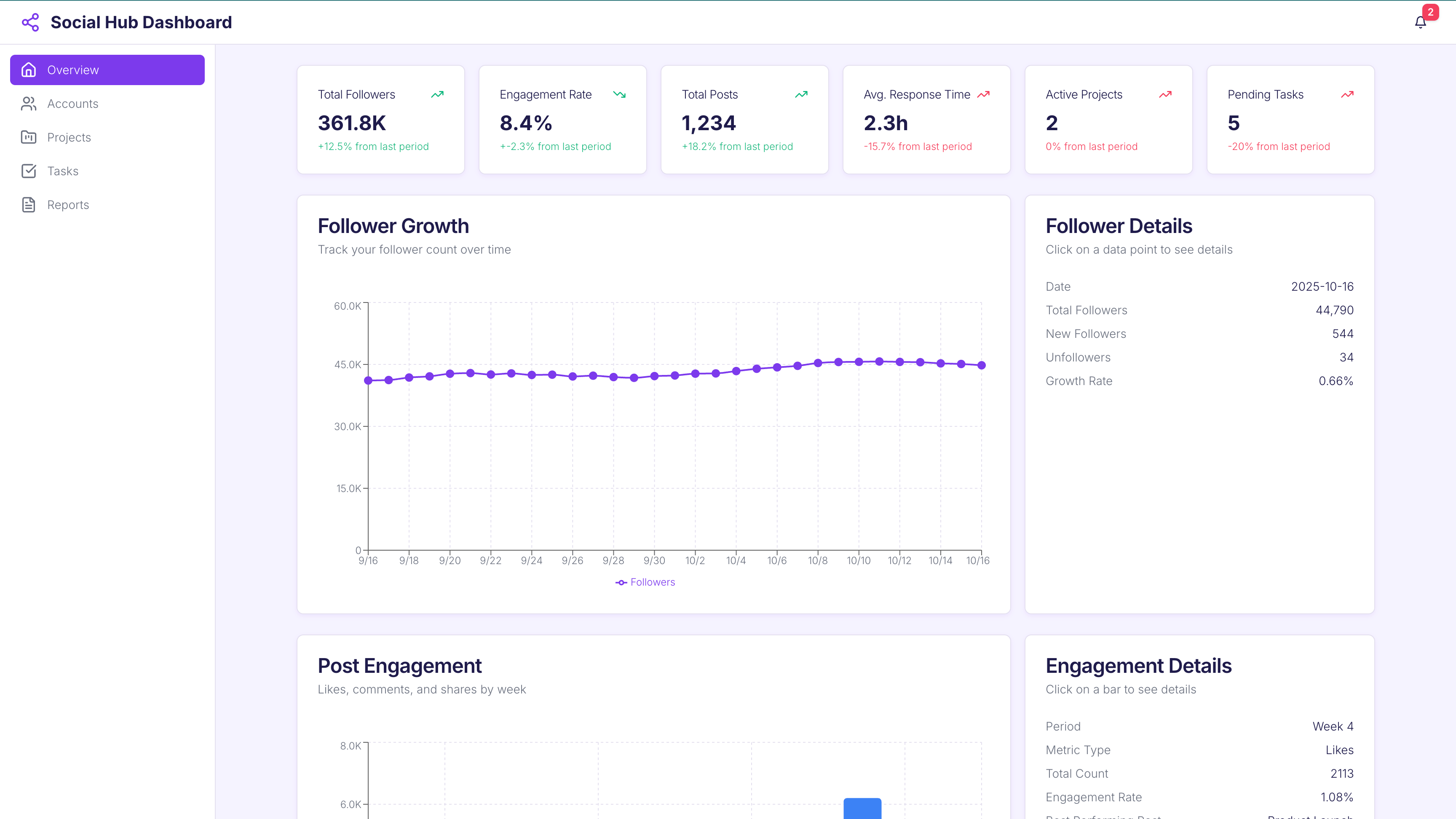

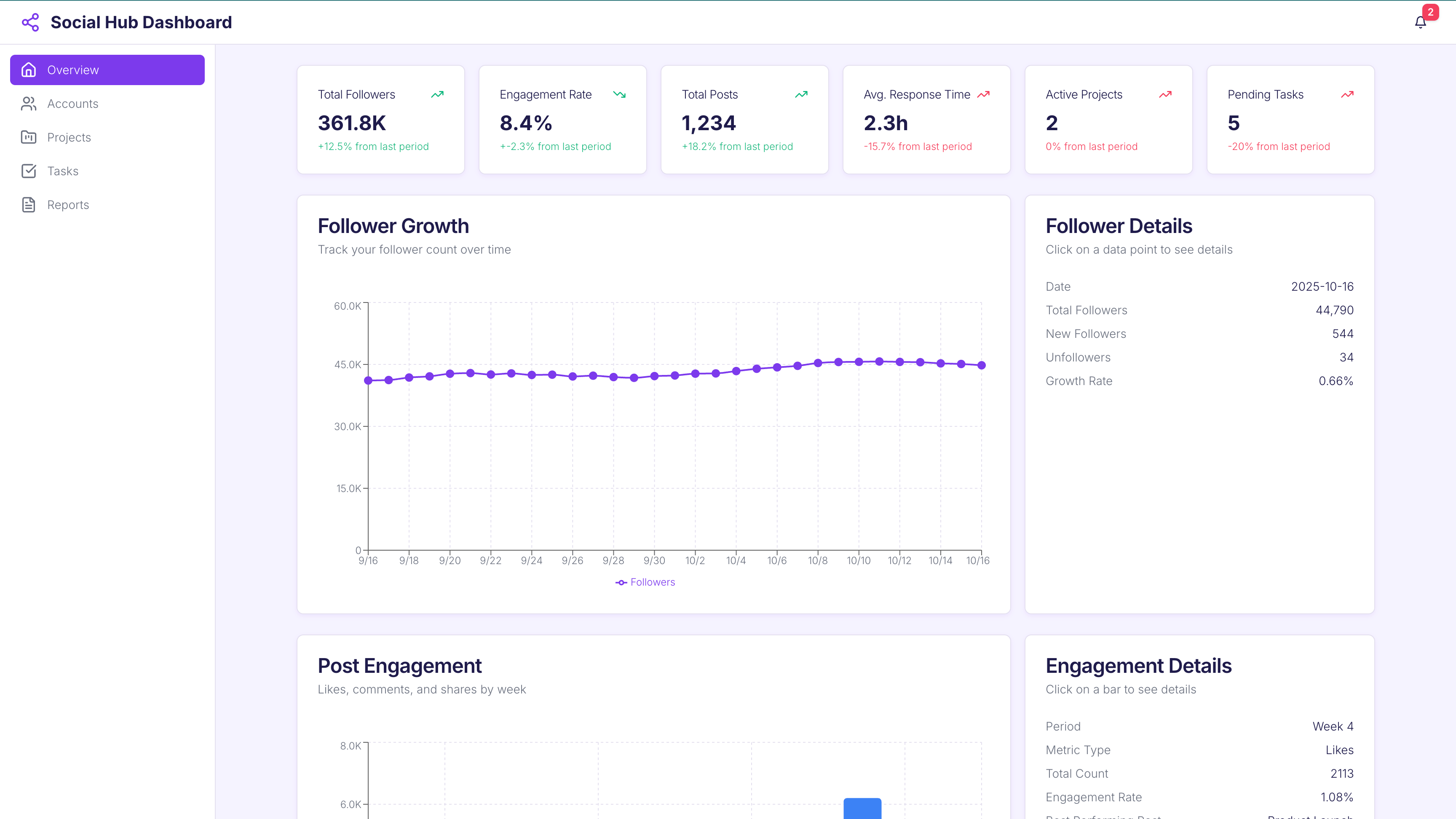
Manage multiple social media accounts and campaigns from a single, interactive platform.
The Social Media Dashboard centralizes follower analytics, post engagement, audience demographics, and project management into one intuitive interface, helping teams monitor performance, optimize content strategies, and respond to trends in real time.
Monitor total followers, engagement rate, total posts, average responses, active projects, and pending tasks. KPI cards provide instant visibility into campaign performance and team workload.
Visualize follower growth, post engagement, and audience demographics with line, bar, and pie charts. Drill down into data points for detailed analysis and actionable insights.
Connect, sync, or disconnect social media accounts. Add new accounts and manage existing ones efficiently, ensuring all data is centralized and up-to-date.
Track projects with status, start/end dates, budgets, and progress. Manage tasks by priority and status, with options to preview, edit, mark complete, or add new tasks.
Generate reports with configurable filters for accounts and date ranges. Export and share insights with team members in multiple formats to streamline reporting workflows.
Use this Social Media Dashboard template as a foundation to create a fully custom platform for social media management. Connect live account data, monitor performance trends, manage projects and tasks, and design interactive reports tailored to your workflow with UI Bakery’s low-code tools.
UI Bakery enables you to transform your data into dynamic internal tools, leveraging a combination of pre-built and customized components.