Open source roots. 55’000 + stars across our repos.
Used by thousands of developers worldwide.

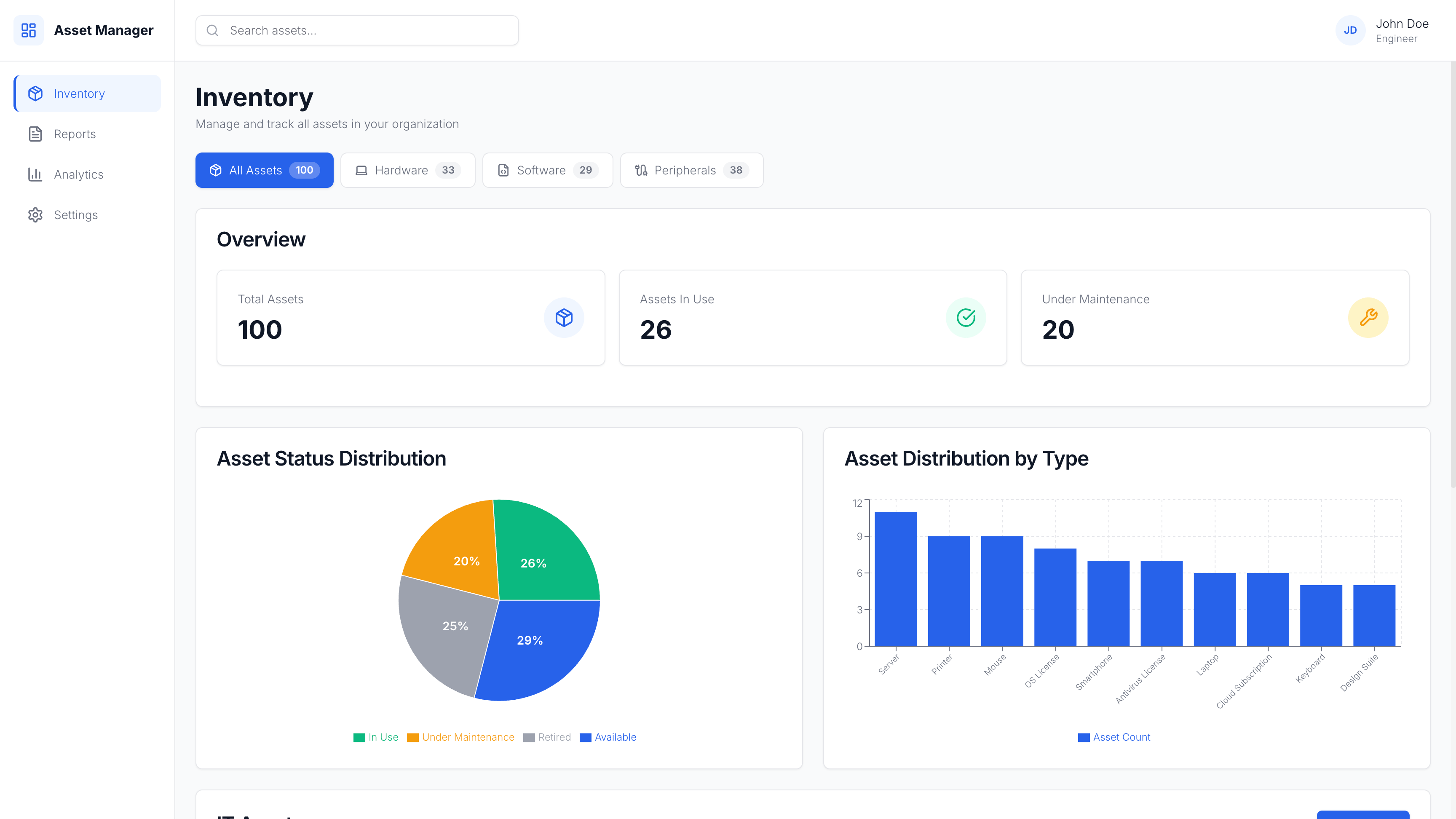

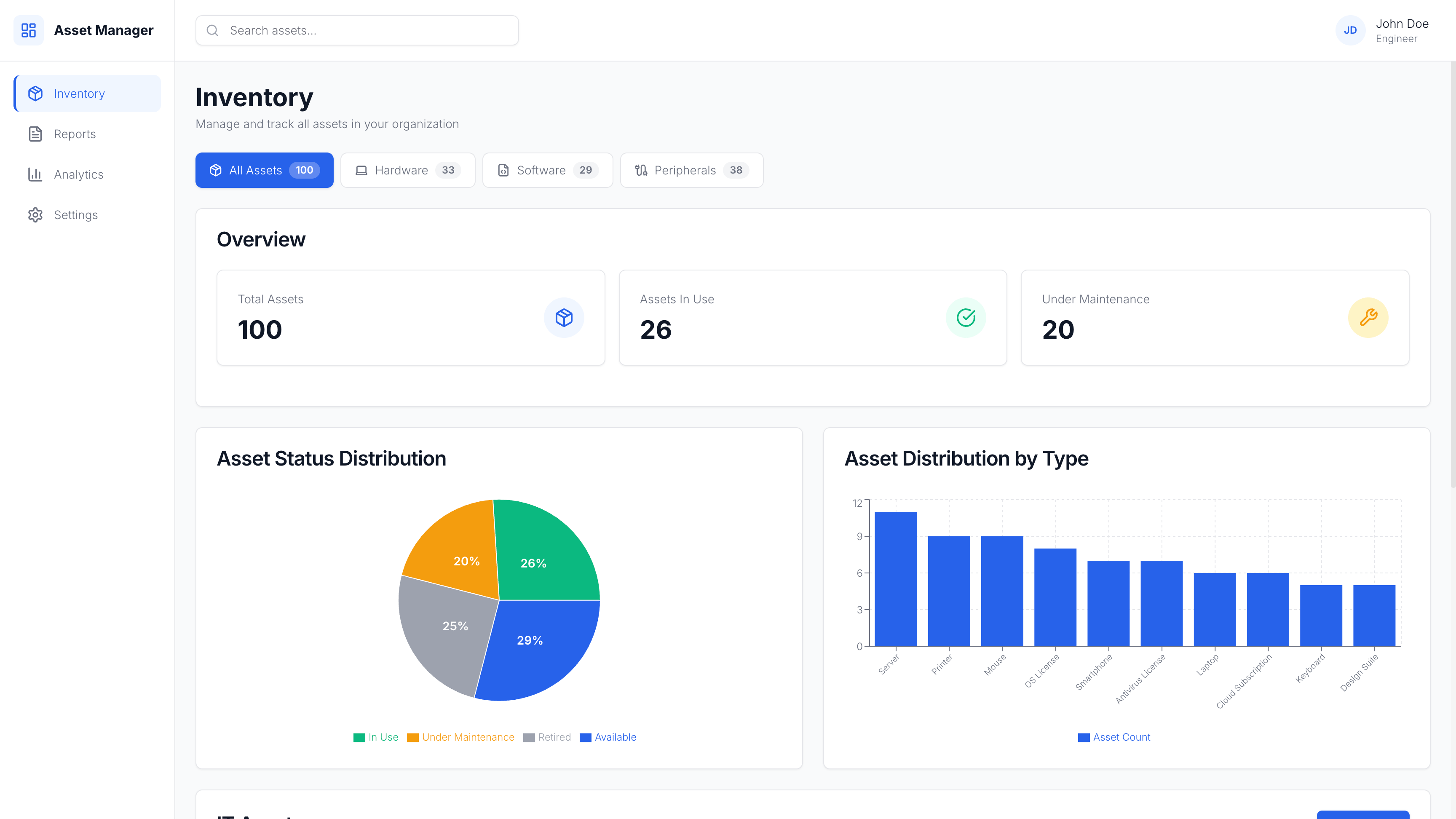
Monitor and control all company assets from one centralized dashboard.
This IT Asset Management Dashboard template helps teams track hardware, software, and peripheral assets with real-time metrics, detailed tables, asset distribution analytics, and report generation tools - all organized into clear navigation tabs for efficient day-to-day management.
Browse assets across dedicated tabs for hardware, software, peripherals, or all assets combined. Each view includes KPIs such as total assets, assets in use, and items under maintenance, along with status and type distribution charts. The asset table allows full search, filtering by status or location, inline updates, and adding new assets when needed.
Each asset includes structured fields - ID, name, type, location, status, last update, and more - displayed in a customizable table within the main dashboard. Sort, filter, or search through assets instantly to locate items, identify maintenance needs, and analyze deployment patterns across your organization.
Access a complete list of generated reports with preview and download options. The Reports tab provides KPIs such as total reports, this month’s reports, and download metrics. Generate specialized documents including asset utilization reports, maintenance summaries, purchase order reports, depreciation analysis, inventory reports, cost analysis, and warranty status reports.
Explore visual analytics with KPIs like utilization rate, active assets, asset categories, and growth rate. Interactive charts cover asset value trends, maintenance activity, condition distribution, and top-performing locations - helping teams make informed lifecycle and procurement decisions.
Configure company details, time zone, notifications, and security settings (2FA, password policy, IP whitelisting). Manage users, integrations, and data controls from one place. Options include resetting the application and securely deleting accounts when required.
Use this IT Asset Management Dashboard template as the foundation for a complete asset tracking and analytics system. Extend it with additional asset types, integrate your device management tools, automate maintenance workflows, or connect your company’s data sources - all through UI Bakery’s flexible low-code platform.
UI Bakery enables you to transform your data into dynamic internal tools, leveraging a combination of pre-built and customized components.