Open source roots. 55’000 + stars across our repos.
Used by thousands of developers worldwide.

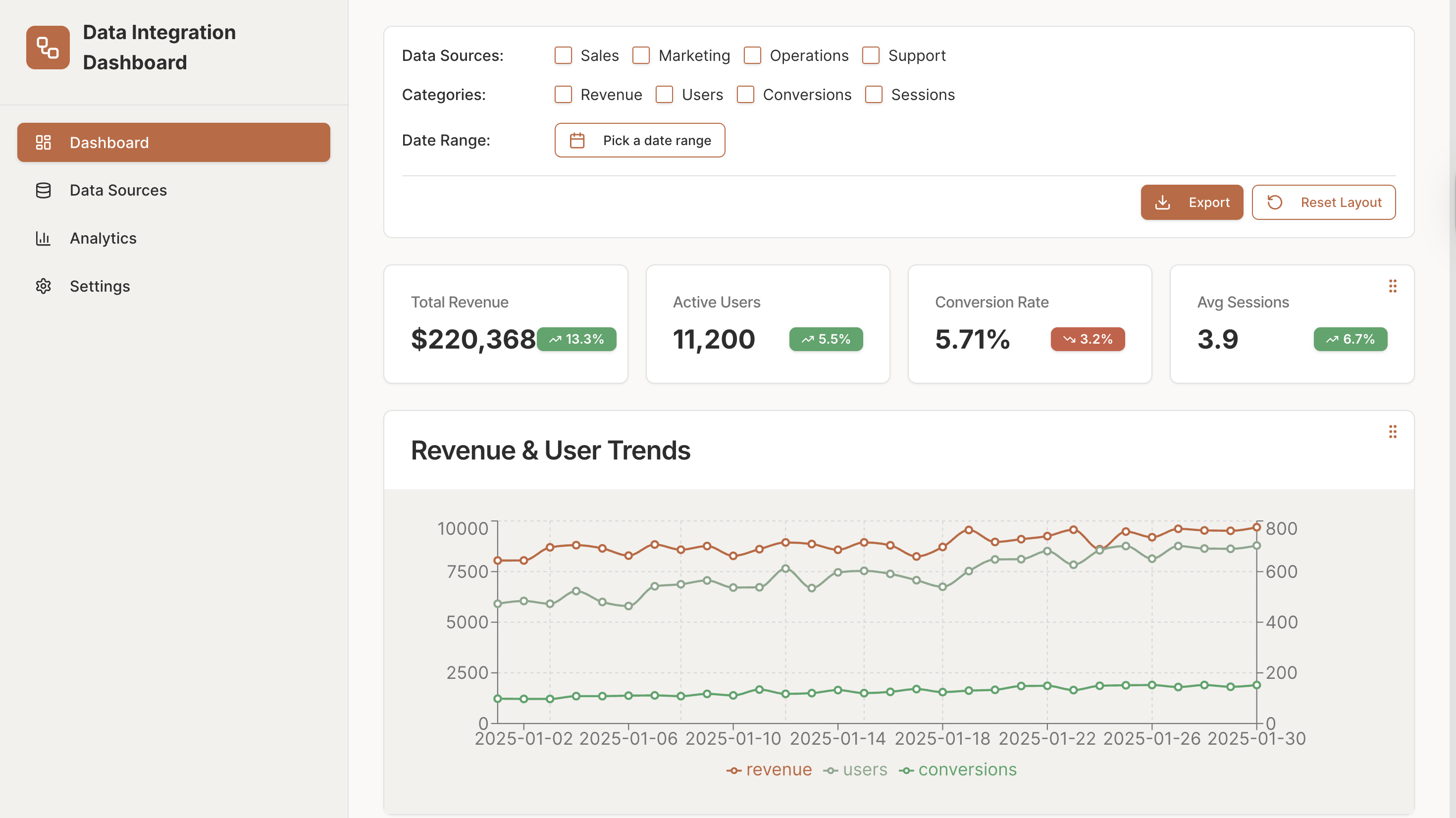

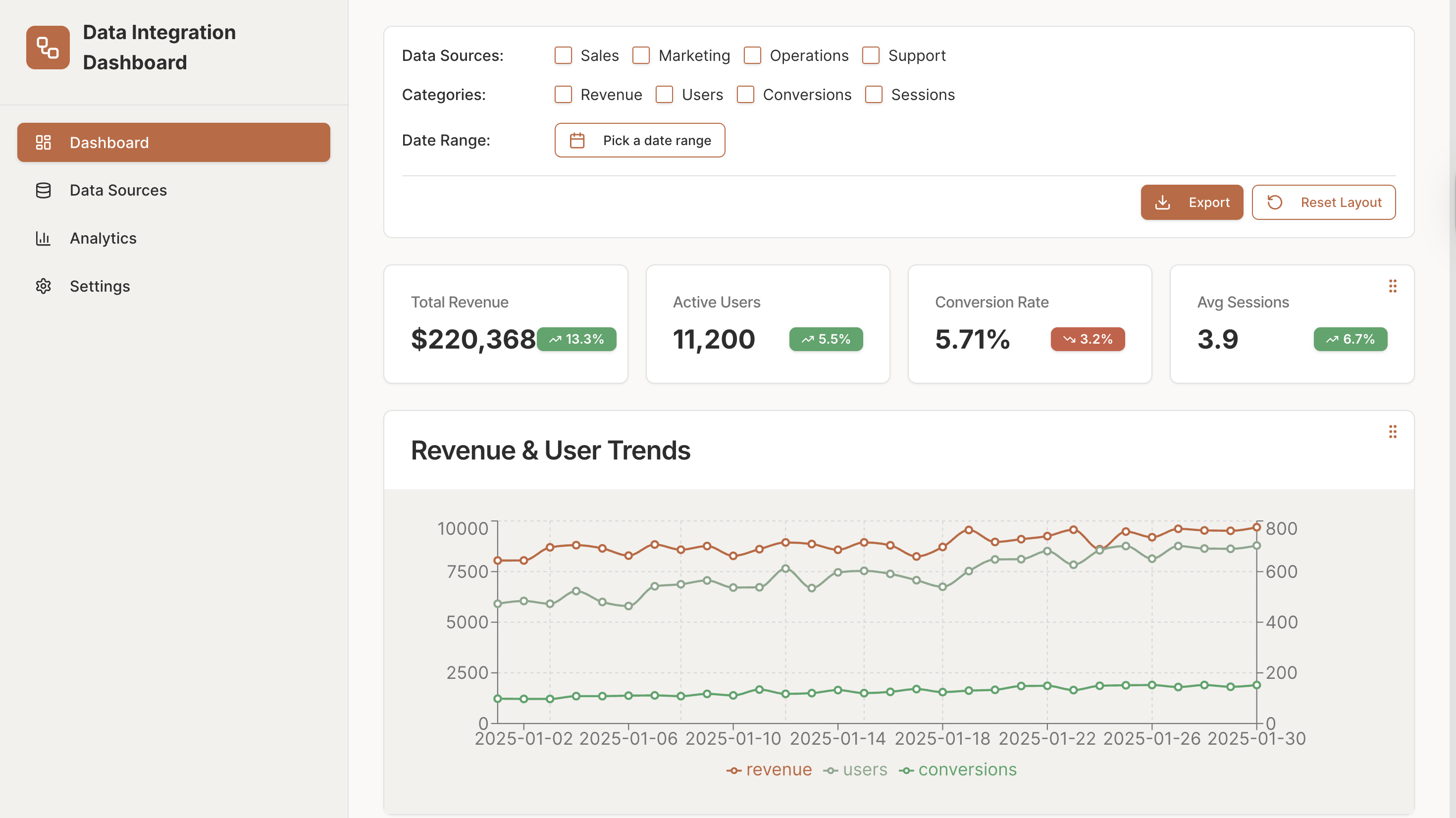
Centralize and visualize data from multiple sources in one interactive platform.
The Data Integration Dashboard allows teams to monitor business metrics, analyze trends, and manage data sources efficiently with responsive charts, KPIs, and a customizable layout.
Integrate multiple data sources and visualize trends with interactive charts & KPIs. Quickly identify performance patterns and make informed decisions.
Tailor your workspace by rearranging widgets and panels. Highlight the metrics most relevant to your business workflow.
Filter data by source, category, or date range to drill down into specific insights and understand performance across different dimensions.
Configure and manage your connected data sources with options for refresh intervals, default views, and alerts to stay on top of changes.
Track core KPIs including revenue, users, conversions, and sessions, with visual summaries to monitor business health and trends over time.
Use this Data Integration Dashboard template as a foundation to build a fully custom analytics platform. Connect multiple data sources, visualize KPIs, explore trends, and configure dashboards tailored to your business workflow with UI Bakery’s low-code tools.
UI Bakery enables you to transform your data into dynamic internal tools, leveraging a combination of pre-built and customized components.