Open source roots. 55’000 + stars across our repos.
Used by thousands of developers worldwide.

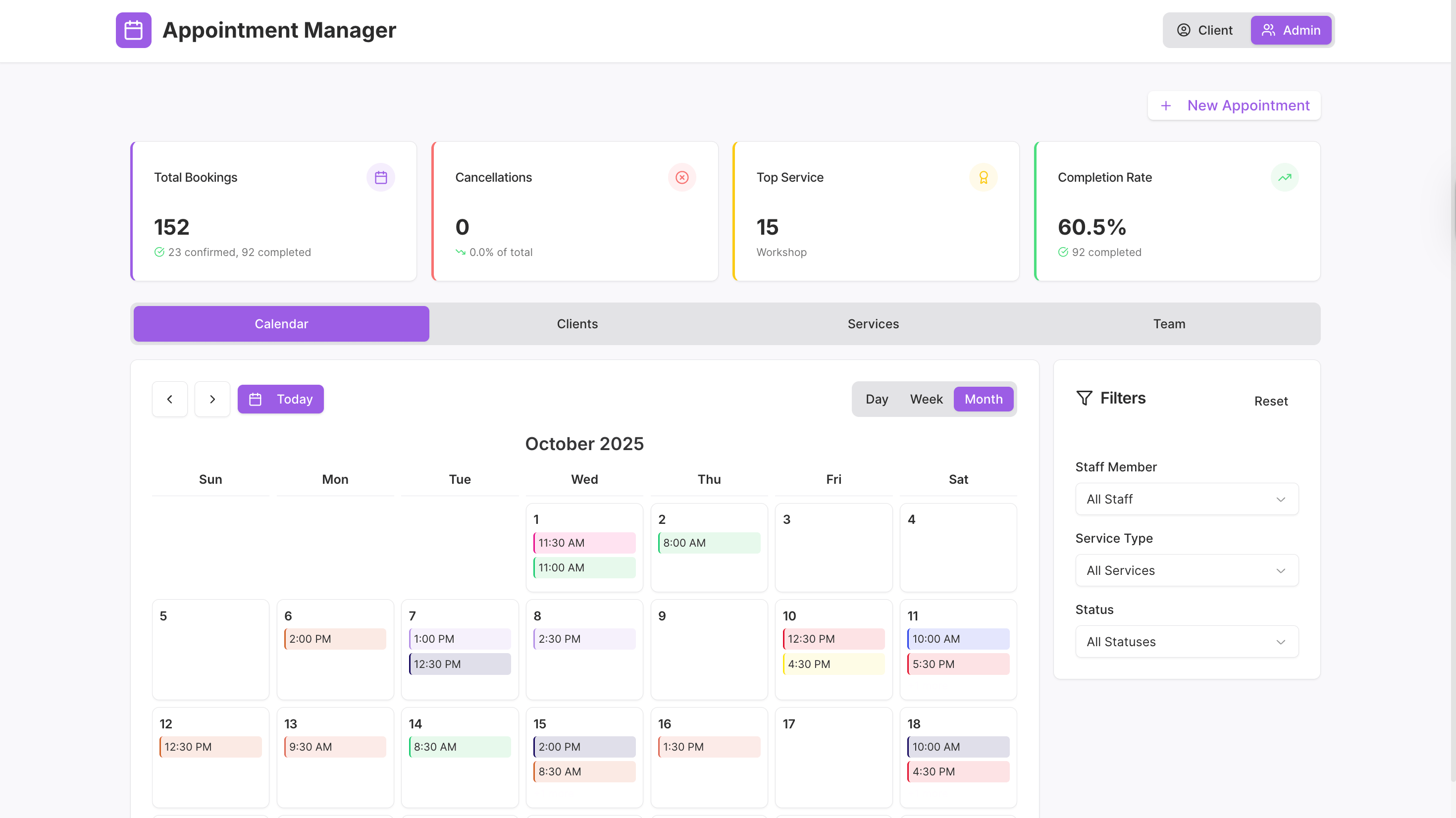

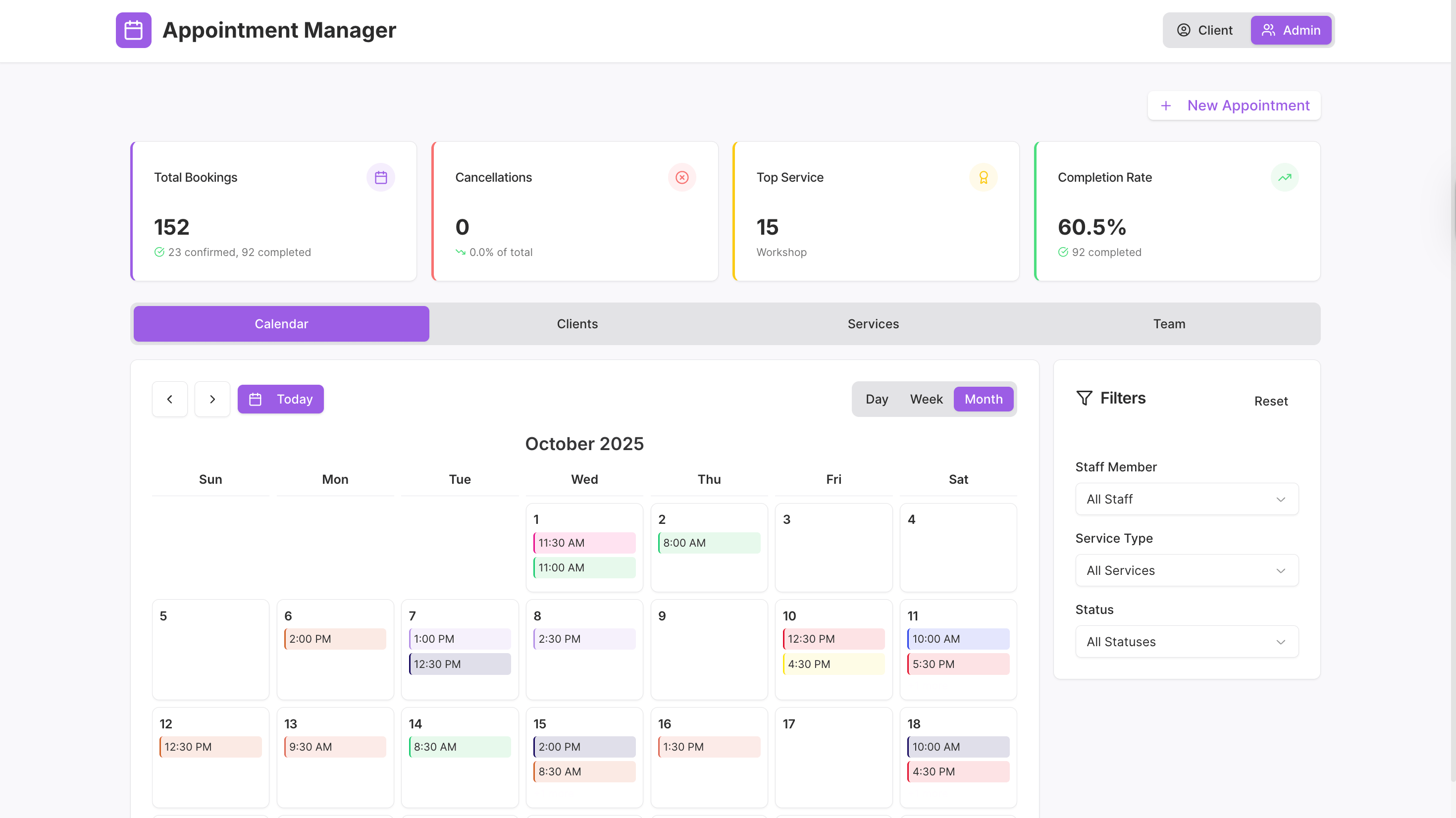
Manage bookings with ease for both clients and staff.
This Appointment Calendar template provides a complete scheduling system with role-based access, real-time updates, and intuitive tools for managing appointments, staff availability, and client activity - all within a clean, responsive interface.
Switch seamlessly between admin and client experiences. Admins can oversee all bookings, staff schedules, and service types, while clients can browse available time slots, book appointments, modify existing bookings, and review their upcoming or past visits.
A centralized calendar displays all appointments with filters for staff member, service type, and booking status. Admins can add, edit, or reassign appointments instantly, supported by KPI cards that highlight total bookings, cancellations, top-performing services, and completion rate.
Admins can manage customer records, update personal details, review appointment histories, and adjust service offerings. Service type management and staff availability tables ensure appointments are always aligned with resources and operational capacity.
Clients see up-to-date availability in real time, ensuring accurate scheduling. Administrators receive immediate updates when bookings are created, modified, or canceled, reducing conflicts and double-booking issues.
Designed for both mobile and desktop, the interface makes browsing time slots, adjusting appointments, or reviewing schedules simple. Clear navigation, structured booking flows, and fast data interaction support a seamless experience for both roles.
Use this Appointment Calendar template as a foundation for building a fully customized scheduling system. Integrate your own data sources, add automated reminders, expand service logic, or connect external calendars - all with UI Bakery’s flexible low-code tools.
UI Bakery enables you to transform your data into dynamic internal tools, leveraging a combination of pre-built and customized components.
The Appointment Calendar template is designed to simplify appointment scheduling for businesses and service providers. It offers an intuitive interface for managing appointments, schedules, and client bookings efficiently.
Yes, clients can book appointments directly through the Appointment Calendar template. It provides an online booking system where clients can view available time slots, select preferred dates, and schedule appointments with ease.
Yes, the Appointment Calendar template includes automated reminder features. It can send email or SMS reminders to clients before their scheduled appointments, reducing no-shows and enhancing overall appointment management.
Yes, the Appointment Calendar template supports different time zones. Businesses with clients or appointments across various regions can configure the calendar to display accurate time slots according to the respective time zones.
Yes, businesses can easily integrate the Appointment Calendar template with their websites. It provides embeddable widgets and APIs, allowing seamless integration into existing websites, ensuring a cohesive user experience for clients.