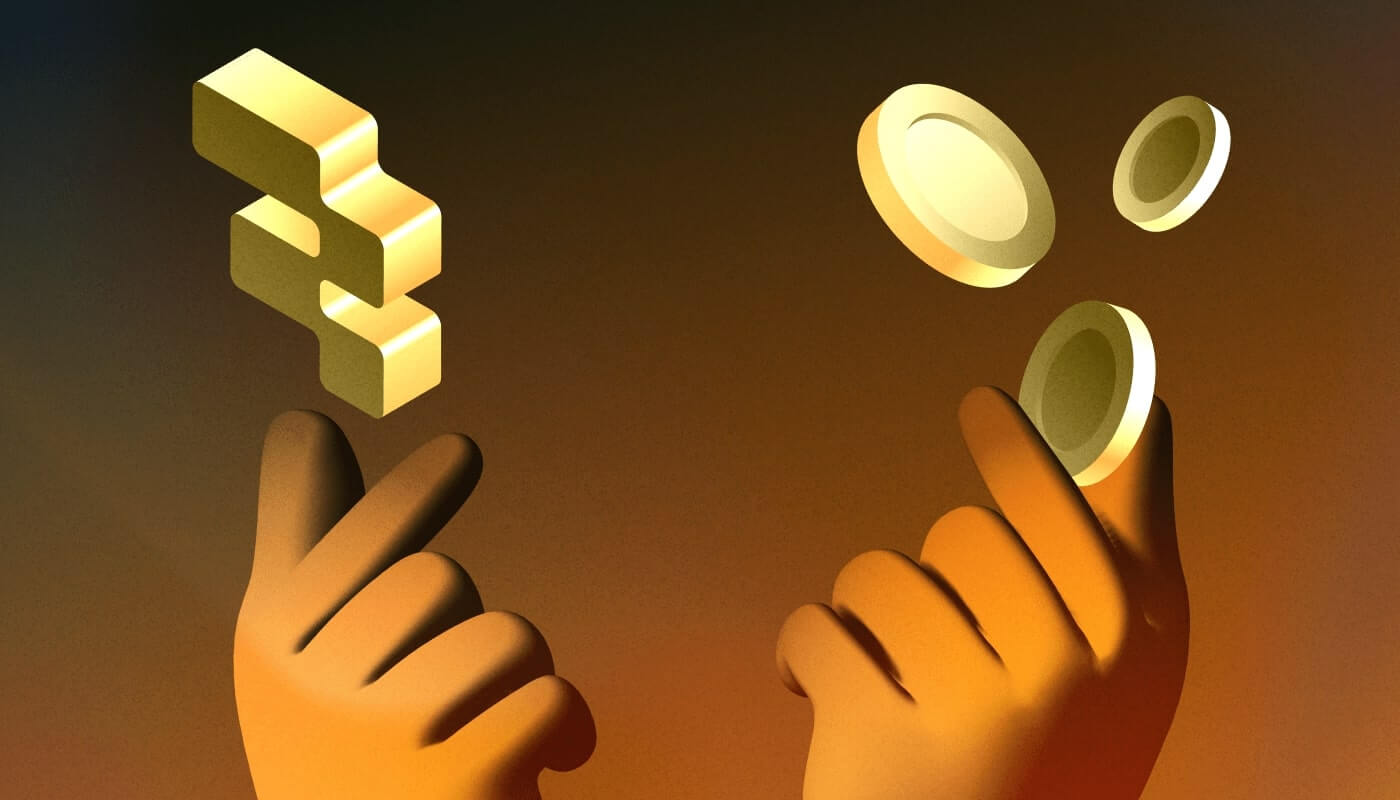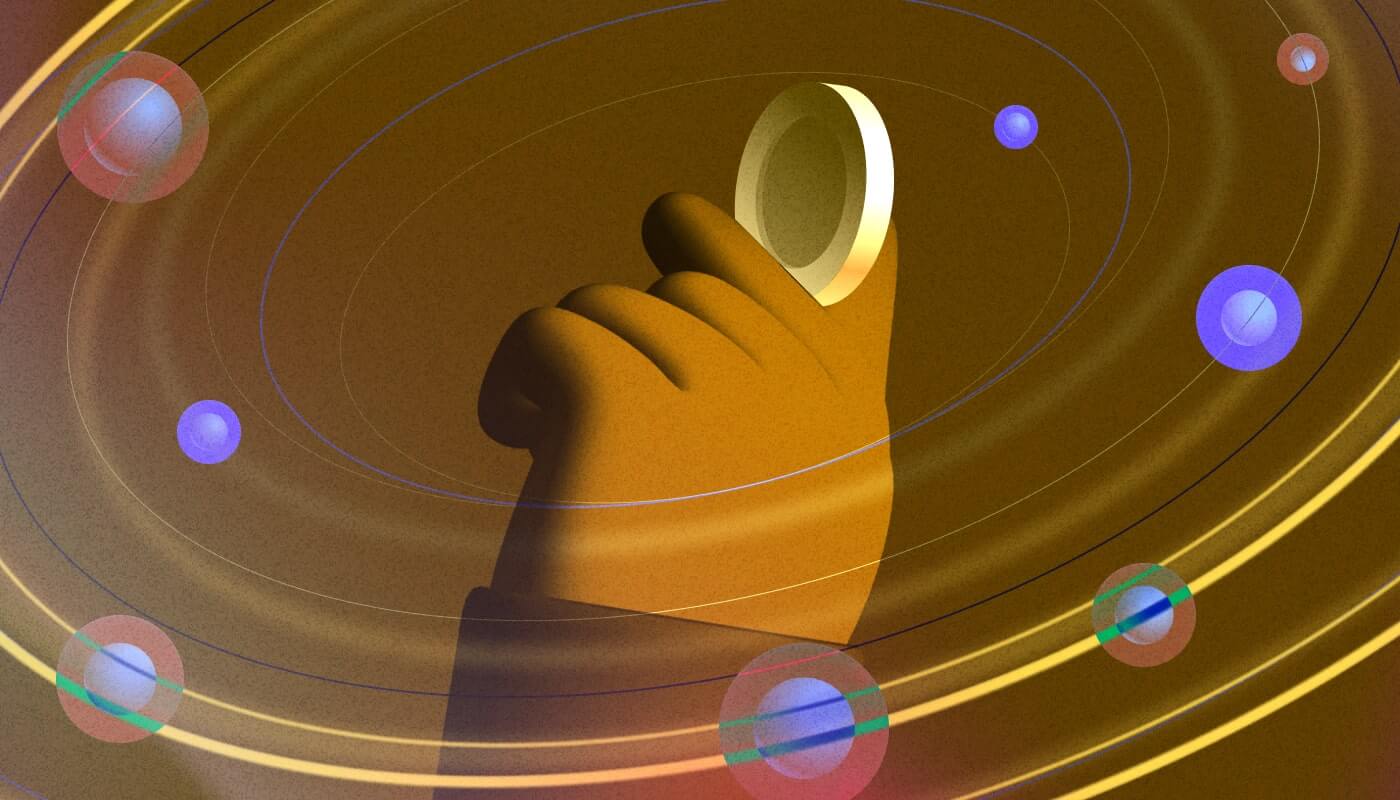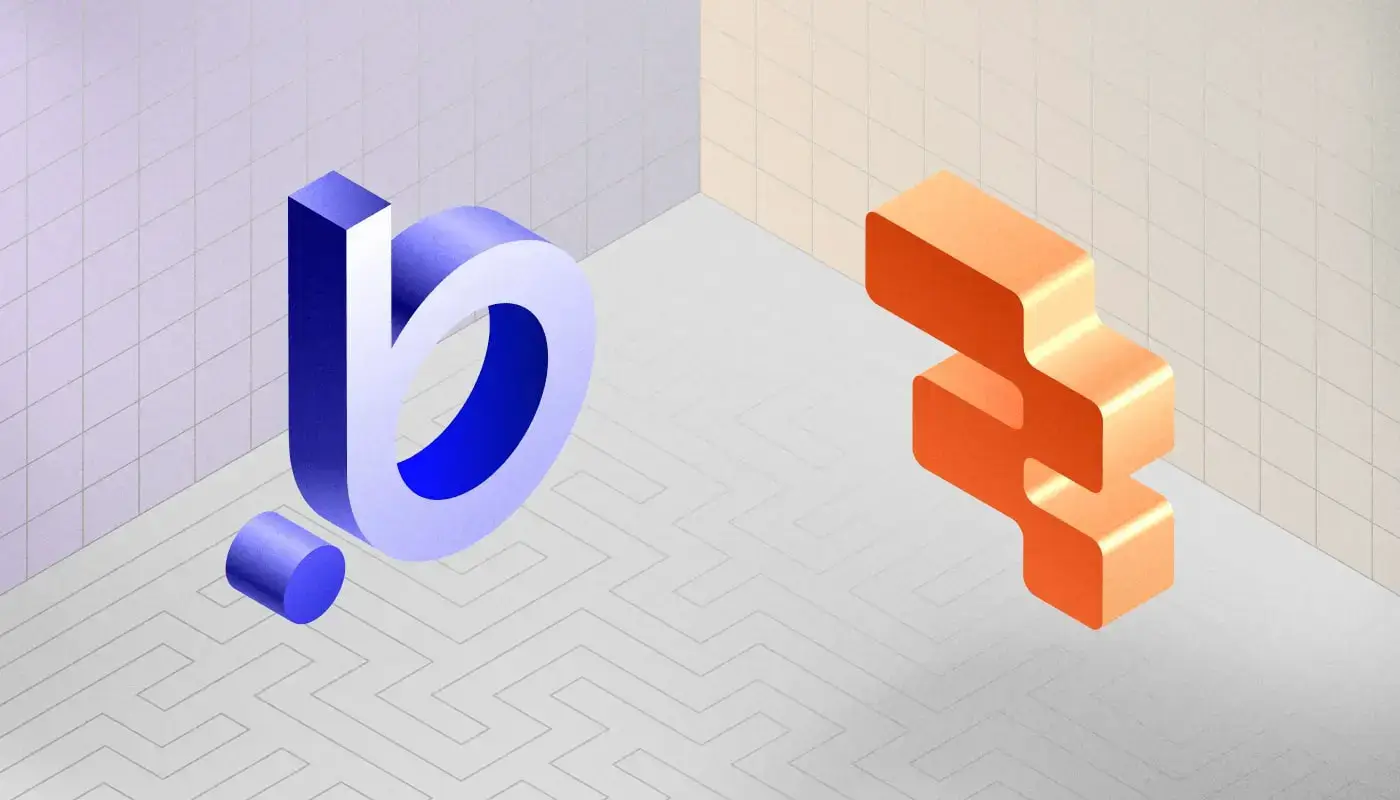
Bubble vs Retool: Comprehensive comparison for building custom tools
When it comes to building custom internal tools or business applications with minimal coding, Bubble and Retool are two popular platforms. Both offer robust features for creating web applications, but they cater to different audiences and use cases.
Whether you're a non-technical user looking to build a fully-fledged app or a developer seeking a faster way to create internal tools, the choice between Bubble vs Retool will depend on your goals, team size, and budget.
In this article, we’ll dive into a detailed comparison of Bubble and Retool, outlining their key features, pricing, advantages, limitations, and best use cases to help you choose the right platform for your needs.
Bubble vs Retool: Overview
Bubble

Bubble, a no-code platform, designed to help users with different tech skills build full-scale web applications with minimal to no coding. Packed with a visual editor, Bubble allows users to design and develop everything from simple landing pages to complex SaaS applications.
Favored by flexibility and no-code approach, Bubble has quickly become one of the most popular tools among non-technical founders, small businesses, and startups who need to build MVPs or fully functional applications.
Retool

Retool is a low-code platform that helps teams build internal tools quickly and efficiently. It offers a vast array of pre-made components, most popular integrations, APIs, and various third-party services.
It allows developers to build complex dashboards, admin panels, and internal apps with minimal effort. Retool is chosen by enterprises and development teams prioritizing speed and scalability for building internal apps.
Bubble key features:
- No-code editor: Bubble comes with an intuitive drag-and-drop editor so it makes it easy to design complex workflows and user interfaces without writing code.
- Full web application development: This tool allows teams to build functional web applications, from customer-facing apps, marketplaces, to scalable SaaS platforms.
- Database management: With a built-in database, Bubble allows users to easily store and manage data directly within the platform.
- Custom workflows: With Bubble, teams can leverage the power of sophisticated workflows and automated actions according to user inputs or data triggers.
- Extensibility with plugins: Bubble offers a marketplace of plugins to extend functionality, and users can even add custom code if needed.
- Responsive design: Bubble includes tools to create responsive designs that adjust to different device sizes.
Retool key features:
- Pre-built components: Retool offers a vast library of pre-built UI components like tables, forms, charts, and buttons, which can be easily customized.
- Data source integrations: The platform supports more than 100 integrations with databases (SQL, NoSQL), REST APIs, and third-party services such as Stripe, Twilio, and Firebase.
- Advanced querying and scripting: Retool allows teams to write SQL, JavaScript, or Python code directly within the platform for complex data transformations and interactions.
- Role-based access control: Companies can implement granular user permissions, making the tool an ideal option for teams with strict data access requirements.
- Cloud or on-premise deployment: Apps can be deployed in the cloud or self-hosted for businesses requiring greater control over data security.
- Enterprise security: Retool offers features like Single Sign-On (SSO), audit logs, and SOC 2 compliance, making it suitable for enterprises with strict security needs.
Ease of use
Bubble

Bubble has a no-code interface so it is highly accessible to non-developers. With a drag-and-drop editor and workflow automation tools, Bubble is suitable for users with no coding experience. However, due to the flexibility of the platform, there can be a learning curve when trying to build more advanced features or workflows.
Retool

Retool’s focus on internal tools means it’s built with developers in mind. The platform’s pre-built components and templates speed up and ease the development process but its flexibility with scripting and querying makes it more technical than Bubble. Retool is user-friendly for developers, but non-technical users may struggle with its low-code approach.
Security and data privacy
Bubble
Bubble offers a high security level with SSL encryption and built-in user authentication options. It would be a great option for small-to-medium-sized businesses since its security features may not be robust enough for enterprises with stringent requirements.
Retool
Retool is designed with enterprise-grade security in mind. It provides features such as SSO, two-factor authentication, audit logs, and SOC 2 compliance. This makes it a better fit for larger organizations that need to comply with strict security standards and manage sensitive data.
Integrations
Bubble
Bubble’s integration options are more limited when compared to Retool, but it has plugins and API connections for common services such as Stripe, Google Maps, and authentication providers. While it’s possible to integrate external data sources, Bubble is more focused on building standalone web applications than serving as a hub for integrating internal services.
Retool
Retool shines in its ability to integrate with a wide range of data sources, including over 100 integrations with SQL, NoSQL databases, and third-party APIs. This makes it an ideal choice for teams that need to connect internal systems, databases, and third-party tools quickly and efficiently.
Pricing
Bubble pricing

Bubble offers a range of pricing plans, making it accessible to startups and small businesses:
- Free Plan: Allows users to build and test applications with limited features.
- Personal Plan: Starts at $29/month, offering more features like custom domains and improved performance.
- Professional Plan: From $119/month, offering enhanced performance, higher traffic limits, and more advanced features.
- Custom Enterprise Plans and Teams: Available for organizations with specific needs for performance, security, and support.
Retool pricing

Retool's pricing is structured based on user seats, which can increase costs for larger teams:
- Free Plan: Free for teams of up to 5 users, with limited functionality.
- Team Plan: Starts at $10/user/month, including features like unlimited apps and version history.
- Business Plan: Starts at $50/user/month, suitable for larger teams that need more control and additional features like advanced permissions.
- Enterprise Plan: Custom pricing for large organizations requiring enterprise-level security and support.
Benefits
Bubble
- No-code platform, suitable for non-technical users.
- Ideal for building full-scale web applications.
- Built-in database and visual workflow builder for automating processes.
Retool
- Vast library of pre-built components and data integrations.
- Advanced scripting capabilities for developers.
- Strong focus on internal tools and enterprise security.
Limitations
Bubble
- Performance can be an issue with large-scale applications.
- Limited out-of-the-box integrations compared to Retool.
- Not focused on internal tool development.
Retool
- Pricing scales quickly with team size.
- Less suitable for building full-fledged external web applications.
- Requires more technical knowledge than Bubble for customization.
Best use cases
Bubble is ideal for:
- Startups or small businesses building customer-facing applications or MVPs.
- Non-technical founders looking to create fully functional applications without coding.
- Teams that need a flexible, no-code solution for web app development.
Retool is ideal for:
- Enterprises that need to build and scale internal tools quickly.
- Development teams focused on integrating with multiple data sources.
- Organizations that require strict security and data management.
Wrapping up
Choosing between Bubble and Retool depends on the specific goals of your organization. If none of these tools cover all your needs or you want to explore more options, consider testing UI Bakery. This tool strongly competes with both Bubble and Retool in functionality, security features, number of pre-made templates, components and has affordable and clear pricing.