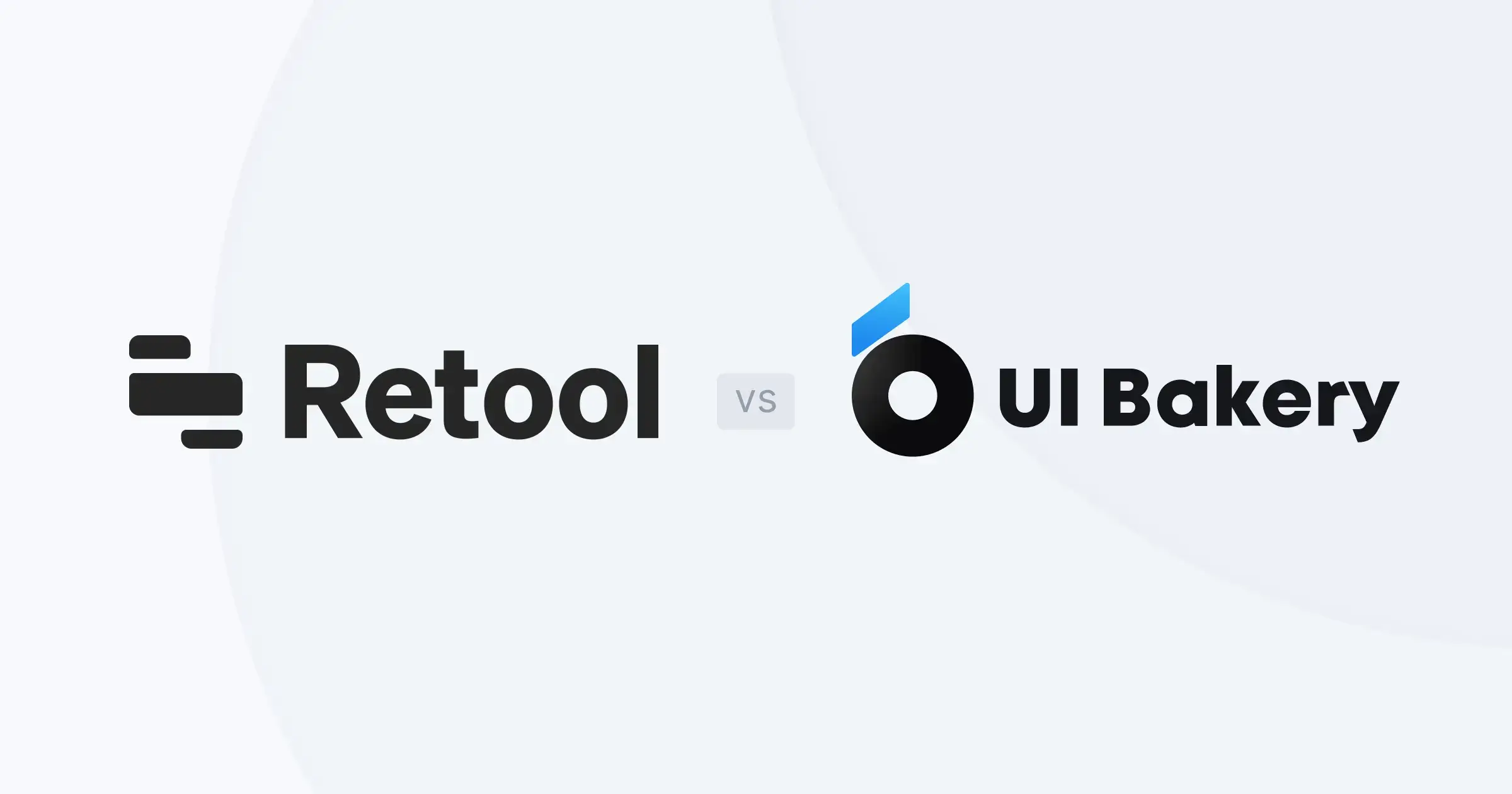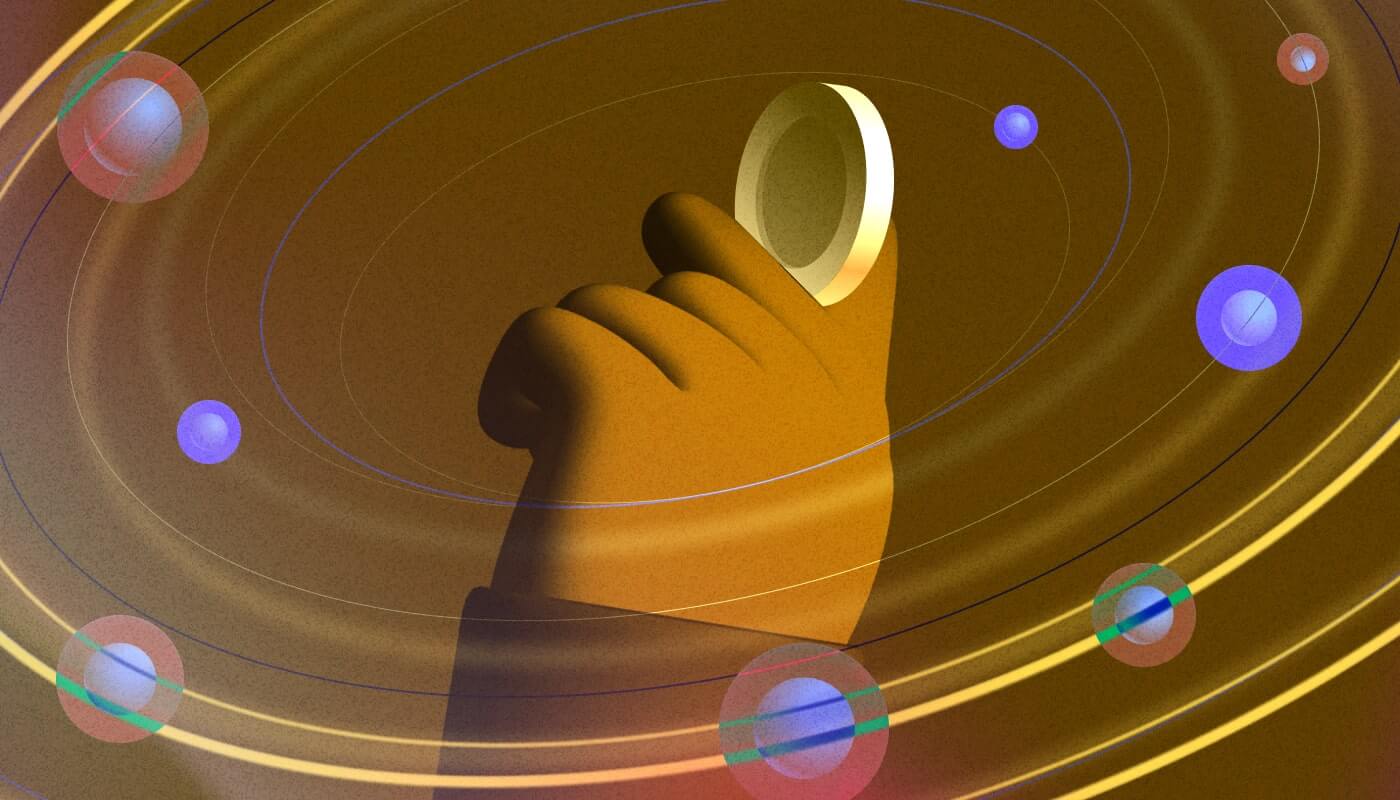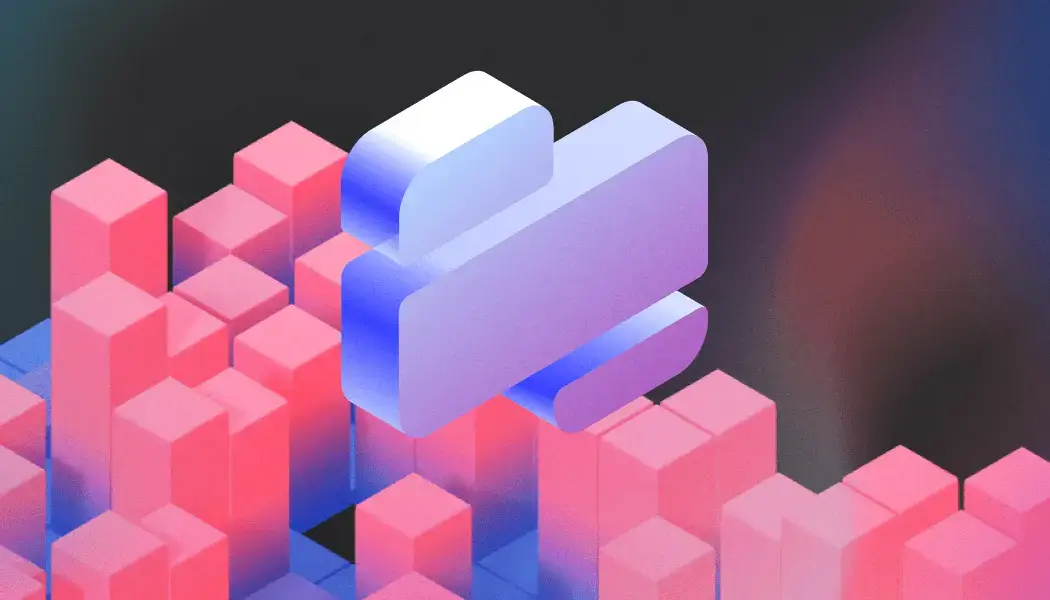
What is Retool: Platform overview
Retool is a development platform designed to help engineers and developers quickly build custom internal tools without reinventing the wheel every time.
Retool addresses a common challenge: many companies need internal tools to manage their operations, but building these tools from scratch is time-consuming. Retool aims to cut down on this time by providing a user-friendly, drag-and-drop interface to develop powerful, customizable apps that connect with existing data sources.
In this article, we overview main Retool use cases, key features, pricing, possible integrations, benefits & drawbacks and suggest Retool alternatives to consider in case it is not what you need.
What is Retool?
Retool is a low-code platform created to simplify the creation of custom internal tools, including admin panels, database and API frontends, and customer support dashboards. It enables software engineering teams to accelerate development and reduce costs by building tailored software solutions on top of their databases, internal APIs, and SaaS integrations more efficiently than traditional custom development.
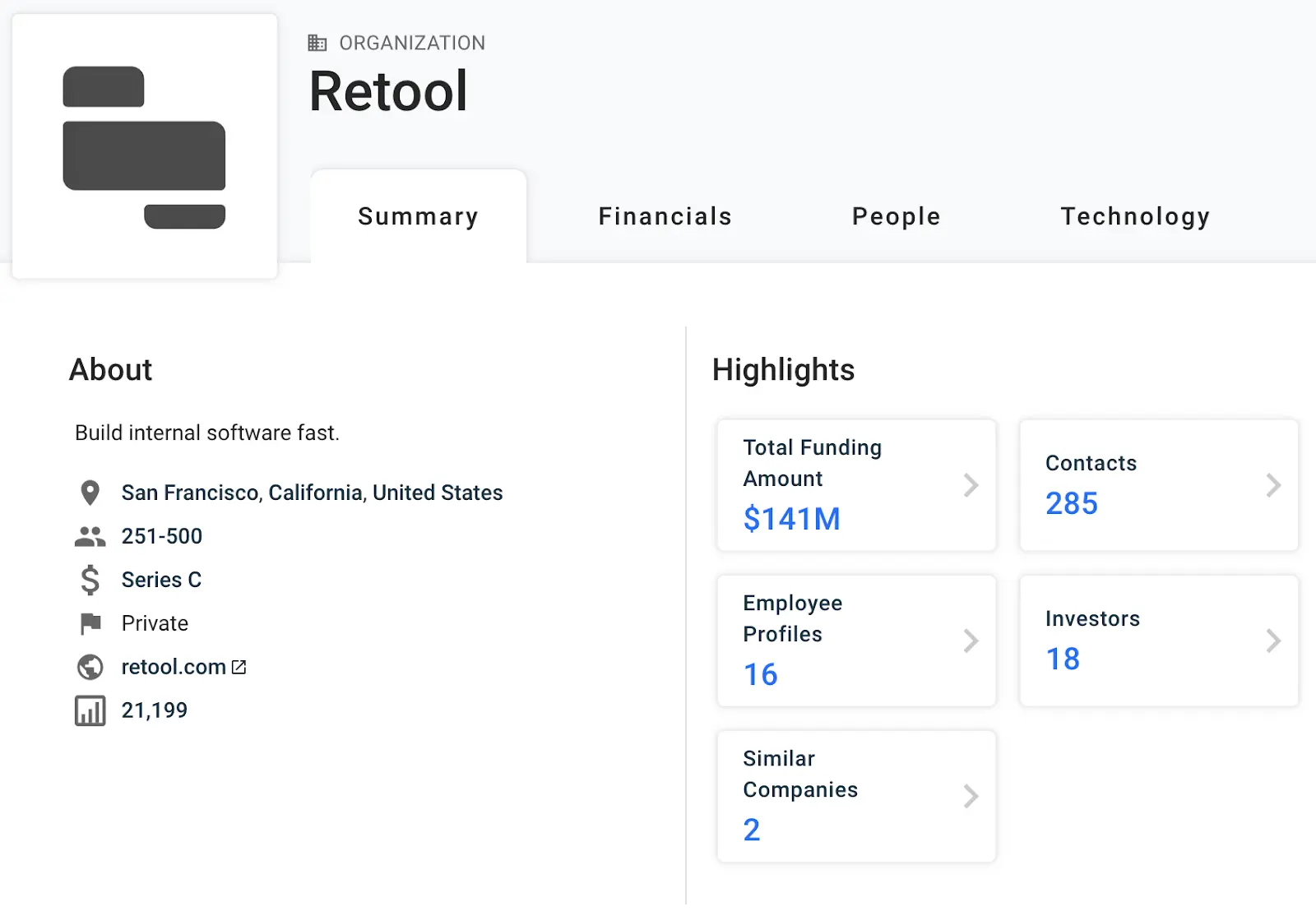
Founded in 2017 by David Hsu and initially backed by the Y Combinator, Retool attracted further funding from venture capital heavyweights like Sequoia Capital and Andreessen Horowitz, securing its place as one of the go-to platforms for building internal applications.
Retool: What can you build?
Retool is built to make internal tool development as efficient as possible. Instead of having to code every component or integrate databases and APIs manually, Retool provides pre-built components such as tables, forms, buttons, charts, and more. These can be combined and customized to build everything from simple dashboards to complex, interactive internal applications.
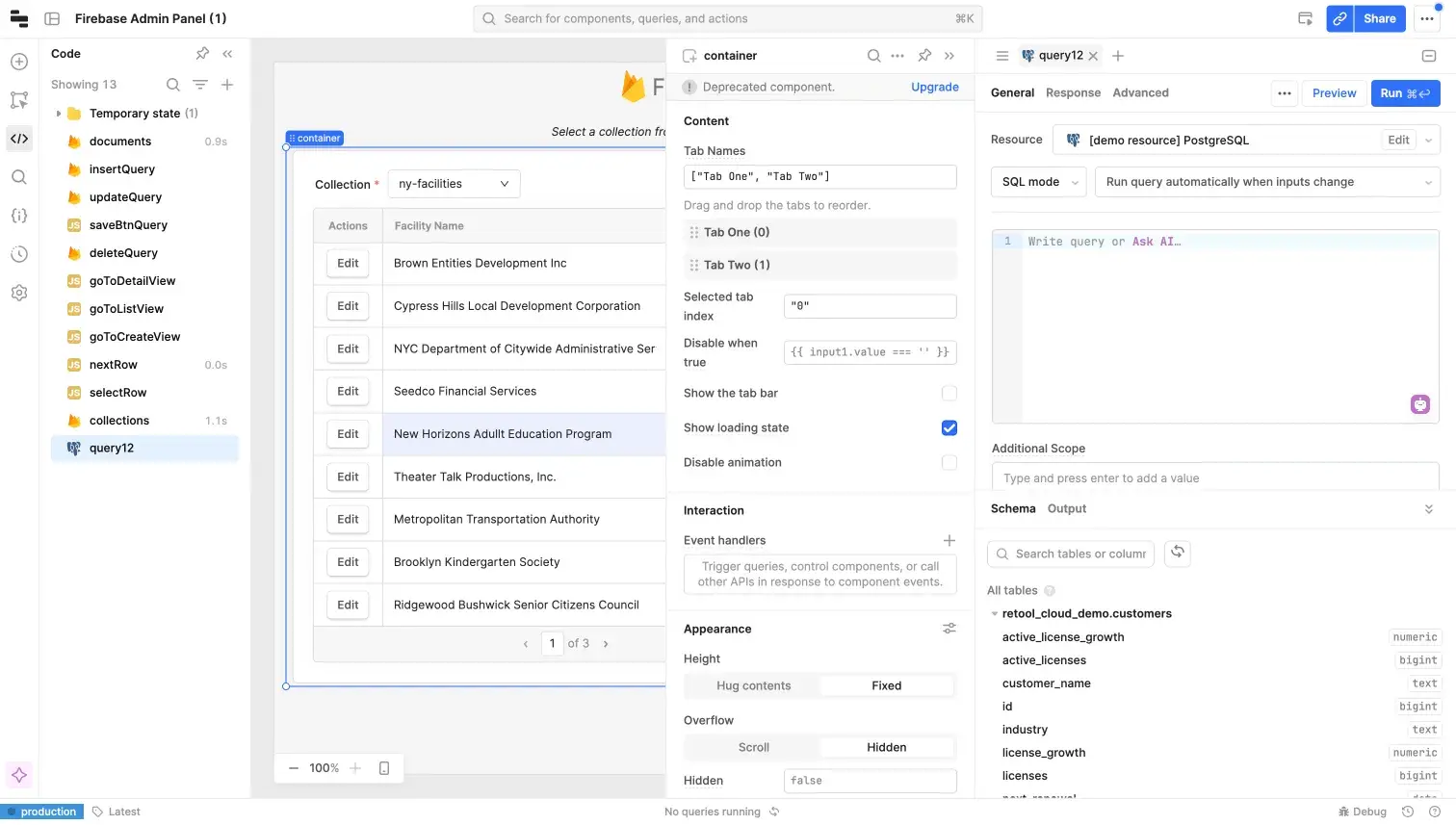
What can be built on Retool?
- Web Apps: Develop interactive web applications for various business functions.
- Workflows: Create and manage complex workflows to streamline processes and enhance productivity.
- Mobile Apps: Design mobile applications tailored to your business requirements.
- External Apps: Integrate and build functionalities around external applications to extend their capabilities.
- Databases: Construct custom interfaces for managing and interacting with databases effectively.
Who is Retool for?
Retool’s primary audience is developers who want to speed up the internal tool development process. It's especially popular among startups and enterprises where internal tools are critical for managing operations. With Retool, engineering teams can save a significant amount of time compared to building these tools from scratch.
While developers are the main users, Retool is also accessible to non-technical teams. Its low-code approach makes it possible for business analysts or operations managers with minimal coding skills to build tools with developer oversight.
Main users include:
- Software Engineers: The platform is built with engineers in mind, simplifying the process of building complex apps.
- Product Managers: Retool allows for rapid prototyping and deployment, perfect for teams working on internal products.
- Data Analysts: The platform's powerful data handling capabilities enable the creation of custom dashboards and reporting tools.
- Ops Teams: Retool allows operations teams to build custom workflows and automation to streamline processes.
Retool use cases
Retool shines in several key areas where companies need to quickly develop internal tools:
- Internal Dashboards: Retool's drag-and-drop interface makes it easy to build customizable dashboards for real-time analytics and reporting.
- Admin Tools: Whether it's a user management tool, inventory tracker, or custom CMS, Retool helps create complex admin interfaces faster than hand-coding.
- Customer Support Tools: Build ticket management systems or helpdesk applications to streamline customer service operations.
- Operational Tools: Automate repetitive tasks or streamline workflows across departments by building applications that connect various business processes.
- CRM Solutions: If off-the-shelf CRMs don't meet your business requirements, Retool allows you to build highly customized alternatives.
Retool key features
Retool’s flexibility and versatility come from its robust set of features. Some of its most notable ones include:
- Component Library: A vast library of pre-built UI components like tables, charts, and forms for building web and mobile apps.
- Integration Library: Extensive integrations with databases, REST APIs, GraphQL, and other data sources like PostgreSQL, MySQL, MongoDB, Firebase, and AWS services.
- JavaScript Compatibility: Allows developers to write JavaScript anywhere in the platform to customize component behavior, manipulate data, and add logic.
- AI Functionality: Native support for AI apps, enabling connections to external AI models like ChatGPT, with a managed vector database for storing unstructured text.
- AI Assistant: Offers pair programming support with an AI assistant for writing JavaScript, SQL, and GraphQL.
- Granular Permissions (RBAC): Supports role-based access controls, allowing for granular access to tools and data.
- Version Control (Git Integration): Git syncing for version control, allowing tracking and previewing of different app versions.
- Enterprise Features: Includes SSO, audit logging, and access to an enterprise support team.
- Self-Hosting: Provides the option for full on-premise deployment for self-hosting.
- Embedded Database: Lightweight built-in database for testing or temporary storage needs.
- Workflows/Automations: Ability to run scheduled jobs and set up webhooks to trigger actions or processes.
Retool pricing
Retool pricing is based on a per-user model, with rates ranging from $5 to $65 per user per month on their Team and Business tiers. The exact cost depends on the user type and billing cycle you choose. For the Enterprise tier, you'll need to contact their sales team for a personalized quote.
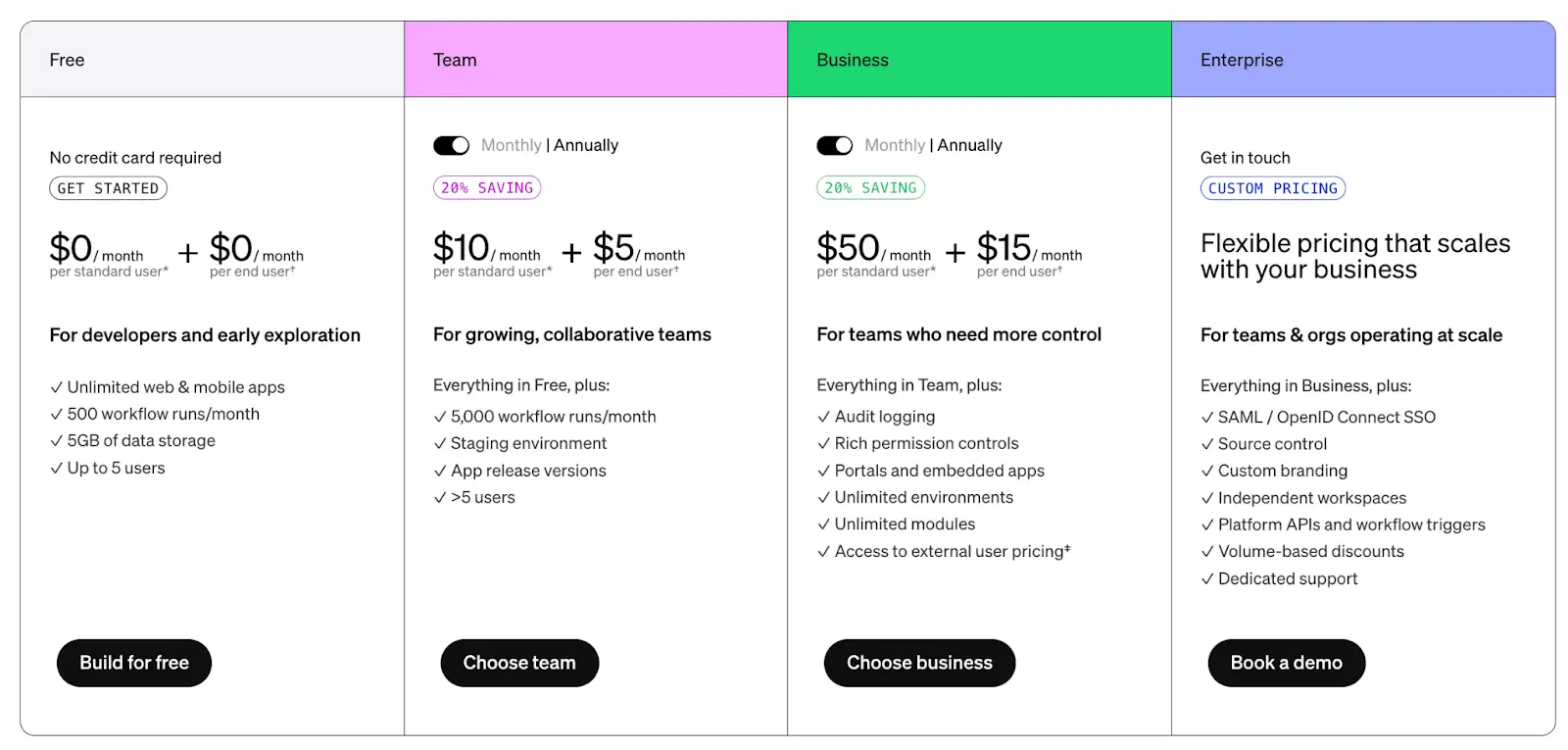
While Retool can streamline the development of internal tools compared to building them from scratch, it may not be the most cost-effective option for all teams. When evaluating Retool, businesses should carefully consider its per-user pricing model, tier limitations based on user count, on-premise fees, self-hosting costs, and potential ad-hoc charges for additional features.
One key pricing feature that Retool lacks is an unlimited seats option with a fixed price fee. This can be particularly valuable for teams with a large number of external or internal users who require a single level of access. UI Bakery offers this feature, known as a Shared Permission Group, which can be more cost-effective for such scenarios.
Retool integrations
Retool's rich integration ecosystem makes it easy to connect to various databases and APIs.
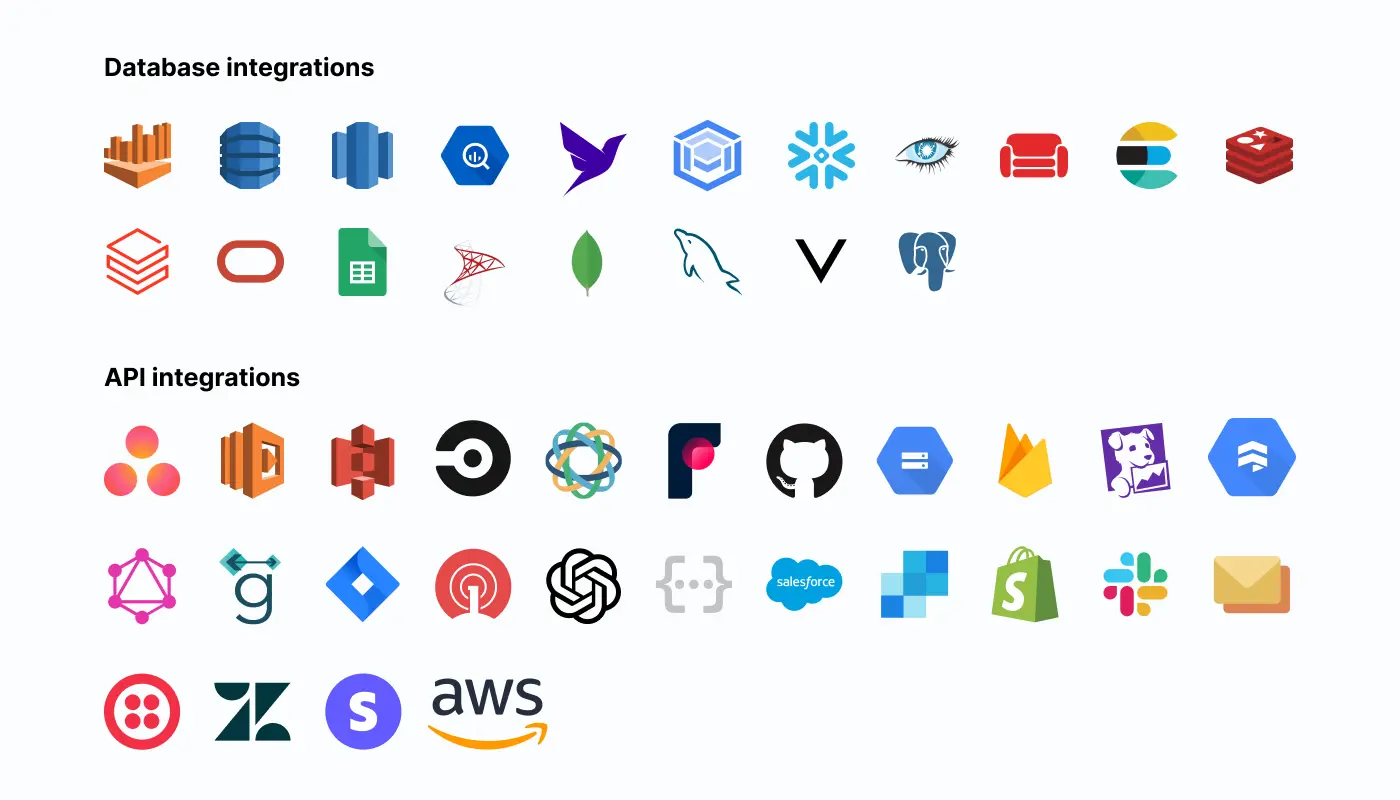
Retool’s most critical integrations include: Amazon Web Services (AWS) S3, Github, Google Cloud Storage, Google Sheets, GraphQL, MongoDB, MySQL, Postgres, Redis, REST, Salesforce, SendGrid, Slack, Snowflake, Stripe, Twilio, Zendesk. To see the full list of Retool’s integrations, visit their Integrations page.
Benefits of Retool
Retool brings a lot to the table for businesses and developers looking to scale their internal tool development efforts:
- Scalability: Retool’s large number of pre-built components and integrations make it highly scalable for large enterprises. You can scale internal tools with minimal development effort.
- Variety of Components: Retool offers a wide range of UI components and integrations with data sources like databases, APIs, and third-party services, giving you the flexibility to build almost anything.
- Git Integration: Version control is critical for development, and Retool’s Git integration makes it easy to keep track of changes.
- Embedded Database: Retool includes an embedded database, making it easy to store temporary data or build tools without external databases.
- Workflows and Automations: The ability to create workflows that run on a schedule or trigger from webhooks enhances the platform’s versatility.
- Self-Hosting: Retool can be self-hosted, making it ideal for enterprises with strict compliance and security requirements.
Cons of Retool
While Retool is a powerful platform, it does come with some drawbacks:
- High Cost for Enterprises: The self-hosted enterprise version of Retool is expensive, with a base cost that may be prohibitive for smaller companies.
- Unpredictable User Pricing: Retool charges on a per-user basis, which can lead to unexpected cost increases as you add more users.
- Performance Issues for Large Apps: Because Retool is a single-page application (SPA), larger applications can suffer from performance issues, including slow load times and lag.
- Difficulty in Debugging: As apps grow more complex, they can become harder to maintain and debug within Retool’s interface.
- Cloud Instance Performance: Some users have reported performance issues with Retool’s cloud-based instances, especially for larger applications.
- Limited Mobile Support: While Retool does allow for mobile app development, its mobile responsiveness is basic and may not provide the best user experience.
Retool alternative to consider
While Retool is a robust platform for building internal tools, it’s not the only option. Several alternatives offer similar functionality, each with its own strengths and trade-offs. Here is the possible alternative to Retool:
UI Bakery
UI Bakery is a low-code platform that allows users to build internal tools, dashboards, and CRUD (Create, Read, Update, Delete) apps with ease. It’s designed with simplicity in mind, making it easy to create highly customizable and responsive applications. Unlike Retool, UI Bakery places a strong emphasis on UI/UX design, providing a smoother user experience for mobile devices.
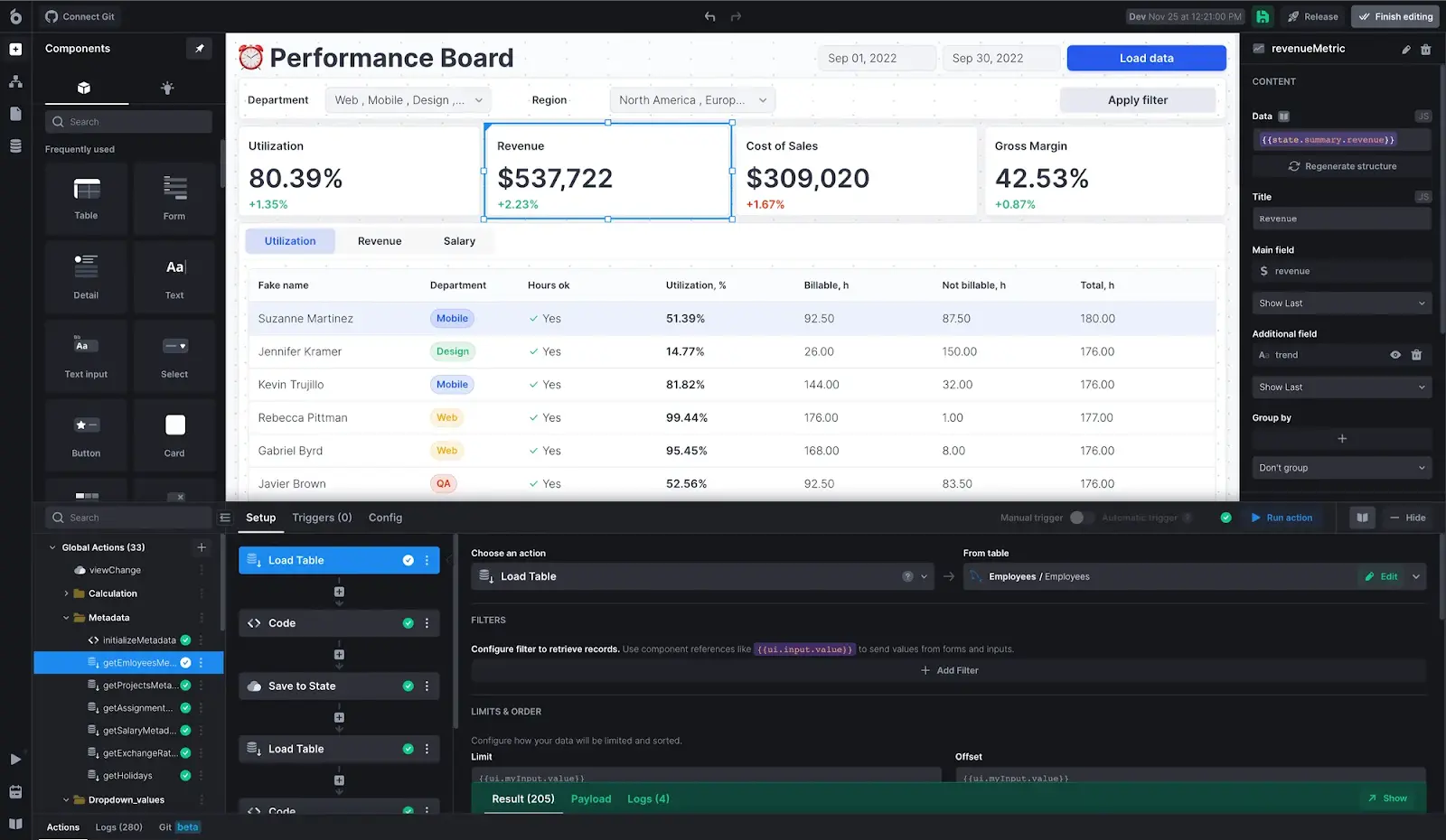
Pros:
- More advanced level of roles management for the lower-price than Retool.
- Great development experience and performance of drag’n’drop builder.
- Workflow Automations feature that allows to run scheduled jobs and web hooks.
- Git integration.
Cons:
- Not as many native data source connections, though has all most commonly used.
- Not as many embedded components as Retool has.
Conclusion
Retool has emerged as a game-changer in the low-code space, providing developers with a versatile platform for creating internal tools quickly. With its rich set of features, integrations, and scalability, it's an excellent choice for developers building custom business applications. However, its high cost and some performance limitations might make it a better fit for larger teams or enterprises. Developers should weigh the pros and cons and explore an alternative to find the best fit for their specific needs.