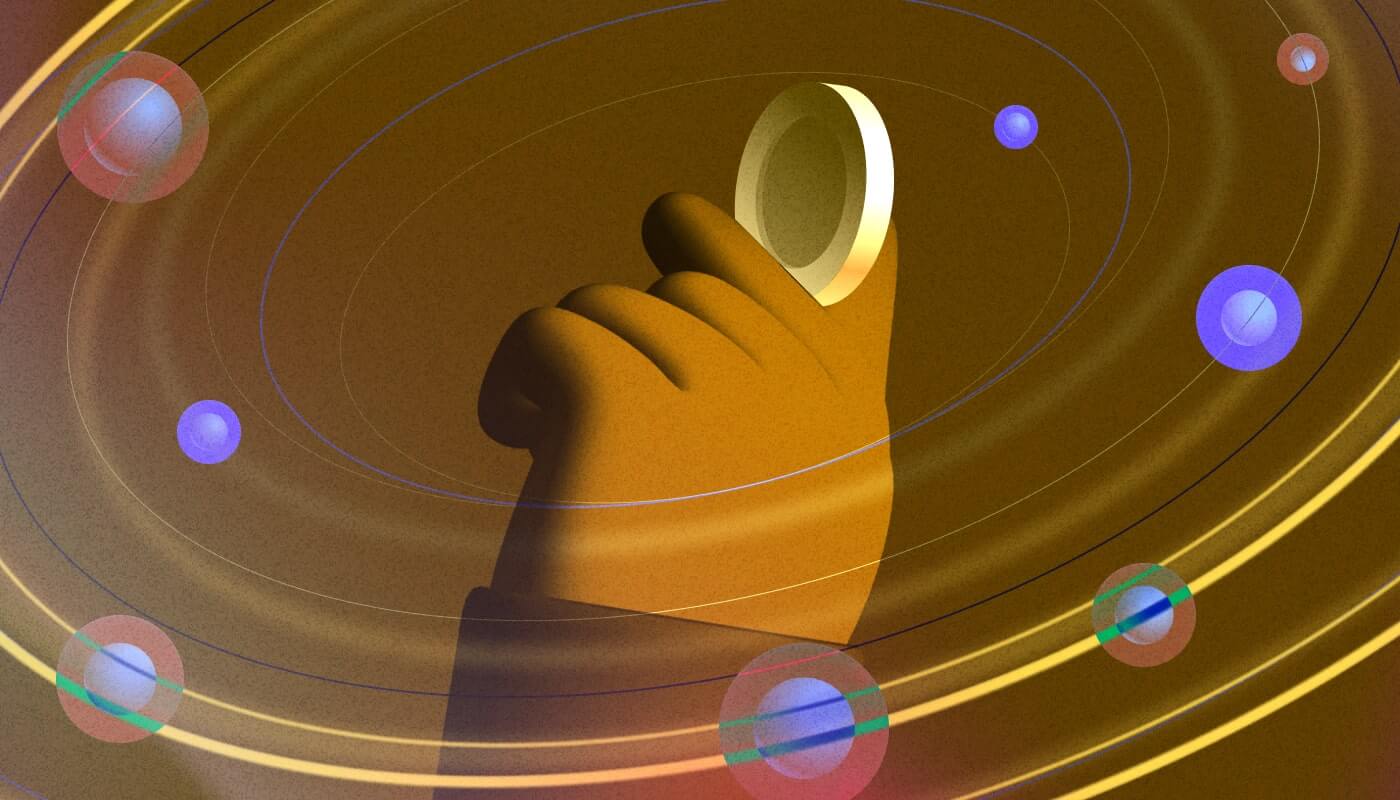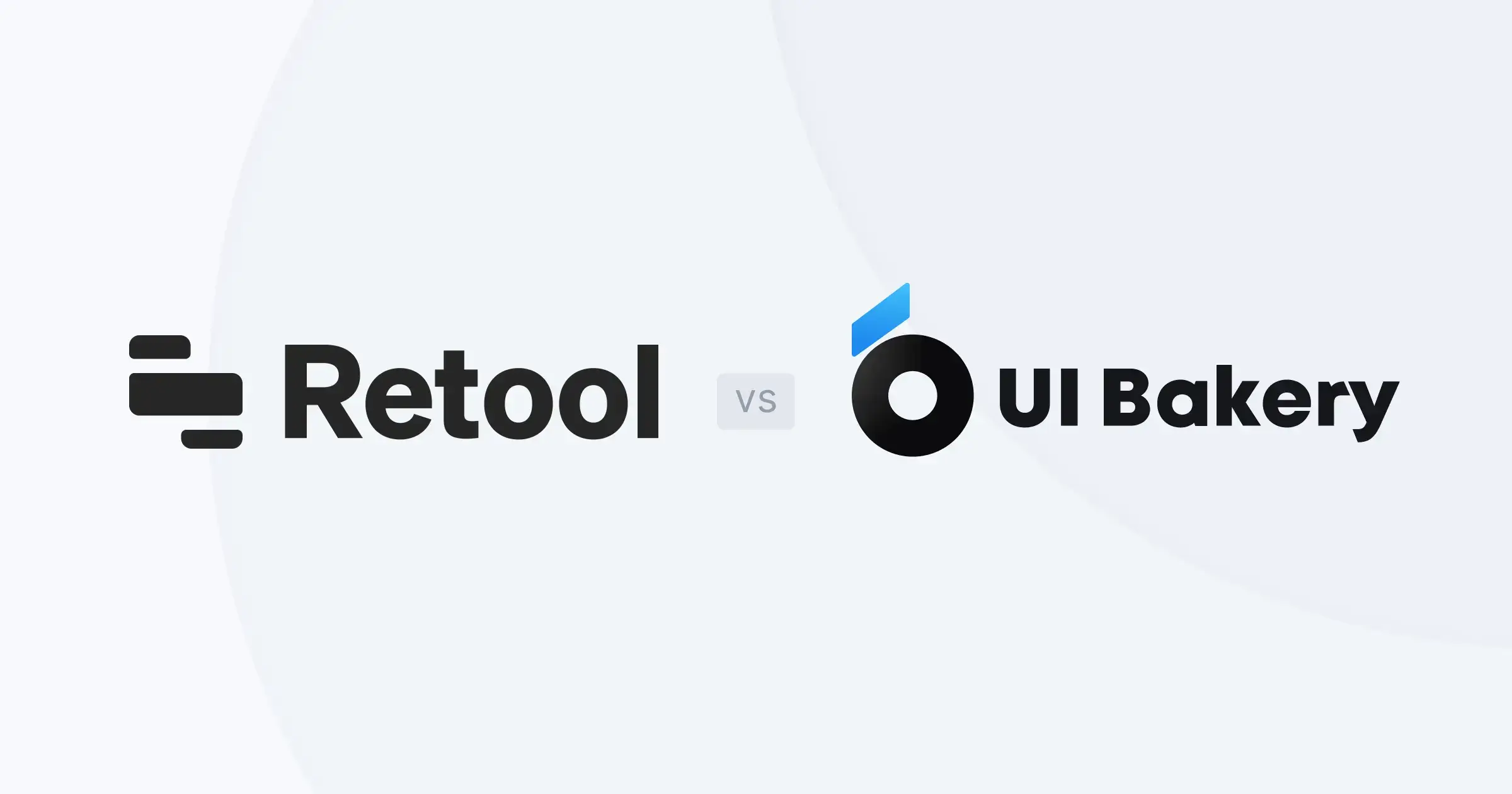Retool pricing explained: Full guide
If Retool is one of you consideration for the low-code platform, understanding its pricing is essential. With its powerful internal tools building functional, Retool has become a major player in the world of internal app development. But is it the right fit for your business from a cost perspective?
In this guide, we’ll explore Retool pricing, potential hidden costs, and how its pricing aligns with different user types. We’ll also discuss when upgrading makes sense, and where Retool’s pricing may fall short.
Types of users in Retool pricing plans
- Standard users: Active users who build or modify an app or workflow within the billing cycle.
- End users: Active users who do not build or modify apps but can still access and interact with them. End users typically have restricted permissions, available through the Business and Enterprise plans.
- External users: Individuals outside the organization.
Retool pricing by plan

Retool offers four main pricing plans: Free, Team, Business, and Enterprise. The pricing is per-user, meaning your cost increases as you add more team members to the platform. Here’s how Retool pricing is structured:
1. Free plan
The Free plan is perfect for small teams or individuals exploring Retool’s basic features without a financial commitment. However, the Free plan lacks advanced functionality and security features, making it suitable for small, non-sensitive projects.
Cost: $0 per month
Key features:
- Unlimited web & mobile apps
- 500 workflow runs/month
- 5GB of data storage
- Up to 5 users (all with full access)
Best for: Solo developers or small teams starting with basic tool-building needs. Keep in mind that with full access for all users, this plan is only suitable if you fully trust all team members.
2. Team plan
The Team plan is ideal for small to medium-sized teams needing to scale their internal tools. Unlike the Free plan, it allows you to define user roles (e.g., Admin, Viewer, Editor) and control permissions, preventing accidental changes by non-technical users.
Cost:
- Monthly: $12 per standard user + $7 per end user
- Annual: $10 per standard user + $5 per end user
Key features:
- 5,000 workflow runs/month
- Staging environment
- App release versions
- Role-based permissions (Viewers, Editors)
- 5 users
Best for: Growing teams needing collaboration tools, advanced integrations, and role-based access to manage who can modify or view apps. For teams with non-technical users, the Team plan provides essential permission controls to restrict access.
3. Business plan
The Business plan is designed for larger organizations that require more advanced security and access control features. Unlike the Team plan, which provides access to all apps for all users, the Business plan allows for assigning specific apps to different user groups.
Cost:
- Monthly: $65 per standard user + $18 per end user
- Annual: $50 per standard user + $15 per end user
Key features:
- Audit logging
- Rich permission controls
- Unlimited environments
- Portals and embedded apps
- Custom branding
- Access to external user pricing
Best for: Medium to large organizations with strict security and compliance needs. If your organization requires granular access control, advanced security features, or the ability to divide users into different departments, this plan is a solid choice.
4. Enterprise plan
The Retool Enterprise pricing plan offers a fully customizable solution for companies with unique workflows or compliance requirements. It includes features like SSO for regulatory compliance, making it essential for companies requiring SOC 2 certification or similar.
Cost: Custom pricing
Key features:
- All Business plan features, plus:
- Custom SLAs
- Dedicated account manager
- Custom integration support
Best for: Large enterprises needing enhanced security, custom integrations, and premium support. This plan allows for advanced security measures, such as SSO and on-premise deployment, as well as flexible user permissions across multiple departments.
Upgrade considerations
Free plan vs. Team plan
The Free plan is limited by its lack of role-based access control, which means all users can access and modify apps. If your organization includes non-technical users who need access to specific applications but should not modify them, upgrading to the Team plan becomes essential. The Team plan allows you to define roles such as Viewer, Editor, or Admin, ensuring users have the right level of access without risking accidental changes.
Business plan
The Business plan introduces more granular access controls compared to the Team plan. It allows you to assign specific apps to specific user groups, which is crucial for organizations where different departments or teams need access to different tools. This plan also includes advanced security features like SSO, which is often required for regulatory compliance.
Enterprise plan
The Enterprise plan is suited for companies requiring advanced security, compliance, or large-scale customizations. This includes features like Single Sign-On (SSO) for SOC 2 compliance, as well as the ability to divide users into departments with distinct permissions. Additionally, workflows and custom integrations are often charged separately, making it crucial to account for potential hidden costs when opting for this plan.
Use scenarios for Retool plans
Scenario 1: Small Team

- Developers: 1
- Users: 5 (end users)
- Plan: Free or Team plan
This small startup scenario involves a single developer creating internal tools for a few users. If the developer doesn’t need advanced features like role-based access, the Free plan may suffice. However, if the team requires role-based permissions, the Team plan would be a better fit at $10 per user/month.
Scenario 2: Small to Medium enterprise

- Developers: 2
- Users: 20
- Plan: Team plan
A growing company with two developers and 20 users spread across different departments. In this particular case, the Team plan costs $164 per month, providing sufficient collaboration tools and permission controls for the end-users, making it an ideal choice for this setup.
Scenario 3: Medium enterprise

- Developers: 5
- Users: 150
- Plan: Business plan
This scenario involves a medium enterprise requiring more complex tools with custom permission sets. With the Business plan for this case, at $3,025 per month, the company benefits from features like audit logging, external user pricing, and advanced permission controls.
Scenario 4: Large enterprise

- Developers: 10
- Users: 300
- Plan: Enterprise plan
For a large company with complex workflows and high-security needs, the Enterprise plan is ideal. Custom pricing allows flexibility in addressing specific requirements, like advanced integrations and regulatory compliance.
Hidden costs in Retool
While Retool’s pricing structure is clear, there are potential hidden costs that could arise based on your use case:
- User costs: The cost per user adds up quickly as teams grow, even with Team plan pricing starting at $10/user/month.
- Custom features: Complex use cases may require custom integrations or components, which could add to your total cost.
- Support levels: While basic support is available in lower plans, businesses needing priority support will need to upgrade.
Is Retool worth the cost?
Ultimately, whether Retool is worth the cost depends on your organization’s size, needs, and complexity of internal tools.
- For small teams, Retool is cost-effective in the Free and Team Plans, providing enough flexibility to build and scale basic internal tools.
- For larger teams or security-driven organizations, the Business and Enterprise Plans, although more expensive, offer critical features like SSO, advanced security, granular access control, and dedicated support, which make the investment worthwhile.
Key upgrade considerations:
- Permissions and user roles: If you need to manage who can edit versus who can view apps, upgrading from the Free Plan to the Team or Business Plan becomes necessary.
- Compliance and security: If your organization must meet regulatory standards like SOC 2 or requires SSO, you’ll need the Business or Enterprise Plan.
- Scalability and support: For large-scale operations needing custom features, dedicated support, or global team segmentation, the Enterprise Plan is the most suitable option.
In conclusion, deciding on a Retool upgrade should be based on both user needs and required features such as access control, security, and custom integrations. Be mindful of hidden costs and evaluate whether Retool’s speed and ease of use justify the pricing at higher tiers.
Why is UI Bakery a good alternative to Retool?
When comparing UI Bakery vs Retool, both platforms help developers and teams build internal tools faster. However, UI Bakery offers more transparent and affordable pricing, especially for growing teams using AI-powered app generation.
Both tools provide free plans to start with, but UI Bakery’s free tier includes unlimited apps, hosted database, and AI trial credits, while Retool’s free plan is limited to 5 apps per user and fewer advanced features.

UI Bakery pricing advantages:
- Free plan - $0/month per developer with unlimited apps, hosted database, and monthly AI credits.
- Builder plan - $20/month per developer, includes $25 in AI credits, app environments, exports, and built-in roles.
- Team plan - $35/month per developer, includes $40 in AI credits, RBAC, audit logs, and premium support.
- Enterprise plan - Custom pricing with dedicated VM, custom SSO (SAML, OpenID, OAuth2), and app migration support.
In comparison, Retool’s pricing starts from $15/user/month for the Team plan and quickly increases for Business and Enterprise tiers. Many advanced features (like audit logs, environments, and SSO) are gated behind higher-priced plans.
Why teams choose UI Bakery over Retool:
- Predictable pricing: Flat rates per developer with included AI credits.
- Unlimited apps: Even the Free plan supports unlimited apps and connections.
- Built-in AI assistant: Generate, edit, and deploy apps faster using the AI Agent.
- Enterprise-ready: Custom SSO, dedicated VMs, and scalable workspaces for large teams.
- Transparent upgrades: No hidden overage fees or required seat minimums — scale as you grow.