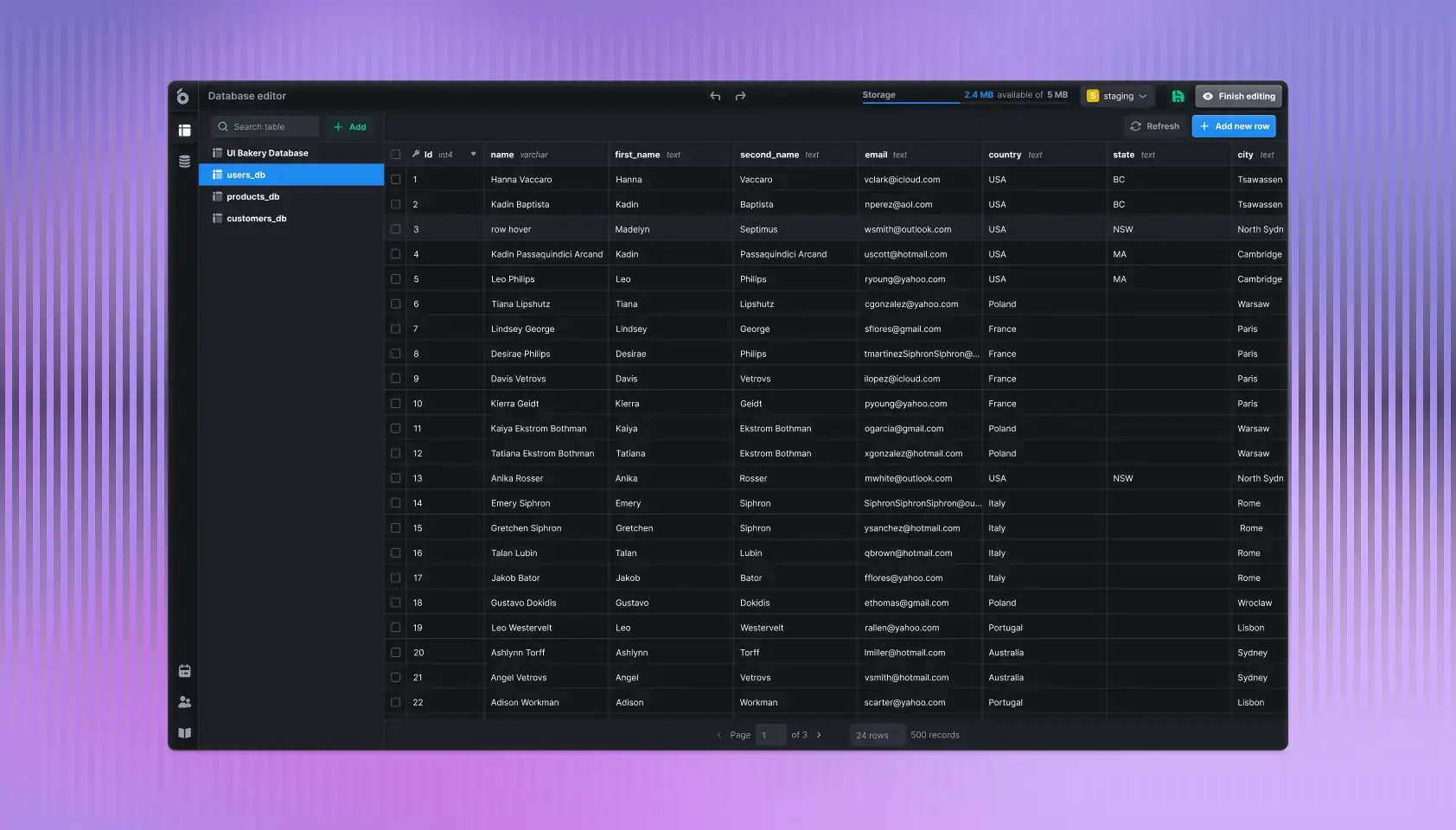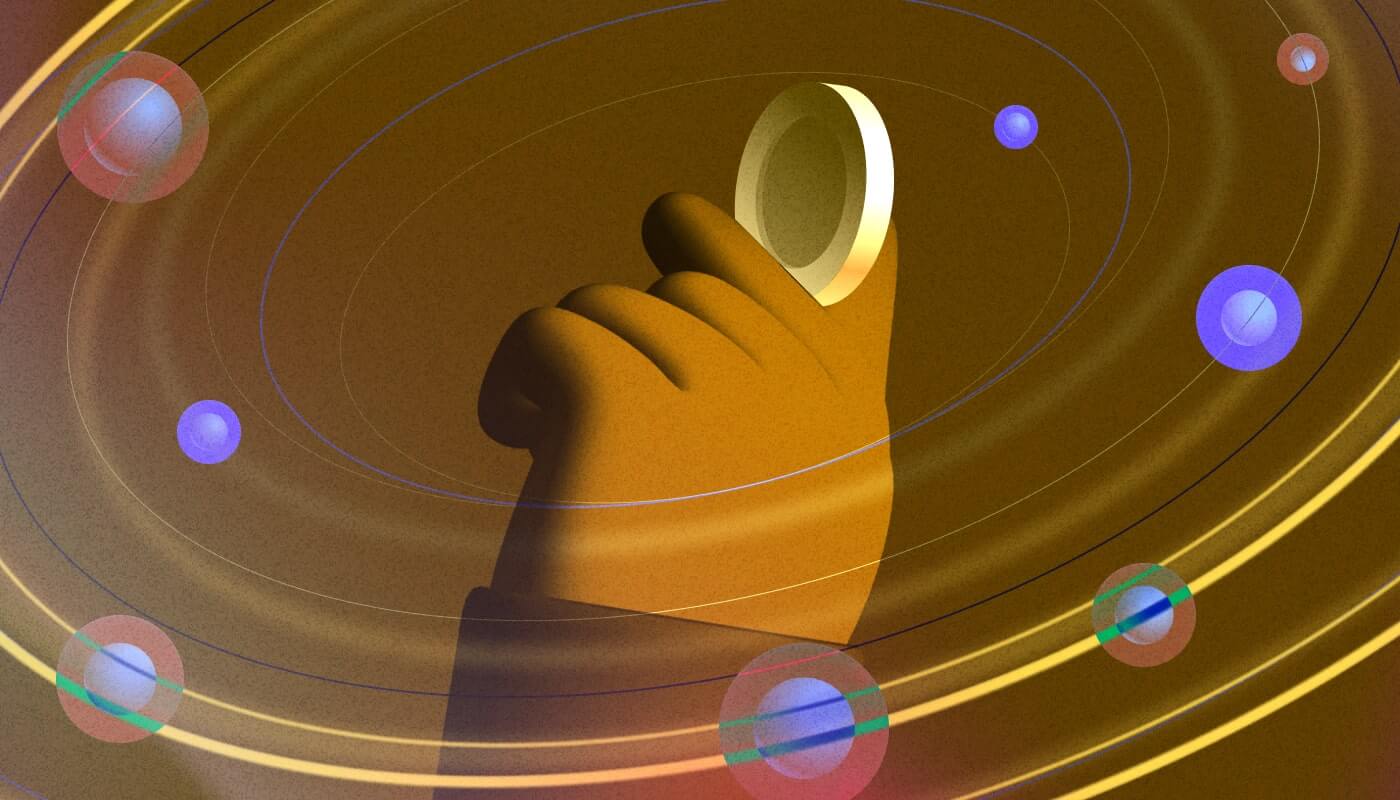Top 3 Zoho Creator competitors & alternatives
As one of the leading low-code platforms available today, Zoho Creator allows businesses to build custom apps with minimal coding knowledge. Teams choose Zoho because of its compressive list of templates, easy-to-use drag-and-drop interface, and diverse integration capabilities.
Affordable pricing also makes Zoho an appealing choice for small—and medium-sized enterprises that want to streamline operations and improve efficiency.
Even with its flexibility, ease of use, and extensive ecosystem of Zoho apps, some may find Zoho Creator limiting in specific areas. These include design customization, advanced functionality, and sometimes scalability.
The market is overflowed with low- and no-code tools to choose from so better align with their unique needs.
This article explores three compelling alternatives to Zoho Creator, starting with UI Bakery, a versatile platform that excels in design customization and ease of use.
UI Bakery

UI Bakery is a low-code platform built for the quick development of internal tools and web applications. A diverse choice of templates and UI components you can use allows the tool to offer a speed that's up to 10 times faster compared to traditional development.
One of the most notable things about UI Bakery is its clean and user-friendly drag-and-drop interface, making the creation of responsive web apps as easy as possible – users with no coding experience can stop here and go check how templates work.
UI Bakery is chosen because of its UI standout design capabilities, allowing users to fully customize how the app looks and feels. The app also supports a variety of integrations including various databases and APIs. Lastly, UI Bakery's responsive design tools ensure the app works as expected on all devices.
Pricing:
Starts from $10/developer/month when billed annually It offers a free plan with limited features. Enterprises can request custom pricing.
Pros:
- High design flexibility and customization
- Large choice of templates and pre-build design components
- Affordable pricing suiting different team sizes
- User-friendly interface for beginners
- Offers hosting and deployment
- Strong support for API integrations
- AI-assisted development feature
- Community support
Cons:
- It may not be as robust in handling complex workflows or backend processes
- Require a learning curve for advanced features
OutSystems

OutSystems is best-suited for enterprises building robust and scalable solutions. It is favored by large companies because of its ability to handle complex business processes and integrate with existing systems.
This tool supports a variety of data sources, such as legacy systems, databases, and third-party applications. Its powerful visual development environment allows teams to develop apps using drag-and-drop components while also leaving space for custom code when required.
Pricing:
Offers a free plan with limited features suitable for small projects. For more advanced use cases, the pricing starts at $4000 per month Custom enterprise pricing is also available per request.
Pros:
- Highly scalable, making it suitable for large enterprises
- Rich integration list
- A comprehensive toolset supports covering the entire application lifecycle
- Supports custom code
- Supports legacy systems
Cons:
- It can be expensive compared to other tools on the list
- Requires a learning curve
- Users with no tech knowledge better opt for another tool
- Mobile apps tend to be quite large in size, even with minimal requirements
Bubble

Bubble is another popular choice among users. Just like UI Bakery, it is used to design and create web applications without writing any code. With a diversity of features Bubble suits startups, entrepreneurs, and medium businesses looking for flexibility and ease of use. Bubble platform allows users to design, develop, and launch web applications entirely through a visual interface. From creating complex workflows and designing responsive layouts to integrate with various third-party services through APIs- Bubble can be used by tech users and no-code developers. Its powerful database system allows teams to efficiently manage and manipulate data directly within the platform. This makes Bubble an all-in-one solution for those looking to build apps from scratch without relying on external services.
Pricing:
Paid plans start from $29 per month. Bubble offers a free plan with limited features. Enterprises can request custom pricing.
Pros:
- Highly flexible and allows building almost any type of web application with no code
- Supports hosting and deployment
- Easy-to-understand interface
- Great for non-tech users
- Offers templates for quick development
Cons:
- Optimizing apps for performance could be challenging
- Advanced features or integrations require a learning curve
- Users report slow performance
The bottom line
When choosing a low-code platform, it's essential to consider the unique needs of your business. While Zoho Creator is a solid choice with its affordability, ease of use, and broad integration capabilities, it may not meet every requirement, particularly for those seeking advanced design customization, scalability, or enterprise-grade solutions. Alternatives like UI Bakery, OutSystems, and Bubble offer distinct advantages, from enhanced design flexibility to powerful enterprise features. By evaluating these options, businesses can find the platform that best aligns with their goals and technical requirements.