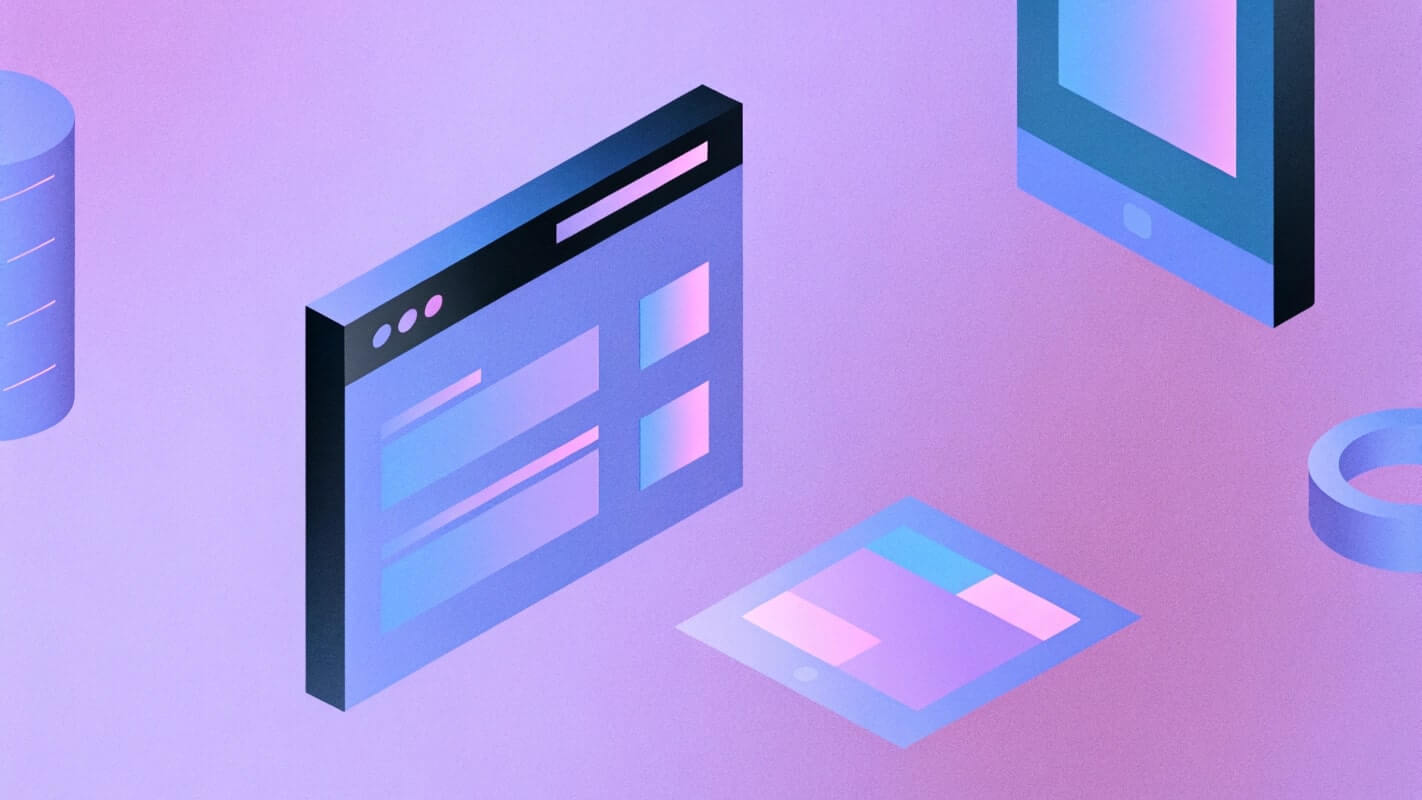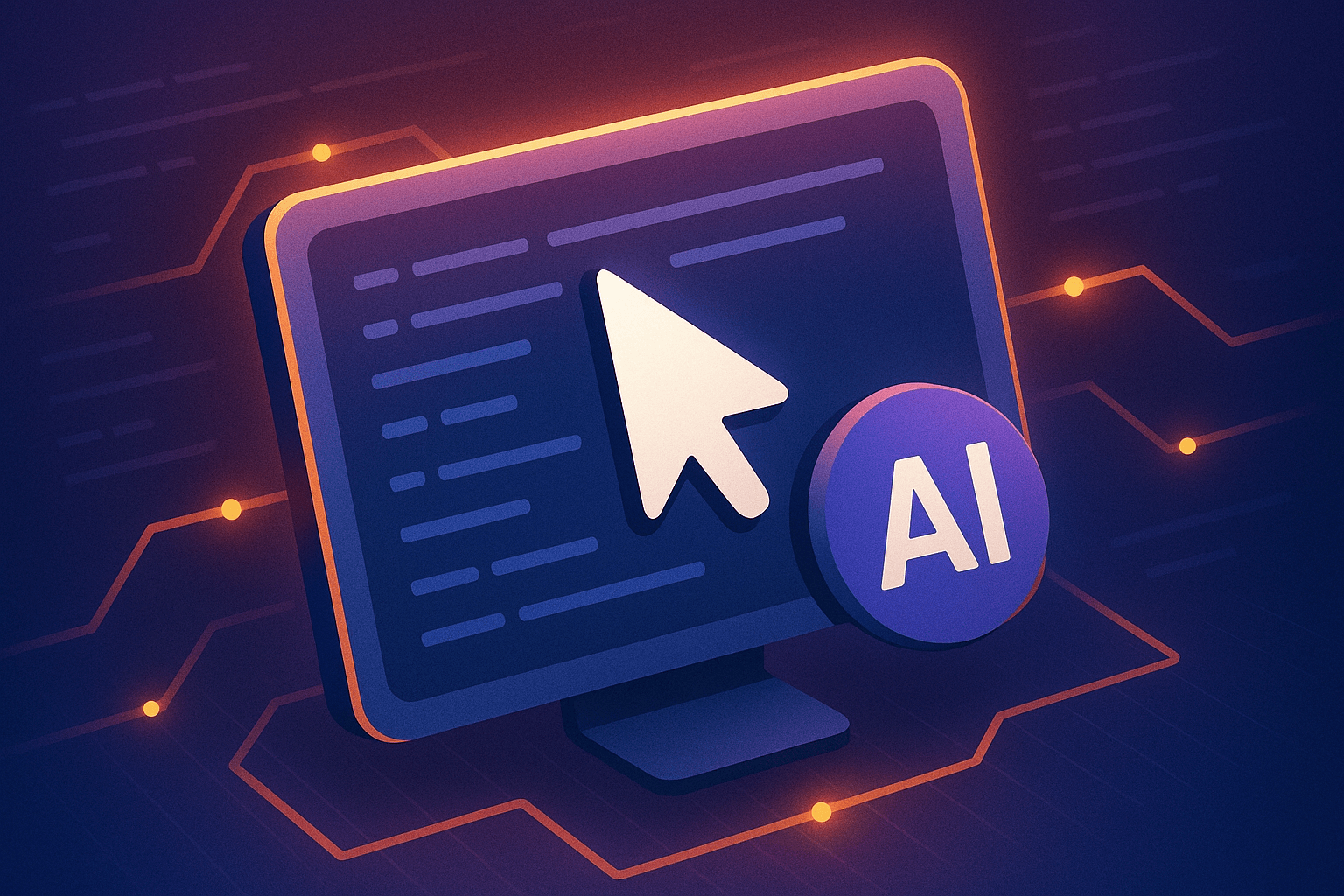WeWeb: Intro into Visual Frontend Builder
If you’ve been exploring the world of no-code and low-code app builders, you’ve probably heard of WeWeb – a visual frontend development platform that’s rapidly gaining traction in the developer community. But what exactly is WeWeb, how does it work, and what makes it stand out among other tools in the no-code ecosystem? Let’s take a closer look.
What is WeWeb?
WeWeb is a visual web app builder that enables users to create complex, data-driven web applications without writing extensive frontend code. Think of it as a bridge between traditional coding and no-code tools – often described by its users as “vibe coding” for its balance of visual creativity and technical flexibility.
The platform allows both designers and developers to build responsive UIs, connect external APIs or databases, and launch production-ready web apps – all from a single interface. With WeWeb’s drag-and-drop components, logic builder, and code export capability, teams can move faster while maintaining control over the final product.
Key WeWeb Features
WeWeb combines the freedom of custom coding with the simplicity of visual design. Here are some of its most talked-about features:
- Visual editor: Build your app interface with precision. Adjust layouts, colors, and spacing pixel-by-pixel.
- Dynamic data binding: Connect your UI to APIs or databases like Supabase, Xano, or Airtable.
- Logic & workflows: Add conditional logic, triggers, and actions without touching JavaScript.
- Custom code blocks: For advanced users, inject custom code or create reusable WeWeb components.
- Responsive design: Configure breakpoints and design for desktop, tablet, and mobile views.
- Code export & self-hosting: Unlike many no-code tools, WeWeb supports exporting your project as Vue.js code for full control and scalability.
- Collaboration: Invite your team, set permissions, and manage roles in shared workspaces.
For developers evaluating WeWeb on user empowerment, these features reflect its core philosophy: enabling teams to move from prototype to production without rigid constraints.
WeWeb community and ecosystem
One of the reasons for WeWeb’s growing popularity is its active community. The WeWeb Community Forum and WeWeb Academy are filled with tutorials, real-world examples, and Q&A threads from thousands of makers and developers.
The WeWeb Marketplace allows users to share and reuse components, templates, and integrations – accelerating the build process even further.
If you’re just starting, the WeWeb Tutorial series and WeWeb Docs provide an excellent foundation. Both beginners and professionals can find guidance on topics like:
- WeWeb Supabase integration tutorial
- WeWeb code export and deployment
- Figma to WeWeb conversion
- WeWeb charts and dashboards
Evaluating WeWeb on vibe coding
WeWeb introduces a concept some in the community call “vibe coding” - a workflow where design, logic, and data feel cohesive, intuitive, and expressive. Unlike rigid no-code builders that restrict creativity, WeWeb’s “vibe” approach allows teams to flow between visual editing and code insertion naturally. It’s an empowering way to build - particularly for designers who understand structure but don’t want to get lost in syntax.
Integrations and developer focus
For developers, WeWeb isn’t just another drag-and-drop tool. It integrates deeply with modern data and authentication layers. Notably:
- Supabase integration: Full support for queries, authentication, and real-time updates. Detailed guides in the WeWeb Supabase Integration Docs walk you through connecting your backend in minutes.
- GitHub sync: Keep your project versioned and collaborate through WeWeb GitHub integration.
- API flexibility: Connect any REST or GraphQL API to power your UI.
This makes WeWeb appealing not only to startups and freelancers but also to WeWeb agencies (or agence WeWeb) building SaaS frontends for clients.
WeWeb login, support, and status
Logging in to weweb.io gives access to your workspace and all your projects. The WeWeb login portal also connects you to community resources like WeWeb Docs, WeWeb Support, and WeWeb Reviews. If you ever encounter performance issues, the WeWeb Status page helps you monitor uptime and platform health.
WeWeb marketplace and templates
WeWeb offers ready-made templates for dashboards, CRMs, and SaaS apps that you can customize. In the WeWeb Marketplace, developers share UI blocks, logic flows, and complete app examples. Whether you need to visualize data with WeWeb charts or quickly spin up a SaaS dashboard, the marketplace and WeWeb showcase make it easy to start.
WeWeb pricing, reviews, and agencies
While WeWeb is a SaaS platform, it allows self-hosting for enterprise users who want more control. WeWeb reviews highlight its flexibility, visual clarity, and code export options. Many WeWeb developers and WeWeb agencies use it to deliver full production apps faster, without compromising on quality.
Beyond WeWeb: UI Bakery
While WeWeb leads in visual front-end building, some teams need AI-assisted workflows and full-stack control. That’s where UI Bakery AI Agent comes in.
UI Bakery is a powerful low-code platform built for developers and companies that want to build internal tools, dashboards, and CRUD apps - but faster. Its AI App Generator can transform plain-text prompts into production-ready UIs and database logic in minutes.
Unlike many visual builders, UI Bakery offers:
- Enterprise-grade security (SOC 2, RBAC, SSO)
- On-prem and cloud deployment options
- Full database integration (PostgreSQL, MongoDB, SQL Server, and REST APIs)
- AI-assisted app generation and editing with natural language
So if you love what WeWeb does for visual front-end design but want AI-powered backend automation and scalability, UI Bakery AI Agent is your next step.
Last thoughts
WeWeb is a dynamic no-code platform that empowers creators to design production-ready web apps visually while maintaining developer-level flexibility through code export and integrations.
Its community, tutorials, and marketplace make it one of the most innovative players in the low-code space – alongside tools like UI Bakery, which brings AI-assisted development to the same mission: building powerful web apps faster than ever.