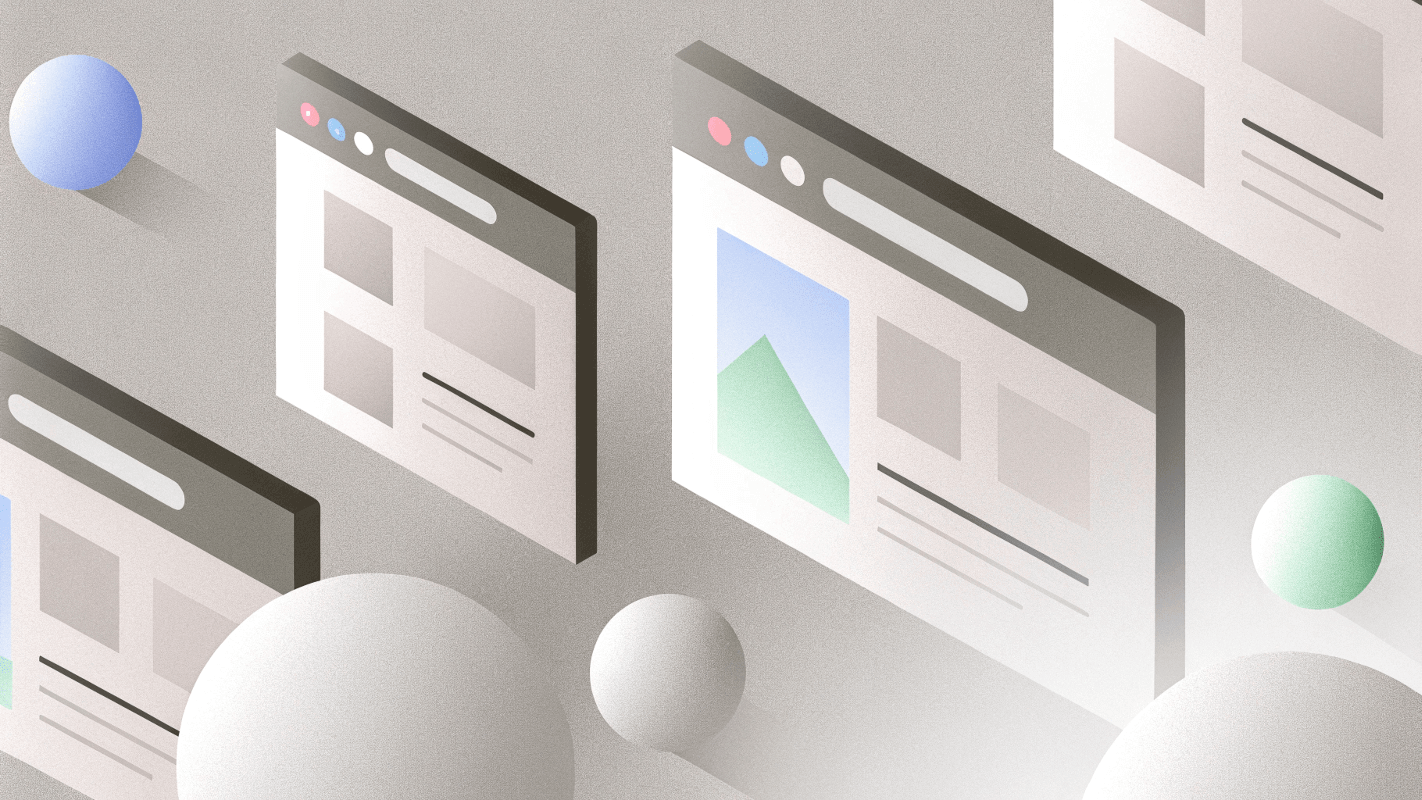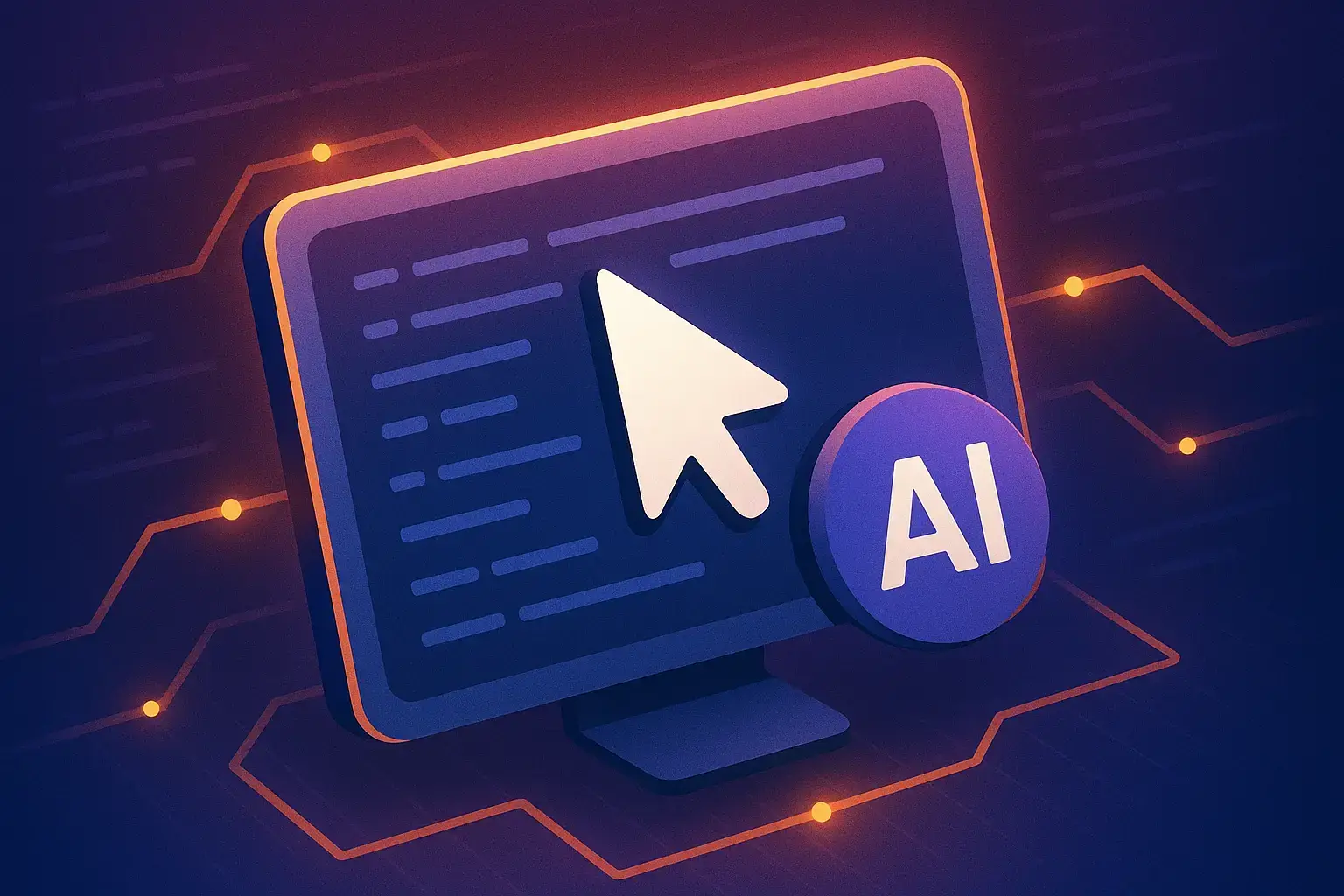
What is Cursor AI? Everything You Need to Know
Artificial Intelligence (AI) is actively reshaping how developers write code, debug, and build software products. One of the most notable innovations in this space is Cursor AI – a modern, AI-first code editor built to supercharge the developer experience. Being much more than just a VS Code extension or an AI chatbot, Cursor AI integrates AI directly into the heart of the software development workflow.
In this article, we’ll unpack what is Cursor AI, how the Cursor AI code editor works under the hood, who it’s best suited for, and how it compares to other popular AI tools.
What is Cursor AI?
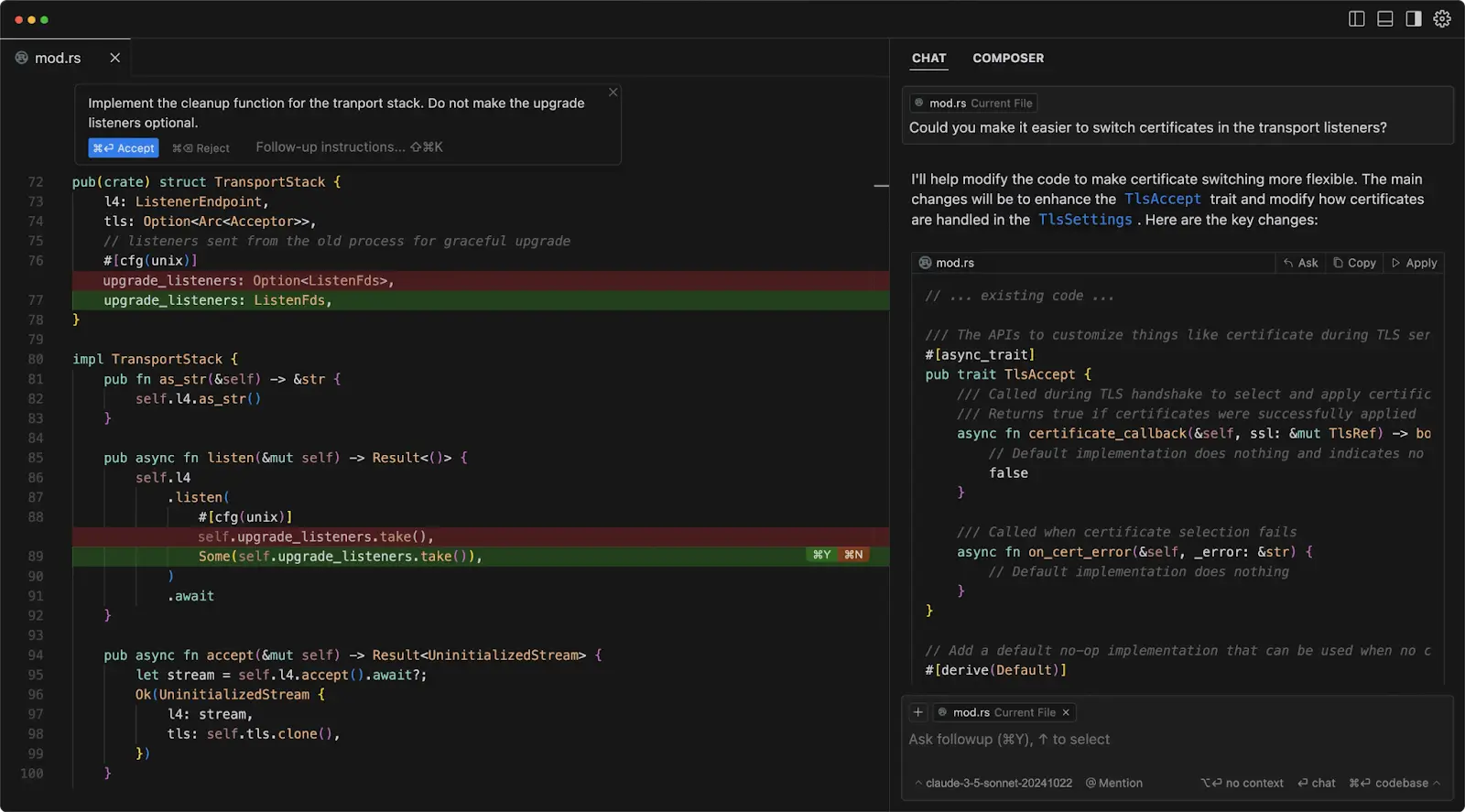
Cursor AI is an AI-native code editor built on top of Visual Studio Code, designed to make writing and understanding code faster and more efficient. It combines advanced language models like GPT-4 and Claude to help users with editing, generating, refactoring, and even explaining codebases in natural language.
The Cursor AI coding assistant is known for its deep integration with codebases. It doesn’t just autocomplete a function or suggest boilerplate – the app helps you explore and understand the entire repository through chat, refactor full files based on intent, and even fix bugs using error traces.
If you’re asking “is Cursor AI free?” – the platform offers both a free plan and paid subscriptions. We’ll break down Cursor AI pricing in detail later.
You can think of this AI coding tool as your co-pilot – but with more memory, more context, and far greater capability.
Cursor AI in action: features that make It stand out
Let’s break down some of the key features that make Cursor AI a valuable option for modern developers:
1. AI-powered editing
Cursor AI makes editing code as simple as selecting a block and telling the AI what you want. For example: “Refactor this function to use async/await.”
Cursor will process your selection and apply the transformation – right in place. This eliminates the friction of switching to documentation or rewriting logic manually.
2. Codebase-aware chat
Cursor indexes your entire codebase so the AI can respond with full context. Instead of pasting code into ChatGPT or GitHub Copilot Chat, you can ask Cursor questions like:
- “Where is the API client defined?”
- “How does user authentication work?”
- “What tests cover the signup flow?”
It returns results based on file content, structure, and interdependencies – something typical AI tools struggle with.
3. Inline error fixing
Cursor AI code editor identifies errors and stack traces in real time and automatically suggests fixes. It recognizes stack traces in the terminal and provides context-aware fixes linked to the relevant files.
4. Multi-model support
AI Cursor supports multiple AI models under the hood, including GPT-4 Turbo and Claude. Depending on your subscription, you can choose which model powers your editor.
5. Custom tools and extensions
Cursor AI code editor supports many VS Code extensions and brings in additional AI-specific utilities to enrich the development experience. Its plugin ecosystem is growing and becoming more tailored to AI-driven workflows.
Why developers choose Cursor AI
Cursor AI isn't just a side tool – it’s becoming the primary IDE for solo entrepreneurs, project teams, and professional developers.
Key Cursor AI benefits:
- Speed: Write and refactor code 2–3x faster.
- Understanding: Navigate unfamiliar codebases effortlessly.
- Productivity: Spend more time solving problems, less time boilerplating.
- Confidence: Let the AI generate tests and handle edge cases.
This makes it especially attractive for startups, remote teams, and engineers managing multiple projects. Many users even compare Cursor AI vs Copilot, noting that Cursor provides far deeper codebase understanding.
Cursor AI best use cases explained
The Cursor AI editor is particularly designed for software engineers who are comfortable in VS Code and work with complex, multi-file codebases.
Best use cases include:
- Startup teams building MVPs fast.
- Full-stack developers juggling frontend and backend.
- DevOps engineers managing YAML and infra files.
- Data engineers working with ETL pipelines.
- Legacy code maintainers need to quickly understand large repositories.
It supports popular languages like JavaScript, TypeScript, Python, Go, and Java. Developers often ask how to use Cursor AI – the answer is simple: install the editor, connect your repo, and start coding with AI assistance immediately.
Cursor AI pricing (2025)
Cursor AI tool offers a freemium model:
- Free plan: Pro two-week trial, 2000 completions and 50 slow premium requests.
- Pro plan: $20/month per developer. Unlimited completions, 500 fast premium requests per month, unlimited slow premium requests.
- Business plans: Everything in Pro, plus enforce privacy mode org-wide, centralized team billing, admin dashboard with usage stats and SAML/OIDC SSO.
There’s also an educational discount and occasional community trials.
Best Cursor AI alternatives in 2025
Although Cursor is an advanced AI code editor, it isn’t the only solution. Based on your goals – whether you need AI-assisted coding or full app generation - here are some of the best alternatives:
1. UI Bakery
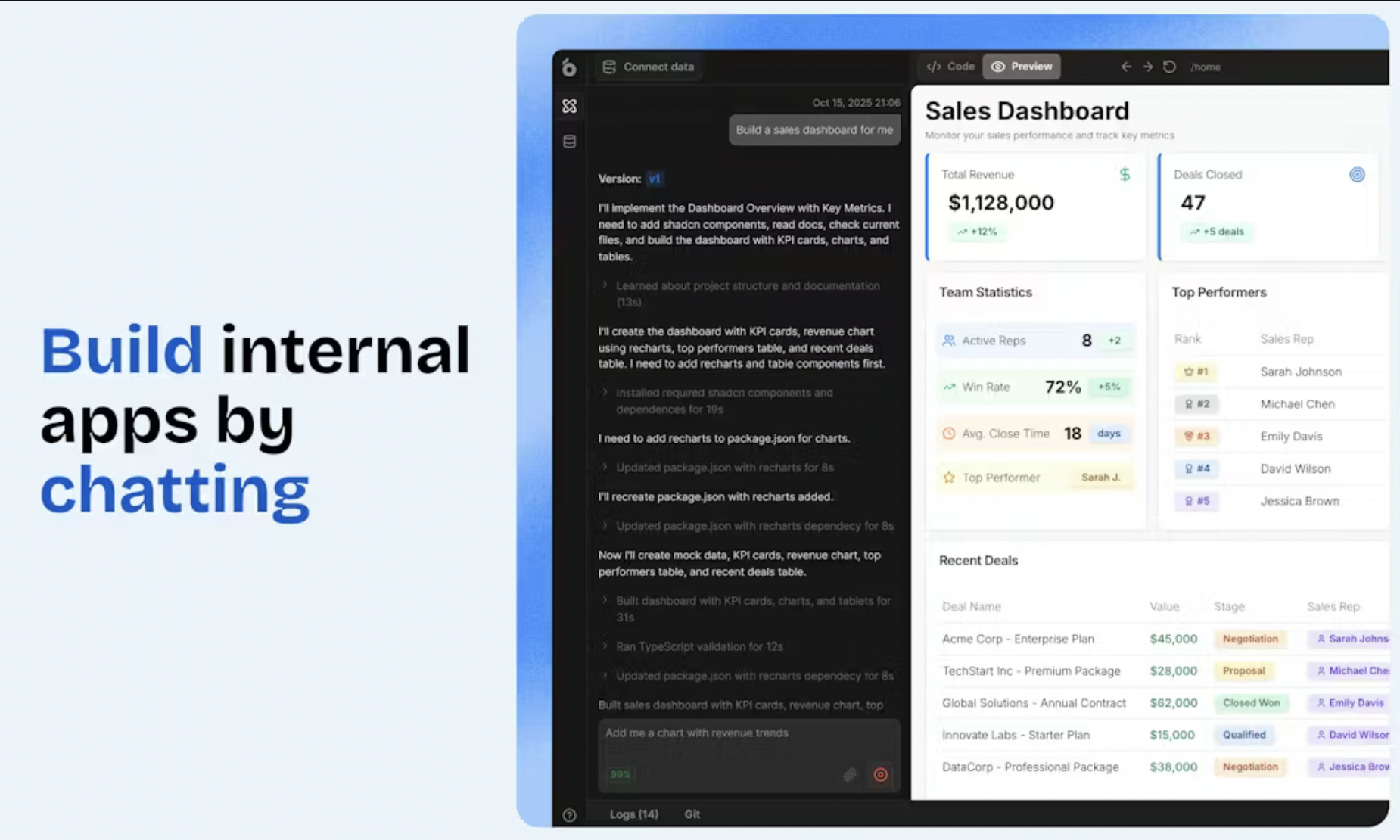
UI Bakery is one of the leading Cursor AI alternatives that will work best when you need to build entire web apps without manually managing the codebase. It transforms plain prompts into working apps with database integration, layouts, CRUD operations, and user permissions – all ready to deploy.
Here is what you can build with UI bakery:
- Admin dashboards
- Internal business tools
- Customer portals
- Inventory management apps
Why developers choose UI Bakery:
- No need to write or refactor code manually
- The tool integrates with REST, SQL, GraphQL, Firebase, Airtable, and more
- UI Bakery supports authentication, RBAC, and custom logic
- Fastest time-to-value for internal tool development
2. GitHub Copilot
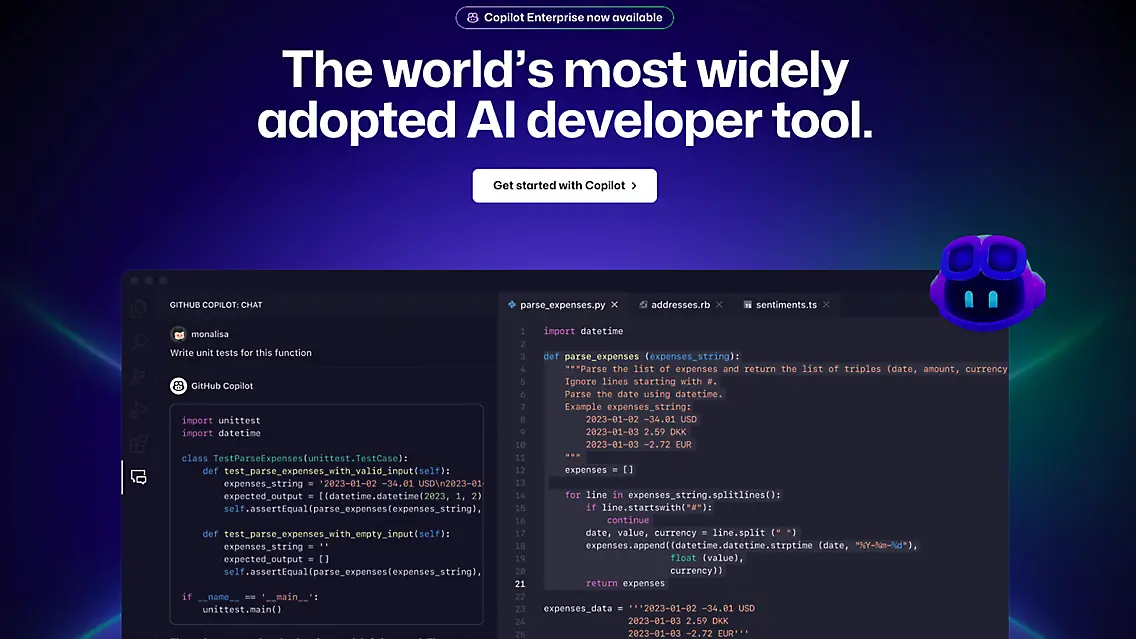
Copilot is also a great alternative to Cursor AI. Being one of the original AI code assistants,the tool tightly integrates into VS Code and now GitHub Codespaces. It offers real-time suggestions and autocomplete features but lacks deep codebase understanding like Cursor.
Pros:
- Familiar for GitHub users
- Lightweight and always-on suggestions
- Great for autocomplete and code snippets
Cons:
- No codebase chat or advanced refactoring
- Limited context awareness
3. Replit Ghostwriter
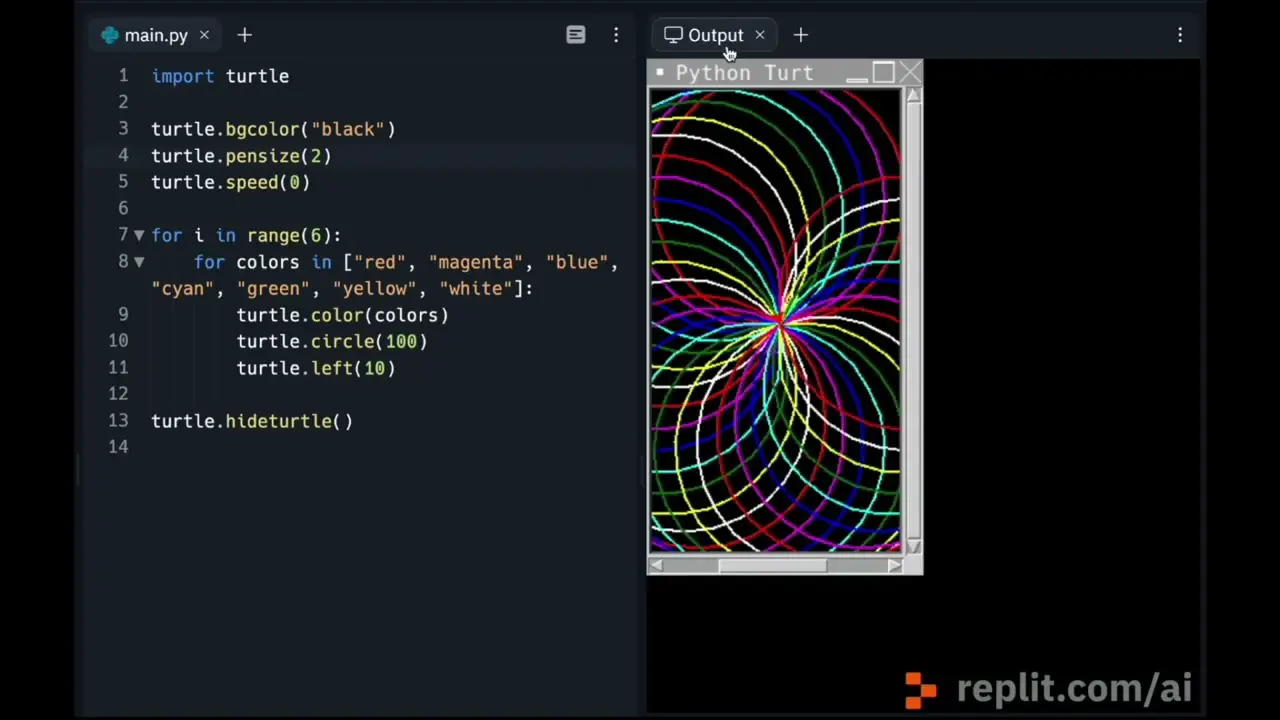
Replit’s Ghostwriter combines AI with a collaborative, browser-based IDE. It’s ideal for learners or developers who want a fast way to prototype ideas in the cloud.
Pros:
- Built-in collaboration tools
- Runs in-browser with zero setup
- Good for scripting, experiments, and education
Cons:
- Not ideal for production-scale apps
- Limited language and toolchain support compared to Cursor
Comparison table
Final thoughts: Is Cursor AI right for you?
The Cursor AI code editor is one of the most advanced AI-powered IDEs today. It’s more than an assistant – it’s a coding platform that understands your intent, your project, and your stack.
If you’re a developer who spends most of your day in VS Code, Cursor will help reduce friction, speed up refactors, and navigate large codebases effortlessly.
However, if you want full app generation without touching code – especially for internal tools – then UI Bakery AI App Generator is a better fit. It’s faster, visual, and built for turning business logic into working apps in minutes.