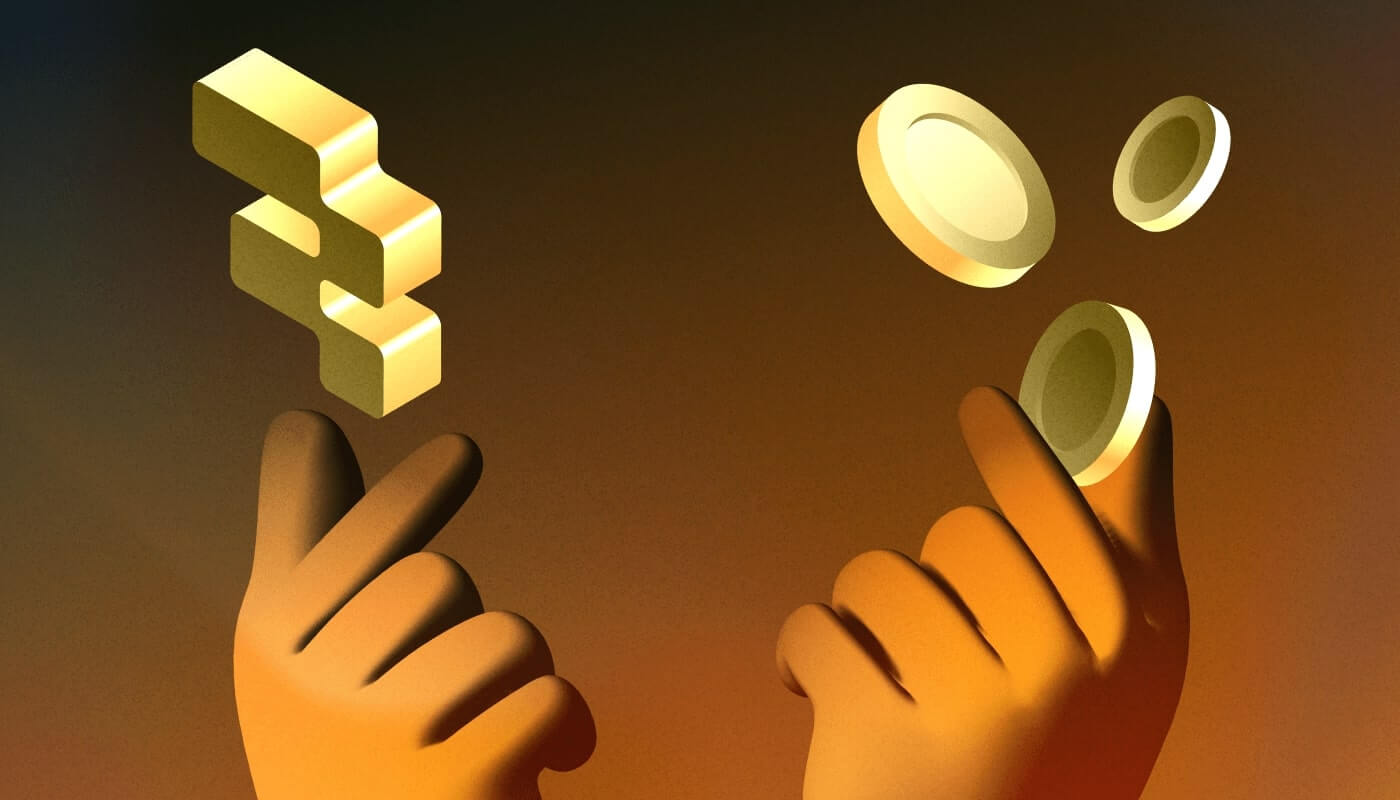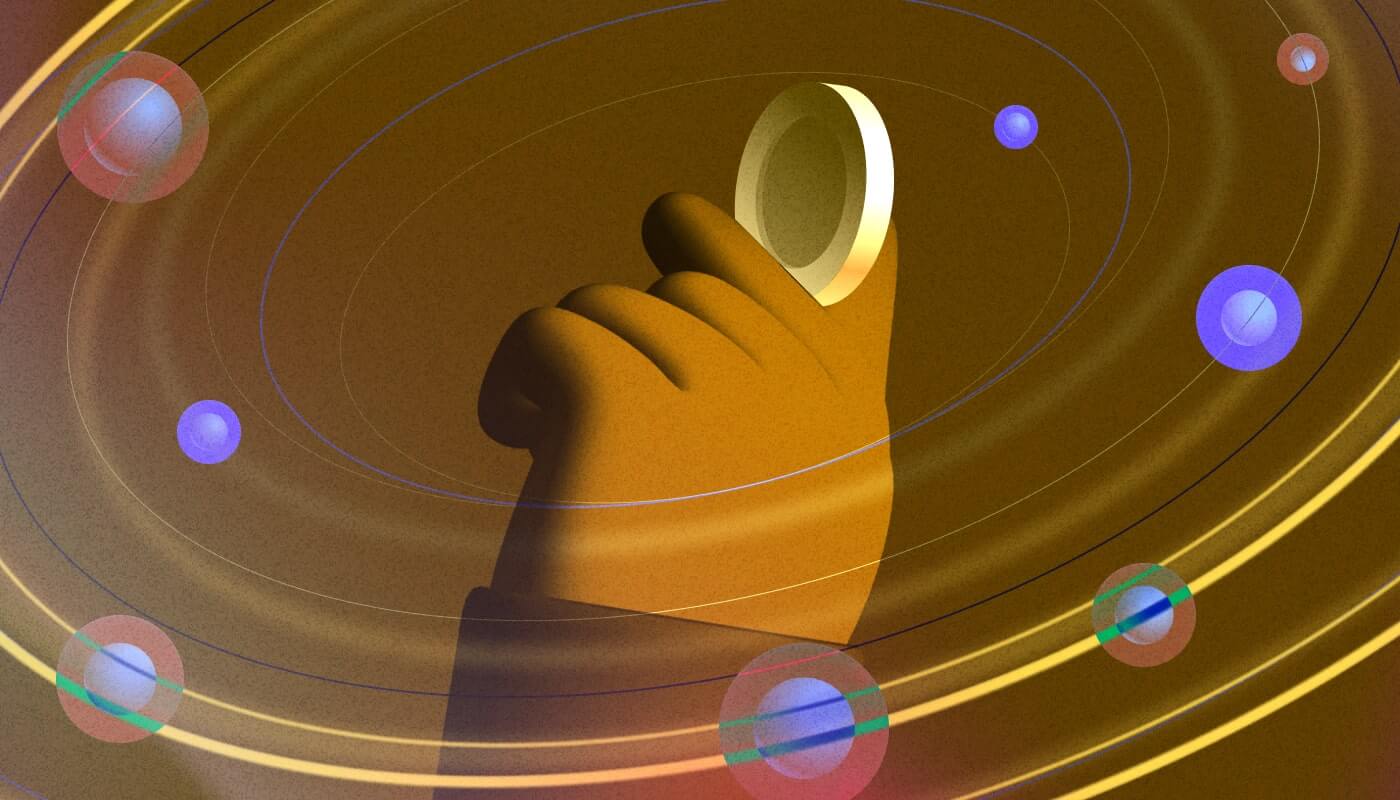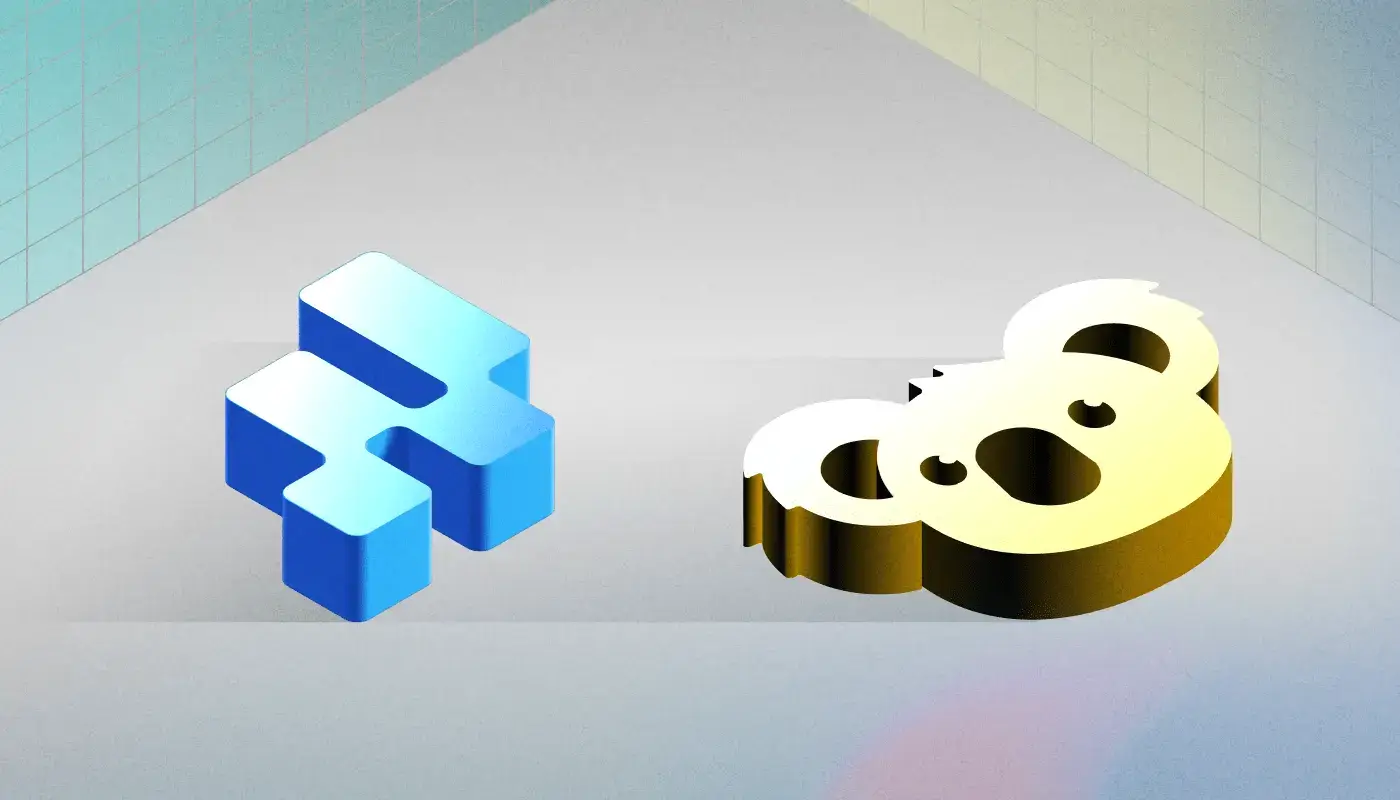
Superblocks vs Retool: A Comprehensive Comparison
When it comes to building internal tools, developers and organizations have a plethora of low-code platforms to choose from. Among the top contenders in the internal tools space are Superblocks and Retool. Both platforms offer robust features, enabling teams to create custom apps without extensive coding. However, they cater to different needs and use cases.
In this blog, we’ll compare Superblocks vs Retool across several parameters, including their key features, ease of use, security, integrations, pricing, benefits, limitations, and best use cases.
Superblocks vs Retool: Overview
Superblocks
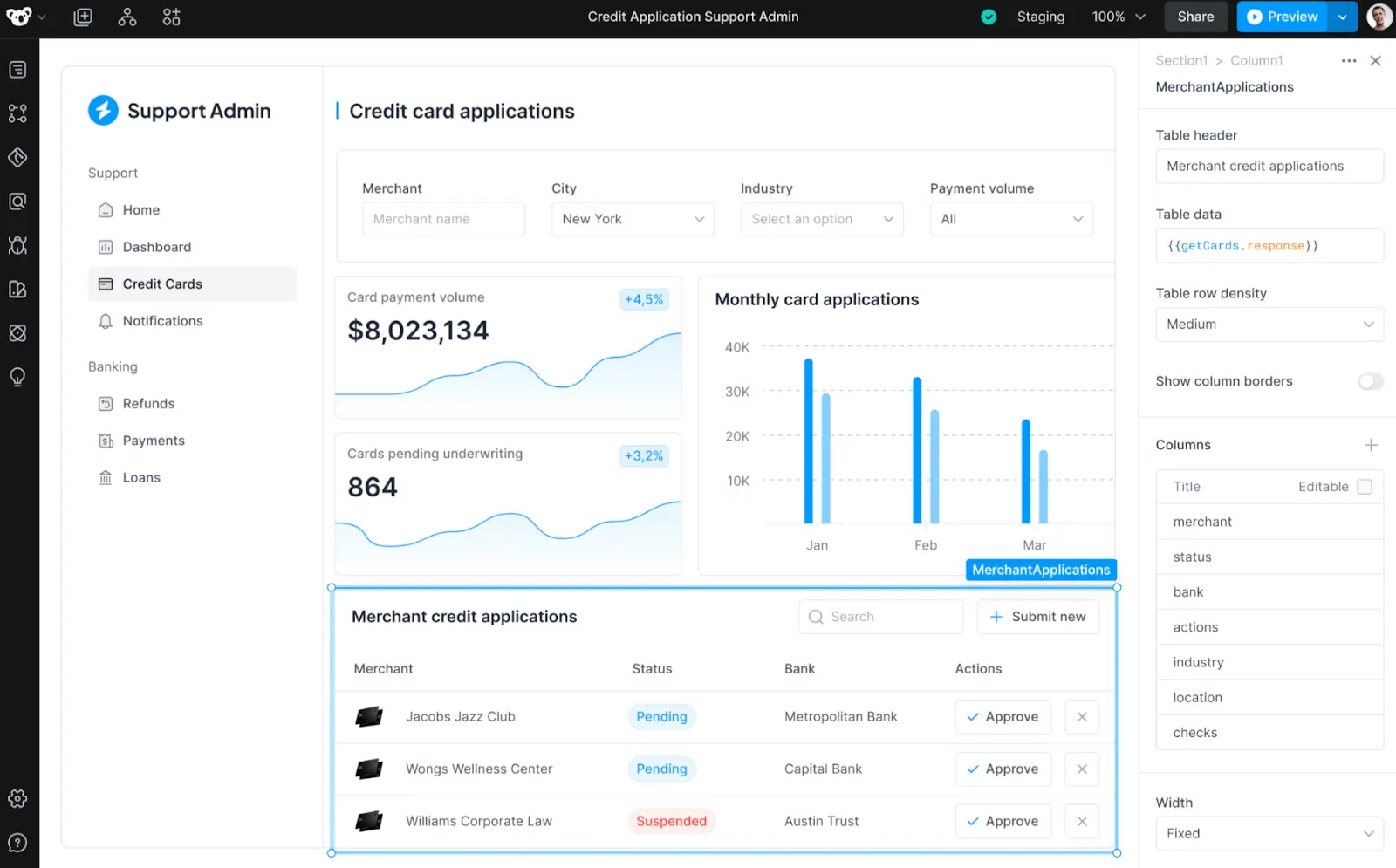
Superblocks is a modern low-code platform designed for engineers to rapidly build internal applications. Known for its strong emphasis on customization and developer control, Superblocks makes it easier to design tools that meet complex business needs, all while integrating directly with data sources, APIs, and third-party tools. The platform focuses on automation, customizability, and reducing the time it takes to deploy internal applications.
Retool
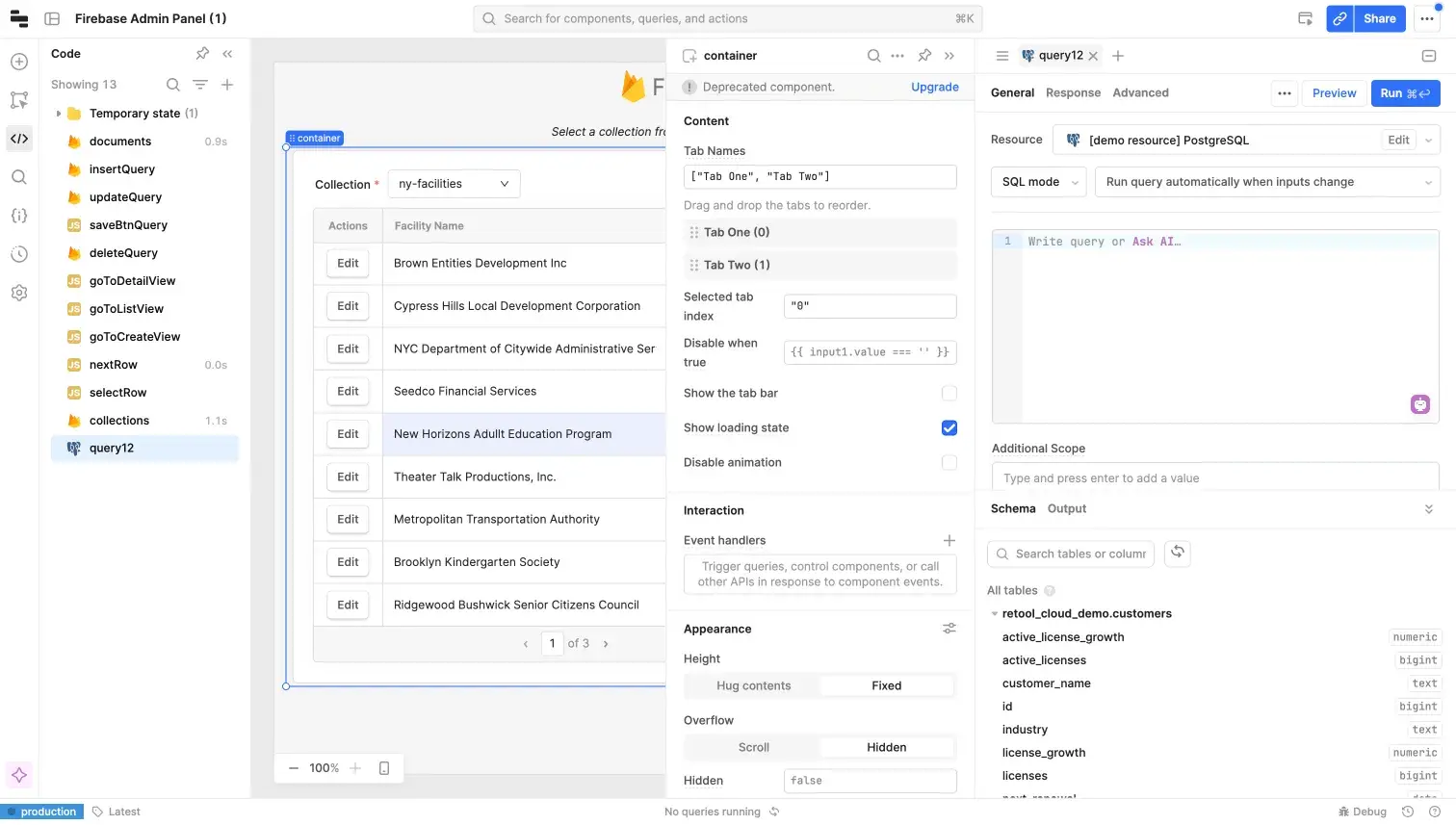
Retool is one of the most popular low-code platforms for building internal tools, particularly known for its drag-and-drop interface. It's highly customizable, allowing developers to quickly build apps and integrate them with databases, APIs, and other external services. Retool is tailored for developers and is built with flexibility in mind, making it a favorite for engineering teams looking to streamline their internal processes.
Key features
Superblocks
- Customizability: Superblocks gives engineers granular control over every component of their applications. Developers can easily adjust components and integrate custom logic.
- Automation: The platform emphasizes the automation of workflows and processes, helping teams save time on repetitive tasks.
- Pre-built integrations: Superblocks comes with a wide range of pre-built integrations, allowing users to quickly connect their apps to data sources, APIs, and other services.
- Deployment & monitoring: Tools for easily deploying applications and monitoring them are built-in, making it easy to manage app performance.
Retool
- Drag-and-drop interface: Retool’s intuitive drag-and-drop interface makes it easy for developers to build applications without writing much code.
- Component library: Retool has a vast library of pre-built UI components, like tables, charts, forms, and more, allowing for rapid app building.
- API & database integrations: Retool supports integration with REST APIs, SQL databases, and other third-party services.
- Custom scripting: Developers can use JavaScript directly within the platform to customize the logic of their applications.
Ease of use
Superblocks
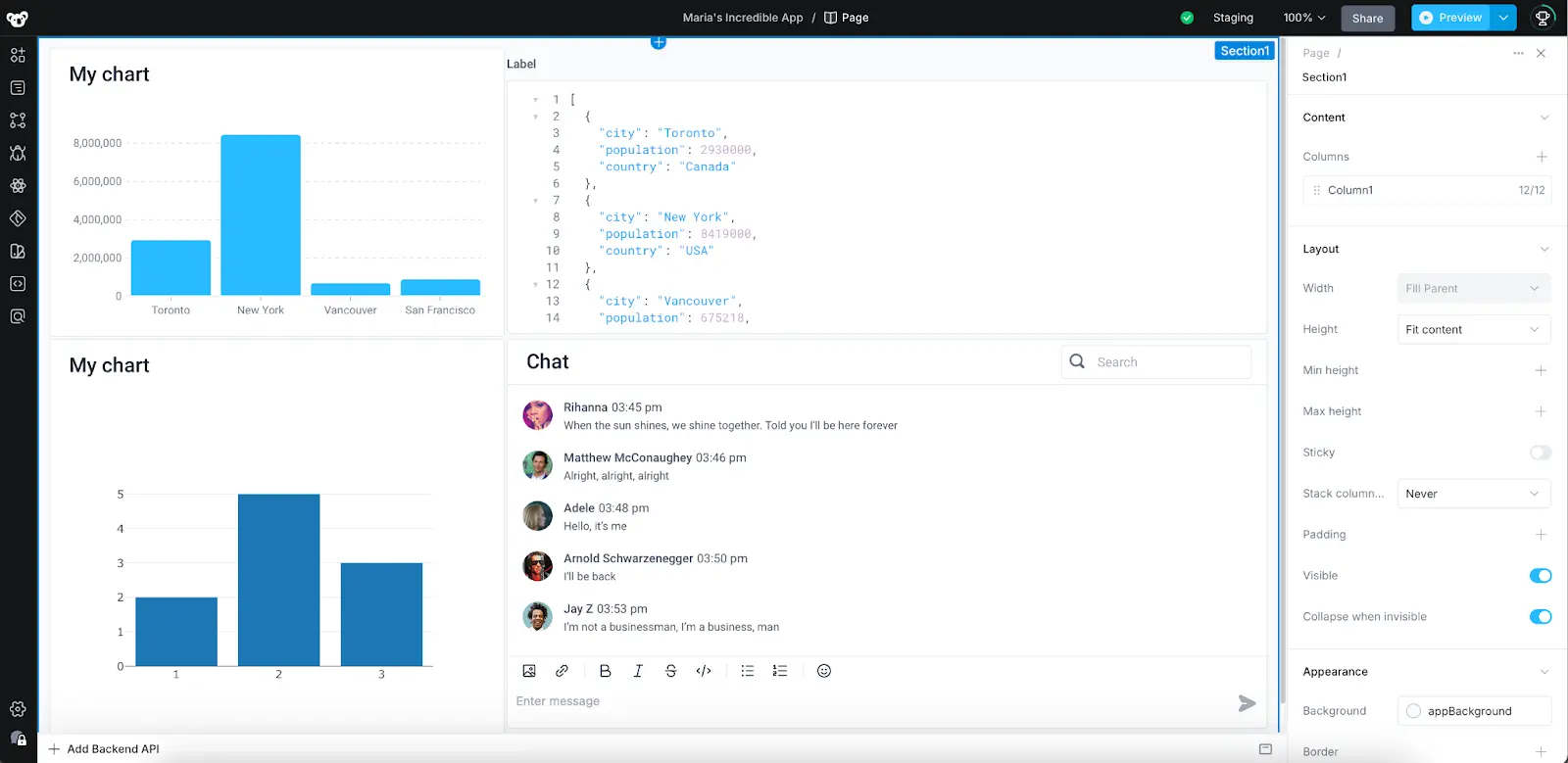
Superblocks is developer-centric, meaning it’s designed to cater to engineers and technically proficient users. It provides flexibility through scripting and integration, but users with less technical experience may face a learning curve. While it offers some drag-and-drop features, much of its strength comes from its customizability, which can be more complex than simpler platforms.
Retool
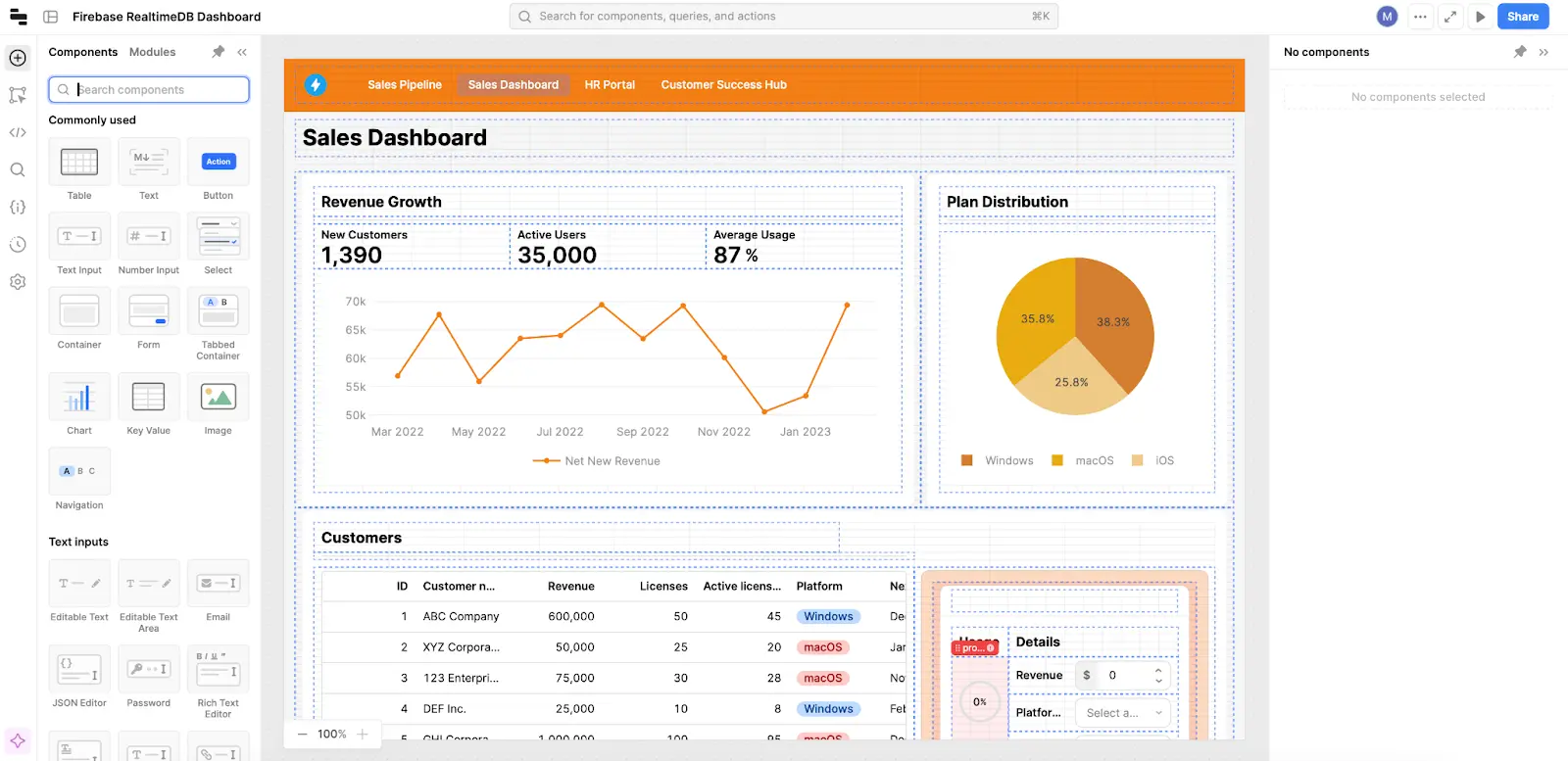
Retool, on the other hand, is known for its ease of use due to its drag-and-drop interface. The learning curve is less steep, even for users who aren’t professional developers. Retool’s simplified UI and comprehensive component library make it easy for teams to quickly create apps, though it still offers enough customization options for technical users.
Security and data privacy
Superblocks
Superblocks places a strong emphasis on security, providing enterprise-grade security features such as role-based access control (RBAC), audit logs, and support for on-premises deployment. It also allows organizations to manage their own encryption keys, which can be critical for teams working with sensitive data.
Retool
Retool offers comprehensive security features, including Single Sign-On (SSO), two-factor authentication (2FA), and role-based permissions. Retool also supports on-premises deployment, giving businesses more control over their data privacy and security protocols. Retool complies with various data security standards, making it a secure option for businesses handling sensitive information.
Integrations
Superblocks
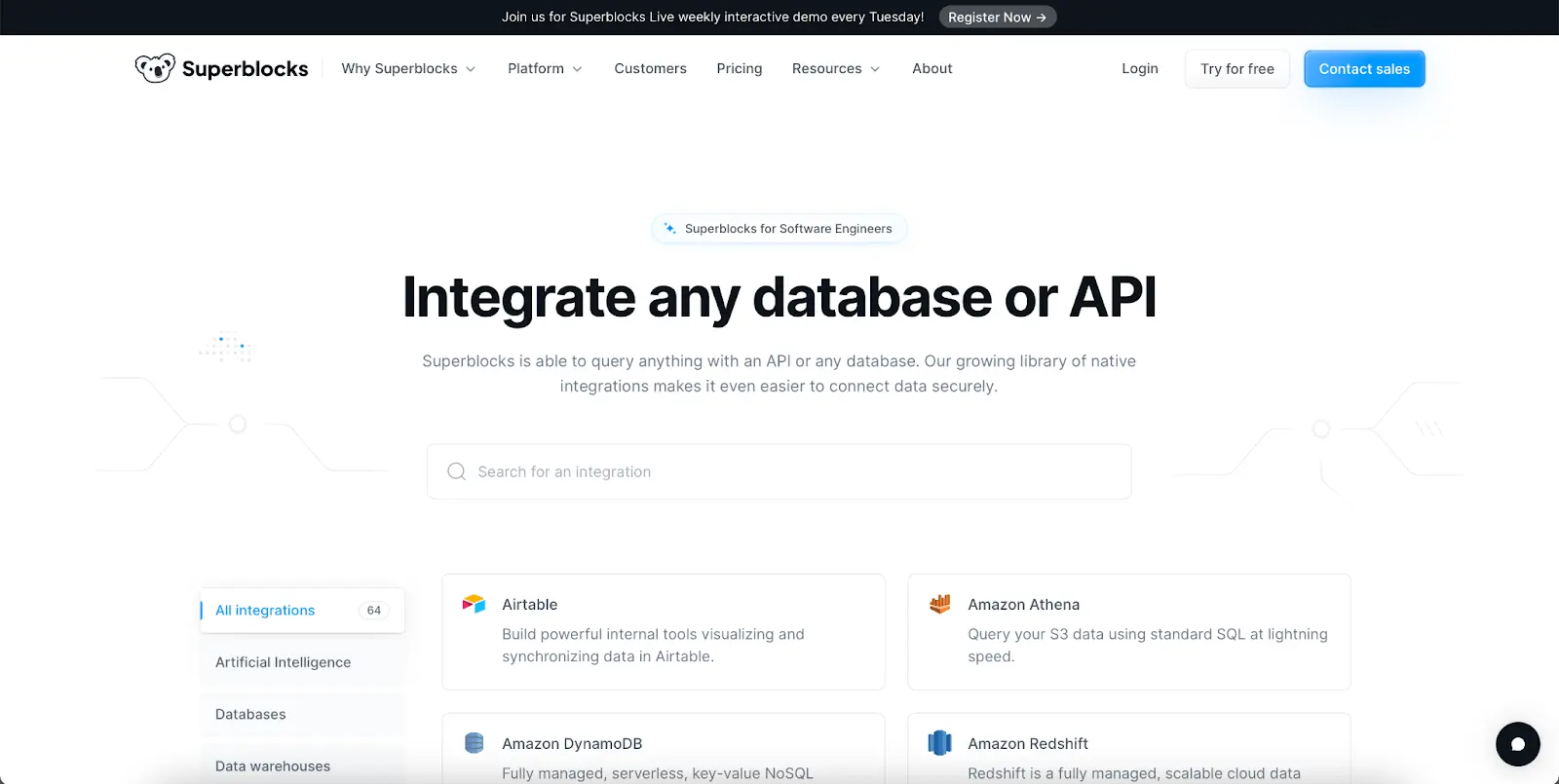
Superblocks excels in integrating with various data sources, including REST APIs, GraphQL, SQL databases, and cloud services. It also offers pre-built connectors to tools like Salesforce, Zendesk, and Stripe, allowing users to quickly connect apps to external systems without manual configuration.
Retool
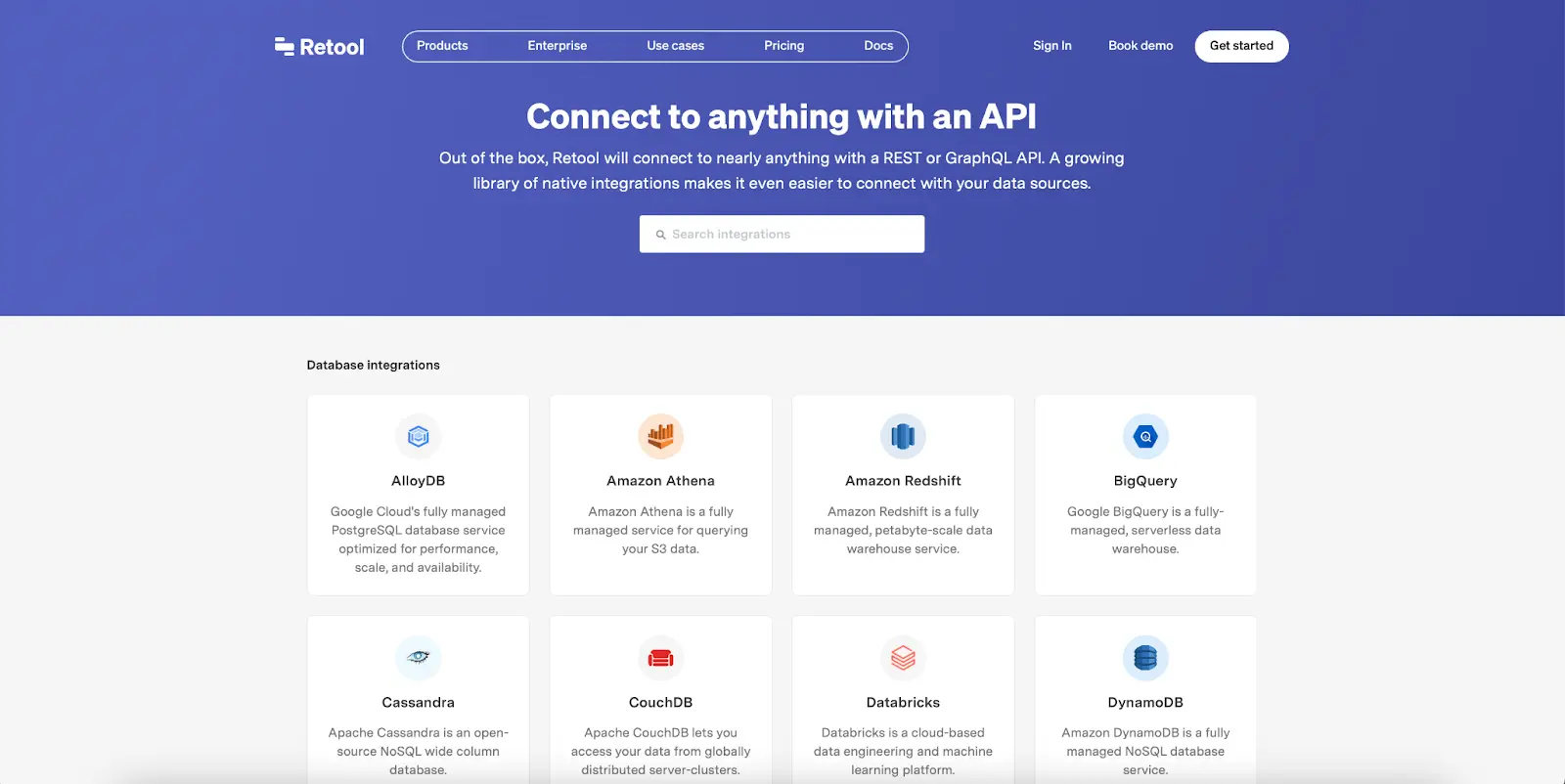
Retool also offers robust integration capabilities. It supports a wide range of databases (e.g., MySQL, PostgreSQL) and APIs, making it a powerful choice for teams looking to build apps that pull data from multiple sources. Retool’s ease of integration is one of its key selling points, especially for teams that want to minimize the time spent on setting up connections.
Pricing
Superblocks
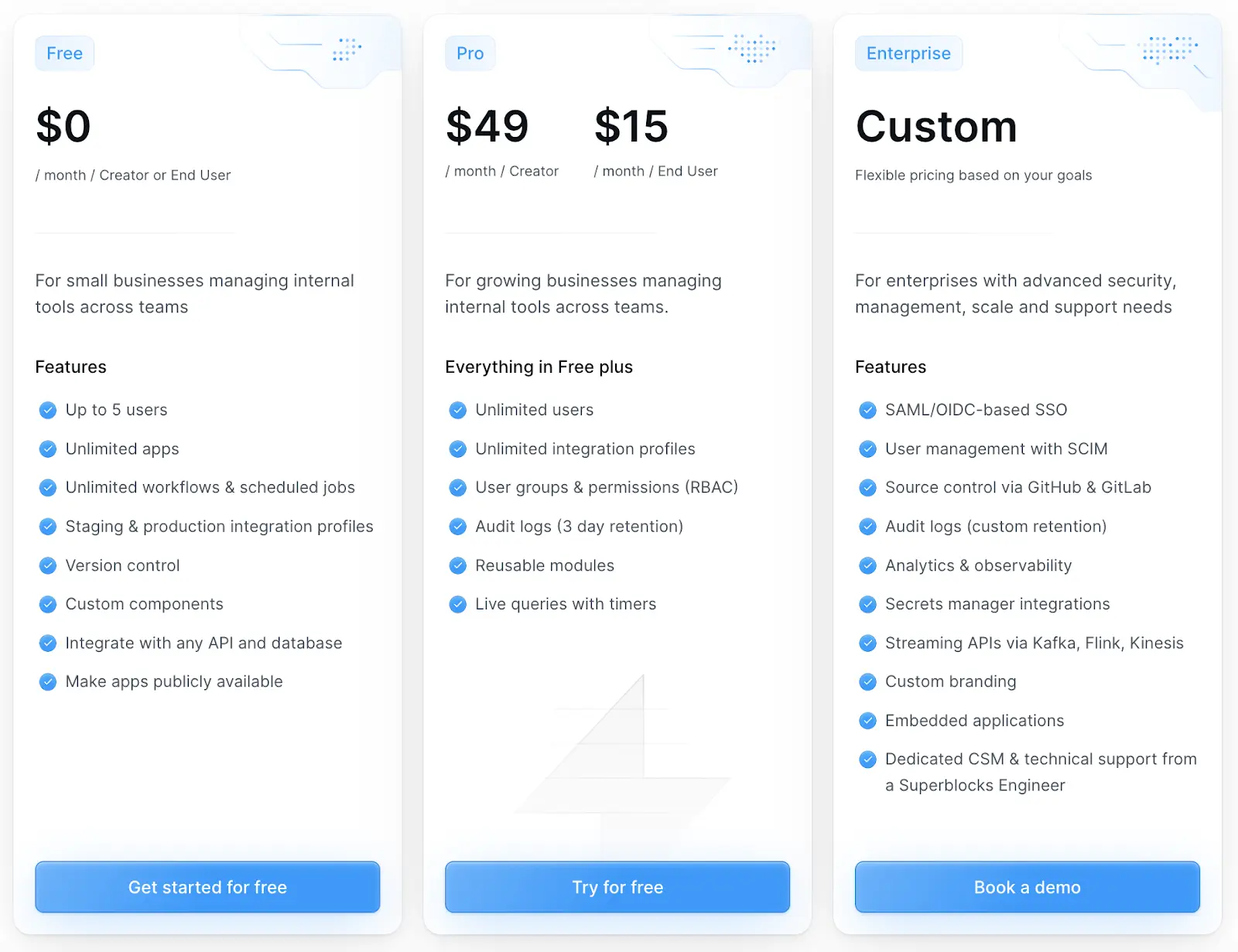
Superblocks operates on a subscription-based pricing model, offering different tiers based on team size and feature requirements. The pricing is competitive for larger teams that need advanced customization and automation features. Custom pricing is available for enterprises, allowing for flexibility based on specific needs.
- Free plan: $0 per user / month
- Business plan: $70 monthly per creator; $21 monthly per user
- Enterprise plan: Custom pricing plan
Retool
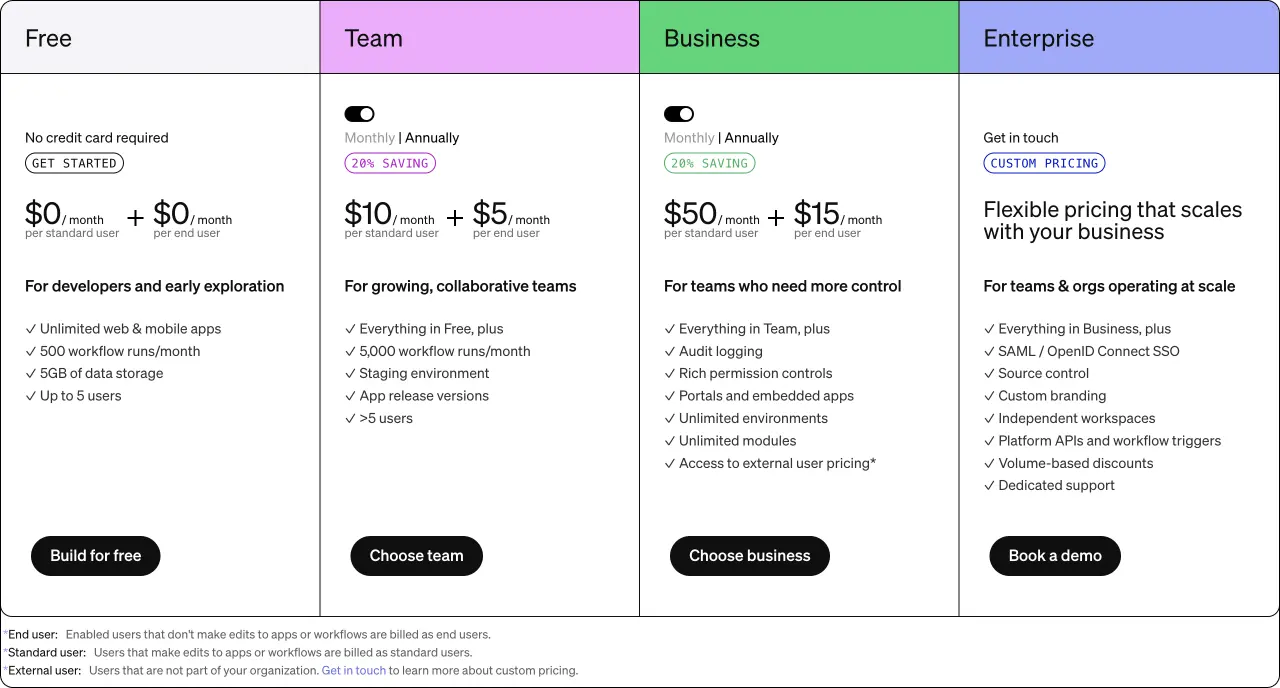
Retool offers a more flexible pricing structure, including a free tier for small teams or individual developers. Retool’s pricing scales with team size, making it accessible for startups and enterprises alike.
- Free plan: $0/month per any user (limited features and up to 5 users)
- Team plan: $12/month per standard user; $7/month per end user
- Business plan: $65/month per standard user; $18/month per end user (monthly billing)
- Enterprise plan: Custom plan for teams & orgs operating at scale
Benefits
Superblocks
- Supports complex backend APIs with NodeJS and Python.
- Leverages JavaScript on the front-end with custom React components in its IDE.
- Multi-threaded front-end for smooth UI performance.
- Includes AI Copilot for code generation, explanation, and debugging.
- Available as both an On-Premise Agent and Cloud App Builder.
- Integrates with observability tools like Datadog, Splunk, and New Relic.
- Supports event-driven architectures such as Kafka, Confluent, and Kinesis.
- Offers usage-based pricing.
Retool
- Scales internal tool development for large enterprises.
- Extensive components and data sources.
- Git integration and embedded DB.
- Supports workflows/automations for scheduled jobs and webhooks.
- Simple self-hosted installation.
Limitations
Superblocks
- Small components library.
- Lacks workflow support for scheduled jobs and webhooks.
- Relatively new and not yet fully mature.
- No responsive app support.
- Basic Git integration.
- No support for air-gapped deployments.
- Limited control over platform upgrades.
Retool
- High base cost for the enterprise self-hosted version.
- Unpredictable per-user pricing that scales rapidly.
- Large apps may suffer from poor performance and are hard to maintain/debug due to the single-page app model.
- Cloud instances can have performance issues.
Best use cases
Superblocks
- Complex internal tools: Superblocks is ideal for organizations needing highly customized internal applications with complex workflows.
- Engineering-heavy teams: It’s particularly useful for developer-heavy teams who need control over app logic, integrations, and automation.
- Data-heavy organizations: If you're working with large volumes of sensitive or mission-critical data, Superblocks offers the security features you need.
Retool
- Quick internal app development: Retool is best for teams looking to quickly build internal tools with minimal setup.
- Non-technical teams: The drag-and-drop interface makes it easier for non-developers or less-technical teams to create functional apps.
- Startups and SMEs: Retool’s flexibility and free tier make it an attractive option for smaller teams or startups with limited budgets.
Conclusion
Both platforms are powerful, but your choice depends on the level of customization and speed your team requires.
- If you need deep customization, automation, and control over complex workflows, choose Superblocks. It’s ideal for engineering-heavy teams that require highly tailored internal tools.
- If you need a user-friendly, drag-and-drop interface for quick app development, choose Retool. It's better suited for teams looking to build functional internal tools fast with minimal setup effort.
If neither Superblocks nor Retool seems like the right fit for your organization, UI Bakery is another option to explore. It strikes a good balance between ease of use, customization, and visual design, making it ideal for quickly building internal tools while maintaining control over UI elements. It's particularly suited for teams that prioritize UI flexibility without compromising backend integrations.