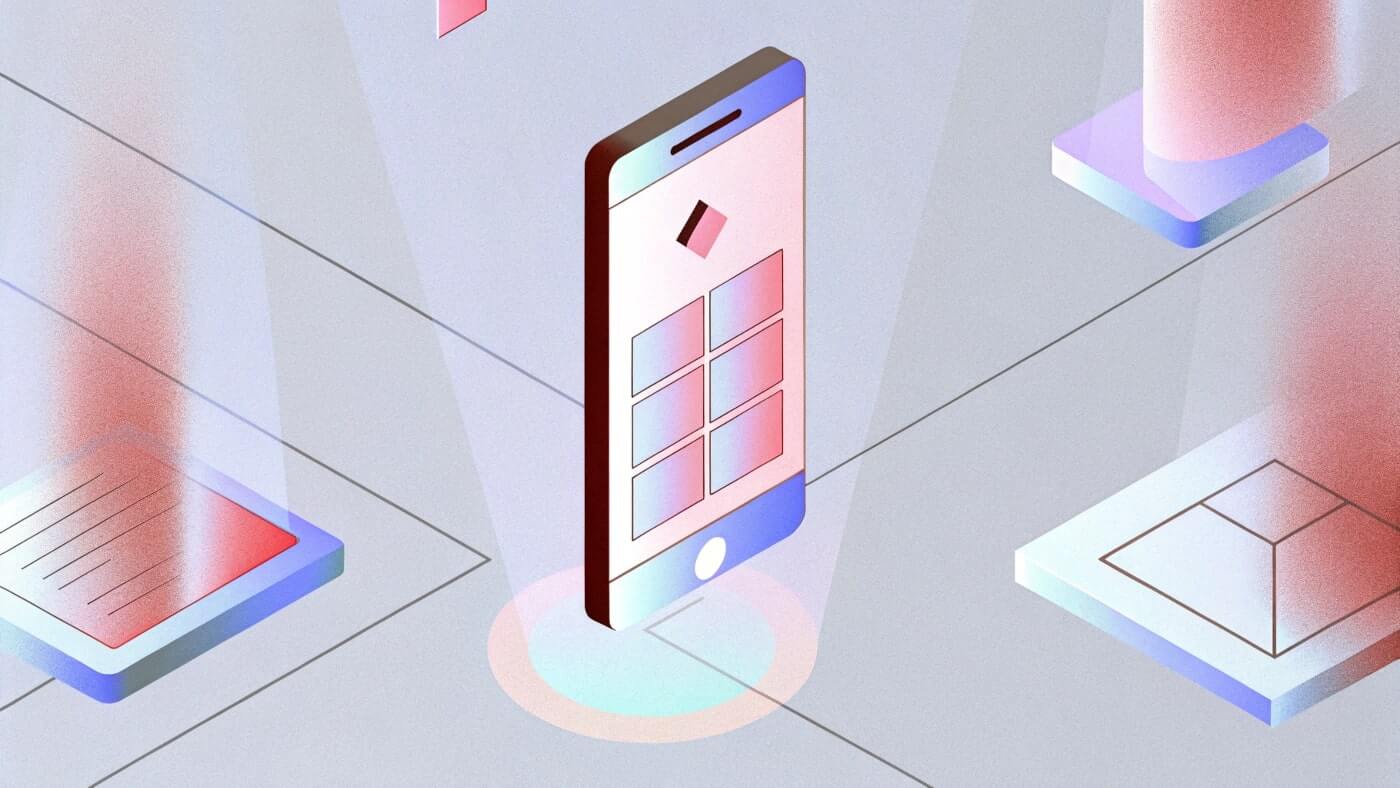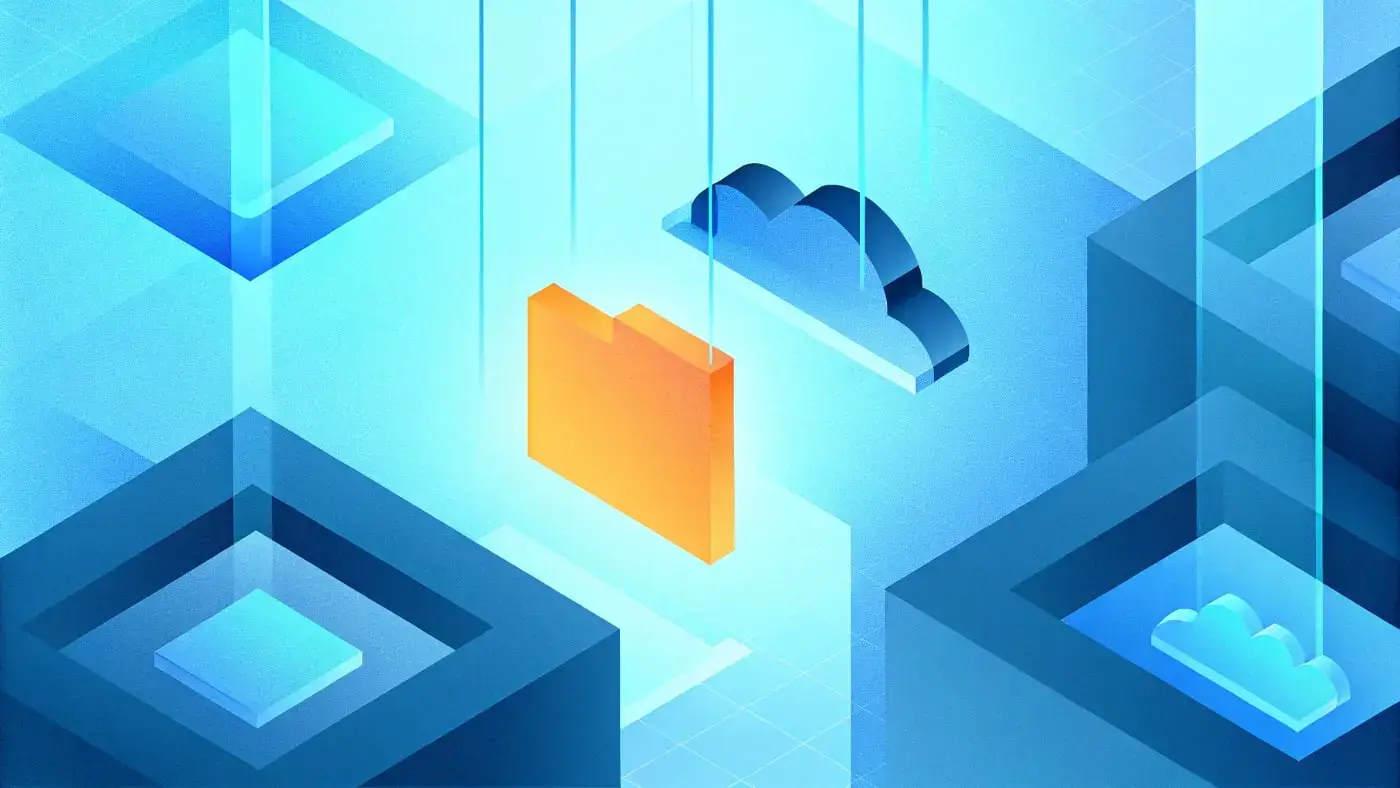
Windsurf vs VS Code: Which Developer Environment Fits Modern AI Workflows?
The world of developer tooling is evolving fast – especially with AI-native environments gaining traction. Two notable tools on opposite ends of this evolution are Windsurf and Visual Studio Code (VS Code).
VS Code is the battle-tested workhorse that powers millions of developers globally. In contrast, Windsurf is part of a new wave of AI-native code editors that blend large language models (LLMs) into the development process itself. The question isn’t which one is "better" – but which one is built for your workflow today and the direction you’re heading.
Let’s unpack the core differences.
What is Windsurf?
Windsurf is an experimental AI-native IDE focused on helping users build software faster through an interactive rules-based editing experience. Rather than relying solely on autocomplete and manual coding, Windsurf lets users create "rules" or prompts (e.g., “Convert this React component into TypeScript”) that apply dynamic, contextual transformations across files.
Key Windsurf traits:
- Fully in-browser, no installation needed
- Rules editor that defines project-wide behaviors
- Deep LLM integration for refactoring, generation, and transformation
- GitHub-native — works directly with your repositories
What is VS Code?
Visual Studio Code (VS Code) is the industry-standard source code editor developed by Microsoft. It supports nearly every programming language, comes with a huge plugin ecosystem, and integrates with almost any stack or workflow.
VS Code is developer-centric in the classic sense – powerful, extensible, and low-friction for those who know what they’re doing. You write code, install extensions, and get out of your own way.
Key VS Code traits:
- Desktop and web versions
- Huge marketplace of extensions (AI, testing, containers, etc.)
- GitHub Copilot and IntelliCode integration
- Terminal, debugger, source control all in one
When to use Windsurf
Choose Windsurf if:
- You want to use AI to edit multiple files with smart, declarative prompts.
- You’re working on rapid prototypes and want fast feedback from LLMs.
- You prefer working in the browser and don’t want to install anything.
- You're testing ideas, building MVPs, or exploring rule-based editing paradigms.
When to use VS Code
Choose VS Code if:
- You need a reliable, full-featured IDE that works offline.
- You’re working on complex, large-scale production systems.
- You want deep extension support, debugging tools, and devcontainers.
- You’re integrating AI like Copilot as part of a broader toolchain.
Final thoughts
VS Code is a mature, developer-centric IDE with a powerful plugin system and robust offline support. It’s not going away anytime soon.
Windsurf, meanwhile, represents a new class of LLM-native developer environments, where prompt-driven workflows are the default — not a plugin. It's an exciting glimpse into what the future of software creation might look like.
If you're curious about rethinking the way you write and refactor code, Windsurf is worth a try. But for daily development, debugging, and enterprise-scale apps, VS Code still leads the pack.