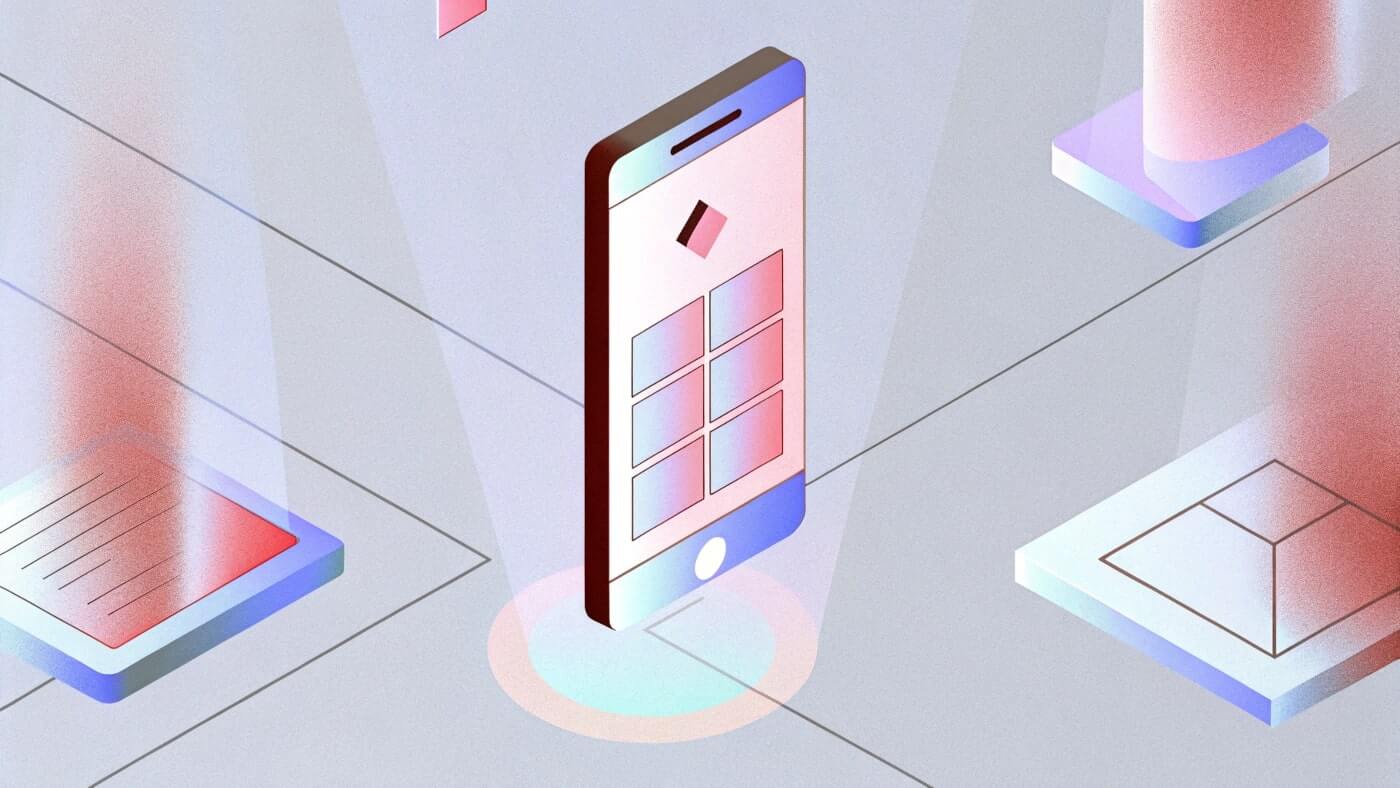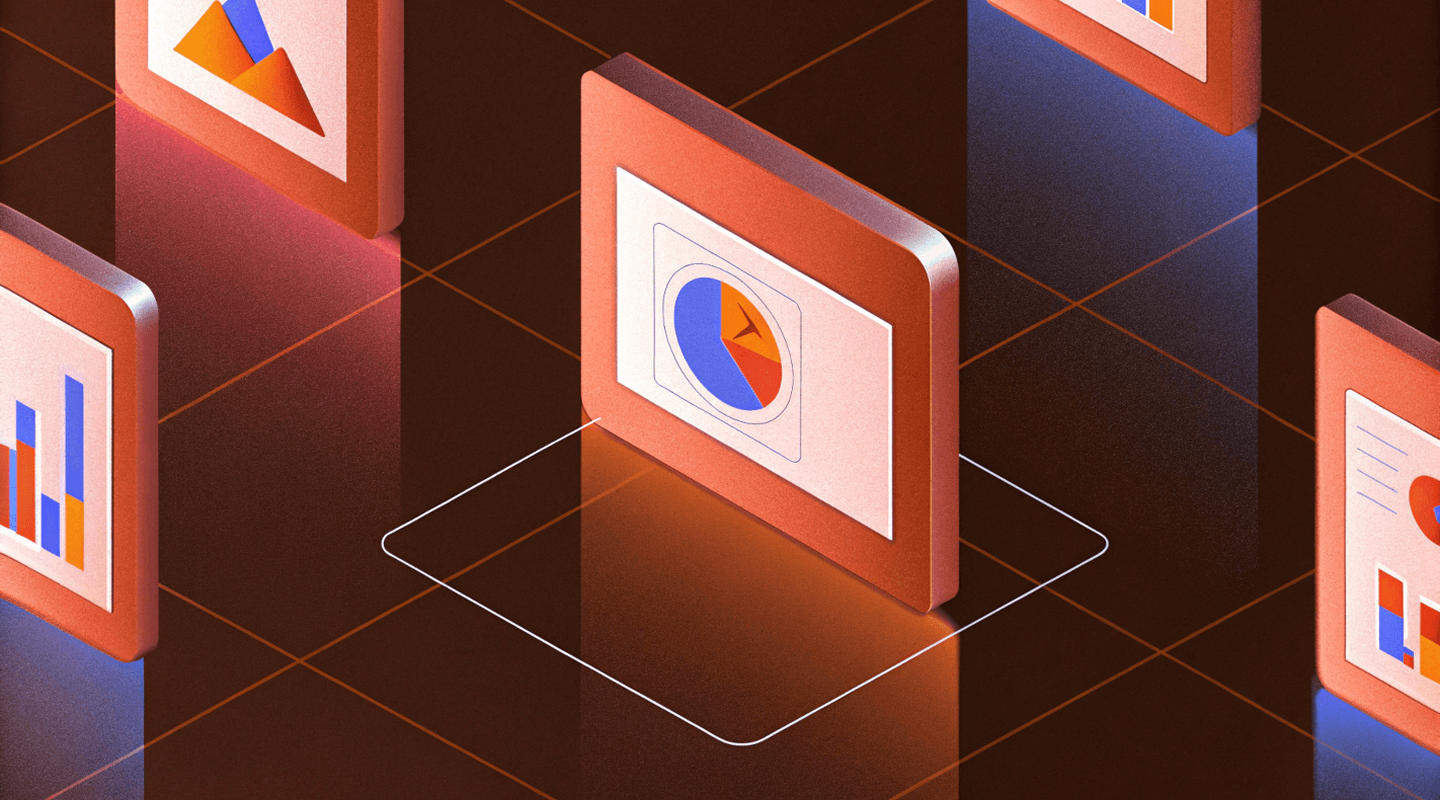Windsurf Pricing Explained: Plans, Use Cases & Comparisons
Windsurf AI is a modern developer tool designed to help you build full-stack applications using natural language prompts. It combines an intuitive chat interface with powerful code generation, giving developers a faster way to prototype, scaffold, and even deploy production-ready apps.
In this article, we’ll break down Windsurf's pricing plans, explain which tier is best for different types of users, and compare it to similar AI-powered app builders like UI Bakery, Lovable AI, and Bolt.new.
Quick pricing overview:
- Free plan: Great for hobby projects and early exploration.
- Starter plan: Ideal for solo developers building MVPs.
- Pro plan: Designed for startups and technical teams that need full-stack generation and deployment.
- Enterprise plan: Custom plan with advanced security, scaling, and support.
Windsurf pricing tiers
As of mid-2025, Windsurf offers four pricing plans: Free, Pro, Teams, and Enterprise. Here's a breakdown of what you get in each.
1. Free plan
Price: $0/month
Best for: Explorers, tinkerers, early adopters
Includes:
- 2 week Pro trial
- 25 prompt credits/month (equivalent to 100 GPT-4.1 prompts (4 prompts per credit))
- All premium models
- Optional zero data retention
- Unlimited Fast Tab
- Unlimited SWE-1 Lite
- Unlimited Command
- Previews
- 1 App Deploy / day
Use case example:
You're experimenting with building a simple to-do app using plain text prompts. You want to see how Windsurf handles React or Next.js scaffolding.
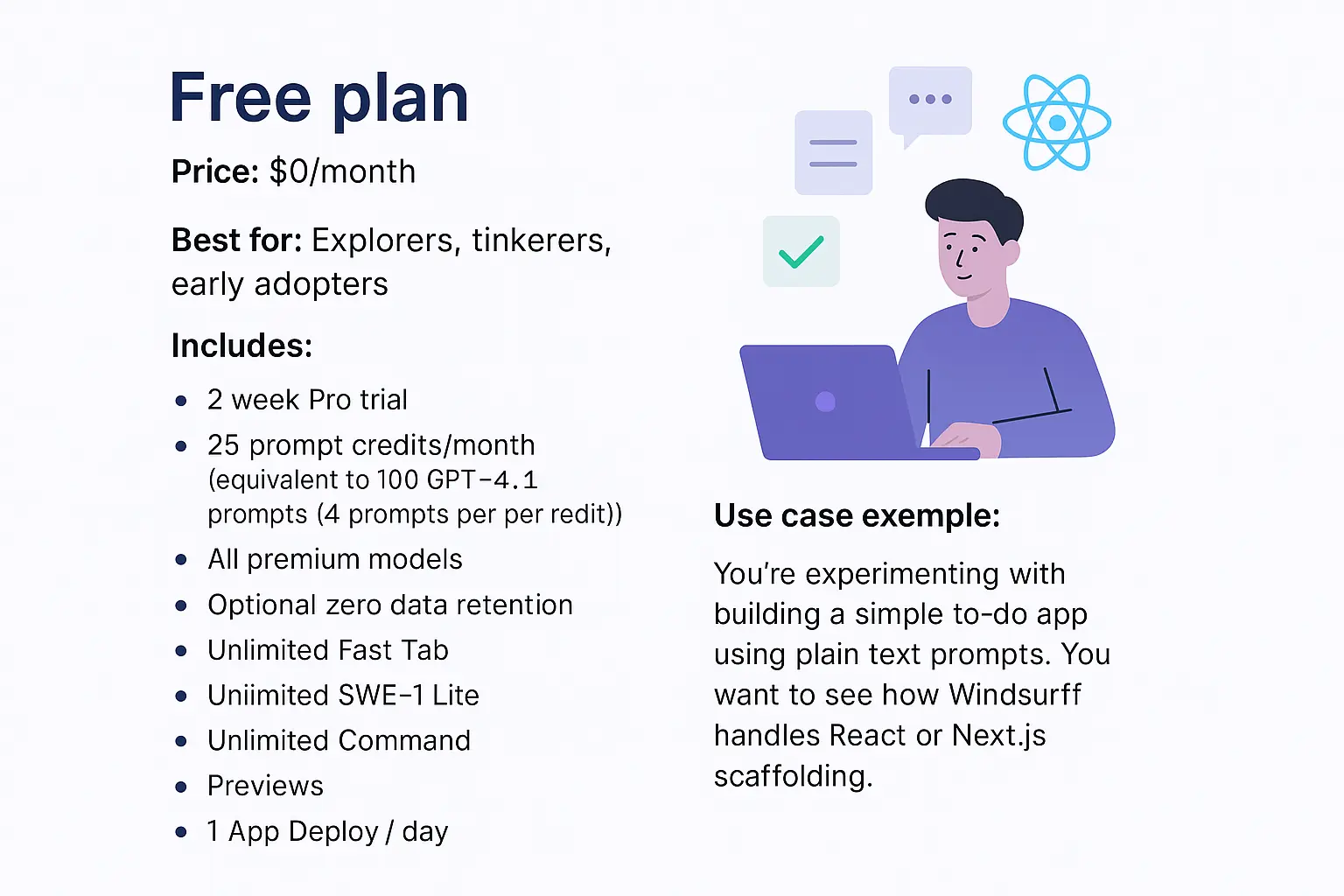
2. Pro plan
Price: ~$15/month
Best for: Indie devs, solo founders, side project builders
Includes everything in Free, plus:
- 500 prompt credits/month (Equivalent to 2,000 GPT-4.1 prompts (4 prompts per credit))
- SWE-1 model ( available at a promotional rate of 0 credits per prompt)
- Add-on credits at $10/250 credits
- 5 App Deploys / day
- Access to frontend and backend templates
- Code export with Git integration
- Preview environment or basic deployments
Use case example:
You're building a SaaS MVP with authentication, dashboard UI, and database integration. You use Windsurf to scaffold the app, then continue development locally using the exported code.
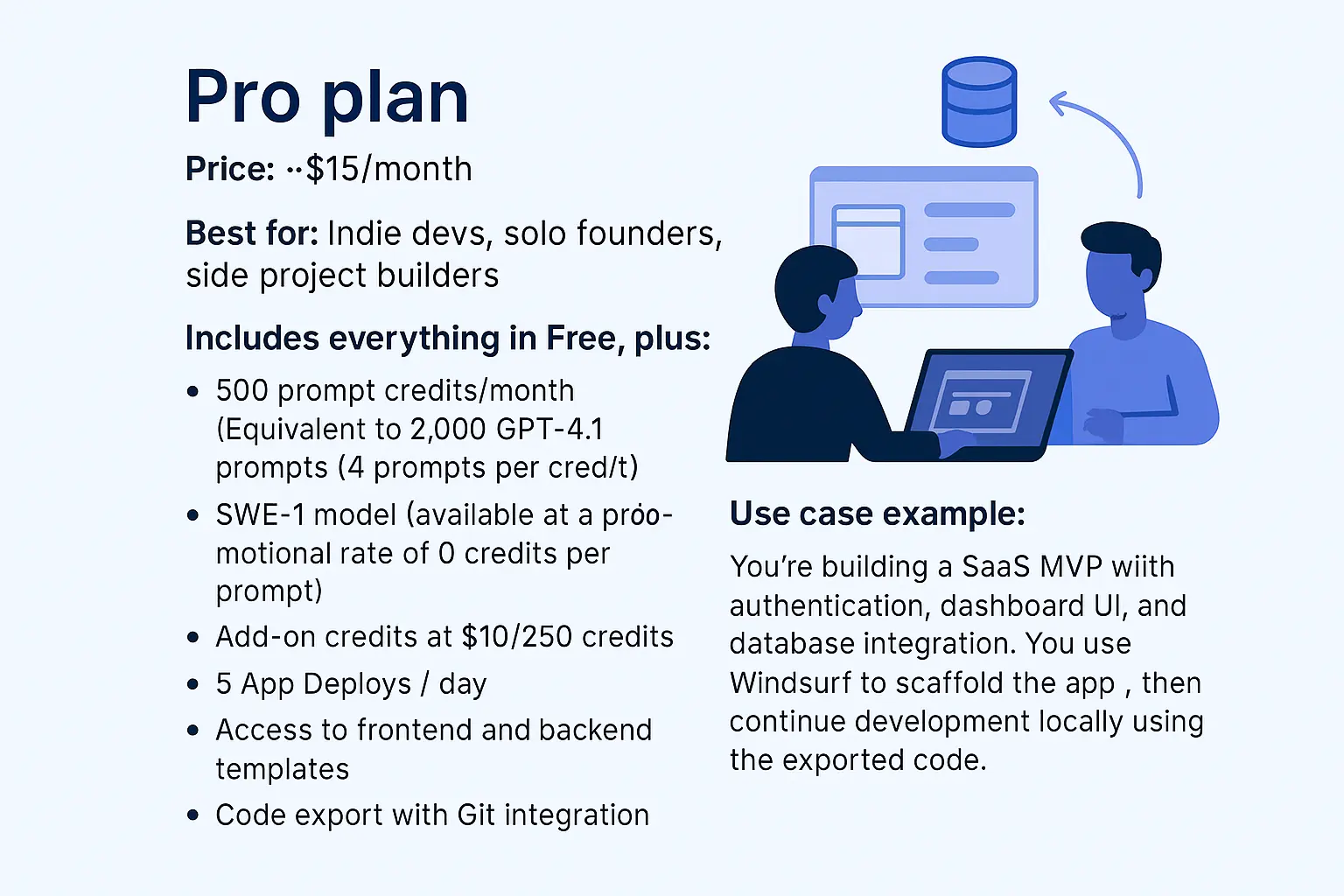
3. Teams plan
Price: ~$30/user per month
Best for: Startups, small teams, freelance devs with real client needs
Includes everything in Pro, plus:
- 500 prompt credits/user/month
- Add-on credits at $40/1000 credits
- Windsurf Reviews
- Centralized billing
- Admin dashboard with analytics
- Priority support
- Automated zero data retention
- Advanced AI prompt chaining and editing
- Full-stack generation (UI, backend, database)
- Custom deployment options (e.g., Vercel, AWS)
- Multi-user collaboration
Use case example:
You and your team need to generate a dashboard with CRUD logic, connect it to a Postgres database, and deploy it. Windsurf handles the full-stack setup and GitHub CI pipeline.
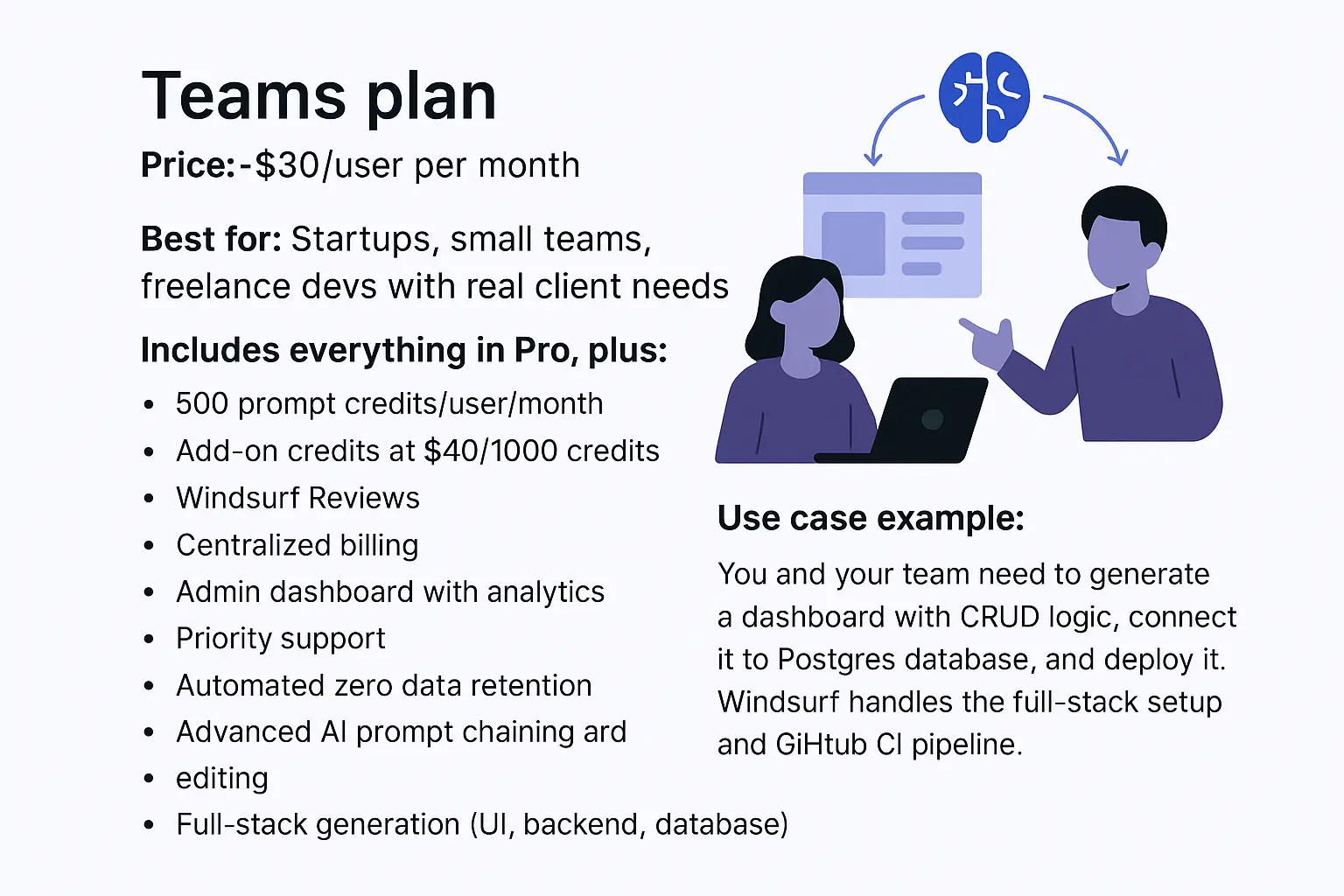
4. Enterprise plan
Price: ~$60/user per month
Best for: Enterprises, agencies, security-conscious teams
Includes everything in Teams, plus:
- 1,000 prompt credits/user/month
- Add-on credits at $40/1000 credits
- Role-Based Access Control (RBAC)
- SSO + Access control features
If the company has more than 200 users:
- Volume based annual discounts (>200 seats)
- Highest priority support
- Dedicated account management
- Hybrid deployment option
- On-premise deployment
- SOC 2/GDPR compliant workflows
- API access & custom integrations
- Dedicated success manager
Use case example:
A fintech company wants to generate internal tools using Windsurf but needs everything to run in a private cloud with audit logging and RBAC.

| Feature | Teams Plan | Enterprise Plan |
|---|---|---|
| Prompt Credits | 500/user/month | 1,000/user/month |
| Add-on Credit Pricing | $40/1,000 credits | $40/1,000 credits |
| Access Controls | Basic team roles | Role-Based Access Control (RBAC) |
| User Management | Admin dashboard | Centralized org-level control + SSO |
| Security Features | Optional zero data retention | Full SOC 2 & GDPR compliance |
| Deployment | Vercel, GitHub, AWS | Custom or on-prem deployment options |
| Support | Priority email | Dedicated manager + SLA |
| Data Handling | Team-level isolation | Full audit logs + deletion guarantees |
| Customization | Shared workspace | Private models, custom APIs |
Security & Compliance Explained
SOC 2 Type II
- Verified internal controls for data handling and infrastructure
- Continuous monitoring and change management
- External annual audit available upon request (NDA required)
GDPR
- Data minimization and no retention unless explicitly enabled
- Right to be forgotten and deletion on demand
- Data Processing Agreements (DPA) available
- Regional data processing for EU clients
Compared to the Teams plan, the Enterprise tier adds hard compliance guarantees, access isolation, and extensive logging — all essential for regulated industries.
Need technical documentation or security details?
Windsurf provides enterprise-ready documentation under NDA, including:
- Security & Compliance Whitepaper
- SOC 2 Audit Summary
- Deployment & API Docs
- Sample SLAs and DPAs
To request access, contact the Windsurf Enterprise team at enterprise@windsurf.ai.
| Feature / Tool | Windsurf AI | UI Bakery AI Generator | Lovable AI | Bolt.new |
|---|---|---|---|---|
| Free Tier | ✅ Limited | ✅ AI app generator + UI builder | ✅ AI playground only | ✅ Playground only |
| Starting Paid Tier | ~$15–60/month | ~$10/month (AI + UI) | ~$25/month | ~$20/month |
| Full-Stack Code Export | ✅ | ✅ (frontend, backend, DB) | ❌ UI-only output | ✅ |
| Custom Deployment | Pro+ tiers only | ✅ Even on lower tiers | ❌ | ✅ |
| On-Prem / Enterprise | ✅ | ✅ Self-hosted available | ❌ | ❌ |
| Use Case Focus | Developer tooling | Internal tools & admin panels | Quick UI mockups | Full apps from prompts |
| Best For | Developers & startups | Enterprise & dev teams | Designers, no-code users | Developers & makers |
Summary: which Windsurf plan should you choose?
- 🎯 Just exploring or testing? Start with the Free plan to try out how well Windsurf generates UI and logic from prompts.
- 🧑💻 Solo dev or MVP builder? The Starter plan gives you enough flexibility for real work without the overhead.
- 🚀 Building for production? Choose the Pro plan for full-stack output and integrations.
- 🛡️ Need compliance and control? Go with the Enterprise tier or consider UI Bakery for its strong self-hosting support.
Conclusion
Windsurf AI offers a pricing structure that grows with your needs—from solo builders to enterprise teams. While it’s great for building React and backend apps quickly, platforms like UI Bakery provide a more enterprise-ready environment with robust security and data control. Meanwhile, Lovable AI and Bolt.new focus more on rapid ideation and creative UI generation.
If your team wants fast, secure app generation with custom deployment options, it's worth trying both Windsurf and UI Bakery side by side.