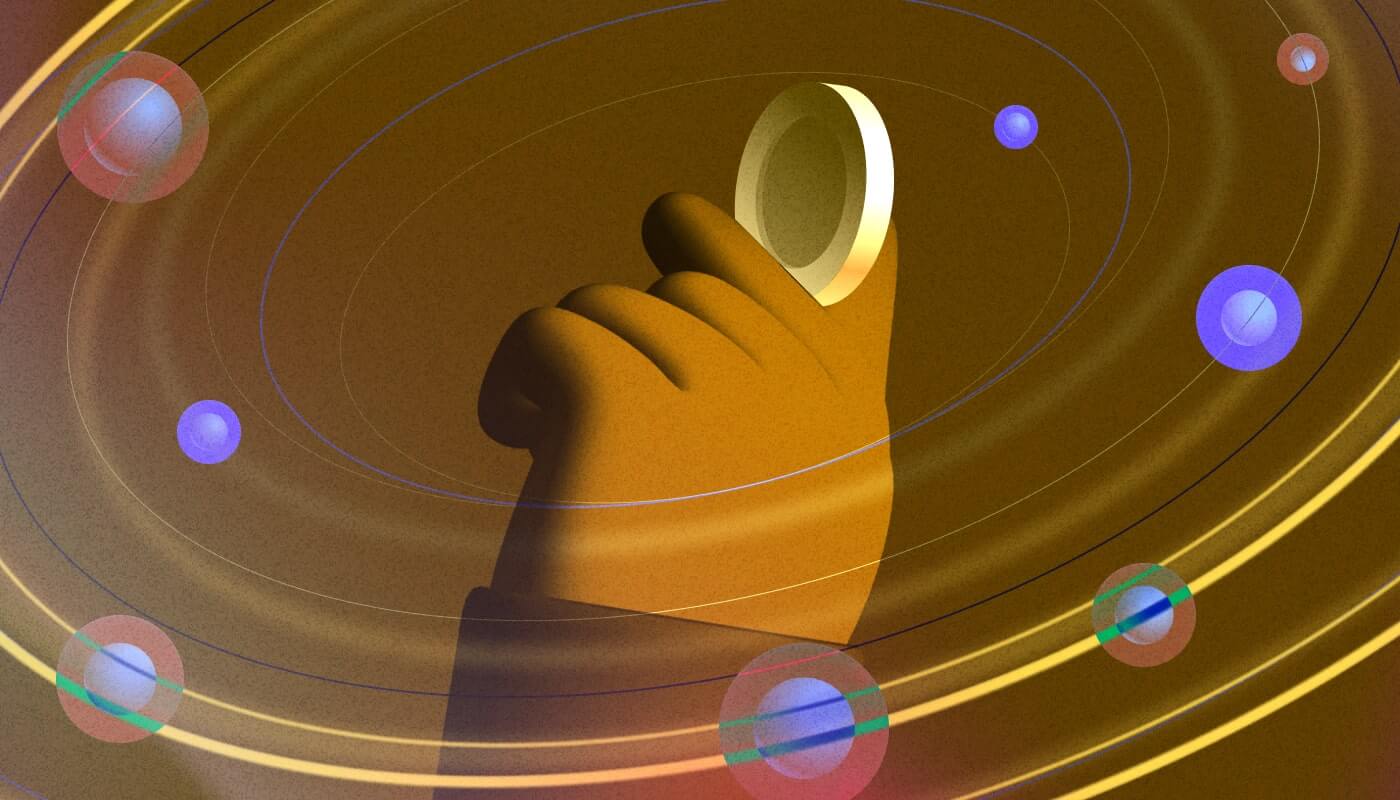What is Appsmith: Tool overview + 3 strongest competitors
Appsmith is an open-source platform that significantly simplifies the development of internal applications. It offers a user-friendly interface that allows developers to create and deploy applications quickly, integrating with various databases and APIs.
But with a range of low and no-code tools designed for the same purpose, it could be hard for some to figure out why to choose Appsmith. So let's learn about this tool in Delta with features, benefits, use cases, architecture, and 3 strongest Appsmith competitors.
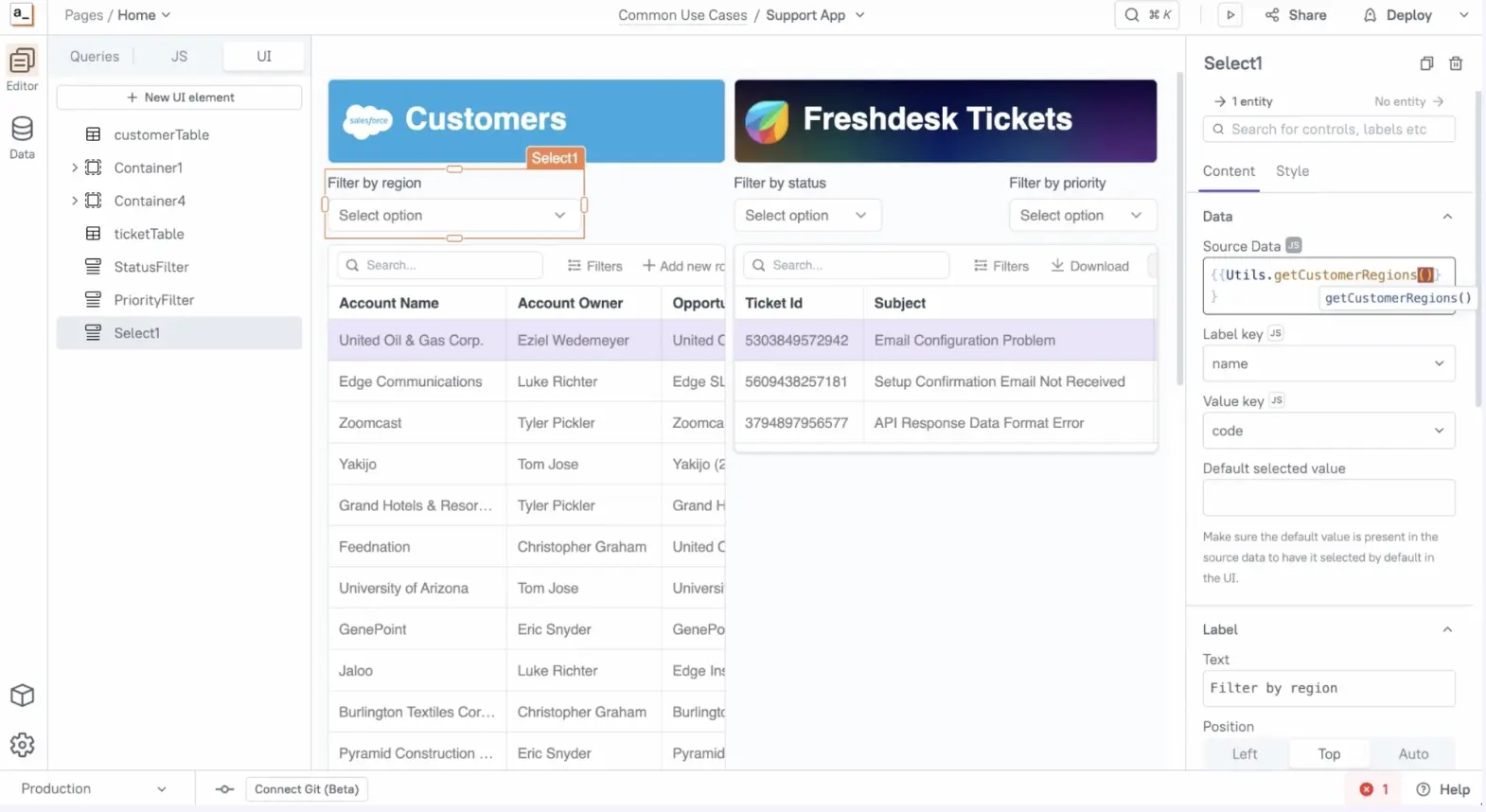
Appsmith: key features
- Drag-and-drop interface: The tool is well-known for its user-friendly interface drag-and-drop editor that makes building UI components like forms, tables, buttons, and charts as easy as possible.
- Integration with databases and APIs: Appsmith supports integration with various databases (e.g., PostgreSQL, MySQL) and REST APIs, enabling users to fetch and manipulate data seamlessly.
- Custom JavaScript: Advanced users can enjoy a higher customization level by writing JavaScript code for more complex logic.
- Versioning: The platform has built-in version control so teams can easier manage changes to their applications, facilitating collaboration among teams.
- Role-based access control (RBAC): With RBAC features, Appsmith enables administrators to define user roles and permissions, ensuring data security.
- Deployment options: Users can deploy applications on their own servers, in the cloud, or use Appsmith's hosted service, offering flexibility based on organizational needs.
- Multi-user collaboration: Teams can collaborate in real-time on building applications, enhancing productivity and reducing time to deployment.
- Custom branding: Appsmith is great when it comes to medium branding customization, which helps teams build tools that align with their organization's branding.
- Responsive design: Applications built with Appsmith are responsive and can be accessed from various devices, including desktops and mobile.
Reasons to choose Appsmith
- Development speed: Appsmith reduces the time required to build internal tools from weeks or months to days.
- Cost-effective solution: The tool's open-source nature allows companies to avoid the licensing costs associated with regular development.
- User-friendly: non-tech team members can contribute to building applications, bridging the gap between technical and non-technical users.
- Flexibility and scalability: Appsmith remains adaptable to changing business needs and scalable as the organization grows.
What can you build with Appsmith?
- Dashboards: Build dashboards to visualize data from various sources in real time.
- CRUD apps: Develop, create, Read, Update, and Delete applications for managing database records.
- Internal admin panels: Create admin panels to easier manage user data, monitor applications, or conduct internal workflows.
- Data entry forms: Use Appsmith to design forms for data entry that can be connected to backend systems for storage and processing.
- API management: Build interfaces to interact with third-party APIs and manage data flows.
Appsmith limitations
- Learning curve: Requires some technical knowledge to set up.
- Limited support for advanced features: Might not handle complex applications as well as some competitors.
Appsmith architecture
Frontend:
- Built using React, allowing for a dynamic and responsive user interface.
- The drag-and-drop editor is user-friendly and enables real-time application building.
Backend:
- The backend is typically built with Node.js and Express, handling server-side logic, API requests, and database connections.
- Supports various databases and authentication mechanisms.
Deployment:
- It can be deployed using Docker, Kubernetes, or directly on cloud providers. The flexibility allows teams to choose their preferred infrastructure.
Pricing breakdown
- Open Source: Free to use with self-hosting.
- Cloud pricing: Paid versions start at around $15/user/month for added features and support.
3 strongest Appsmith competitors
Even though Appsmith is great, the market is overfilled with tools you can also consider or give a try before opting for one platform. Here is a quick overview of the best Appsmith alternatives to choose from:
UI Bakery
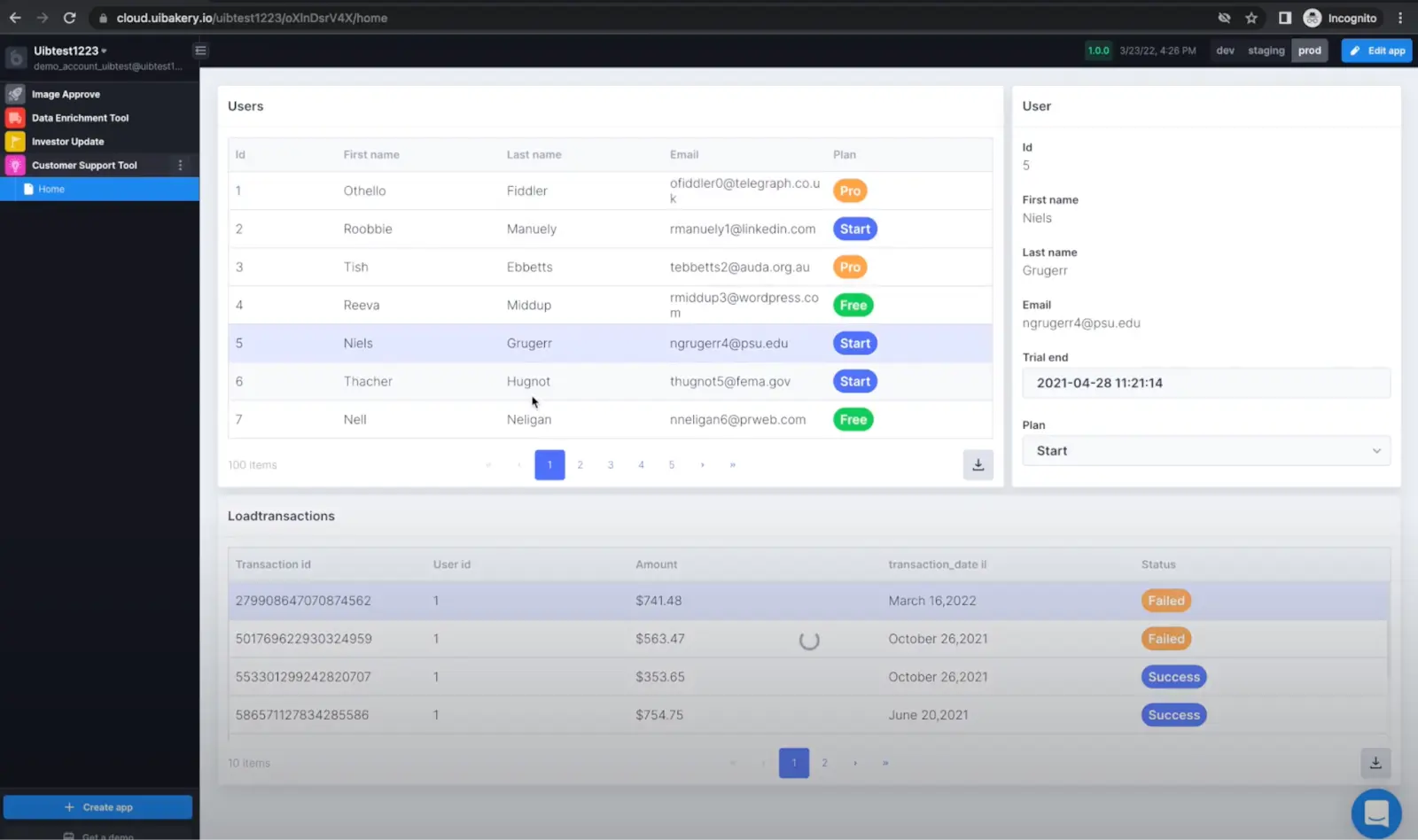
UI Bakery is a low-code platform that can compete with Appsmith in increased speed and ease of use. It provides a list of 80+ pre-built UI components and various templates for different purposes. It is an ideal choice for newcomers and advanced users alike, as you can also write code for increased customization. Whether you need to build an admin panel, internal tool, or dashboard, it excels in customer-facing app development, and its features can also support internal tools.
Retool
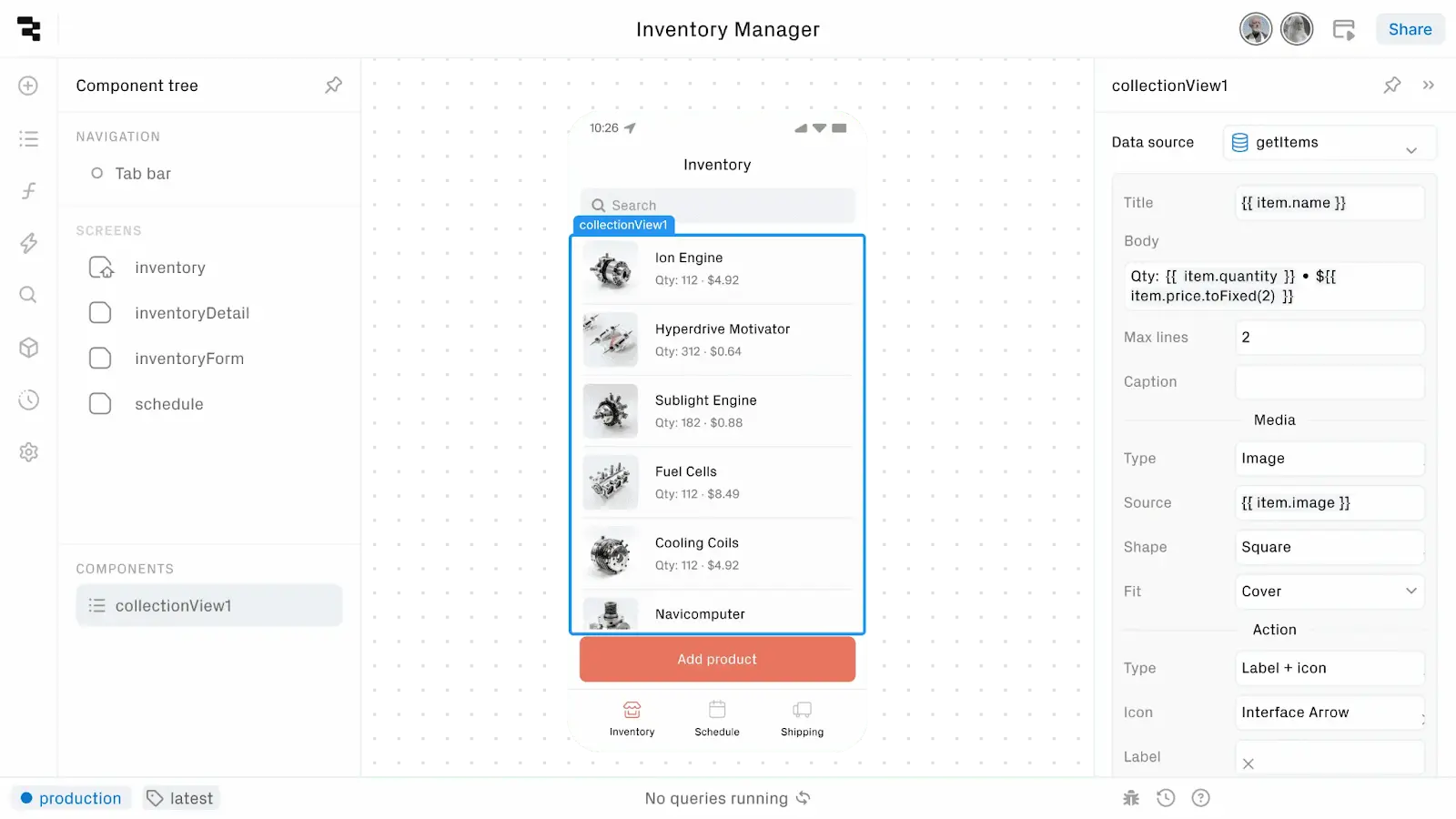
Retool provides a robust environment for building custom internal applications with a strong focus on integration. Its extensive component library makes it particularly attractive to developers looking for flexibility and ease of use.
Bubble

Bubble is a comprehensive no-code platform aimed at creating fully functional web applications. Unlike Appsmith, which focuses on internal tools, Bubble caters to external-facing applications, allowing users to design complex apps without any coding experience.
Conclusion
Appsmith is a powerful tool for organizations looking to build custom internal applications with speed and ease. Its open-source nature, coupled with a rich set of features, makes it suitable for various use cases, empowering teams to streamline operations and enhance productivity. Whether for simple CRUD applications or complex dashboards, Appsmith provides a robust platform that fosters collaboration and innovation.