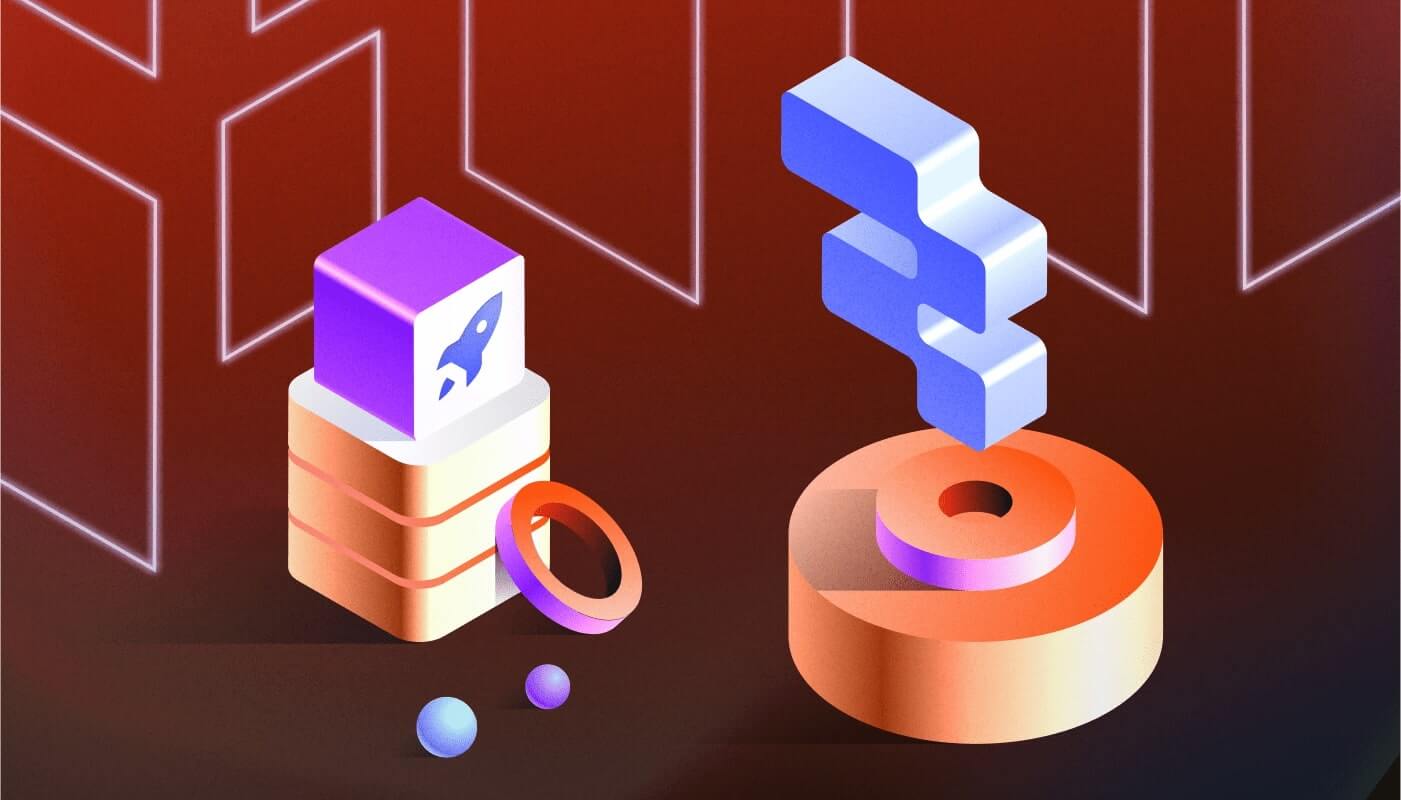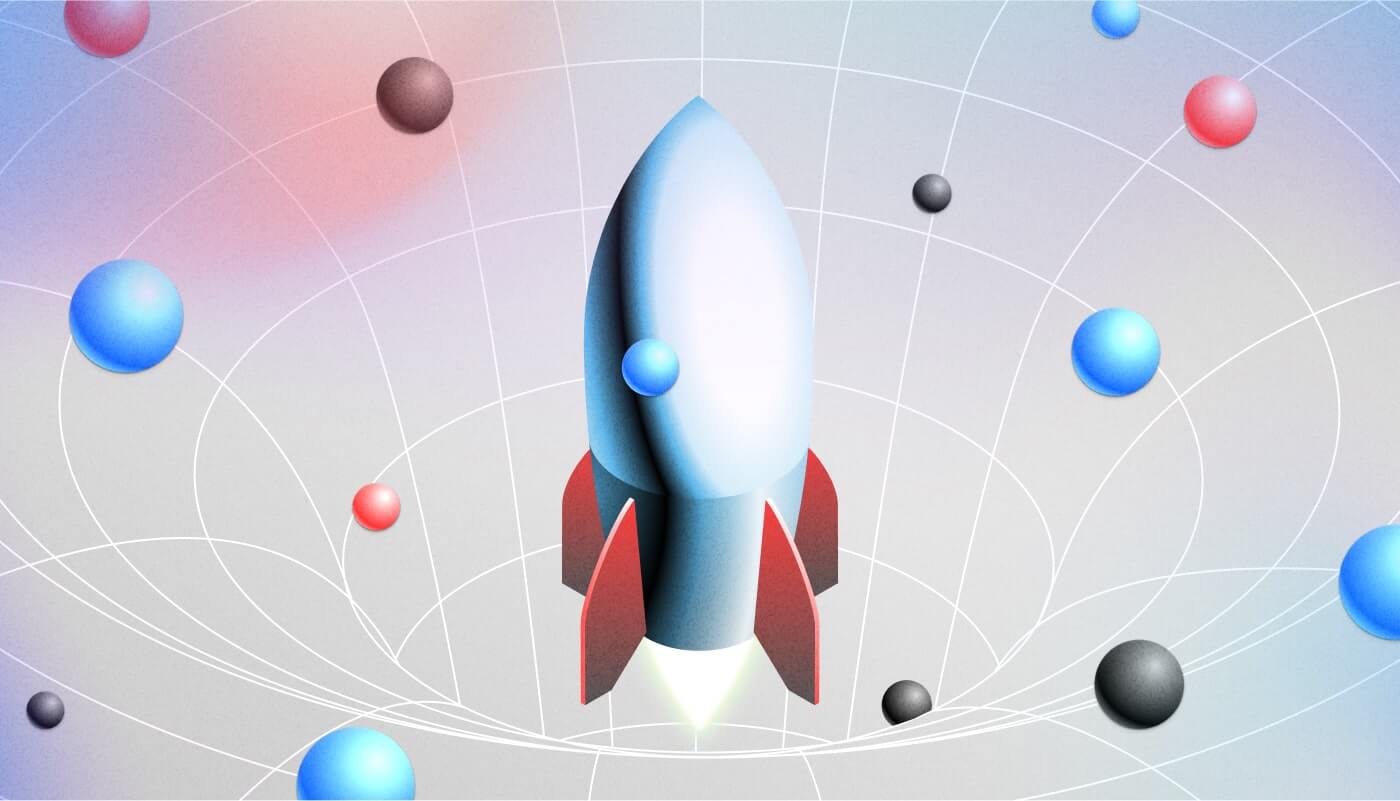Appsmith vs Retool: Comprehensive comparison for building custom tools
In the world of internal tool development, Appsmith and Retool are two of the most popular platforms for building custom business applications with minimal coding effort. Both platforms offer drag-and-drop UIs, pre-built components, and integrations with various data sources to simplify the process of creating internal tools. However, choosing between them depends on your specific needs, team size, budget, and development goals.
In this article, we will dive deep into a comparative analysis of Appsmith and Retool, highlighting their key features, advantages, limitations, pricing, and best use cases to help you determine which low-code platform is right for you.
Appsmith vs Retool: Overview
Appsmith
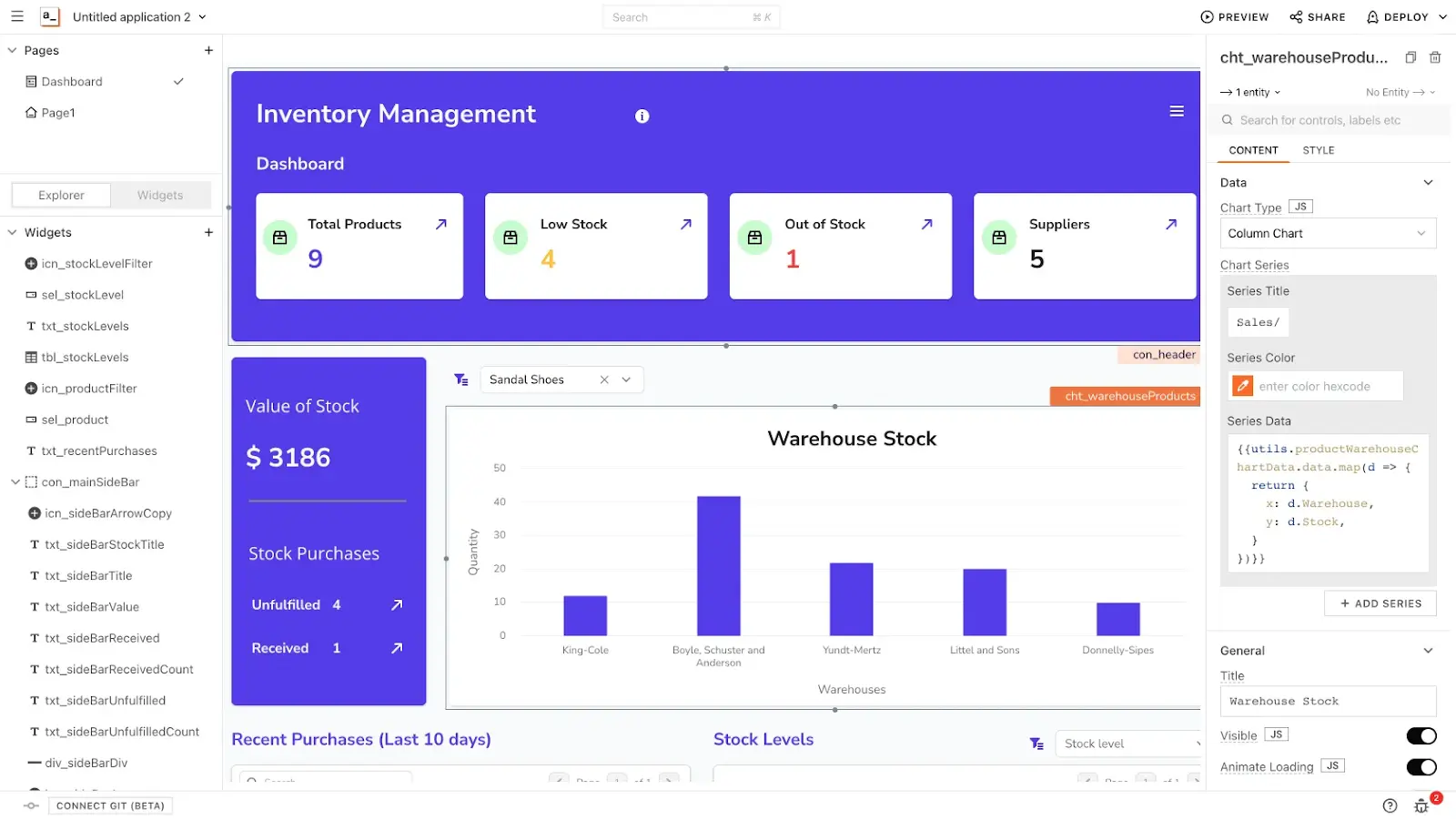
Appsmith is an open-source, low-code platform focused on building customizable internal tools quickly and easily. Its open-source nature provides developers with flexibility and control, making it popular among engineering teams that want to tweak and extend the platform's functionalities. Appsmith is especially appealing for startups and small-to-midsize companies because of its lower cost and high flexibility.
Retool
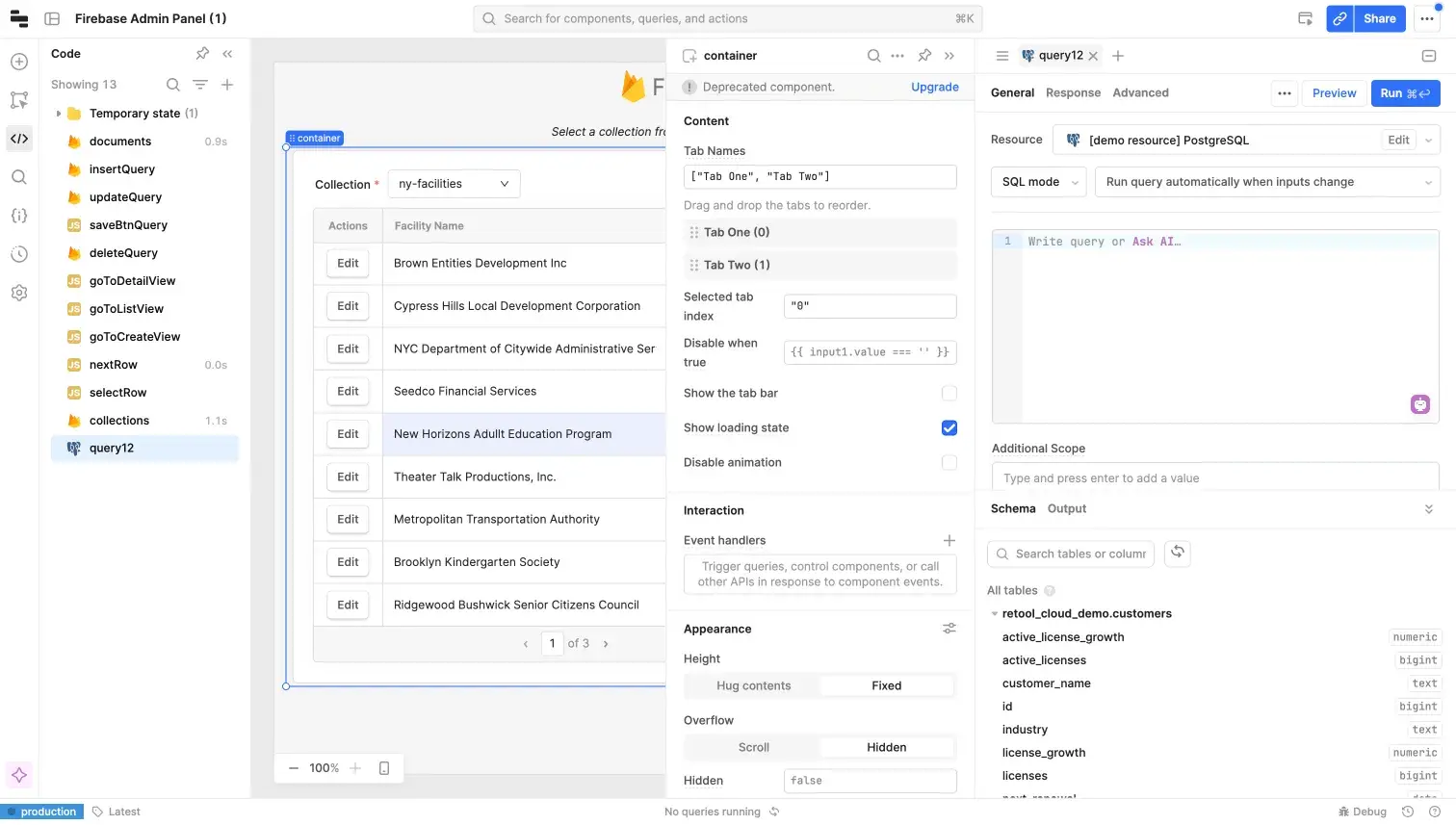
Retool is a robust internal tool builder designed for fast and efficient app creation. It offers a vast library of pre-built components and extensive data integrations to help developers build powerful internal dashboards and applications with minimal code. Retool is popular among enterprises and organizations looking for high scalability, speed, and advanced features.
Key features
Both platforms share common features, such as drag-and-drop UIs, pre-built components, and database or API integrations, but they differ in execution and capabilities.
Appsmith features
- Open-source platform: Being open-source, Appsmith allows developers to contribute to its growth and customize it as per their requirements.
- Drag-and-drop UI builder: It offers an easy-to-use drag-and-drop interface for building dashboards and applications with minimal code.
- Wide range of integrations: Appsmith supports a variety of data sources including SQL databases, REST APIs, GraphQL, Google Sheets, and more.
- Custom widgets & plugins: Developers can create custom widgets, giving them greater control over the design and functionality.
- Granular access control: Appsmith enables teams to set fine-grained access control to manage who can access which parts of the applications.
- Self-hosting options: Companies can deploy Appsmith on their own infrastructure, giving them more control over data security and privacy.
- Cost-effective: The open-source nature makes it highly cost-effective for businesses looking for a low-budget solution.
Retool features
- Extensive pre-built components: Retool offers a broad library of pre-built components such as tables, forms, charts, and more that can be easily customized.
- Data source integrations: It supports over 50 integrations, including popular databases (SQL, NoSQL), REST APIs, Firebase, Salesforce, and others.
- Advanced querying: Retool offers powerful querying and transformations with SQL, JavaScript, or Python directly within the platform.
- Permissions & role-based access: Retool allows for sophisticated role-based access control, especially useful for larger enterprises.
- Cloud hosting & on-premise: Retool is available as a cloud-hosted solution but also offers on-premise deployment for companies that prioritize data control and security.
- Developer-focused features: Retool provides advanced developer tools like Git sync, audit logs, and custom scripts to enhance app development and debugging.
- Enterprise-grade security: With SSO (Single Sign-On), audit logs, and more security features, Retool is well-suited for large organizations.
Ease of use
Appsmith

Appsmith’s intuitive drag-and-drop interface makes it relatively easy to build internal tools. Its interface is developer-friendly, but less technical users may find some aspects more challenging compared to Retool’s simpler interface. Since it is open-source, teams will need to manage updates and infrastructure if opting for self-hosting, which could add complexity for smaller teams.
Retool
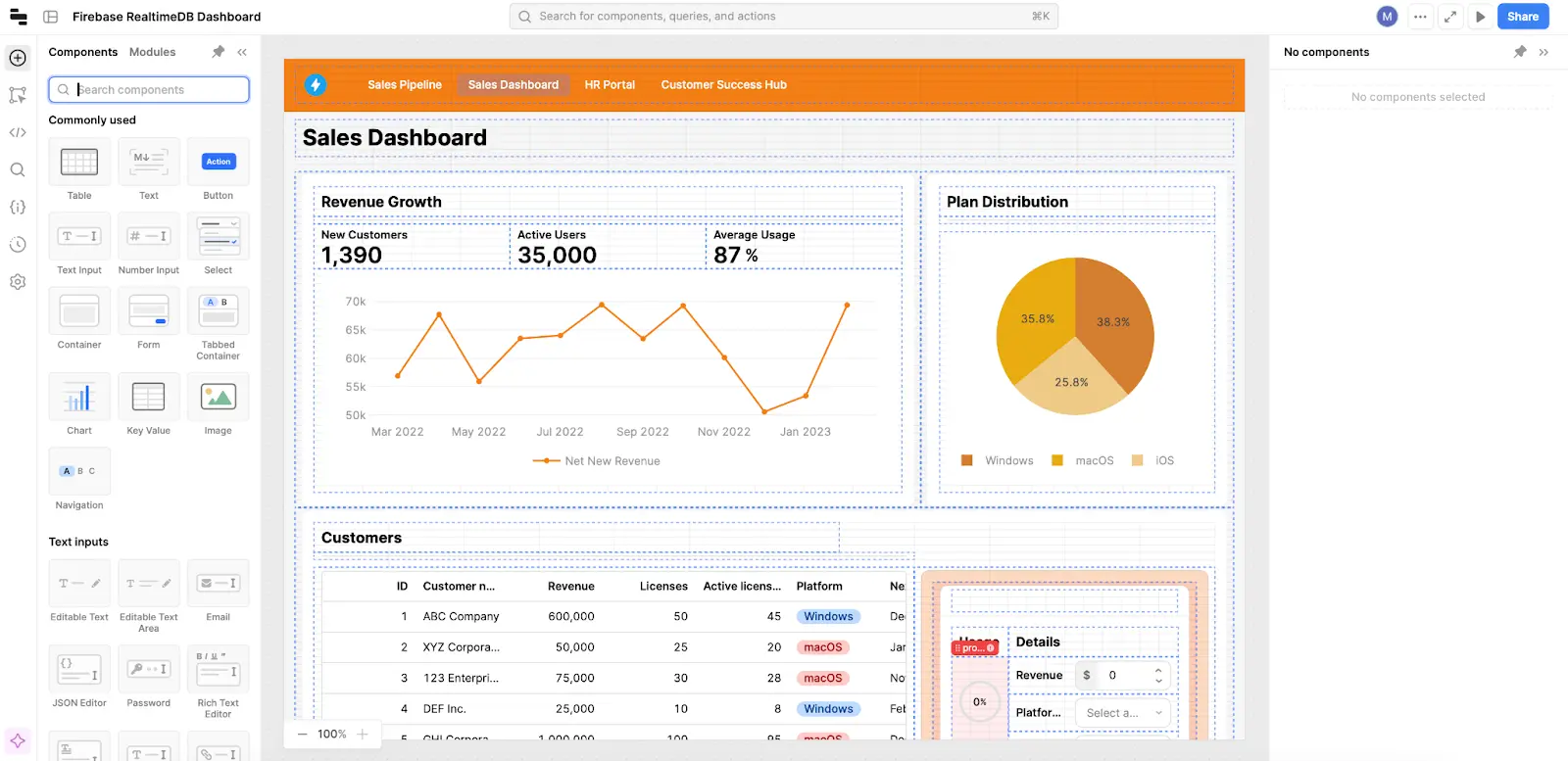
Retool focuses heavily on providing ease of use for both developers and non-developers. It simplifies the development process by offering many pre-built templates and components, allowing teams to create applications with minimal effort. While it is easy to use out of the box, it also caters to more technical developers through advanced customization and scripting options.
Security and data privacy
Appsmith
Appsmith supports role-based access control and offers self-hosting options, allowing companies to have full control over their data. This is particularly appealing for organizations in highly regulated industries that need to comply with strict data security guidelines.
Retool
Retool offers robust enterprise-grade security features such as SSO, two-factor authentication, audit logs, and SOC 2 compliance. It is designed with security in mind, making it a better fit for large organizations and enterprises with stringent security requirements.
Integrations
Appsmith

- Supports integrations with popular databases like MySQL, PostgreSQL, and MongoDB.
- Integrates with third-party services like REST APIs, GraphQL, and authentication providers like OAuth and JWT.
- Cloud services like AWS, Firebase, and Google Sheets can be connected.
Retool
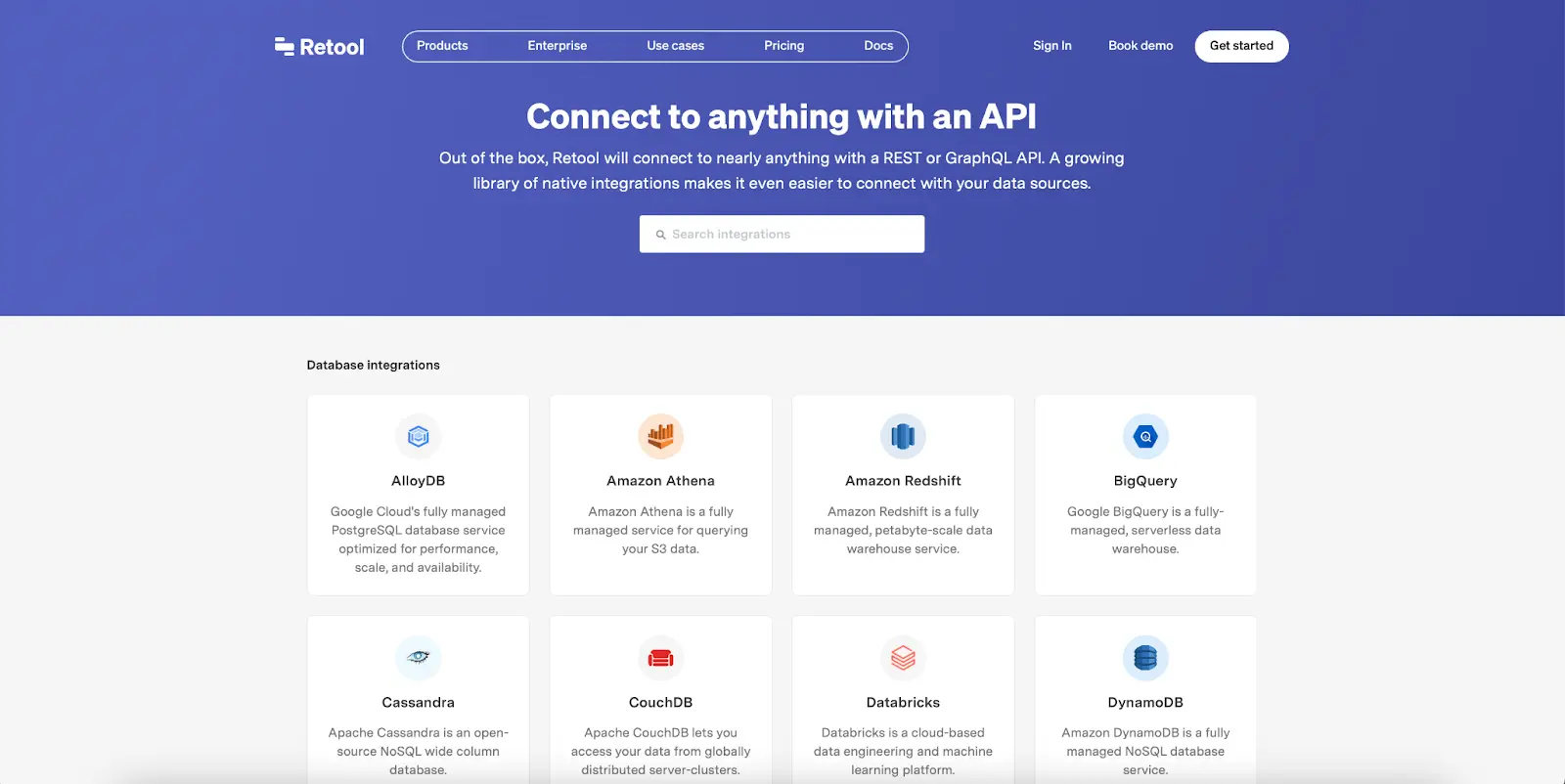
- Integrates with over 100 data sources, including MySQL, PostgreSQL, MongoDB, Redis, and Elasticsearch.
- Built-in support for APIs, GraphQL, and NoSQL databases.
- Works seamlessly with third-party services such as Twilio, Stripe, Firebase, and Slack.
- Integrates with authentication providers like Google, Okta, and Microsoft Azure.
Pricing
Appsmith pricing

Appsmith is free to use in its open-source form, which makes it highly attractive for startups and smaller teams.
- Free: Appsmith offers a free tier with basic functionality, including unlimited apps, unlimited users, and access to open-source features.
- Business Plan: Paid plans start at $250/month, which includes advanced features like SSO, audit logs, and priority support.
- Custom Enterprise Plans: For organizations with custom needs, they offer enterprise-level pricing with added benefits.
Retool pricing

Retool offers a free tier with limited features but becomes more expensive as you scale and require additional functionality. Its pricing model is per user, making it more suitable for teams or organizations that have the budget to accommodate the higher cost, particularly in larger teams or enterprises.
- Free: For teams with up to 5 users, Retool is free to use with limited functionality.
- Team Plan: Paid plans start at $10/user/month, which includes features like unlimited apps, version history, and permissions.
- Business plan: Starts from $50 per user and is needed for teams who need more control.
- Enterprise Plan: Custom pricing is available for enterprises with additional features like audit logs, SSO, and custom SLAs.
Benefits
Appsmith
- Open-source, which means that the other developers can potentially audit the code they write.
- Lage commurnity on GitHub.
- Autolayout feature which can be useful for certain cases when building responsive apps.
Retool
- A lot of components and data sources available.
- Embedded Database.
- Native mobile applications support.
Limitations
Appsmith
- The pricing model isn't clear: it’s difficult to estimate the total cost of the product, especially as it's based on hourly or per-user rates.
- UI builder is buggy sometimes.
- Only sample databases: no embedded database available.
Retool
- Unpredictable, rapidly scaling pricing per user.
- Large apps are difficult to manage and perform poorly due to limited page expansion.
- No built-in support for multiple action steps without custom code.
Best use cases
Appsmith is ideal for:
- Startups and small-to-medium businesses looking for a cost-effective solution.
- Development teams that need maximum control and customization over their tools.
- Organizations that prefer self-hosting and need control over their infrastructure.
Retool is ideal for:
- Large organizations or enterprises that need enterprise-grade security and scalability.
- Teams that want to build complex internal tools quickly without worrying about deep customization.
- Companies that need to integrate with a wide range of external services and require advanced querying capabilities.
Conclusion
Both Appsmith and Retool are excellent platforms for building internal tools, but the choice between the two depends on your organization’s specific needs:
- Choose Appsmith if you want an open-source solution, prefer self-hosting, and need deep customization. It’s ideal for teams that prioritize flexibility and cost-efficiency.
- Choose Retool if you’re looking for a faster out-of-the-box solution, need extensive integrations, and require enterprise-level security features. Retool is the better choice for large organizations and teams that want to rapidly develop tools without heavy customization.
However, if neither Appsmith nor Retool seems like the right fit for your organization, UI Bakery is an alternative worth considering. UI Bakery provides a balanced blend of ease of use, customization, and visual design, making it ideal for building internal tools quickly while maintaining control over UI elements. It’s especially suited for teams that want more focus on UI flexibility without sacrificing backend integrations.
Ultimately, the right choice will depend on your specific needs, budget, and the complexity of the tools you're looking to build.