
Build like a boss: Top 10 internal tool builders in 2025
In today’s fast-paced, tech-driven world, having the right internal tools can make or break a business. From streamlining workflows to enhancing team collaboration, the right set of tools gives companies a powerful edge, driving productivity and enabling innovation. But with so many options available, finding the most effective tool builders can be a daunting task.
In this article, we dive into the top 10 internal tool builders of 2025—platforms that are not just delivering exceptional capabilities but are empowering teams to operate with unmatched efficiency and flexibility.
What is an internal tool builder?
An internal tool builder is a software platform or framework designed to help teams within a company create custom applications, tools, or workflows tailored specifically to their internal needs. Unlike commercial off-the-shelf software, internal tools are built in-house to streamline operations, improve efficiency, and solve unique challenges specific to a company's processes. These tools are often developed for tasks like data management, reporting, customer support, logistics, or any other internal function that requires specialized solutions.
Internal tool builders enable non-technical and technical employees alike to build applications without extensive coding. Many internal tool builders are "low-code" or "no-code," allowing users to create apps through drag-and-drop interfaces, prebuilt templates, or by connecting data sources. By making it easier to create customized solutions, internal tool builders reduce dependence on engineering resources, allowing companies to iterate quickly and improve productivity across various departments.
Glide
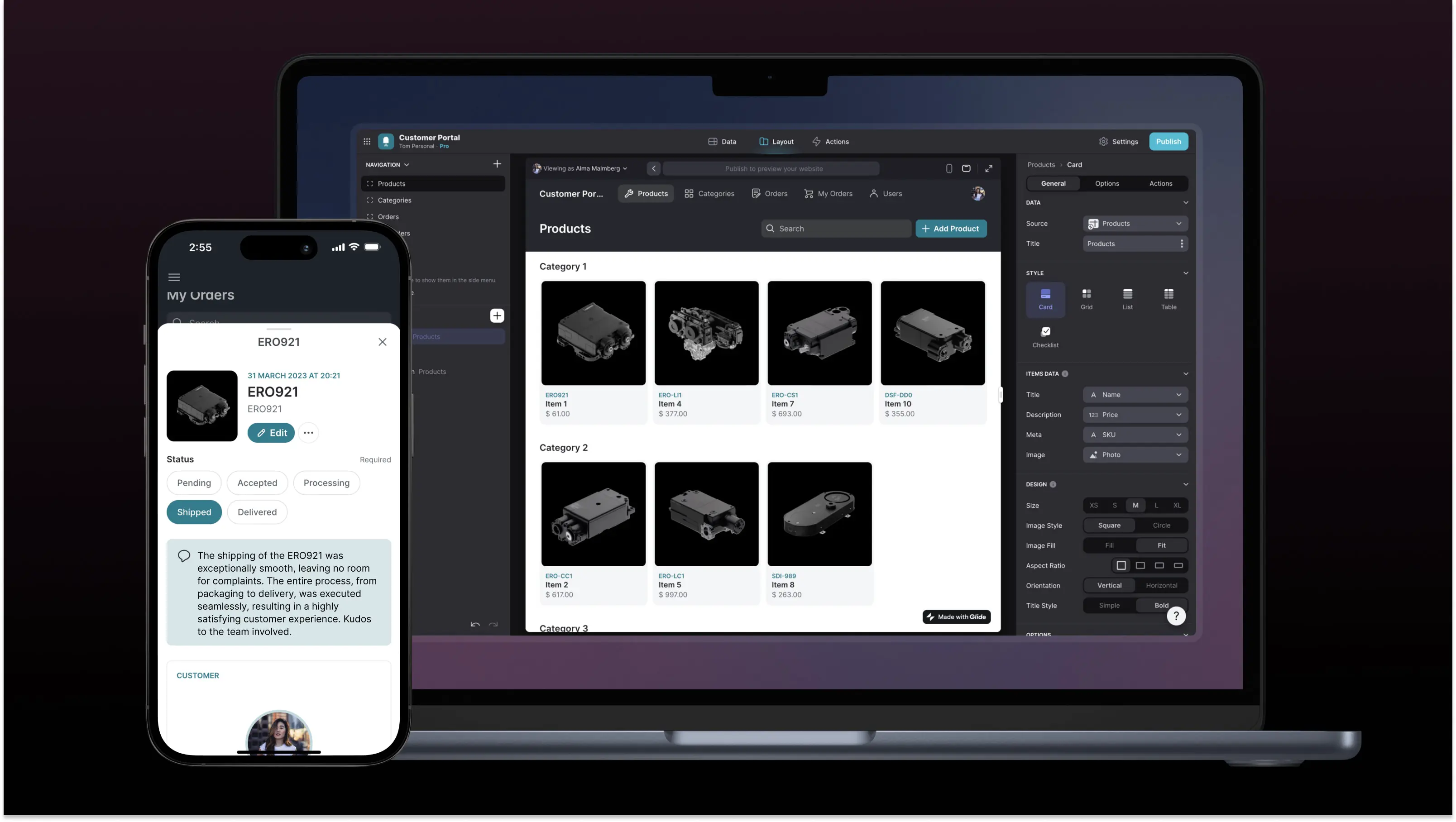
Glide is a platform for building mobile apps from Google Sheets, without code. It allows users to create apps quickly using a spreadsheet interface.
🔧 Glide features
- Turn Google Sheets into mobile apps
- Drag-and-drop interface
- Real-time updates
- Offline capabilities
- Built-in templates for various use cases
💰 Glide pricing
- Free plan: $0
- Maker plan: $60/month
- Team plan: $125/month
- Business plan: $310/month
- Enterprise plan: Custom
🗣️ Glide ratings and reviews
- G2: 4.7/5 (565+ reviews)
- Capterra: 4.5/5 (2+ reviews)
- Trustpilot: 4.2/5 (370+ reviews)
UI Bakery
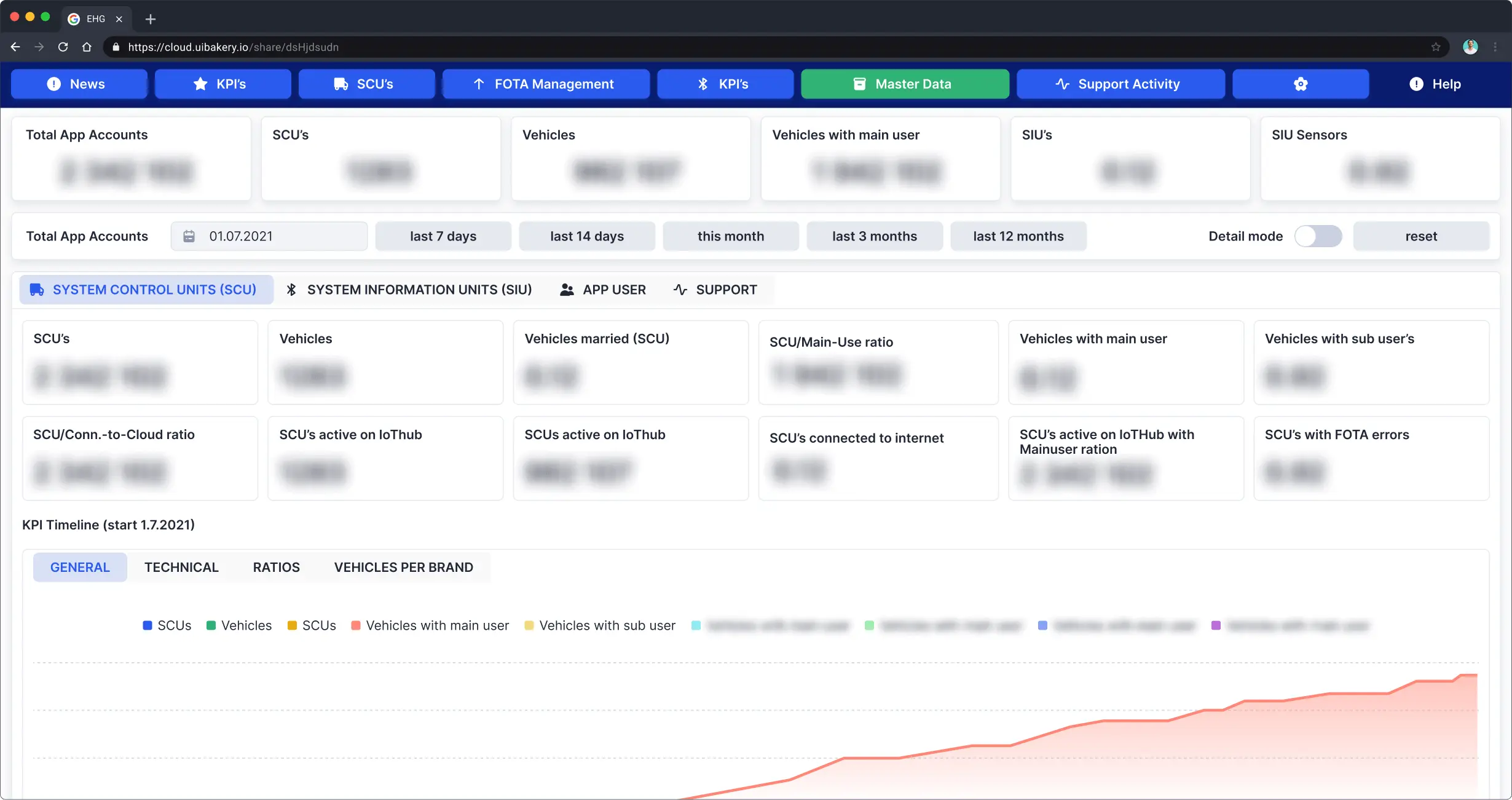
UI Bakery focuses specifically on crafting internal business tools and applications. It offers pre-built components, drag-and-drop functionality, and database integrations to streamline development for non-coders.
🔧 UI Bakery features
- Drag'n'drop responsive UI
- Connect data easily
- Code and no-code business logic
- Control versions and releases
- Deploy with a single click
- Cloud
- Self-hosted (On-prem)
💰 UI Bakery pricing
- Free: $0
- Standard: $4/month/end-user, $9/month/developer
- Business: $9/month/end-user, $35/month/developer
- Business unlit: $230/month/unlim users, $35/month/developer
- Enterprise: Custom plan
- Self-hosted plan available.
🗣️ UI Bakery ratings and reviews
- G2: 4.9/5 (20+ reviews)
- Capterra: 4.8/5 (10+ reviews)
Stacker
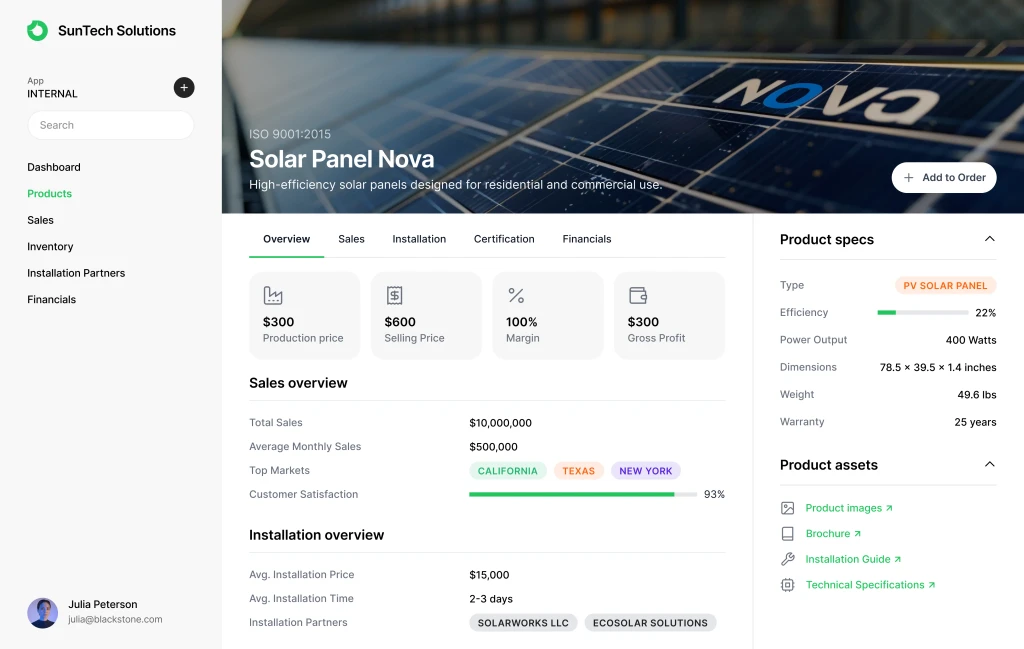
Stacker allows users to build internal tools and customer-facing apps on top of their existing data sources. It enables no-code customization and integration with popular platforms like Salesforce and Airtable.
🔧 Stacker features
- Drag-and-drop interface
- Integration with various data sources
- Customizable UI components
- Workflow automation
- Role-based permissions
💰 Stacker pricing
- Starter: $79/ month
- Plus: $179 / month
- Pro: $349/ month
- Custom
🗣️ Stacker ratings and reviews
- G2: 4.6/5 (40+ reviews)
- Capterra: 4.7/5 (25+ reviews)
Zapier
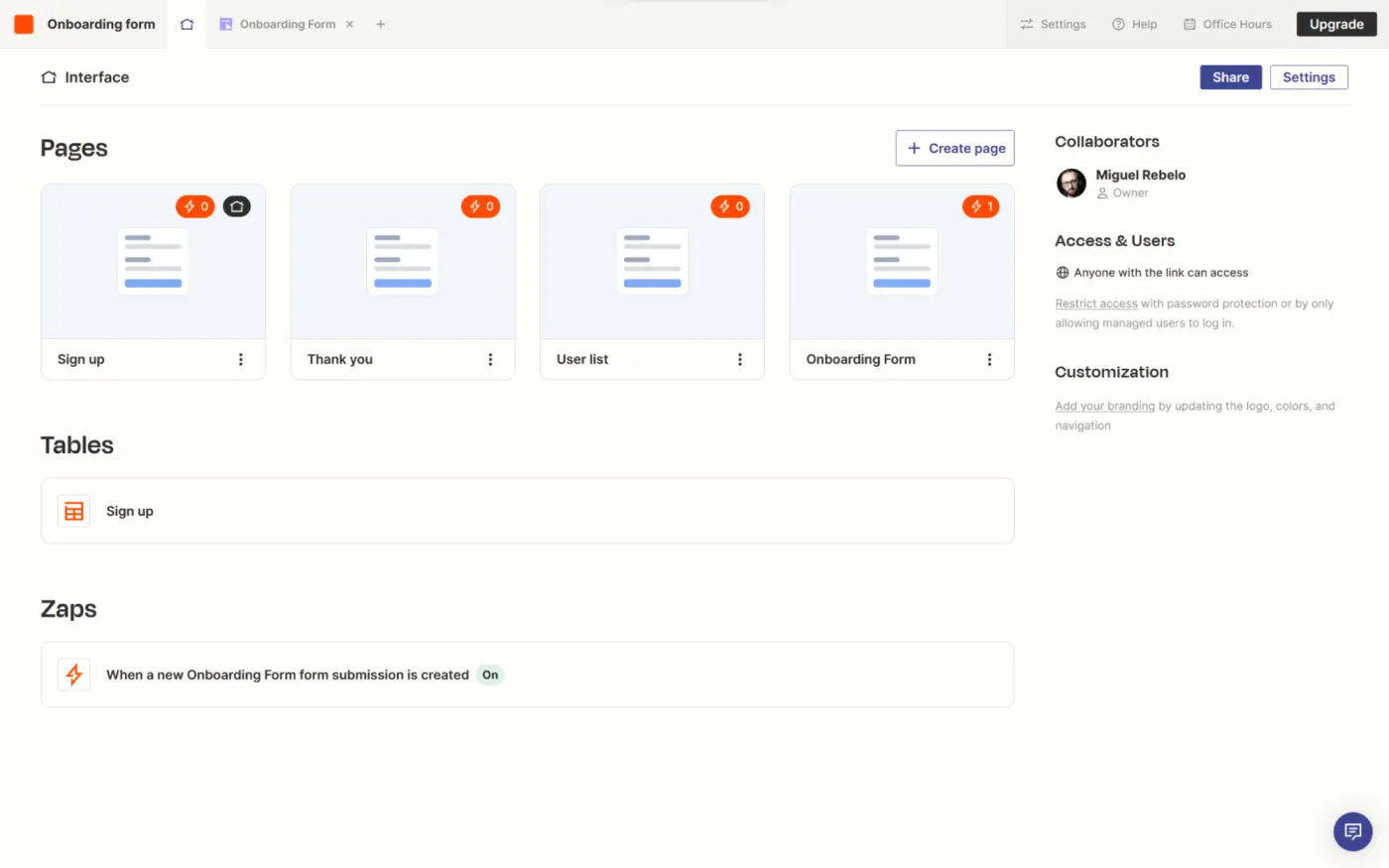
Zapier is an automation tool that connects various apps and services to automate repetitive tasks without coding. It offers integrations with thousands of popular apps, making it a powerful tool for building internal workflows.
🔧 Zapier features
- Automation of repetitive tasks
- Integration with thousands of apps
- Multi-step workflows (Zaps)
- Conditional logic
- Scheduled tasks
💰 Zapier pricing
- Free: $0
- Starter: $30/month
- Professional: $73/month
- Team: $103/month
- Company: Custom pricing
🗣️ Zapier ratings and reviews
- G2: 4.7/5 (1000+ reviews)
- Capterra: 4.6/5 (500+ reviews)
Google AppSheet
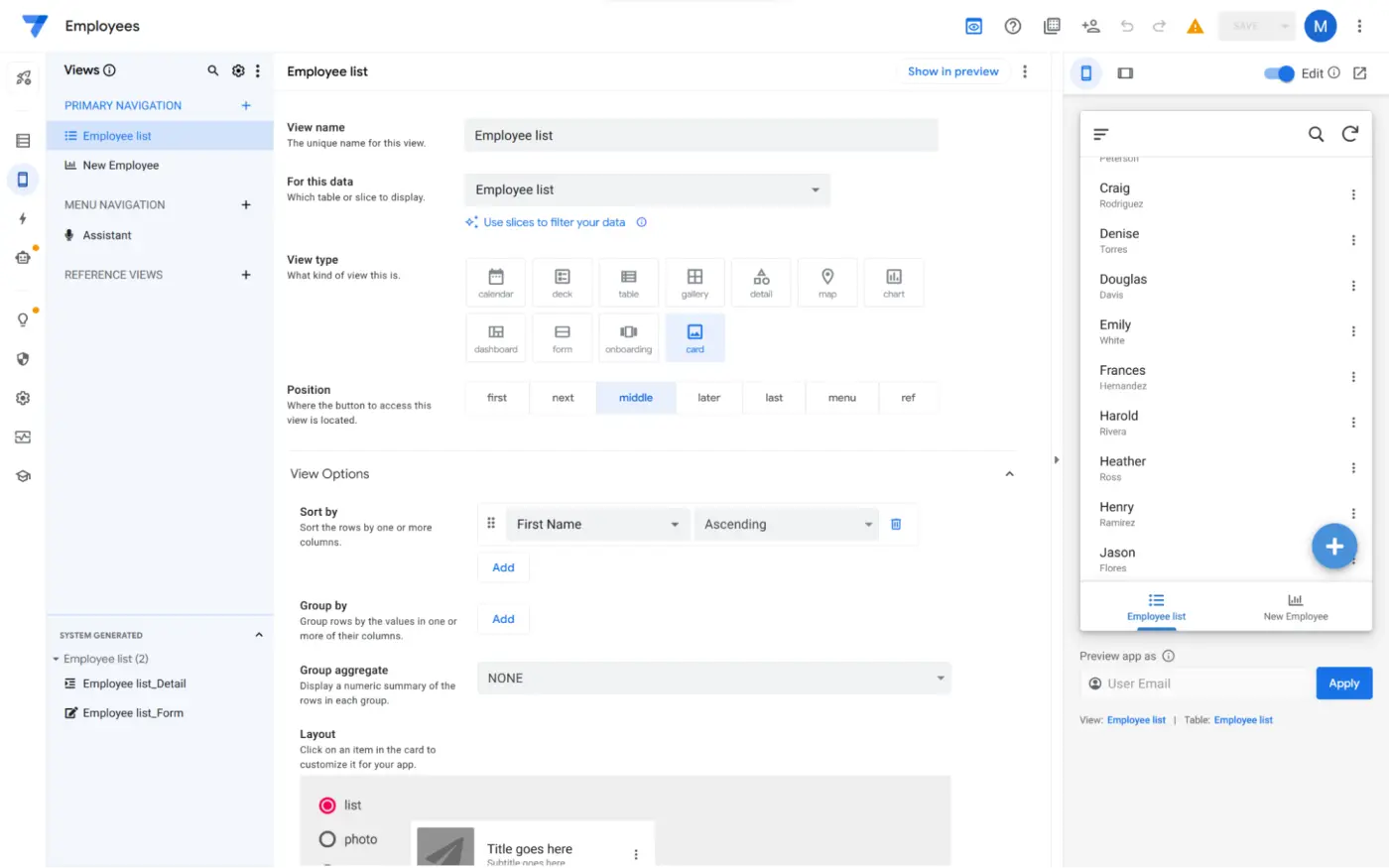
Google AppSheet is a no-code development platform that allows users to create mobile and web applications using data from various sources, including Google Sheets, Excel, and databases.
🔧 Google AppSheet features
- No-code app development
- Integration with Google Workspace
- Offline capabilities
- Workflow automation
- Data security features
💰 Google AppSheet pricing
- Starter: $5/user/month
- Core: $10/user/month
- Enterprise Standard: $25/user/month
- Enterprise Plus: Custom pricing
🗣️ Google AppSheet ratings and reviews
- G2: 4.5/5 (200+ reviews)
- Capterra: 4.4/5 (150+ reviews)
Quickbase
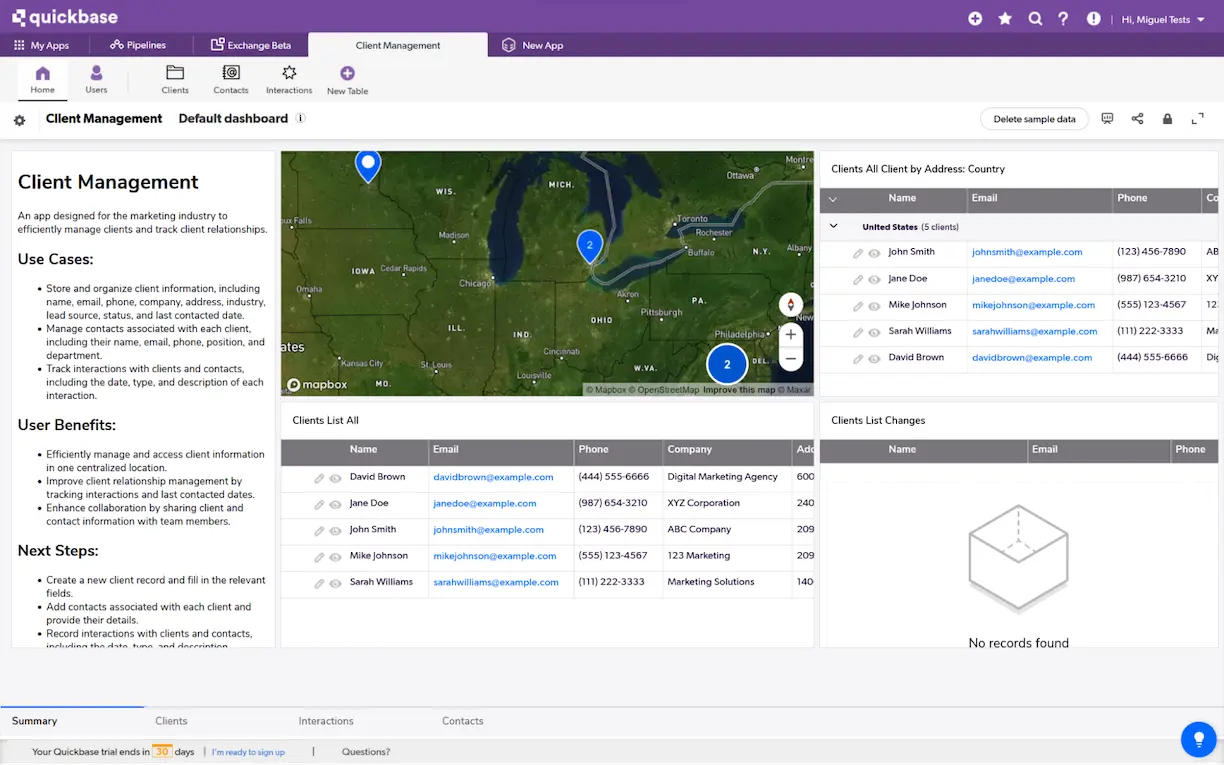
Quickbase is a low-code platform for building internal applications and workflows. It offers customizable templates and integrations with popular business tools to streamline processes.
🔧 Quickbase features
- Drag-and-drop interface
- Customizable templates
- Workflow automation
- Role-based permissions
- Integration with third-party apps
💰 Quickbase pricing
- Team: from $35/user/month
- Business: $55/user/month
- Enterprise: Custom
🗣️ Quickbase ratings and reviews
- G2: 4.6/5 (300+ reviews)
- Capterra: 4.7/5 (200+ reviews)
Microsoft Power Apps
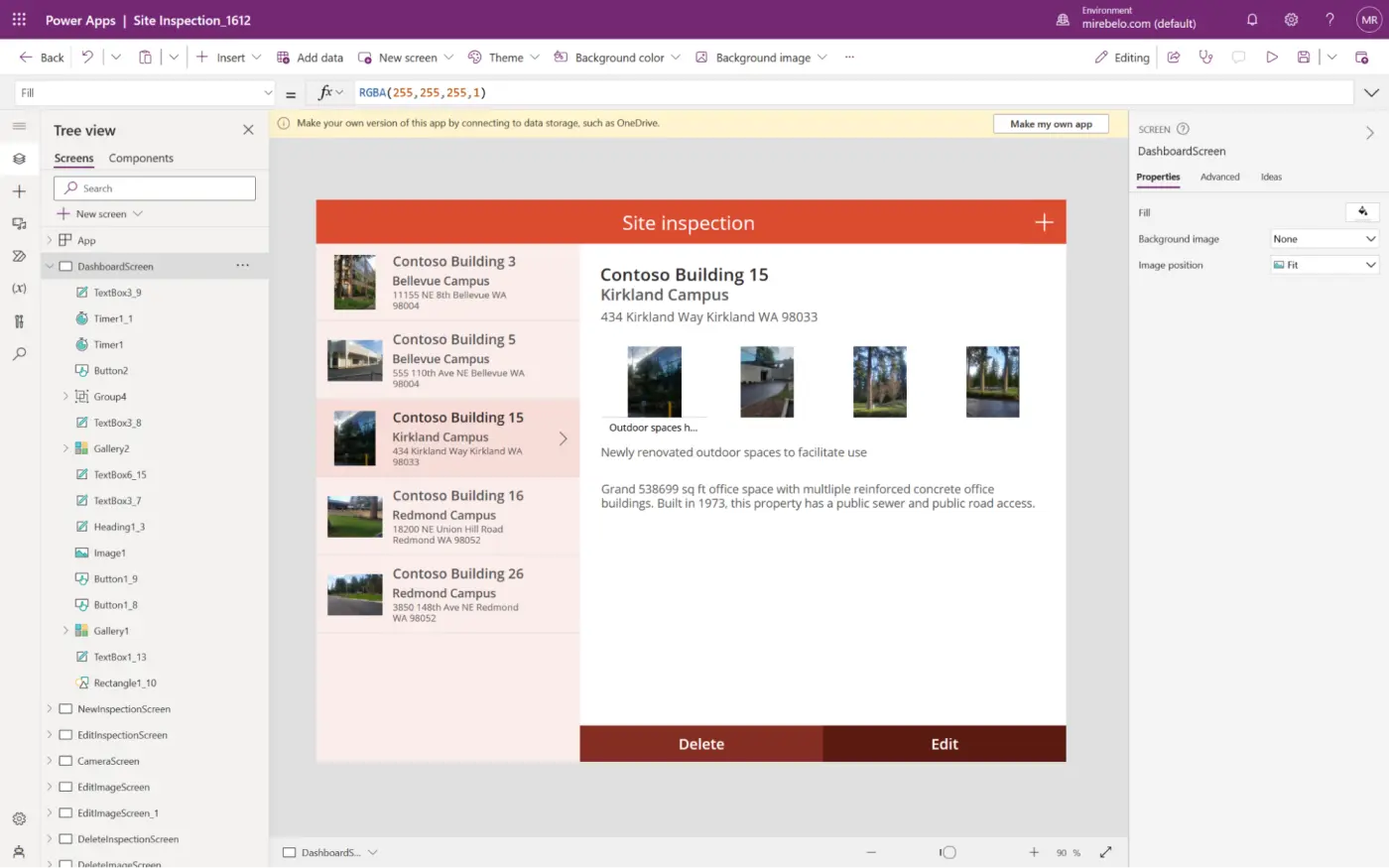
Microsoft Power Apps is a low-code platform that enables users to build custom business applications without writing code. It integrates with Microsoft 365 and Dynamics 365, offering seamless data connectivity.
🔧 Microsoft Power Apps features
- Drag-and-drop app development
- Integration with Microsoft services
- AI Builder for adding intelligence to apps
- Mobile and web app support
- Pre-built templates
💰 Microsoft Power Apps pricing
- Per-app plan: $10/user/app/month
- Per user plan: $40/user/month
- Additional capacity: Custom pricing
🗣️ Microsoft Power Apps ratings and reviews
- G2: 4.4/5 (500+ reviews)
- Capterra: 4.3/5 (400+ reviews)
Budibase
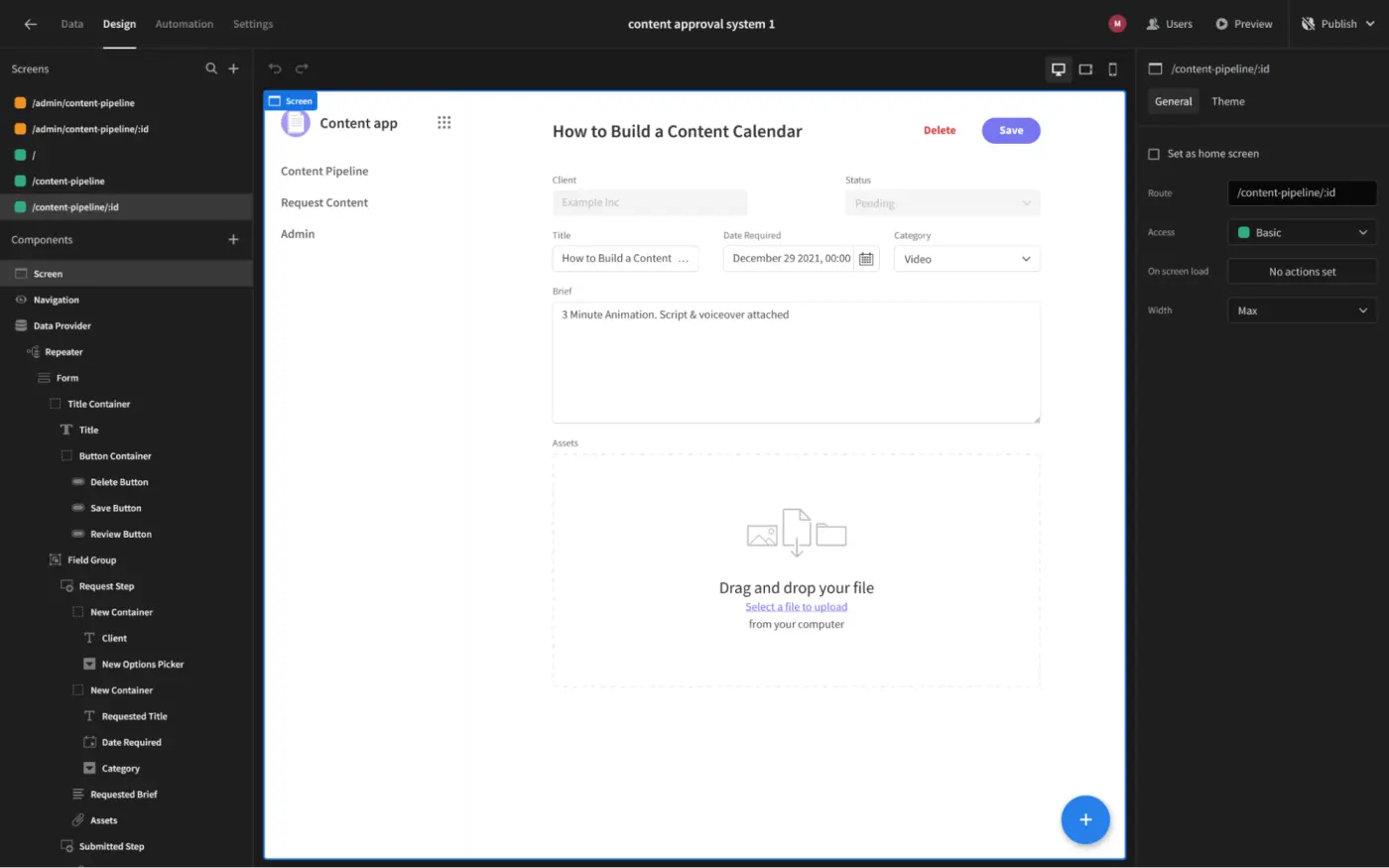
Budibase is an open-source low-code platform for building internal tools and applications. It offers customization options, collaboration features, and deployment flexibility.
🔧 Budibase features
- Open-source platform
- Drag-and-drop interface
- Customizable templates
- Version control
- Self-hosted deployment option
💰 Budibase pricing
- Open-source: Free
- Premium: $60 per app creator/month + $6 per user
- Enterprise: Contact for pricing
🗣️ Budibase ratings and reviews
- G2: 4.5/5 (50+ reviews)
- Capterra: 4.6/5 (30+ reviews)
Retool
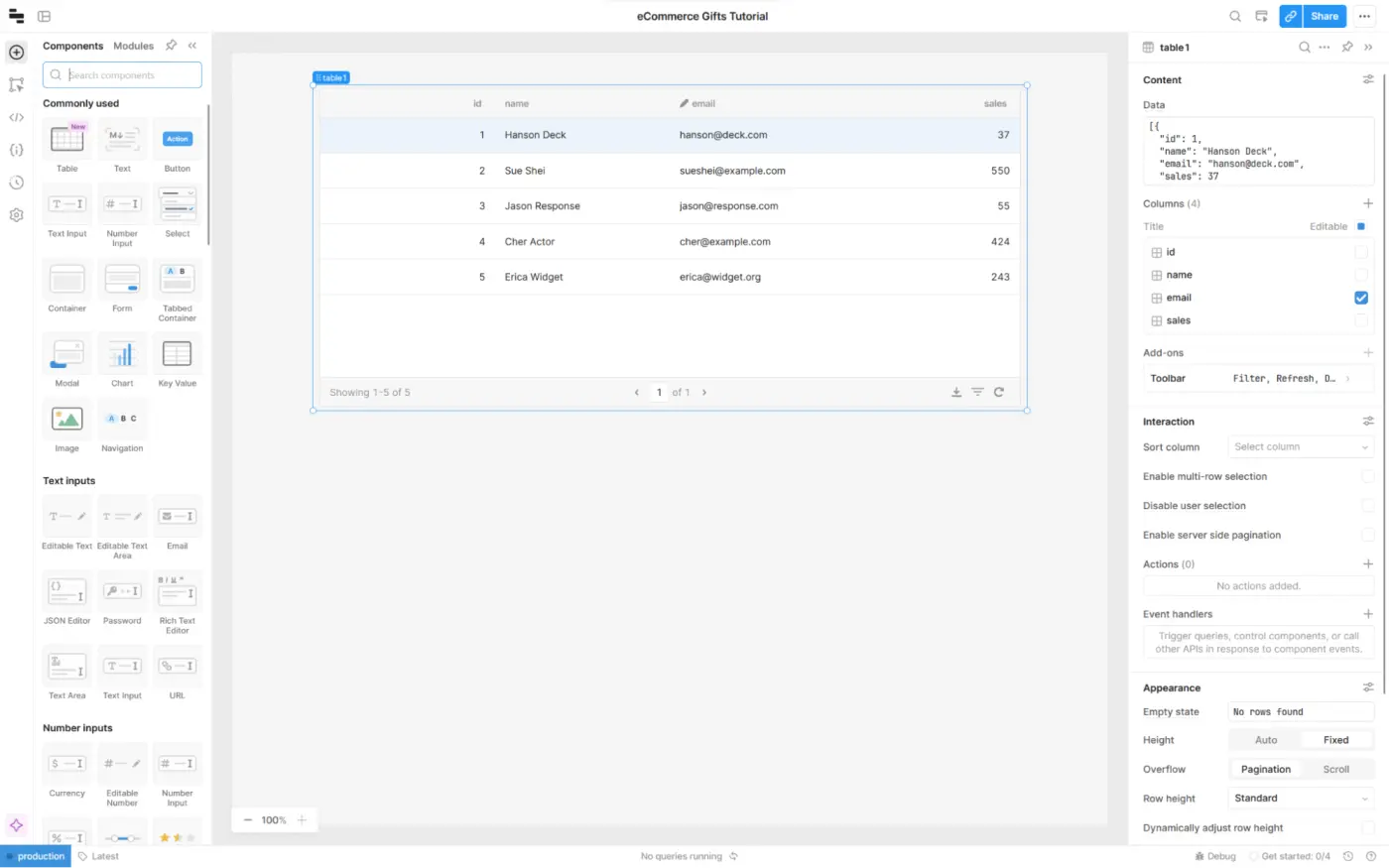
Retool is a platform for building internal tools and dashboards with a drag-and-drop interface. It allows users to connect to various data sources and build custom UI components.
🔧 Retool features
- Drag-and-drop UI builder
- Connect to databases and APIs
- Custom JavaScript logic
- Role-based permissions
- Version control
💰 Retool pricing
- Free
- Team: $12/user/month
- Business: $65/user/month
- Enterprise: Custom plan
🗣️ Retool ratings and reviews
- G2: 4.8/5 (100+ reviews)
- Capterra: 4.7/5 (80+ reviews)
Appsmith
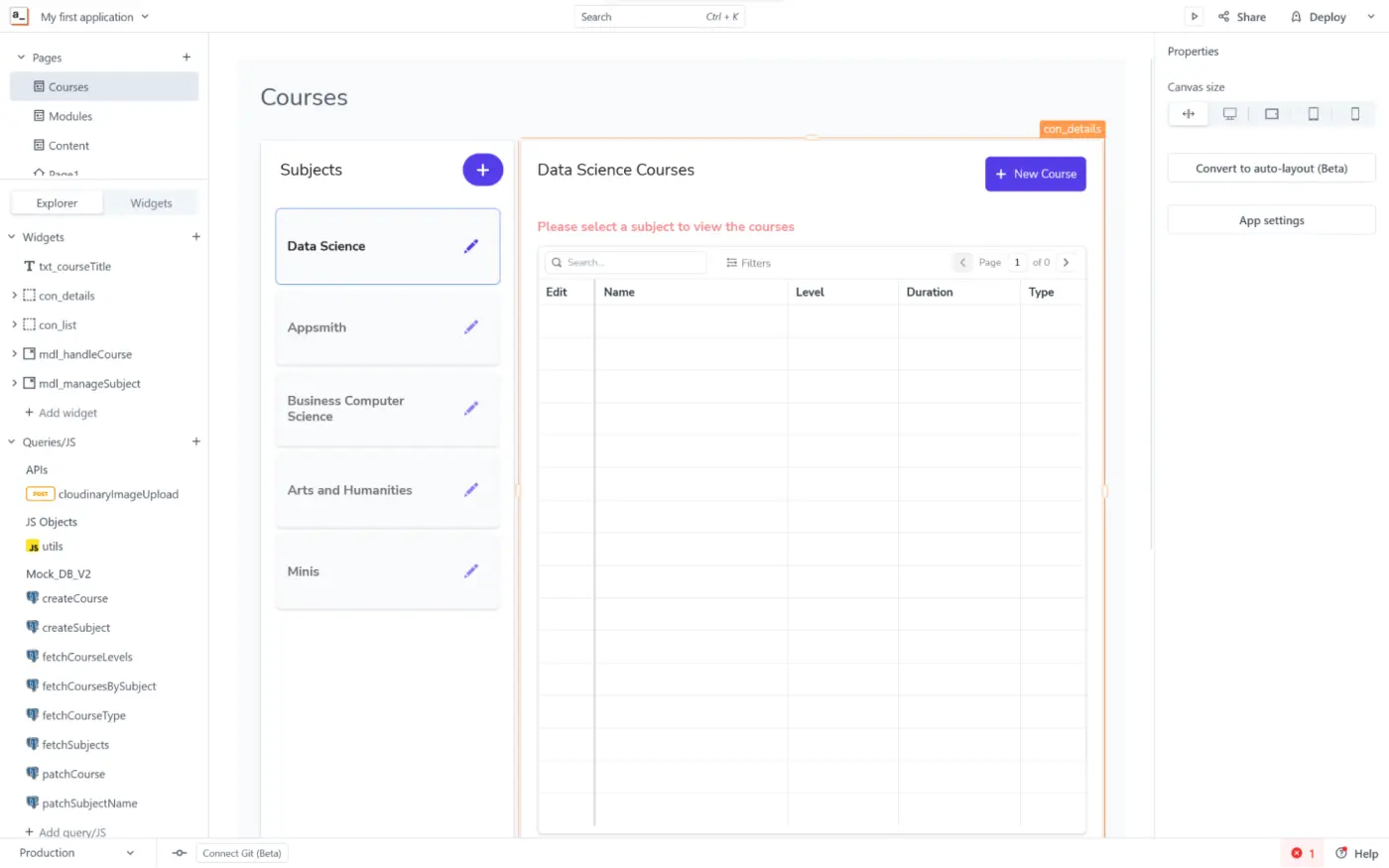
Appsmith is an open-source internal apps builder for developing internal tools and workflows. It offers a visual interface for building UI components and integrates with various data sources.
🔧 Appsmith features
- Drag-and-drop UI builder
- Real-time collaboration
- Customizable templates
- Integration with databases and APIs
- Self-hosted deployment option
💰 Appsmith pricing
- Free
- Business: $40/month
- Enterprise: Contact for pricing
🗣️ Appsmith ratings and reviews
- G2: 4.6/5 (40+ reviews)
Remember, the best internal tools builder will depend on your specific needs and technical expertise. Do your research and choose the platform that empowers you to build the internal tools your team needs.






