
Top 5 Google Sheets dashboard tools for data visualization
While Google Sheets is a widely used tool for managing data and can create basic dashboards within its platform, sometimes you need more freedom to craft truly impactful data visualizations.
For those looking for more advanced tools, there are several excellent alternatives that offer robust features and customization options. These platforms act as your springboard, transforming your Google Sheet data into compelling dashboards and reports that ignite fresh insights and empower better decision-making.
In this article, we will delve into the best Google Sheet dashboard tools, their pricing, pros, and cons to help you decide which is the best fit for your requirements.
Looker Studio
Looker Studio (formely Google Data Studio) bridges the gap between your Google Sheets and impactful data dashboards. Turn spreadsheets into interactive reports and gain deeper insights without needing complex data analysis tools.
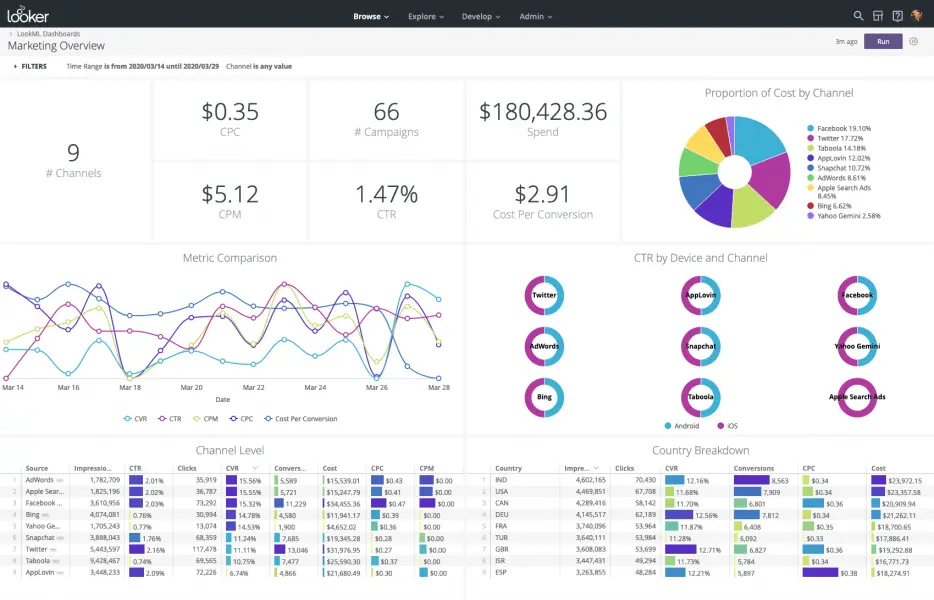
Features
- Directly links with Google Sheets, allowing for real-time data import and synchronization.
- Users can create and customize interactive dashboards that dynamically update with new data.
- Enables easy sharing and collaborative editing, similar to other Google Workspace tools, enhancing teamwork on data projects.
- Provides a wide range of visualization options, from basic charts to complex geo maps and custom data blends.
- Offers powerful data blending features, enabling users to combine and transform data from multiple sources within the platform.
- Allows for the scheduling and automatic distribution of reports, making regular updates effortless.
Pricing
- Looker Studio: $0
- Looker Studio Pro: $9 per user per project per month
Pros
- Deep integration with Google products and services.
- Highly customizable and flexible.
- No cost to use.
Cons
- Can be complex to learn, particularly for users not familiar with data analytics.
- Some features require advanced understanding to utilize fully.
UI Bakery
UI Bakery is a low-code platform designed for building internal tools and applications, including powerful data visualization capabilities. It allows users to connect directly to various data sources and create custom dashboards and apps.
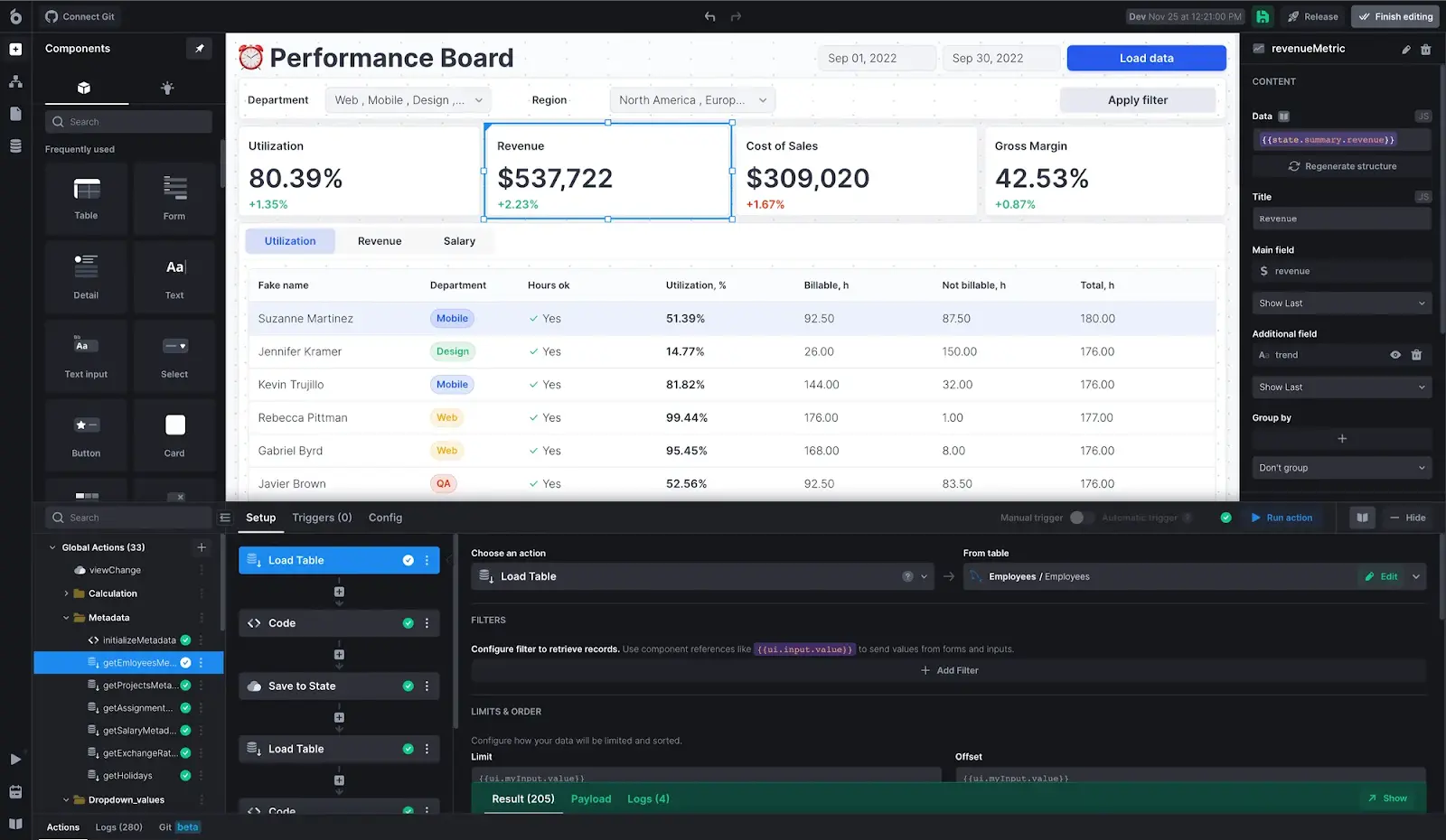
Features
- Directly connects your Google Sheets to UI Bakery, allowing real-time data synchronization and manipulation.
- Various ready-to-make templates available
- Offers a variety of widgets such as charts, tables, and graphs that can be linked for dynamic visualization.
- Creates interactive dashboards that update automatically.
- Easily bind data from Google Sheets to UI components in the dashboard, facilitating real-time updates and data-driven interfaces.
- Utilize a no-code interface to map data from Google Sheets to various UI elements, making dashboard creation accessible to users without programming skills.
Pricing
- Free plan: $0/month per user
- Standard plan: $6/month per user (monthly billing); $12/month per developer (monthly billing)
- Business plan: $12/month per user (monthly billing); $50/month per developer (monthly billing)
- Enterprise plan: Prices are tailored specifically to your organization needs.
- Shared Permission Group (unlimited users) - $300/month
Pros
- Intuitive drag-and-drop interface, making it accessible for non-technical users.
- Extensive customization options for dashboards and reports.
- Integration with a wide range of databases and APIs, including Google Sheets.
- The free tier is available for up to 5 users, making it effective and affordable for small teams.
Cons
- Steeper learning curve compared to other tools.
- Paid plans can be expensive for individual users.
Geckoboard
Geckoboard is a real-time dashboard tool that helps teams visualize key data and metrics. It supports data aggregation from various sources, including databases, cloud services, and third-party apps, including Google Sheets.
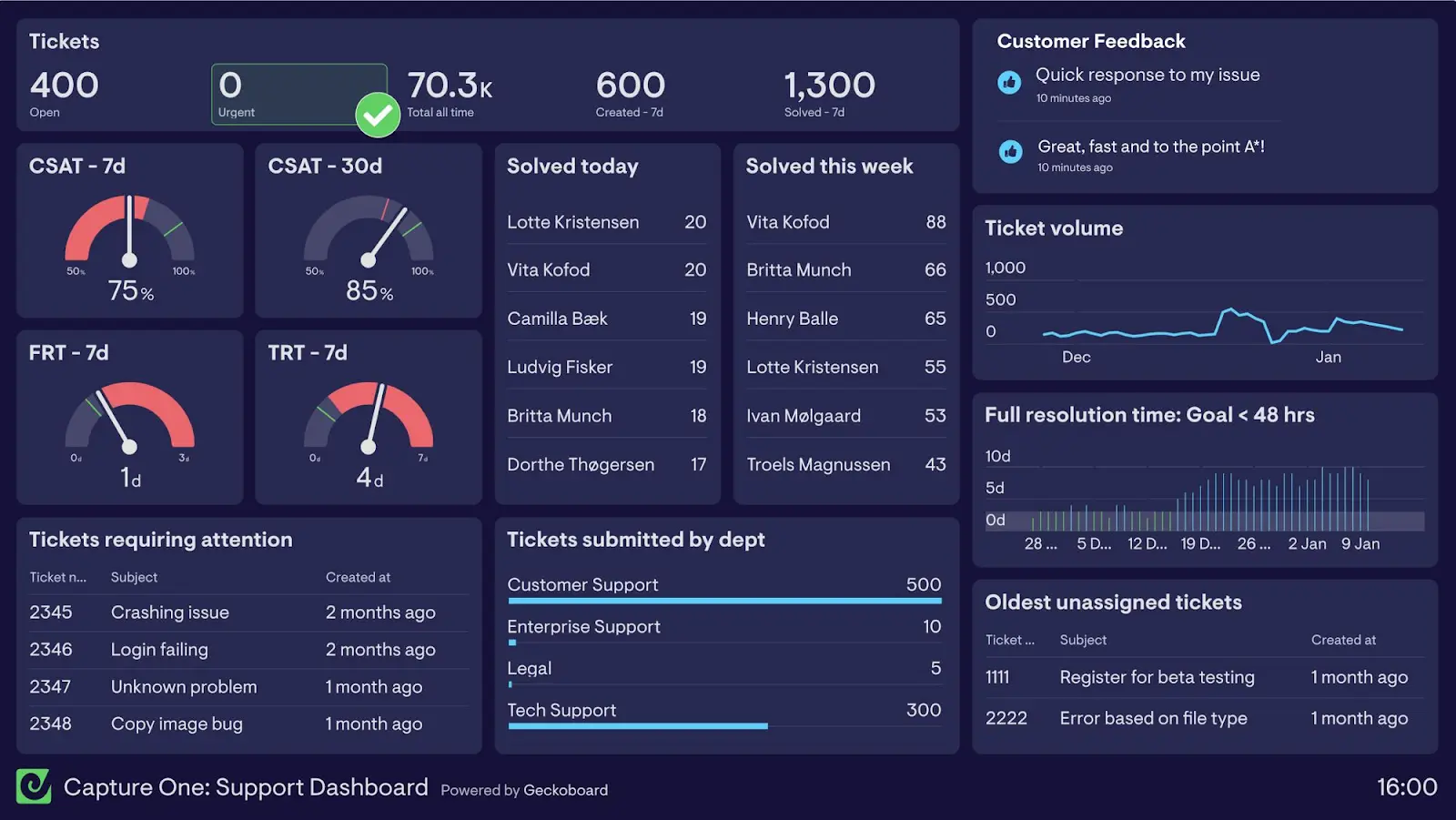
Features
- Effortlessly connect your Google Sheets data to Geckoboard and watch your metrics come alive.
- Automatically refreshes your dashboards, ensuring you're always viewing the latest information.
- Create clean, professional dashboards optimized for display on large screens in offices or common areas.
- Tailor your dashboards with various widgets and layouts to match your specific needs and branding.
Pricing
- Free trial
- Essential: from $49/mo (1 dashboard, 3 users included)
- Pro: from $99/mo (1 dashboard, 10 users included)
- Scale: from $699/mo (30 dashboards, 25 users included)
Pros
- User-friendly interface with extensive customization options.
- Real-time data updates keep everyone informed with the latest metrics.
- Strong focus on displaying KPIs clearly and effectively.
Cons
- Can become expensive as additional dashboards and team members are added.
- Some users may find the features limited for highly specific or complex analytical needs.
Slemma
Slemma is a cloud-based data analysis tool that allows businesses to create simple to complex data visualizations and dashboards. It is designed for small to medium-sized businesses.
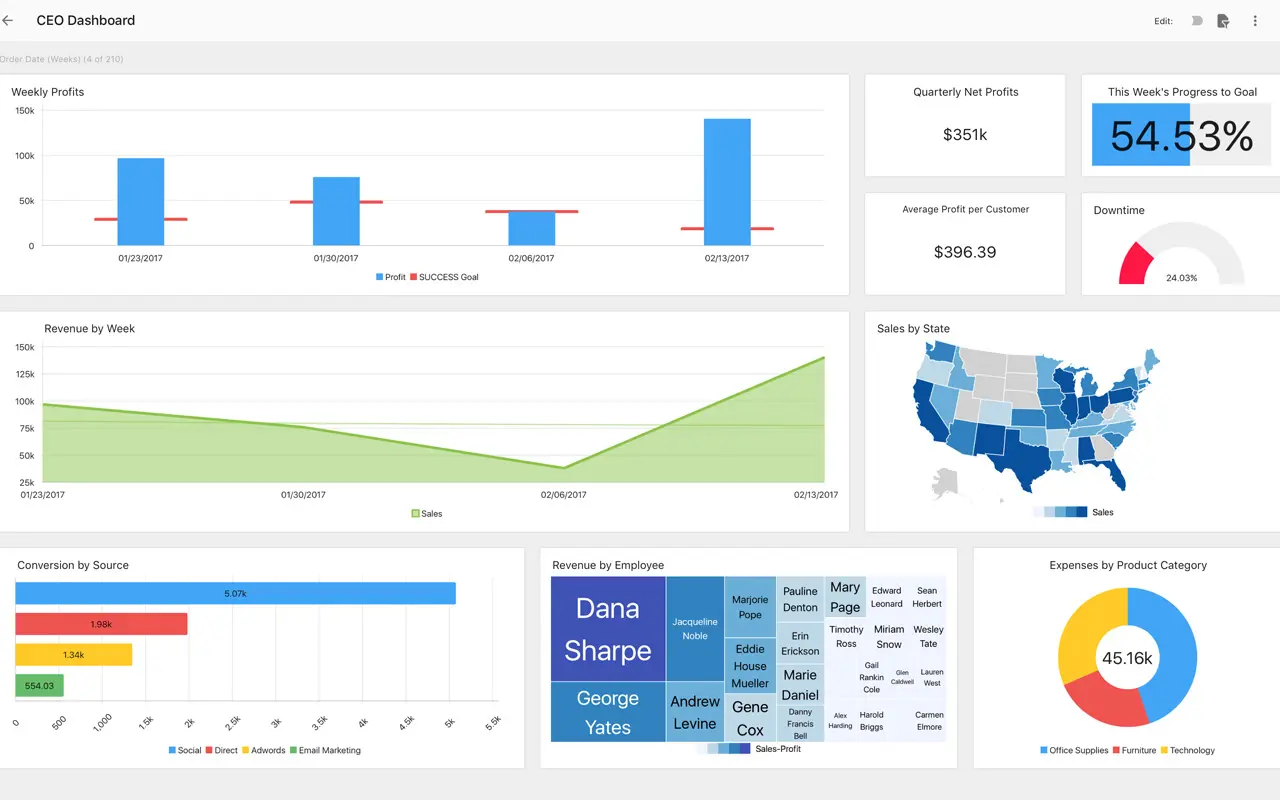
Features
- Connect directly to Google Sheets for real-time data synchronization.
- Extensive customization options to tailor dashboards to specific business needs.
- Share and collaborate on dashboards and reports with team members.
- Utilize tools for deeper data analysis beyond basic charting, including trend indicators and predictive analytics.
- Automatically updated visualizations as data in Google Sheets changes, ensuring that all displays are current.
Pricing
- Small Business: $99/month (10 users)
- Standard: $199/month (30 users)
- Client Reporting: $599 (80 users)
Pros
- Direct integration with popular data sources like Google Drive, Dropbox, and more.
- Offers powerful data manipulation and visualization capabilities.
- Allows for sharing and collaboration among team members.
Cons
- Limited scalability for larger enterprises or rapidly growing companies.
- Some users report occasional bugs and glitches with the software.
Cyfe
Cyfe is an all-in-one business dashboard tool that offers a comprehensive view of various data sources, including a strong integration with Google Sheets. This functionality allows users to pull data directly from Google Sheets to create customized, real-time dashboards. The process is streamlined and user-friendly, making it easy to keep all key metrics visible and updated without manual intervention.

Features
- Seamlessly connects to Google Sheets, enabling users to import data directly into dashboards.
- Updates data in real time as changes are made in Google Sheets, providing a dynamic view of information.
- Offers a variety of widgets that can be customized to display data in graphs, charts, and other visual formats.
- Allows the combination of data from various sources, including social media, online marketing tools, and more, alongside Google Sheets.
- Enables automated reporting capabilities, allowing users to schedule and receive regular updates directly to their email.
- Supports sharing dashboards with team members or stakeholders, facilitating collaboration and communication.
Pricing
- Free trial (14 days)
- Starter: $19/month (2 dashboards, 1 user)
- Standard: $29/month (5 dashboards, 2 users)
- Pro: $49/month (10 dashboards, 5 users)
- Premier: $89/month (20 dashboards, unlimited users)
Pros
- Affordable pricing with a free trial..
- Supports a wide range of data connectors and widgets.
- Very easy to set up and use, even for non-technical users.
Cons
- Some users might find the data visualization capabilities less advanced compared to specialized tools.
- The interface may seem outdated compared to newer platforms.
Choosing the right tool
With this diverse range of tools, there's something for everyone. But how do you choose the right one for your Google Sheets data? Here are some key factors to consider:
- Complexity of your data: For basic visualizations, drag-and-drop tools like UI Bakery are great. For complex analysis, Slemma offers more customization.
- Focus of your visualization: If you need real-time data monitoring, Geckoboard is a winner. For compelling presentations, Datahero shines.
- Team collaboration: Need to share and edit dashboards with colleagues? Look for tools with collaboration features like Cyfe.
- Budget: Freemium plans are a good starting point, but paid plans often unlock advanced features.
These tools offer a variety of features and capabilities that can cater to different business needs and sizes. When choosing a data visualization tool, consider your specific requirements, budget, and the level of complexity of data analysis needed for your projects.





