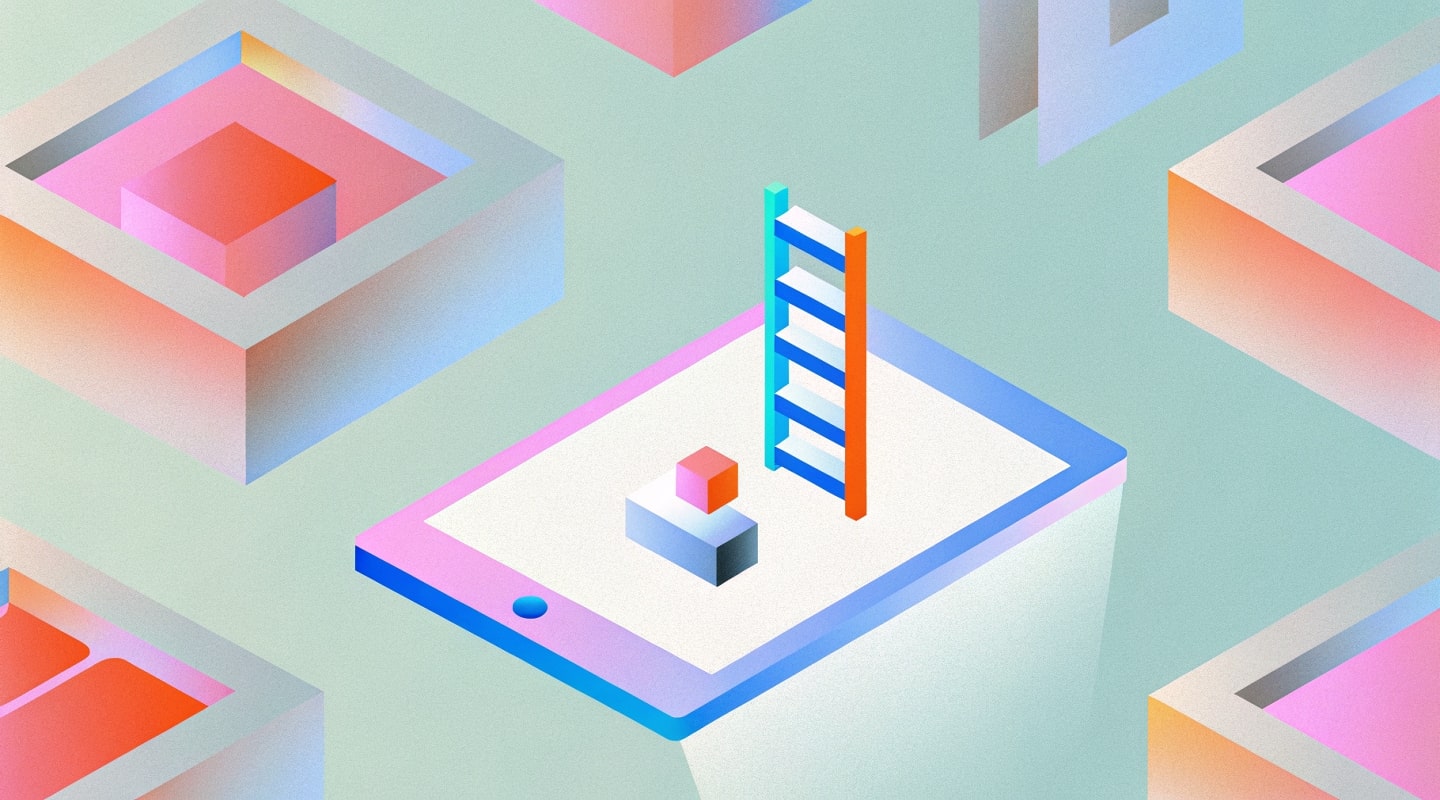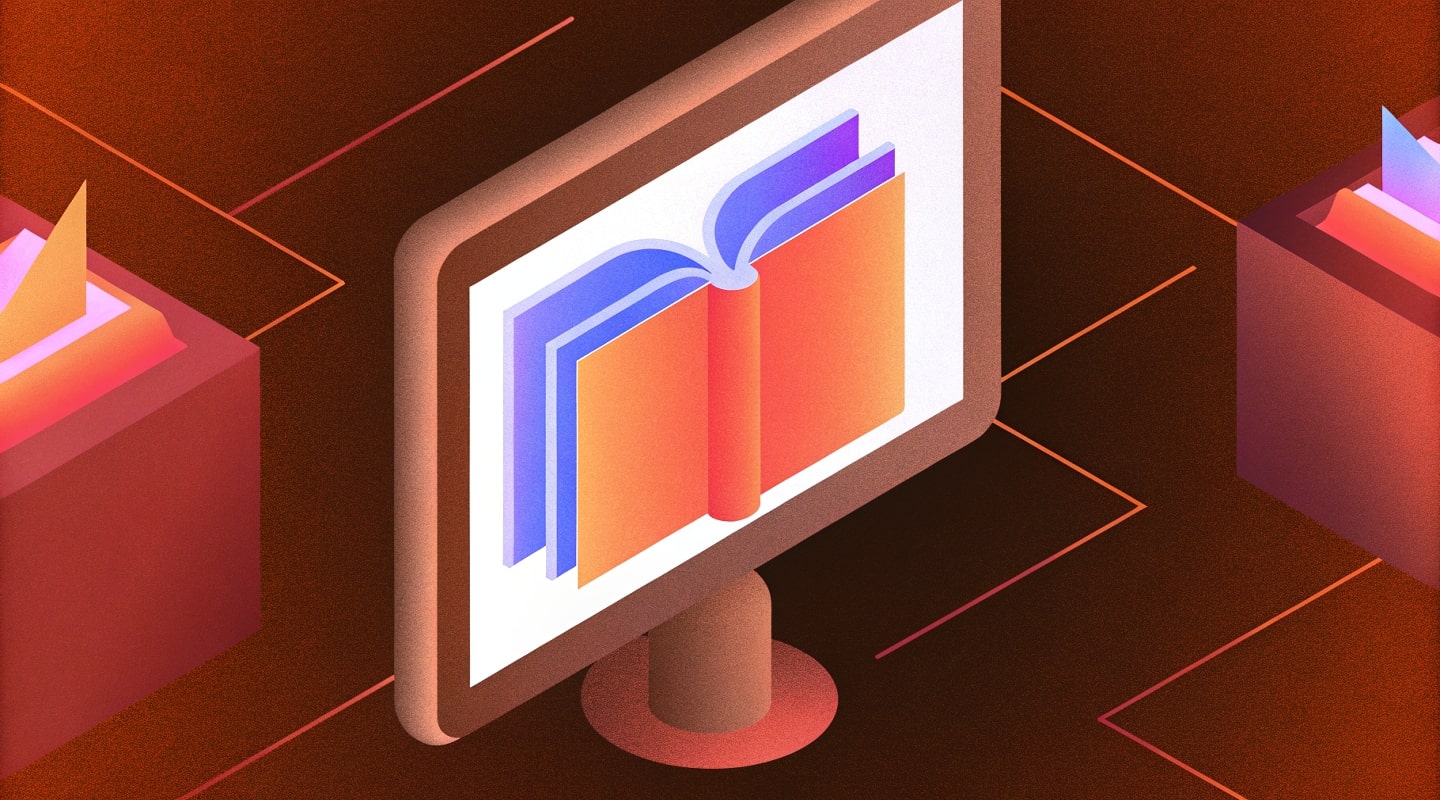
GitHub Copilot vs Windsurf: Which AI Coding Tool Fits You Best?
Among the most hyped AI builders are GitHub Copilot, a pioneering AI pair programmer from GitHub and OpenAI, and Windsurf, a recently built agent-style coding assistant gaining traction for its autonomous coding capabilities.
We created this article to help you identify the differences between GitHub Copilot vs Windsurf, comparing their core capabilities, use cases, pricing options and how they align with different developer needs.
GitHub Copilot: the classic AI pair programmer
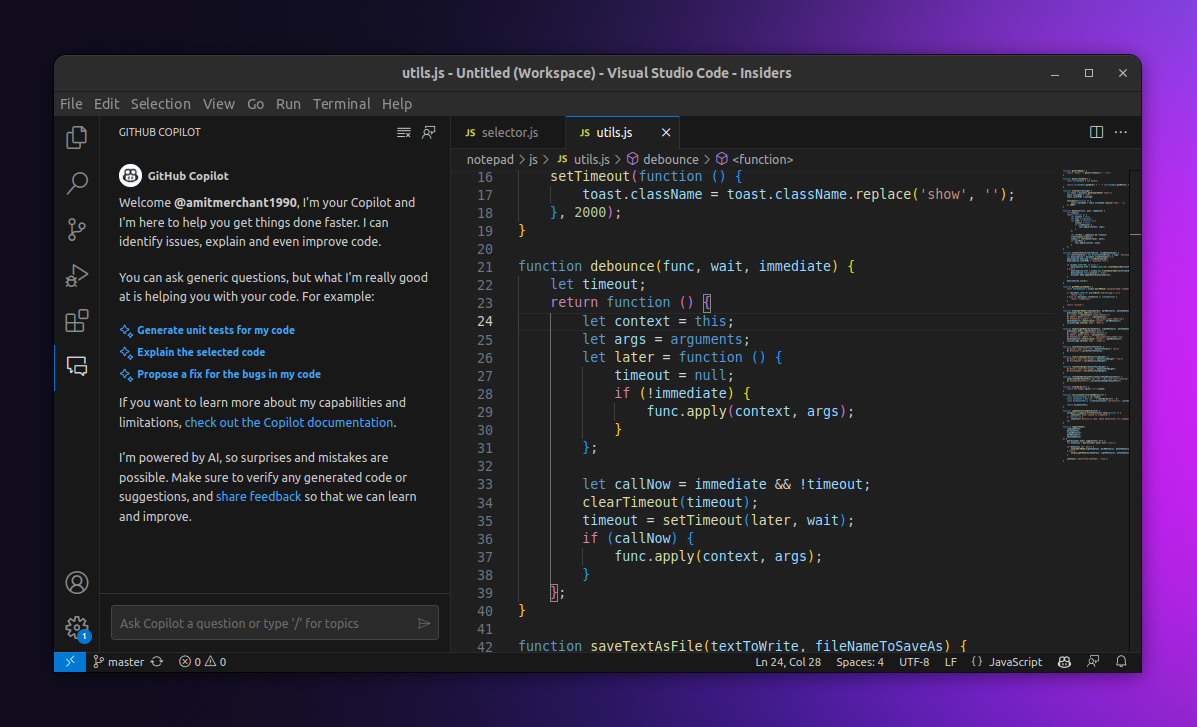
Launched in 2021, GitHub Copilot is built on OpenAI's Codex model and designed to act like an autocomplete on steroids. It easily integrates into IDEs like VS Code, JetBrains, and Neovim, allowing developers to get real-time code suggestions as you type.
Key features:
- Code completion, comment-to-code generation, test scaffolding
- Support for dozens of languages including Python, JavaScript, TypeScript, Go, and Ruby
- Inline suggestions and chat (via Copilot Chat in GitHub Copilot for Business)
- Strong integration with GitHub repositories and developer workflows
Best for:
- Developers who want a fast, lightweight coding companion
- Teams already embedded in GitHub and Microsoft tooling
- Solo devs looking for productivity boosts without altering their workflow
Limitations:
- Copilot doesn't manage project structure, dependencies, or APIs
- Not designed to autonomously build full applications or multi-step workflows
Windsurf: the AI developer that builds with context
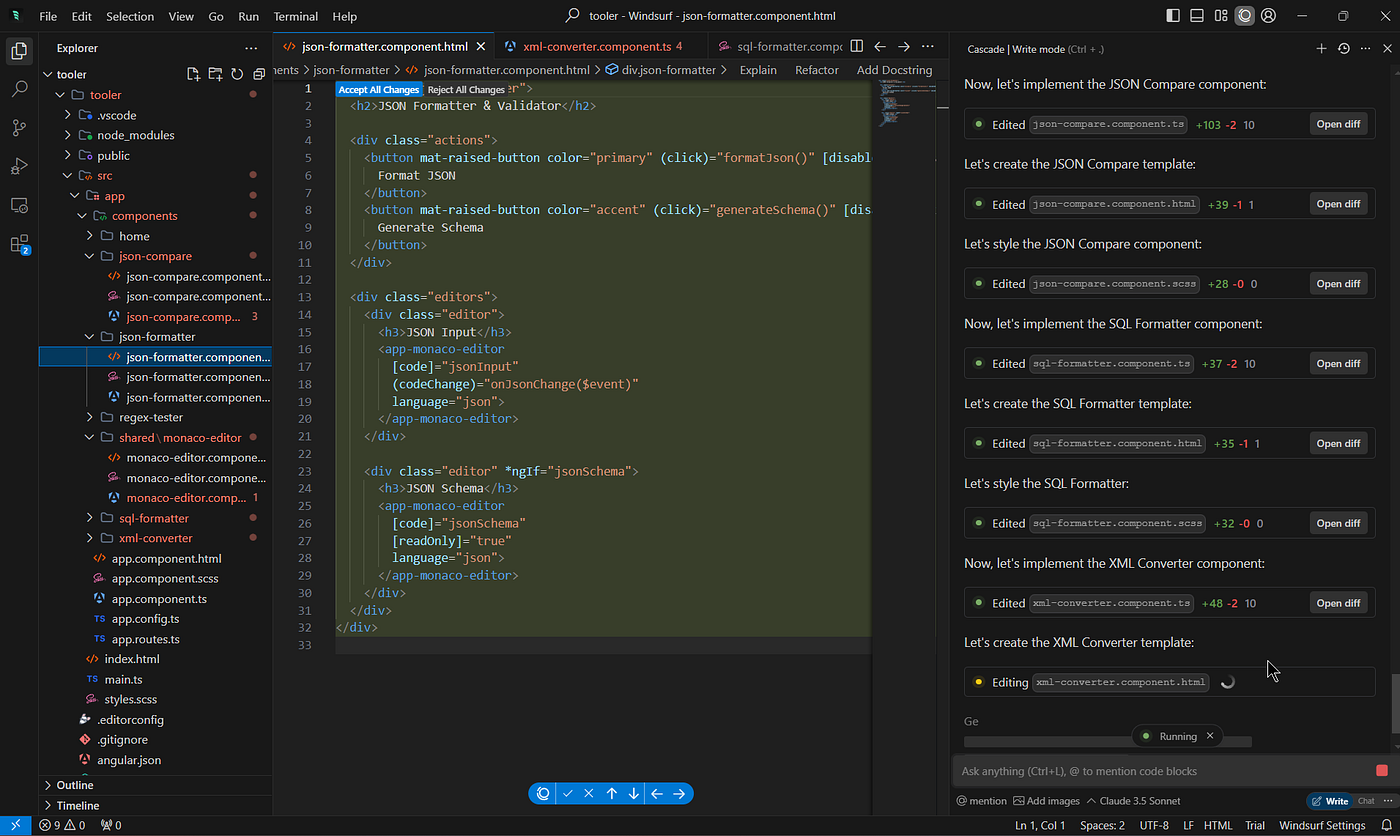
While GitHub Copilot is a helpful assistant, Windsurf prides itself on being a full-stack AI developer. The tool isn't about completing code – it understands the context, generating multi-file logic, navigating your codebase, and reasoning about app architecture.
Key features:
- Agent-style behavior: prompts trigger multi-step workflows (e.g., "Add login with email + password")
- Semantic search across your codebase to find relevant files, functions, and components
- Editable AI outputs: every change is transparent, editable, and tracked
- Local IDE extension and Git integration (offline-first)
Best for:
- Power users and professional developers working on real-world codebases
- Engineers who want AI to understand context, not just complete lines
- Teams building complex apps who want to delegate entire tasks to AI
Limitations:
- Requires local setup and may have a steeper learning curve than Copilot
Windsurf vs GitHub Copilot: comparison table
When to use each tool?
Choose GitHub Copilot if you:
- Seek quick, inline code suggestions
- Are comfortable writing most code yourself, but want help speeding it up
- Prefer something lightweight and instantly usable across many languages
Choose Windsurf if you:
- Want AI that understands and navigates your entire codebase
- Are working on complex tasks like user auth, API integration, or workflows
- Require more than just autocompletion — you want structured thinking
Another tool to consider: UI Bakery AI App Generator
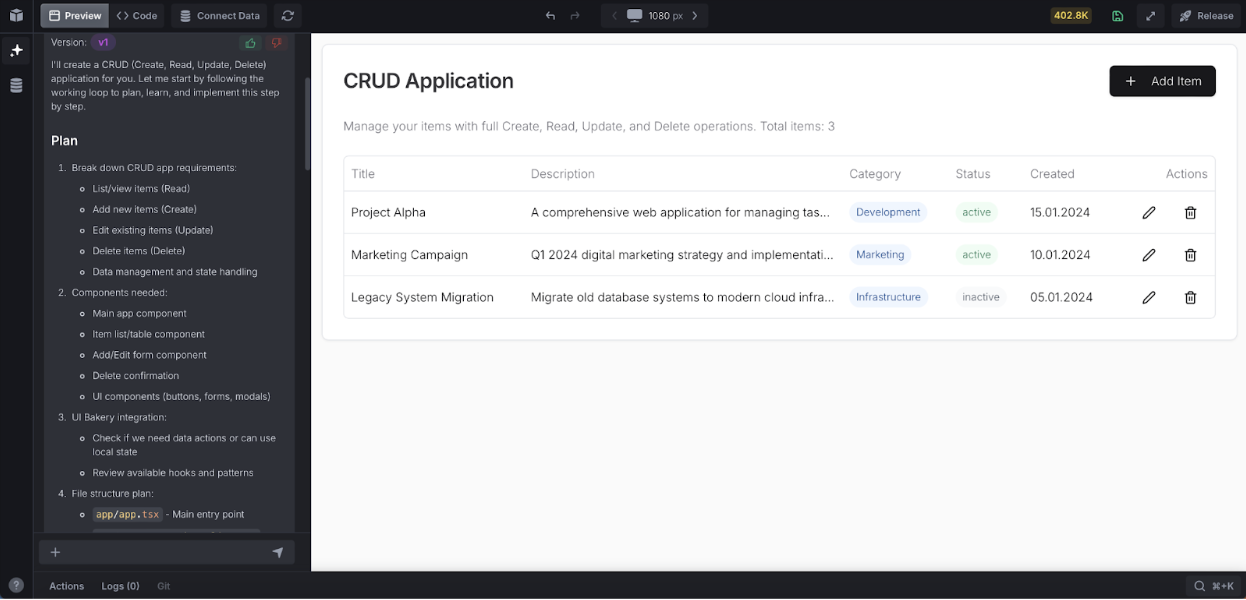
UI Bakery AI App Generator would be the best choice if you want to build apps faster and without writing code by yourself. It differs from both tools above as it writes code for you from a natural language prompt.
You can describe your app idea in plain English — for example, “an internal dashboard to manage users and orders” – and UI Bakery will generate a working frontend, backend actions, and database schema. It’s ideal for:
- Founders building MVPs
- Product managers or analysts creating internal tools
- Developers who want a low-code boost for CRUD-heavy apps
UI Bakery also offers on-premise deployment, role-based permissions, and native integrations with Supabase, PostgreSQL, REST APIs, and more.
Wrapping up
The Windsurf vs Github Copilot debate isn’t about which tool is better, it's about what kind of help you seek from AI. Copilot makes great assistance when it comes to intelligent suggestions in your IDE. If you want a smart assistant to reason about your app and build multi-step features, Windsurf is the better fit.
And if you're more focused on shipping apps fast, don't overlook full-stack AI builders like UI Bakery as they can help you go from idea to production in minutes.