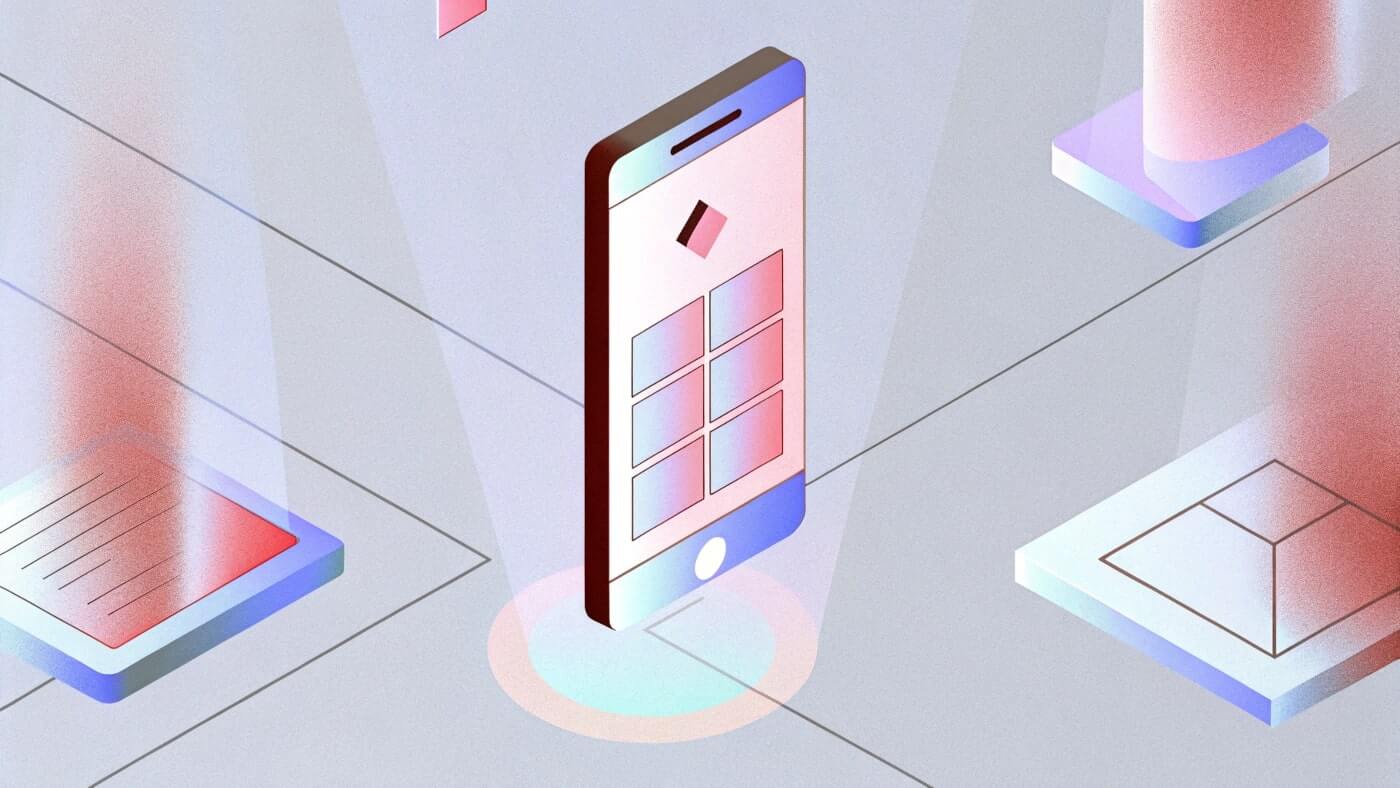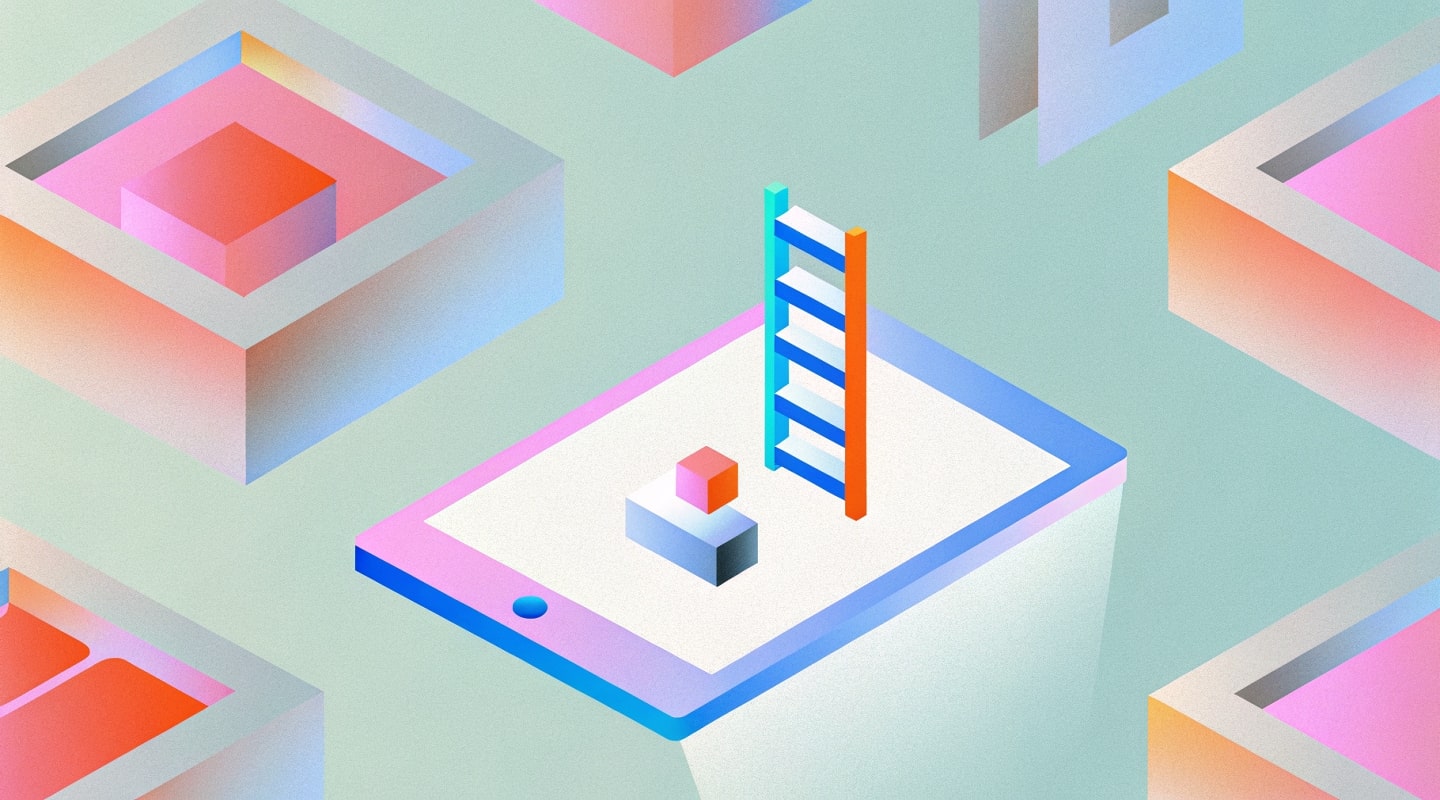
GitHub Copilot vs Cursor vs Windsurf: Which AI Coding Assistant Should You Choose?
AI coding tools have reshaped how developers write, refactor, and ship code. What started with GitHub Copilot’s groundbreaking autocomplete capabilities has now expanded into full-blown AI coding environments like Cursor and Windsurf – tools that promise to turn AI from a sidekick into a true coding partner.
We created this article to compare GitHub Copilot, Cursor, and Windsurf across key criteria. These include code quality, editing experience, multi-agent support, and team collaboration. Such an overview will help you find which tool fits your current request and workflow best. Let's get started.
GitHub Copilot: the original AI coding sidekick
GitHub Copilot became the first mainstream AI tool for developers, who integrated it directly into Visual Studio Code, JetBrains IDEs, and Neovim. The tool is powered by OpenAI Codex and now supports GPT-4 under Copilot X.
Best suits solo developers looking for fast, accurate autocomplete in their favorite IDE.
Key features:
- Autocomplete for code and comments
- Inline Suggestions while typing
- Copilot Chat for code explanations and refactoring
- Test generation and documentation suggestions
Pros:
- Deep IDE integration
- Reliable code suggestions for common patterns
- Maintained by GitHub/Microsoft
Cons:
- Limited contextual understanding
- No full project awareness
- Chat features are still behind competitors like Cursor
Cursor AI: AI-First Coding IDE with Context Awareness
Cursor is a modern code editor built on top of VS Code, although it was designed from the ground up for AI pair programming. Cursor works on GPT-4 and Claude to learn and understand entire codebases and make data-driven suggestions.
Best suits developers requiring AI to be deeply integrated into their entire coding workflow.
Key features:
- Refactor code by selecting blocks and chatting
- Explain and modify code across files
- Works on entire projects, not just single files
- Powerful search & replace with AI reasoning
- Fine-tuned models for code manipulation
Pros:
- Whole-project awareness
- Natural, fluid chat interface
- Fast-growing feature set
Cons:
- Still maturing compared to traditional IDEs
- Requires switching from VS Code (though it feels familiar)
Windsurf AI: Multi-Agent Programming Environment
Windsurf is a web-based IDE that went an extra mile by introducing AI agents as collaborators. Instead of one assistant, you can spin up multiple agents (like a Python expert, database architect, or bug fixer) and chat with them simultaneously.
Best for AI power users, researchers, or devs exploring agent-based workflows.
Key features:
- Multi-agent chats tailored to specific tasks
- Agent collaboration with memory and task tracking
- Web-based IDE with Claude, GPT-4, and custom tools
- Custom environments and plugins
Pros:
- Unique agent-based approach
- Ideal for complex problem-solving
- Fast iteration and high-level planning
Cons:
- Web IDE lacks some developer ergonomics
- Can feel experimental for production-level dev
UI Bakery AI App Generator: another way to build full-stack apps without the repetition
Copilot, Cursor, and Windsurf focus on helping you write code, UI Bakery’s AI App Generator writes it for you.
Instead of autocompleting one function at a time, UI Bakery can:
- Generate full CRUD interfaces
- Connect to databases and APIs
- Write backend logic and SQL queries
- Deploy apps instantly on the cloud or on-prem
Key features:
- Natural language prompt to working app
- Secure backend and UI generation
- No boilerplate – just business logic
- Deploy, share, and edit visually
Best use cases:
- Internal tools
- Dashboards
- Admin panels
- Data entry forms
Final Thoughts
If you love coding line by line and want smarter autocomplete, GitHub Copilot is your best decision. Cursor may be the best option for those looking for deep, conversational coding with whole-project awareness. For bleeding-edge AI collaboration and agent workflows, Windsurf offers a unique playground. And if you're looking to skip the boilerplate and get a working app from a prompt, UI Bakery AI App Generator is your shortcut to production.