
Codex vs Gemini CLI: Which Developer-First AI to Choose?
Rethinking their workflows, deploying pipelines, and even changing how they approach architecture decisions, developers are starting to replace traditional tooling with AI-native workflows. In this wave of innovation, two command-line tools stand out – GitHub Codex CLI vs Gemini CLI – both promising supercharged engineering productivity.
If you’ve been comparing Codex vs Gemini CLI, their advantages and disadvantages to choose the best tool for you, this article is your sweet spot. Now let's get started.
What is GitHub Codex CLI
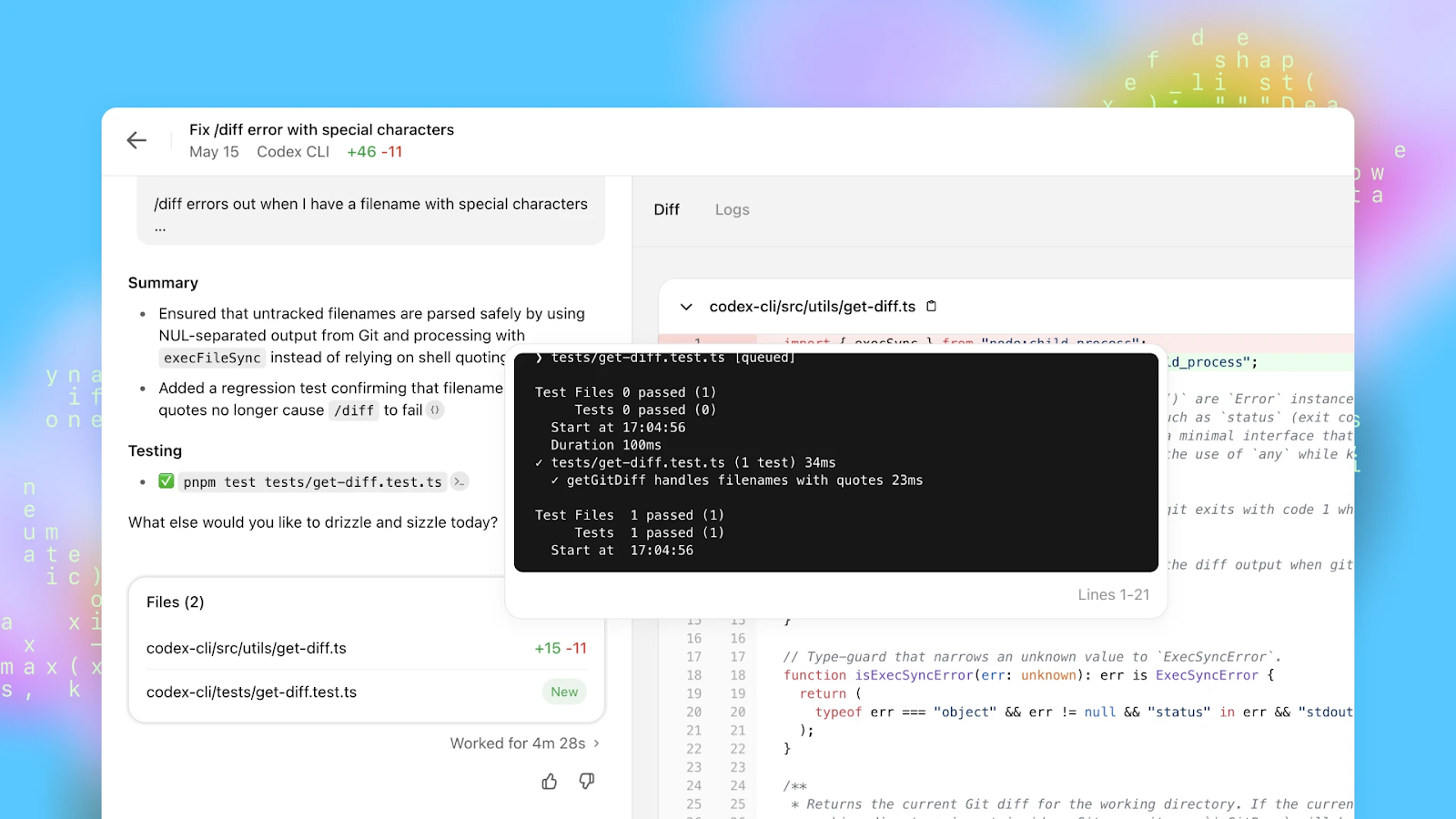
Codex CLI is GitHub’s command-line tool built for AI-powered code generation, debugging, and optimization of many parallel tasks. Designed for programmers, it focuses not only on generating but also on transforming, refactoring code, explaining complex snippets and legacy functions, enabling natural-language prompts with repositories.
Key features:
- GitHub repo context awareness.
- Refactoring and debugging suggestions.
- Inline documentation generation.
- Natural-language to code generation.
- Test creation from existing code.
Pros:
- Deep integration with GitHub.
- Asks clarifying questions and quickly corrects mistakes, which users call “listening skills.”
- Fast, programming-centric results.
- Unlike Gemini CLI, which is tied exclusively to Google's Gemini models, Codex can integrate with different providers.
- Excellent at structured code generation.
Cons:
- The software offers a limited range of non-coding features.
- Less powerful at multi-step reasoning tasks compared to newer LLMs.
Best for: developers who want a streamlined coding assistant directly in their CLI.
What is Gemini CLI?
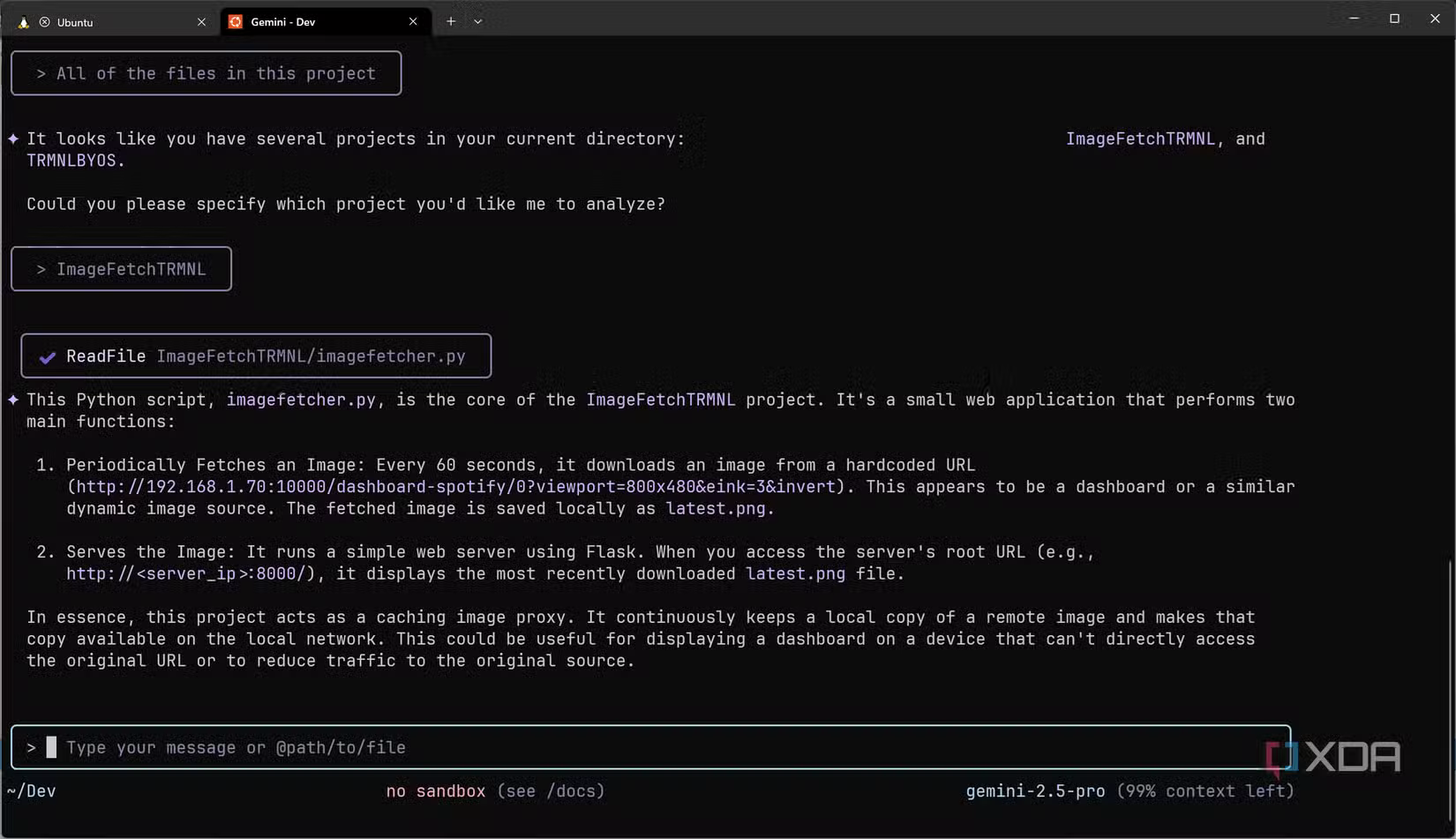
Gemini CLI is an AI agent helping with tasks like code completion, building, debugging, fixing bugs directly in your terminal. It also works for reasoning, multimodal analysis and interactions, technical research, and DevOps automation.
Key features:
- Multimodal (text, code, images, PDFs).
- Strong reasoning and long-context capabilities.
- Cloud-integrated workflows with GCP for shared context and productivity.
- Task automation through semantic commands.
Pros:
- Very flexible beyond code.
- Large context windows.
- High speed of operation on each step.
- Strong in analysis and transformation tasks.
Cons:
- Requires Google Cloud familiarity for advanced workflows.
- No way to interrupt it to add context or redirect.
- Not so good for large-scale work.
- Some features are behind enterprise tiers.
Best for: developers, analysts, and DevOps teams who need a versatile LLM tool beyond pure coding.
Which one is better: short comparison
Let's compare Gemini CLI vs Codex based on use cases:
- Codex CLI is laser-focused on code workflows, whereas Gemini CLI acts more like a multi-domain AI agent.
- Codex excels in precision coding tasks with minimal friction, while Gemini suits dynamic reasoning, research, and working across different types of content.
- Codex CLI is generally faster and lighter because it focuses on a narrower task domain. Gemini CLI – slower in some cases due to extensive reasoning or broader prompt handling.
Choosing between them depends heavily on whether you want a coding specialist or a generalist AI tool with coding abilities.
Bonus tool: UI Bakery
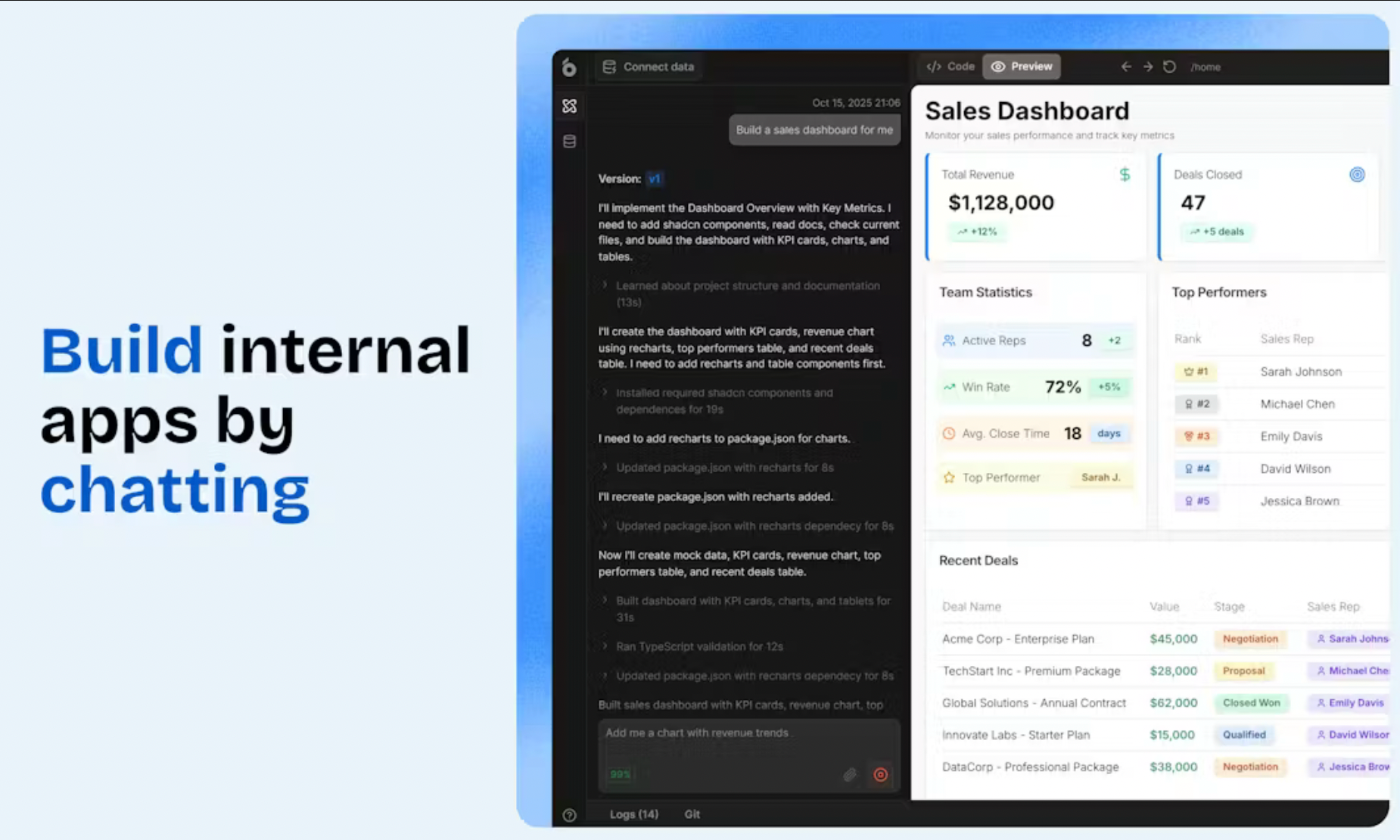
UI Bakery is a text-to-app generator for an internal-tool platform building. It allows teams to create workflows, dashboards, internal tools, scripts, and data operations without engineering resources, just using natural language prompts.
Key features:
- Converts text into working apps.
- Generates backend logic or UI components.
- Integrates with databases, APIs, and business apps.
- No-code + code hybrid flexibility.
- Can run scheduled or triggered automations.
Pros:
- Excellent for teams needing rapid internal tool creation.
- Git version control is integrated, so teams can track changes.
- Minimal setup required.
- Integrates with many data sources: SQL, NoSQL databases, APIs, etc.
- Great for cross-functional collaboration.
Cons:
- Not a pure developer-centric CLI tool.
- If a data schema is poorly designed, the agent’s generated UI may amplify those issues.
- Less suited for deep algorithmic or architectural coding tasks
Comparison table: Codex vs Gemini vs UI Bakery
Final thoughts
Choosing the right AI-powered development tool depends on your team’s workflow:
- Codex CLI – if you want extremely accurate code generation and GitHub-native commands.
- Gemini CLI – if you want a multi-modal, reasoning-heavy AI that supports broad automation tasks.
- UI Bakery AI Agent – if you want to build secure internal software by chatting.




