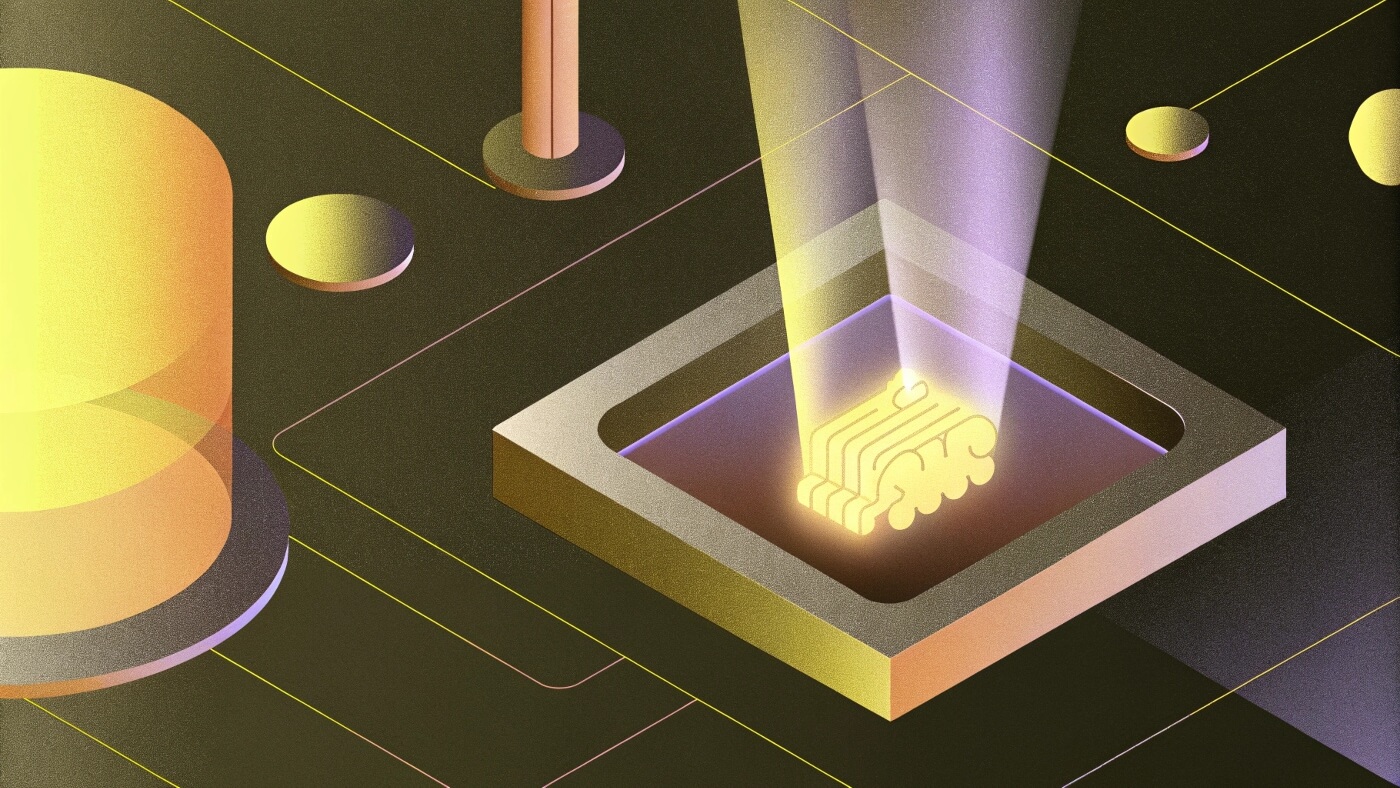Codex: A Comprehensive Tool Overview
In the ever-evolving landscape of AI for software development, Codex stands out as a major leap forward. Since its debut, OpenAI Codex has powered innovations like GitHub Copilot and the ChatGPT Codex integration, helping both beginners and professionals accelerate software creation through natural language prompts.
So, what is a Codex, how to use this command-line tool, and what limitations exist? Let’s explore in this article.
Codex
The Codex Agent is a cloud-based software engineering agent that performs tasks with minimal supervision, bridging the gap between automation and intelligence. It is designed to understand, write, and review code. The OpenAI Codex capabilities extend beyond basic code tools: it can debug, refactor, document, and even explain algorithms in natural language.
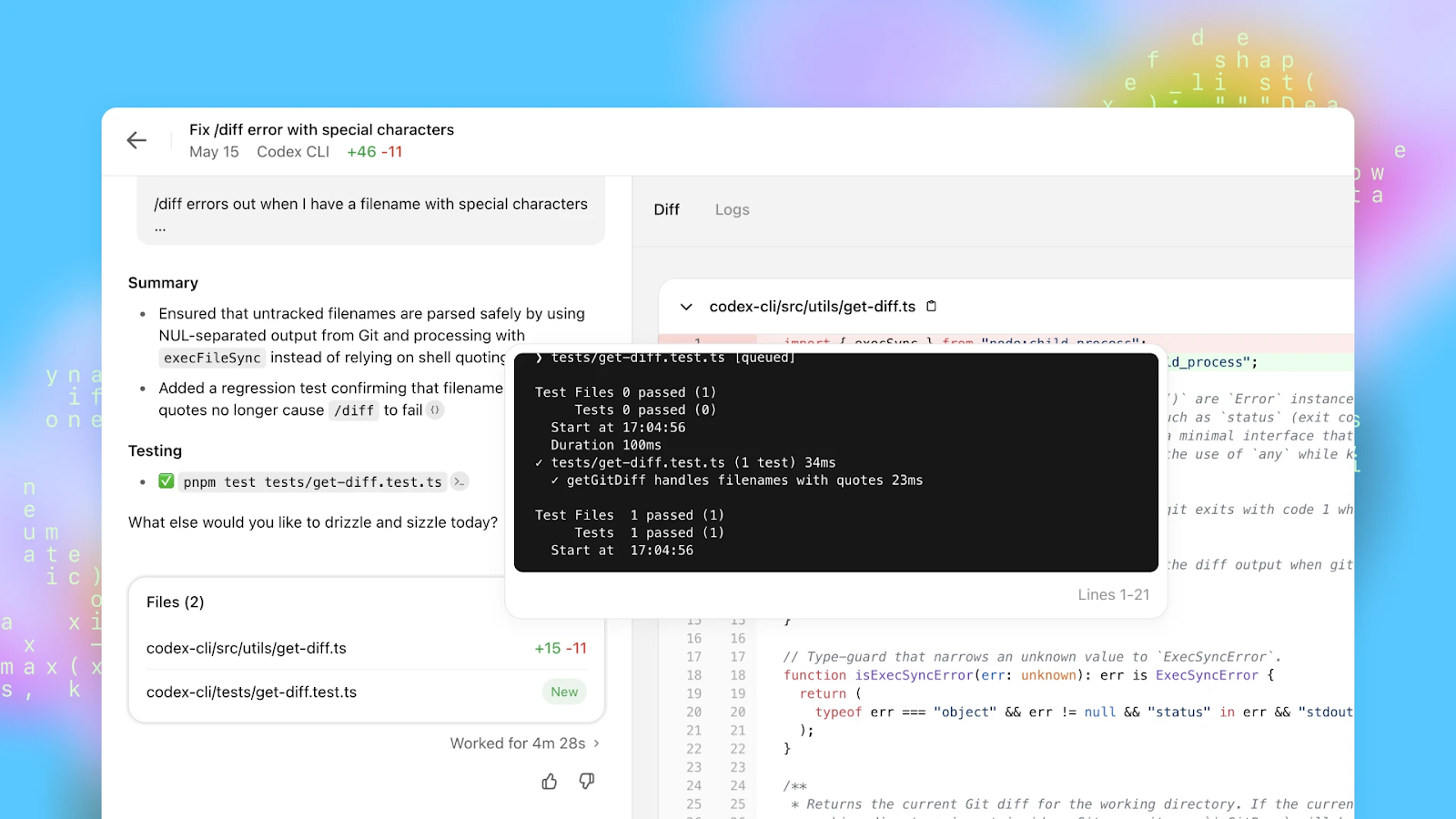
There is a misunderstanding between OpenAI Codex and other AI models. Codex Agent was trained on lots of public code, so it can deeply understand common coding patterns and best practices. This makes it both powerful and useful enough for various dev cases.
OpenAI codex features
Here are some of the standout capabilities of Codex:
- Code generation & refactoring. It writes full blocks of code from plain language prompts, refactors existing code for clarity or performance, and even reviews pull requests and suggests improvements.
- Integrations. Codex-CLI – a command-line tool to run Codex locally. IDE extensions work in editors like VS Code. Cloud agent runs tasks in a secure online sandbox.
- Multi-modal inputs & context awareness. Supports multi-modal inputs (text, diagrams, screenshots). It can read, edit, and test code directly in your repo, and keeps track of previous commands for smoother workflows.
- Workflow integration. Connects with GitHub for code reviews and pull requests, works in Slack, so you use it right in your workspace, and supports CI/CD and GitHub Actions for automated fixes.
- Availability. Comes with ChatGPT Plus, Pro, Business, Edu, and Enterprise plans. As for OpenAI Codex usage limits, it depends on your plan.
- OpenAI Codex CLI documentation. Full setup and usage guides are available on OpenAI’s Help Center. The Codex CLI is open source on GitHub.
What is Codex AI good for?
Here are several scenarios:
- Speeding and productivity: Handles routine coding tasks like generating boilerplate, building CRUD endpoints, or creating UI components in seconds.
- Refactoring: Scans large codebases to fix imports, rename files, and update patterns, and even reviews pull requests for accuracy and style.
- Learning: Acts as a coding partner for junior developers, explaining solutions and helping them understand best practices.
- Multi-Repo workflows: Works across multiple files or repositories, maintaining context for complex projects.
The Codex CLI delivers this power straight from your terminal. Codex CLI MCP connects your local environment to remote AI instances for fast and reliable performance, which is ideal for large teams and enterprise setups.
OpenAI’s Codex CLI GitHub hosts open-source plugins and tools that expand its abilities, from automated code review to AI-assisted refactoring. Developers can tailor it to their needs using the growing ecosystem of community integrations.
The OpenAI Codex CLI 2025 update introduces better speed, deeper context retention, and full support for the GPT-5 Codex model. It’s now more capable of handling complex tasks like automated documentation and Codex CLI tool code review.
Plus, new enterprise and research tiers expand access, with built-in usage tracking to help monitor Codex usage limits and manage API calls efficiently.
Limitations
While powerful, OpenAI Codex has some disadvantages and considerations:
- Accuracy: Codex may generate code that looks right but fails tests – always review its output.
- Large projects: Even with Codex CLI MCP support, massive repos can exceed the model’s context window.
- Usage limits: Depending on your ChatGPT or Codex CLI plan, OpenAI Codex usage limits and rate caps may apply.
- Security: Be cautious when allowing the Codex CLI tool to run local commands – use sandboxing and permissions.
- Prompt quality: Good results require clear instructions.
- Design oversight: Codex speeds coding, but can’t replace human judgment for system design and architecture.
Bonus: UI Bakery AI Agent as an alternative
For teams exploring other intelligent automation tools, the UI Bakery AI Agent serves as an excellent alternative. It focuses on internal tool building, helping companies generate custom tools with minimal effort and time. UI Bakery generates code through natural language prompts.
Use case comparison:
- For developers working on core product code, Codex is more appropriate (coding, reviews, tests).
- If you’re building internal tools, dashboards, automation workflows, UI Bakery’s AI Agent might deliver faster time-to-value and less developer overhead.
Lats thoughts
The arrival of Codex talks about the evolution in software development: AI not just for suggestions in code editors, but for actively navigating, editing, and testing codebases. For teams willing to adopt it with caution, it can boost productivity dramatically. At the same time, tools like UI Bakery show that AI-powered development is not just about writing code – it’s about building apps faster, sometimes without traditional coding.