
5 FileMaker Competitors & Alternatives in 2025
FileMaker has long been popular for building custom applications and managing databases, specifically among companies seeking quick, customizable solutions. However, with evolving requirements and the rise of no-code/low-code platforms, many users are exploring other options that offer flexibility, ease of use, and scalability. Here’s a roundup of some of the best Filemaker competitors, each catering to different needs.
1. UI Bakery
Ideal use case: building internal tools, dashboards, and admin panels with minimal coding.
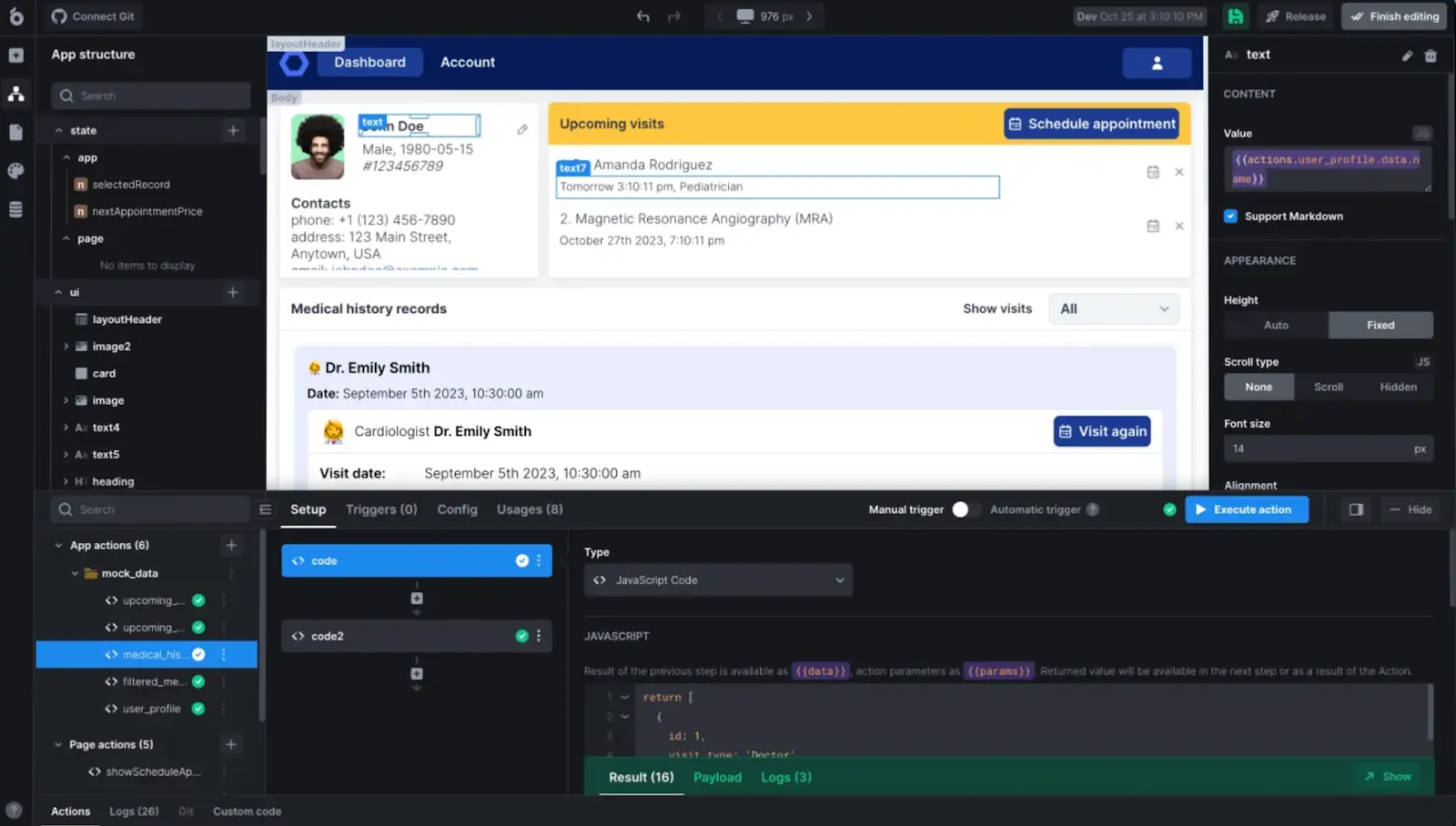
As a powerful low-code platform, UI Bakery is one of the strongest filemaker pro alternatives. The tool was designed to build internal apps quickly and intuitively, while also providing a robust interface for creating custom dashboards, CRUD applications, and admin panels. UI Bakery is an ideal Filemaker alternative for organizations that need streamlined internal solutions.
Key features:
- Drag-and-drop builder: UI Bakery allows teams to easily design professional-looking interfaces with its intuitive drag-and-drop editor.
- Customizable components: The tool offers a rich selection of pre-built components, like tables, forms, and buttons, which you can customize so they fit your design.
- Integration options: UI Bakery supports a range of API integrations, allowing seamless data connectivity with various data sources, including REST APIs, MySQL, PostgreSQL, and more.
- Authentication & security: The platform has built-in features for user authentication, role management, and data protection so UI Bakery is a secure choice for large enterprises.
Pros:
- User-friendly interface for non-developers.
- Strong API and database integration.
- Great for creating internal tools without full-stack development.
- Rich template selection.
- Over 80 UI components.
Cons:
- Limited for front-end applications with complex user interfaces.
- Primarily suitable for internal use rather than customer-facing apps.
2. Airtable
Ideal use case: small to mid-sized businesses needing flexible database management.
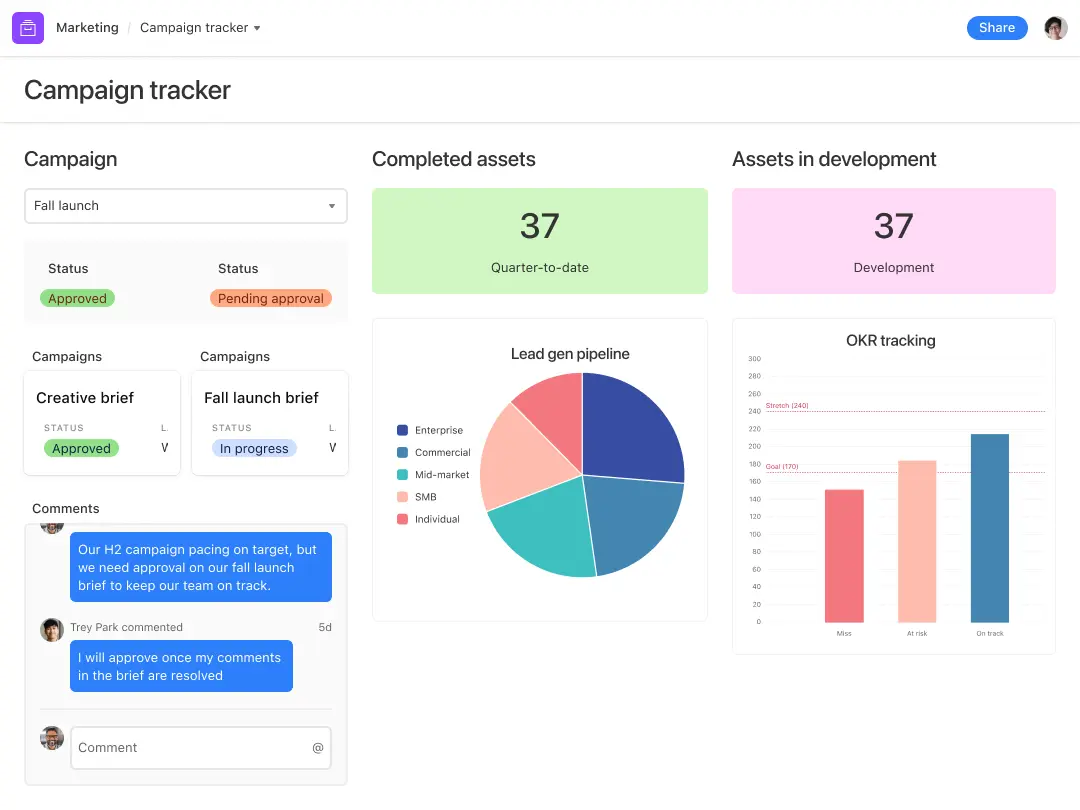
Airtable is another popular FileMaker pro alternative with its functionalities of a database and a spreadsheet. Airtable is great for tracking and managing various data types in a visually engaging format. Thanks to the no-code and user-friendly interface, Airtable is particularly popular with teams in marketing, content creation, and project management.
Key features:
- Grid, Kanban, and Calendar views: Airtable allows you to visualize data in multiple formats.
- Integrations: The tool can be easily connected with third-party apps like Slack, Gmail, and more.
- Collaboration tools: Team members can work on shared bases, adding comments, attachments, and tags.
Pros:
- User-friendly and highly visual interface.
- Multiple views for flexible data management.
- Great for collaboration and tracking tasks.
Cons:
- Limited in terms of custom development.
- It is not ideal for highly complex workflows.
3. Knack
Ideal use case: building databases and web applications with minimal coding.
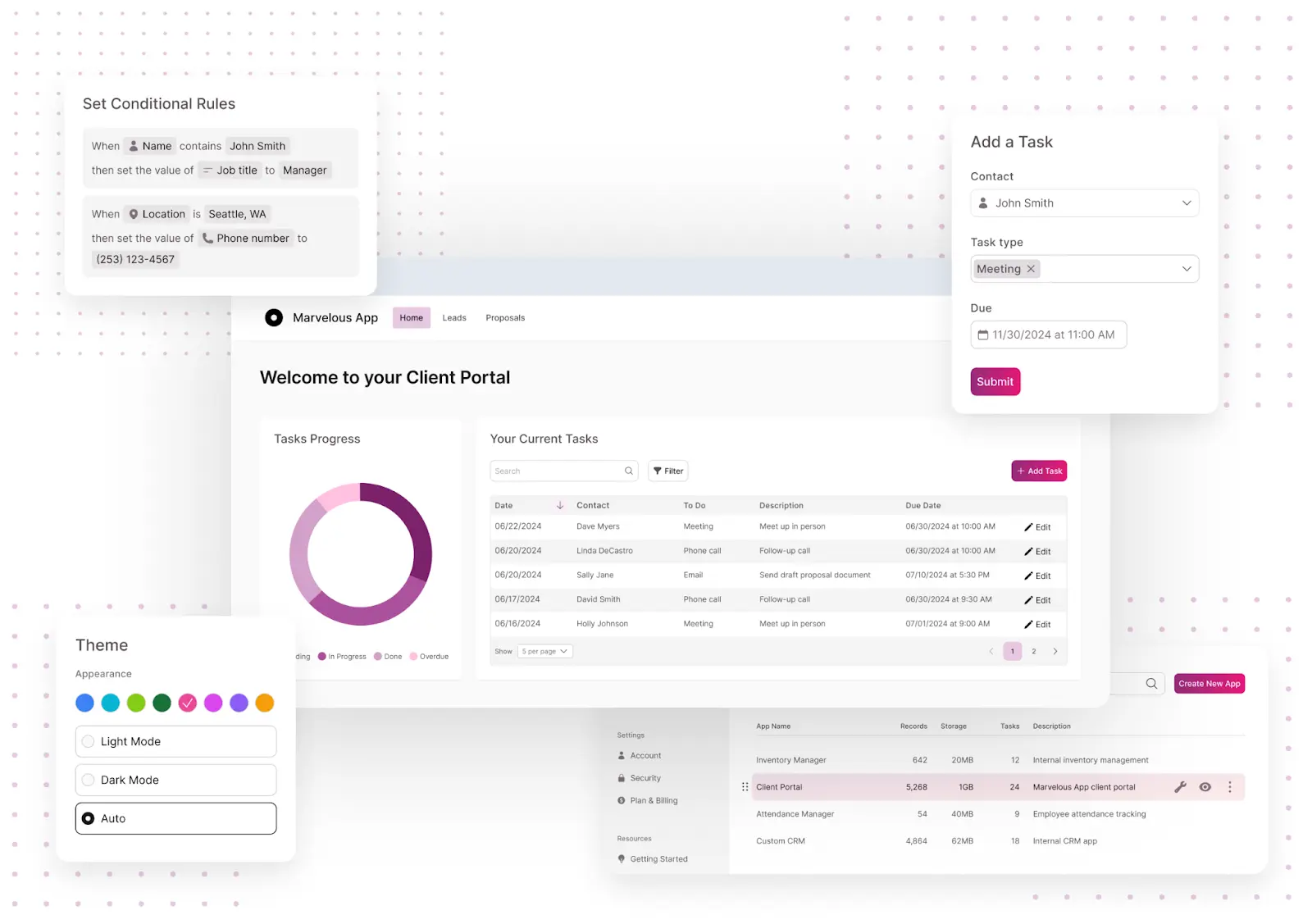
Knack is a strong alternative to Filemaker. It is a pretty simple solution for creating web-based databases and apps without any extensive development knowledge. Its functionality was specifically designed for small businesses seeking robust data management and dynamic applications.
Key features:
- Custom forms and views: Teams can build tailored forms and display options for different data types.
- Role-based access control: Manage data access permissions by user roles.
- API access: For those with coding knowledge, Knack offers API access for further customization.
Pros:
- Easy to learn and set up.
- Good for developing lightweight applications.
- It offers role-based access control and is useful for multi-user environments.
Cons:
- Not as visually polished as some alternatives to Filemaker pro.
- Limited flexibility for complex application logic.
4. QuickBase
Ideal use case: businesses needing complex, custom workflows.
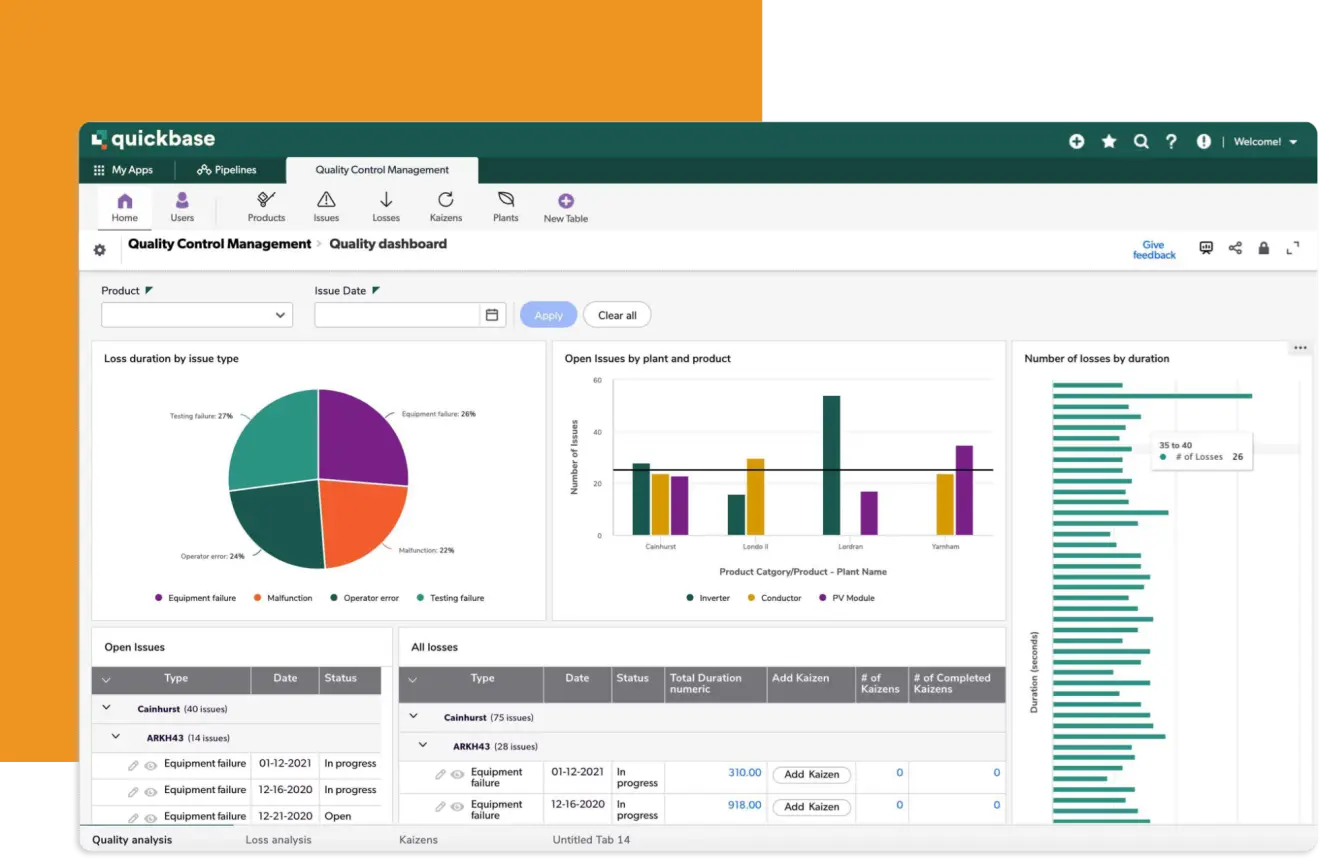
QuickBase is a great low-code platform for building complex complications. It was particularly designed for companies with demanding data management needs since it offers robust customization options and workflow automation.
Key features:
- Workflow automation: QuickBase allows teams to build custom automated workflows for more efficiency.
- Customizable forms and dashboards: Companies can create detailed forms and dashboards for data entry and visualization.
- Enterprise-level security: The tool offers advanced security features, making it ideal for large organizations.
Pros:
- Highly customizable, making it suitable for complex applications.
- Strong data security options.
- Excellent customer support and learning resources.
Cons:
- The steeper learning curve for non-technical users.
- Higher pricing compared to other alternatives.
5. Caspio
Ideal use case: Businesses needing database-driven applications with minimal technical overhead.

Caspio is a cloud-based, no-code platform for creating database applications. It supports businesses in building custom web applications without needing in-depth technical knowledge, making it a popular option for those looking to manage relational data online.
Key features:
- Point-and-click application development: Caspio allows for intuitive application building without extensive coding.
- Data export/import options: The tool makes it easier for organizations to handle data in multiple formats for flexibility.
- Deployment options: Embed applications directly onto websites or run them independently.
Pros:
- Highly versatile for building custom applications.
- Good support for relational data and database management.
- Strong integration capabilities.
Cons:
- Its interface can feel dated compared to other alternatives.
- Limited design customization options.
Choosing the right FileMaker alternative
Each FileMaker alternative offers unique strengths depending on your organization’s specific needs. UI Bakery is particularly well-suited for building internal tools with minimal setup, while Airtable shines in collaborative environments. Knack and Quick Base excel in data-driven application development, with Caspio providing versatility for custom database solutions.
Selecting the right alternative will depend on factors like ease of use, integration capabilities, customization options, and the complexity of your projects. Explore each option to determine the best fit, and you’ll be well on your way to building applications that align with your workflow requirements.





