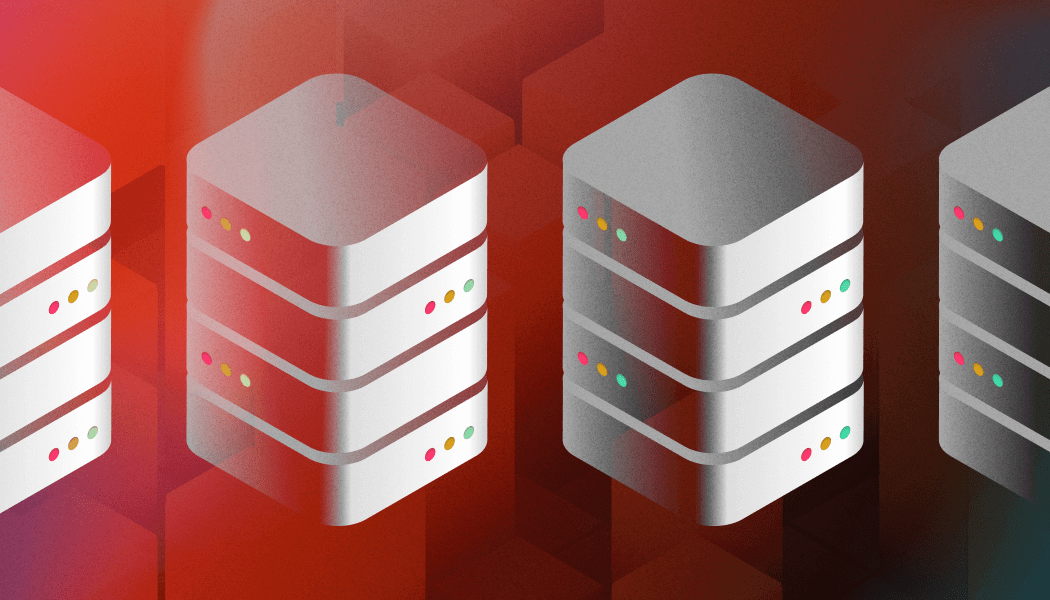5 best GUI tools for SQL server
Managing and interacting with an SQL Server database through the command line can be daunting, particularly for those without coding experience. That's where graphical user interfaces (GUIs) come into the picture.
Properly chosen SQL Server GUI streamlines and simplifies database management, query writing, data visualization, and monitoring by offering an intuitive visual environment. Let's explore some of the best GUIs available for SQL Server.
Navicat
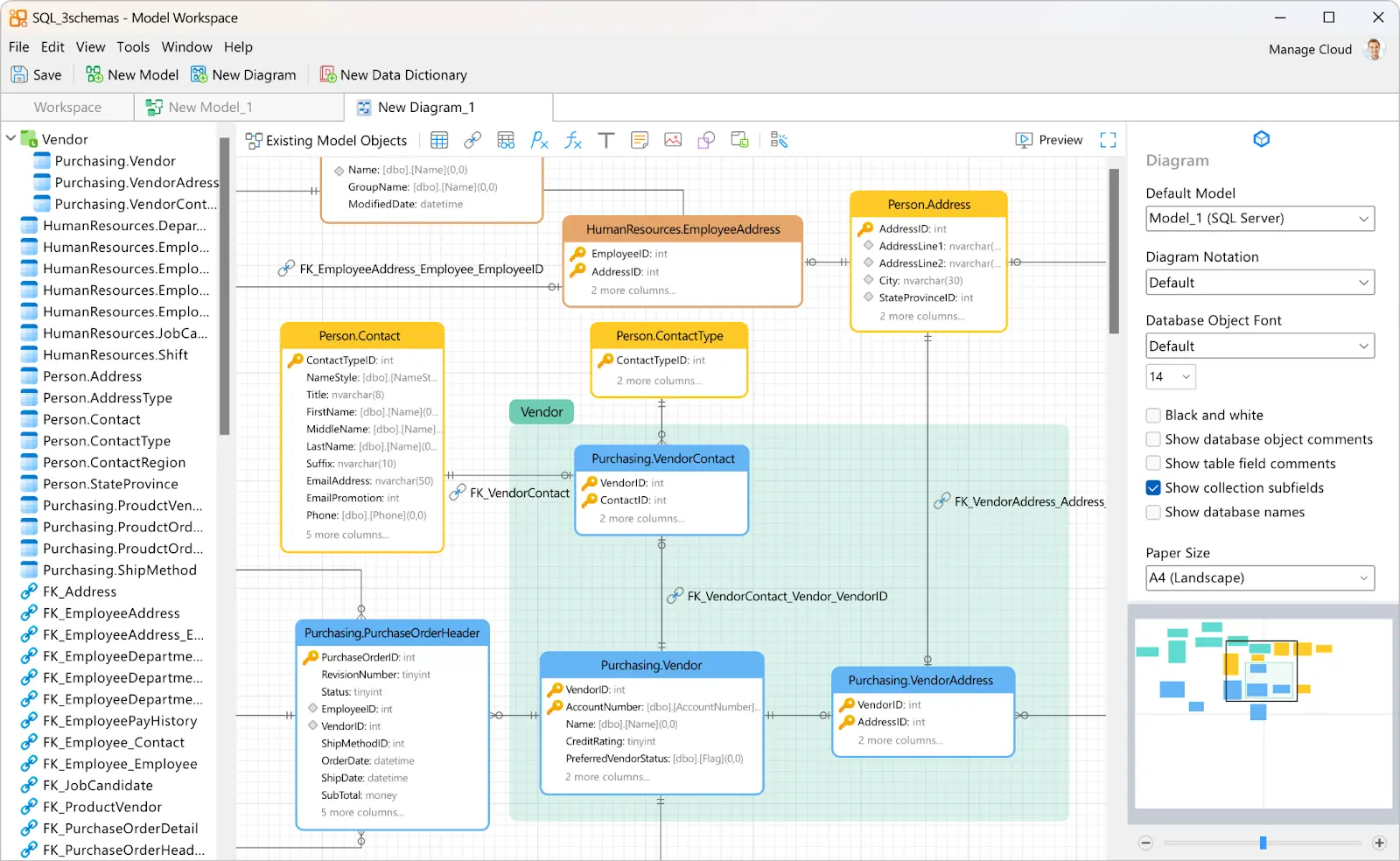
Navicat is one of the leading SQL Server GUIs designed for database management and development. It offers advanced features and a user-friendly interface, so it is favored by database administrators and developers.
Key features:
- Data visualization & analysis: the tool offers advanced charting tools for visualizing complex data sets.
- Backup & restore: Navicat offers options for database backup and restoration and data synchronization across different databases.
- SQL debugger: it includes a debugging tool for analyzing and troubleshooting SQL queries.
- Scheduled tasks: the platform helps automate repetitive tasks like data imports, exports, and backups.
Best for: Enterprise-level SQL Server management, database backups, and complex query optimization.
UI Bakery
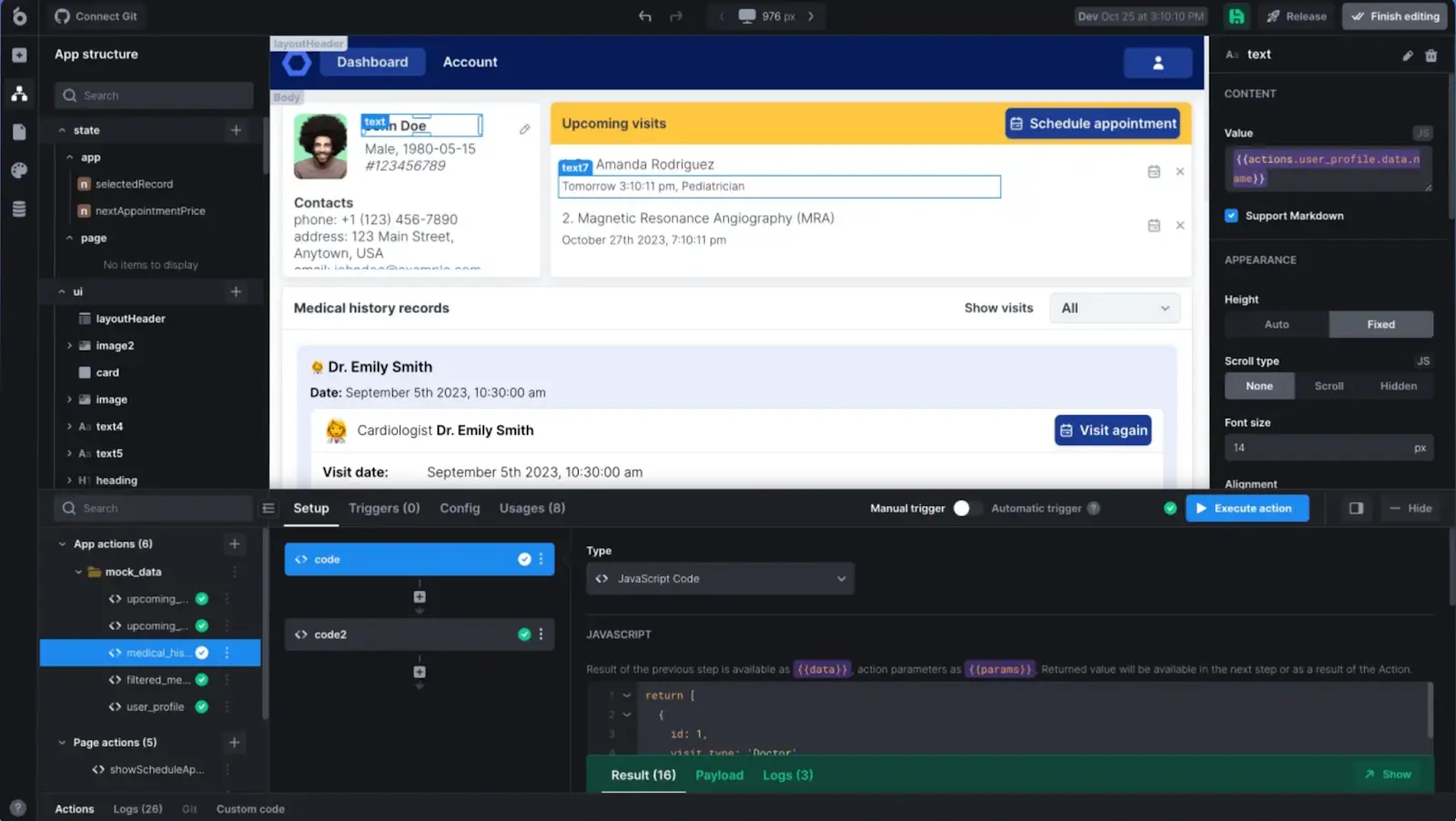
Even being a newer player, UI Bakery is the best choice for non-tech teams by offering a low-code, GUI-based approach to developing web apps that interact with SQL Server databases. Providing both front-end development and database management features in one platform, UI Bakery comes with a wide list of pre-made templates. UI components and allows tech users to write custom code.
Key features:
- Low-code interface: UI bakery allows teams to create web apps and dashboards without extensive coding knowledge.
- Data connection flexibility: the tool easily connects to SQL Server and other databases, offering tools to visualize, filter, and manage data.
- Drag-and-drop UI elements: the platform allows users to build interactive dashboards, forms, and applications through a drag-and-drop editor.
- Customizable SQL queries: UI Bakery enables users to write custom SQL queries and use them in their applications without deep coding knowledge.
Best for: Non-developers and teams looking to build front-end apps, visualizations, and internal tools while managing SQL Server databases.
SQL Server Management Studio (SSMS)
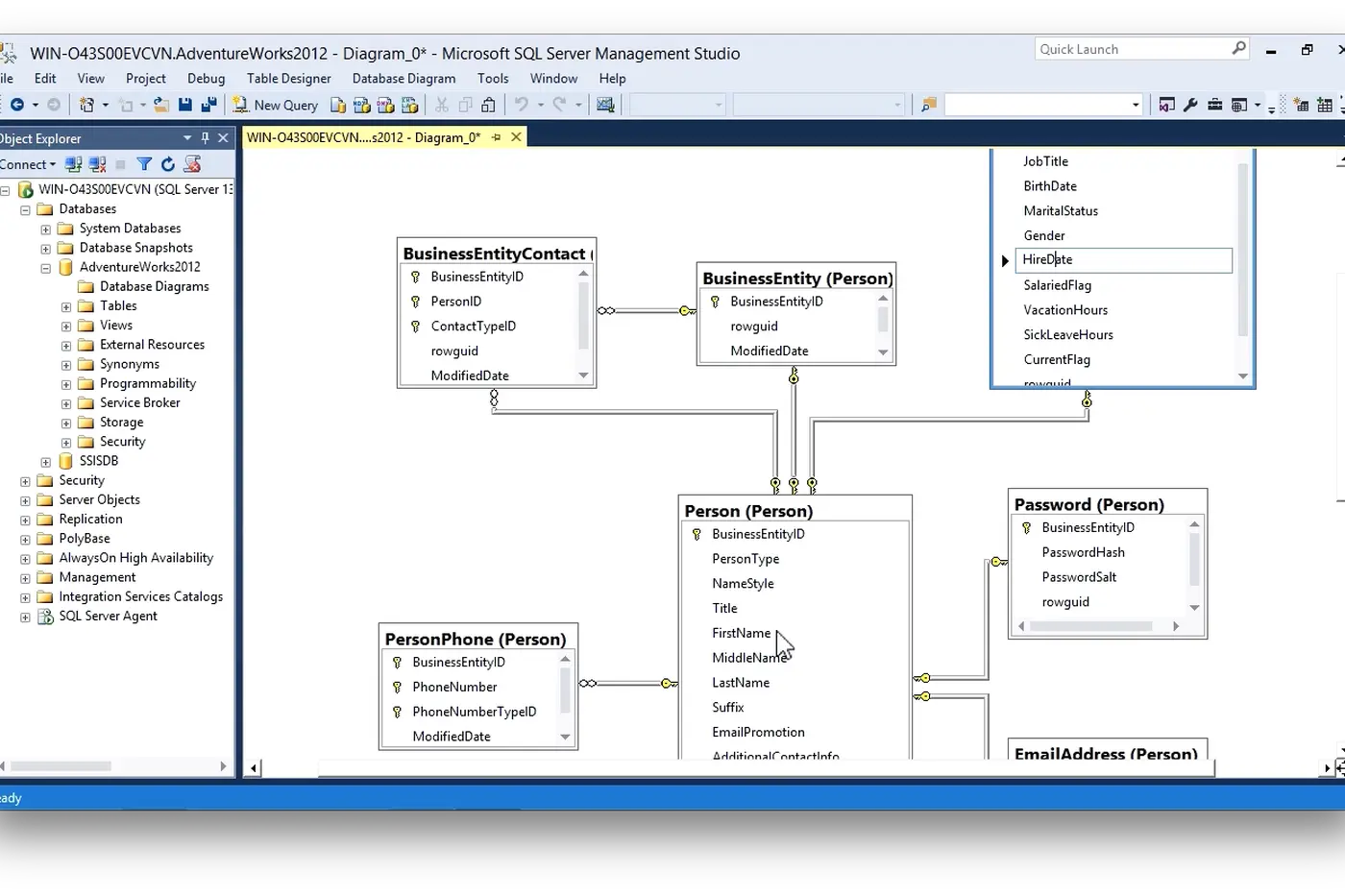
SQL Server Management Studio (SSMS) is Microsoft's flagship tool for managing SQL Server databases. Being free and suitable for tech users, the tool offers a robust environment for configuring, managing, and administering SQL Server instances.
Key features:
- Comprehensive database management: the platform provides an extensive list of tools for database development, administration, and maintenance.
- IntelliSense for queries: it offers query suggestions and auto-completion to speed up SQL writing.
- Query performance analysis: Built-in features to analyze and optimize query performance.
- Visual query plans: Helps users understand how SQL Server executes queries and optimize them for efficiency.
Best for: Advanced SQL Server users and DBAs requiring deep access to database management features.
Azure Data Studio
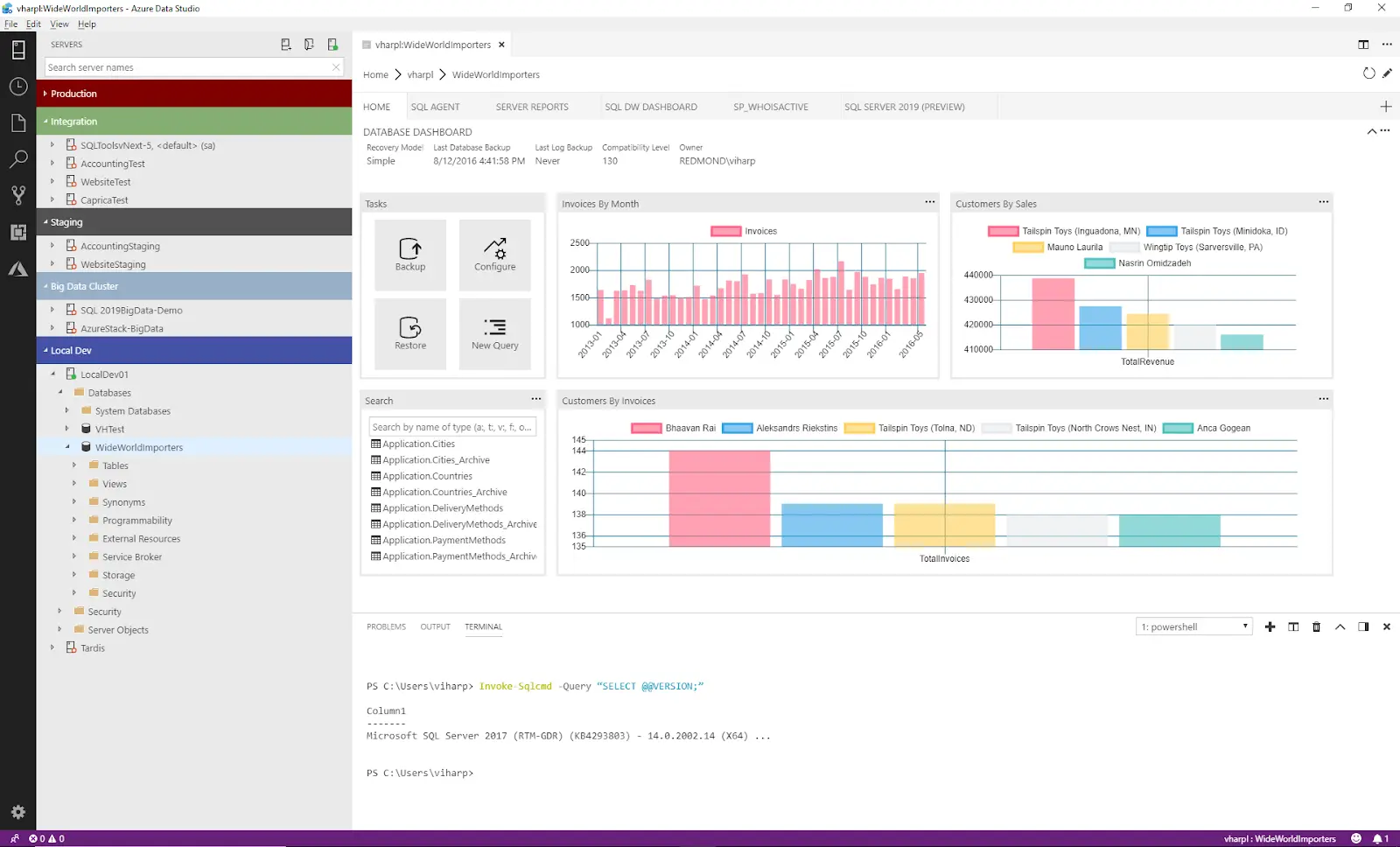
Azure Data Studio is a lightweight, cross-platform alternative to SSMS. It's designed for data professionals who need a streamlined tool for managing SQL Server, both on-premises and in the cloud, especially in Azure environments.
Key features:
- Cross-platform support: Azure is available for Windows, macOS, and Linux.
- Extensibility: the platform supports extensions, allowing users to customize the environment and add new functionalities.
- Notebooks: this tool is perfect for building rich, interactive documents with embedded SQL scripts, results, and visualizations.
- Built-In Git support: Azure offers seamless version control through Git integration, ideal for DevOps workflows.
Best for: Developers and data professionals seeking a modern, cloud-friendly SQL Server GUI.
HeidiSQL
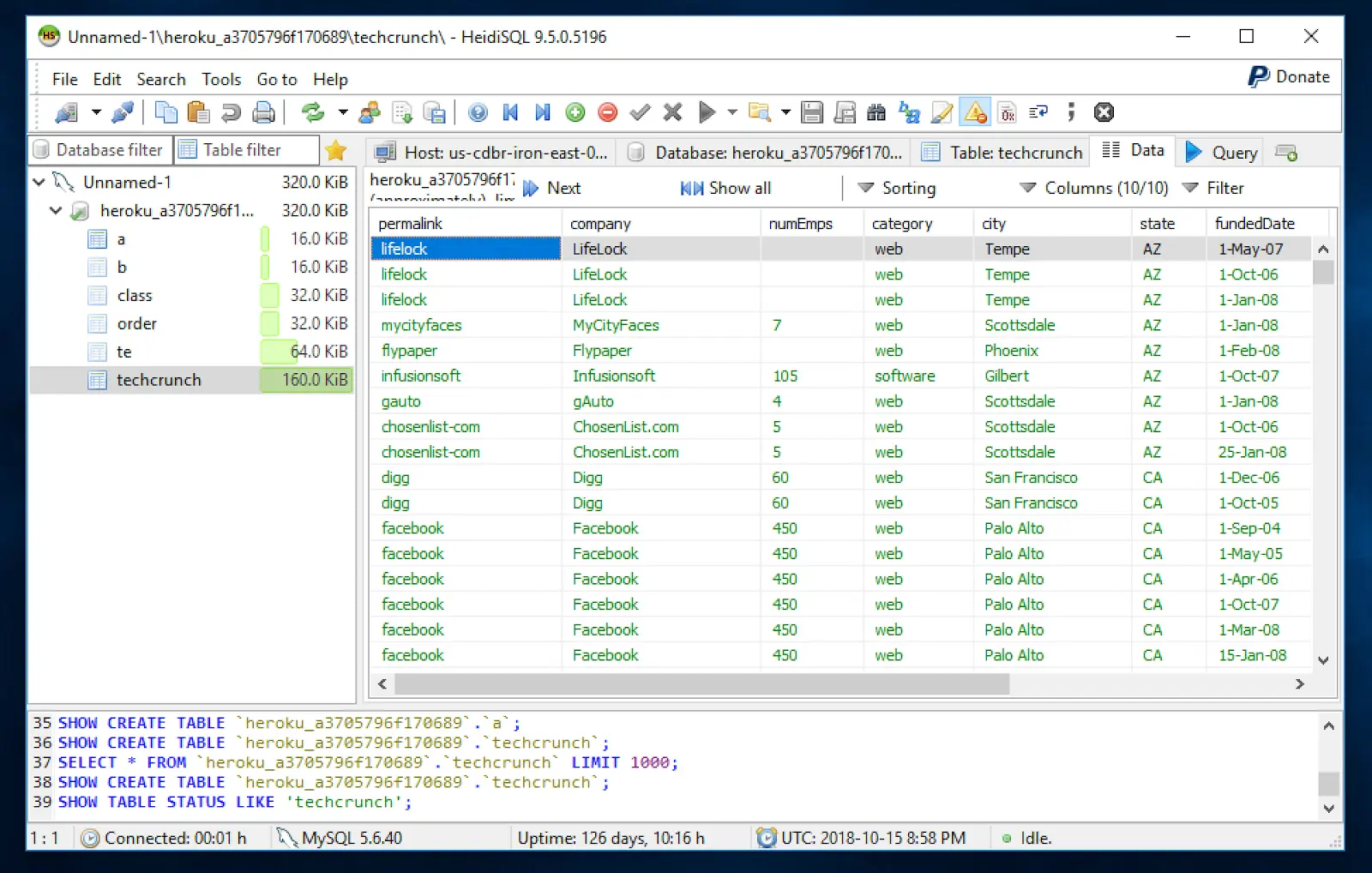
HeidiSQL is a free, open-source SQL client that supports SQL Server, MySQL, and PostgreSQL. It is known for its simplicity and lightweight footprint while still offering a wide range of features.
Key features:
- User-friendly interface: HeidiSQL has an easy-to-navigate interface suitable for both beginners and experienced users.
- Multi-database support: the tool helps manage different database types (SQL Server, MySQL, PostgreSQL) within the same GUI.
- Export tools: this platform provides tools to export data into various formats like CSV, HTML, or XML.
- SQL code formatting: HeidiSQL can automatically format SQL code for improved readability.
Best for: Users looking for a simple, lightweight solution that supports multiple database types.
Wrapping up
Choosing the best GUI for SQL Server will depend on your specific needs and workflow. SQL Server Management Studio (SSMS) remains the leading choice for advanced users, while Azure Data Studio offers a lightweight, modern alternative for cloud-based work. HeidiSQL will be a solid choice for those requiring flexibility across multiple databases.
However, if you're looking for an easy to use low-code platform that allows for both database interaction and app development, UI Bakery stands out. It will be an excellent choice for teams that need to quickly build web apps or dashboards while easily managing SQL Server data without writing extensive code.
Each of these tools offers something unique, so consider your specific requirements—whether they're simplicity, cross-platform support, or the ability to create full-fledged applications—when choosing the best GUI for SQL Server.