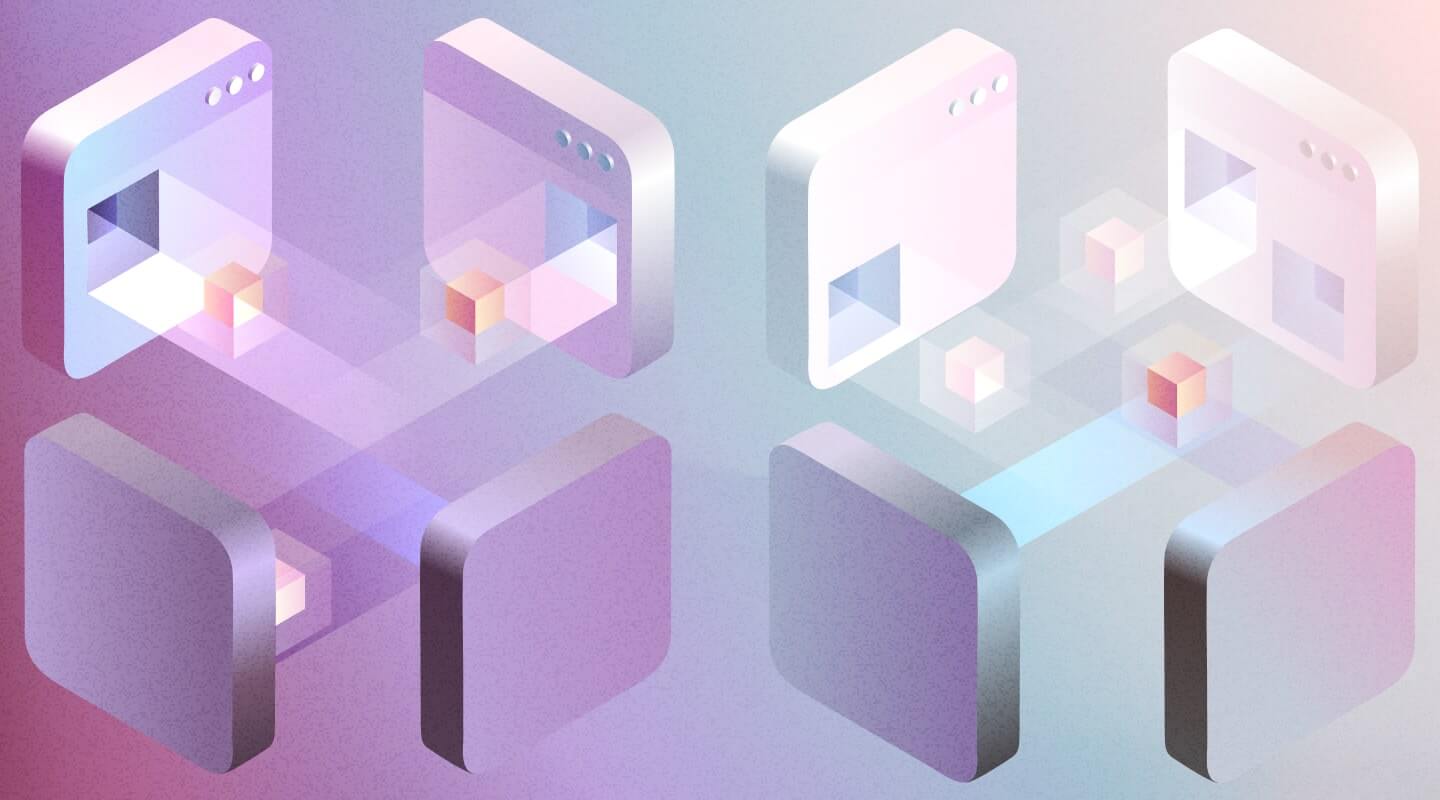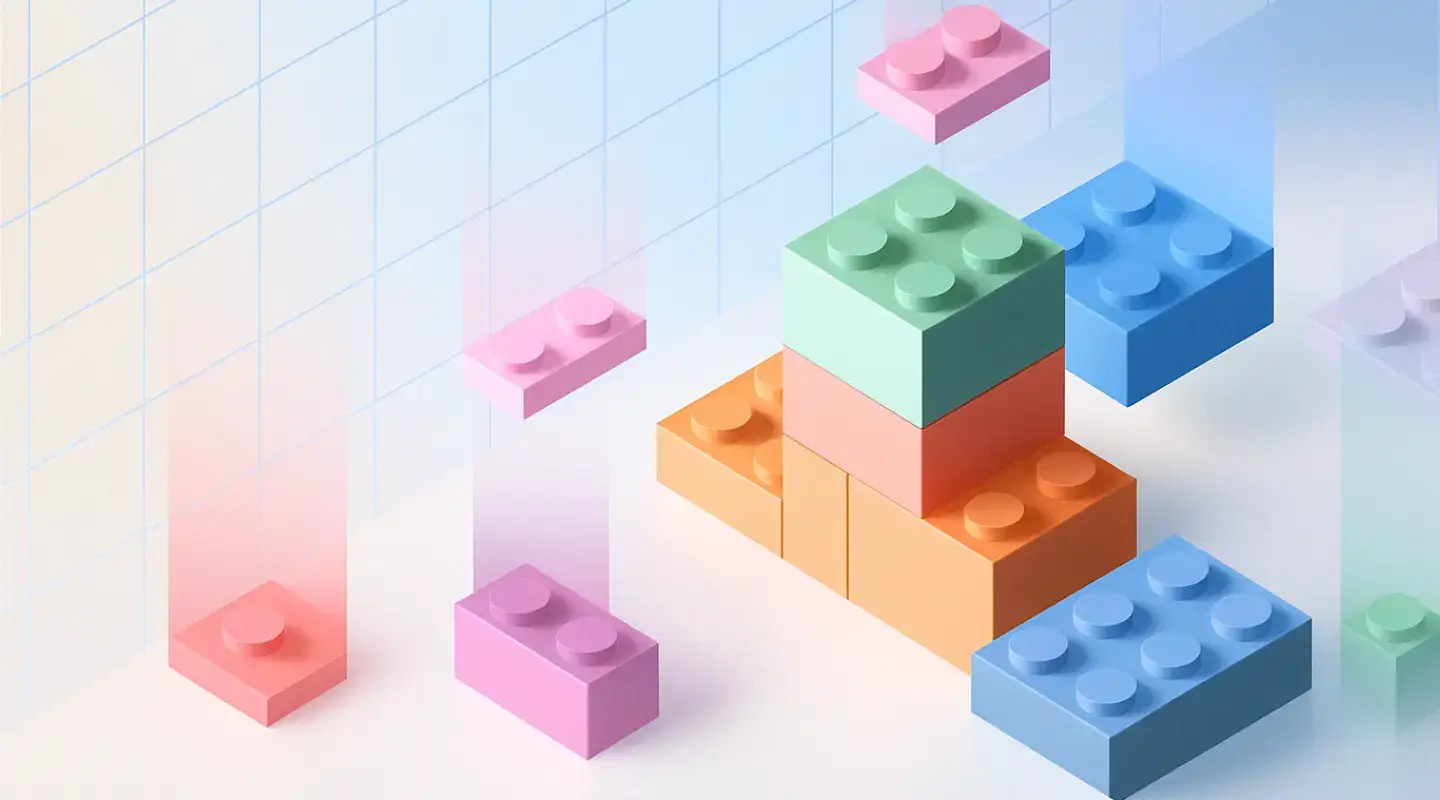
10 Best Low-Code Tools in 2025: Detailed Comparison and Use Cases
Best low-code platform shortlist
These are the platforms we’ve selected based on how easy they are to work with and the features they offer:
- UI Bakery — Best for a drag-and-drop UI + AI code generation, internal tools development;
- Retool — Best for developer-first internal tools;
- OutSystems — Best for mission-critical enterprise apps;
- Mendix — Best for cross-team enterprise collaboration;
- Microsoft Power Apps — Best for Microsoft ecosystem integration;
- Appsmith — Best for open-source internal tools;
- ToolJet — Best for small teams with self-hosting needs;
- Betty Blocks — Best for citizen developers;
- Superblocks — Best for secure programmable backends;
- Glide — Best for spreadsheet-based MVPs.
Comparison table
| Tool | Best For | Trial Info | Pricing |
|---|---|---|---|
| UI Bakery | Drag-and-drop UI for internal tools, AI-assisted development | Free plan available | From $10/developer/month |
| Retool | Developer-first internal tools | Free trial | From $10/user/month |
| OutSystems | Enterprise-grade full-stack apps | Free limited plan | Custom enterprise pricing |
| Mendix | Business & IT collaboration | Free plan | From $52/month |
| Microsoft Power Apps | Microsoft 365 integrations | Free trial | From $20/user/month |
| Appsmith | Open-source, extensible low-code | Free (OSS) | From $15/user/month |
| ToolJet | Open-source for small teams | Free (OSS) | From $79/builder/month |
| Betty Blocks | Non-technical user enablement | Free trial | From €1500/month |
| Superblocks | Backend jobs & extensibility | Free plan | From $15/creator/month |
| Glide | Spreadsheet-to-app MVPs | Free tier | From $49/month |
Platform overviews
1. UI Bakery
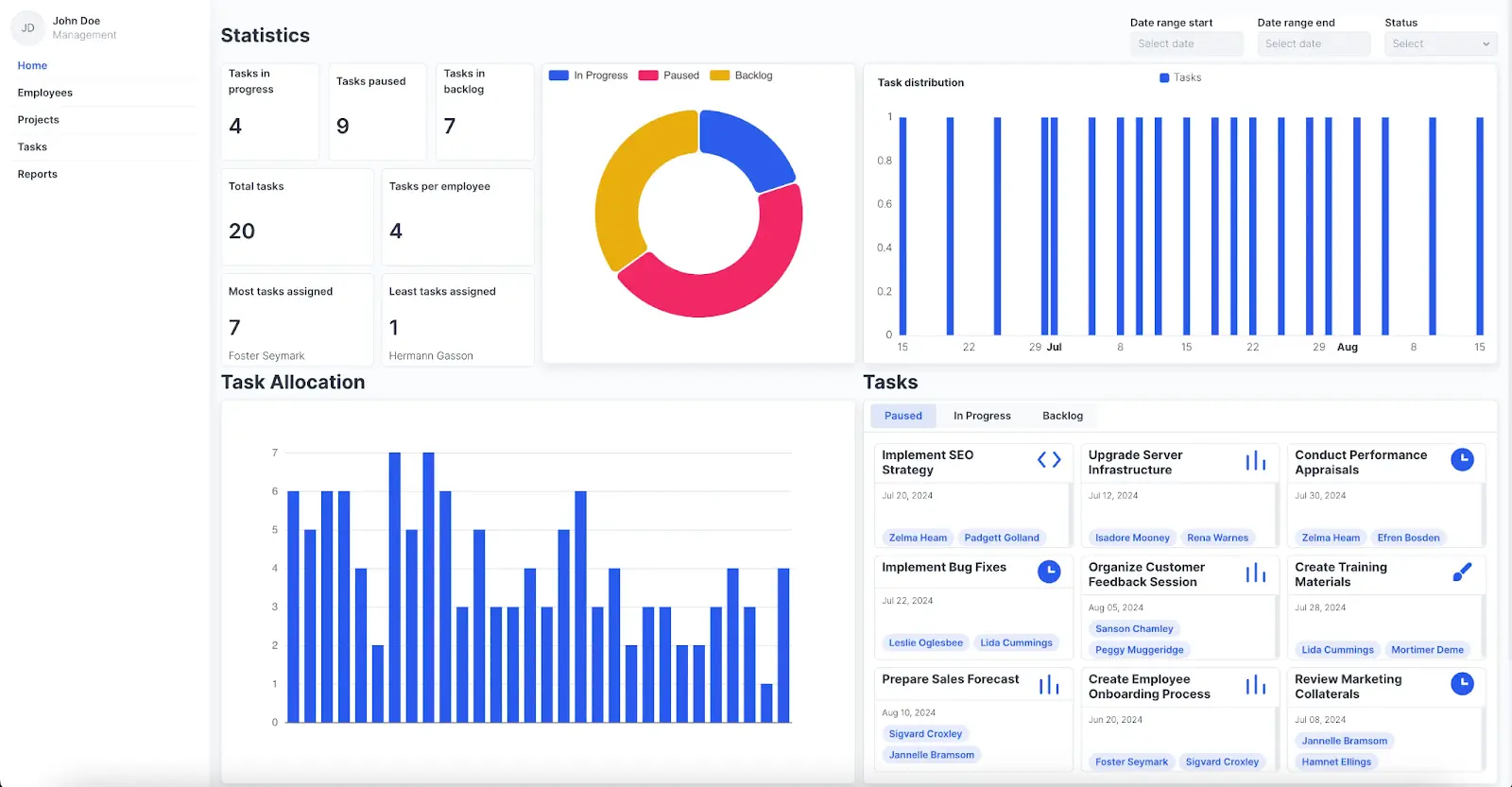
UI Bakery is a low-code platform designed for building internal tools and dashboards with developer-friendly flexibility. Featuring a drag-and-drop UI builder, the tool is packed with over 80 pre-built components, making it easy to create responsive apps. Developers can embed custom JavaScript anywhere in the app, and backend logic is powered by queries connected to SQL/NoSQL databases or APIs.
This low-code platform offers Git integration, AI-powered development, dark mode, team collaboration features, and customizable themes. Apps can be deployed to the cloud or embedded into other platforms. The tool will suit developers who want to speed up the internal tool development without sacrificing control.
Key features:
- Visual UI builder;
- JavaScript support;
- Database integrations;
- Version control;
- User roles.
Pricing: Free plan available. Paid plans from $10/developer/month.
Best use cases: Internal admin tools, CRM dashboards, support workflows.
2. Retool
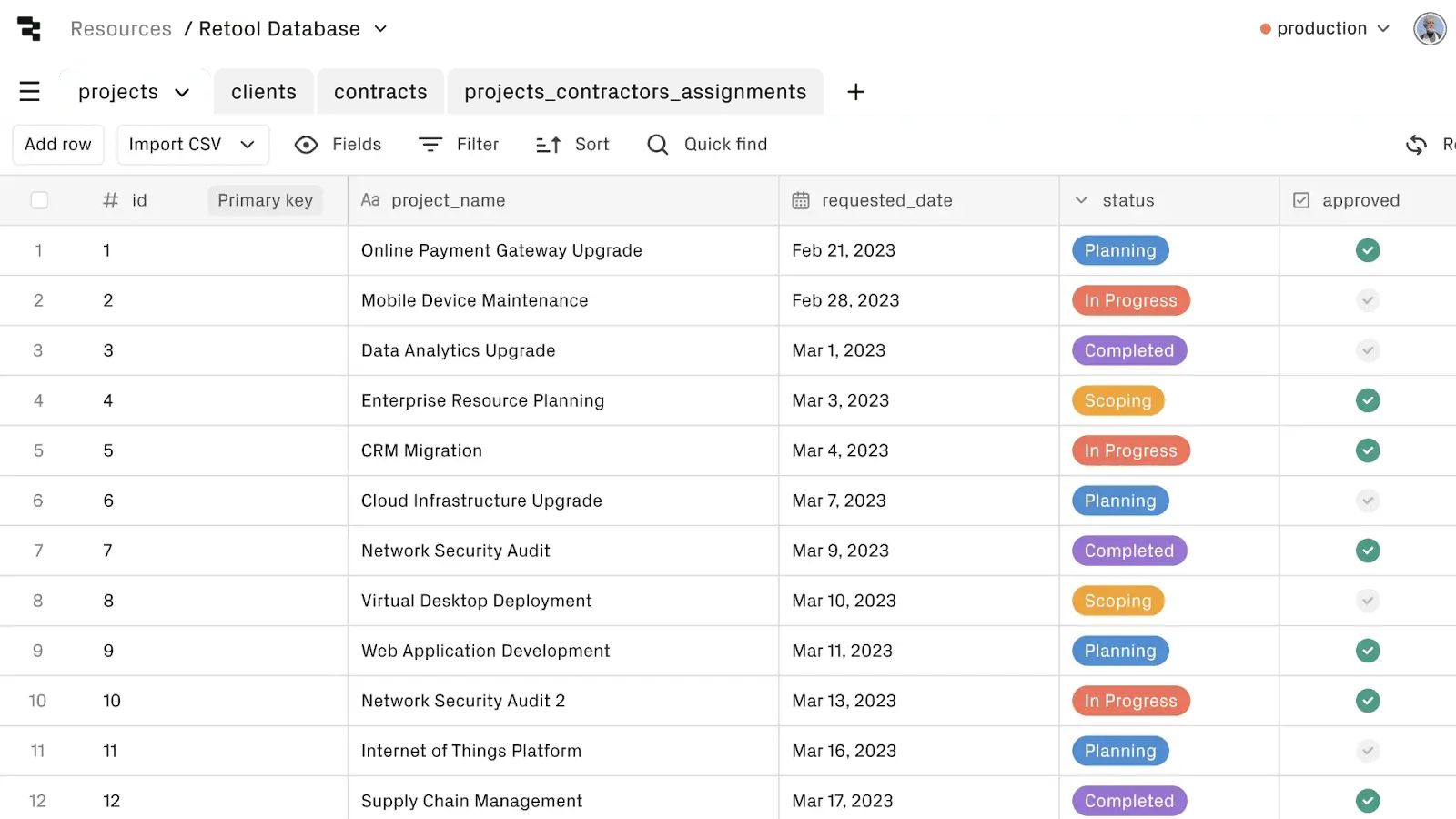
Retool allows dev teams to quickly assemble internal apps by combining drag-and-drop components with full JavaScript and API control. Natively integrating with REST, GraphQL, Firebase, and SQL databases, Retool is known for its high customization.
This low-code tool supports advanced use cases such as multi-step workflows, CRUD apps, and role-based access control. Its enterprise version offers SSO, audit logs, and staging environments. Favoured by startups and mid-size teams for building internal tools fast.
Key features:
- Pre-built components;
- JS logic;
- Wide integration support;
- Permissions;
- Audit logs.
Pricing: Free plan; paid plans from $10/user/month.
Best use cases: Support dashboards, approval workflows, internal reporting tools.
3. OutSystems

OutSystems is a robust full-stack low-code platform that will ideally fit large enterprises building scalable, secure applications. Supporting complex backend logic, this low-code platform also offers mobile app development and integrations with DevOps pipelines.
Powered by an AI assistant, Outsystems low-code tool helps speed up development by suggesting logic blocks and auto-generating boilerplate code. It provides deployment options across cloud and on-premise environments. With strong compliance features and performance monitoring, it’s tailored for mission-critical systems.
Key features:
- Full-stack dev;
- Mobile support;
- CI/CD pipelines;
- AI assistant;
- Enterprise governance.
Pricing: Free limited plan; enterprise pricing upon request.
Best use cases: Healthcare platforms, core business systems, enterprise apps.
4. Mendix

Mendix provides a collaborative platform for both developers and business users to quickly build and deploy apps. Offering visual modeling tools, a feedback loop for business stakeholders, and agile project management integrations, Mendix also supports multi-experience development including mobile, web, and wearable apps.
Being one of the leading low-code tools, it features cloud-native architecture with built-in monitoring and DevOps tools. The platform excels in enterprise environments where cross-team collaboration is key.
Key features:
- Visual modeling;
- Team collaboration tools;
- Cloud-native;
- APM.
Pricing: Free plan; paid plans from $52/month.
Best use cases: Customer portals, internal enterprise tools, agile projects.
5. Microsoft Power Apps

Power Apps is a low-code platform that seamlessly integrates with the Microsoft ecosystem. It allows business users and developers to build apps that connect to Microsoft 365, Azure, and Dataverse.
The platform offers a visual designer, workflow automation, and AI-driven tools. Its security features include role-based access and compliance with Microsoft standards. It’s best suited for companies already using Microsoft tools and services.
Key features:
- Office 365 & Azure integration;
- Drag-and-drop builder;
- AI tools;
- RBAC.
Pricing: Free trial; paid plans from $20/user/month.
Best use cases: Internal business apps, data entry forms, workflow automation.
6. Appsmith
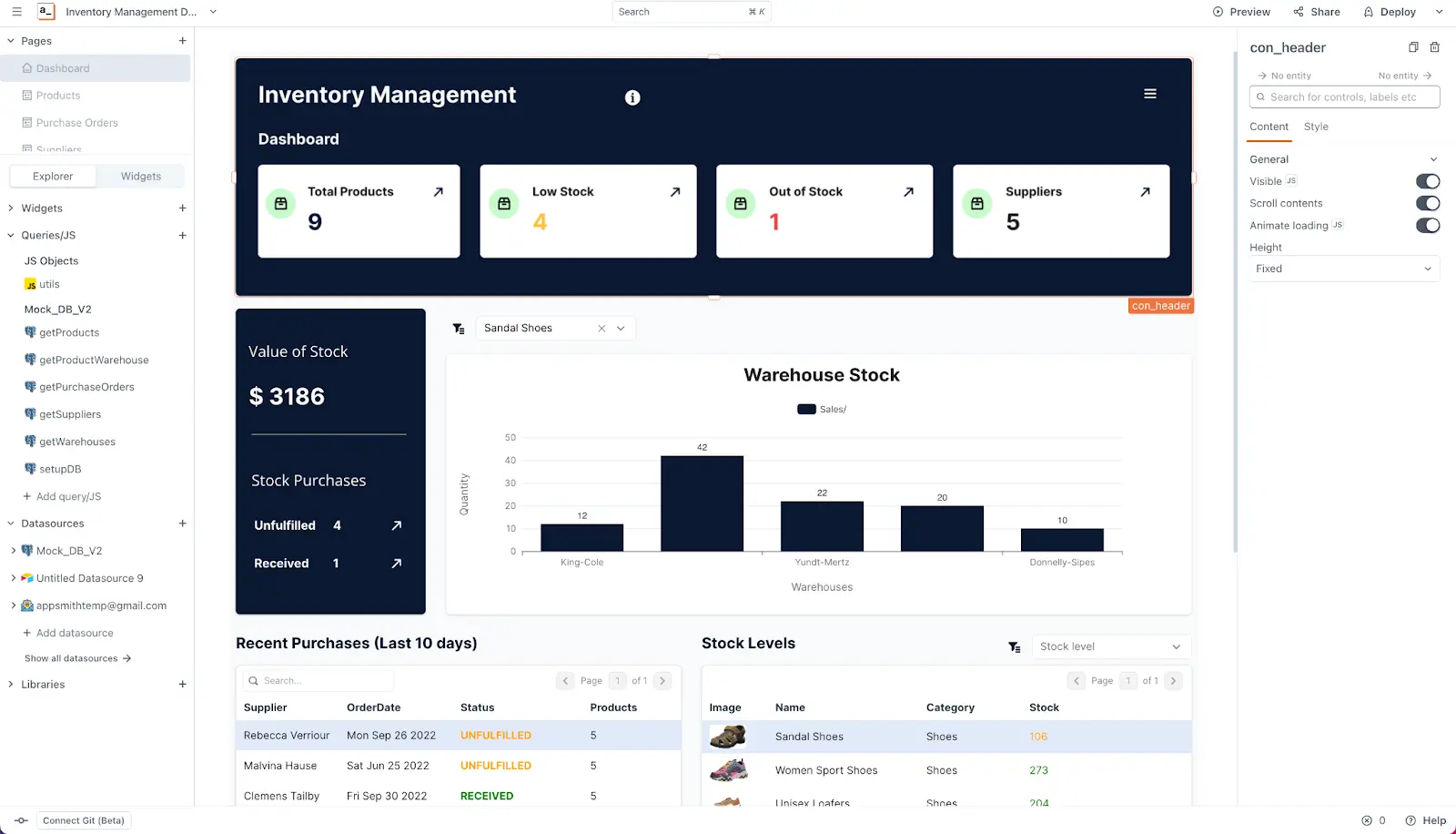
Appsmith open-source low-code platform suits developers seeking full control over their internal apps. It allows teams to write JavaScript anywhere, integrate with any database or API, while also using built-in components like tables, charts, and forms.
This low-code tool is also packed with Git version control and custom authentication. Appsmith supports both cloud-hosted and self-hosted deployments, offering flexibility in infrastructure. It’s ideal for fast, scalable CRUD apps with deep customization.
Key features:
- JS bindings;
- REST/GraphQL integrations;
- Open-source;
- Custom auth;
- Git sync.
Pricing: Free (OSS); paid plan from $15/user/month.
Best use cases: Data dashboards, support tools, internal UIs.
7. ToolJet

ToolJet is an open-source platform aimed at developers building internal tools and workflows. It offers a component-based editor, JavaScript support, and integrations with databases and APIs.
ToolJet is self-hostable, making it suitable for teams concerned with data privacy. This low-code platform supports role-based access, audit logs, and environment-based deployment. With a simple interface and fast learning curve, it’s a good fit for small tech teams.
Key features:
- Open-source;
- API/DB integrations;
- RBAC;
- Self-hosting.
Pricing: Free (OSS); paid plans from $79/builder/month.
Best use cases: CRUD apps, workflow tools, quick prototypes.
8. Betty Blocks
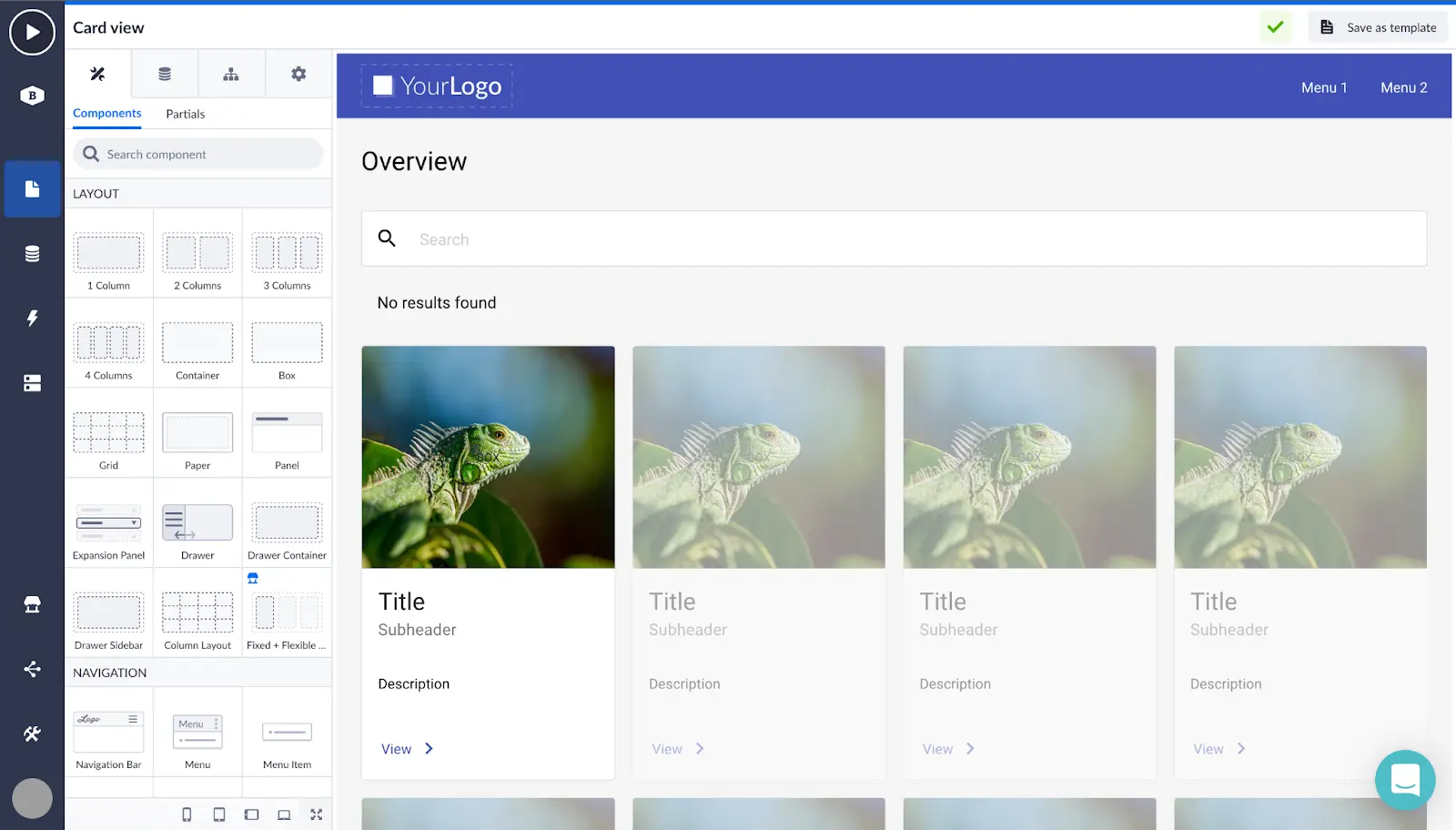
Betty Blocks helps business users to build applications with minimum coding knowledge. It features an intuitive no-code interface and visual modeling tools that simplify the development process.
Enterprise-grade governance and compliance make it suitable for IT oversight. This low-code tool encourages business-IT collaboration and offers onboarding support for non-technical teams. Specifically designed for innovation teams that want to move fast without waiting for developers.
Key features:
- Visual modeling;
- No-code builder;
- Governance;
- Onboarding.
Pricing: Free trial; paid plans from €1500/month.
Best use cases: Business automation, prototyping, non-technical teams.
9. Superblocks
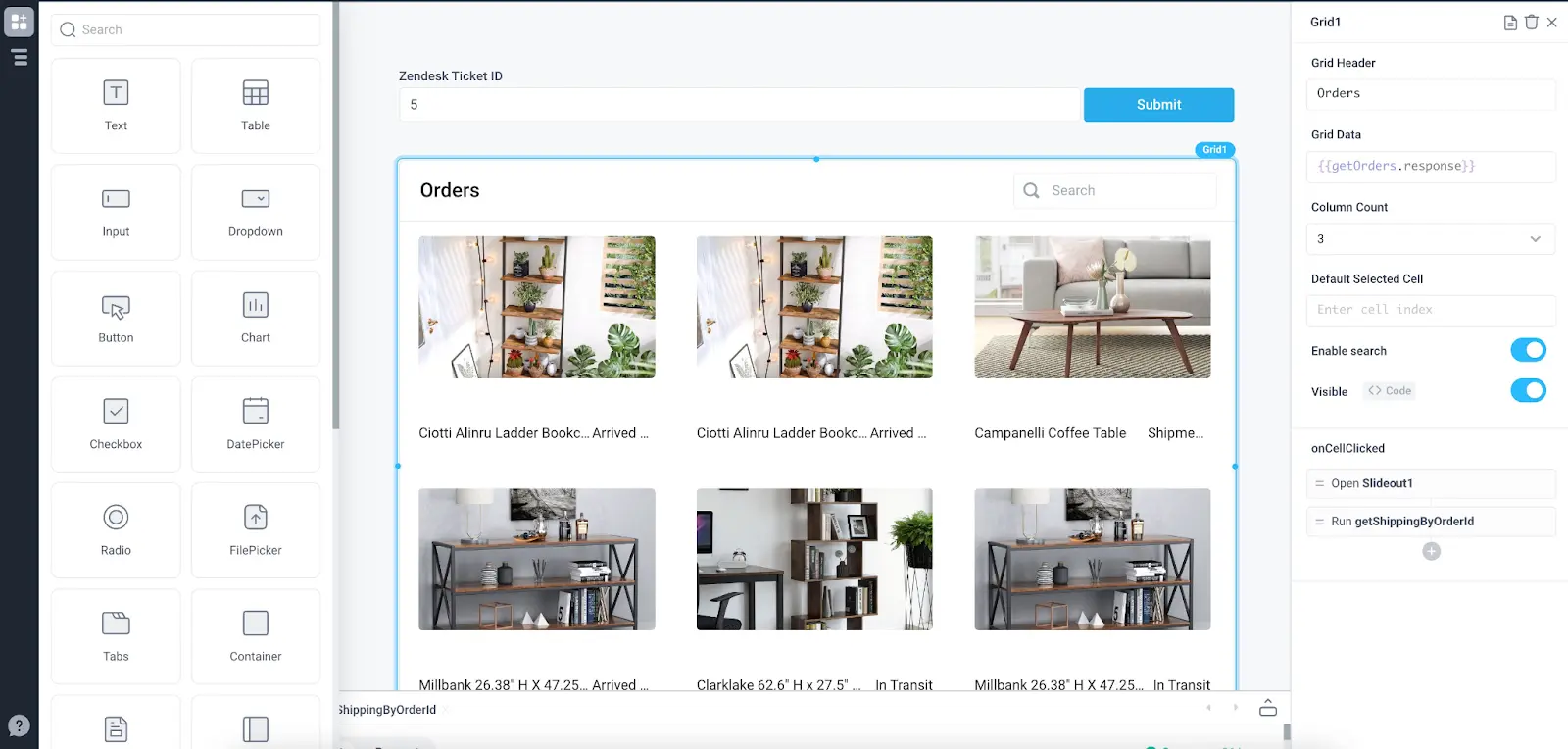
Superblocks gives developers backend automation capabilities in a low-code environment. It allows teams to build internal tools with visual components and trigger backend jobs with JavaScript and API calls. You can schedule jobs, set up event-driven workflows, and control environments through Git.
It supports observability tools and fine-grained role management. Superblocks is designed for developers who want programmable infrastructure without overhead.
Key features:
- Backend job runners;
- Drag-and-drop UI;
- RBAC;
- Observability.
Pricing: Free trial; paid plans from $15/creator/month.
Best use cases: Internal dev tools, cron jobs, multi-service dashboards.
10. Glide
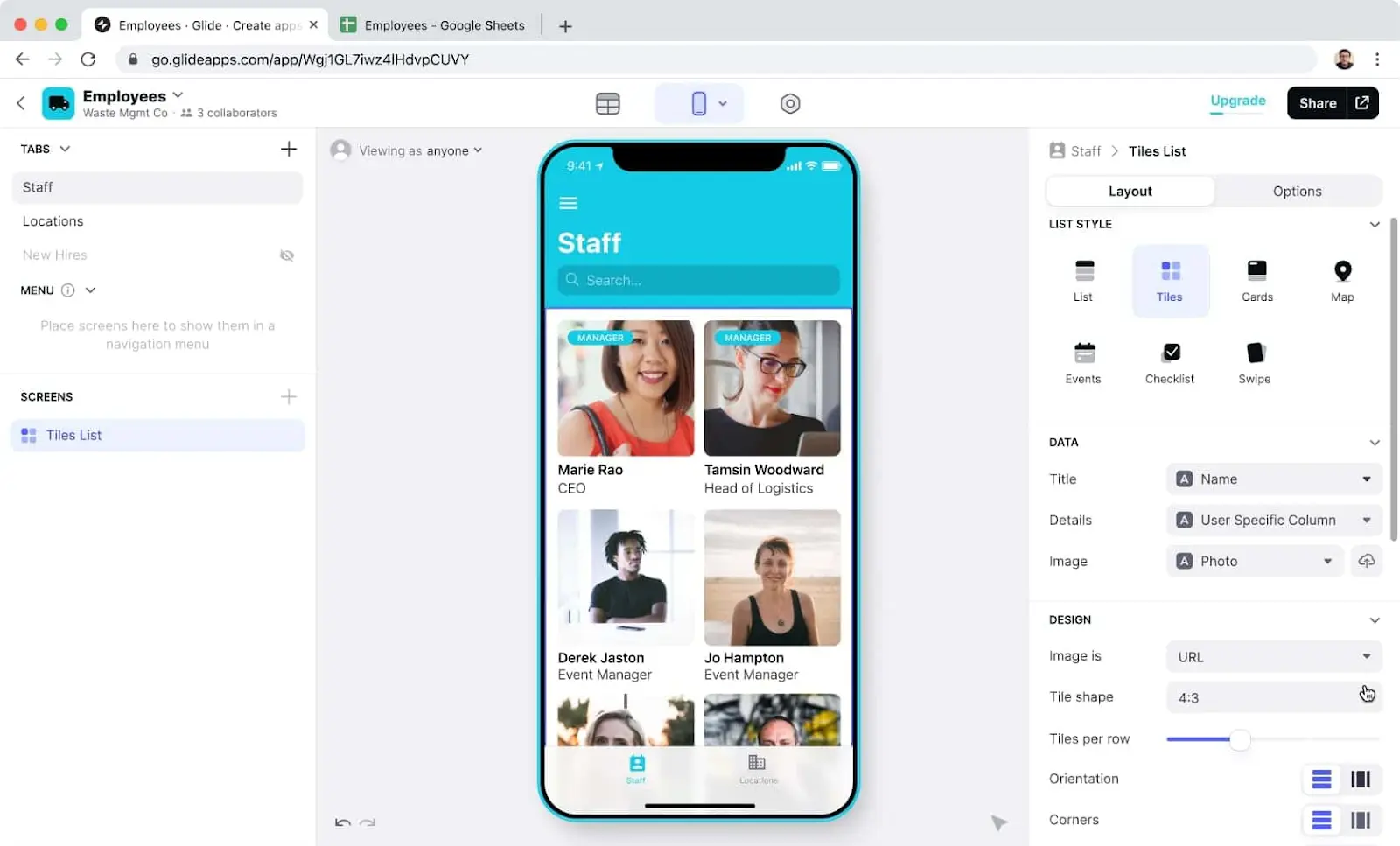
Glide turns spreadsheets into mobile and web apps using a simple drag-and-drop builder. It’s designed for non-developers and early-stage founders who want to quickly launch apps based on data from Google Sheets, Excel, or Airtable.
Glide apps support user authentication, custom actions, and native mobile features. With a library of templates and pre-built components, building a functional app takes minutes. It’s great for MVPs, CRM tools, and operations tracking.
Key features:
- Spreadsheet data binding;
- Mobile app builder;
- Pre-built templates.
Pricing: Free plan; paid plans from $49/month.
Best use cases: MVPs, team portals, tracking systems.
Evaluation criteria for the best low-code tools
Finding the right low-code platform means digging into real capabilities—not just flashy features. I focus on real-world performance, customization, and how quickly you can get value from the tool. Every platform I include goes through testing and research, with a focus on what actually matters to dev teams and business users.
We checked tools for:
- Visual UI builders with solid logic handling;
- Built-in database and API integrations;
- Responsive design and multi-device support;
- Secure role-based access control;
- Support for version control and deployments.
These basics must be covered for a platform to be practical for internal tools or apps in production.
What sets a tool apart? We looked for:
- Built-in AI features like code suggestions or smart workflows;
- Real-time team collaboration and versioning;
- Enterprise-level governance, SSO, and audit tools;
- Support for deploying across environments (cloud/on-prem);
- Extensibility via plugins, SDKs, and code injection.
Tools that go beyond “just visual” and offer dev-level flexibility stand out here.
When something breaks or you hit a wall, support matters. We looked at:
- Live chat or fast ticket response times;
- Access to engineering or solution architects;
- Documentation and release transparency.
Cost needs to align with value. We assessed:
- Pricing plans that match user roles and team sizes;
- Clear upgrade paths with transparent limits;
- Value over time (maintenance, scaling, usage-based billing).
How to choose the right low-code platform
Choosing a low-code platform isn't just about features—it’s about fit. Here’s how I recommend approaching it:
- Define your use case: Internal tools? Customer-facing apps? Automation? Your goals define the platform you need.
- Learn your users: Will this be used by devs only, or also by business teams? Ease of use and permission control become critical if the latter.
- Check your stack: Make sure the platform integrates with your current databases, auth systems, and APIs.
- Set clear goals: What does a perfect match look like—faster delivery, lower dev costs, more automation? Know what you’re optimizing for.
- Consider governance: Security, compliance, audit logs—non-negotiables for enterprise and scaling.
Key trends in low-code development (2025)
Low-code tools are evolving fast. Here are the trends shaping the landscape:
- AI-assisted development: Many platforms now auto-generate logic, suggest components, and even write code via AI. This speeds up dev and reduces manual errors.
- Backend automation: Tools like Superblocks focus on low-code for backend jobs, not just UI.
- Real-time collaboration: Remote teams need shared editing, versioning, and comments—now common in leading platforms.
- Better dev handoffs: More platforms offer Git sync, CI/CD support, and custom code injection for smoother transitions.
- Multi-experience apps: Platforms support web, mobile, and sometimes wearables from a single build logic.
What Is a low-code platform?
A low-code platform lets you build apps using visual tools instead of hand-writing code. Think of it as “coding with blocks”—you drag UI elements, connect data, and define logic visually.
It’s ideal for building business tools, automating workflows, or spinning up dashboards—especially when speed matters. You can usually extend it with code, so developers stay in control, even while moving faster.
Let's wrap it up
Low-code isn’t hype anymore—it’s how modern teams build faster, smarter, and with fewer blockers. Whether you’re scaling a startup or modernizing internal ops, the right low-code platform can save weeks of dev time.
Look for AI features, integration depth, and customization options. Most importantly, choose a tool your team can grow into—not out of.