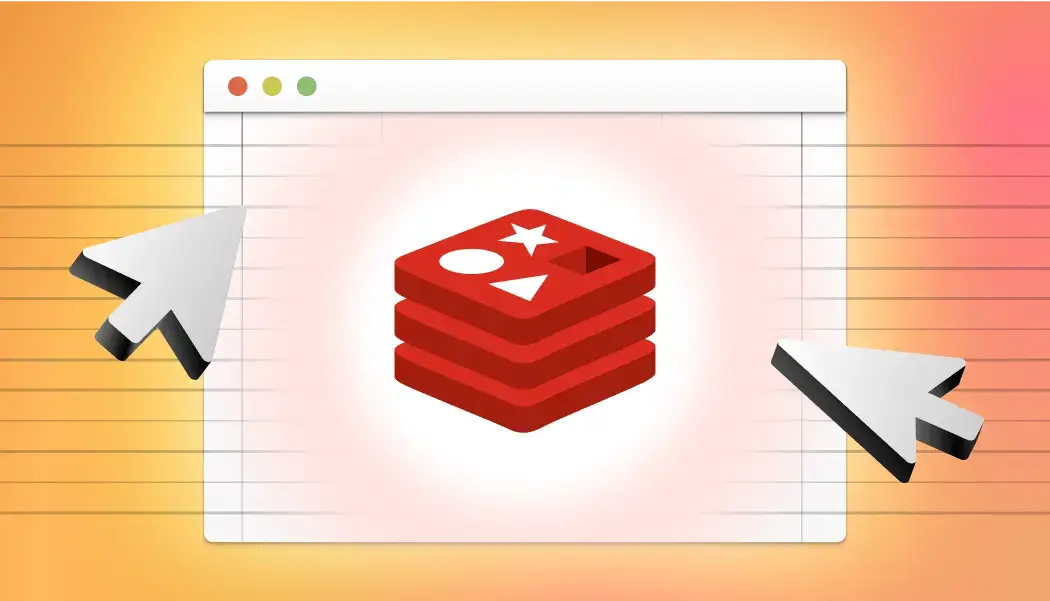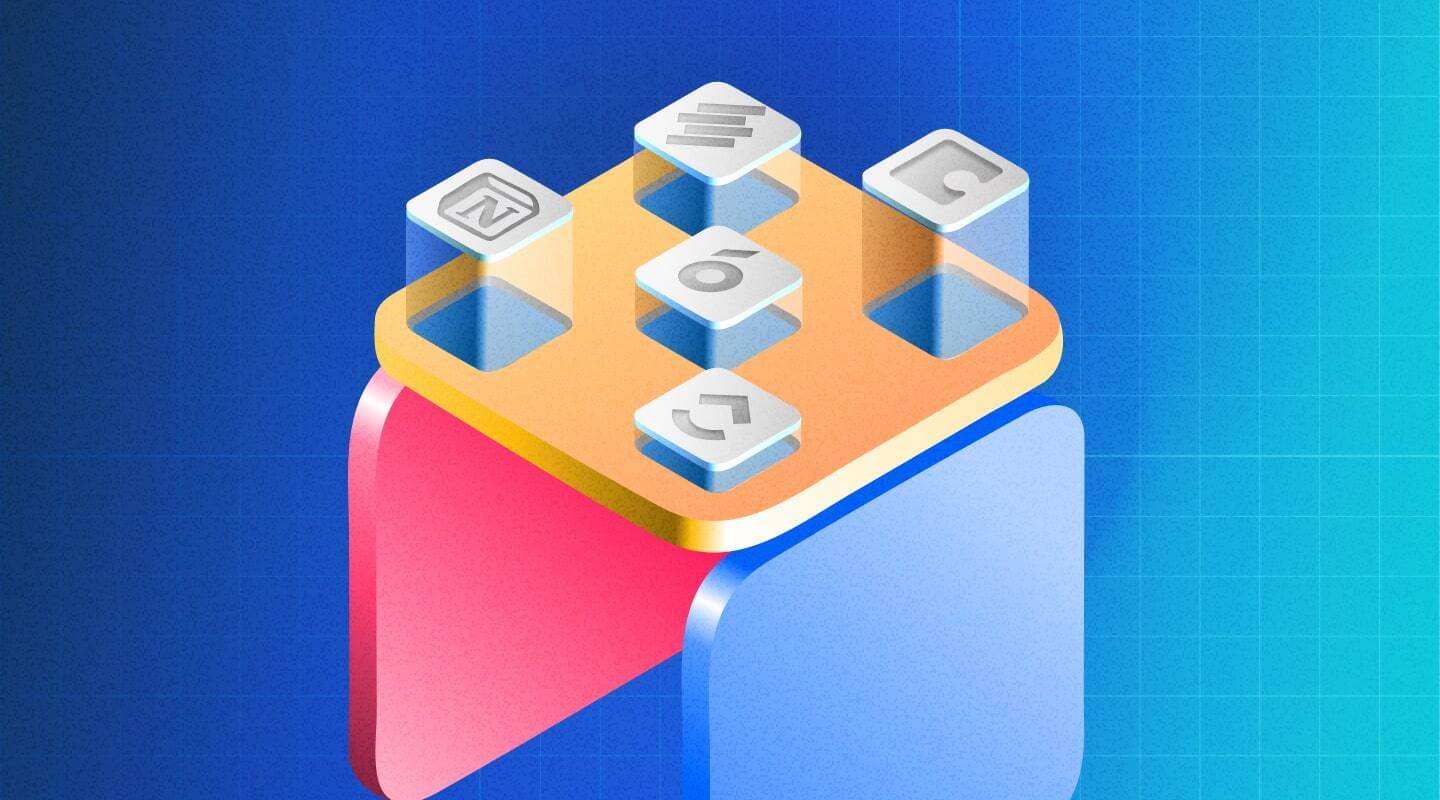10 Form Builder UI Apps to Give a Try in 2025
The best online form builders make it easy and fast to collect customer feedback and marketing data through drag-and-drop functionality without coding. Form builders have rapidly evolved and now cater to diverse needs, from simple contact forms to complex data collection workflows.
Let's explore 5 best form builder UI apps that will be worth exploring in 2025.
1. Typeform

Best for: engaging and interactive user feedback forms.
Features:
- Unique one-question-at-a-time interface.
- Templates for quizzes, surveys, lead generation, and more.
- Integrations with Slack, HubSpot, Google Sheets, and others.
- Conditional logic and customized "thank you" screens.
Typeform has quickly become a popular choice for user-friendly and visually appealing forms to boost completion rates by providing an interactive experience. It will be a great option for user surveys, feedback, and interactive quizzes, helping keep participants engaged.
2. Paperform

Best for: Creative, visually rich forms.
Features:
- Word processor-style form building with extensive visual customization.
- Offers a range of templates, conditional logic, and automated workflows.
- Integration with Zapier, Slack, Trello, and more.
- In-built payment processing for forms requiring transactions.
Paperform is chosen by teams because of its intuitive design options that allows users to build forms that look like landing pages. This makes Paperform an ideal choice for brand-focused businesses, creatives, and service providers. The flexibility in customizing form design makes it a strong choice for building forms that are both functional and visually appealing.
3. JotForm

Best for: Forms with complex logic and integrations.
Features:
- Advanced conditional logic and customizable templates.
- It easily integrates over 100 apps, such as CRM, payment gateways, and project management tools.
- Extensive drag-and-drop customization with widgets.
- HIPAA-compliant forms and a secure data storage option.
JotForm offers a high level of customization and a range of integrations, so it suits organizations needing in-depth data collection, secure storage, and conditional responses. It's particularly popular among healthcare and service-oriented companies because of its compliance options and versatility.
4. Cognito Forms

Best for: Reliable data collection with validation and security.
Features:
- Strong data validation rules to ensure accuracy and completeness.
- Custom calculations and conditional logic to tailor user experiences.
- Seamless integration with Microsoft Power Automate and Zapier.
- Built-in compliance features for GDPR and HIPAA needs.
Cognito Forms is ideal for businesses that prioritize data integrity and need to reduce submission errors while maintaining a user-friendly experience.
5. Formstack

Best for: Advanced workflows and business process automation.
Features:
- Conditional logic and workflow automation for complex business needs.
- Integration with CRM, payment gateways, and cloud storage services.
- Advanced security and compliance features, including HIPAA and GDPR.
- Team collaboration tools to streamline form management and approvals.
Formstack is perfect for enterprises looking for sophisticated form solutions that go beyond simple data collection and focus on automation and efficiency.
6. Google Forms

Best for: Quick, straightforward data collection.
Features:
- Clean, simple UI and automatic data capture in Google Sheets.
- Multiple question types, such as short/long answers, multiple choice, and checkboxes.
- Response validation and real-time response tracking.
- Free and accessible for any Google account user.
Google Forms is a free, no-frills form builder. With its super simple interface, Google Form will best suit educators, small businesses, or anyone needing quick survey feedback without complicated integrations.
7. Microsoft Forms

Best for: Simple form creation within the Microsoft ecosystem.
Features:
- Native integration with Microsoft 365 applications like Excel and Teams.
- Intuitive drag-and-drop interface for quick form creation.
- Built-in analytics to track responses and trends.
- Secure sharing options within an organization or externally.
Microsoft Forms is an ideal choice for businesses already using Microsoft tools and seeking a seamless, straightforward solution for surveys, quizzes, and data collection.
8. UI Bakery

Best for: Developers and teams who need custom-built, backend-connected forms.
Features:
- Drag-and-drop interface with extensive UI components.
- Database and API integrations are ideal for building CRUD apps or data-intensive forms.
- Extensive customization, so UI Bakery suits both developers and non-technical users.
- Pre-built templates and 80+ reusable UI components that speed up the form-building process.
UI Bakery will be a more advanced choice in terms of standard form-building by allowing seamless integration with databases and APIs. The platform is perfect for data-heavy forms, admin panels, or custom web apps. With its advanced functionality UI Bakery caters well to businesses looking for customizable form solutions without extensive coding.
9. 123FormBuilder

Best for: Affordable, feature-rich forms for small businesses.
Features:
- Drag-and-drop form builder with a wide range of customization options.
- Payment integrations with PayPal, Stripe, and more.
- Custom notifications and automated workflows.
- Multi-language support for global audiences.
123FormBuilder offers a balance of affordability and functionality, making it a great choice for businesses looking for cost-effective form solutions without sacrificing essential features.
10. Zoho Forms

Best for: Businesses using Zoho's ecosystem for comprehensive form solutions.
Features:
- Integration with Zoho CRM, Zoho Analytics, and other Zoho apps.
- Conditional logic and workflow automation for efficiency.
- Offline form submissions with mobile app support.
- Advanced security options, including role-based access control.
Zoho Forms is perfect for businesses that rely on the Zoho ecosystem and need a powerful yet easy-to-use form solution with deep integration capabilities.
Wrapping up
Choosing the best form builder depends on your requirements:
- For interactive experiences, Typeform's one-question flow works wonders.
- For advanced customization and data connectivity, UI Bakery, Zoho Forms is the perfect fit, with strong API and database connections.
- For simple, efficient data collection, Google Forms, Microsoft Forms, Cognito Forms are quick and dependable.
- For extensive integration and conditional logic, JotForm and Formstack are ideal.
- For creative, brand-aligned forms, Paperform and 123FormBuilder are a great choice, offering a visually rich experience.
Each of these apps has its strengths, making it easier than ever to find the right tool for your form-building needs.