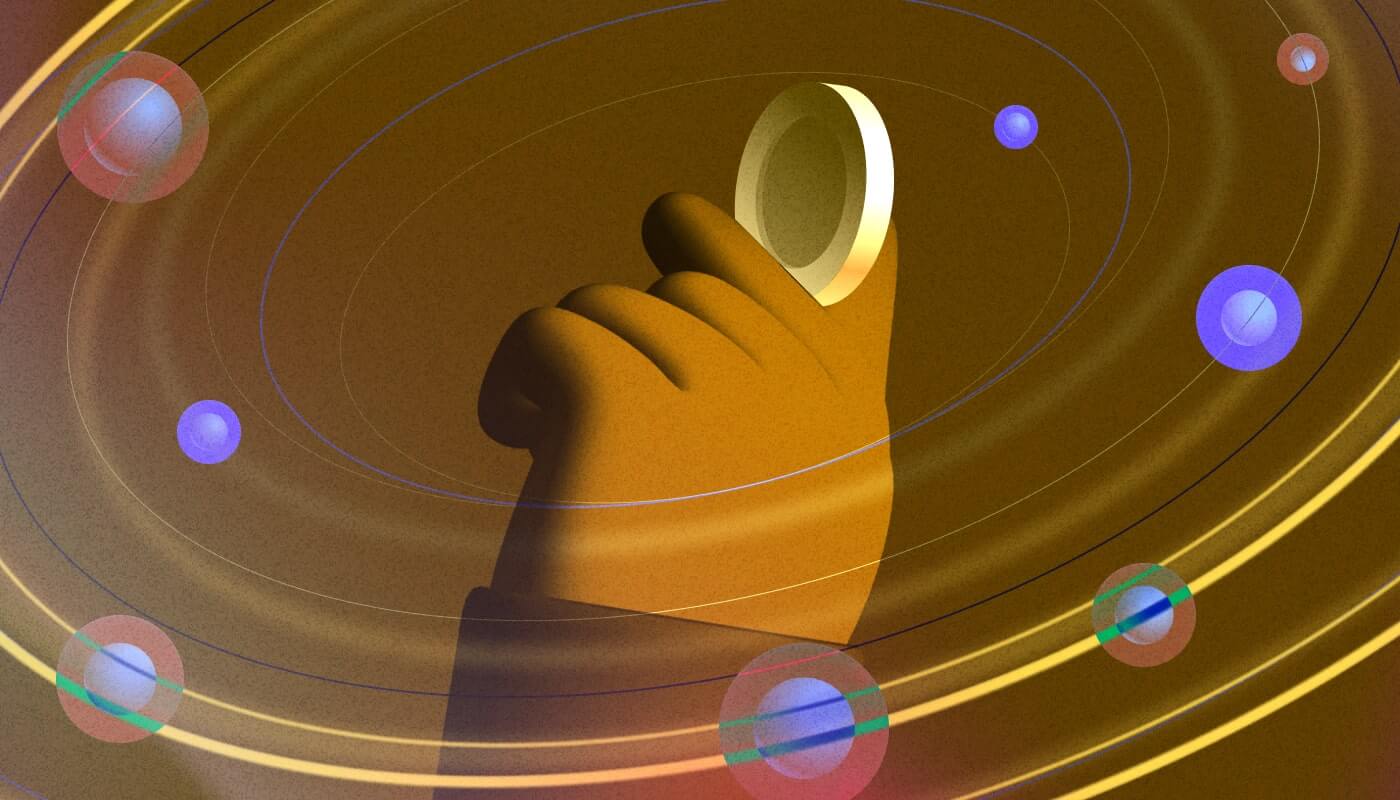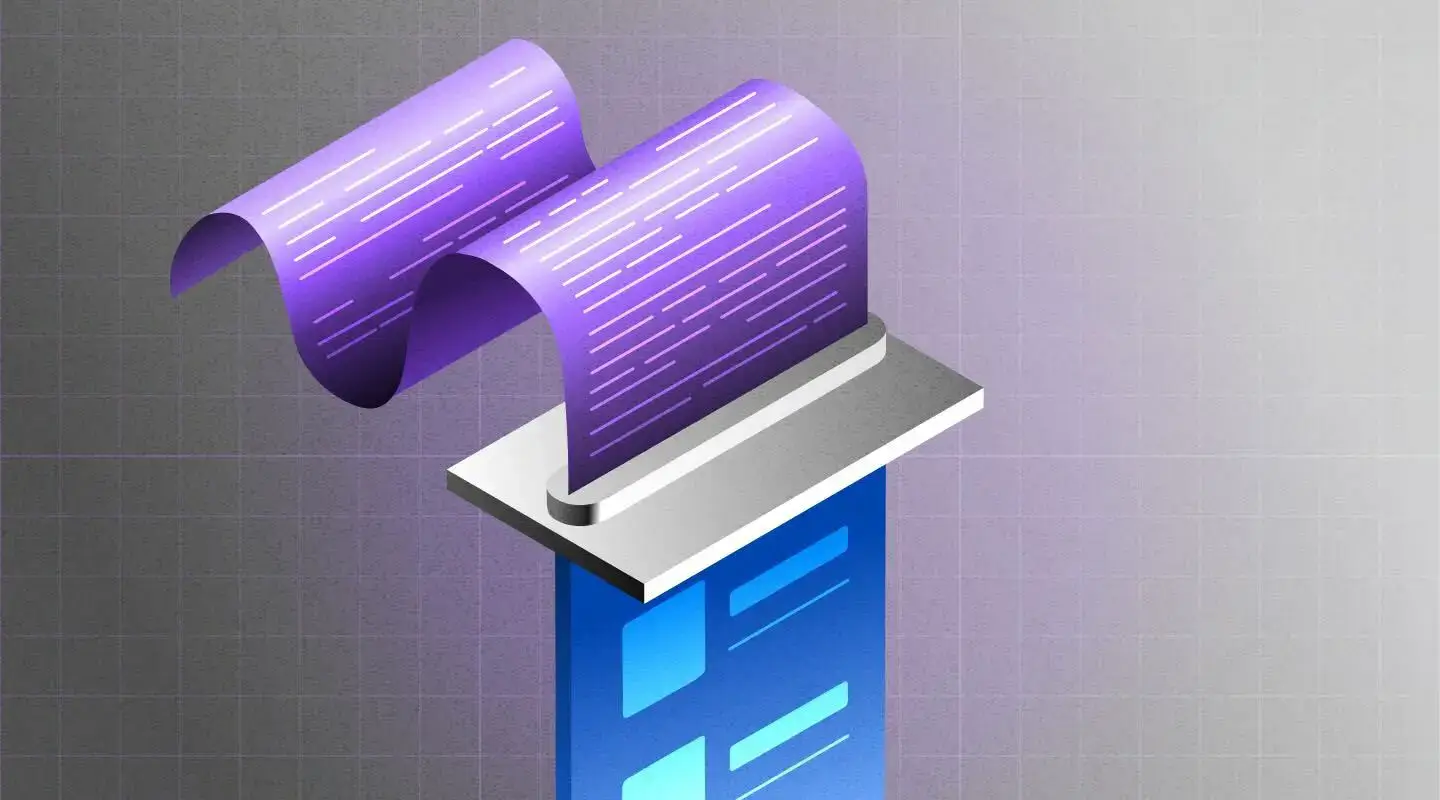
What is Low Code Automation: Tips & Examples
Low-code automation has become a hot topic in recent years. It offers businesses an easier way to streamline operations, boost productivity, and accelerate digital transformation—all without the need for extensive coding expertise. In this article, we'll explore low-code automation, its benefits, practical examples, and tips on how to implement it effectively.
What is low code automation?
Low code automation involves using platforms and tools that help users build and automate repetitive tasks, workflows, applications, and processes with minimal hand-coding.
Such tools work based on drag-and-drop interfaces, pre-built templates, and user-friendly configuration options, meaning both seasoned developers and non-tech users can still design and automate complex tasks with ease.
The key goal of low code automation is to make automation more accessible – for IT teams, business analysts, or even employees in non-technical roles.

Benefits of low code automation
1. Aids in speed and agility
Low-code tools have been shown to save time by automating tasks that previously took months and days and turning them into quickly-resolvable ones. This, in turn, helps companies to stay agile and quickly respond to market changes, customer needs, and operational inefficiencies.
2. Saves costs
Since low code platforms lower the barrier to entry for application development, they help organizations to reduce the need to hire expensive developers or outsource. Teams can build custom solutions internally without relying heavily on IT departments.
3. Enhance collaboration
Non-technical staff can actively participate in the automation process. Low-code automation encourages collaboration between IT and business users, ensuring that solutions meet both technical and business requirements.

4. Improves scalability
Low-code platforms often come with scalability built-in, helping companies to start small and automate more and more time-consuming processes over time. This effortless scalability can also include integration with existing software systems and databases.
5. Reduces errors and maintenance
Since low-code platforms rely on pre-built components and templates, there's less room for human error compared to custom-coding from scratch. Moreover, the visual nature of low code makes it easier to spot and resolve issues.
Tips for implementing low-code automation
1. Identify repetitive tasks
You want to start by identifying workflows and tasks that take time and are prone to human error. For example, you can consider processing invoices, employee onboarding, data entry, and customer support ticketing.
2. Involve both IT and business teams
Collaboration between IT teams and business users is essential to any organization. Business users understand the processes and pain points, while IT can ensure security, data integration, and system performance. That is why you can use low-code automation to align these teams early in the project to ensure both functionality and technical soundness.
3. Choose the right platform
Not all low-code platforms are equal. Choosing the right tool involves considering ease of use, scalability, security features, and the ability to integrate with existing systems. UI Bakery is one of the best choices when it comes to low-code automation for small, medium, and large companies.
4. Start small, scale up
Begin with a small, high-impact project to demonstrate the value of low-code automation to stakeholders. Once the benefits are clear, you can expand the scope to other departments or processes. This also helps to avoid overwhelming teams with too much change at once.
5. Monitor and optimize
Even after automation is implemented, it's crucial to continuously monitor the results. Gather feedback, track performance, and identify areas for improvement. Low-code platforms often make it easy to tweak workflows and processes based on real-time data.
Real-world examples of low-code automation
1. Human Resources (HR) Automation
Many modern HR departments leverage the power of low-code automation as it helps to streamline tasks like employee onboarding, benefits administration, and leave requests. For instance, HR deps can use low code platforms to create automated workflows that gather documents, send reminders, and update the company database instead of manually processing new hire paperwork.
2. Customer support
Businesses can use low-code automation to manage support ticketing systems. When a customer submits a ticket, the automation software can automatically categorize the issue, assign it to the appropriate team, and send acknowledgment emails. This reduces the workload on human agents and speeds up response times.
3. Invoice processing
Manual invoice processing tends to be slow (up to a week) and extremely error-prone. A low code platform can easily automate the process by pulling data from invoices, cross-referencing it with purchase orders, and updating financial systems—reducing human mistakes.
4. Marketing automation
Marketers can use low-code tools to automate email campaigns, lead scoring, and customer segmentation. For instance, an automated workflow could segment customers based on their behavior on a website and trigger personalized email campaigns tailored to their interests.
Low-code automation tools
Here's a curated list of the best low-code automation tools that can transform your operations:
UI Bakery
UI Bakery is a low-code automation tool. It lets you build workflows that connect to databases and APIs, handle data, and run tasks on a schedule or through triggers. Explore ready-to-use solutions and flawlessly enhance your automation process.

🔧 UI Bakery features
- Drag'n'drop responsive UI
- Connect data easily
- Code and no-code business logic
- Control versions and releases
- Deploy with a single click
- Cloud
- Self-hosted (On-prem)
💰 UI Bakery pricing
- Free: $0
- Standard: $6/month
- Business: $12/month
- Enterprise: Custom plan
- Self-hosted plan available.
🗣️ UI Bakery ratings and reviews
- G2: 4.9/5 (20+ reviews)
- Capterra: 4.8/5 (10+ reviews)
Appian
Appian provides a low-code automation platform that accelerates the creation of high-impact business applications. With its intuitive visual development interface, users can design, build, and deploy applications with ease, empowering organizations to innovate rapidly and respond to changing business needs effectively.

🔧 Appian features:
- Drag-and-drop interface for effortless application design
- Process modeling to streamline workflows
- Integration with existing systems for seamless data exchange
- Mobile optimization for on-the-go access
- Real-time analytics for actionable insights
💰 Appian pricing:
- Free
- Application: $75/user/month
- Platform: Custom plan
- Unlimited: Custom plan
🗣️ Appian ratings and reviews:
- G2: 4.5/5 (1000+ reviews)
- Capterra: 4.6/5 (500+ reviews)
Mendix
Mendix is a low-code application development platform that empowers organizations to build web and mobile applications at scale. With its visual development tools and AI capabilities, Mendix enables both developers and business users to collaborate seamlessly and deliver innovative solutions efficiently.

🔧 Mendix features:
- Drag-and-drop interface for intuitive application design
- AI-assisted development for intelligent app creation
- Multi-cloud deployment options for flexibility
- Built-in security features to protect sensitive data
- DevOps automation for continuous integration and deployment
💰 Mendix pricing:
- Free
- Basic: €52,50/month
- Standard: €900/month
- Premium: custom plan
🗣️ Mendix ratings and reviews:
- G2: 4.6/5 (300+ reviews)
- Capterra: 4.5/5 (200+ reviews)
Creatio
Creatio offers a low-code platform designed to streamline business process management and CRM solutions. With its visual development tools and out-of-the-box templates, Creatio empowers organizations to automate workflows and improve customer engagement.

🔧 Creatio features:
- Visual process modeling
- Pre-built CRM modules
- Workflow automation
- Integration with external systems
- Real-time analytics
💰 Creatio pricing:
- Growth: $25/user/month
- Enterprise: $55/user/month
- Unlimited: $85/user/month
🗣️ Creatio ratings and reviews:
- G2: 4.5/5 (200+ reviews)
- Capterra: 4.7/5 (100+ reviews)
Microsoft PowerApps
Microsoft Power Apps is a low-code platform that allows users to build custom apps for their business needs. It offers a visual app builder, pre-built templates, and seamless integration with Microsoft 365.

🔧 Microsoft Power Apps features:
- Visual app builder
- Pre-built templates
- Integration with Microsoft 365
- AI-driven suggestions
- Data visualization tools
💰 Microsoft Power Apps pricing:
- Per-app plan: $10/user/app/month
- Per user plan: $40/user/month
- Additional capacity: Custom pricing
🗣️ Microsoft Power Apps ratings and reviews:
- G2: 4.3/5 (1000+ reviews)
- Capterra: 4.5/5 (800+ reviews)
OutSystems
OutSystems is a low-code platform that enables the development of enterprise-grade applications with speed and agility. It offers visual development tools, pre-built templates, and seamless integration capabilities.

🔧 OutSystems features:
- Visual development environment
- Pre-built templates and components
- Full-stack development
- Scalable architecture
- Built-in security features
💰 OutSystems pricing:
- Single app: free
- Multiple apps: $1,513/month (billed annually)
- Large app portfolio: custom plan
🗣️ OutSystems ratings and reviews:
- G2: 4.5/5 (500+ reviews)
- Capterra: 4.6/5 (400+ reviews)
Quickbase
Quickbase is a low-code platform for building, customizing, and integrating business applications. It offers a visual app builder, workflow automation, and real-time collaboration features.

🔧 Quickbase features:
- Visual app builder
- Workflow automation
- Real-time collaboration
- Integration with popular apps
- Advanced reporting and dashboards
💰 Quickbase pricing:
- Team: from $35/user/month
- Business: $55/user/month
- Enterprise: Custom
🗣️ Quickbase ratings and reviews:
- G2: 4.4/5 (400+ reviews)
- Capterra: 4.7/5 (300+ reviews)
Wrapping up
Low-code automation has transformed the way businesses operate, providing fast, cost-effective, and scalable solutions for everyday challenges. Low code tools like UI Bakery allow more employees to participate in automation, streamline operations, and innovate faster than ever before.
Whether you're in HR, customer service, finance, or marketing, low-code automation can deliver tangible benefits and drive your digital transformation forward. With the right strategy and tools, low-code automation can become a powerful engine for efficiency and innovation in your organization.