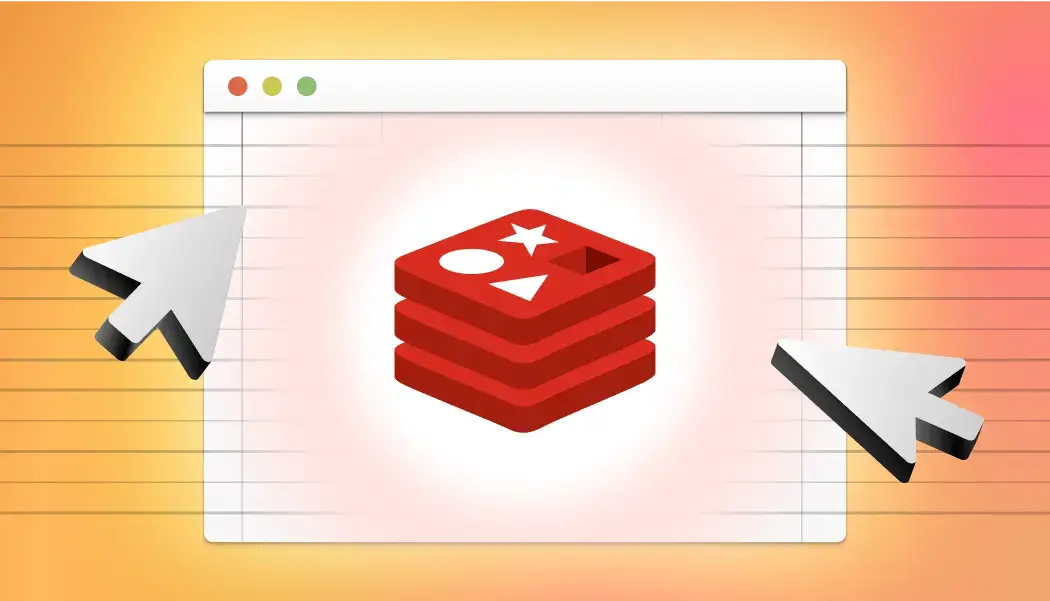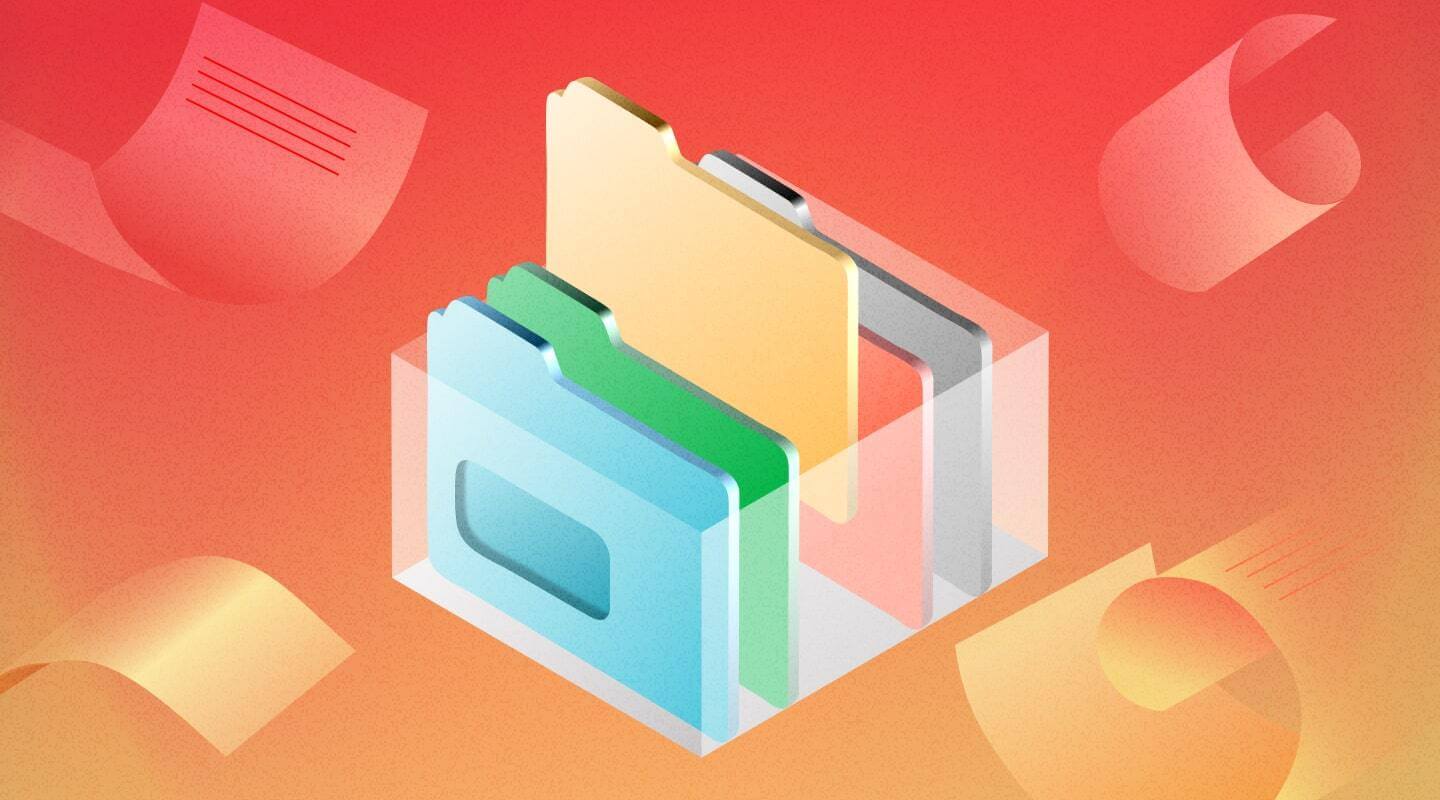What is Streamlit: All Why's and How's Answered
In today's data-driven world, turning data insights into actionable applications has become a necessity for businesses and professionals alike. However, the traditional process of developing data applications often involves a steep learning curve, complex frameworks, and significant development time.
What is Streamlit?
Streamlit – an open-source Python library – allows dev teams and data scientists to build interactive, data-rich web applications faster and easier. Streamlit uses Python scripts, allowing users to transform complex data into user-friendly and visually-appealing interfaces without requiring extensive web development knowledge.
Streamlit's main goal is to reduce the gap between end-user interaction and data analysis by offering an easy way to share insights interactively. Streamlit has recently gained popularity among data professionals because of its simplicity and focus on ease of use.
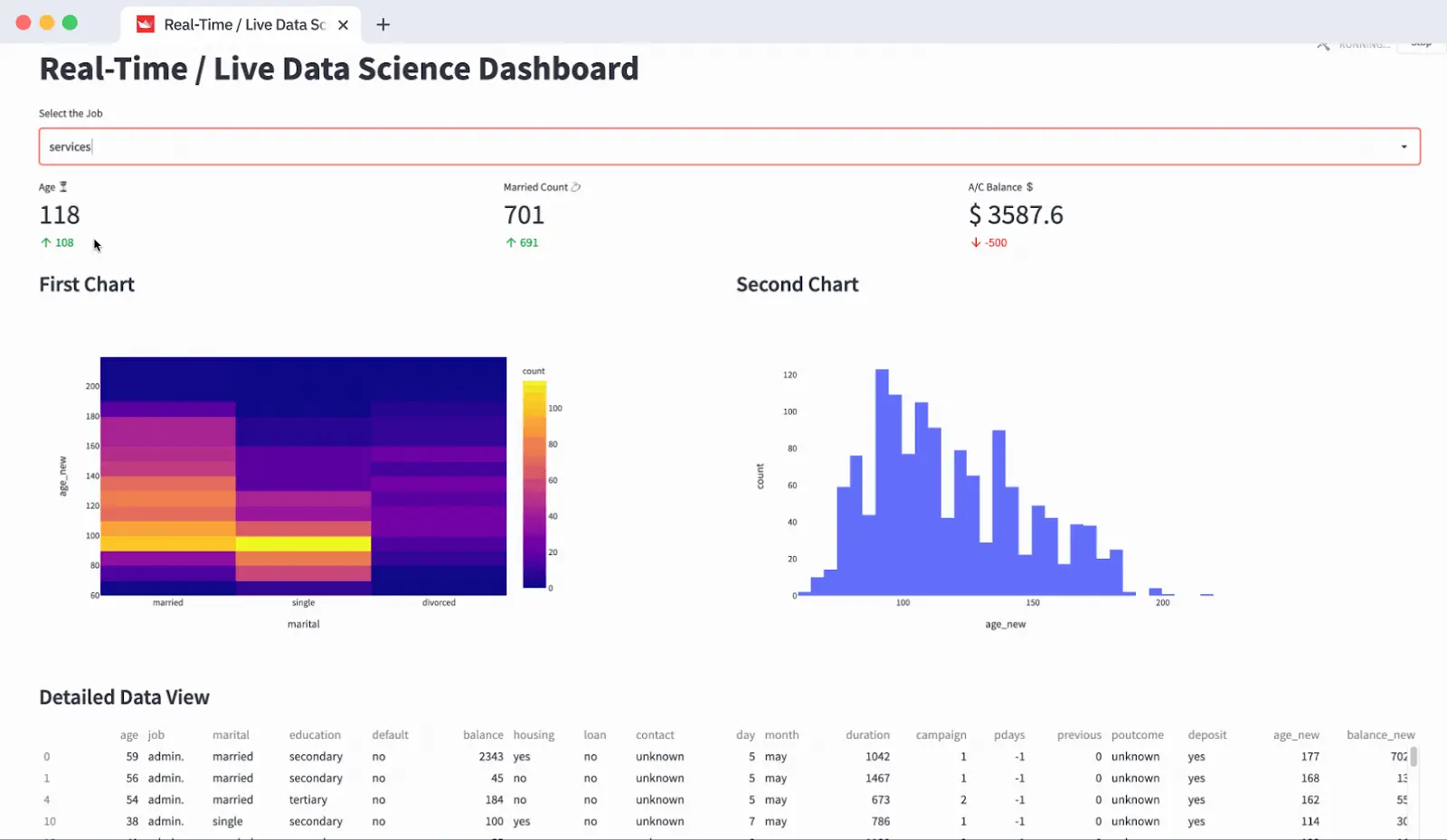
Key features of Streamlit
- Python-centric development: In contrast to traditional web frameworks, the app uses pure Python. Therefore, there is no need for users to learn and know HTML, CSS and Javascript.
- Interactive widgets: Streamlit offers a variety of built-in widgets including buttons, sliders, and dropdowns to provide interactivity. The app will update the tweak inputs in real-time, enabling a responsive experience.
- Real-time application updates: Streamlit apps run Python scripts from top to bottom and update automatically as users interact with widgets or modify data inputs.
- Data visualization support: The tool easily integrates with most common data visualisation libraries. These includeSeaborn and Plotly.
- Rapid prototyping: Streamlit has an easy syntax, so teams can build prototypes as quickly as possible and refine them iteratively.
- Open-source and extensible: Being open-source, Streamlit allows users to extend their functionality with community-driven plugins and integrations.
- Deployment options: Users can deploy apps built with Streamlit on platforms like Streamlit Community Cloud, Heroku, and AWS.
Why use Streamlit?
1. Ease of use
Streamlit's declarative syntax allows developers to build applications with minimal code. For instance, displaying a chart requires only a single line of code.
2. Accessibility
Streamlit allows even non-tech users to interact with data through intuitive interfaces, enabling better decision-making.
3. No web development is required
Streamlit reduces the need to learn web development frameworks, so it will become an ideal choice for data scientists and analysts focused only on Python.
Best Streamlit use cases
Now let's get through what's Streamlit is best used for:
- Data dashboards: Streamlit allows users to build interactive dashboards to monitor key performance indicators (KPIs).
- Machine learning models: Users can share trained machine learning models with investors and stakeholders via interactive apps.
- Exploratory Data Analysis (EDA): The tool allows teams to develop apps to visualize and explore datasets dynamically.
- Geospatial apps: Streamlit helps visualize geographical data with integrations like Folium or Pydeck.
How to get started with Streamlit?
Installing Streamlit is simple. You can do this via pip.
Step 1. Build your first app:
Write a Python Script
Save the following code as app.py:
Step 2. Run the app In your terminal,
Here is how you can run it:
streamlit run app.py
Step 3. View in browser
Open the provided URL in your browser to see your application.
UI Bakery as a complementation to Streamlit
UI Bakery complements tools like Streamlit by transforming your ideas into fully functional web applications through natural-language prompts and automated app generation. Instead of manually coding dashboards or admin panels, you can describe what you need - and the AI Agent will build it instantly, complete with connected data sources, logic, and UI.

Unlike purely Python-based frameworks, UI Bakery combines AI-driven automation with full developer control. You can edit the generated code, customize UI components, and manage multi-user access with built-in roles and permissions. Designed for both developers and teams, UI Bakery helps you move from prototype to production faster - turning Streamlit insights into polished, scalable applications in a few clicks.
Last thoughts
Streamlit revolutionizes the way data professionals build and share data applications. Its ease of use, Python-centric approach, and focus on interactivity make it a go-to choice for rapid prototyping and creating impactful tools. Whether you're visualizing data, showcasing machine learning models, or building dashboards, Streamlit empowers you to turn your ideas into interactive applications in minutes.