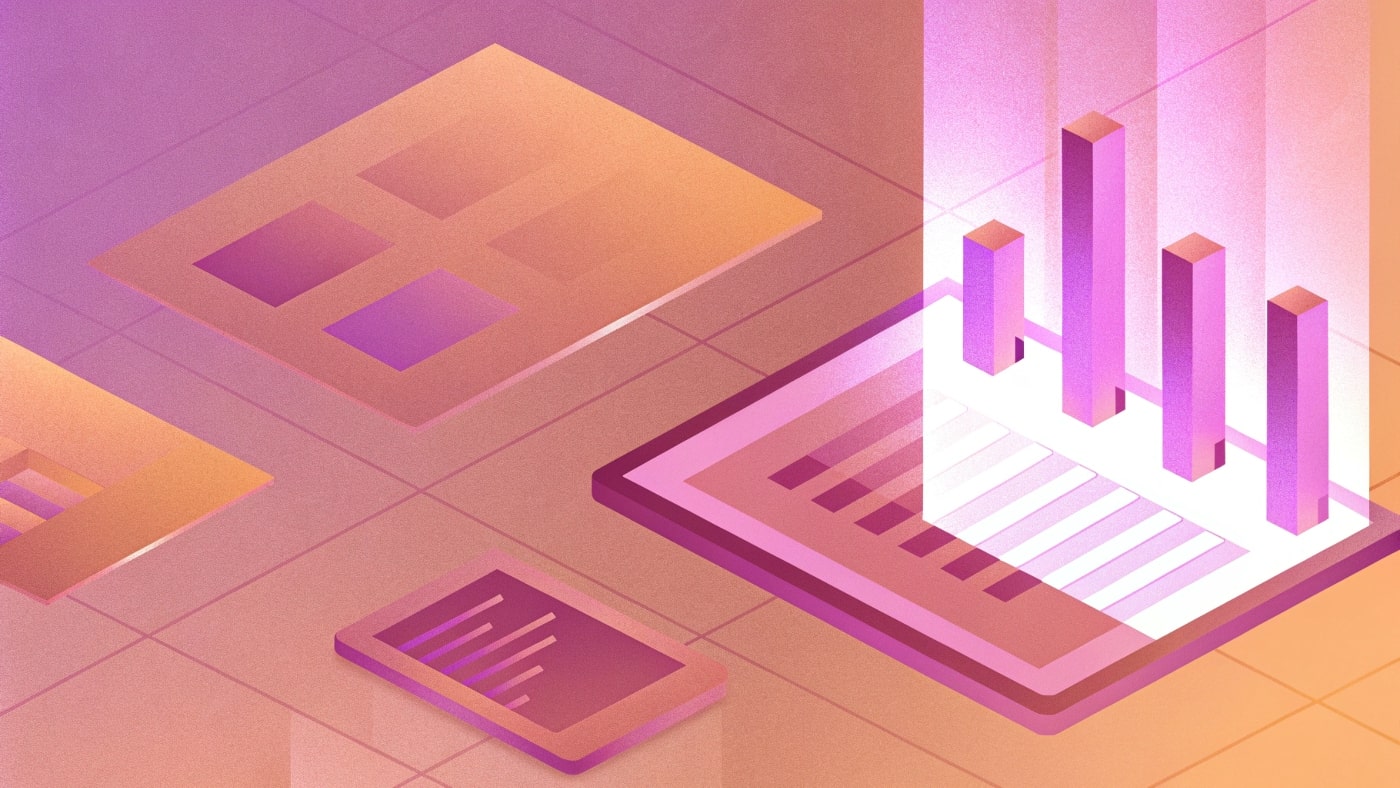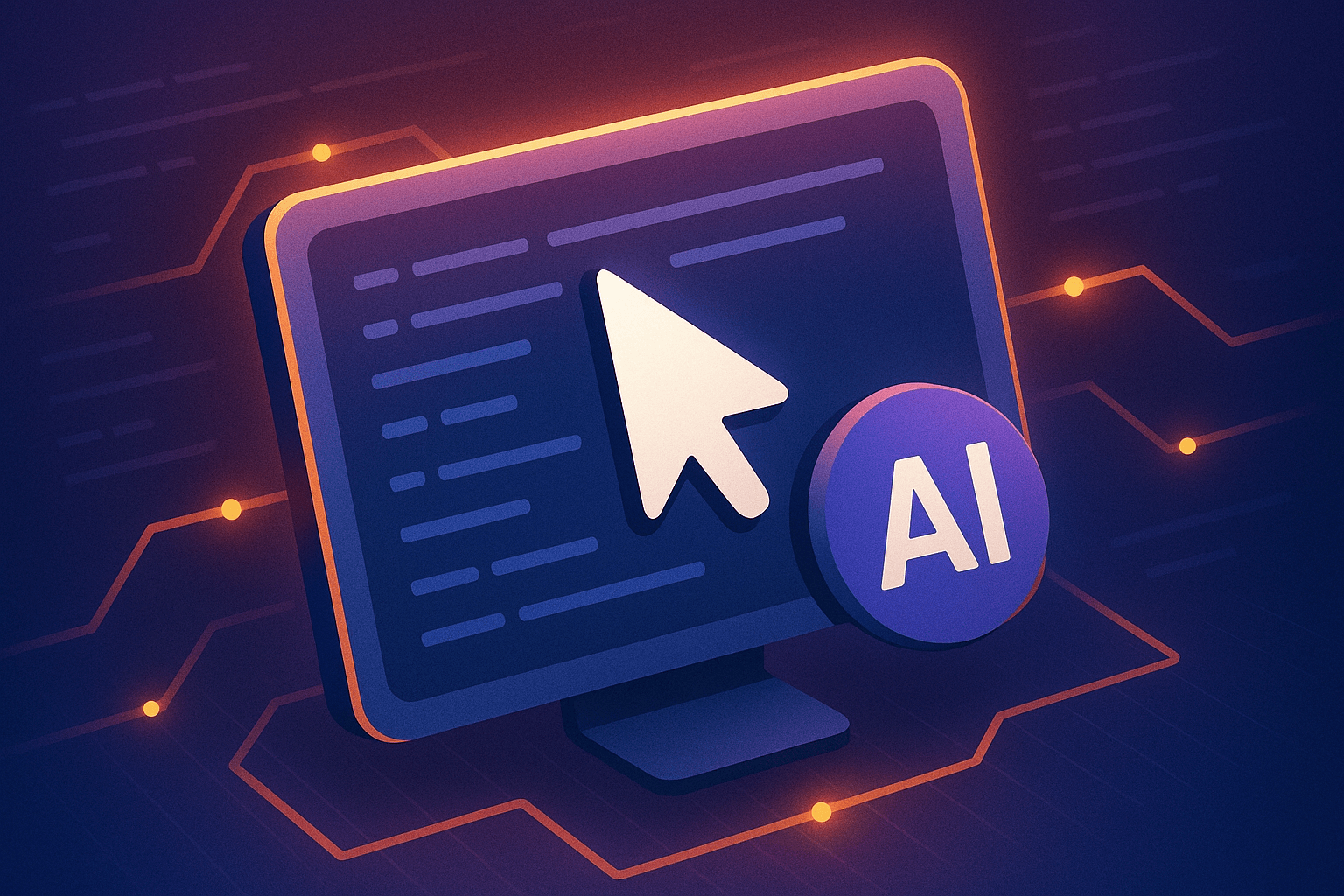What is CodeGPT: How It Fits Into AI-Driven Development Workflow
AI development tools have evolved quickly over the past two years. What started as simple autocomplete has become a full ecosystem of coding agents, multi-file editors, autonomous task runners, and even visual app generators.
In 2025, one of the most interesting players in that stack is CodeGPT – a lightweight, developer-first AI assistant designed to fit naturally into your existing workflow instead of forcing new habits.
But where does CodeGPT sit among the rising wave of AI coding tools? And how do developers use it alongside other agents to actually ship faster? Let’s break it down.
CodeGPT’s Role: fast answers, clean snippets, zero overhead
While some AI tools aim to replace your entire editor or take over your repo with autonomous loops, CodeGPT focuses on doing one thing exceptionally well: giving developers instant, context-aware help without friction.
This includes:
- Explaining existing code in plain language
- Writing clean snippets you can paste directly into your editor
- Generating tests, docs, or small utilities on demand
- Helping debug errors without navigating a full agent workflow
- Providing quick architectural guidance
Because it’s fast, minimalistic, and doesn’t try to “own” your codebase, developers keep it open constantly – as a second brain that doesn’t slow them down.
Think of CodeGPT as the high-speed conversational layer in your stack.
Where it fits in the modern AI dev ecosystem
In 2025, most engineering teams use AI in three layers:
1. Conversational assistants → CodeGPT
For immediate answers, clarifications, or short targeted snippets, CodeGPT is often the fastest tool. It doesn’t rewrite your files or create complex diffs — it just gives you what you need right now.
2. Editor-integrated Agents → Cursor, Windsurf, etc.
These tools:
- analyze your entire repo
- apply diffs
- refactor multi-file systems
- run structured “fix → apply → verify” loops
Great for feature implementation, but not ideal for quick thinking.
3. Visual/full-stack AI builders → UI Bakery
This category is newer and solves a different problem: generating full UI + logic + data bindings instead of manually building everything in React, Vue, or Next.js.
For example, the UI Bakery can generate multi-page apps, dashboards, workflows, and database-backed screens from a short natural-language description. Developers often use it for:
- admin panels
- internal tools
- customer portals
- CRUD-heavy apps
- prototypes they can later export or extend manually
Together, these layers form a complete AI workflow – and CodeGPT is the fastest tool for the “think → ask → get” part of the loop.
Why developers pair CodeGPT with other AI Agents
Because each AI tool solves a different piece of the development lifecycle, many engineers now build a stack like this:
- CodeGPT → quick reasoning, snippets, explanations
- IDE Agent → implementing features inside the codebase
- UI Bakery → frontends, dashboards, workflows, data connections
- GitHub Actions / CI tools → automated tests and checks
CodeGPT shines when you need clarity and speed. Visual agents shine when you need screens, data, and workflows. Editor agents shine when you need deep code modifications.
No single tool covers everything – and that’s why CodeGPT remains relevant even as the AI ecosystem explodes.
How CodeGPT helps you work faster right now
1. Better planning before you touch the code
Developers use CodeGPT to outline architecture, break features into steps, and define API contracts before writing anything.
2. Clean, copy-ready snippets
No framework guesswork, no giant diff walls – just focused snippets you can drop directly into your project.
3. Debugging without the noise
Paste an error, get an answer. No need to spin up an agent workflow or run repo analysis.
4. Leverages big-tool outputs
If you generate a frontend with the UI Bakery or scaffold a backend with a coding agent, CodeGPT helps refine those outputs with explanations, improvements, and best-practice suggestions.
The bottom line
2025 isn’t the year AI replaces developers. It’s the year developers finally assemble the right combination of AI tools to eliminate the worst parts of software development:
- boilerplate
- repetitive UI work
- glue code
- debugging rabbit holes
- documentation gaps
CodeGPT sits at the center of that workflow as the fast-thinking, context-aware assistant developers rely on dozens of times per day.
And paired with tools like the UI Bakery AI Agent for UI and workflow generation, or editor-integrated agents for deeper code changes, developers finally get a workflow that feels modern – a workflow that lets them ship meaningful software, not boilerplate.