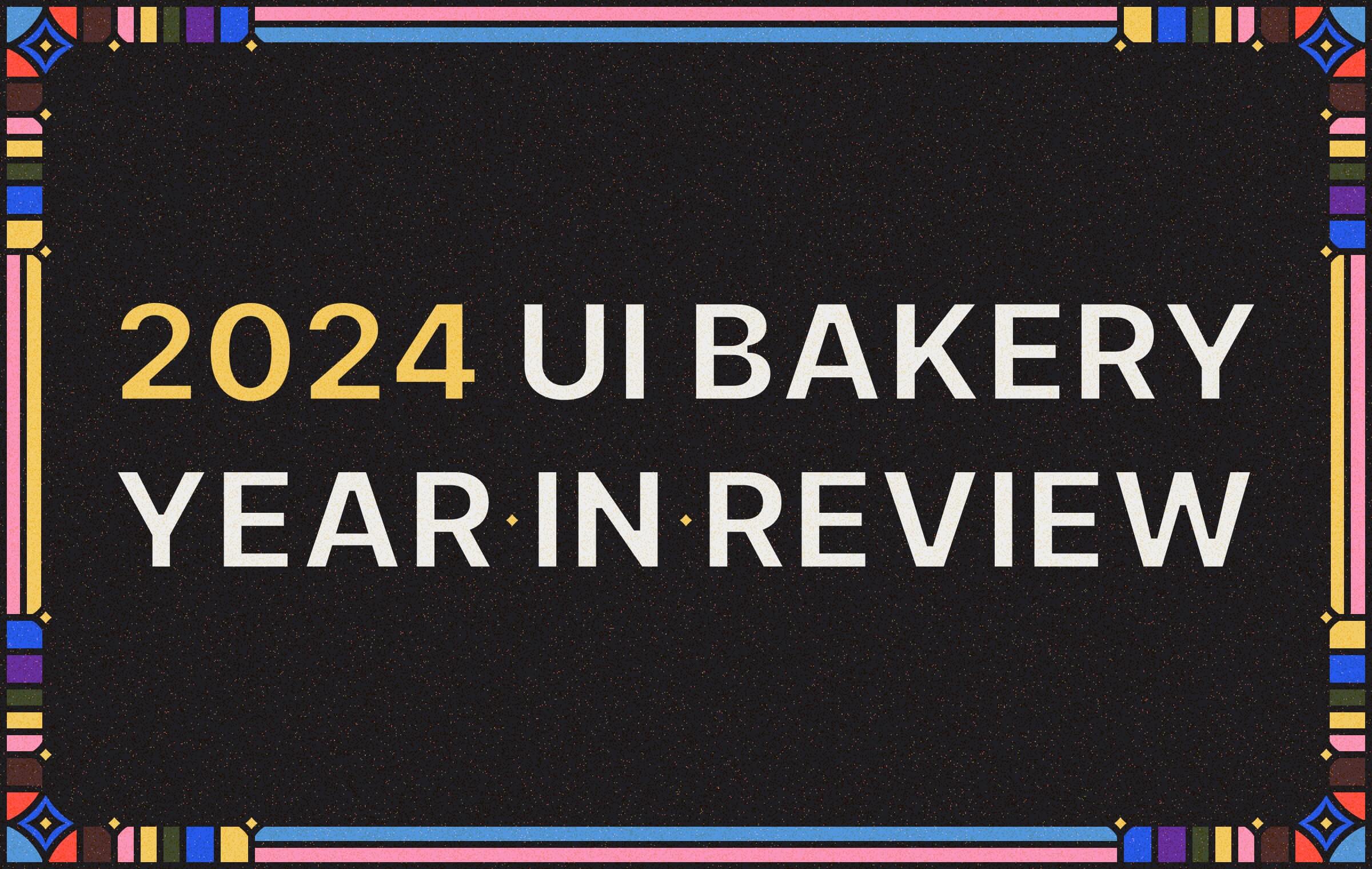UI Bakery Q1 recap. What’s new?
The first quarter of 2025 brought a series of updates to help make app building in UI Bakery even smoother. Below's a quick recap of what’s been added. Aldo, don’t forget to keep an eye on our changelog for weekly updates.
Snowflake key-pair authentication
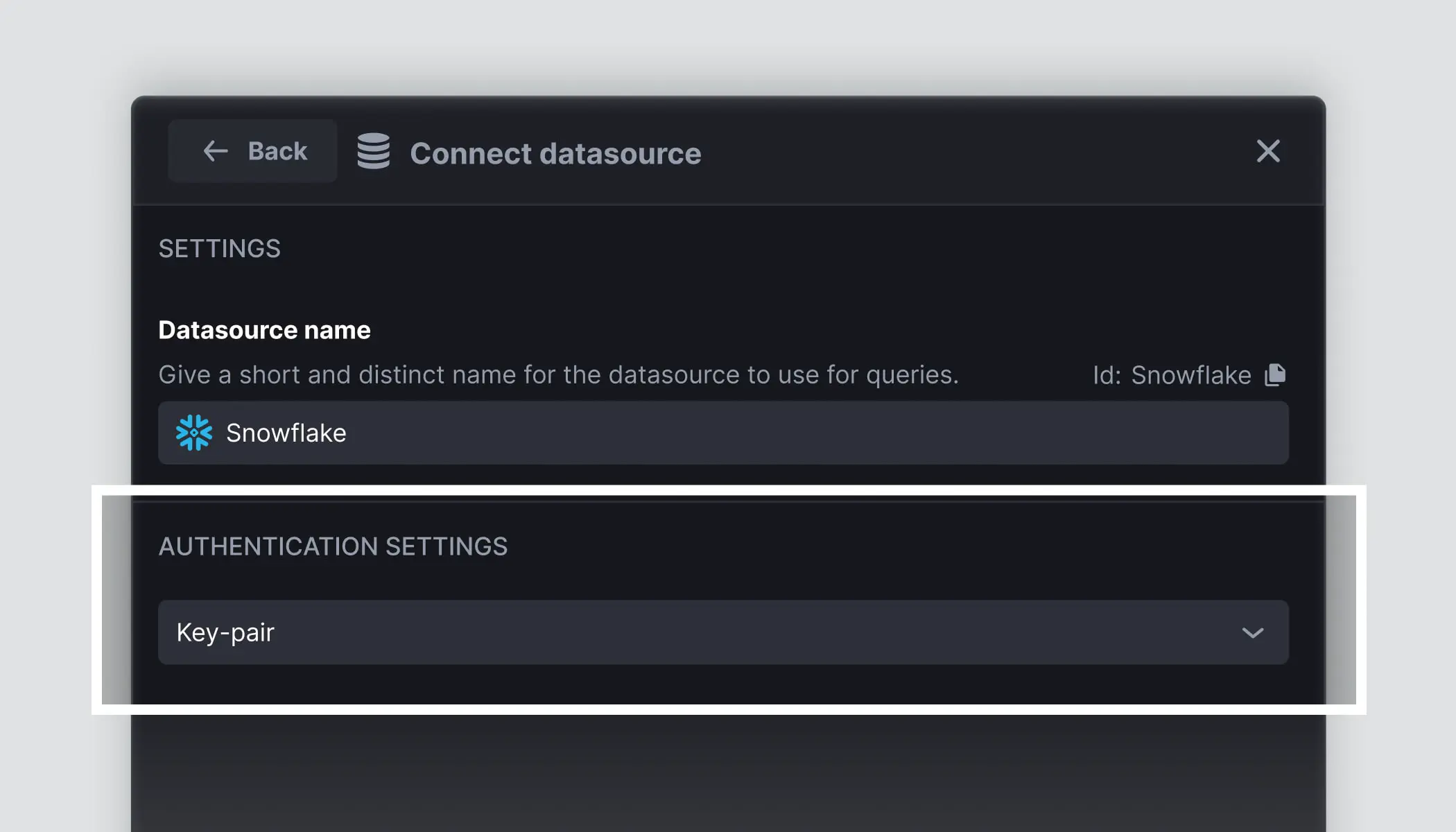
Snowflake is phasing out single-factor password sign-ins by November 2025. To stay ahead, we’ve added support for key-pair authentication. It’s available now. Read more details in the documentation.
Localization
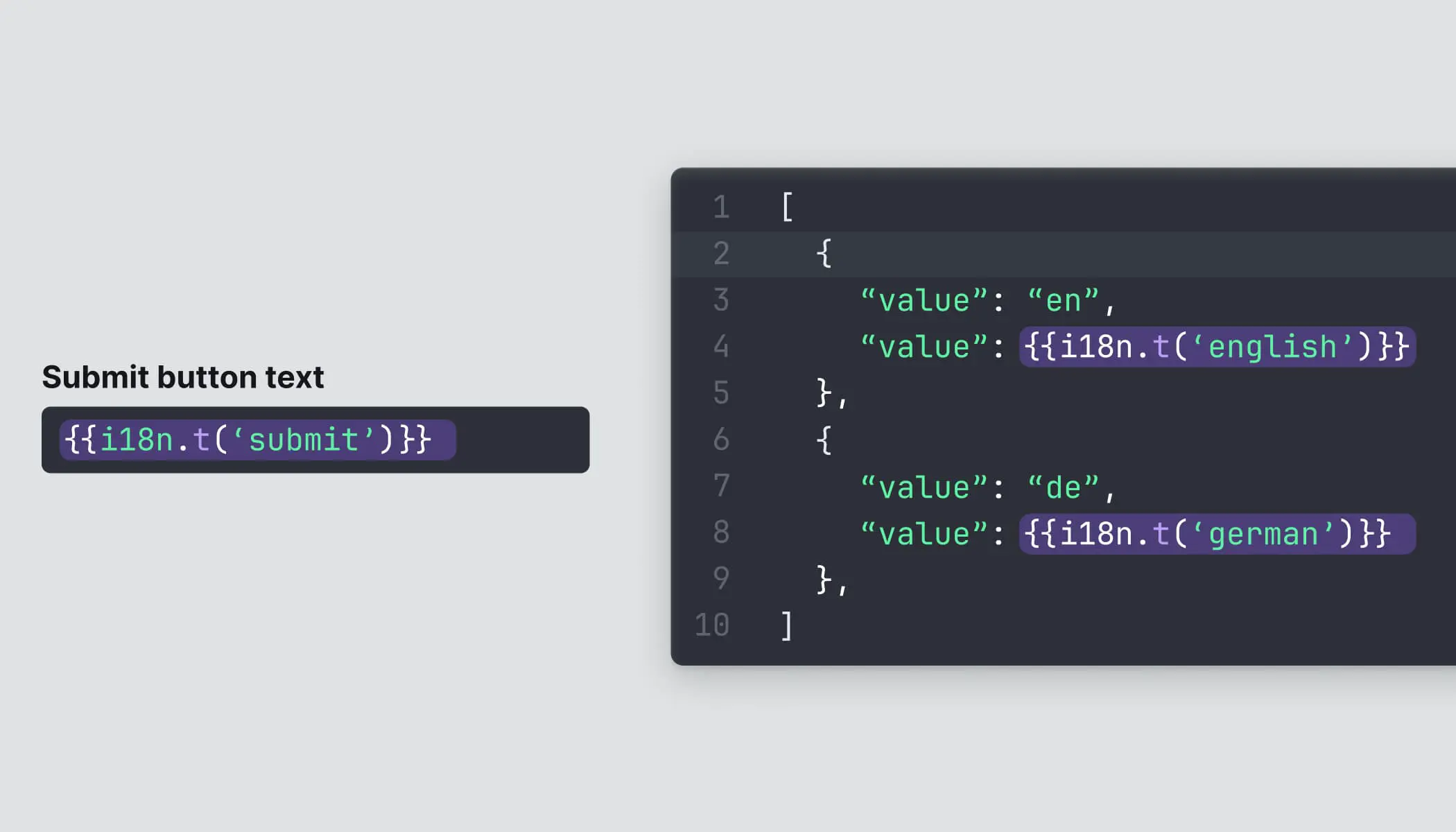
Multilingual support is now easier than ever. The i18next library is built in, so you can localize app content, interactions, tooltips, and more — no extra setup needed. Learn more in the docs.
User Invitations with Share App
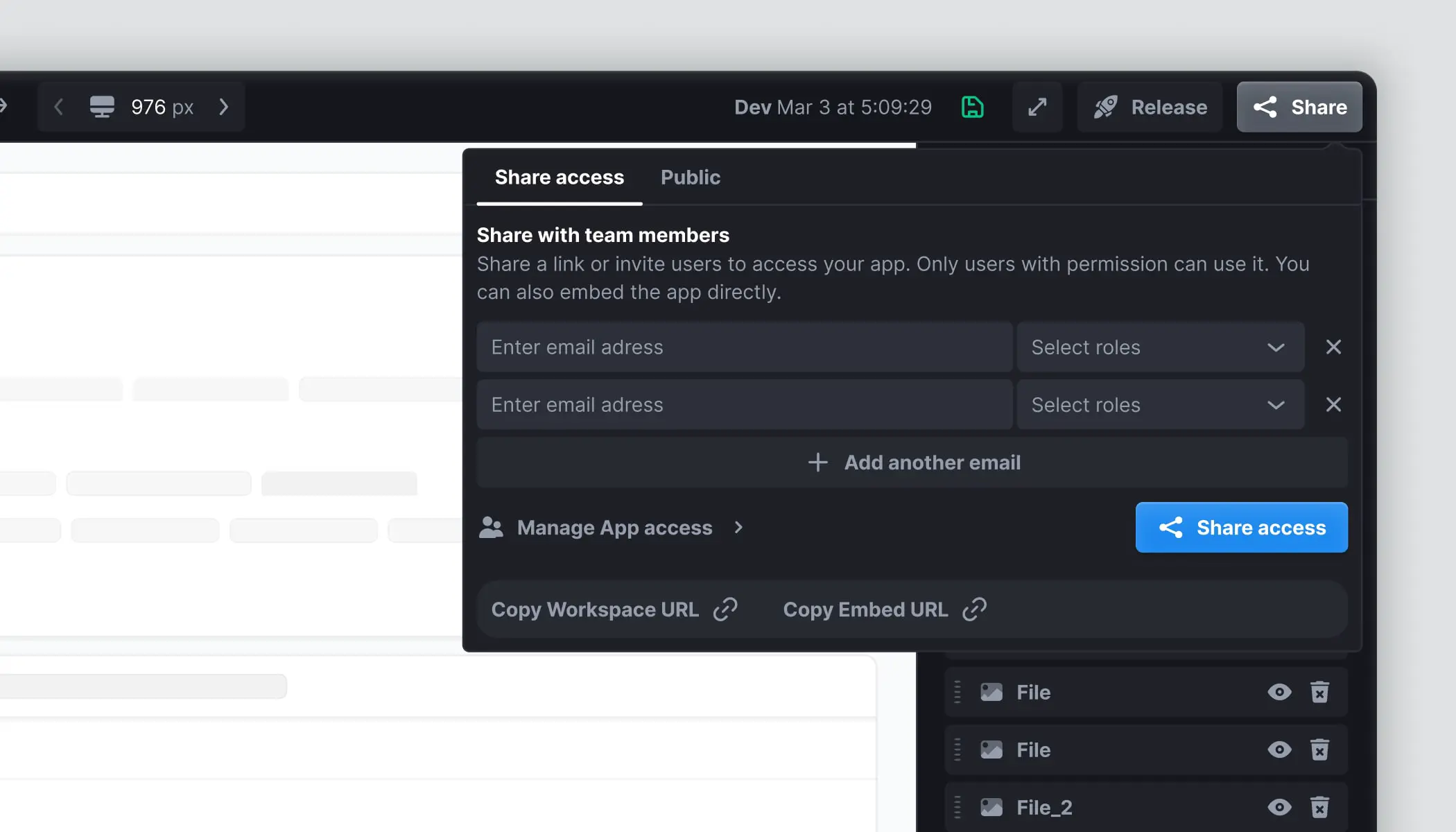
Sharing apps has become much easier now that we introduced the Share button right in the builder. Workspace Admins can open the Share pop-up directly from the builder, enter user emails, assign roles, and the users will receive email notifications to join your app instantly. The Public toggle is also present.
Menu Component Updates
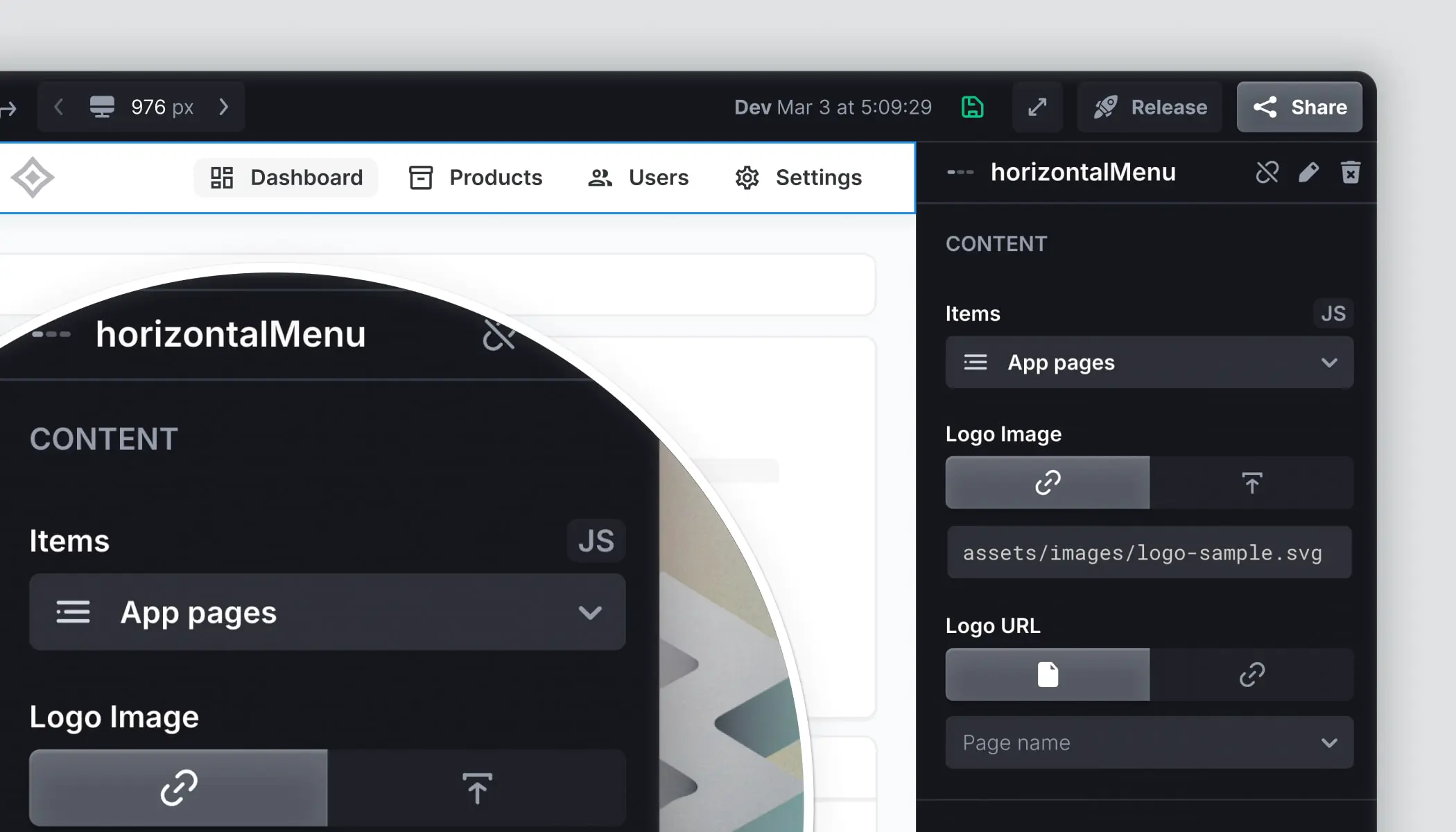
A few enhancements to the Menu component to make it even more user-friendly:
- JS Field and Auto-Sync Checkbox: have been replaced with the Resource Selector! App pages are now selected there by default, keeping things simple and intuitive.
- Full Control When You Need It: If you need a custom setup, you can switch to JS mode and map the {{app.menuItems}} to configure the Menu exactly how you want.
Instant app preview
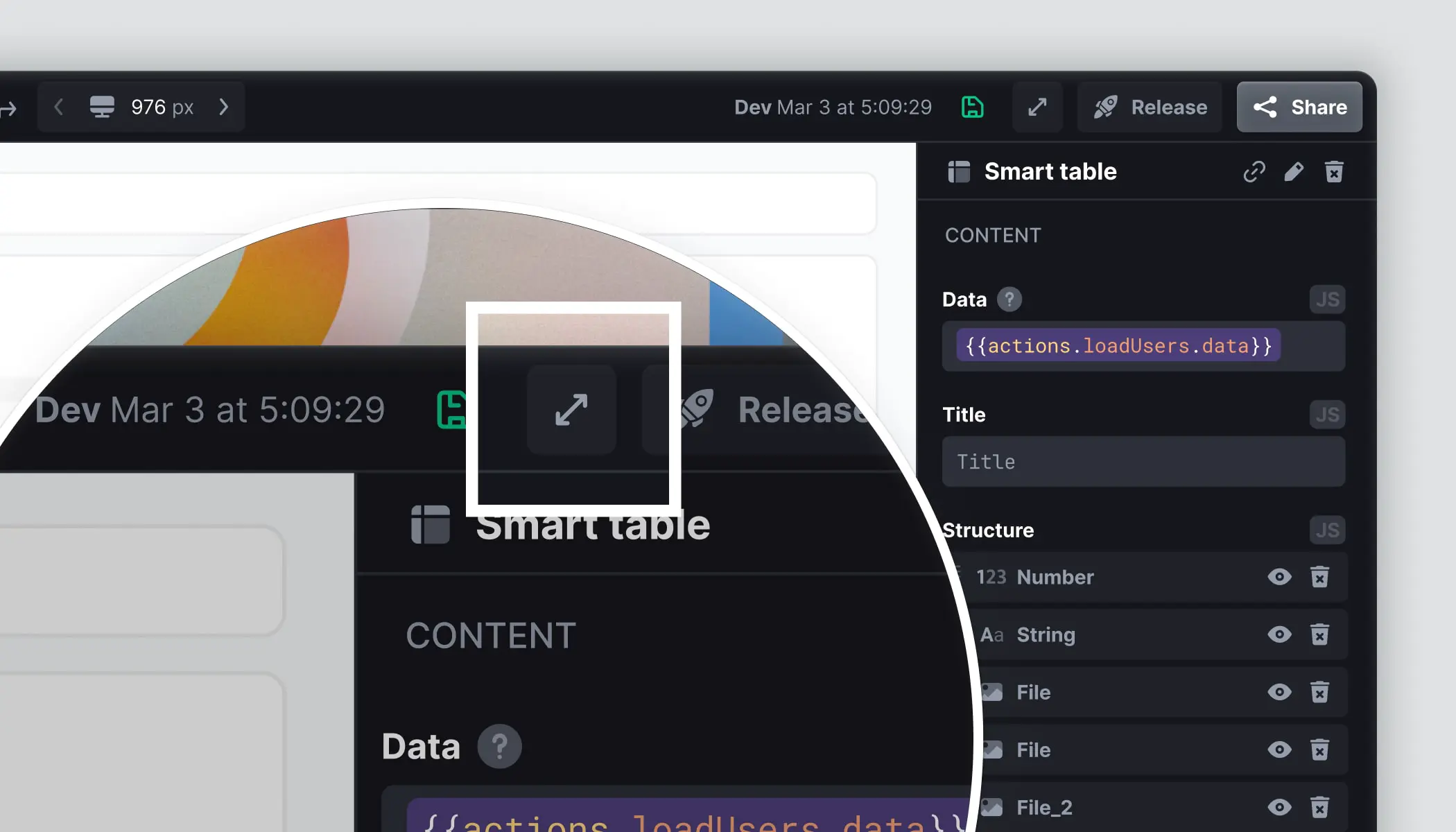
Now, you can see what your app looks like without leaving the Builder. Just click the Preview link near the Finish editing button to see your app in real time before deploying it.
Data field enhancements
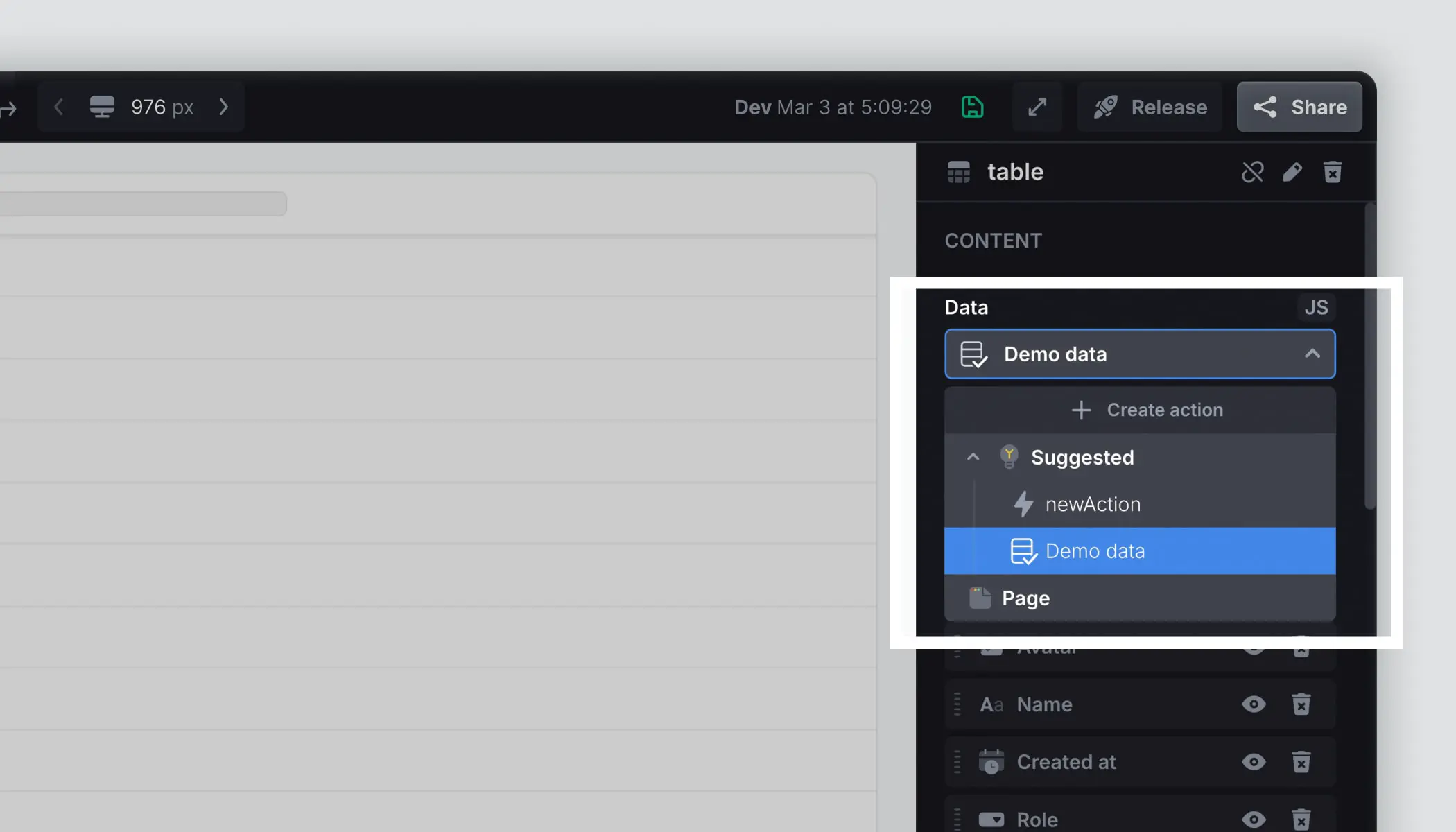
The Data field is now a dropdown for key components like Table, Chart, List, and Grid. Click the dropdown to see all available actions — Suggested, Page, and App actions, and the variables, and seamlessly switch between them. The component structure will automatically regenerate based on your selection. You can revert your structure to its previous setup. If you prefer the old-school way, JS mode is still available. In this mode, you can manually regenerate the structure with a single click.
Overflow Tooltip vs. Custom Tooltip
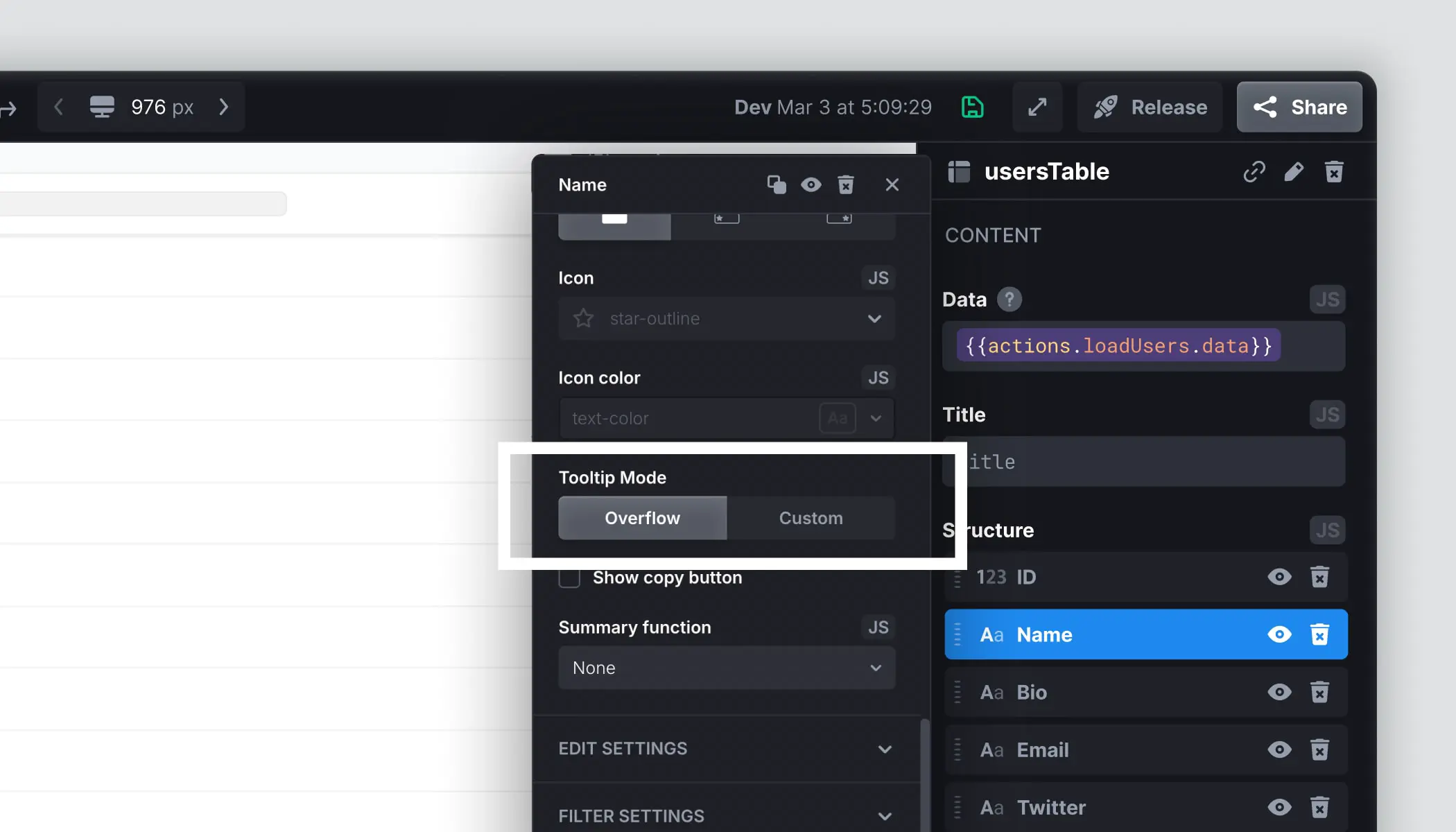
You can now control how tooltips appear in Table View mode with two options:
- Custom Tooltip: Set your own text to appear when hovering over a field.
- Overflow Mode: If a cell’s content exceeds the available space, a tooltip with the cell’s content pops up automatically.
Updated roadmap
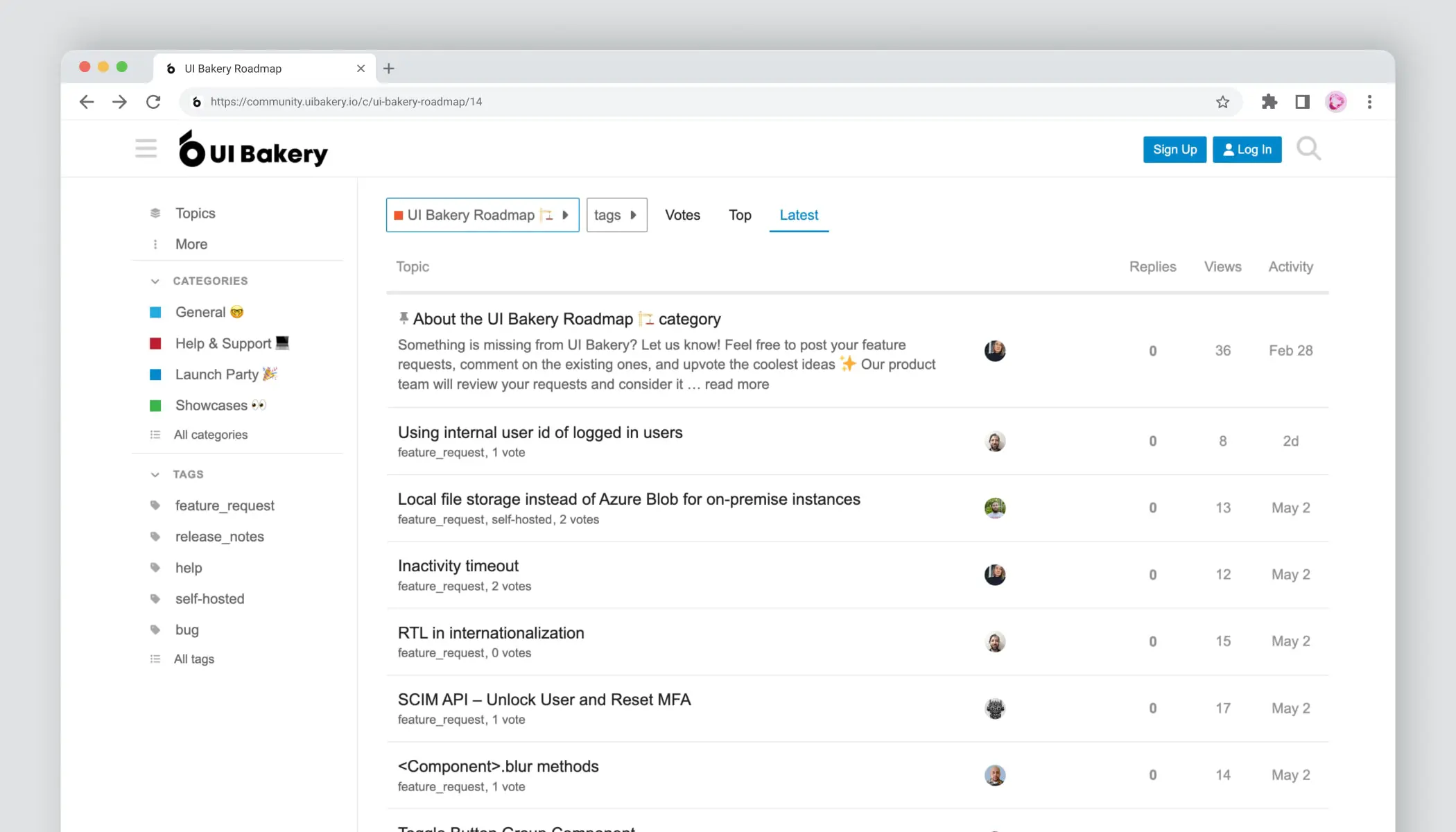
The UI Bakery roadmap has a new home! You can now find it here.
Community Showcases
From spreadsheets to apps at Zest Dental Solutions

We chatted with Jason from Zest Dental Solutions about their journey with UI Bakery — from spreadsheets to full-featured apps. Read their story.
Customized date pickers
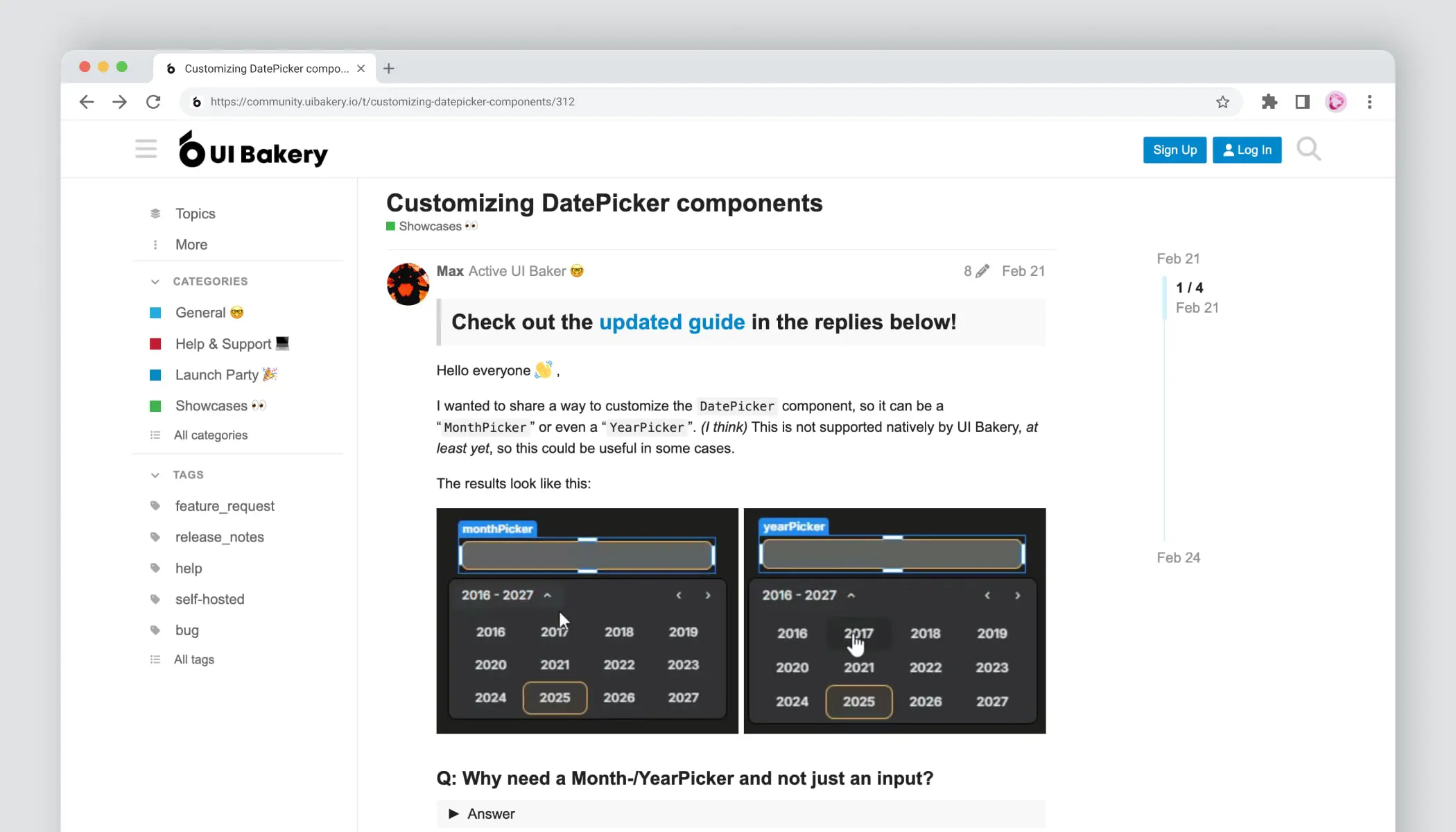
Big thanks to Max from Endo7 for creating an awesome guide on customizing date pickers! ✨ Learn how to transform the default picker into a month/year selector. Check out the guide here.
Let us know what you think or what you'd love to see next, and don’t forget to subscribe to the changelog for all the latest.