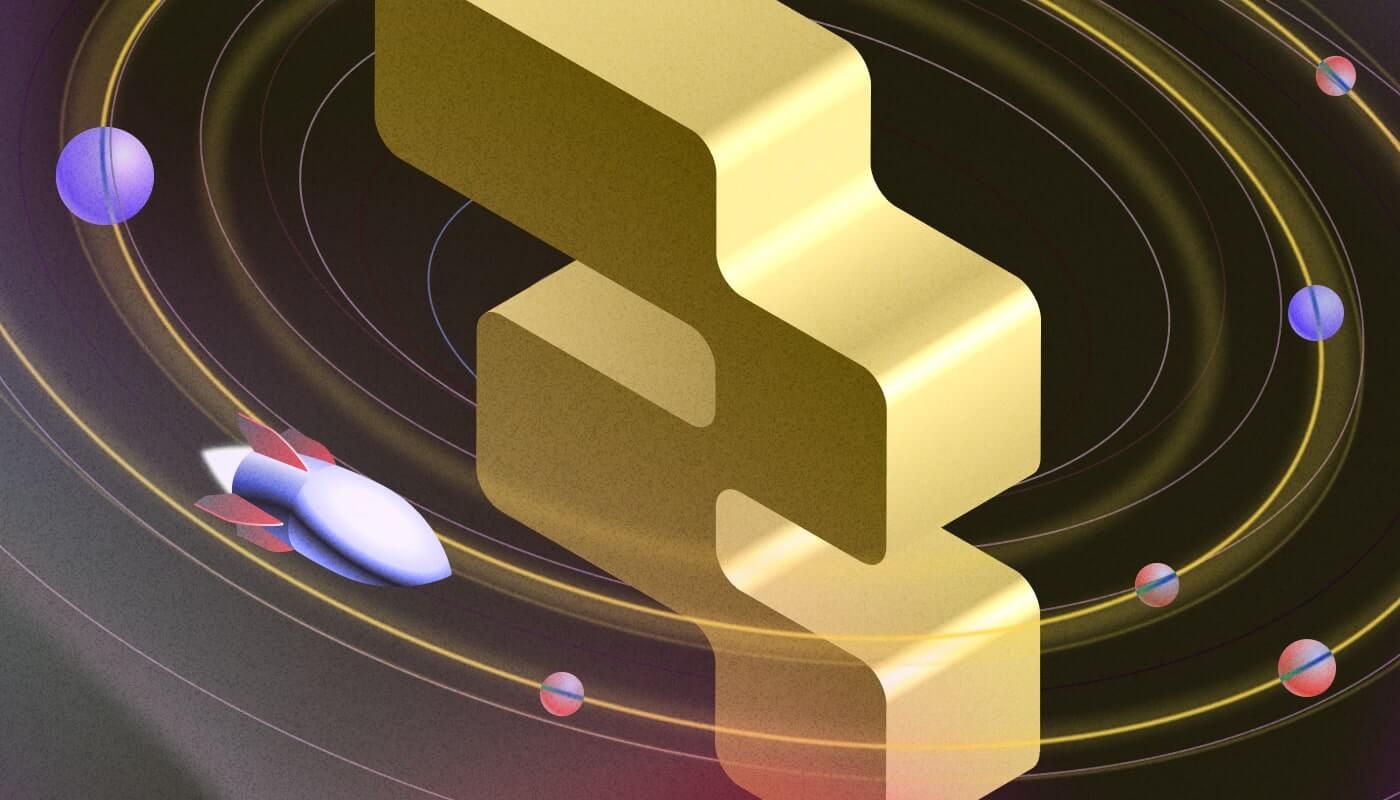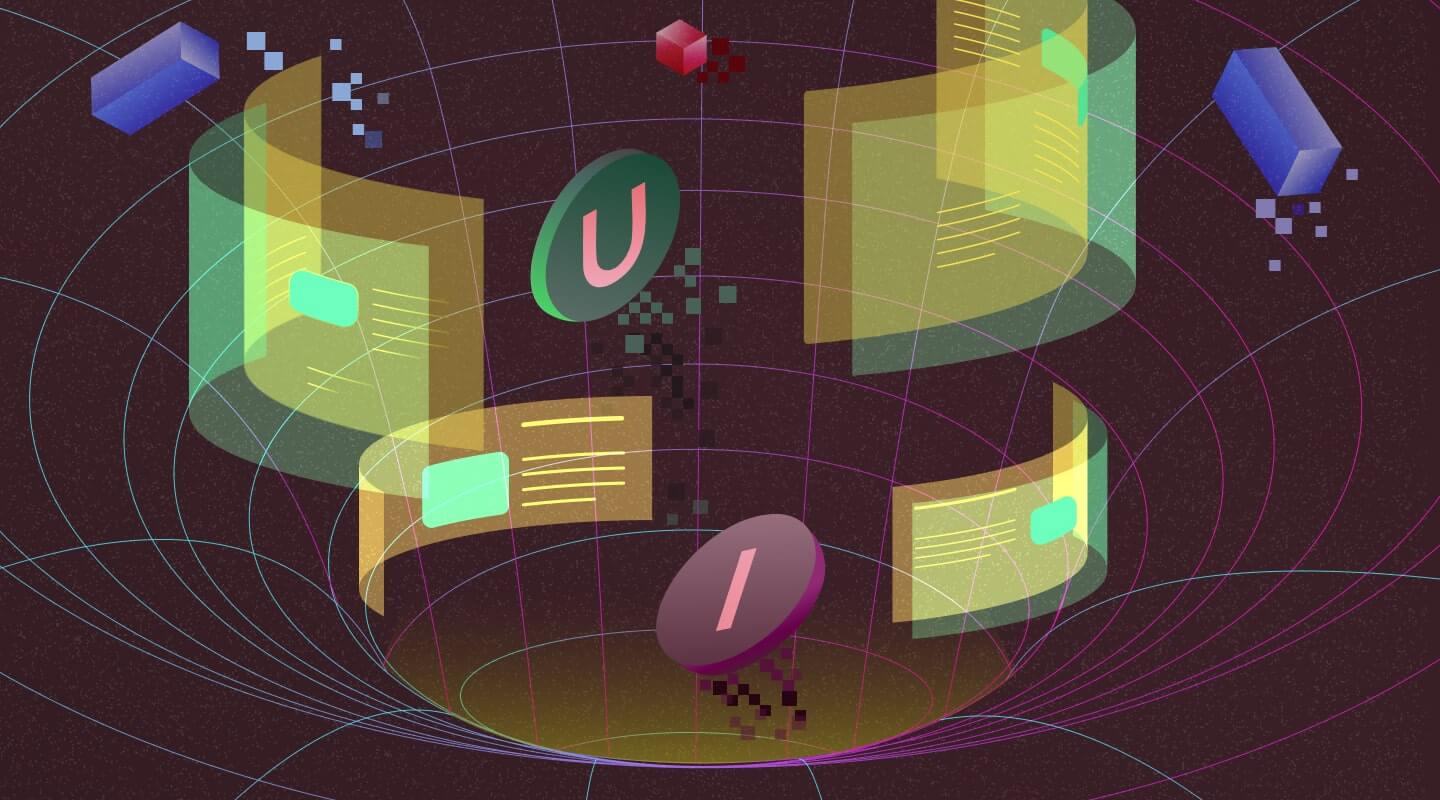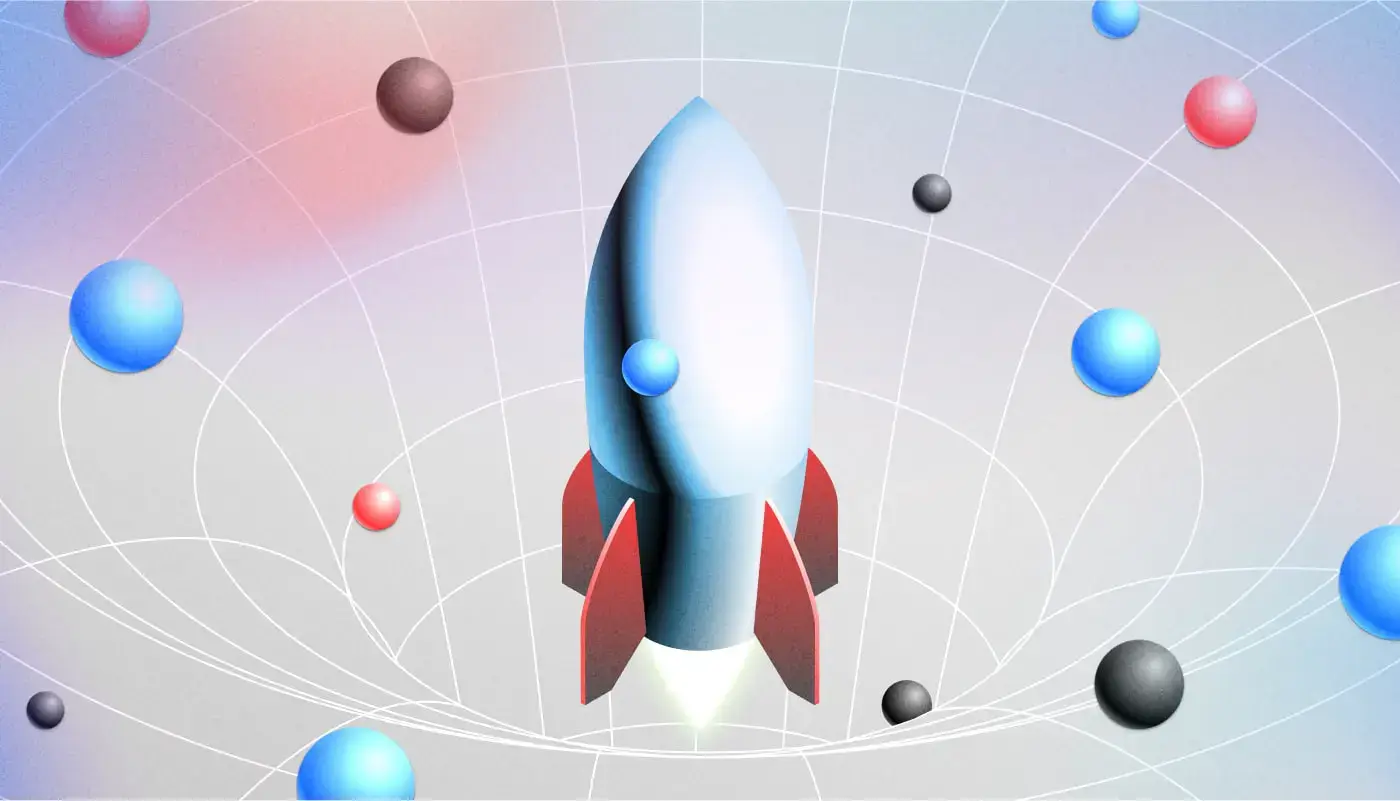
ToolJet alternatives to keep an eye on in 2025
ToolJet has made a name for itself as a powerful open-source low-code platform, enabling developers to build internal tools quickly. But as versatile as it may be, it’s not the only option out there. Whether you’re looking for more features, different pricing, or a tool better suited to your specific needs, several alternatives to ToolJet deserve your attention.
In this article, we’ll break down some of the best alternatives to ToolJet. Each of the platforms mentioned have its strengths and weaknesses, and we’ll dive into their key features, pros, cons, and pricing.
UI Bakery
As a low-code platform specifically designed to build internal apps, tools, dashboards and admin panels, UI Bakery suits non-developers and developers alike. Its drag-and-drop interface ensures visualization and ease of use for everyone.
UI Bakery's functionality can be quickly expanded through its rich integration list, which includes REST APIs, databases, and GraphQL. The platform's best feature is its high customization level, which ensures that users can create tools tailored to their specific business needs.
Users may want to start using UI Bakery with ready templates designed for almost every purpose.

Key features:
- Drag-and-drop interface: allows users to create complete workflows without any coding.
- Data Integration: UI Bakery integrates with APIs, databases, and third-party services for the platform's functionality expansion.
- Custom code injection: enables developers to add custom logic and functionality using JavaScript.
- Responsive design: UI Bakery automatically adjusts layouts to ensure apps look good on any device.
- Version control: this platform makes collaboration easier by offering version tracking and rollback features.
- Template library for any purpose: with the goal of a quick project kick-off, UI Bakery offers a vast choice of pre-made templates to choose from.
Pros:
- Intuitive interface ideal for non-technical users
- Strong data integration capabilities
- Ability to inject custom code for advanced customizations
- Responsive design out-of-the-box
Cons:
- May lack coding flexibility when compared to full-code solutions
- Some advanced features may require a learning curve for non-tech users
Price:
UI Bakery offers a flexible pricing model:
- Free: $0
- Standard: $6/month
- Business: $12/month
- SPG (unlimited seats with a fixed price for a larger team): $250/month
- Enterprise: Custom plan
- Self-hosted plan available.
Budibase
Budibase is another open-source platform that enables rapid internal tool development. It offers a similar drag-and-drop interface to Retool and supports building CRUD apps, dashboards, and workflows. Budibase also has built-in automation features, making it a strong contender for teams looking for an affordable and flexible platform.
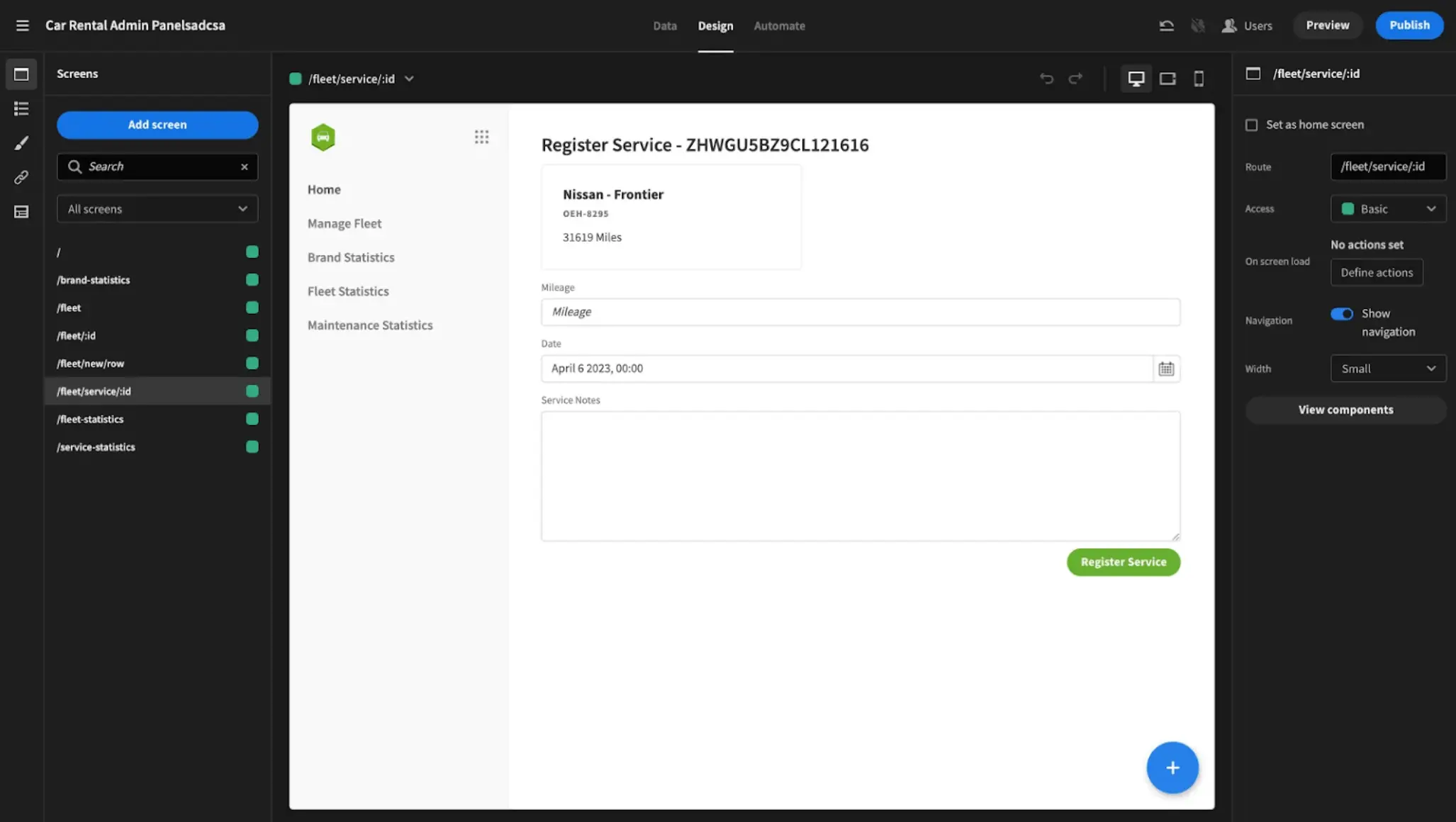
Key features:
- Open-source with self-hosting option
- Drag-and-drop interface for building apps
- Supports a variety of data sources (SQL, NoSQL, REST APIs)
- Built-in automation and workflow capabilities
- Relational database support
- Access control and permission management
Pros:
- Open-source, so you can self-host or use their cloud hosting
- Integrates with many external data sources
- Automation tools and workflows out of the box
- Active community and frequent updates
- Supports relational databases
Cons:
- UI components are less customizable compared to other tools
- Limited styling options for highly customized UIs
- Backend logic is not as flexible as competitors like Retool or Appsmith
Price:
- Free: $0 for open-source/self-hosted version
- Premium: $50 per app creator/month + $5 per app user/month
- Enterprise: Custom pricing
Appsmith
Appsmith is an open-source low-code platform that competes with ToolJet in terms of functionality. It offers a robust set of pre-built widgets and easy integrations with REST APIs, GraphQL, and databases. Like ToolJet, it’s known for being highly developer-friendly, allowing extensive customization through JavaScript and APIs.
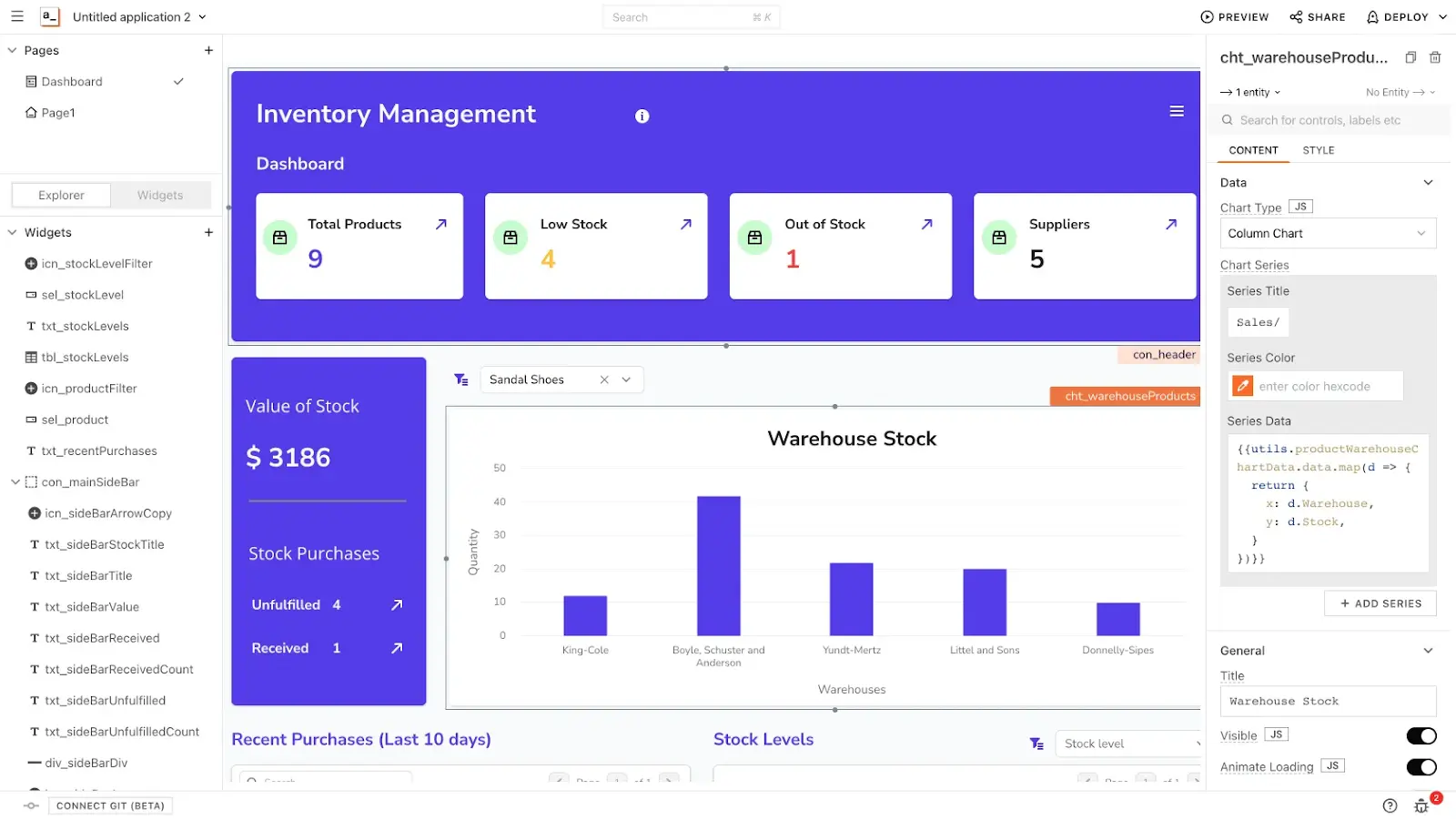
Key features:
- Open-source
- Drag-and-drop UI with custom widgets
- Supports MySQL, PostgreSQL, MongoDB, Airtable, and more databases
- REST and GraphQL API integrations
- Extensive pre-built templates and connectors
- Strong community plugin support
- Git integration for version control
Pros:
- Fully open-source with a large developer community
- Highly customizable with JavaScript
- Seamless API and database integrations
- Great for building dynamic internal dashboards and admin panels
- Frequent updates and a growing library of templates
Cons:
- Requires some technical knowledge for advanced customizations
- Limited built-in design customization options compared to UI Bakery
- The learning curve for non-developers can be steep
Price:
- Free: Appsmith offers a free tier with basic functionality, including unlimited apps, unlimited users, and access to open-source features.
- Business Plan: Paid plans start at $250/month, which includes advanced features like SSO, audit logs, and priority support.
- Custom Enterprise Plan: For organizations with custom needs, they offer enterprise-level pricing with added benefits.
NocoDB
NocoDB is an open-source platform that transforms your existing databases into smart spreadsheets. It’s ideal for developers who need to work with databases without complex front-end components. It’s a great tool if your use case revolves around database management and data-centric applications.
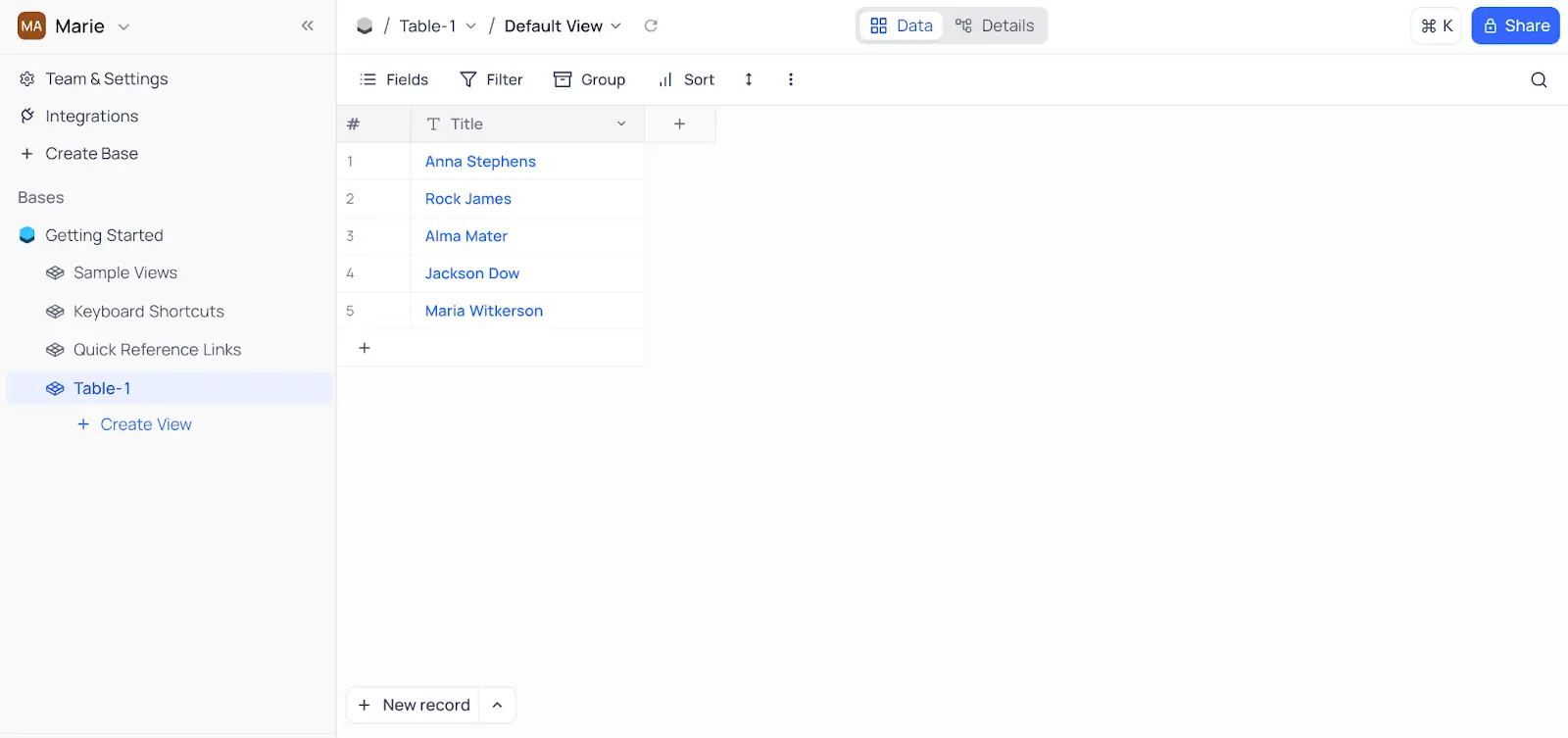
Key features:
- SQL databases as spreadsheet-like interfaces
- Real-time data collaboration
- REST API, file storage, and cloud service integrations
- Open-source with self-hosting capabilities
- Supports MySQL, PostgreSQL, and other SQL databases
Pros:
- Fully open-source and self-hostable
- Turns any SQL database into a smart spreadsheet
- Seamless integrations with major databases
- Simple UI for non-developers to use
- Strong community support
Cons:
- Limited UI customization options
- Not as versatile for building fully-fledged apps as other low-code tools
- Focused more on data manipulation and management than app development
Price:
- Startup: $0
- Team: $19
- Business: $99
Superblocks
Superblocks is a modern low-code platform designed for engineers to rapidly build internal applications. Known for its strong emphasis on customization and developer control, Superblocks makes it easier to design tools that meet complex business needs, all while integrating directly with data sources, APIs, and third-party tools. The platform focuses on automation, customizability, and reducing the time it takes to deploy internal applications.
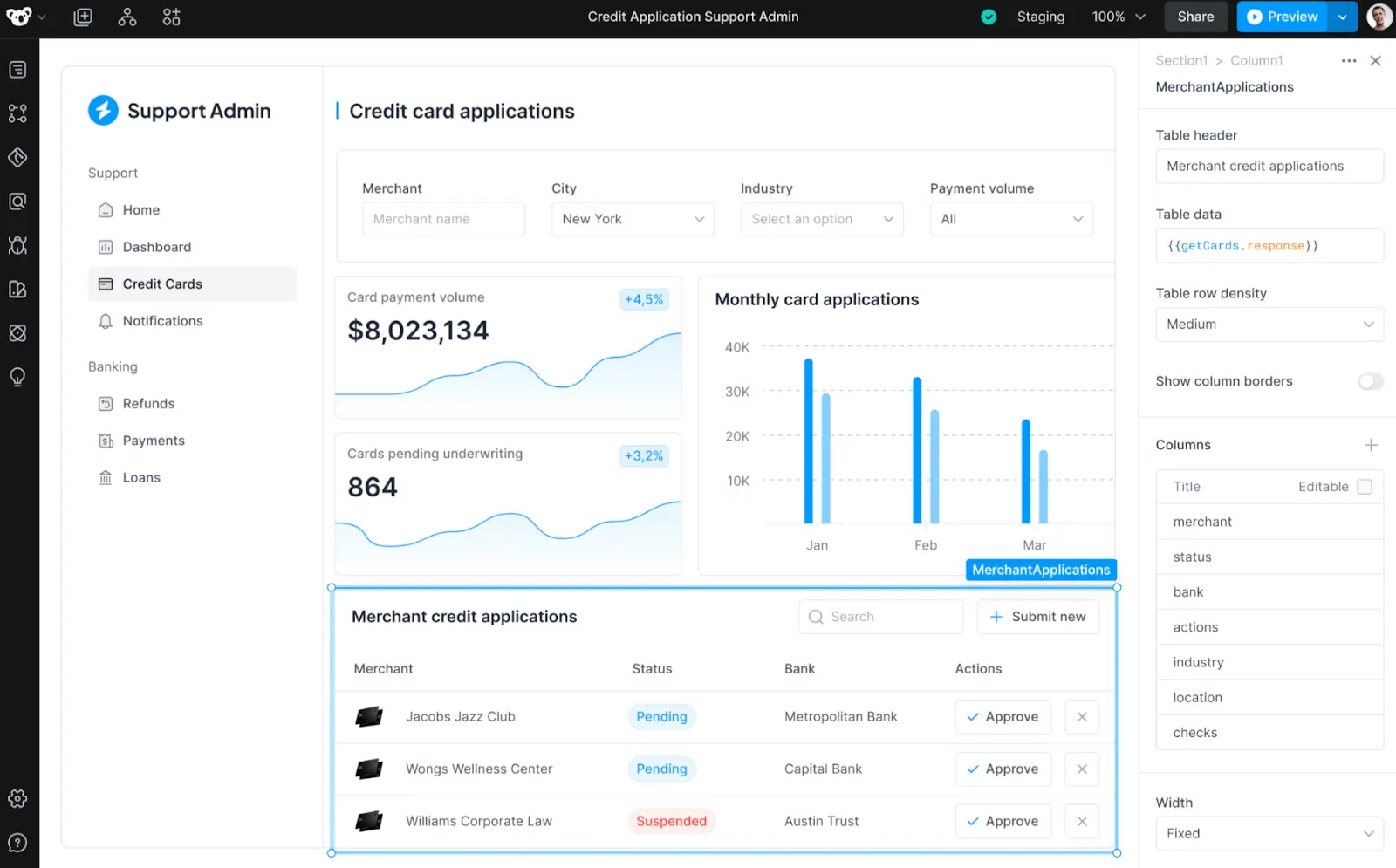
Superblocks is a developer-focused platform for building internal tools and automating workflows. It allows teams to create and deploy internal applications using pre-built UI components, along with integrations with databases and APIs.
Key features:
- Pre-built UI components for rapid development
- API, database, and third-party integrations
- JavaScript for custom business logic
- Role-based access control
- Automation workflows for internal processes
- Secure and scalable infrastructure
Pros:
- Developer-friendly with JavaScript support for custom logic
- Easy integration with APIs and databases
- Secure infrastructure suited for scaling internal tools
- Automation capabilities for workflow processes
Cons:
- Limited non-developer usability
- Focused more on internal tools and workflows, not full-fledged apps
Price:
- Free plan: $0 per user / month
- Business plan: $70 monthly per creator; $21 monthly per user
- Enterprise plan: Custom pricing plan
Conclusion
Each of these ToolJet alternatives brings something unique to the table, whether it’s UI Bakery’s sleek interface, Budibase’s business-oriented tools, or NocoDB’s smart database handling. The right choice for you will depend on your specific use case, whether it's workflow automation, internal tool development, or database management.
If you’re looking for a sleek interface, transparent flexible pricing and customizations, UI Bakery might be your best bet. For those who prefer working with databases, NocoDB offers an efficient, spreadsheet-like experience. Developers looking for more customization and API flexibility might prefer Appsmith, while Budibase and Joget provide options for more business-centric apps.
By focusing on the features that matter most to your project – whether it’s flexibility, ease of use, or pricing – you can find a ToolJet alternative that fits your needs perfectly.