
Top 5 Oracle GUI tools for database management
Oracle databases are a critical component of many enterprise tech stacks, and managing them effectively requires robust, user-friendly GUI tools. These tools provide developers and database administrators with a visual interface to perform essential tasks, such as database queries, monitoring, and tuning. In this article, we’ll explore the top five Oracle GUI tools that can streamline your database management workflows.
Oracle SQL Developer
Oracle SQL Developer is an integrated development environment (IDE) provided by Oracle itself. Designed for database development, it allows users to interact with Oracle databases through a comprehensive graphical interface.
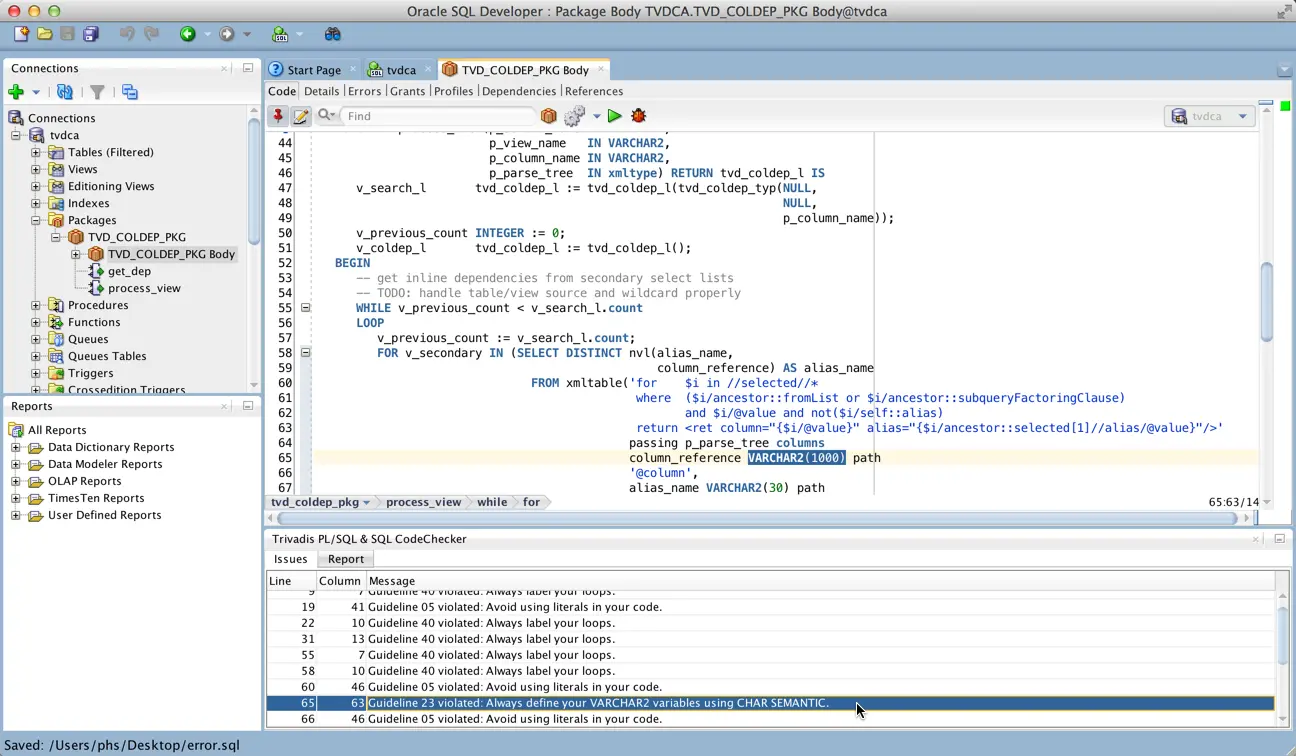
Key features:
- Visual query builder
- Database migration tools
- SQL worksheet for executing SQL scripts
- Performance tuning advisor
- Integrated version control
Best for: Database developers and administrators who require a robust, all-encompassing tool with strong Oracle support.
Toad for Oracle
Toad for Oracle is a popular tool among database administrators, known for its advanced features tailored for Oracle databases. It helps streamline database management tasks, making it easier to optimize performance and troubleshoot issues.
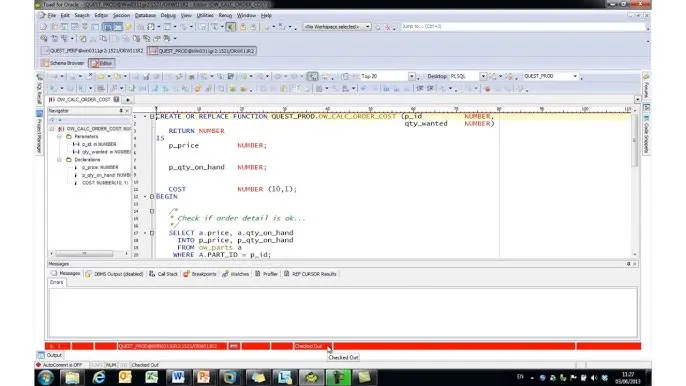
Key features:
- SQL optimization and tuning tools
- Real-time database diagnostics
- Schema comparison and synchronization
- Automation of routine tasks
- Comprehensive reporting capabilities
Best for: Enterprises and large teams needing advanced database management and tuning capabilities.
DBeaver
DBeaver is an open-source tool that supports multiple databases, including Oracle. It offers a powerful, customizable interface with a broad range of features suitable for both developers and database administrators.
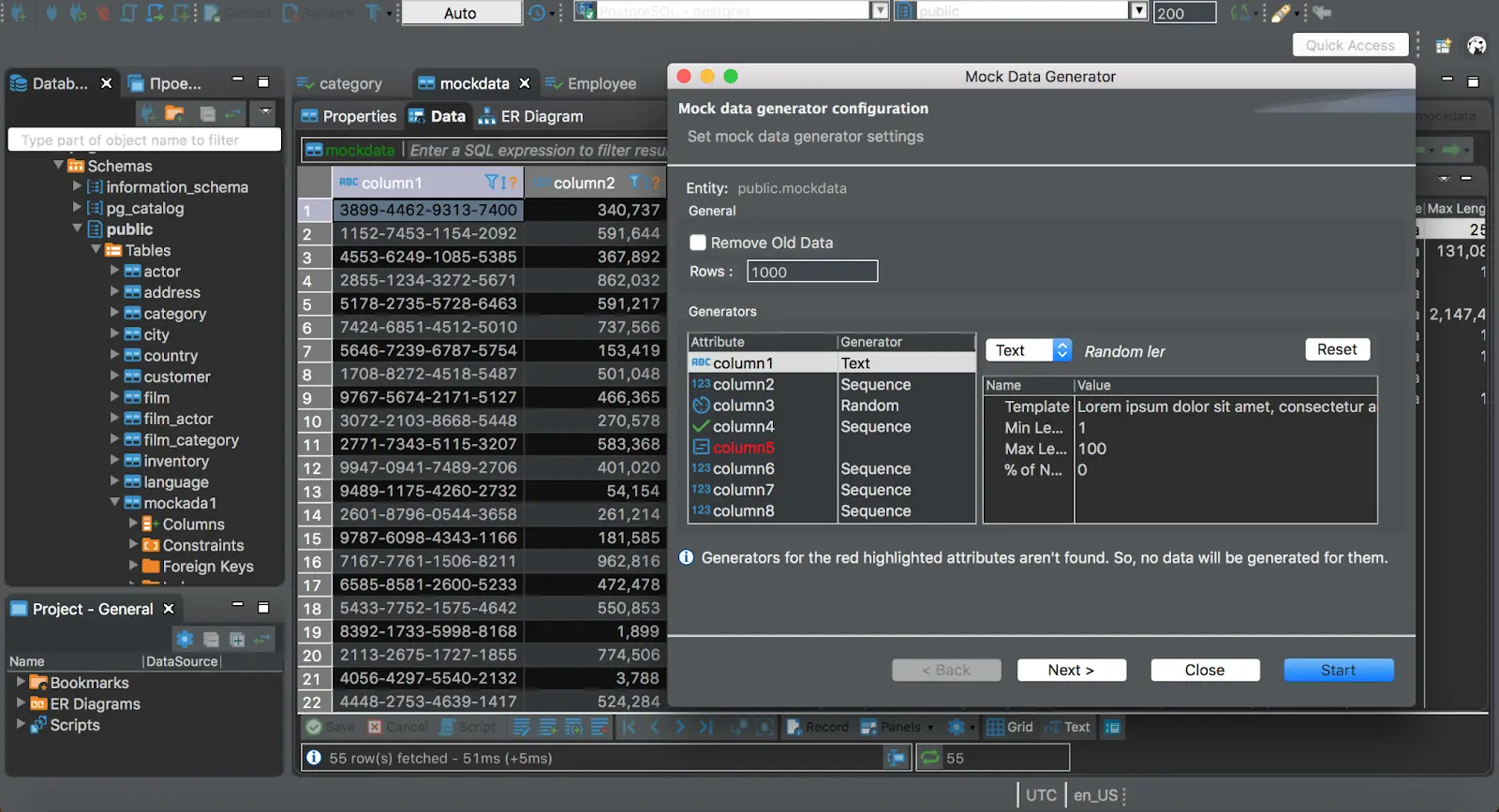
Key features:
- Cross-database query support
- ER diagram generator
- Data export and import utilities
- Dark and light themes for enhanced UI flexibility
- Supports various plugins and extensions
Best for: Developers and small to medium-sized teams looking for a flexible, open-source database management tool.
Navicat for Oracle
Navicat for Oracle offers an easy-to-use interface with a wide range of tools to manage, monitor, and develop Oracle databases. With features like automated backup and scheduled tasks, Navicat helps streamline database operations.
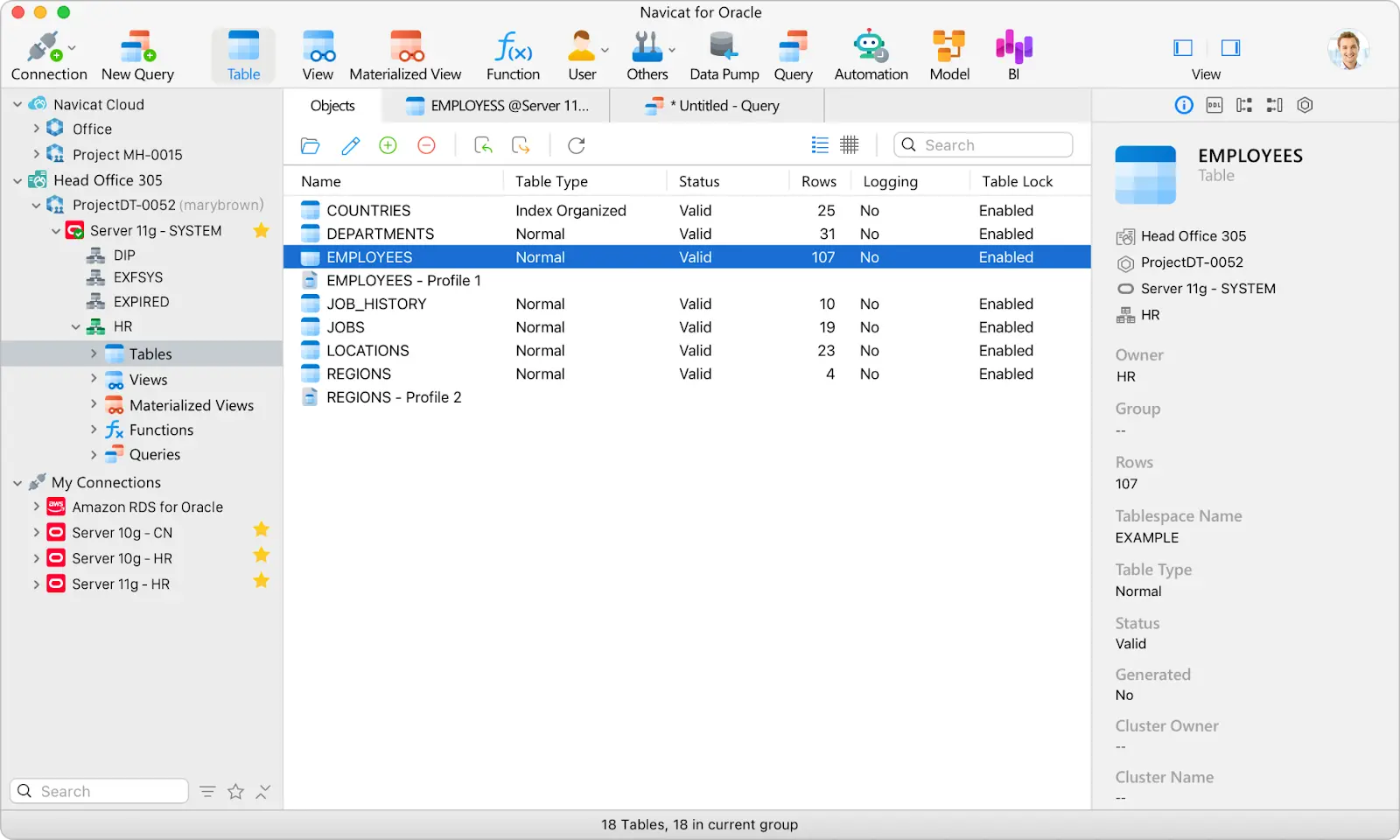
Key features:
- Visual query builder
- Data modeling and design
- Scheduled tasks and automated backups
- Secure data transfer (SSH/SSL)
- Cloud sync and collaboration tools
Best for: Database administrators who require a user-friendly GUI tool with advanced backup, automation, and collaboration features.
UI Bakery
UI Bakery is a low-code platform that provides a graphical interface for building and managing database-driven applications, including Oracle databases. Its intuitive drag-and-drop interface allows developers to quickly create applications without deep coding expertise.
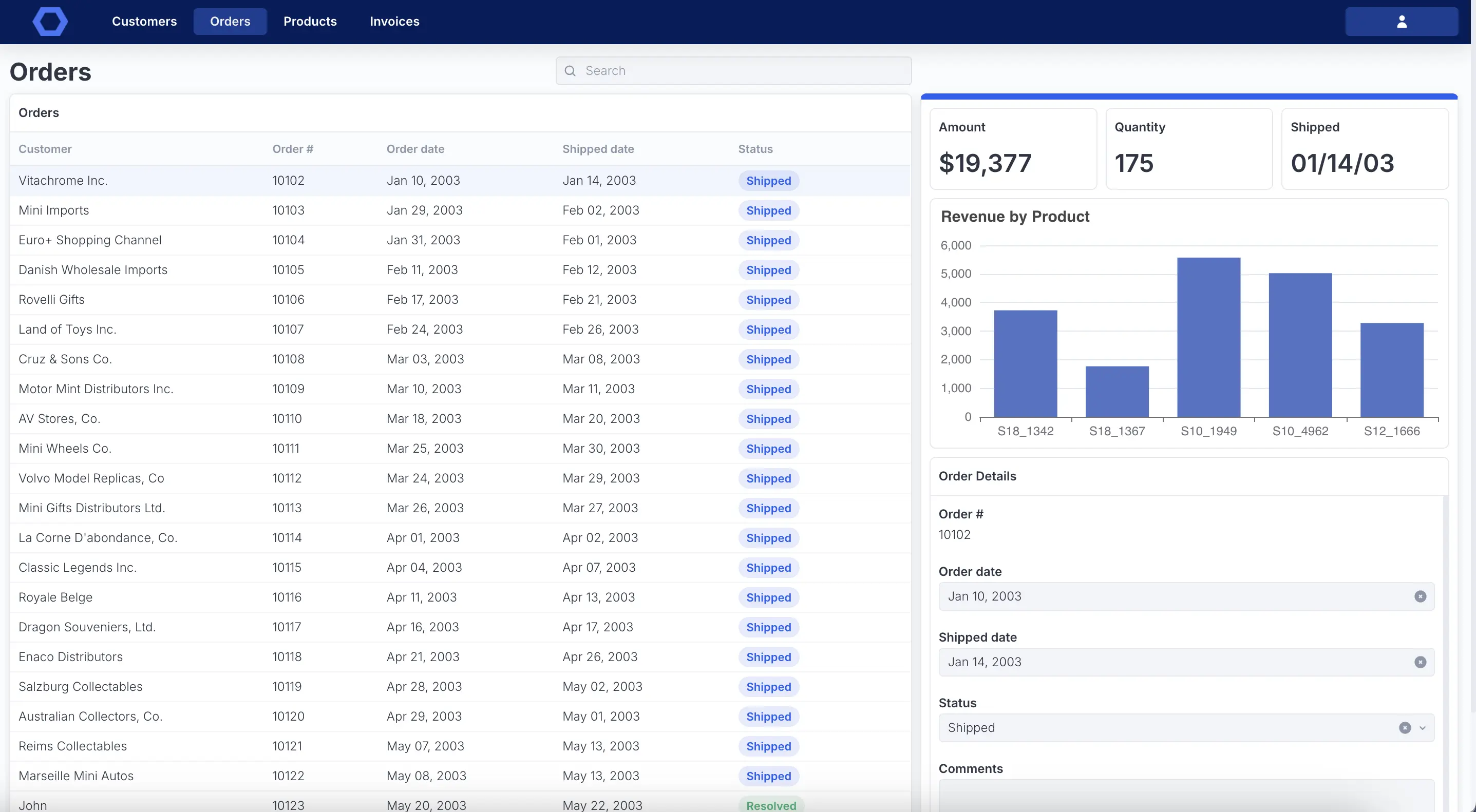
Key features:
- Visual builder with drag-and-drop components
- Supports direct database connections (including Oracle)
- Pre-built templates for rapid application development
- Authentication and user management
- Real-time data updates and analytics integration
Best for: Teams looking for a low-code platform that can speed up application development and database management.
Conclusion
Choosing the right Oracle GUI tool depends on your specific needs, budget, and the level of functionality required. From Oracle SQL Developer’s native support to UI Bakery’s low-code approach, these tools offer various solutions to make Oracle database management more efficient. By selecting the right tool, you can enhance productivity, streamline workflows, and ensure smooth database operations.






