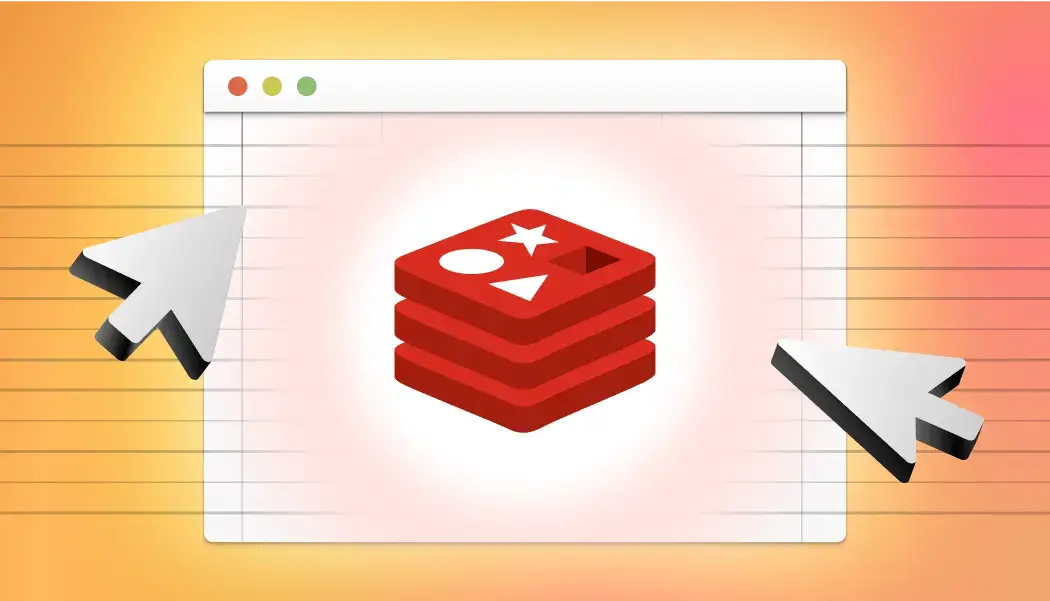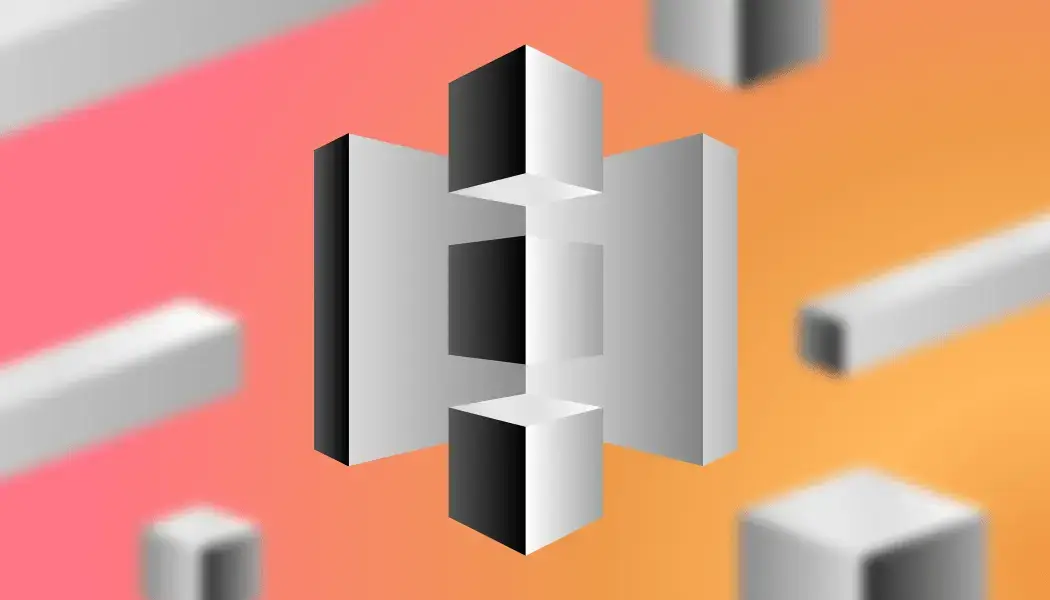5 must-try Elasticsearch GUI clients in 2025
Elasticsearch is a powerful search engine used by many companies to store, search, and analyze large amounts of data. But like any powerful tool, it can be a little complex to manage. That's where Elasticsearch GUI clients come in. These handy tools provide a user-friendly GUI that makes it easier to interact with Elasticsearch.
In this article, we'll explore some of the top Elasticsearch GUI clients available, including their features, pricing, and pros and cons. With this information, you can choose the right client to streamline your experience.
Elasticsearch GUI tools
Kibana
Kibana is the most widely used GUI client for Elasticsearch. Developed by Elastic, Kibana offers real-time summary and charting capabilities, making it easy to explore your data with interactive charts, graphs, and maps. It is tightly integrated with Elasticsearch and supports a wide range of data visualization techniques.
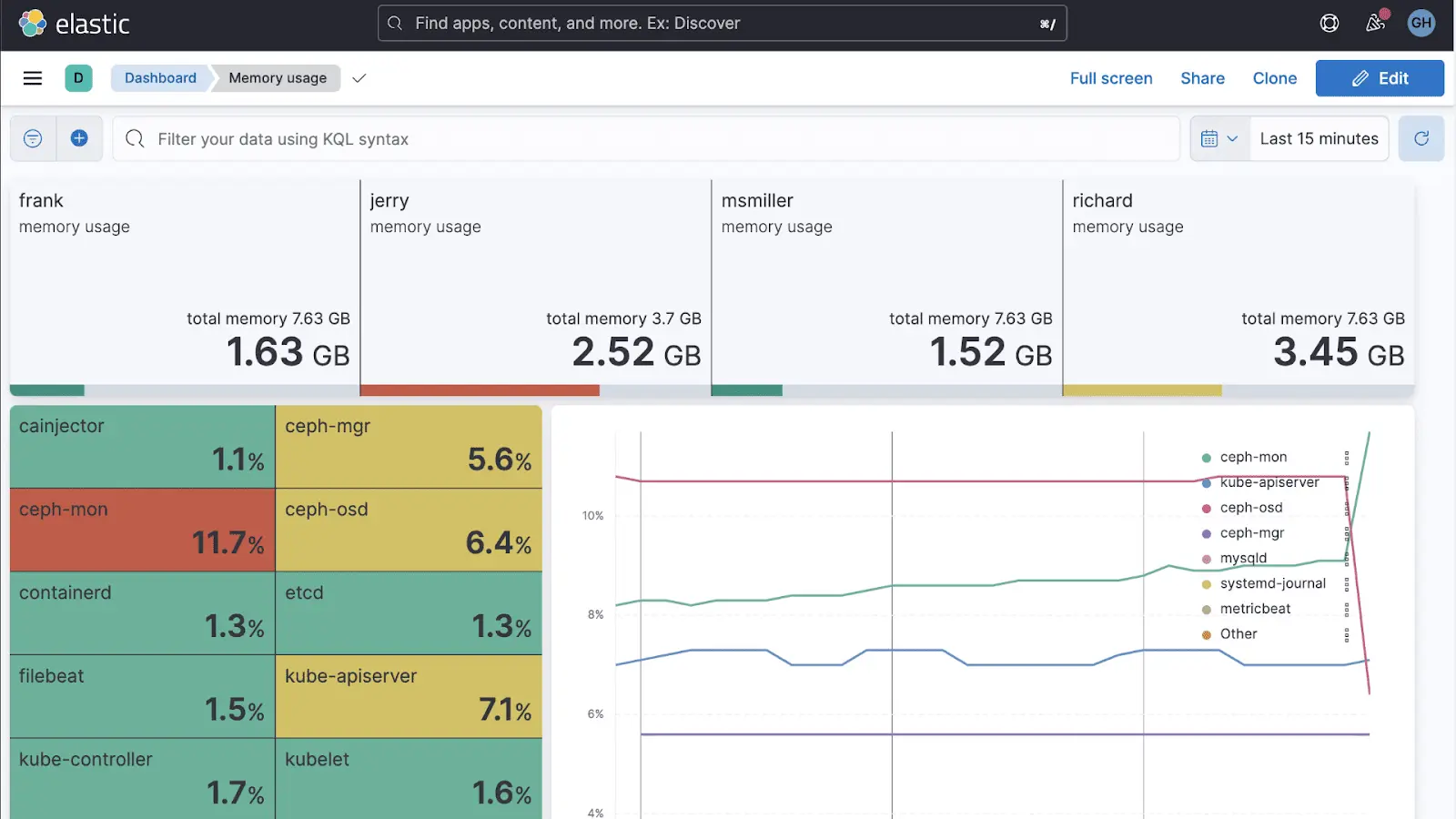
Price
Free and Open Source (Basic features). Paid subscriptions available for advanced features.
Pros
- Seamless integration with Elasticsearch.
- Extensive visualization options.
- Real-time data analysis.
- Built-in alerting and monitoring features.
- Regular updates and strong community support.
Cons
- Can be resource-intensive.
- Steeper learning curve for beginners.
- Advanced features require a paid subscription.
Elasticsearch Idea
Elasticsearch Idea integrates Elasticsearch directly into the popular JetBrains IDEs like IntelliJ IDEA and PyCharm. Elasticsearch Head allows users to perform CRUD operations on indices and documents. It provides a basic yet functional interface for interacting with Elasticsearch clusters.
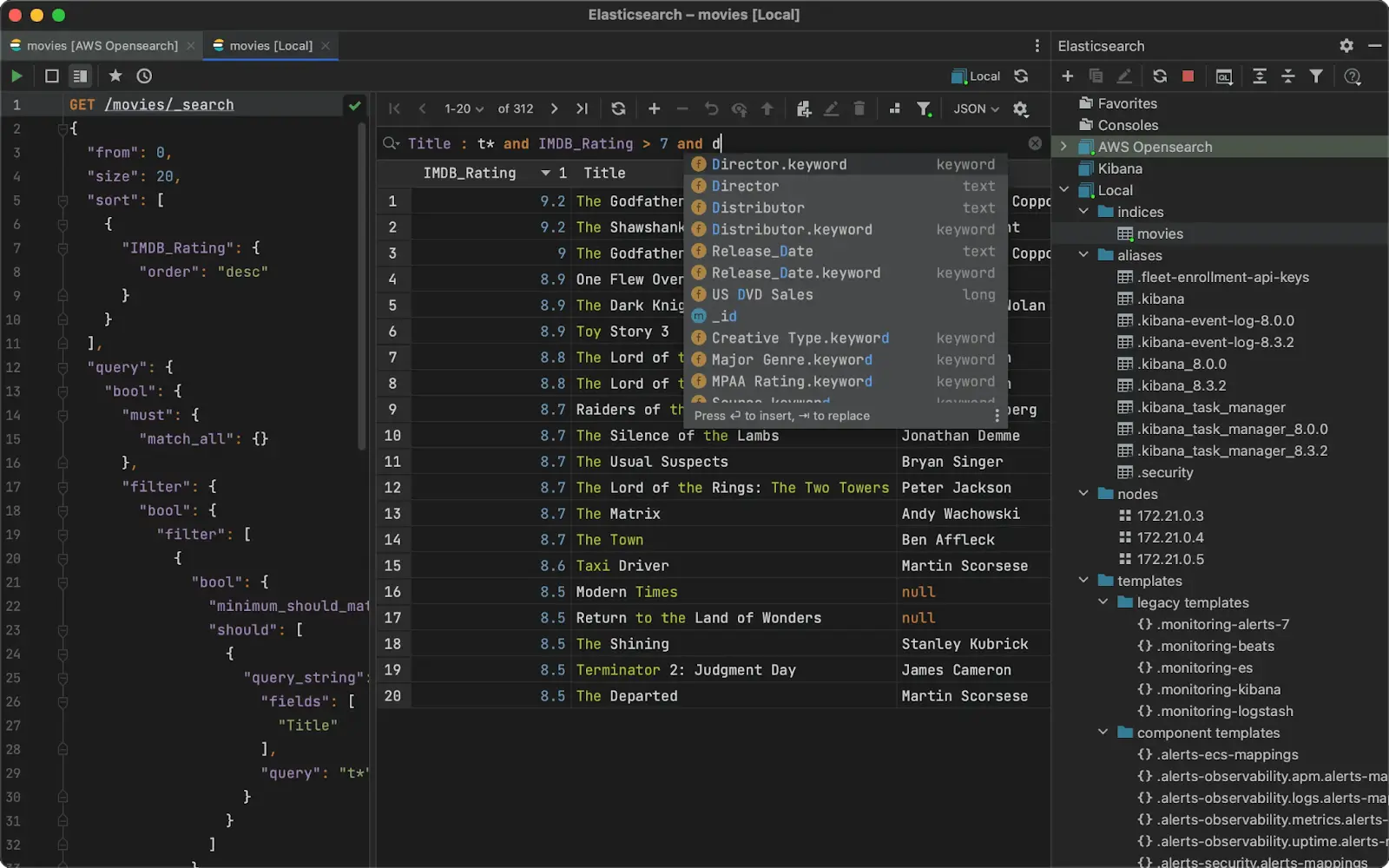
Price
Free (for students and teachers) and paid plans from $3 available.
Pros
- Lightweight and easy to install.
- User-friendly interface.
- Ideal for quick operations and debugging.
Cons
- Limited functionality compared to other tools.
- No advanced visualization options.
- Not actively maintained.
Elastic Kaizen
Elastic Kaizen is a modern GUI client designed to simplify working with Elasticsearch.
It offers a clean and intuitive interface for managing Elasticsearch clusters. It includes features like index management, document browsing, and advanced querying.
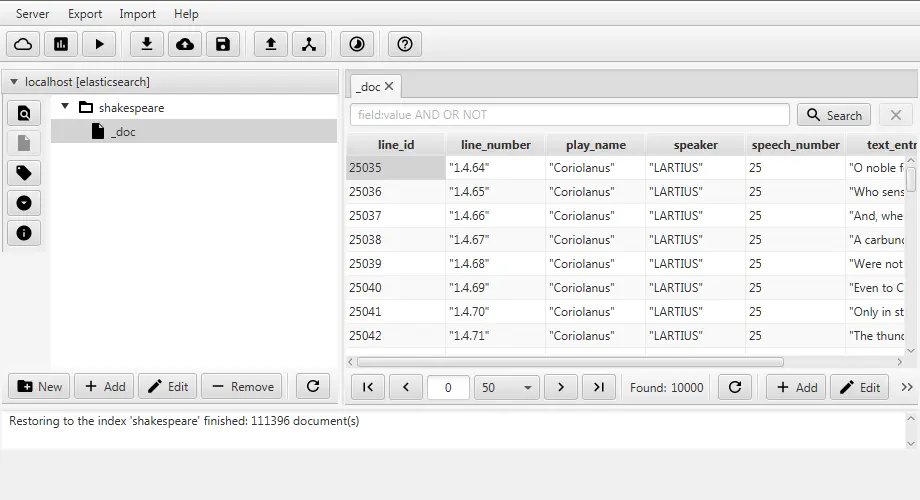
Price
Free for basic features. Paid plan – 99 EUR (1 License for 365 days).
Pros
- Modern and intuitive design.
- Supports advanced querying and data manipulation.
- Active development and support.
Cons
- Some features are locked behind a paywall.
- May lack some advanced visualization tools.
ElasticHQ
ElasticHQ is a powerful management and monitoring tool for Elasticsearch clusters.
It provides comprehensive cluster management capabilities, including node statistics, index health, and query performance analysis. It is designed to help users optimize their Elasticsearch clusters.
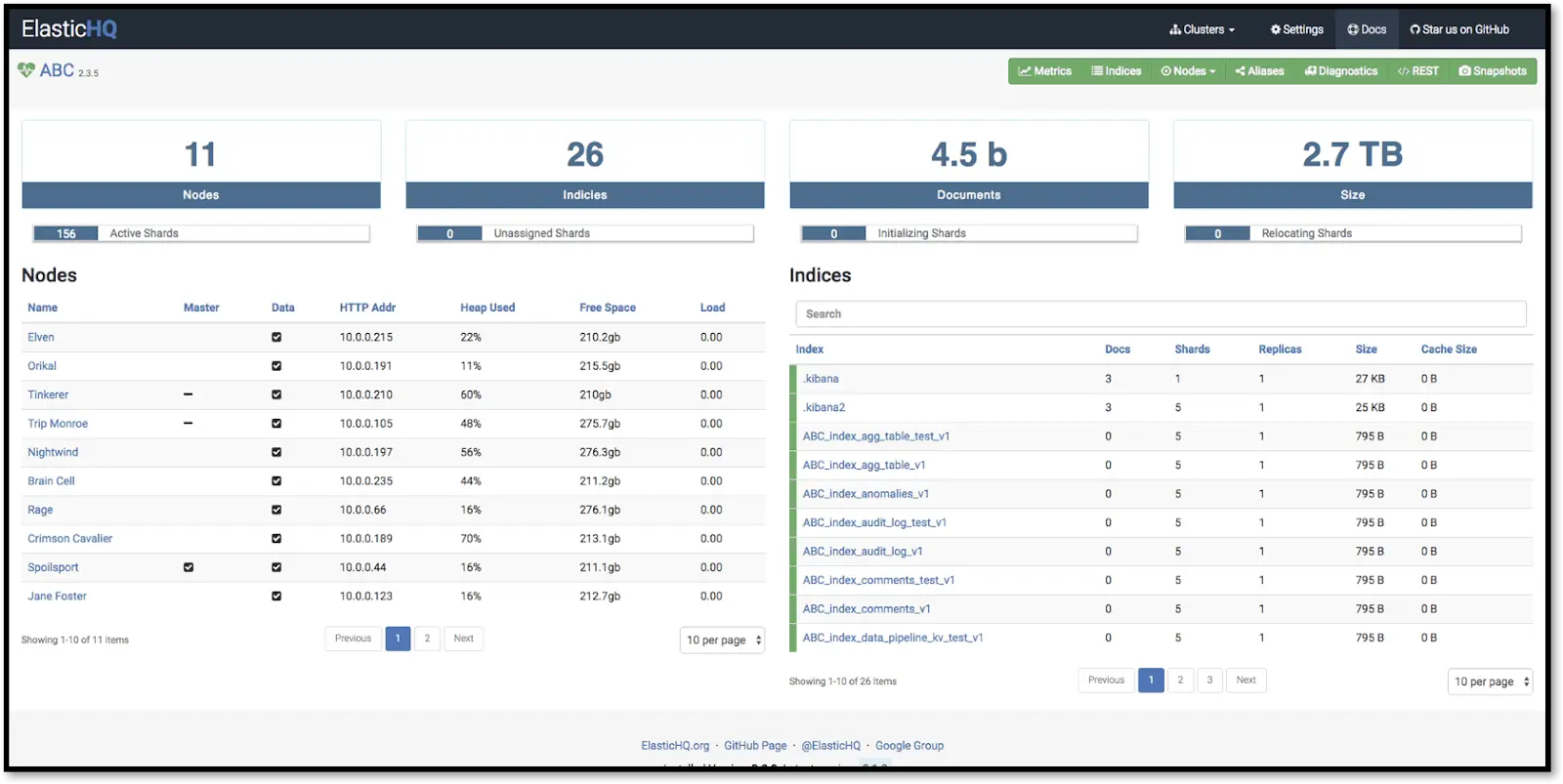
Price
Free and Open Source.
Pros
- Detailed cluster and node statistics.
- Useful for performance monitoring and optimization.
- Easy to set up and use.
Cons
- Limited visualization options.
- Some advanced features require a subscription.
Grafana
Grafana is a popular open-source platform for monitoring and observability, known for its extensive support for various data sources, including Elasticsearch. It provides rich visualizations and alerting capabilities. It allows users to create and share dashboards that combine data from multiple sources, offering a comprehensive view of system metrics and logs.

Price
Free and Open Source.
Pros
- Supports a wide range of data sources.
- Advanced visualization and dashboarding capabilities.
- Strong community support and regular updates.
- Customizable alerting system.
Cons
- Can be complex to set up and configure.
- Steeper learning curve for new users.
- Some advanced features require a paid subscription.
Choosing the right client for you
The best Elasticsearch GUI client for you will depend on your specific needs and preferences. Here are some factors to consider:
- Budget: Some clients are free and open-source, while others have paid plans with additional features.
- Technical expertise: Some clients are easier to use than others, so consider your comfort level with Elasticsearch concepts.
- Features needed: Think about the tasks you need to perform and choose a client with the features to support them.
- Integration needs: If you're a developer, consider a client that integrates well with your development environment.
FAQs
What is Elasticsearch?
Elasticsearch is a distributed search and analytics engine used for various applications, including log and event data analysis, full-text search, and more.
Do I need a GUI client to use Elasticsearch?
No, you can interact with Elasticsearch directly through its command-line interface (CLI). However, a GUI client can make it much easier to manage and explore your data, especially for those not familiar with the CLI.
Are there any other Elasticsearch GUI clients available?
Yes, there are several other options available, both free and paid. The ones listed here are some of the most popular and well-regarded choices.
Can I switch between different GUI clients?
Yes, you can typically use any number of GUI clients with a single Elasticsearch cluster.