
Jules vs Codex: A Deep Dive Into Code-Automation Tools
You’re on a tight deadline, your backlog is overflowing, and your team is falling behind due to the large number of tasks. You need an AI partner that writes the code you would actually commit, automates the operational sludge, and integrates neatly into your workflow.
In this article, we discuss tools offering a different style of acceleration – Jules and Codex. They don’t just generate code but reshape how teams execute, collaborate, and ship. However, they play very different roles on your team, so let’s look at the lesser-discussed factors: maintainability, autonomy, compliance, and team fit to compare Codex vs Jules.
What is Jules?
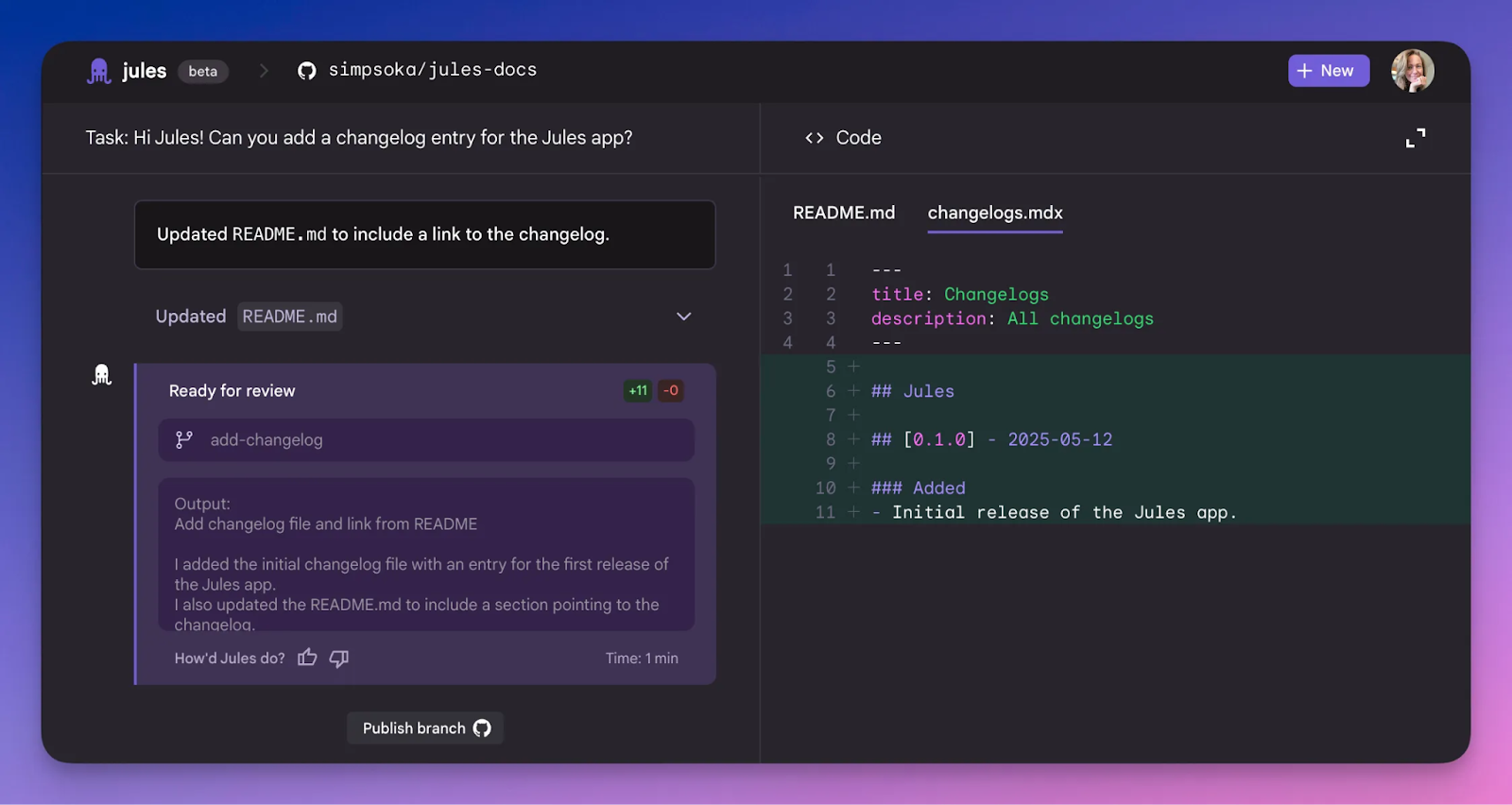
Jules is an autonomous AI agent designed to build software and generate, manage, and evolve applications. Positioning itself as a full-cycle AI engineer, Jules can read code, understand the full context, and help fix bugs, add documentation, and automate workflows for repetitive dev tasks.
Key features:
- Autonomous code generation for entire modules or applications.
- Project memory and long-range context retention.
- Opinionated architecture scaffolding.
- Built-in testing and validation.
- Integration with Git and producing readable, structured commits.
Pros:
- Produces maintainable, human-like code.
- Ability to make changes while using/testing the app without switching to coding.
- Strong autonomy to handle multi-step tasks.
- Good for greenfield projects with evolving requirements.
Cons:
- Suggests changes that introduce more bugs.
- Consumes a lot of RAM for testing the features it has implemented by itself.
- Less IDE-centric than traditional assistants.
- Dependent on accurate project configuration.
Use cases:
- Rapid prototyping.
- Building internal tools.
- Creating SaaS MVP foundations.
- Generating fully structured repos.
Best for: teams wanting an AI that behaves like a junior-to-mid engineer capable of shipping features independently.
What is Codex?
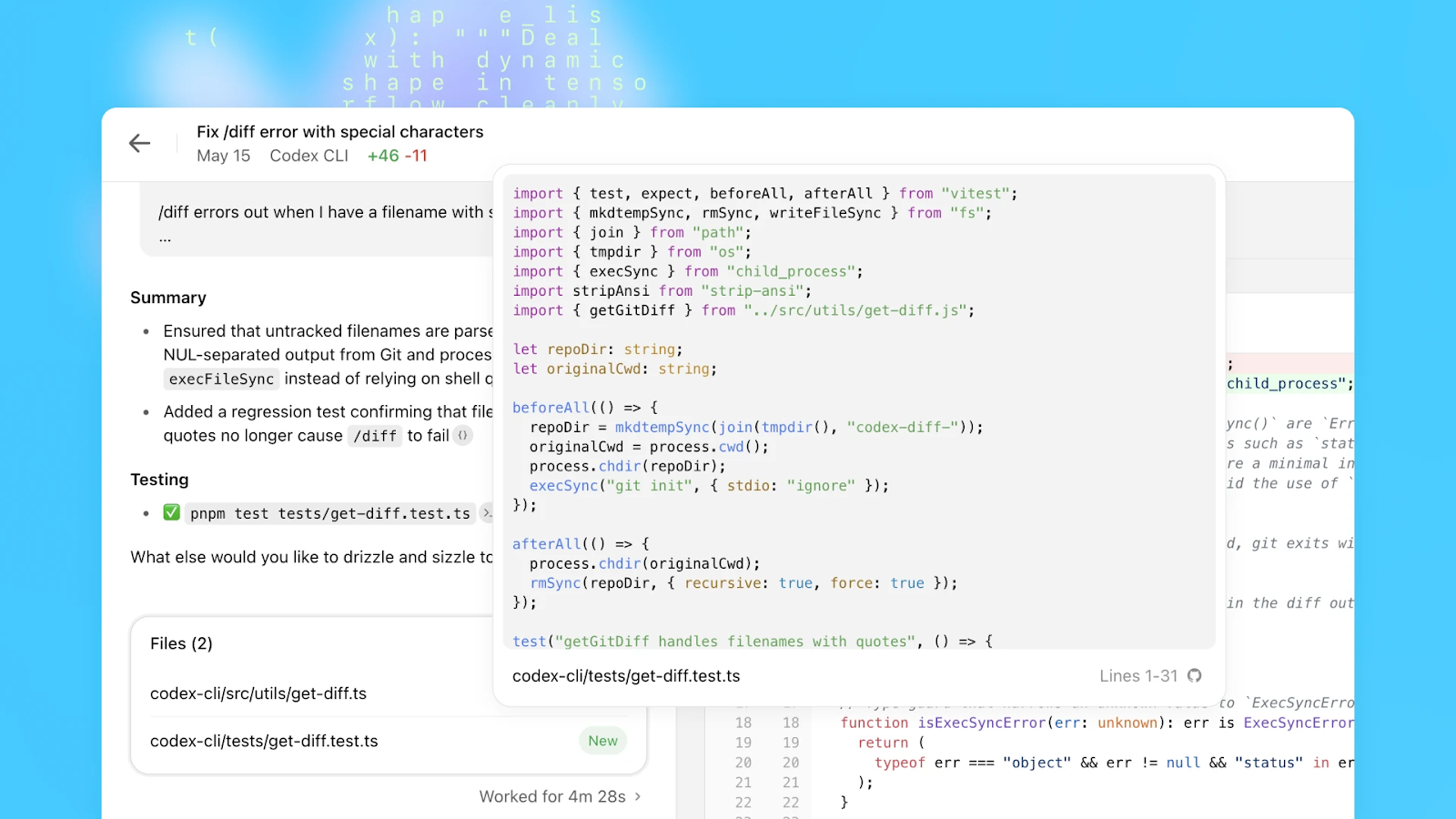
Codex is an AI coding agent built for inline coding, debugging, rewiring, and speeding up development in multiple tasks in parallel. In the context of Codex vs Jules, Codex wins in high-speed, low-risk and high control, writing isolated functions and quick refactoring.
Key features:
- Real-time code completion.
- Strong integration with VS Code, JetBrains, and CLIs.
- Reliable translation from natural language to code.
- Good at editing or modifying existing code.
Pros:
- Predictable and easy to use.
- Follows instructions with precision.
- Great for micro-tasks and precision editing.
- Minimal project-level overhead.
Cons:
- Works better only with detailed instructions and constant prompting.
- Weak in terminal tasks.
- Not ideal for large, multi-file, multi-step features.
- Limited contextual memory across long sessions.
Use cases:
- Refactoring.
- Writing boilerplate.
- Translating algorithms or pseudocode.
- Debugging.
Best for: developers who want a powerful sidekick, not an autonomous agent.
Bonus tool: UI Bakery AI Agent
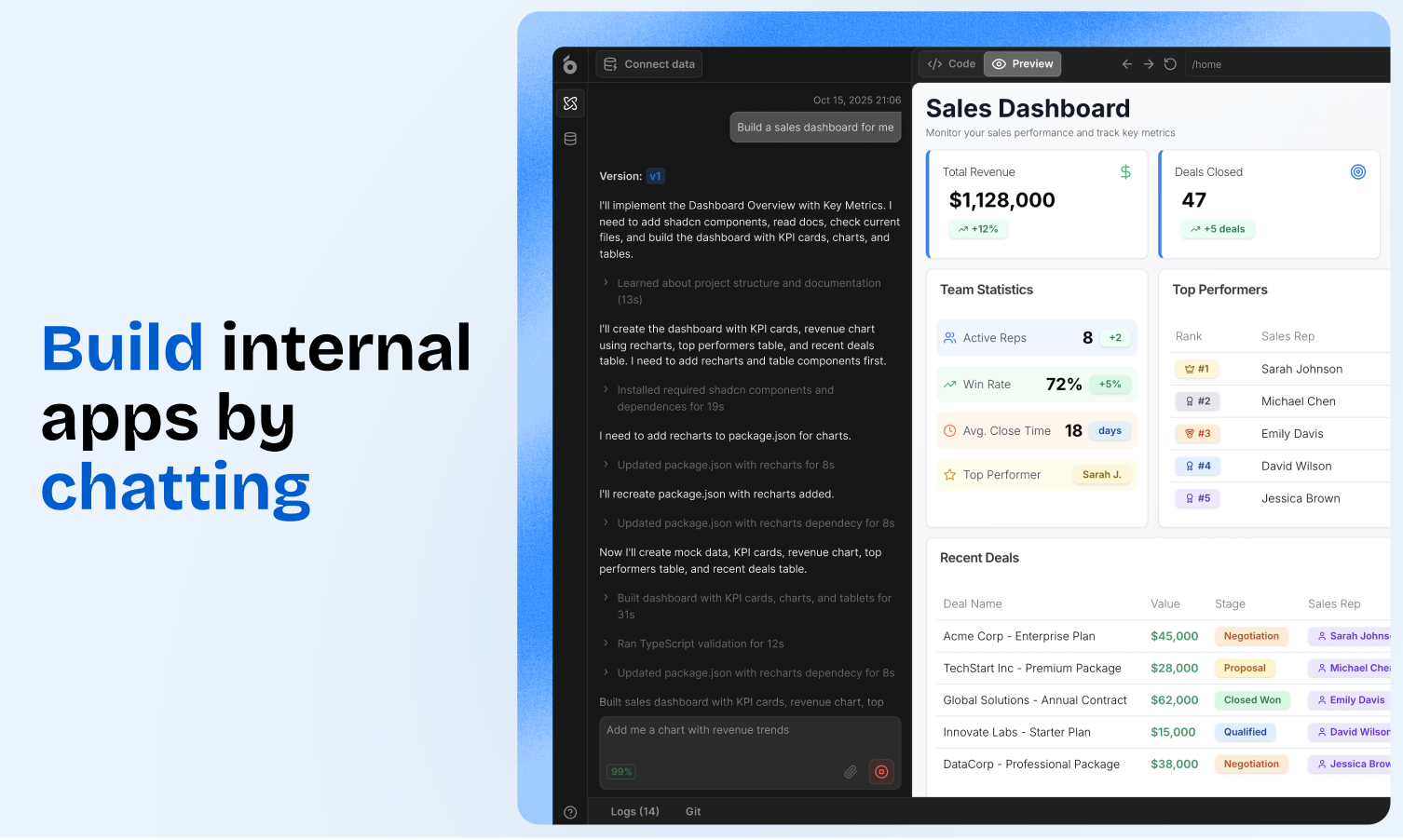
UI Bakery is an AI agent that allows users to generate full-stack apps, admin panels, and dashboards from plain text prompts, automating dev workflows. Unlike Jules or Codex – code-centric tools, UI Bakery AI Agent focuses on visual app assembly with AI agent.
Key features:
- AI-generated UIs and workflows.
- Full code access.
- Rapid internal tools development.
- Integrations with databases, APIs, cloud services, and third-party apps.
- User-friendly for non-engineers.
Pros:
- Fast for dashboards and internal tools
- Quick and easy customization for projects.
- Low learning curve.
- Visual collaboration for mixed technical/non-technical teams.
Cons:
- Pricing might not be suitable for smaller teams.
Use cases:
- Admin panels.
- Reporting dashboards.
- CRUD tools.
- Workflow automations.
Best for: teams seeking internal tools or MVP interfaces quickly, especially without heavy developers and engineering resources.
Comparative highlights: Jules vs Codex vs UI Bakery AI Agent
Final thoughts
When deciding between Jules vs Codex, the real question is what you actually need – AI that builds software or one that accelerates your coding?
- If you need an autonomous builder, go with Jules.
- If you want tight developer control, choose Codex.
- If your priority is rapid, visual tool-building, UI Bakery AI Agent is worth checking.




