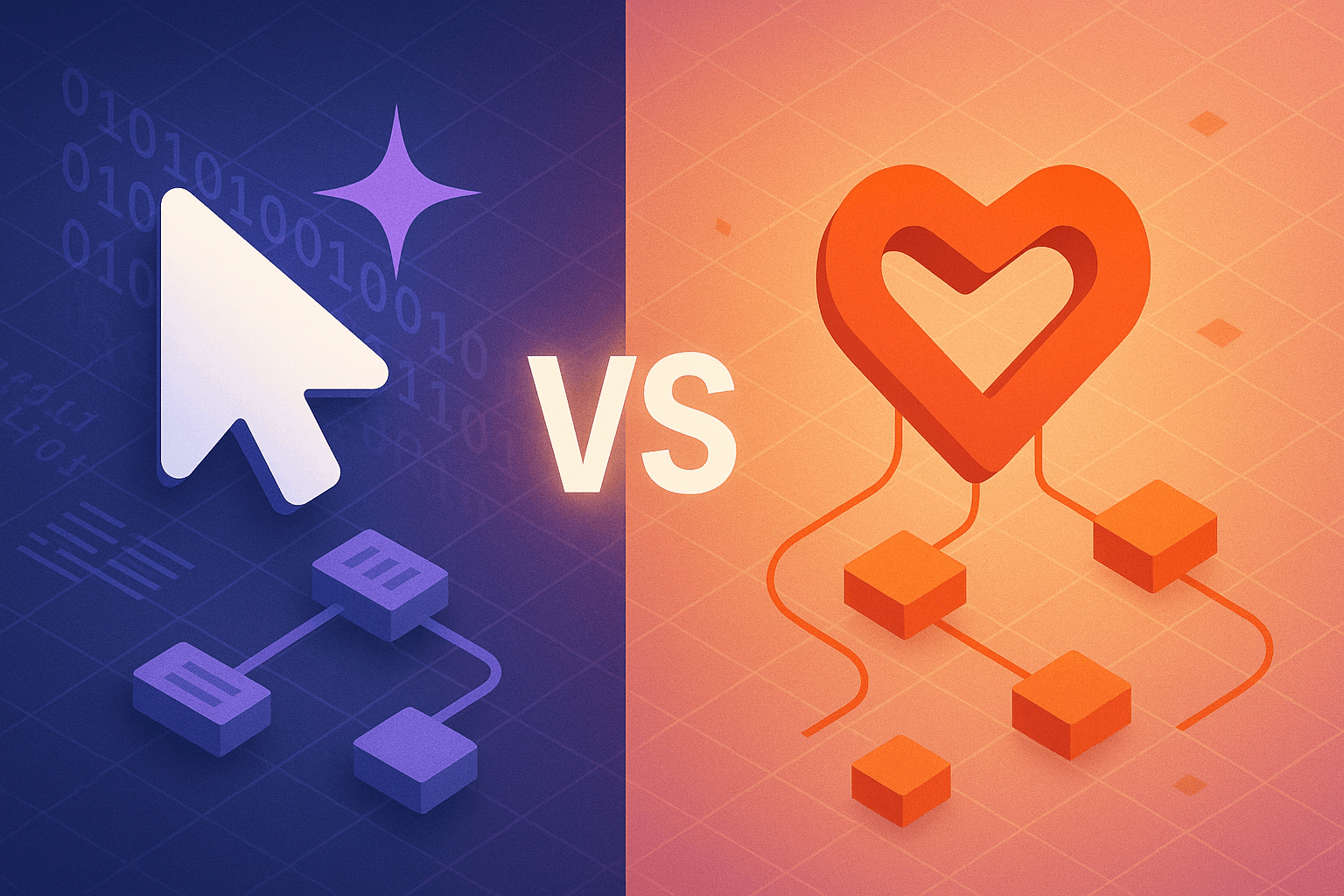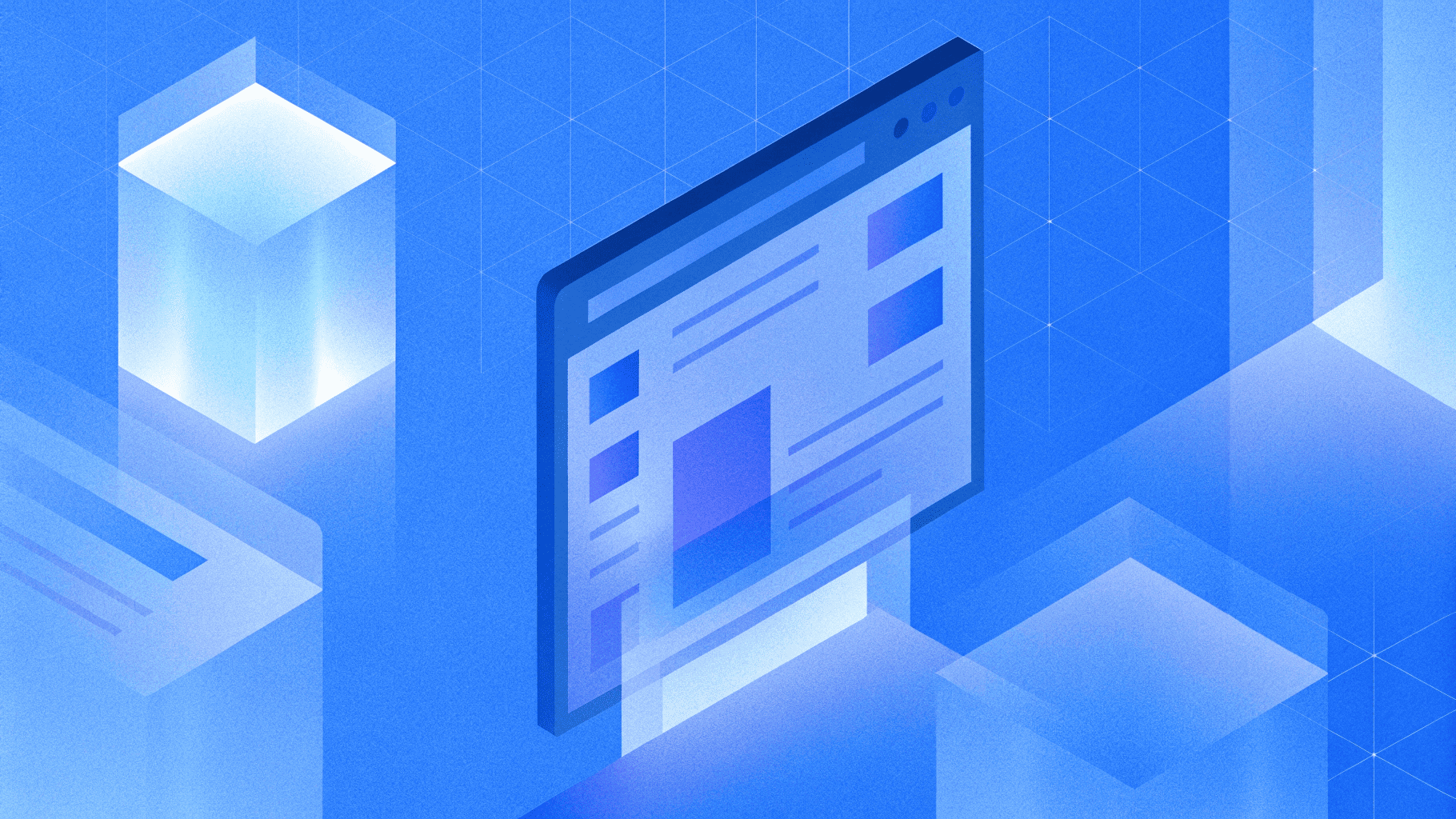
JetBrains vs Cursor AI: Which Developer Tool Suits You Best?
As the software development world continuously evolves, developers are increasingly exploring new tools that enhance productivity and simplify complex coding tasks. JetBrains, known for its robust IDEs like IntelliJ IDEA, WebStorm, and PyCharm, has long been the gold standard. Meanwhile, Cursor AI is rapidly gaining popularity as an innovative AI-driven coding assistant. In this article, we'll delve into the core differences, strengths, and ideal use cases for JetBrains IDEs and Cursor AI, helping you make an informed choice.
JetBrains: The Veteran's Choice
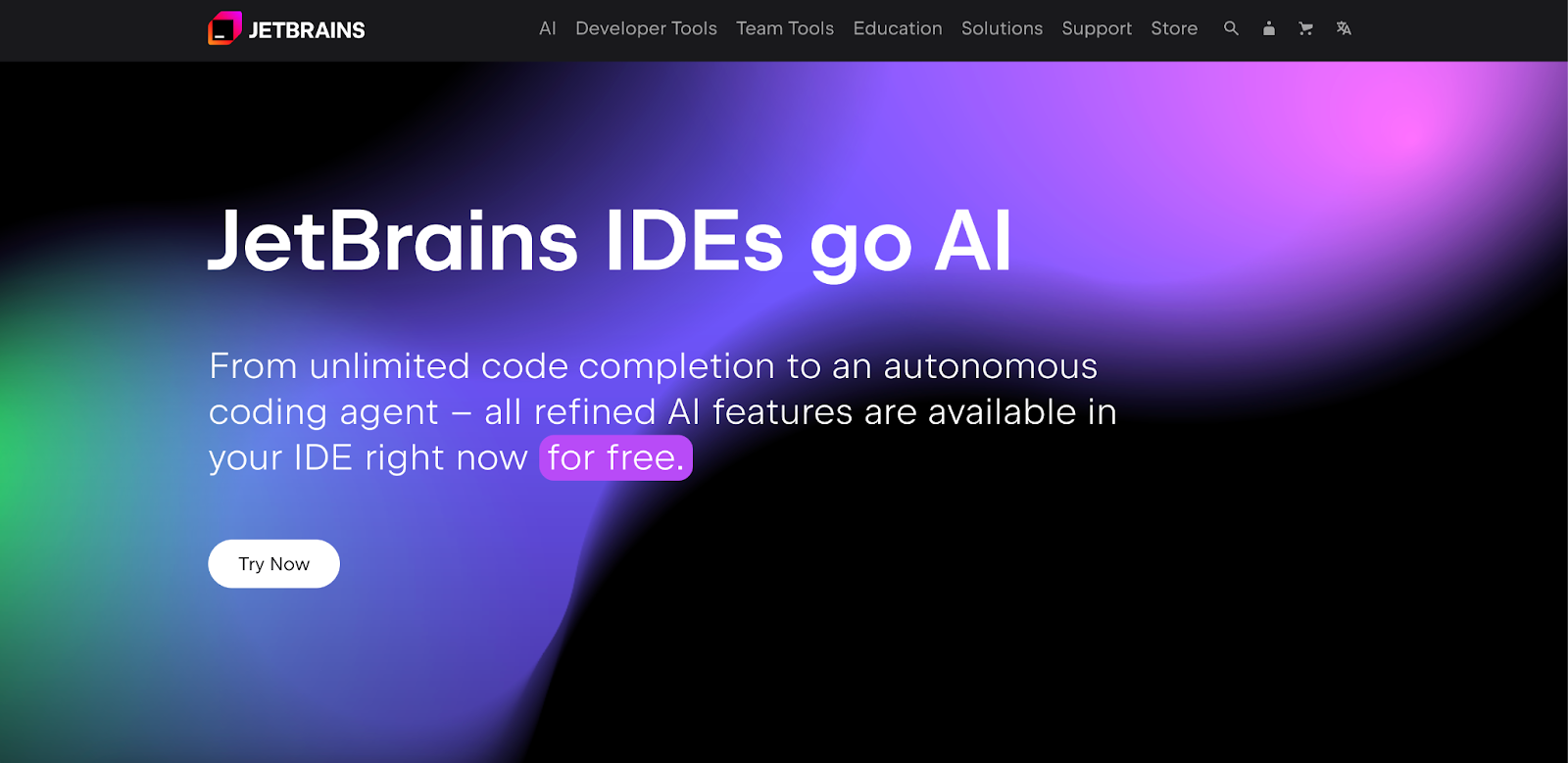
JetBrains provides a suite of powerful integrated development environments (IDEs) widely used across various programming languages. Their products are especially favored among professionals for comprehensive features like intelligent code completion, advanced debugging, and deep integration with version control systems.
Key Strengths of JetBrains IDEs:
- Intelligent Coding Assistance: Offers context-aware suggestions, code navigation, refactoring tools, and error highlighting.
- Comprehensive Language Support: Tailored IDEs such as IntelliJ (Java), WebStorm (JavaScript), PyCharm (Python), and Rider (.NET).
- Extensive Ecosystem: Rich set of plugins, extensions, and community support.
- Advanced Debugging & Profiling: Powerful debugging tools that simplify troubleshooting and performance optimization.
Who Should Choose JetBrains?
If you work extensively with complex projects, require deep integrations, or value robust debugging capabilities, JetBrains IDEs provide unparalleled reliability and depth.
Cursor AI: The New AI-powered Assistant
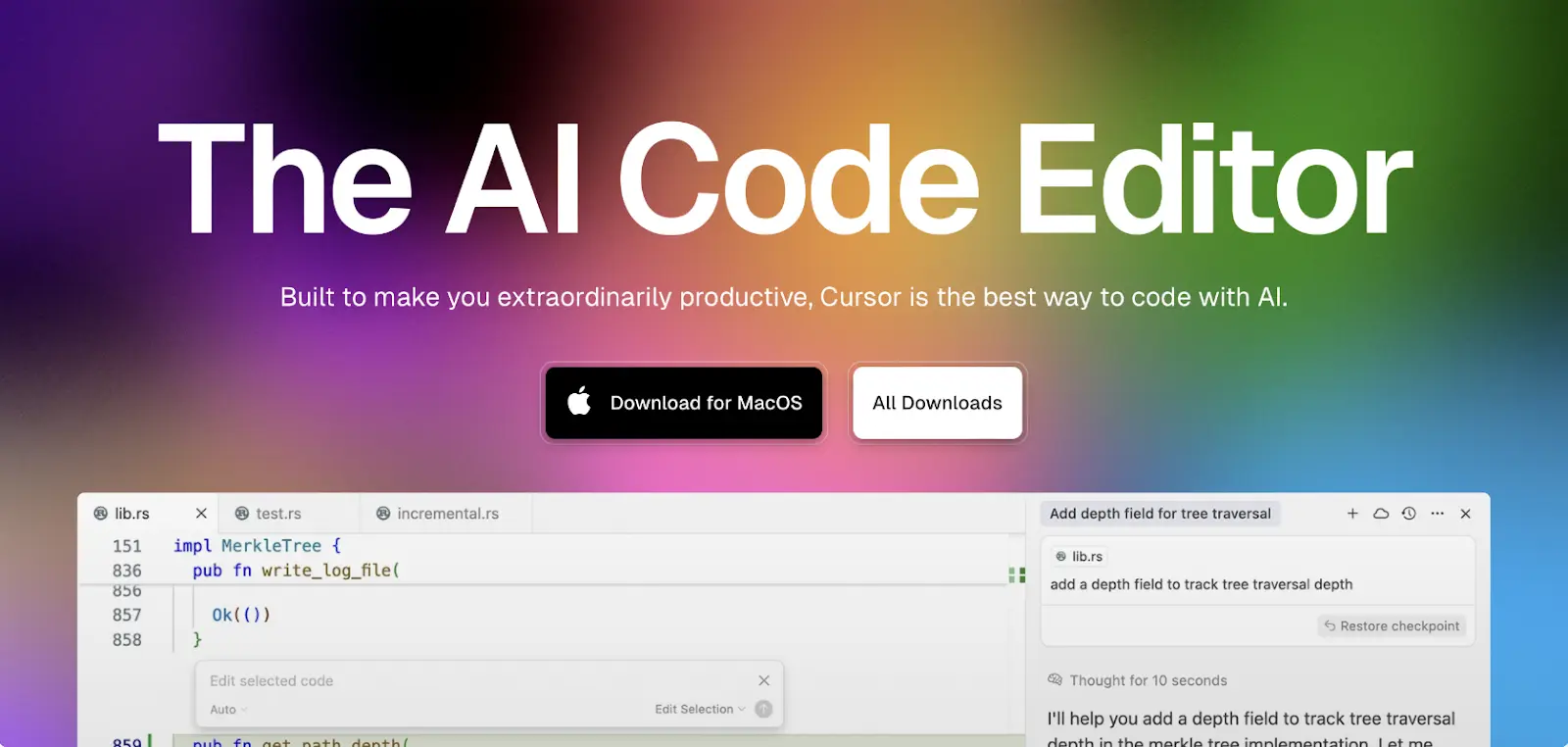
Cursor AI represents the latest wave in AI-driven coding assistants. Built on GPT-based technologies, Cursor helps developers by generating code snippets, completing functions, and significantly speeding up the coding process.
Key Strengths of Cursor AI:
- AI-powered Code Generation: Automatically suggests accurate and context-relevant code snippets.
- Natural Language Understanding: Write code faster by simply explaining your requirements in plain English.
- Seamless Workflow Integration: Easily integrates into existing workflows without requiring complex setup.
- Continuous Learning: Evolves over time based on user input, becoming more accurate and helpful.
Who Should Choose Cursor AI?
If speed and productivity enhancement through automation and intelligent code assistance is your priority, Cursor AI offers remarkable advantages. It is particularly useful for developers working with rapid prototyping, repetitive tasks, or those seeking faster solutions for common coding patterns.
JetBrains vs Cursor AI: Core Differences
Development Approach
- JetBrains: Offers in-depth coding tools that are highly customizable, aimed at developers needing robust debugging, profiling, and advanced language-specific features.
- Cursor AI: Prioritizes speed, automation, and AI-driven assistance, ideal for developers who seek efficiency through intelligent automation and code generation.
Learning Curve
- JetBrains: Moderate learning curve due to extensive features; mastery offers significant productivity gains.
- Cursor AI: Minimal learning curve; immediate productivity boost, especially beneficial for newer developers or those frequently switching between technologies.
Workflow Integration
- JetBrains: Deeply integrated within professional environments and workflows, highly customizable with numerous plugins.
- Cursor AI: Integrates effortlessly into existing workflows with minimal configuration, powered by intuitive AI assistance.
Can You Use Both?
Absolutely! Many developers benefit from combining these tools. JetBrains can handle complex project structures and deep debugging needs, while Cursor AI can accelerate everyday coding tasks through intelligent suggestions and rapid code generation.
An Alternative for Low-Code App Development
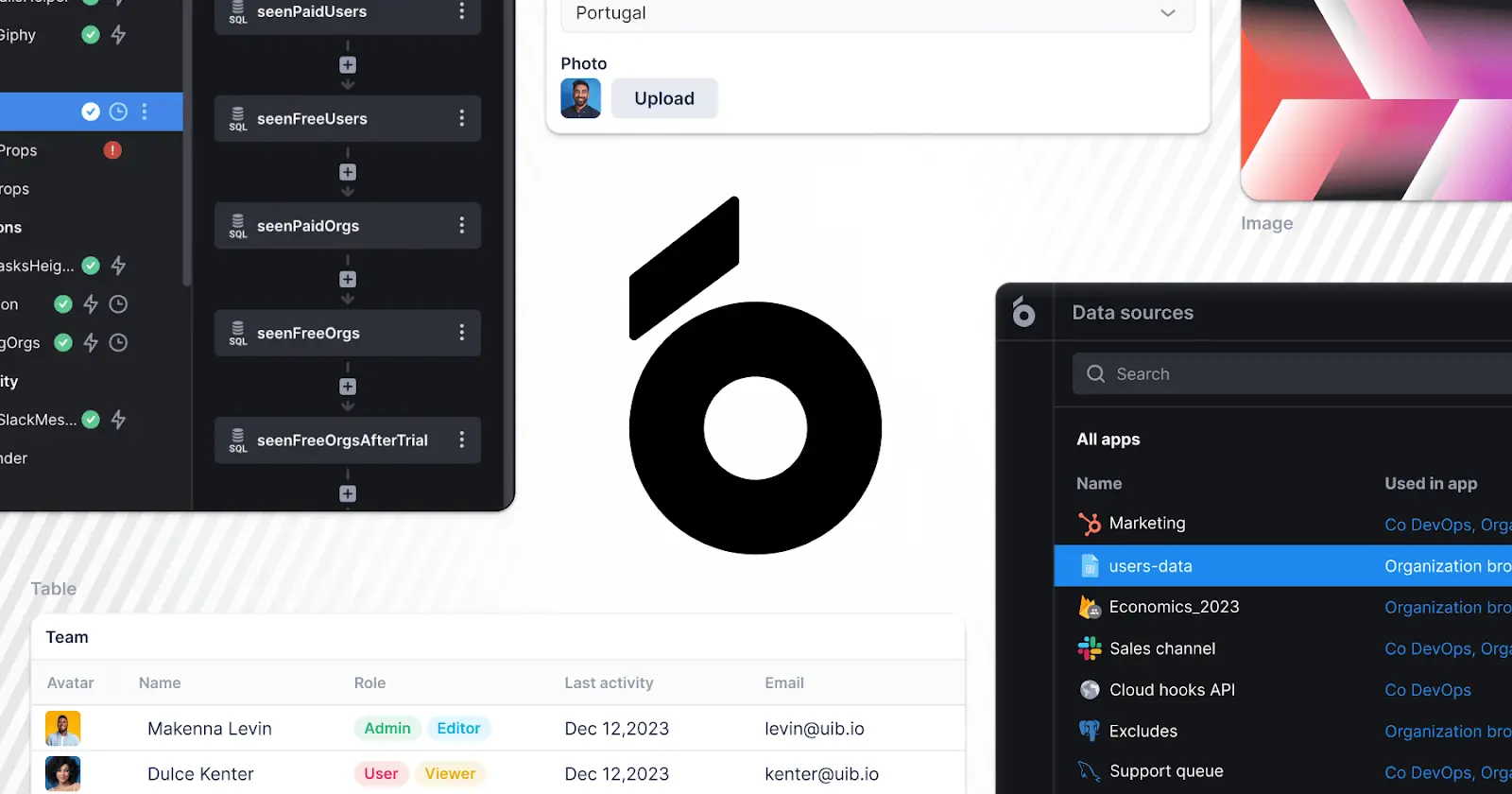
If you're looking for an even faster and more streamlined experience in building internal tools and web apps without extensive coding, UI Bakery's AI-powered App Generator is an excellent alternative. It blends AI-assisted app creation with powerful customization options, suitable for developers who value rapid deployment without sacrificing flexibility or power.
Conclusion
JetBrains IDEs and Cursor AI serve distinct needs within the developer community. JetBrains remains a go-to solution for professionals requiring comprehensive, language-specific tooling, while Cursor AI appeals strongly to developers seeking rapid, AI-assisted coding. Consider your workflow, project complexity, and coding preferences to choose the tool that aligns best with your needs, or embrace both for the ultimate productivity boost.