
Enhance Your Firebase Experience: 5 Best GUI Tools for 2025
Firebase, Google's platform for developing and managing mobile and web apps, offers a healthy feature set. However, managing Firebase data directly tends to be daunting for developers, and that's where Firebase GUI tools come into the picture. Providing user-friendly interfaces to simplify data retrieval and management, Firebase GUI tools are also useful for monitoring and debugging.
Let's explore the five best Firebase GUI tools to help streamline our team's productivity and workflow.
UI Bakery
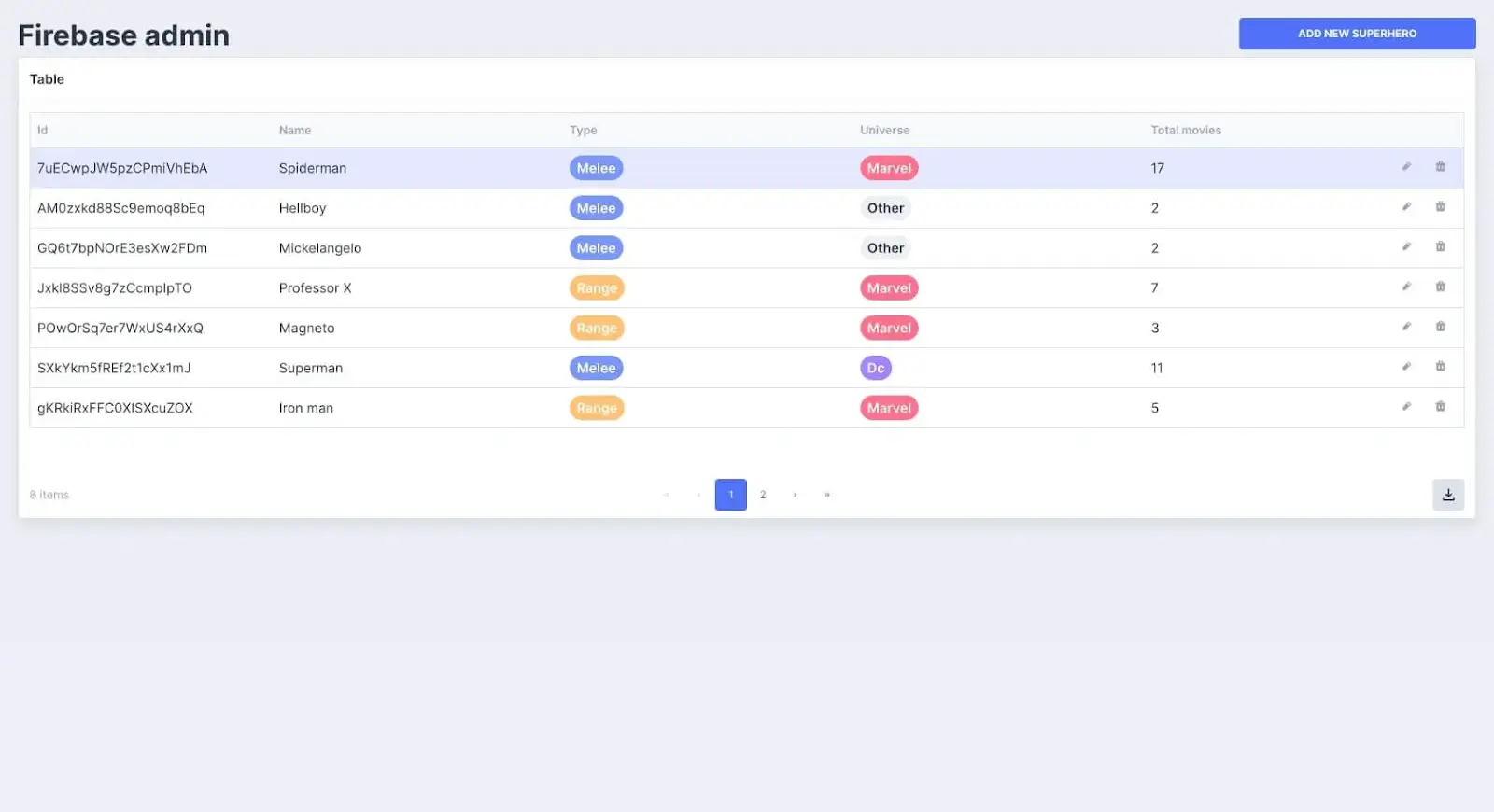
UI Bakery is a powerful low-code platform used for building internal tools and dashboards with Firebase integration. Its intuitive graphical interface lets non-technical users easily manage and interact with data in a preferred customized way.
You may want to save time and start from a pre-made Firebase template that requires only a few clicks to kick off the project.
Key features:
- Drag-and-drop functionality to quickly create user interfaces by dragging and dropping components onto a canvas.
- Ready-made templates for different needs, including admin panels, dashboards, and forms that can be customized to fit business requirements.
- Supports creation, reading, and deleting operations on Firebase data using forms, tables, and other UI components.
- Automatically syncs UI components with Firebase data, allowing for real-time updates without constant manual refreshing.
- Role-based access and permissions within the tool to control authenticity and data safety.
Pricing: has a free plan available for up to 5 users. The pricing plan starts from $5 per user/monthly when billed annually.
Pros:
- The drag-and-drop interface simplifies the creation of Uis without coding knowledge.
- Offers a vast range of customization options tailored to specific needs.
- Supports a rich integration set that isn't limited to Firebase.
- Pre-made templates to speed up data retrieval and visualization.
Cons:
- A subscription-based model might be a concern for small teams.
- It might require a learning curve associated with mastering the entire platform's functionality.
Firetable
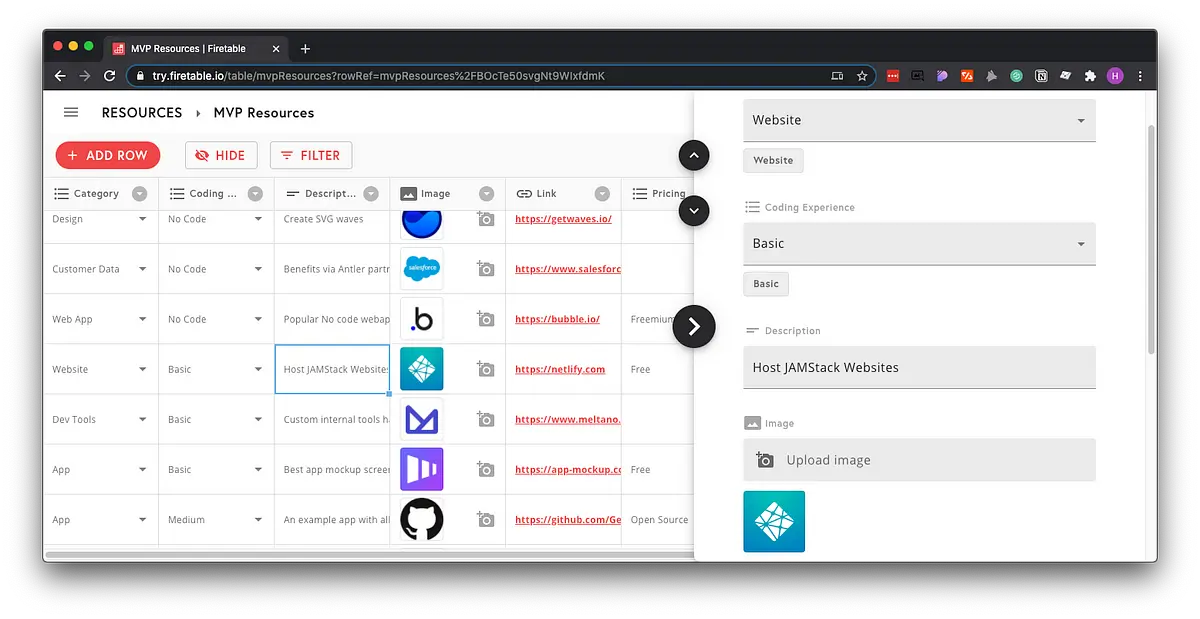
Firetable is a versatile Firebase GUI client tool specifically developed to turn the Firebase data into a visually-appealing spreadsheet-like interface. Its simple beginner-friendly interface would be useful for non-technical users who look for effective data management without writing complex queries.
Key features:
- Spreadsheet interface to easily view and edit Firebase data in an already familiar way.
- Columns to add customization fields and data types, such as text, numbers, dates, and more.
- Real-time collaboration allows multiple parties to work on the same dataset simultaneously, getting real-time updates.
Pricing: has a free plan, The pricing plan starts from $20 per seat/ monthly when billed annually.
Pros:
- An intuitive spreadsheet-like interface makes the tool accessible for non-developers to manage Firestore data.
- Supports real-time data updates, streamlining collaboration and data-driven decisions.
- Offers customization for data types and columns so it adapts to different data management needs.
Cons:
- Although it has a simple interface, the initial setup and configuration could be complex for users unfamiliar with Firebase.
- Being specifically built for Firebase, apps are very dependent on Firebase as their backend.
- It might be pricey for large teams.
Firefoo
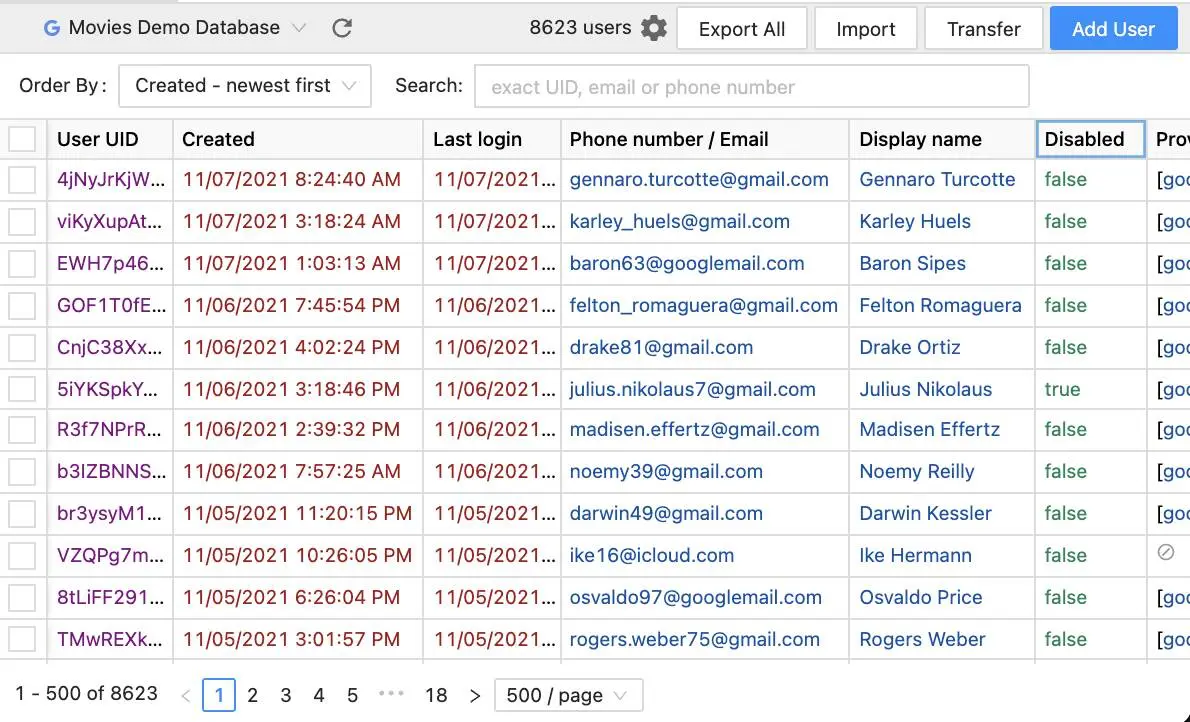
Firefoo is a GUI tool designed to simplify the interaction and management of Firebase databases. Packed with features aiming to make Firebase data handling more efficient and user-friendly, FireFoo is suitable for both developers and non-tech teams who need to work with Firebase data.
Key features:
- Browse through Firebase with an easy-to-understand and navigate interface.
- Support different formats of data exporting, including CSV or JSON, facilitating data migration and backup.
- It lets users visualize data using built-in charts and graphs.
- Manages permissions and access control to ensure data security within teams.
Pricing: There is no free plan. The solo plan starts from $9 per month for one seat.
Pros:
- User-friendly and accessible interface for users with different experience levels.
- Customization options.
- Supports various data export formats.
Cons:
- No free plan and pretty high costs on several plans might be a big no for small teams and individual users.
- Might experience performance issues when working with large databases.
- Limited customization options.
NoCodeAPI
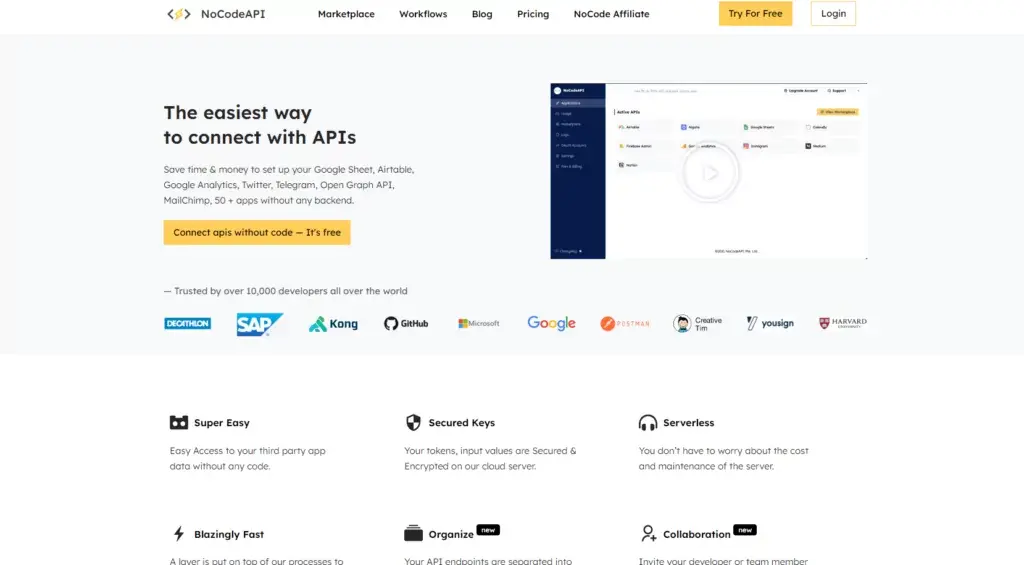
NoCodeAPI connects various APIs and services, with Firebase being one of the leading ones, through a no-code interface. Allowing users to easily interact and manage Firebase data, NoCodeAPI does not require users to have technical knowledge and write any code.
Key features:
- No-code interface that helps manage Firebase databases with a visual interface accessible to non-technical users.
- Can connect with other APIs to expand the Firebase project functionality in just a few clicks.
- Visual modeling with customization options.
Pricing: has a free plan available. The pricing plan starts at $12 per month and has limited integration options.
Pros:
- User-friendly Interface that makes it easy and accessible for those with minimal coding experience.
- Scales with your Firebase project without extra costs.
Cons:
- Limited customization might not be suitable for large projects.
- Relying on NoCodeAPI will cause a dependency on the service provider.
- Poor customer support.
Retool
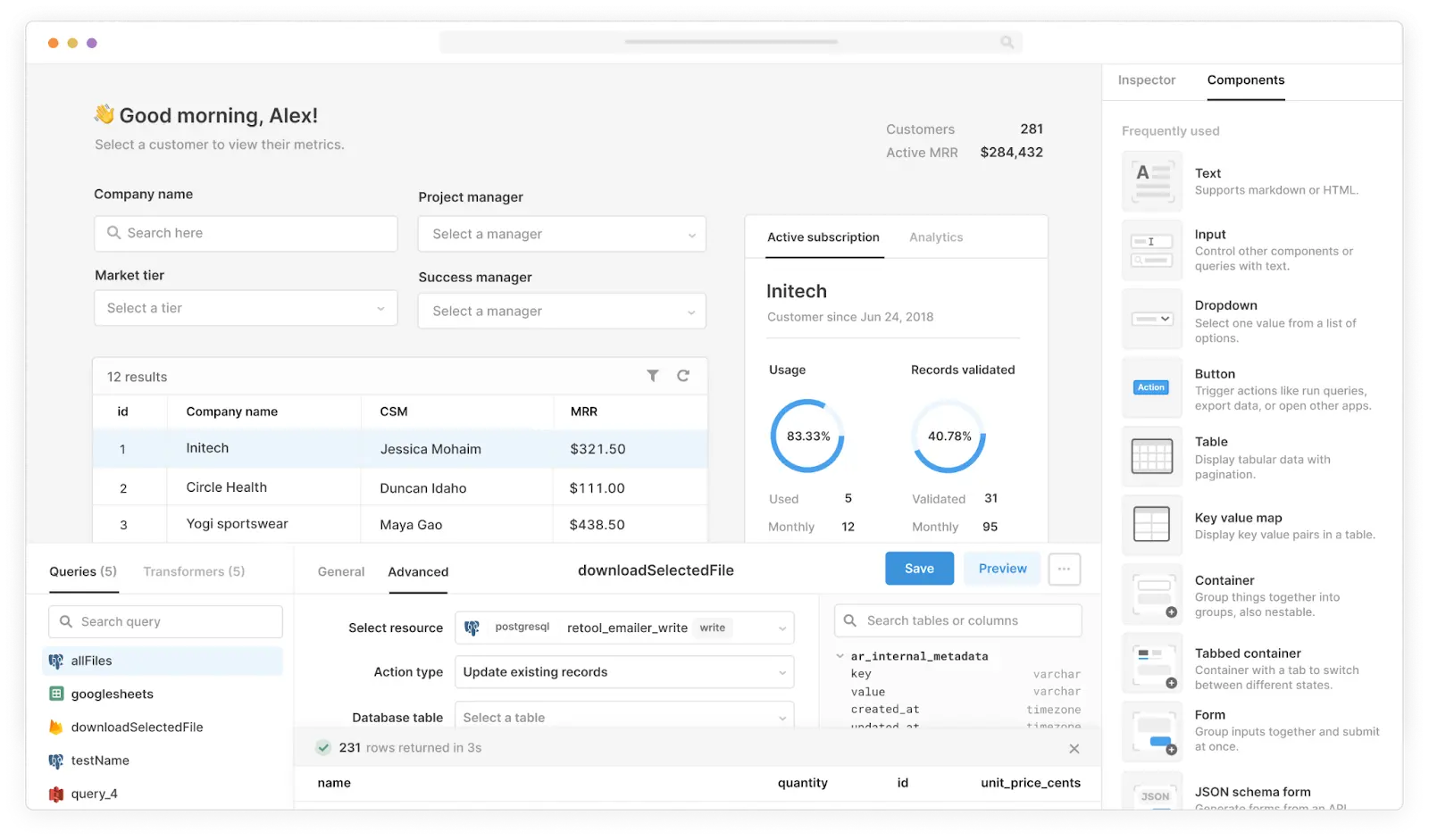
As a low-code platform, Retool allows teams to quickly build internal tools, dashboards and applications. A Firebase integration, Retool offers a powerful GUI for managing Firebase Firestore and real time database management.
Key features:
- Drag-and-drop interface to quickly build various UI components with Firebase data.
- Allows you to build custom queries to easily manipulate Firebase data as required.
- Creates visually appealing dashboards to monitor your Firebase data in real-time.
- It connects to many databases, including Firebase, PostgreSQL, MySQL, MongoDB, and APIs for data retrieval and manipulation.
Pricing: There is a free plan to start with. The pricing plan starts from $10 per user/month when billed annually.
Pros:
- Extensive integration library.
- Several ready-to-use templates and reusable UI components are available.
Cons:
- The pricing model, tied to the number of end-users, can become expensive.
- It may not support some of the most common integrations for data retrieval.
- It may require a learning curve for users with no coding and Firebase experience.
Let's wrap it up
Choosing the best Firebase GUI should ideally depend on several factors including pricing model, number of people that will likely working with the tool, free plan available, integration options for scalability (if you need those) and simplicity in use so your team doesn't waste billable time on getting to know the tool.






