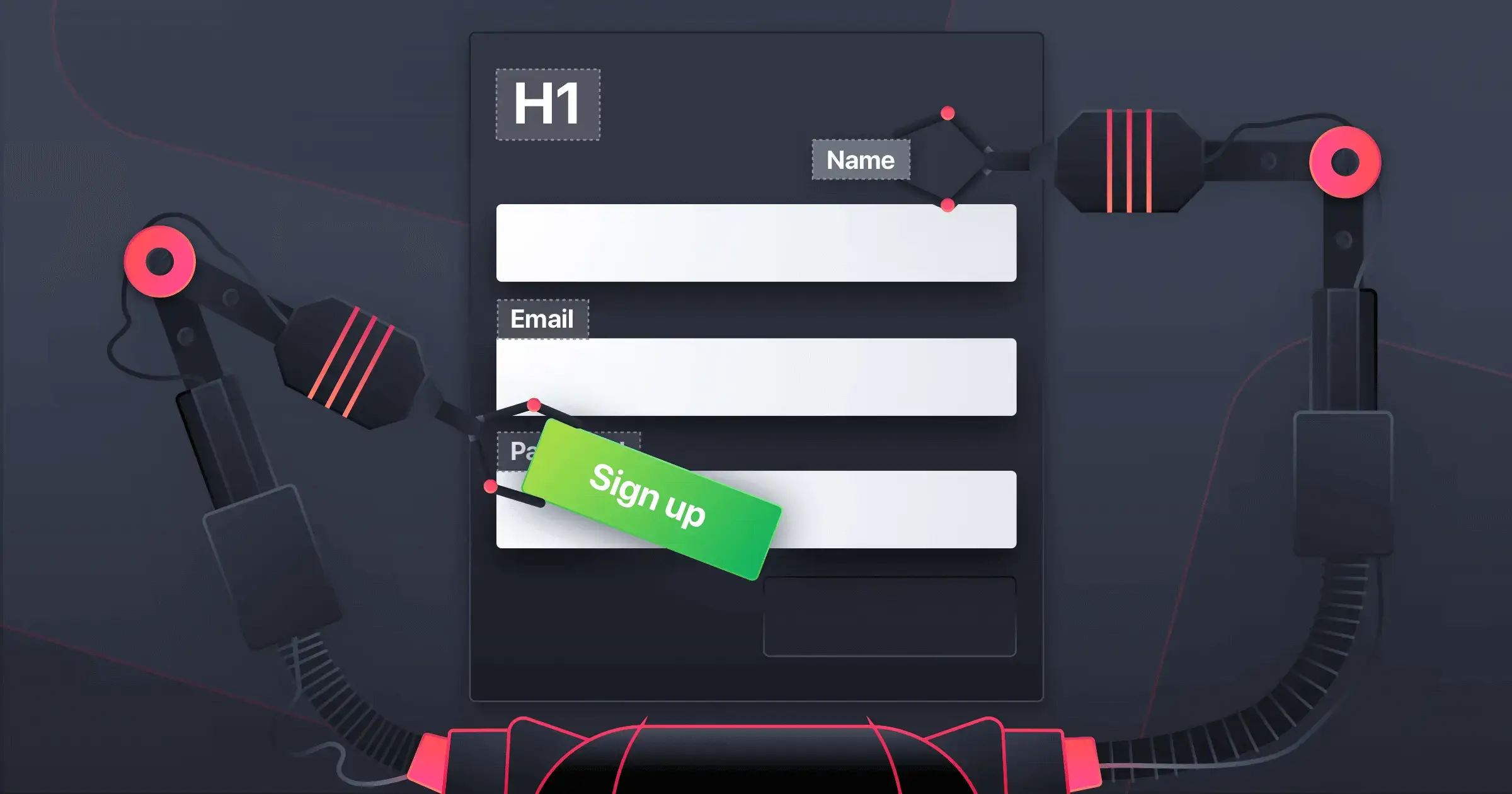
Fantastic 8: top sign up form builders. No-code edition
Once you launch a new app, what is the very first window you see? What is the-first-impression-maker? Right, a sign up form page – a must-have element of any app.
As we all know, nobody builds a sign up form from scratch, and there are tools designed to simplify sign up form creation, quiz and form making, etc. Hardly a month goes by without a new, more easy-to-use, more cost-efficient, and template-rich free form generator appearing on the market. So it may be hard to find a proper one from the variety.
We’ve prepared the list of the most popular and pleasant in use sign up visual form building tools among the currently available ones.
#1 Typeform
Typeform
The paid plan starts from $35 per month.

Pros:
- An intuitive and well-built UI that allows for a smooth form creation process.
- The responsive design of signup forms you build.
- Unlimited questions you can add within paid plans.
- Unlimited forms you can create within paid plans.
- Integration of your signup form with third-party tools and services (Mailchimp, HubSpot, etc.).
Cons:
- No free plan, just a free trial with very limited functionality (3 forms to create, a few signup form templates to choose from, 100 responses per month, etc.).
- No ability to download a ready-made signup form code.
#2 Wufoo
The paid plan starts from $19.00 per month.

Pros:
- Allows for creating appealing but simple signup forms for startups and small companies with tight budgets.
- An easy-to-use visual form builder with a good-looking interface.
- Ready-made signup form samples available for free.
- Ability to make your ready-made form responsive and displayed properly on any device.
Cons:
- Only 1 account, 5 forms, and 100 entries per month available within a free plan.
- Only about 25 signup form templates available.
- No free file storage, file uploads, and third-party integrations.
- No ability to download a ready signup form.
#3 Cognito Forms
The paid plan starts from $10 per month.

Pros:
- Suitable for generating complex signup forms with responsive design.
- A nice-looking and rather intuitive UI.
- Ready-made signup form templates available for free.
- An unlimited number of forms you can create for free.
- File uploads, multi-page forms, data exporting, third-party integrations – all available according to a free plan.
Cons:
- Only 1 user and up to 500 entries per month according to a free plan.
- Just about 15 signup form templates available.
- No ability to save progress and resume later.
- No ability to upload entry data for free.
- No ability to download the signup form code.
- The maximum number of users within the most expensive plan is 50, and each additional user costs $2 per month.
#4 UI Bakery SignUp Form
UI Bakery - Free.

Pros:
- An appealing and easy-to-use interface with a drag-n-drop editor for building full-fledged signup forms.
- Various customization options allowing for building a signup form in 3 steps.
- Free sign up form templates available.
- An unlimited number of fields and entries available for free.
- Free third-party integrations.
- No payments for additional form submissions.
Cons:
- Few signup forms templates available (about 10 only).
- Allows for creating only signup forms.
#5 JotForm
JotForm - the paid plan starts from $29 per month.

Pros:
- An intuitive drag-and-drop signup form generator.
- Responsive design that allows for tailoring a signup form for any screen.
- About 200 signup form samples provided by the vendor.
- Rich customization options, including various styles to choose from, color schemes, etc.
- Unlimited fields per form.
- Integrations available with such services as PayPal, Square, Google Drive, etc.
Cons:
- Ability to have only 5 forms simultaneously according to a free plan.
- Only 1,000 monthly form views and 10 payments you can receive within a free plan.
- A signup form code can't be downloaded and used outside the builder.
#6 Formstack
Formstack - the paid plan starts from $19 per month.

Pros:
- An intuitive drag-n-drop UI good for building signup forms with sophisticated functionality.
- Seamless third-party integrations with more than 40 apps, APIs, etc.
- No overage charges for the extra form submissions.
Cons:
- No free plan available, only a free 14-day trial with very limited functionality.
- Doesn’t allow for downloading the ready-made signup form code.
- Custom branding is not available within the cheapest plan.
- No Salesforce integration within the least expensive plan.
#7 Paperform
Paperform - the paid plan starts from $15 per month.

Pros:
- A robust no-code form builder with rich customization options.
- Ability to create signup forms with responsive design and match them with your company’s brand.
- Unlimited forms you can create regardless of the paid plan you choose.
- Third-party integrations with Gmail, Google Sheets, Trello, and more than 1,000 other software.
Cons:
- No free plan, just a free 14-day trial with very limited functionality.
- Each additional user costs $5 per month.
- Very few signup forms templates available for free.
- No drag-n-drop editor.
- No ability to download the ready signup form code.
#8 Formsite
Formsite - the paid plan starts from $19.95 per month.

Pros:
- A signup form creator with a drag-n-drop editor mostly used for generating forms with no extensive functionality.
- Free plan available.
- Third-party integrations with Salesforce, Google Drive, Dropbox, and a number of other services and applications.
Cons:
- Very few ready-made signup forms templates available.
- Just 5 forms and 10 results per form available for free.
- No ability to download the code of a signup form to use and further customize it as you wish.
In closing
We’ve described some paid and free form builders that may become a helping hand for you in signup form creation. Some of the signup form creators we’ve listed are good for making simple forms in the short term (Wufoo, Formsite, etc.), the others will fit if you need to build a complex signup form (Cognito Forms, Formstack, and some others). Some of them do not allow you to download the signup form code (Wufoo, Cognito Forms, JotForm, etc.), while the others do not lock you in the platform (UI Bakery SignUp Form Builder).
Take into consideration your specific business and personal needs, as well as the information you’ve got from our article to choose the right visual form builder for you.
Find out whether the UI Bakery web app builder meets your web app development needs – pop in the platform to taste all its basic and advanced features.






