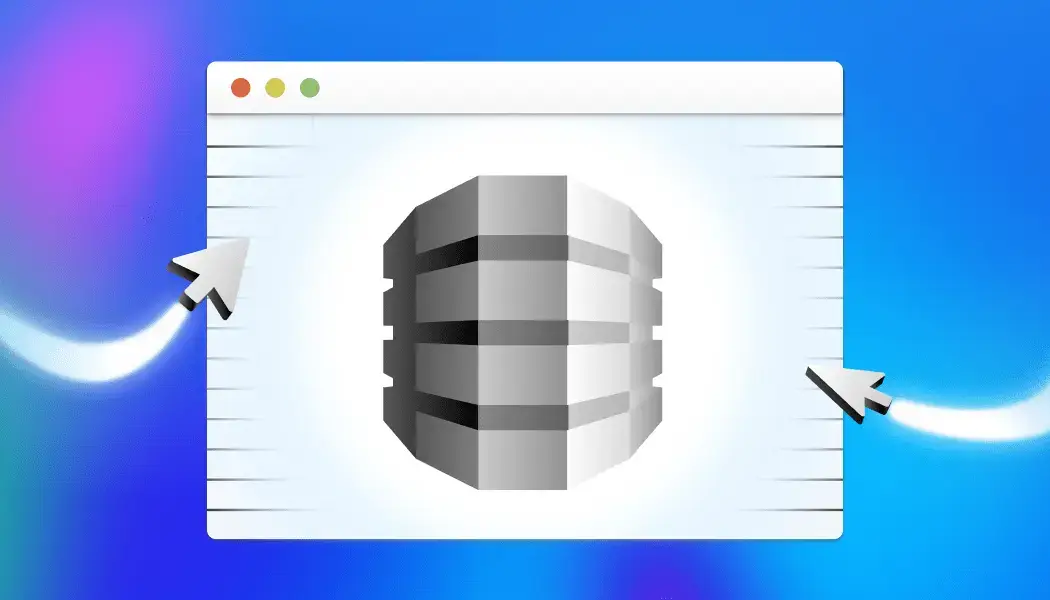
Top 5 DynamoDB GUI clients for easy database administration
DynamoDB, Amazon's powerhouse NoSQL database, offers incredible scalability and flexibility. But like any powerful tool, managing it can get complex. This is where GUI clients come in - imagine user-friendly interfaces that act as bridges, simplifying how you interact with DynamoDB.
In this article, we'll explore some of the best DynamoDB GUI clients, highlighting their features, pricing, pros, and cons. So, whether you're a seasoned developer or just starting your DynamoDB journey, it will equip you to conquer your database with confidence.
UI Bakery
UI Bakery is a low-code platform that focuses on building beautiful and functional user interfaces for web applications. Besides, it includes a DynamoDB integration that allows you to manage and visualize your DynamoDB data within the UI Bakery environment.
You can begin with the ready-to-use template – DynamoDB Admin. It includes:
- Centralized view of all DynamoDB tables with detailed pages for each.
- Detailed pages list entities fetched via the Scan operation.
- Dynamic filters creation for efficient data retrieval.
- User-friendly modal for editing specific entities in DynamoDB.
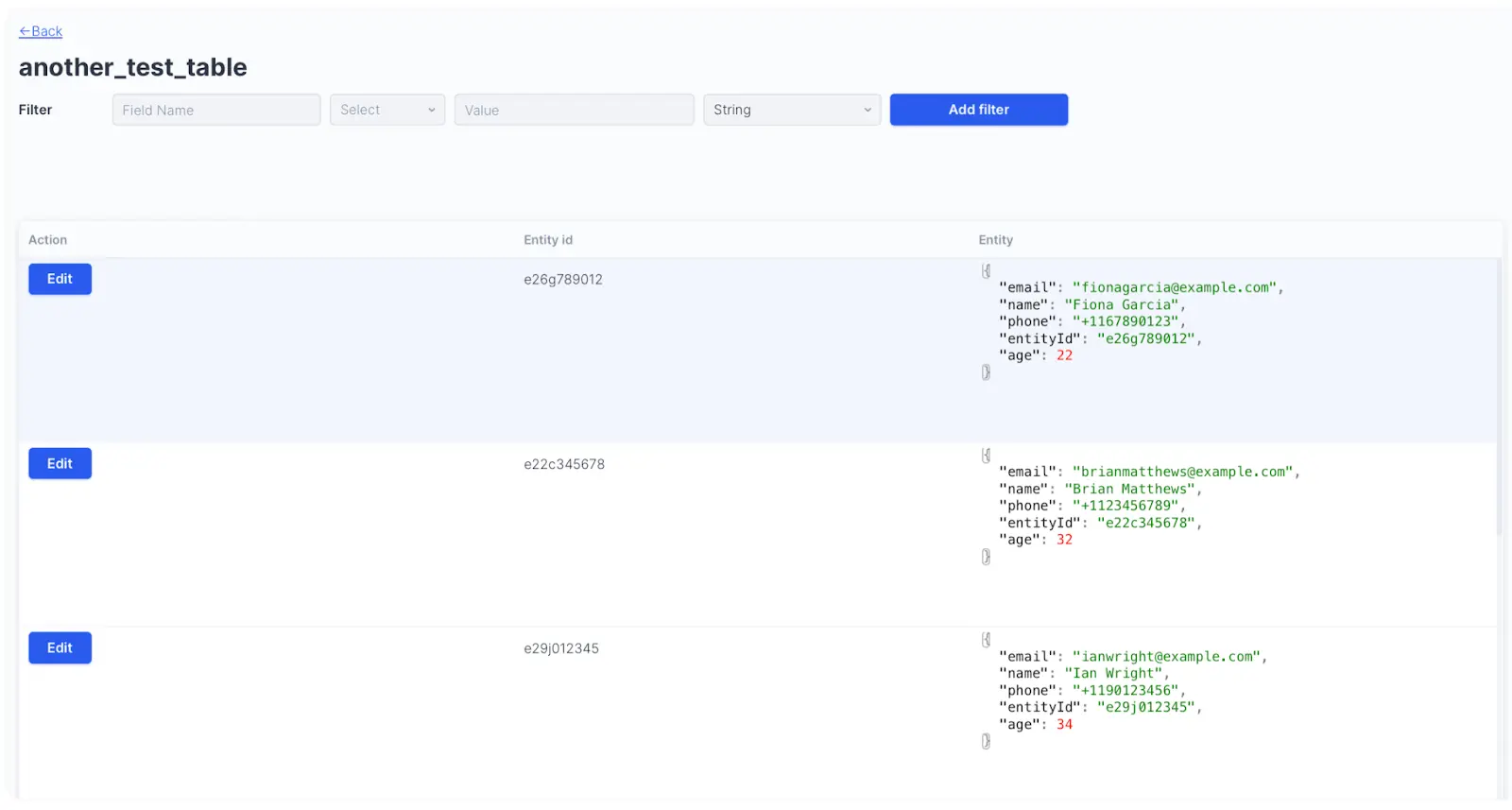
Price
UI Bakery offers a free trial, with paid plans starting from $6 per month.
Pros
- Low-code platform, easy to use for non-developers.
- Supports building custom dashboards and tools.
- Integrates with various data sources, not just DynamoDB.
- Drag-and-drop interface.
Cons
- Higher price point for enterprise use compared to other tools.
- More general-purpose, so may not have DynamoDB-specific features.
NoSQL Workbench for Amazon DynamoDB
NoSQL Workbench is a GUI tool developed by AWS specifically for DynamoDB. It provides a user-friendly interface for data modeling, data visualization, and query development.
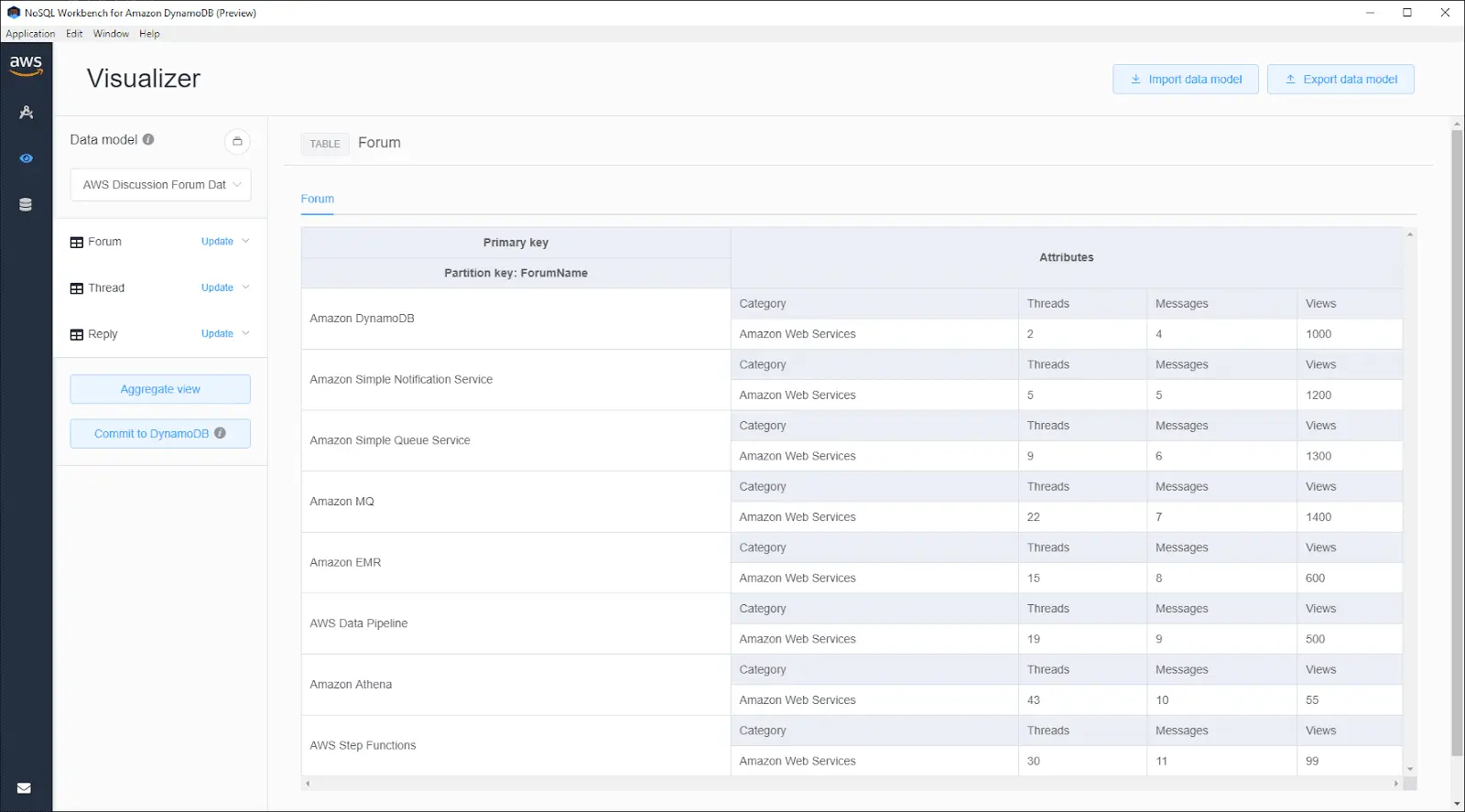
Price
Free.
Pros
- Designed by AWS, ensuring compatibility and regular updates.
- Comprehensive data modeling capabilities.
- Ability to visualize and run complex queries.
- Supports local development with DynamoDB Local.
Cons
- Limited to DynamoDB, not useful for other databases.
- Requires installation, no web-based option.
Dynobase
Dynobase is a professional GUI client for DynamoDB, offering a range of features that make it easy to manage and explore your data. It's known for its intuitive interface and advanced functionalities.
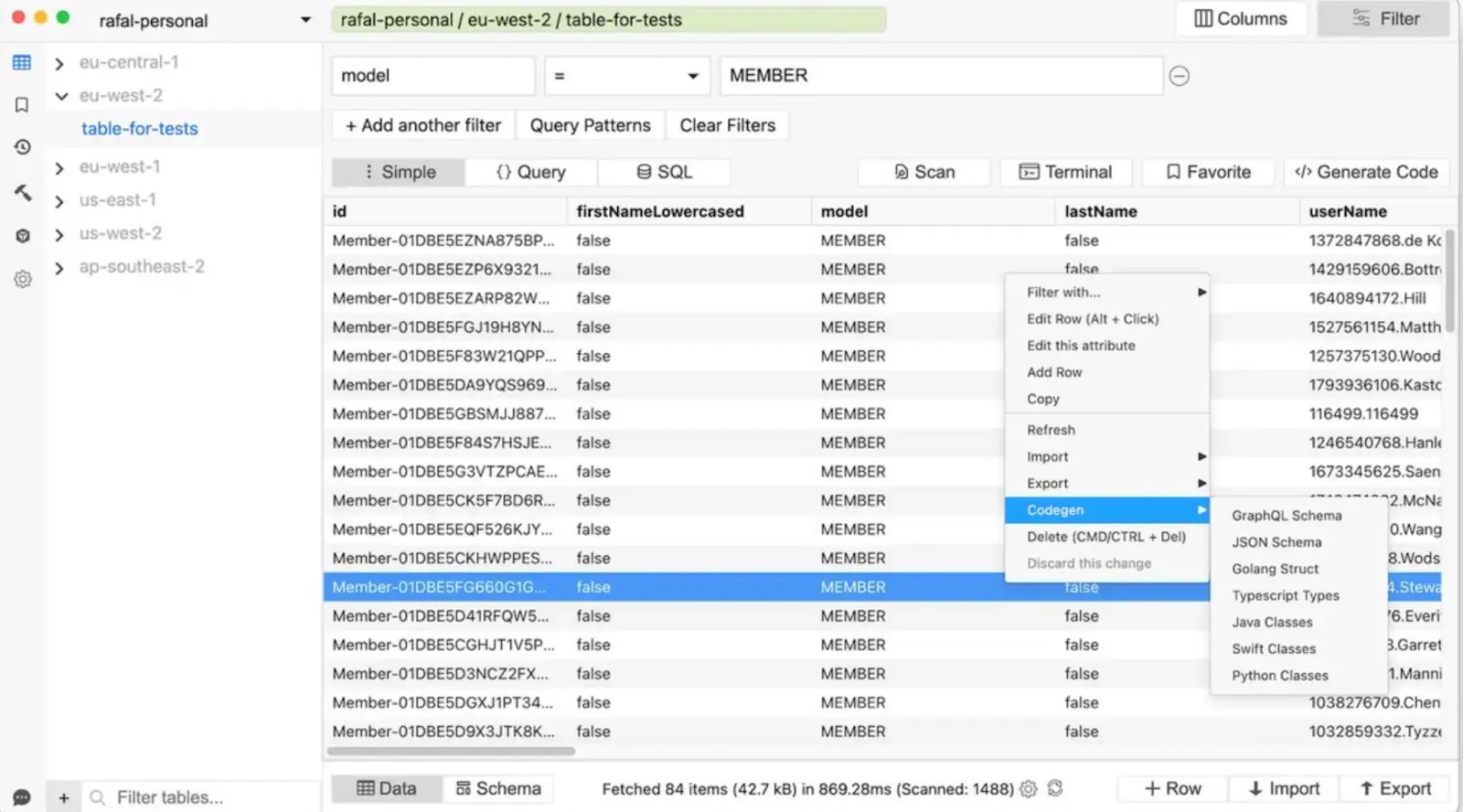
Price
Starts at $9 per month for individual users.
Pros
- User-friendly and intuitive interface.
- Supports multiple AWS accounts and regions.
- Advanced query builder and data exploration tools.
- Export and import data features.
Cons
- Subscription-based pricing can add up for multiple users.
- Focused only on DynamoDB, no support for other databases.
DynamoDB Idea
DynamoDB Idea is a web-based GUI client for DynamoDB. It aims to simplify the process of interacting with your DynamoDB tables through a clean and straightforward interface.
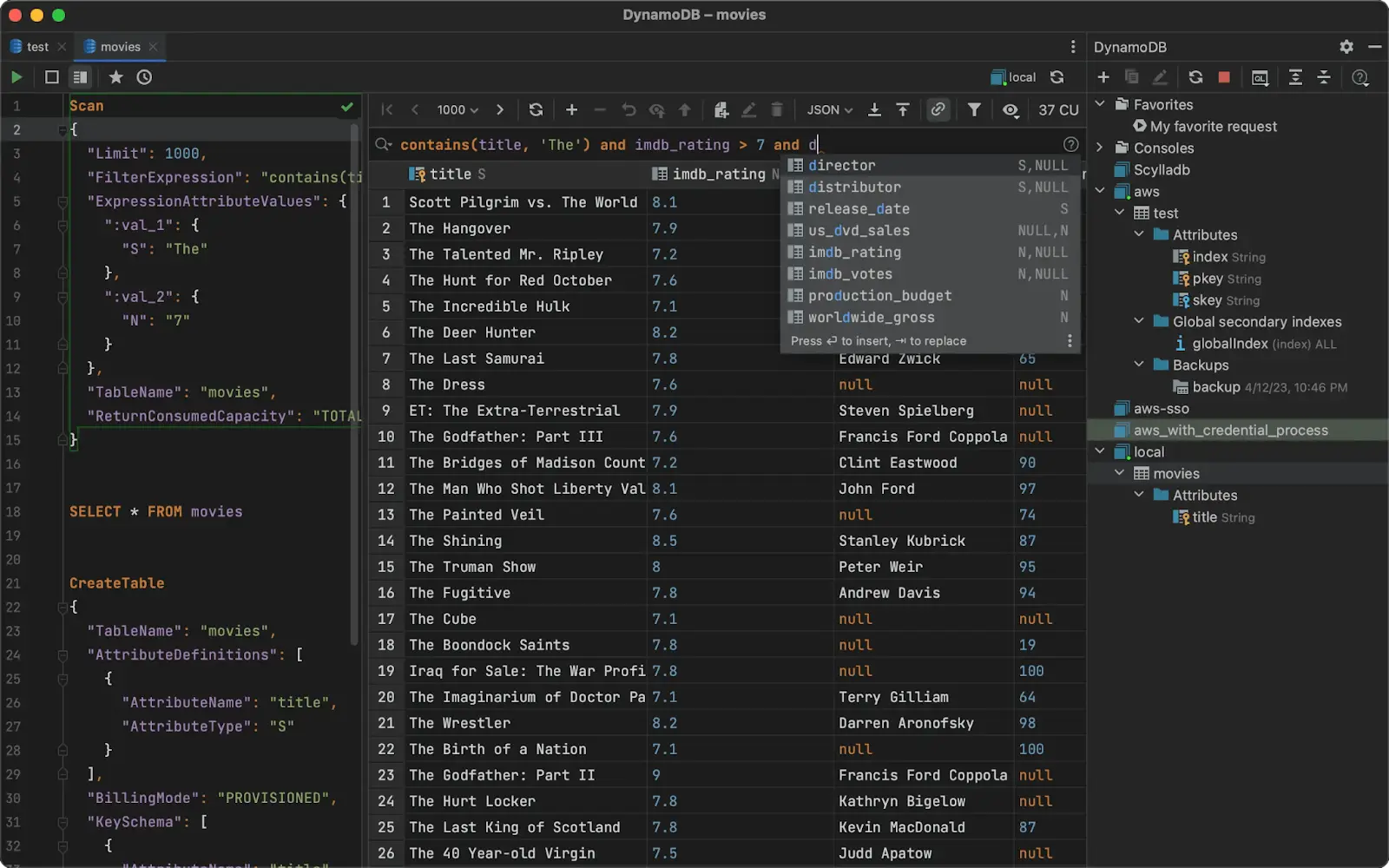
Price
Free (for students and teachers) and paid plans from $3 available.
Pros
- Web-based, no need for installation.
- Clean and easy-to-use interface.
- Basic features available for free.
- Supports multiple regions.
Cons
- Advanced features require a paid subscription.
- Limited customization options compared to desktop clients.
DynamoIt
Description
DynamoIt is an open-source GUI client for DynamoDB, providing a simple and straightforward interface for managing your DynamoDB tables and data.
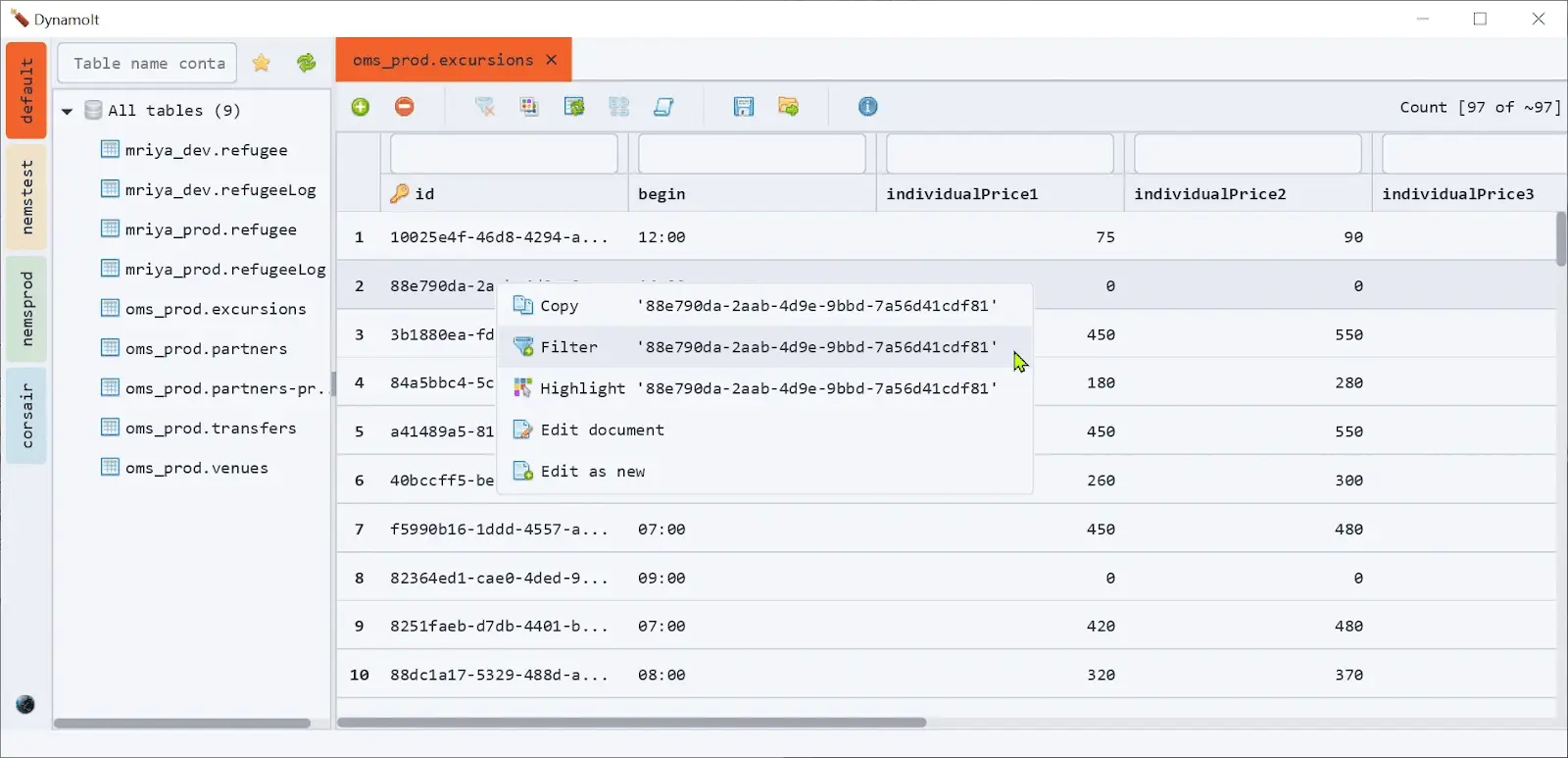
Price
Free.
Pros
- Open-source and free to use.
- Simple and easy-to-navigate interface.
- Supports basic DynamoDB operations like creating, updating, and deleting items.
Cons
- Limited advanced features compared to other clients.
- Community-driven, so support and updates may not be as frequent.
- May lack some advanced data visualization and query-building tools.
FAQs
What is DynamoDB?
DynamoDB is a NoSQL database service provided by Amazon Web Services (AWS) that offers fast and predictable performance with seamless scalability.
Why use a GUI client for DynamoDB?
A GUI client makes it easier to interact with your DynamoDB tables, run queries, and manage data without needing to use the command line or write complex scripts.
How do I connect a GUI client to my DynamoDB tables?
Most GUI clients will require you to input your AWS credentials and the region where your DynamoDB tables are located. Always follow the specific setup instructions provided by the client you choose to ensure a secure connection.
What features should I look for in a DynamoDB GUI client?
Important features to consider include ease of use, support for multiple accounts and regions, advanced query capabilities, data visualization, and export/import options. Your specific needs will determine which features are most important.
Are there any security concerns with using a GUI client for DynamoDB?
When using any third-party tool, ensure that it follows best security practices, such as encrypting credentials and offering role-based access controls. Always review the security measures of the client you choose to protect your data.





