
5 most promising DronaHQ alternatives in 2025
DronaHQ, a well-known low-code platform, allows businesses to develop, deploy, and manage enterprise-grade apps without extensive coding or tech expertise. With a rich set of robust features and an easy-to-understand interface, DronaHQ suits business teams, startups, SMBs, and enterprise IT teams.
Even with its undoubtable positions on the current low-code market, DronaHQ should not be the only choice when it comes to quickly building applications. That's why we collected 5 closest alternatives to DronaHQ with a feature list, pros and cons. Let's get to the point.
UI Bakery

UI Bakery is a top choice among enterprises and small teams seeking quick development paired with minimal tech skills required and a user-friendly interface. This tool allows users to build functional and data-driven web apps. For example, UI Bakery has cases in internal tools, CRUD apps, and admin panels.
Its visual editor allows users to just input text describing the functional details, thereby saving time and reducing the complexity involved in app development.
And the best thing - you can start with a pre-made template tailored to your request.
Key features:
- Drag-and-drop interface: allows users to create complete workflows without any coding.
- Data Integration: UI Bakery integrates with APIs, databases, and third-party services for the platform's functionality expansion.
- Custom code injection: enables developers to add custom logic and functionality using JavaScript.
- Responsive design: UI Bakery automatically adjusts layouts to ensure apps look good on any device.
- Version control: this platform makes collaboration easier by offering version tracking and rollback features.
- Template library for any purpose: with the goal of a quick project kick-off, UI Bakery offers a vast choice of pre-made templates to choose from.
Pros:
- Intuitive interface ideal for non-technical users
- Strong data integration capabilities
- Ability to inject custom code for advanced customizations
- Responsive design out-of-the-box
Cons:
- May lack coding flexibility when compared to full-code solutions
- Some advanced features may require a learning curve for non-tech users
Retool
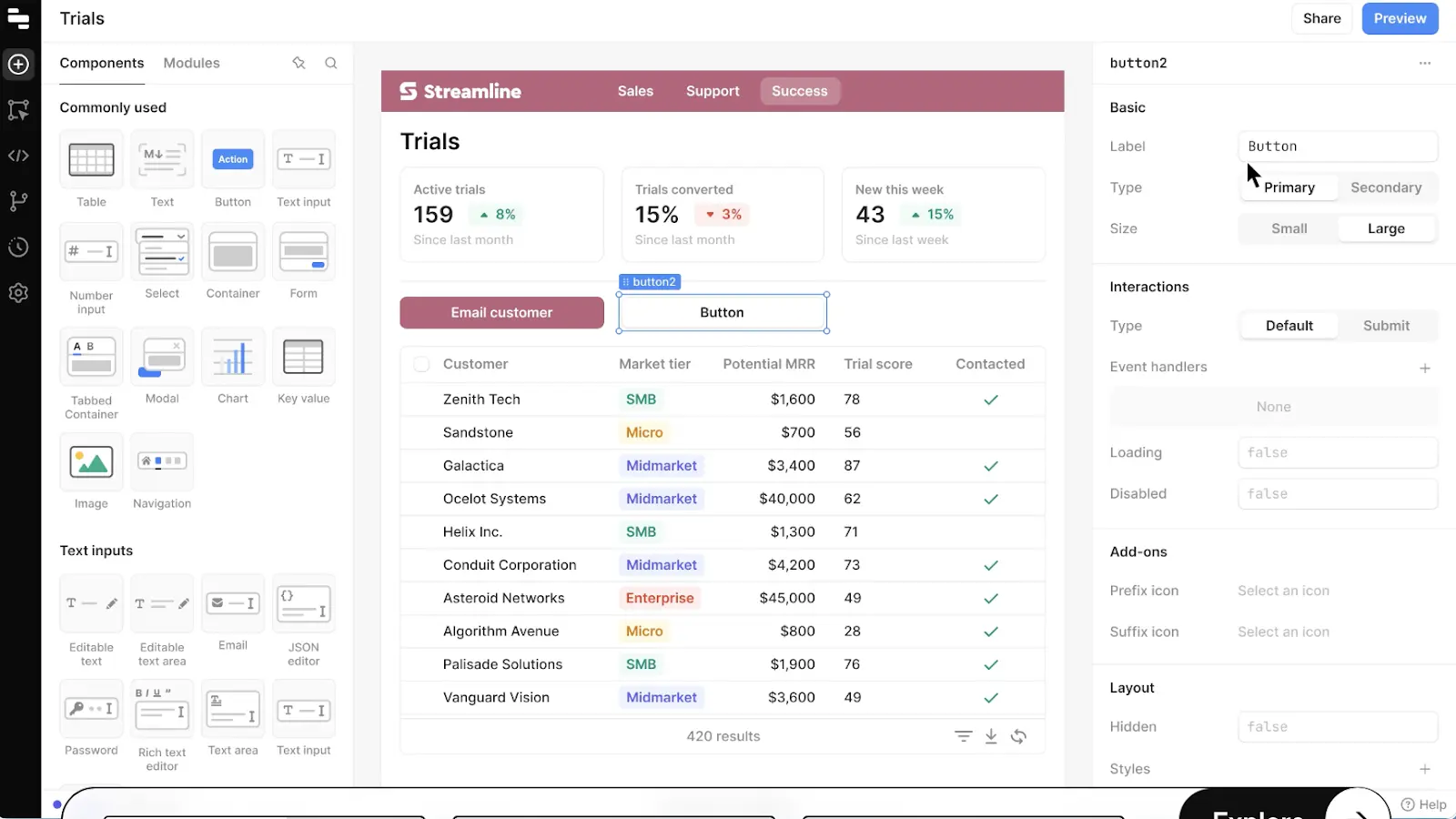
Retool is also a low-code platform that is considered a strong competitor to DronaHQ. Specifically designed for building internal tools swiftly, Retool is mostly known for its incredibly rich integration capabilities and pre-build development components – everything a business needs within one tool.
Development teams choose Retool for its flexibility level, meaning users can easily code custom logic and connect to nearly any database or API.
Key features:
- Pre-built components: Retool is packed with pre-made development components which include forms, tables and charts to name a few.
- Strong integration list: this platform can be connected nearly to any needed database, API or a third-party tool.
- Enhanced team collaboration: this platform is packed with several tools that facilitate collaborative development and deployment.
- Access control: Retool provides granular user permissions, allowing control over those who can access and edit apps.
Pros:
- Highly customizable with JavaScript
- A broad range of integrations with databases and APIs
- Extensive library of pre-built components
Cons:
- UI design flexibility can be limited compared to custom-built solutions
- Not suitable for non-tech users.
Appsmith
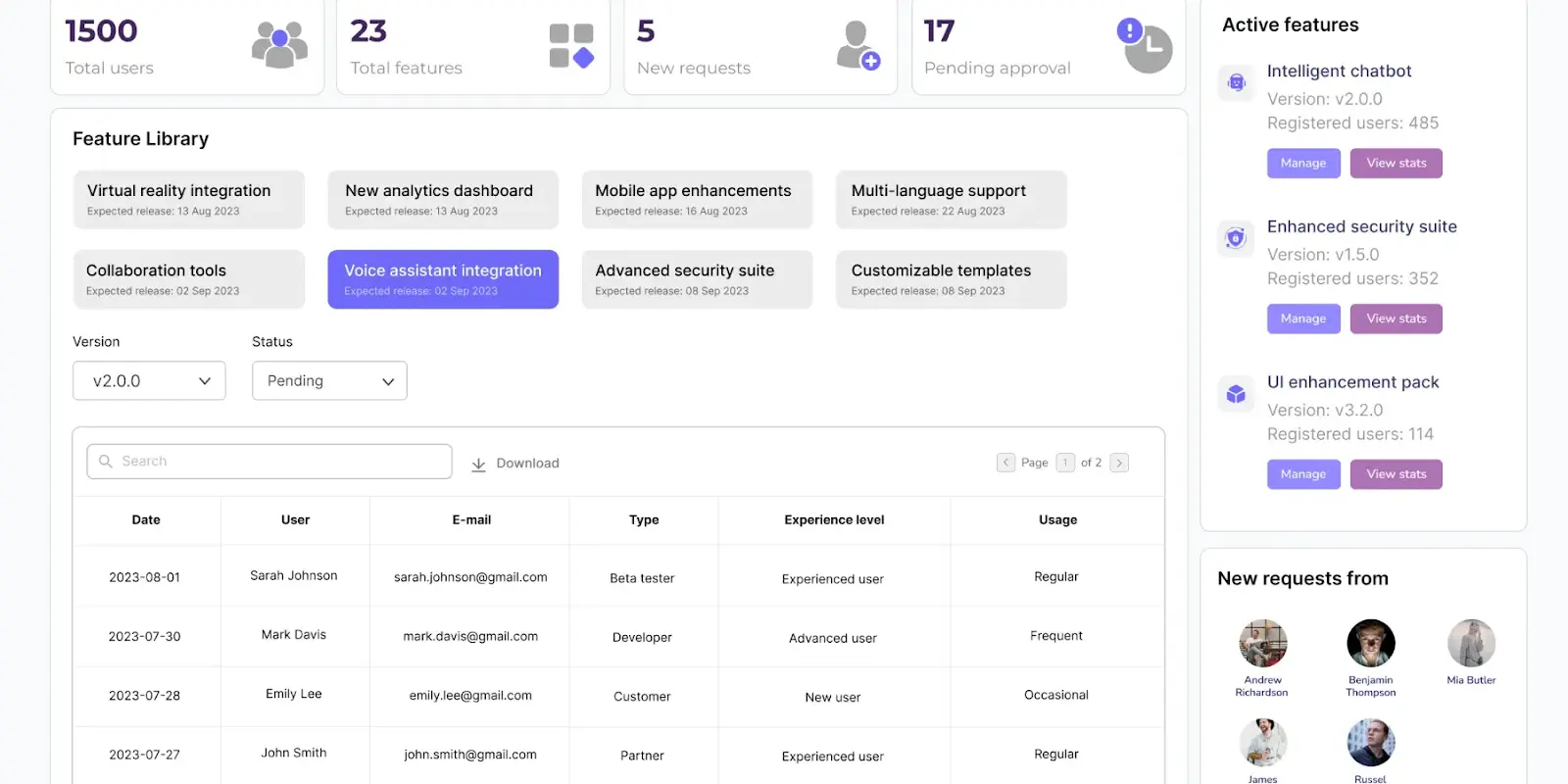
Appsmith is an open-source platform that significantly specs up and simplifies building internal tools. This platform will be great for small teams and large enterprises seeking a visual interface that allows building even complex applications without writing extensive code.
The best part of the Appsmith is its high customization capabilities – it supports custom JavaScript for logic and integrates with a broad range of databases and REST APIs. Since this app is open source, users will always have an additional layer of flexibility and community-driven development.
Key features:
- Open-source tool: Appsmith is highly customizable and free to use.
- Drag-and-drop interface: this feature allows users to easily create UIs via visual builder.
- Extensive integrations: this tool can be integrated with a variety of databases and APIs effortlessly.
- Community plugins: Appsmith has a rich library of plugins contributed by the developer community.
Pros:
- Completely open-source and free
- Active and supportive community
Cons:
- It may require more technical expertise than some other low-code platforms
- Lacks some of the advanced features of paid platforms
Bubble
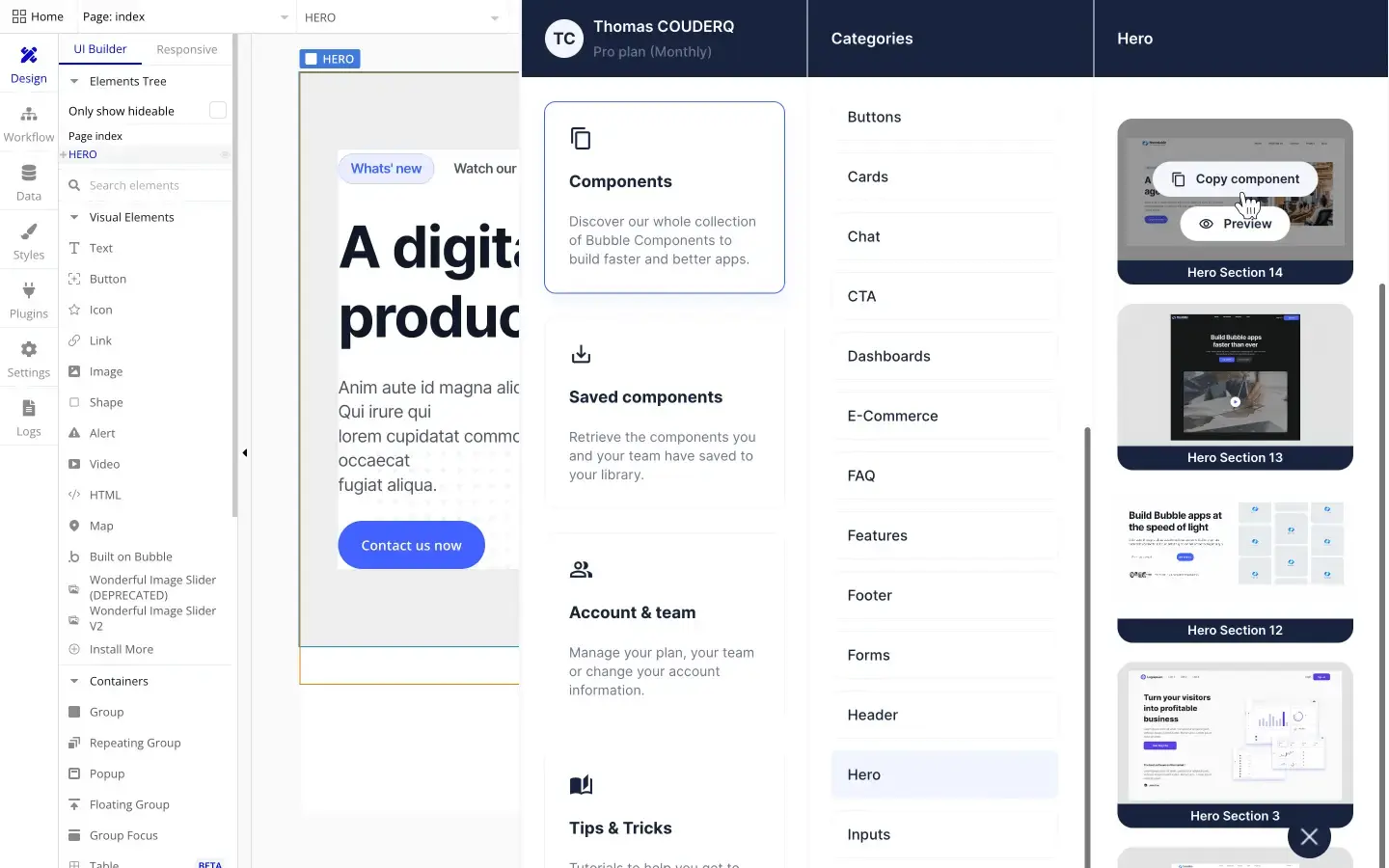
Bubble.io is one of the leading visual drag-and-drop builders allowing you to build products like apps, websites, dashboards, admin panels and more. Offering all the tools you may need for building visually-appealing websites, landing pages, blogs, or even eCommerce stores, Bubble has pre-built templates that you can also customize based on specific needs.
Bubble is a drag and drop editor, meaning adding elements from the existing toolbox can be done without knowing how to code them. For programmes, Bubble offers several programming options and customization options through HTML, CSS, and JavaScript.
Key features:
- Visual programming: Bubble allows users to develop workflows, manage data, and design interfaces through an easy-to-use visual editor.
- Responsive design: this tool can automatically adjust app layouts for different screens.
- Plugin ecosystem: teams can easily connect a range of plugins to extend the platform's functionality.
- Hosting and deployment: Bubble app takes care of hosting, security, and scaling without you being actively involved.
Pros:
- No-code editor suitable for non-tech teams
- Handles hosting and scaling automatically
Cons:
- A steeper learning curve will be required for users new to no-code platforms
- Performance may vary depending on the complexity of the application
OutSystems

OutSystems platform allows teams to develop, test and deploy both mobile and web applications in a short time. Usingvisual programming language, OutSystems makes building apps flexible, agile and scalable.
This tool provides many built-in features, including user interface design, data access, and reporting tools. In addition, OutSystems supports a large number of third-party libraries or even allows users to integrate their own services through the OutSystems adapters.
Key features:
- Full-stack development: OutSystems supports both front-end and back-end development with minimal coding.
- High scalability: this tool was specifically designed to handle large-scale applications and user bases.
- Integration with legacy systems: OutSystems connects with existing enterprise systems and databases.
- Lifecycle management: this platform is packed with tools needed for app lifecycle management so it covers deployment, monitoring, and maintenance.
Pros:
- Best for building enterprise-level applications
- Strong security and compliance features
- Integration with legacy systems
Cons:
- Could be pricey when compared to other platforms on the list
- Requires some technical knowledge of advanced features
Bottom line
These alternatives to DronaHQ each offer unique features and strengths, catering to different user needs—from no-code options for non-developers to more complex platforms suited for enterprise-level applications. UI Bakery stands out for its blend of simplicity and customization, making it a versatile choice for businesses of all sizes.





