
Codex vs Claude Code: Definitive Guide for Developers
AI coding assistants dominate modern software development, and one of the most discussed matchup is Codex vs Claude Code. Developers and enterprises evaluate these two systems for their reasoning depth, context management, and real-world tooling compatibility.
Both tools are powerful, but they solve different problems and fit different workflows. This article breaks down what each tool is, how it works, and which one is best for specific engineering environments.
Let’s do a Claude Code vs Codex comparison.
What is OpenAI Codex?
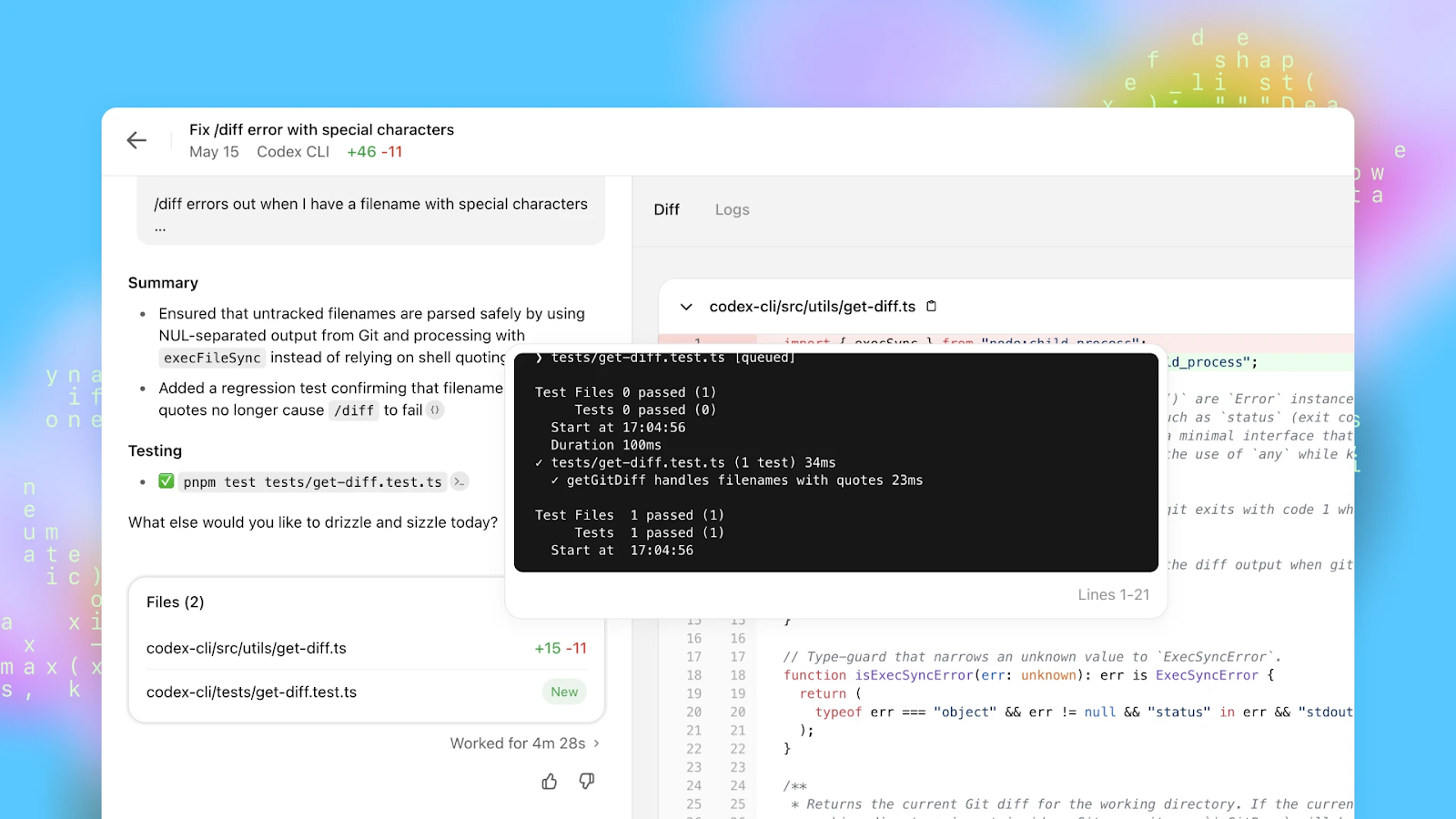
Codex is a software agent that can write, edit, and run code, identify and fix potential bugs using AI. It communicates naturally in languages like Python, TypeScript, Go, C#, and Rust, specifically optimized for scaffolding new services, writing new modules, and iteratively debugging errors. Codex emphasizes a “developer-command-first” workflow.
Key features:
- Fast real-time code generation.
- Strong CLI tooling for quick edits.
- Seamless integration with IDEs like VS Code.
- Excellent autocomplete and patch suggestions.
- The integration with ChatGPT tools and plugins is deep and comprehensive.
Pros:
- The coding output is extremely fast and efficient.
- This makes it Ideal for rapid prototyping.
- Excellent test generation and debugging.
- Great support for REPL-style workflows.
Cons:
- Smaller effective context window compared to Claude Code.
- Less consistent with huge legacy codebases.
- More dependent on developer guidance.
Best for: teams that value speed, iteration, and high output volume.
What is Claude Code?

Claude Code is a CLC tool that helps teams delegate tasks from code writing and migrations to bug fixes, using text prompts. Living directly in your terminal, it understands complex architecture, edits long context, and shines safe, structured reasoning. Developers often compare OpenAI Codex vs Claude Code performance in multi-file workflows and appreciate Claude’s context depth and logic.
Key features:
- Massive context window.
- Excellent multi-file refactoring.
- Strong architectural reasoning.
- Safe and conservative coding suggestions.
- Deep reading comprehension of entire codebases.
Pros:
- Best-in-class long-context reasoning.
- Very strong at maintaining consistency across files.
- Great for understanding legacy systems.
- Reliable for high-risk production code.
Cons:
- Slower generation than Codex.
- More conservative in code output.
- CLI tools are slightly less fluid than Codex's.
Best for: enterprise teams maintaining complex systems, or any environment where correctness matters more than speed.
Workflow differences
In multi-environment workflows, teams often run a Codex CLI vs Claude Code comparison to understand versioning, compliance, and how each model handles multi-step logic.
This testing uncovers differences in speed, error recovery, and cross-file awareness. Claude generally wins in global codebase understanding and architectural-level changes, but Codex tends to provide cleaner incremental suggestions, rapid generation, and micro-level edits.
Codex leads in:
- Speed of generation.
- Snappy CLI command cycles.
- Integration with IDEs and existing GPT workflows.
Claude Code shines in:
- Large codebase reasoning.
- Multi-file refactoring.
- Architectural-level suggestions.
Bonus tool: UI Bakery
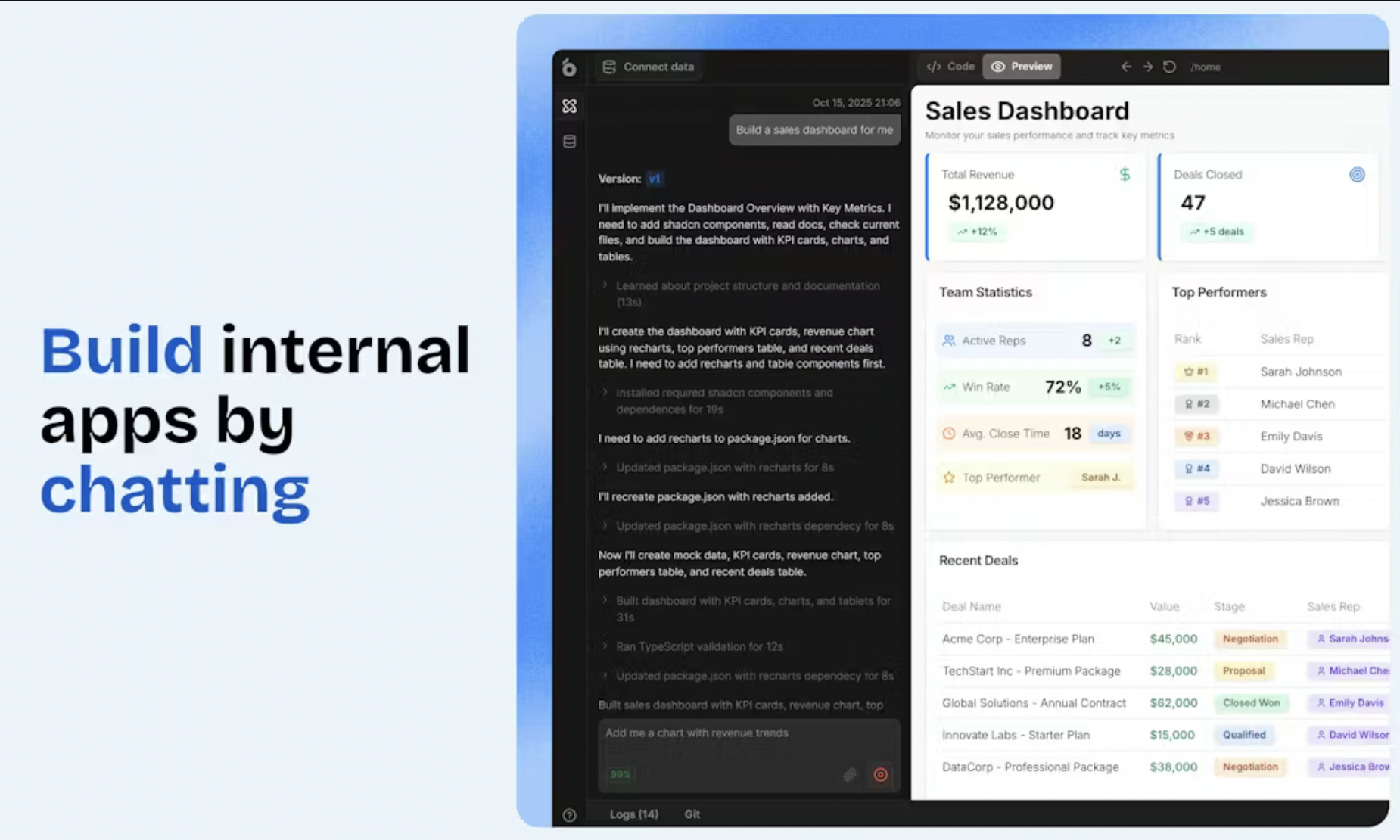
Beyond Codex and Claude, teams can adopt UI Bakery as a complementary tool. It’s a full-stack AI app agent that handles text-to-prompt internal tools generation. It is great for building admin dashboards, CRUD apps, workflows, APIs, and admin panels automatically.
Unlike code-generation models, UI Bakery focuses on:
- Full-stack app scaffolding.
- Automated CRUD workflows.
- Drag-and-drop editor with AI assistance.
- Connects to databases and APIs instantly.
- No-code/low-code automated business interfaces.
Pros:
- Build internal tools in minutes just using text prompts.
- Perfect for non-engineering teams.
- Automatically generates UI + backend together without writing everything by hand.
- Great for operations, support, and analytics.
Cons:
- Not designed for pure coding tasks.
- Less suitable for highly customized applications.
- Needs integration into existing systems.
Best for: product teams, business operations, marketing, support, and companies that need internal tools quickly.
Comparison table
Wrapping up
Choosing Claude Code vs Codex CLI isn’t about which tool is universally best – it’s about fit:
- Codex is ideal for rapid generation and fast iteration.
- Claude Code is ideal for deep analysis, refactoring, and long-context reasoning.
- UI Bakery AI Agent is an ideal choice for internal tools, dashboards, and enterprise-ready business automation.
Together, these tools cover the full spectrum of modern software work – from writing the code to maintaining it to turning it into user-facing operational tools.



