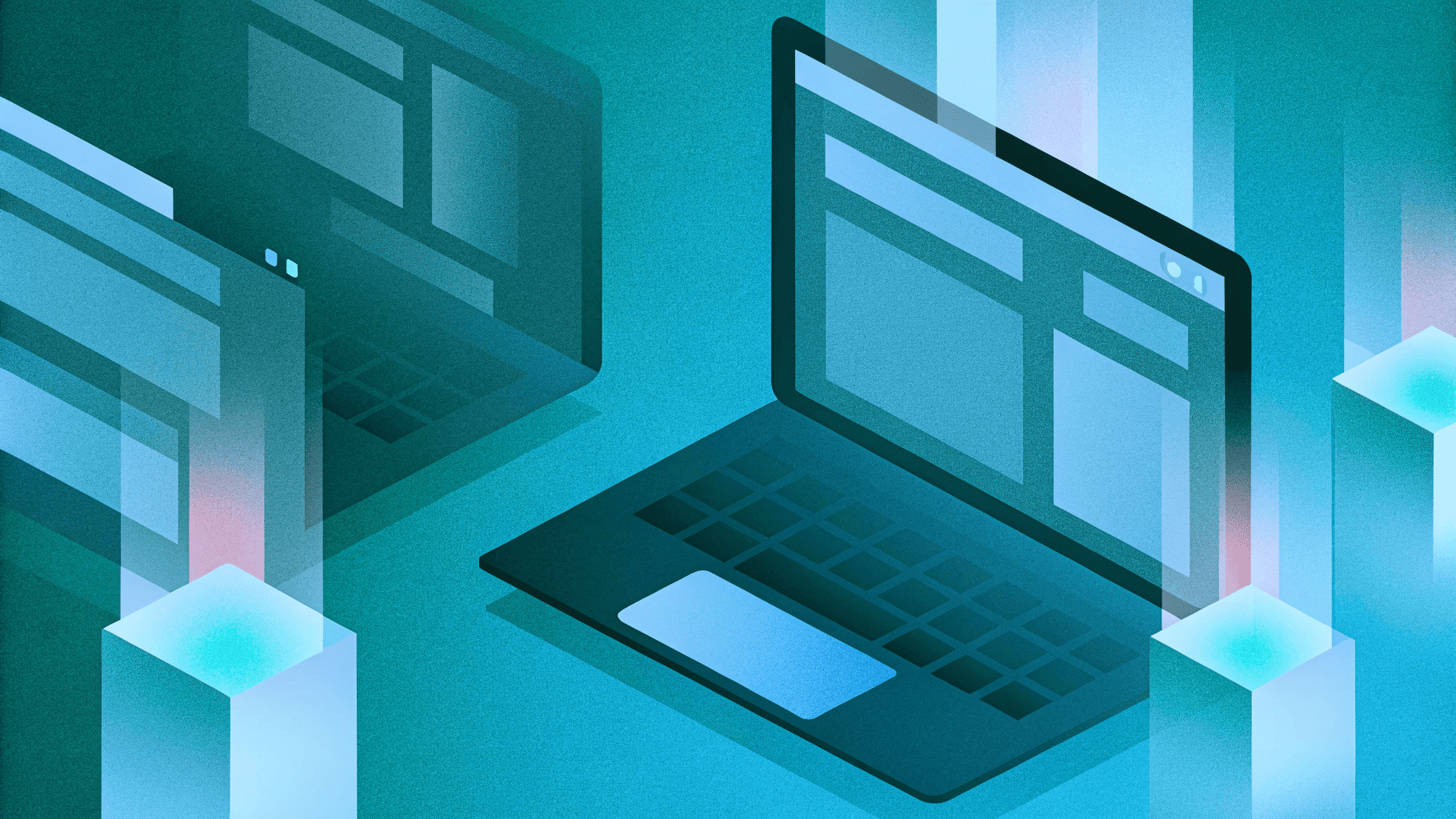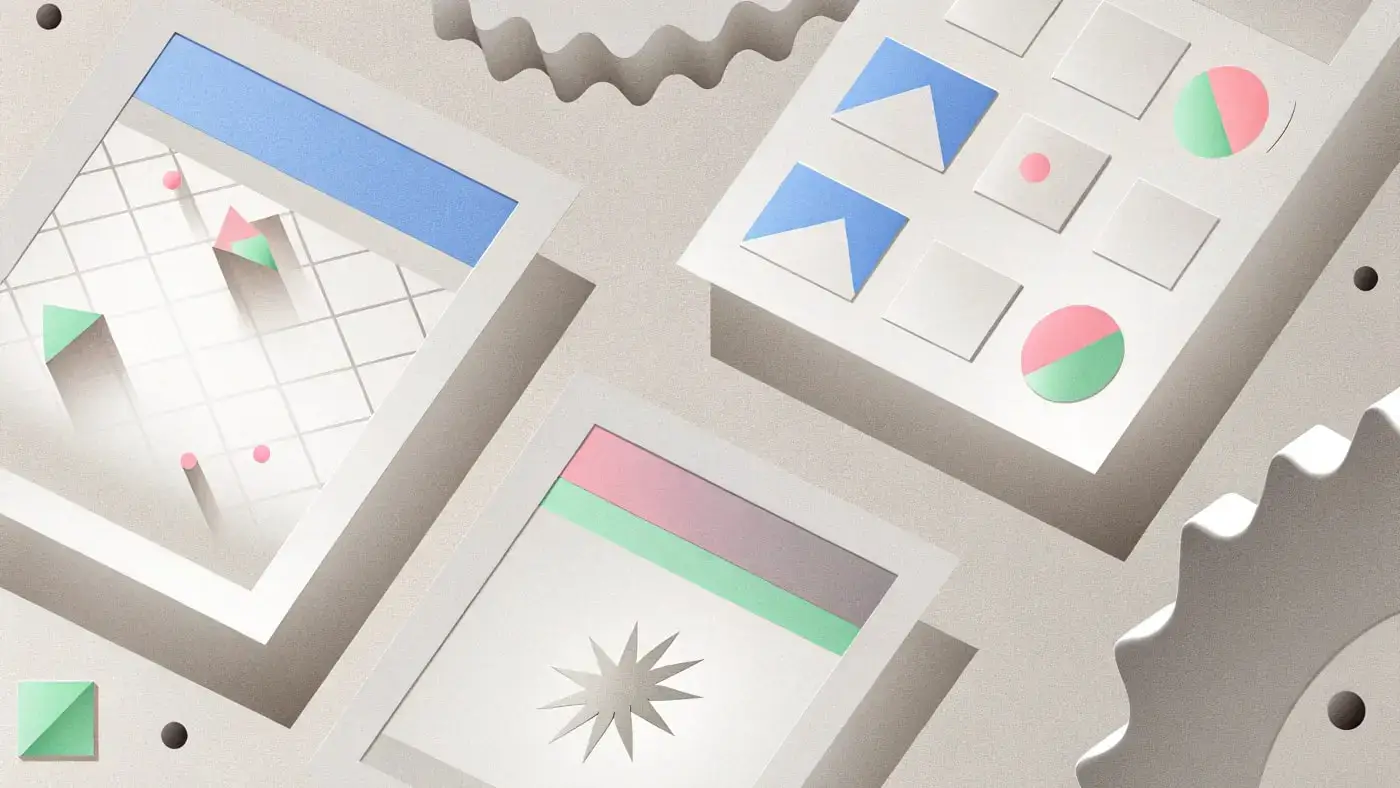
Appwrite vs Supabase: Which Backend to Choose?
Modern developers building full-stack applications are often faced with a key decision: which backend-as-a-service (BaaS) platform to choose. Among the most prominent options in 2025 are Appwrite and Supabase. Both are open-source, developer-friendly platforms that offer powerful features out of the box — but they take different approaches and serve slightly different needs.
In this Appwrite vs Supabase comparison, we’ll explore how they stack up across performance, features, and use cases to help you decide which is the right choice for your next project.
What are Appwrite and Supabase?
Before diving into the comparison, let’s briefly define each platform.
Appwrite
Appwrite is a secure, self-hostable backend server for web, mobile, and Flutter developers. It provides a set of REST and GraphQL APIs for common backend tasks like user authentication, database management, cloud functions, storage, and more. Appwrite is container-based and runs on Docker, giving you full control over your infrastructure.
Supabase
Supabase is a Firebase alternative built on top of PostgreSQL. It offers a complete backend platform with a focus on real-time database updates, edge functions, authentication, storage, and auto-generated APIs. Supabase is also open-source and can be self-hosted, though it provides a popular managed cloud version.
From this Appwrite vs Supabase comparison, it’s clear that Appwrite is ideal for developers who prefer a NoSQL-like document database, while Supabase caters more to developers familiar with SQL and relational models.
Appwrite vs Supabase performance
When it comes to performance, both platforms are fast - but in different ways depending on your use case.
Appwrite performance:
- Optimized for small to medium apps with predictable load
- Runs in Docker, which adds some overhead but ensures isolation
- Performance depends heavily on your server infrastructure and how you scale it
- Best suited for applications that don’t require real-time data but need secure and modular APIs
Supabase performance:
- Built on PostgreSQL, known for high throughput and ACID compliance
- Offers native real-time support using database triggers and websockets
- Edge Functions can be deployed geographically closer to users, improving latency
- Scales better out of the box for production-grade workloads
So, in terms of Appwrite vs Supabase performance, Supabase generally wins for real-time, high-concurrency applications, while Appwrite offers stable and customizable performance for more traditional, self-managed setups.
Use case scenarios
When to use Appwrite
- You prefer a document-based database similar to Firebase or MongoDB
- You want full control over infrastructure with Docker-based deployment
- You’re building mobile apps (Appwrite has great support for Flutter and iOS/Android SDKs)
- You want strong modular APIs for custom workflows
When to use Supabase
- You need a relational database with SQL support
- You want real-time data syncing with minimal setup
- You like Firebase but want an open-source, SQL-powered alternative
- You’re building a SaaS product that needs role-based access control (RBAC) and row-level security
Appwrite vs Supabase for enterprise projects
For larger applications and enterprise teams, both platforms have their strengths:
- Appwrite is attractive to teams that want on-premise deployments, security isolation, and modular APIs.
- Supabase offers enterprise-ready cloud infrastructure, usage analytics, team roles, and better scaling through managed services.
In 2025, Supabase continues to gain traction with enterprise developers due to its robust managed offering and production scalability.
Developer experience & tooling
Both Appwrite and Supabase invest heavily in developer experience:
- Appwrite has great SDKs (JavaScript, Dart, Python, etc.), modern UI dashboards, and developer-focused documentation.
- Supabase provides a seamless onboarding experience, SQL editor, GitHub integration, and auto-generated APIs based on your Postgres schema.
If you love working with SQL and value tight integration with Git workflows, Supabase might feel more “DevOps-ready.” If you prefer a more API-centric, flexible backend that’s easy to containerize, Appwrite is a joy to use.
Final thoughts: Appwrite vs Supabase
The choice between Appwrite and Supabase depends largely on your project needs, infrastructure preferences, and team’s expertise.
- Choose Appwrite if you need a flexible, document-oriented backend you can fully control and customize.
- Choose Supabase if you prefer SQL, real-time sync, and managed services that scale easily with your app.
Both platforms are excellent choices for 2025, especially for developers looking for open-source Firebase alternatives.
Bonus tip: use UI Bakery as the frontend layer
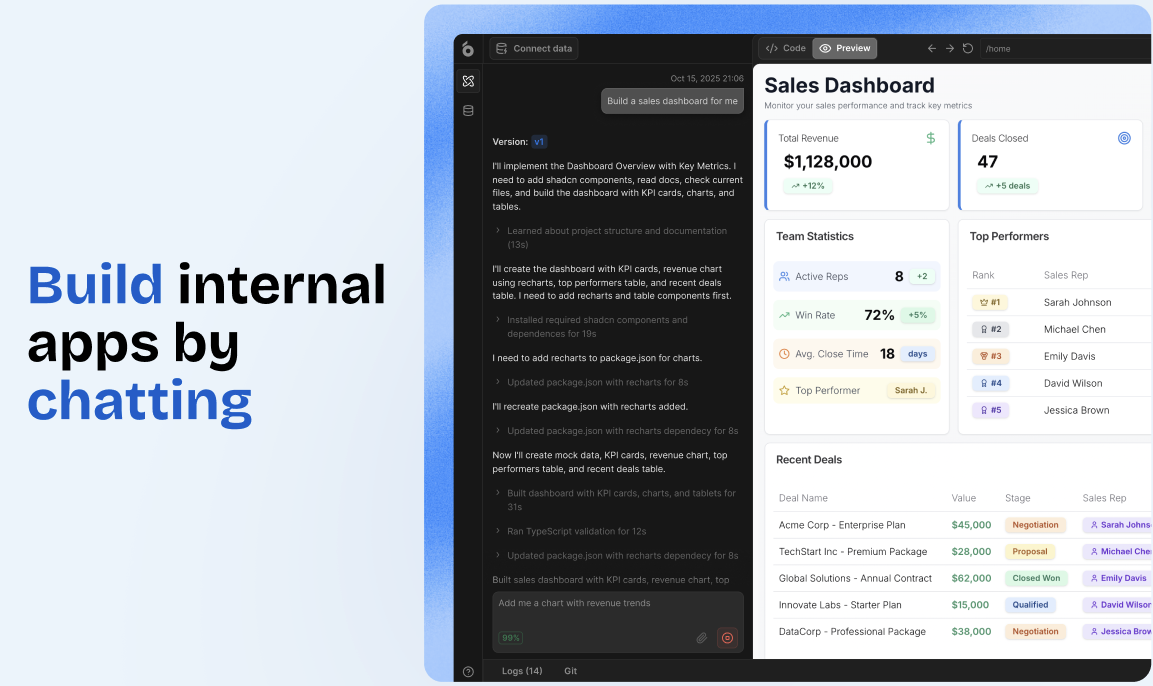
Whether you're building on Appwrite or Supabase, you can pair your backend with UI Bakery’s AI Agent to instantly create the frontend and app logic. Just describe your interface and dataflows in natural language - the agent generates pages, components, workflows, and real data bindings automatically. You can refine everything visually or extend with custom JS/TS as needed.
This lets you keep full control of your backend while dramatically accelerating the part that usually takes the most time: UI, state management, and CRUD logic.