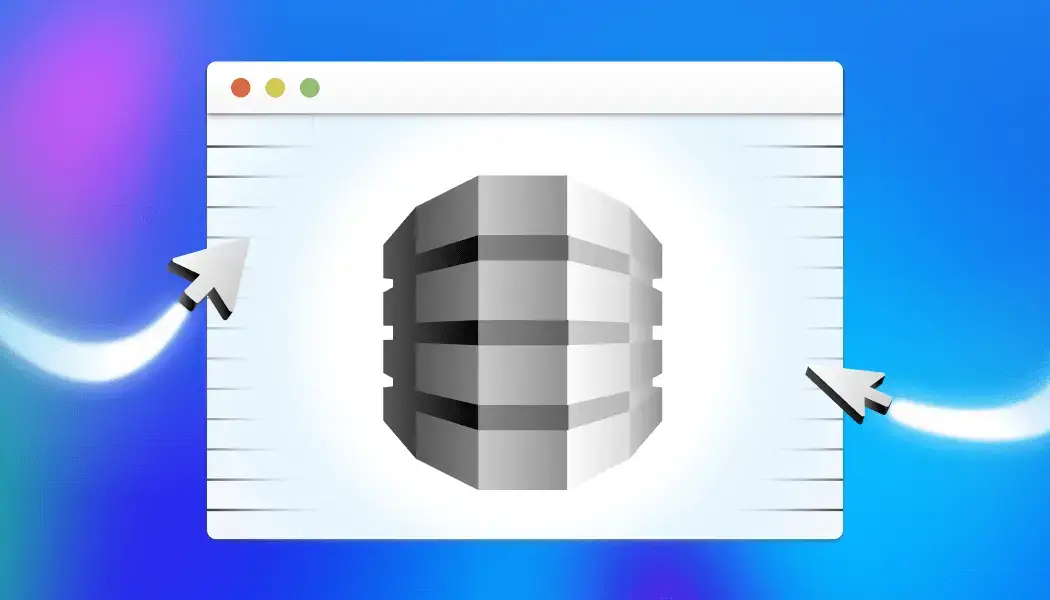5 best Snowflake GUI tools to look for in 2025 and beyond
As a cloud-based data warehouse and data analytic platform, Snowflake is used to handle large data volumes. A graphic user interface (GUI) allows for easy and intuitive interface creation, enabling developers to quickly retrieve and manipulate Snowflake data and make it easier for users to work with it.
GUI tools for Snowflake offer an interface that includes visual components through users interacting with electronic devices. These tools allow developers to build custom interfaces using the standard graphic builder technique without writing a single line of code.
Let's explore 5 best GUI tools available for Snowflake with their features, pricing options, pros and cons.
UI Bakery
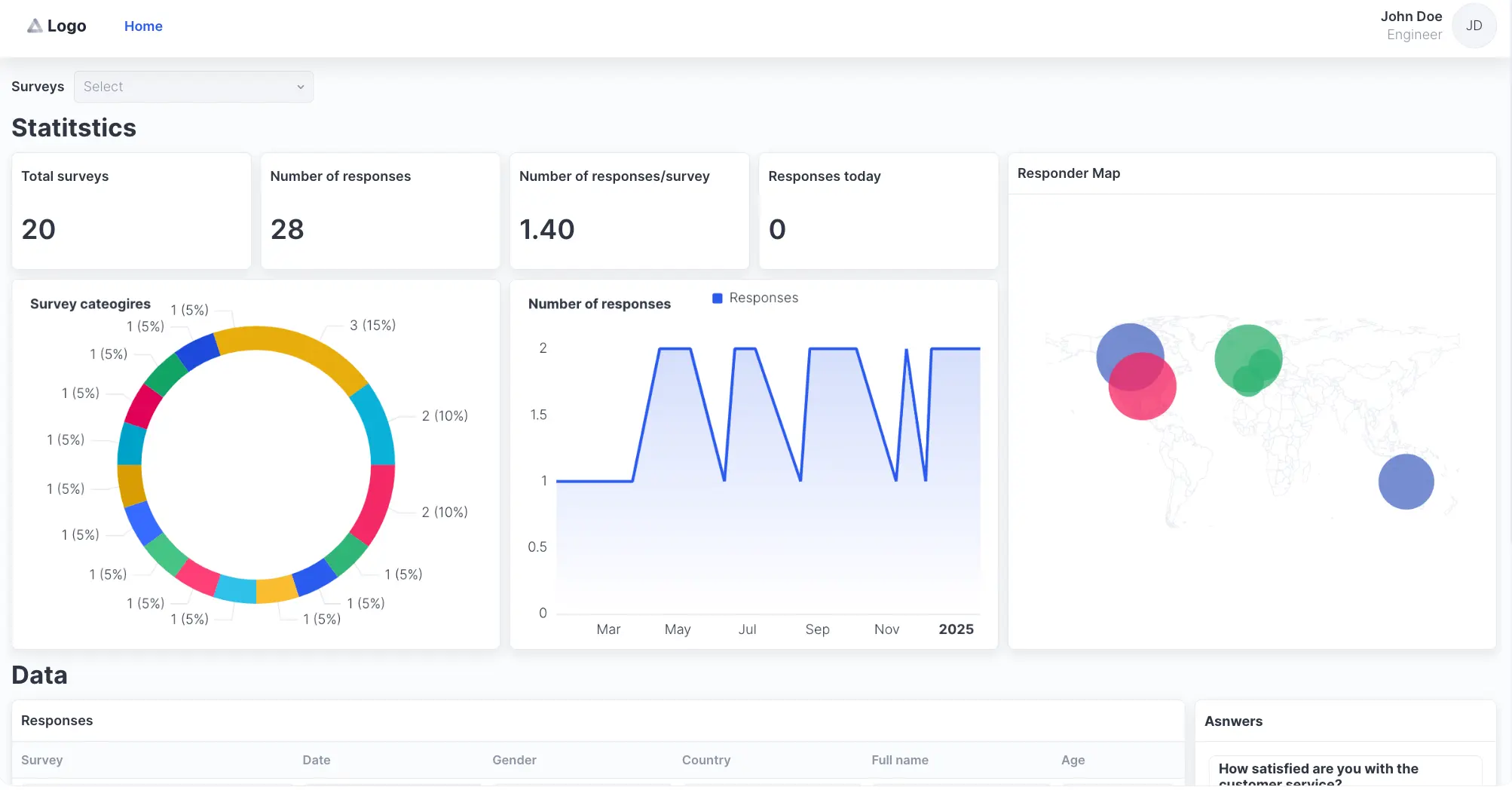
As a modern, intuitive Snowflake GUI client tool, UI Bakery is a highly customizable low-code platform that helps users manage and interact with Snowflake data warehouses, combining powerful SQL editing, data visualization, and performance monitoring functionality.
You may want to start with a free trial using this ready-to-go template. To start off you'll just need to sign-up, create your app from a template and enjoy customization options.
Key features:
- SQL editor with features like syntax highlighting, autocomplete, and query history.
- Data visualization is used to create and share visually appealing dashboards based on Snowflake data.
- Data management tools for browsing, editing, and managing Snowflake tables and schemas.
- User access control for simplified user role permissions within Snowflake.
- Performance monitoring to track query performance and optimize resource usage.
Price: free trial available. The pricing plan starts from 9 euros per developer when billed annually.
Pros:
- User-friendly interface and suitable for both technical and non-technical users.
- Streamlines collaboration by allowing users to share queries, visualizations, and insights with colleagues.
- Simplifies the process of managing user roles and access management, enhancing security and ensuring regulatory compliance.
Cons: Lack of detail in documentation that is compensated through proactive technical support.
Snowsight
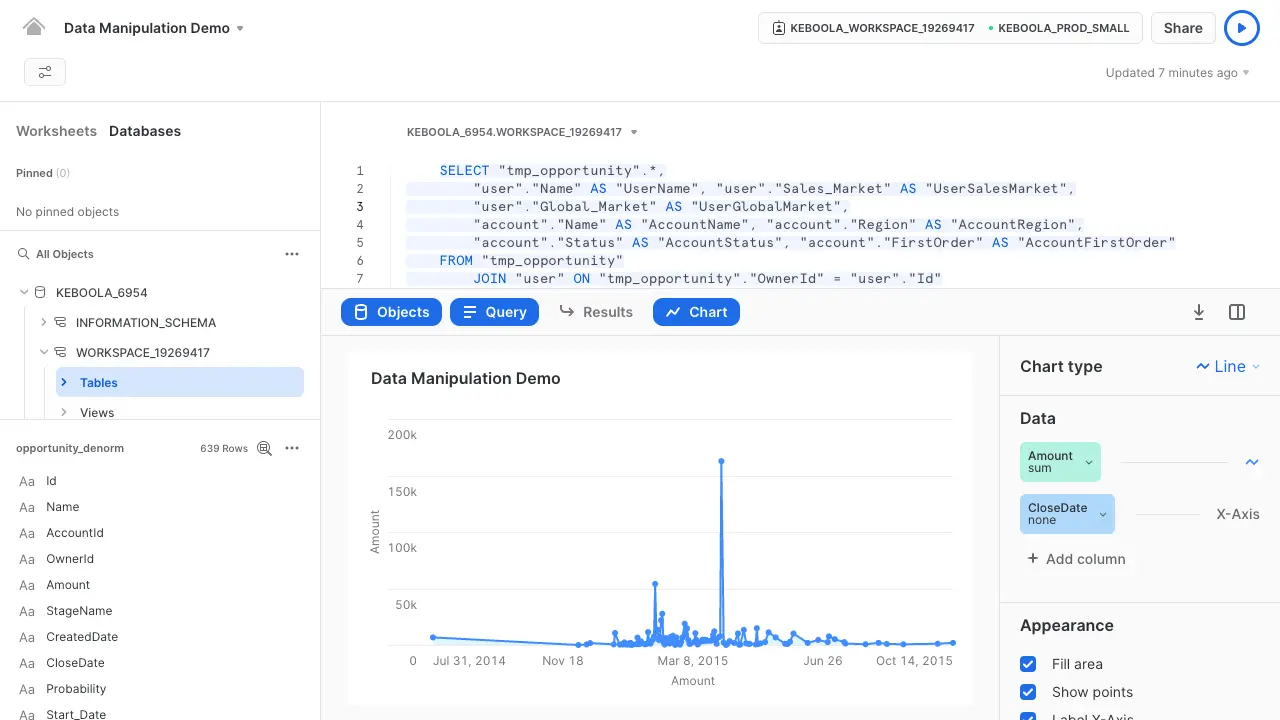
Snowsight provides an easy-to-use intuitive environment for interacting with Snowflake's data warehouse functionality. With the goal to enhance the traditional Snowflake interface, this GUI tool is packed with features that improve productivity, data analysis and enable smoother collaboration.
Key features:
- SQL editor offers autocomplete, syntax highlighting, and intelligent code suggestions to speed up query writing.
- Data visualization allows for easy charts and dashboard creation directly from query results.
- Integrated tools for easy monitoring of query performance.
- Query history of keeping track of executed queries for quick reference.
Pricing: this tool is automatically included with Snowflake's platform at no additional cost. And the pricing for Snowflakeis based on a pay-as-you-go model with costs for storage, compute and data transfer.
Pros:
- Integrated solution enabling seamless integration with all Snowflake features.
- User-friendly, intuitive design makes it a suitable option for users with different skill levels.
- Improve the efficiency of data analysis with tools like SQL editor and visualization functionality.
- Performance insights to increase transparency and enable optimization.
Cons
- The learning curve might take longer compared to other tools, so beginner users will likely need assistance.
- It depends on the Snowflake ecosystem, so the functionality and customization are limited if you require multiple different database systems.
Hevo Data
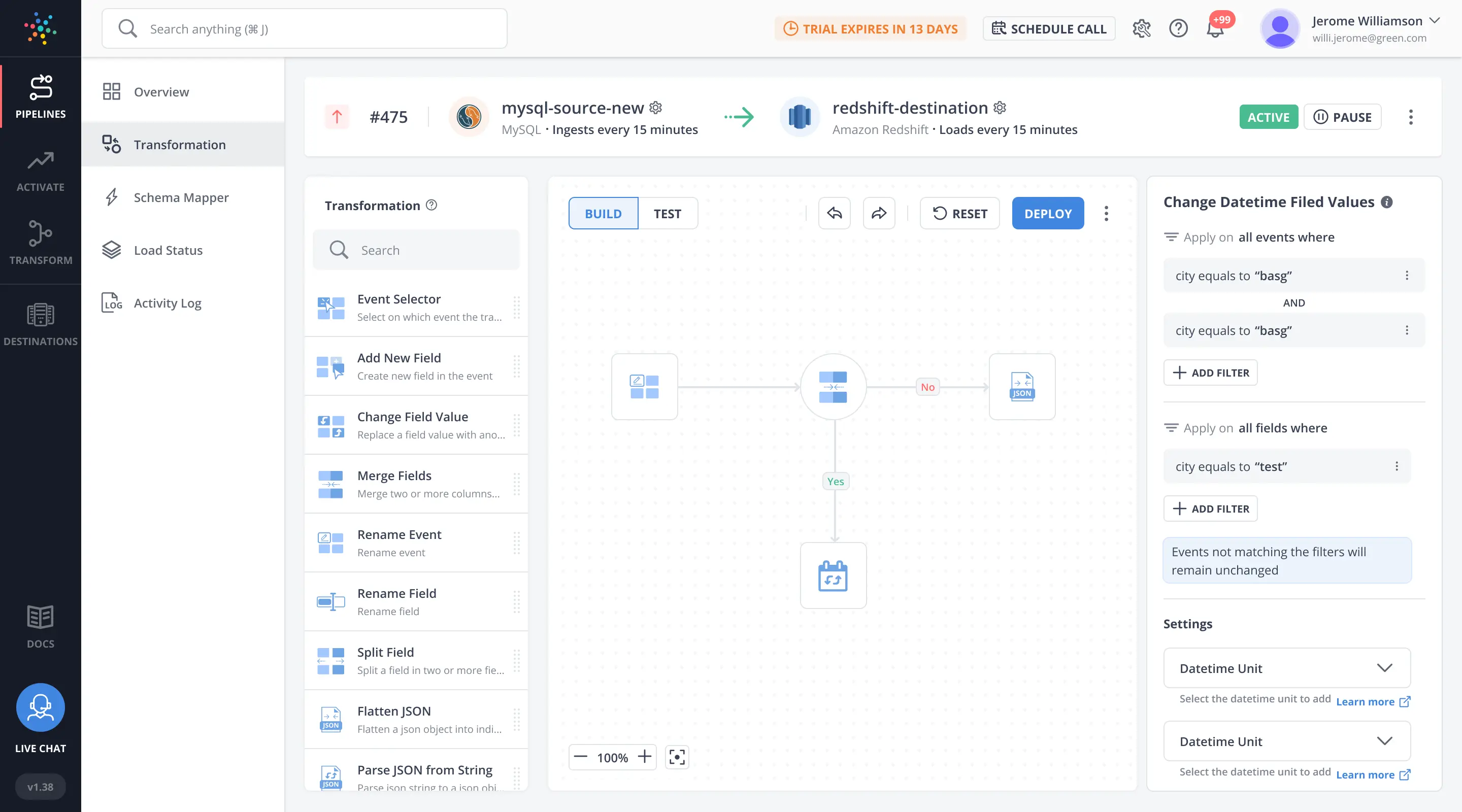
Hevo Data is a no-code data pipeline platform designed to ease the loading, transforming, and syncing of data into Snowflake. With a beginner-friendly interface for managing and setting ETL processes, Hevo Data Snowflake GUI allows for data integration automation from various sources to Snowflake without coding.
Key features:
- No-code ETL allows teams to build data pipelines without coding.
- Real-time data ingestion and synchronization to ensure real-time data updates.
- Automatically maps source data schema to Snowflake schema, enabling easy integration.
- It can connect to several data sources, such as databases, cloud storage, and SaaS applications, to name a few.
Pricing: has a free plan. Pricing plans start from $149 per month when billed annually.
Pros:
- Suitable for non-technical users.
- Ensures real-time data updates.
- It supports a variety of data sources and covers customized integration needs.
Cons:
- It could be pricey for high data volume use cases.
- Although it offers a user-friendly interface, this tool will likely require specific learning for users unfamiliar with ETL concepts.
DataGrip
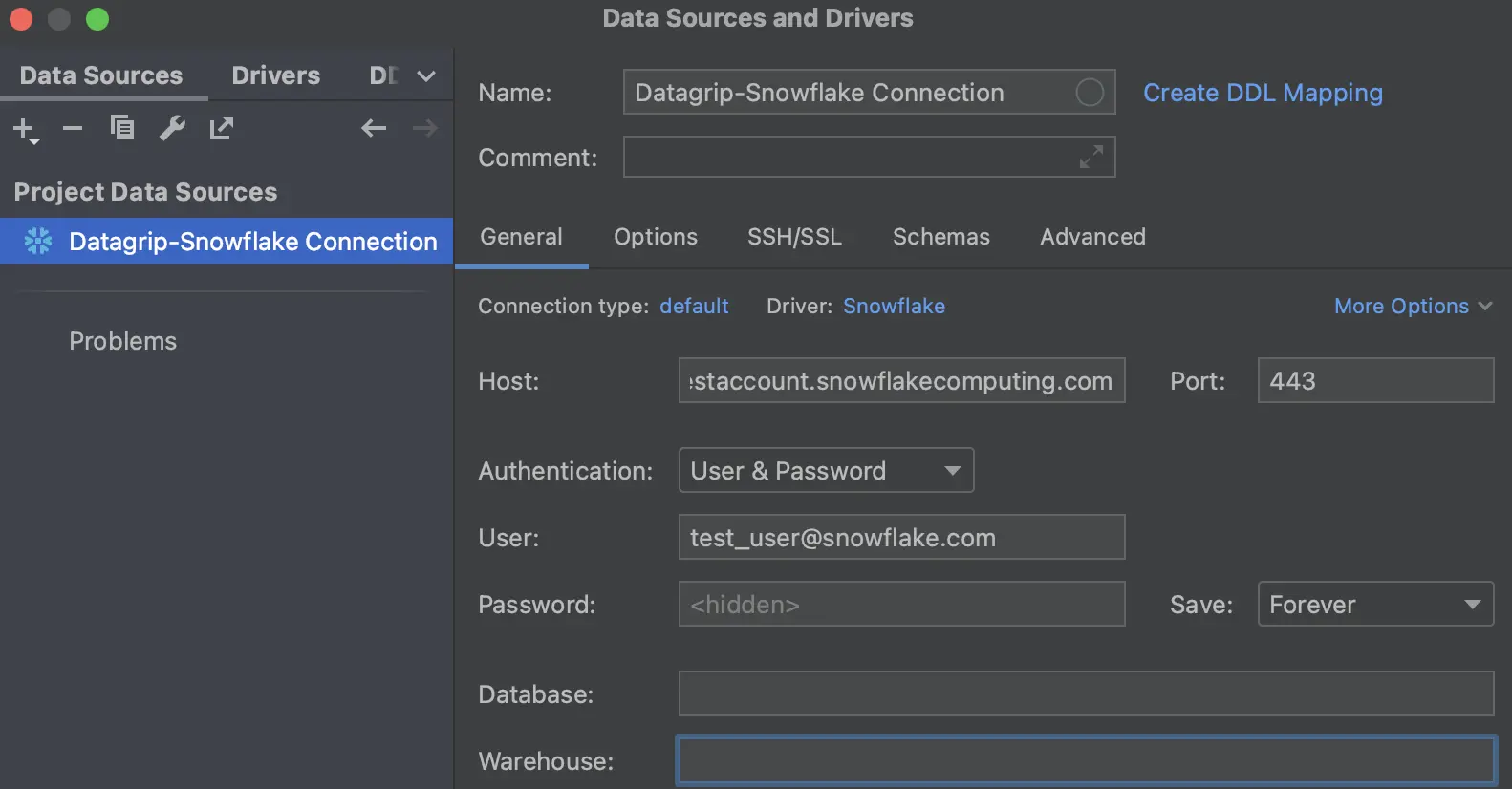
DataGrip, an integrated development environment, is developed by JetBrains for database management and administration. Supporting a vast range of database systems, like Snowflake, DataGrip has an SQL editor, schema management, and integration options.
Key features:
- Offers easy integration with Snowflake databases for managing and navigating Snowflake's schema and tables.
- Offers a powerful SQL editor with code completion, syntax highlighting, and code snippets tailored for Snowflake.
- Allows to browse database objects and execute queries, while also supporting several running queries in parallel and visualizing their results.
- Let teams import and export data in several formats, simplifying data migration and backup.
Pricing: offers a free trial. DataGrip has a subscription-based pricing model where the individual subscription starts at $24.90/month when billed monthly.
Pros:
- Offers a robust and feature-rich environment for database development and administration.
- With a highly advanced SQL editor, DataGrip offers smart code completion, real-time error detection, and refactoring tools.
- Allows customization of the workflow to fit themes, keybindings, and plugins.
Cons:
- It could be pricey for small teams and individual users.
- New users might need some time to get accustomed to the extensive features and settings.
DBeaver
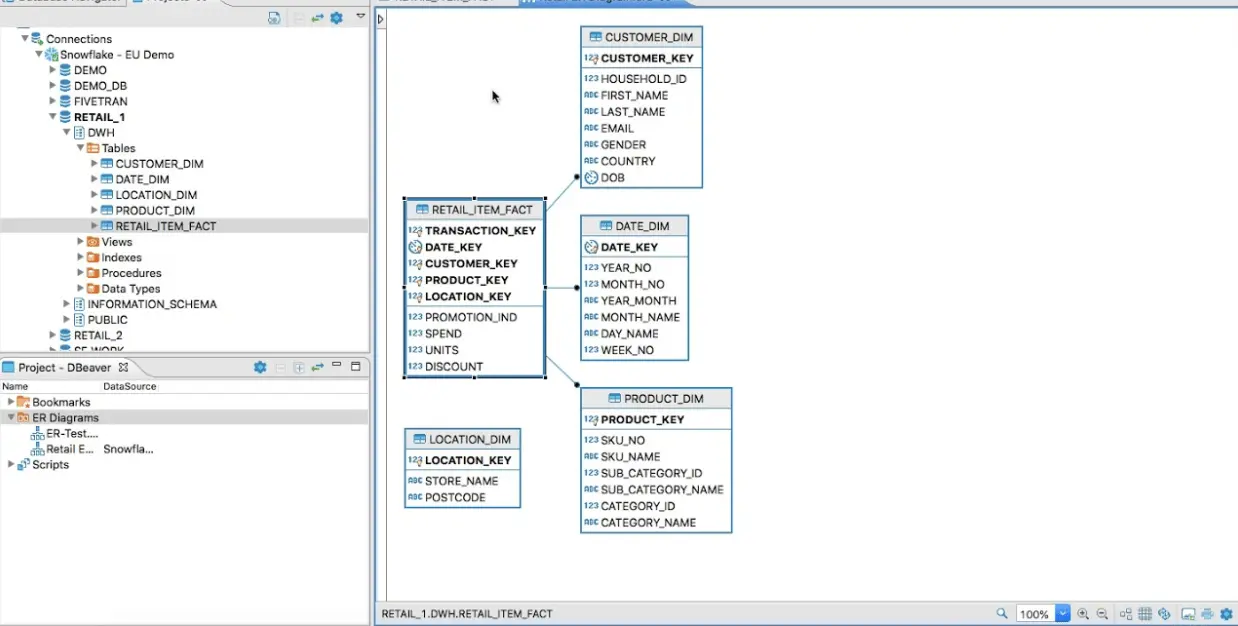
DBeaver offers a GUI for managing and querying Snowflake databases. With a rich features set including SQL development, data migration and data modeling, DBeaver is easily connected to Snowflake databases.
Key features:
- It offers an SQL editor where developers can write and execute queries against Snowflake databases.
- Allows to explore the Snowflake database schema, including tables, views, procedures, and functions.
- Provides basic data visualization capabilities through charts and graphs.
Pricing: DBeaver has a free plan. The pricing plan starts from $11 per month per user.
Pros:
- DBeaver can be accessed from Windows, macOS, and Linux.
- Comprehensive feature set for various purposes.
Cons:
- It may require a learning curve, especially for users unfamiliar with database management tools or SQL.
- It may not have the same level of visual query-building opportunities as some other tools.
Wrapping Up
With a vast list of GUI tools for Snowflake available today, your choice should be based on business needs. Aside from identifying what you are looking for in the tool, you may also want to consider the following:
- Free trial available: it is always best to give several tools a test drive before committing to one, especially in case of a flat pricing model.
- Pricing model: consider either a pay-as-you-go or pricing model since these tend to cover unique business needs in the most cost-effective ways.
- Functionality: Consider key features you need and the opportunity for scalability based on growing business requirements so you won't need to switch to another tool later.