
Gradio Alternatives: 5 Best Tools to Build and Share AI Interfaces
Gradio is a popular choice for creating machine learning interfaces, but it might not always fit the bill – especially if you need more UI control, team collaboration, or backend flexibility. Whether you're a data scientist, developer, or product team looking for a better fit, here are six powerful Gradio alternatives with detailed overviews of their features and pricing.
1. Streamlit
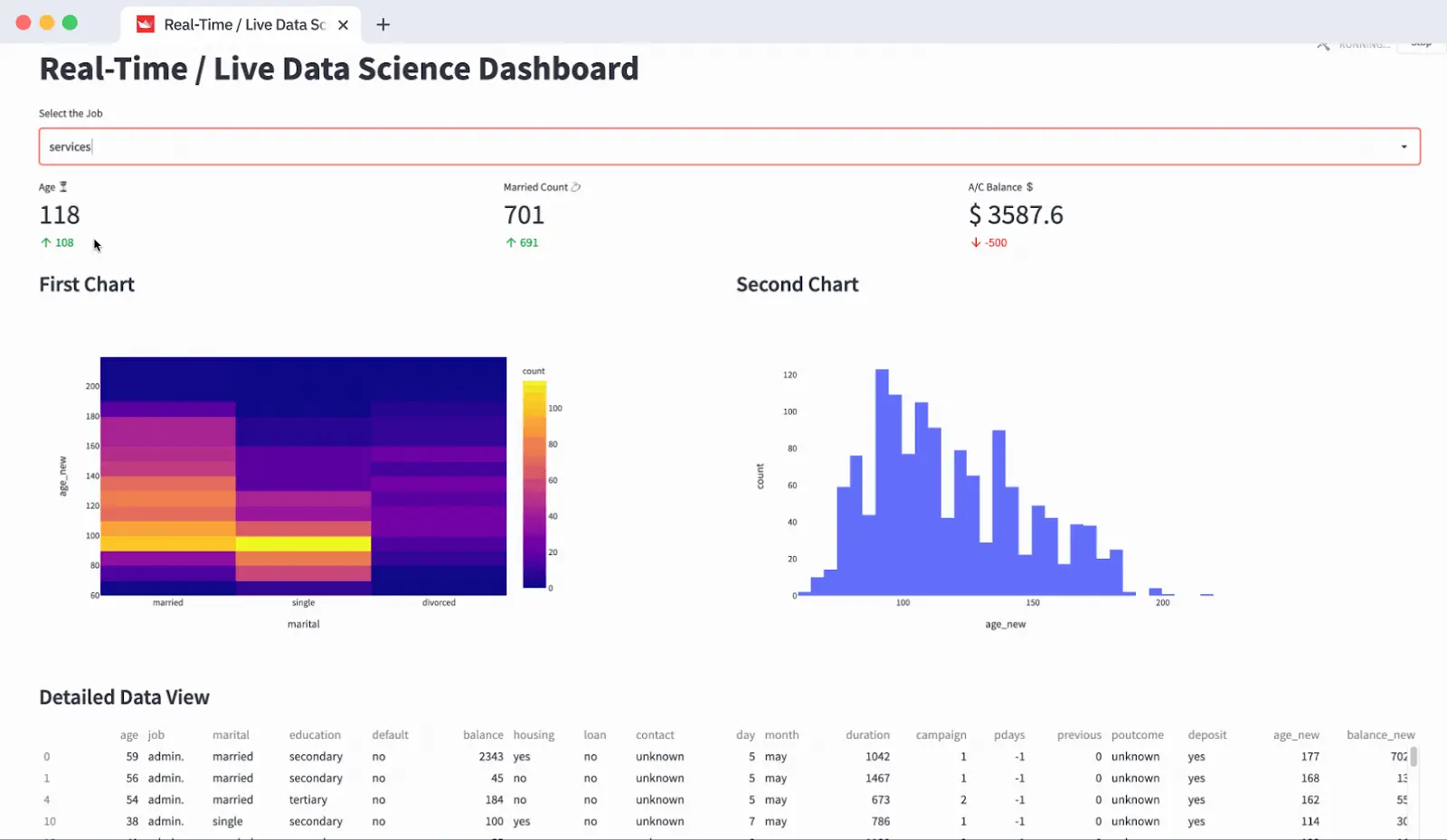
Streamlit, a Python framework, allows users to build interactive apps with minimal code, making it perfect for data scientists and ML engineers. Streamlit turns a script into a web app in minutes, using simple Python functions to create sliders, forms, charts, and more.
It is a popular choice for showcasing models, generating reports, and building quick dashboards. Streamlit apps automatically update when the code changes, and you can deploy them using Streamlit Community Cloud or on your own infrastructure. However, UI customization is somewhat limited, especially compared to drag-and-drop tools.
Pricing: free for public apps on Streamlit Community Cloud.
Key features:
- Pure Python development experience
- Instant app updates with hot reload
- Easy input widgets (sliders, checkboxes, buttons)
- Native integration with pandas, NumPy, Matplotlib
- Deploy via Streamlit Cloud or locally
- Supports environment variables and secrets management
2. Dash by Plotly
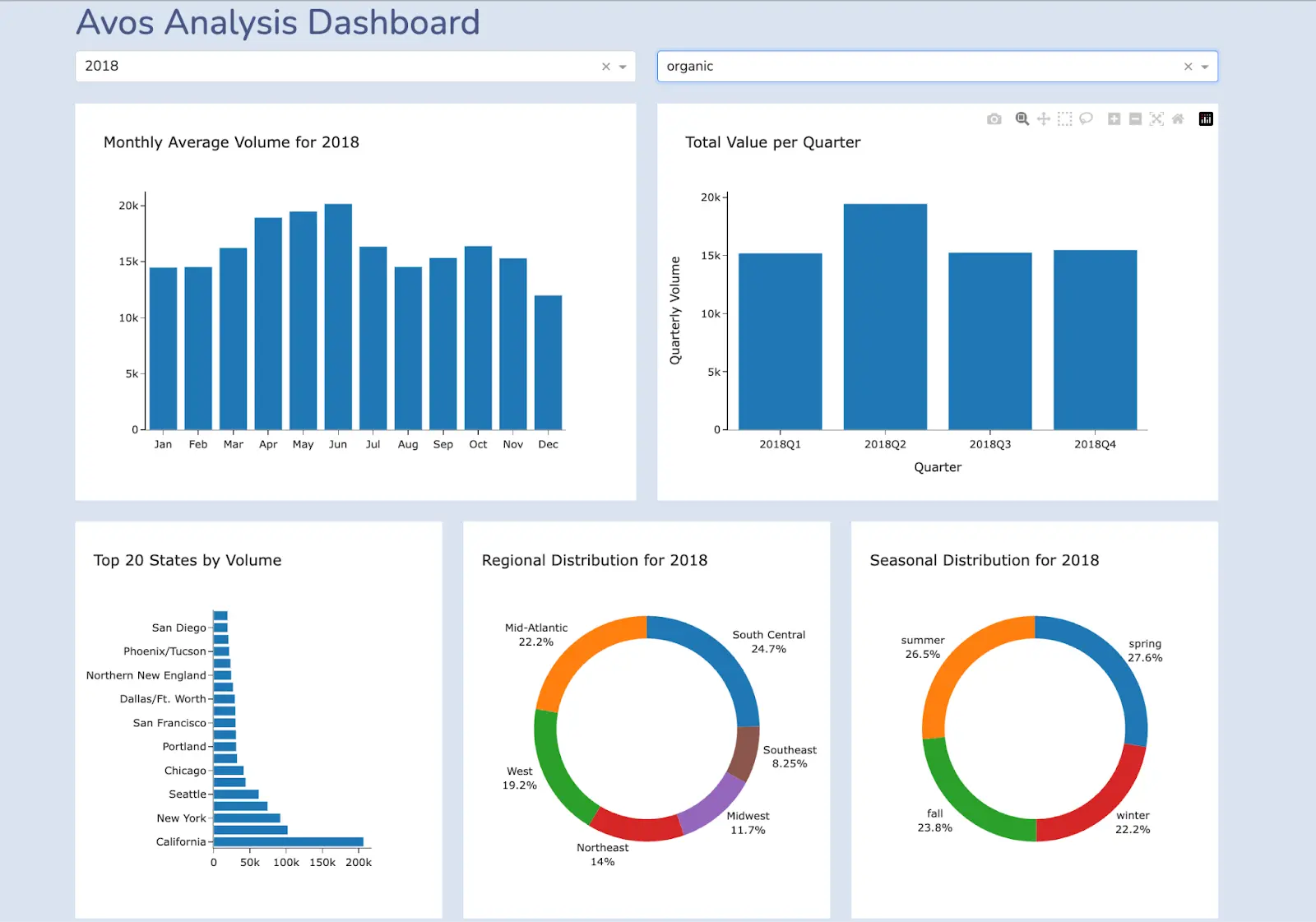
Dash is also a Python framework which will be ideal for building data-rich web apps, especially when paired with Plotly visualizations. This framework is a common choice in finance, healthcare, and research to present ML models and analytics dashboards.
Dash gives dev teams full control over interactivity and UI layout, supporting both front-end and back-end. Aside from that, this framework has advanced functionality, including state management, multi-page apps, and user authentication, making it great for production use. Although Dash requires more setup compared to Gradio, it also offers much more customization and scalability.
Pricing: open-source framework is free.
Key features:
- Full control using Python and Plotly
- Rich visualizations with interactive charts
- Multi-page app support
- Authentication and access control
- State management and callbacks
- Deployment on Dash Enterprise or self-hosted
3. Shiny by RStudio

Shiny is a powerful web app framework for R, allowing users to build interactive apps for data analysis and machine learning. It's widely used in academia, research, and enterprise settings where R is the primary language.
Apps built with Shinyare written entirely in R and can incorporate plots, tables, forms, and dynamic UI updates. While it’s not Python-based like Gradio, it's one of the leading alternatives for R developers building AI-driven interfaces without web development skills.
Pricing: open-source version is free, shinyapps.io: free tier + paid plans starting at $9/month.
Key features:
- Build apps with only R code
- Support for reactive inputs and outputs
- Rich visualization support with ggplot2, plotly, etc.
- Deploy on Shiny Server, Posit Connect, or shinyapps.io
- CSS/HTML customization for advanced UIs
- Authentication and usage tracking in enterprise editions
4. Anvil

Anvil is a full-stack Python platform for building web apps entirely in Python—frontend, backend, and database logic. It offers a visual UI designer allowing users to quickly drag components, write Python logic behind buttons, and deploy instantly.
This platform supports built-in hosting, user authentication, database, and server functions, so it can be an ideal choice for Python users seeking an all-in-one solution. It’s particularly well-suited for AI apps with custom logic and team collaboration.
Pricing: free tier for small apps, individual plans from $14/month.
Key features:
- Visual UI builder
- Write frontend & backend in pure Python
- Built-in hosting and database
- Secure file uploads and user auth
- Call external APIs and run background tasks
- Share apps with links or embed in other platforms
5. UI Bakery
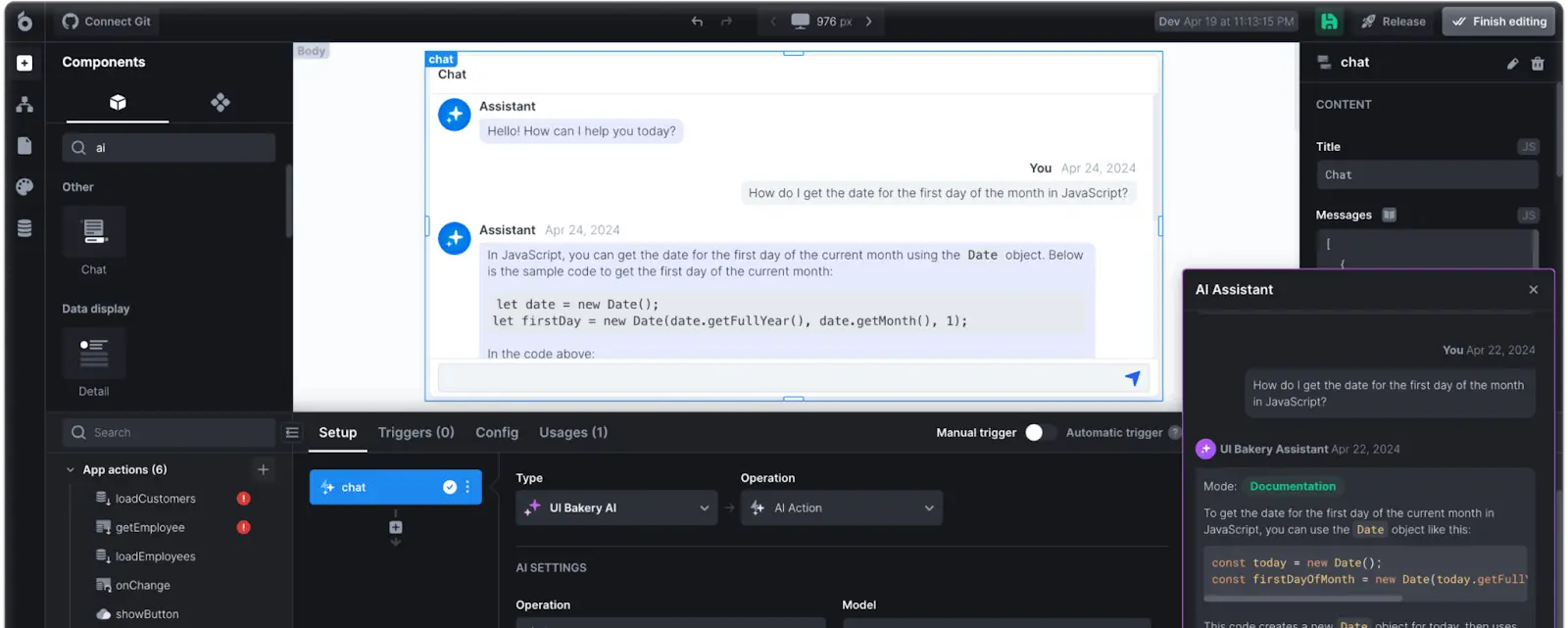
UI Bakery is an AI app builder. It is often used for building internal app, CRUD dashboards and admin panels. In contrast to Gradio, which is Python-centric, UI Bakery offers React code generation + a visual builder. This makes the tool much more flexible for larger teams and multi-step workflows.
You can easily connect to REST or GraphQL APIs, PostgreSQL, MySQL, Elasticsearch or any external data source to develop dynamic interfaces. Packed with built-in support for OpenAI and other LLM providers, UI Bakery is often used to generate responses, trigger AI actions, and manipulate data in real time.
Pricing: free plan available, paid plans start at $20/editor/month.
Key features:
- Drag-and-drop UI builder with pre-built components
- Native OpenAI & API integrations
- Connects to SQL/NoSQL databases, REST, and GraphQL
- JavaScript logic editor for custom workflows
- Role-based access control and audit logs
- App deployment, versioning, and collaboration tools
Final thoughts
These tools all offer different strengths depending on your stack and needs. If you're focused on quick prototyping, Streamlit or Voila might be the best fit. For more complex or production-ready tools, UI Bakery, Dash, or Anvil offer more power and control—especially if you're integrating AI models into internal systems or client-facing apps.





