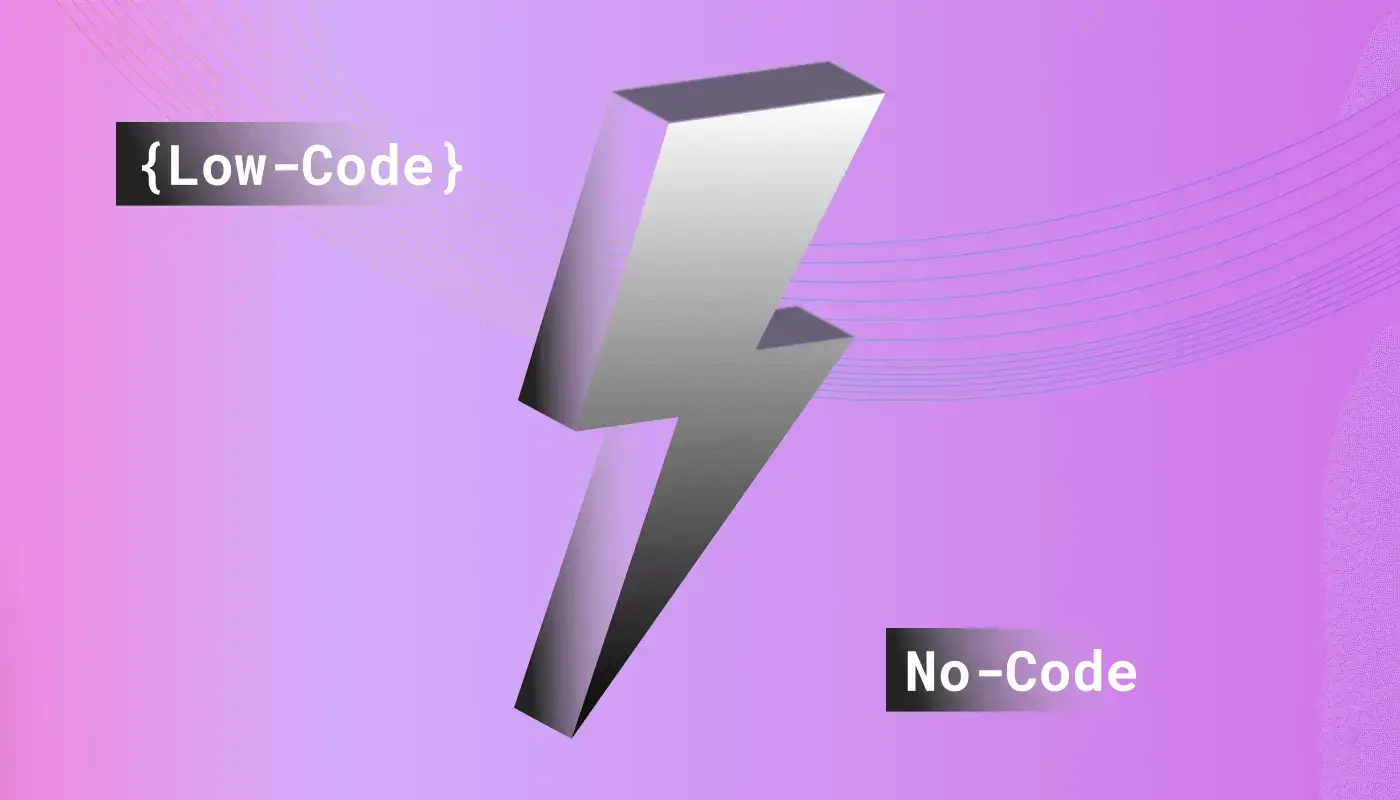7 essential features every visual internal tools builder must have
Why do companies need internal tools? To get things done. You never want to spend too much time on developing internal tools but you still need them to address a lot of business needs. Out-the-box third-party software can’t always solve the challenges you have, and custom development is too time-consuming and costly.
Since the emergence of FORTRAN and COBOL, software engineers have continuously been trying to make programming languages easier. But the thing is that no matter what language you know, if you need to learn another one, you’ll have to put in a lot of time and effort.
The common thing among different languages is that you often take the same lines of code and reuse them. These pieces of code could be transformed into a widget. This is exactly why and how a low-code development approach appeared.
What low-code platforms are and how they can help your business
Unlike no-code software that requires no coding at all, low-code development platforms still require some coding to build internal tools and business apps, and automate different processes. However, low-code tools are still quite simple and intuitive. Many of them can be used not only by software engineers but also by citizen developers. You can build a web app UI visually by drag-and-dropping predefined widgets and building blocks, and adding business logic.
Low-code platforms allow you to save a great deal of time and escape learning new frameworks, link databases manually, etc. Your team can focus on real business needs.
Startups, SMBs, enterprises – companies of any size can quickly design, customize, build, and publish internal tools and business apps using low-code platforms. There’s a variety of no-code and low-code tools for different budget sizes available today.
Some low-code tools are more complex and feature-rich than others. They are tailored to provide software engineers with an environment where they could build complex process models, map data, customize UIs, and connect the needed data sources without spending days on it. At the same time, a low-code platform must give your managers, sales, marketing, and support teams a simple internal tool they would understand how to use right away.
How UI Bakery has become a powerful internal tools builder
A year ago, we released the article on how we improved UI Bakery during 2020. At that time, UI Bakery was a low-code platform allowing you to visually build web applications with responsive design.
During 2021, we faced a pressing need to automate a number of microprocesses in our company. As a startup, we didn’t have sufficient time and resources to automate them earlier. To achieve the desired automation level, we needed to create internal tools tailored for different tasks. From our own experience, we understood how time-consuming it is to develop internal tools, and how annoying and boring these tasks could be for our developers.
That’s when we turned UI Bakery into a powerful internal tools builder to simplify not only our lives but our potential clients’ lives as well.
7 essential features every low-code internal tools builder must have
During the transformation of UI Bakery into an internal tools builder, we’ve specified the main features each low-code internal tools builder must have. For the last year, we’ve been gradually endowing UI Bakery with the necessary feature set that includes:
1 – Drag-and-drop building interface
A drag-and-drop building process in a low-code platform resembles playing with LEGO blocks. You take a ready-made building block and move it to the needed place within your working area using a mouse. As simple as that. This feature is probably the most critical functionality any low-code platform must have to make the development process as easy and fast as possible.
2 – Visual modeling
No complex programming syntax and lines of code you have to wade through. In low-code platforms, all the processes are visual, which makes them understandable to absolutely anyone regardless of their programming skills. All you need to understand is the logic of your future business app or internal tool. For more advanced needs, low-code internal tools builders usually provide a capability to create custom widgets using JavaScript, Node.js, etc.
3 – Out-of-the-box functionality
Modern low-code platforms and internal tools builders come with a particular off-the-shelf functionality. Its key aim is to relieve you from the need to build business app modules from scratch. This functionality includes ready-made app templates and dashboards for different needs (customer support, inventory management, sales management, CRM, and more), easy-to-use data connectors, etc.
4 – Reusability
Reusability of the pre-configured building blocks and UI components is out of the question. It’s a must for a good low-code internal tools builder. What’s equally important is a possibility to create custom modules and components if needed and reuse them across the internal tools or business apps you’re building. You’ll need this feature if the out-of-the-box functionality of the low-code platform you use isn’t enough for your needs.
5 – Scalability
A powerful low-code platform must be able to serve hundreds or even thousands of users without performance issues, even if you start with twenty and have no plans to grow yet. In the fast evolving world, scalability is a must – both for the development environment and your application. With the growth of the number of your application users, you’ll also need to manage the access level they have to your internal tool or business app. Most low-code platforms allow you to control permissions, and define what each user/user group can see or edit within your application.
6 – Security
Low-code platforms must make sure they meet the needed security measures and have the necessary security protocols. All your credentials and connections must be encrypted. Ideally, a low-code tool mustn’t store your data at their end on any stage of your data flow at all. It should only serve as a proxy. Moreover, a good low-code platform vendor always keeps audit logs so that you could look through them if needed.
7 – App lifecycle management
Your application development process isn’t finished once your business app or internal tool is ready. Good low-code platforms facilitate such stages as debugging, testing, and application deployment and hosting as well. Thanks to the in-built version control, you can roll back the changes anytime you need. Thanks to the one-click deployment a lot of low-code tools ensure, the deployment process takes seconds.
Instead of conclusion: how to choose the right internal tools builder?
There are 2 main questions you need to answer when choosing a low-code platform:
- Who’s going to work on it – software engineers or citizen developers?
- Do you need this low-code tool for specific use cases? What are they?
Keep in mind: low-code is a way to simplify your and your development team’s work. It allows you to do more in less time, as well as forget about annoying repetitive work. While your team spends time learning new frameworks and updating libraries, your competitor may already be showing their first MVP to the customers you’ve just lost. Low-code platforms allow you to avoid such situations.
Depending on your business needs, your choice of a low-code development platform can be different. Anyway, when you start using low-code, you’ll soon notice how the productivity of your team members improves, and how your business processes are sped up.
Contact us if you want to try low-code today without delay.