
Streamlit vs Dash: Which Python framework is best for you?
In the world of data visualization and web app development, Streamlit and Dash are two of the most popular frameworks. Both offer Python developers a way to create interactive, dynamic web applications without requiring extensive front-end development knowledge. But how do you choose between them? In this article, we’ll explore Streamlit vs Dash, their features, use cases, and how they stack up against each other.
What Are Streamlit and Dash?
Streamlit is an open-source Python library designed to help data scientists and engineers turn data scripts into interactive apps quickly. With a focus on simplicity, it requires minimal code to create responsive, visually appealing apps.
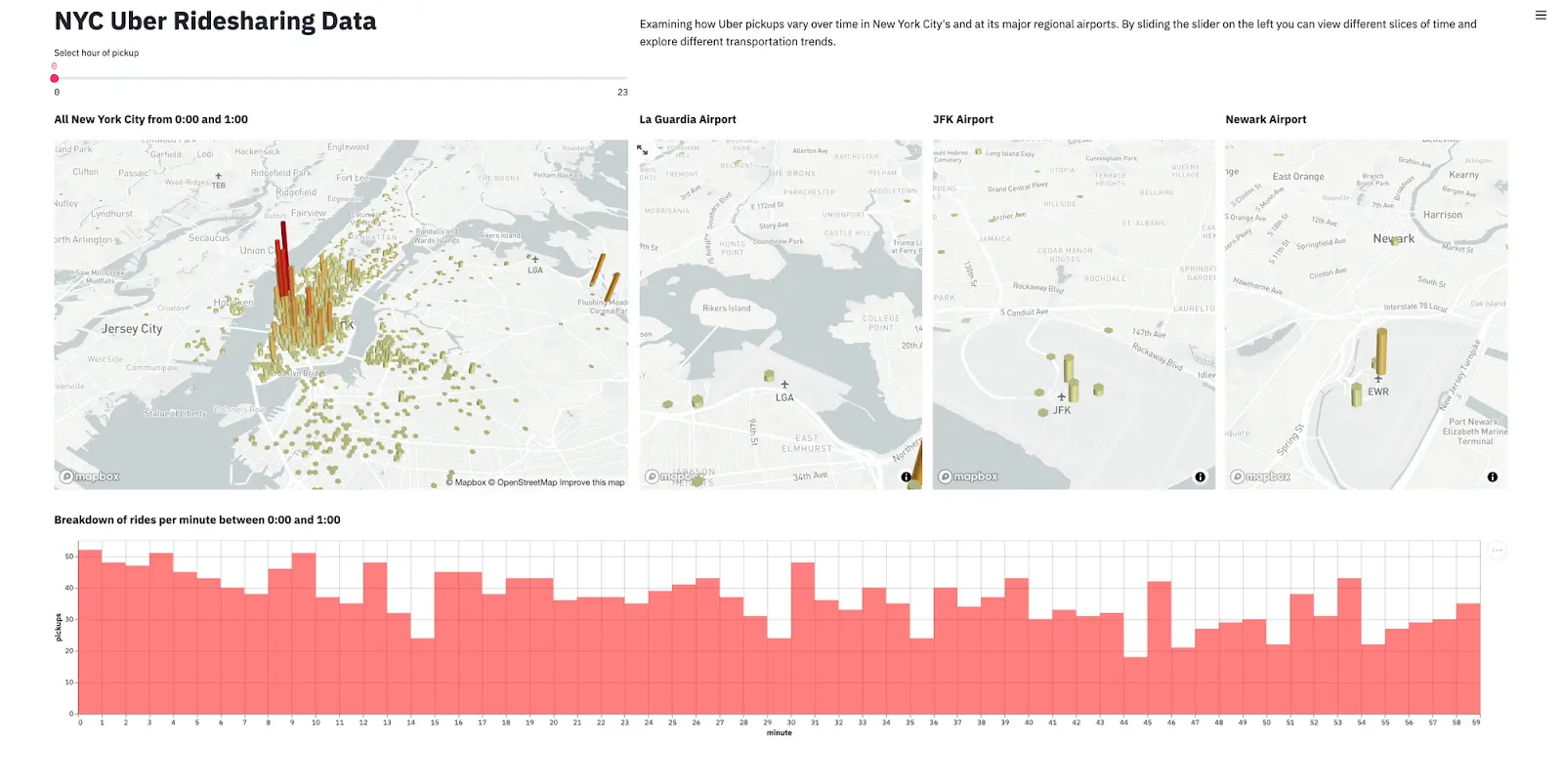
Dash, created by Plotly, is another Python framework that allows you to build web-based dashboards and analytical apps. It offers more flexibility and control, making it a favorite for enterprise-level applications and projects with specific UI/UX needs.
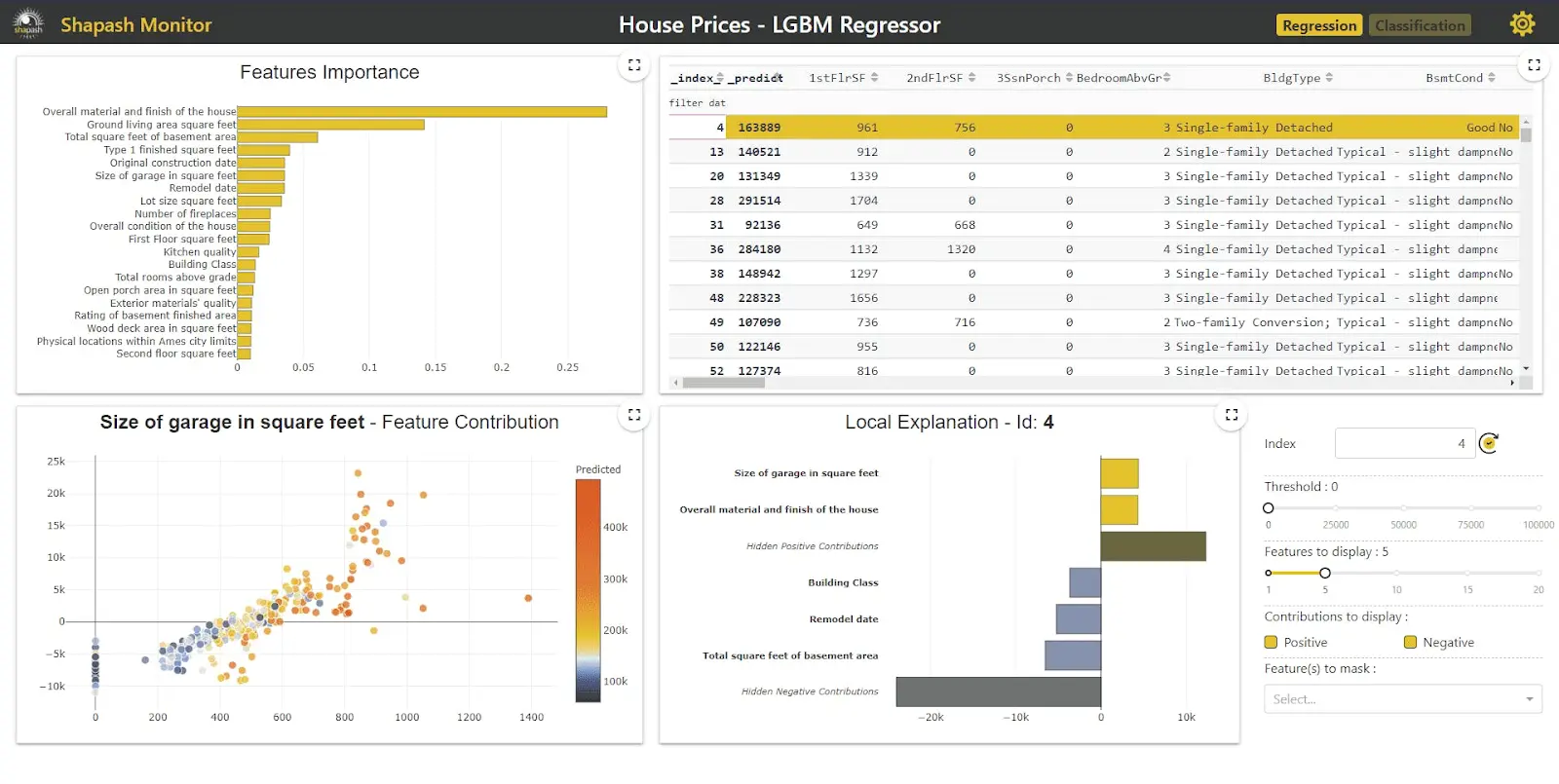
Key differences between Streamlit and Dash
Ease of use
- Streamlit: Built for simplicity, Streamlit allows you to build apps with as little as ten lines of Python code. It uses a straightforward, declarative syntax that feels natural for Python developers.
- Dash: While still Python-friendly, Dash has a steeper learning curve due to its reliance on HTML and CSS for layout customizations. It provides greater flexibility, but this comes at the cost of increased complexity.
Customization
- Streamlit: Customization is limited to what the framework offers. While it’s easy to add widgets, charts, and tables, you might struggle with highly specific design requirements.
- Dash: Dash excels in customization. By leveraging Plotly’s charting library and HTML components, you can create highly detailed and interactive apps tailored to specific needs.
Performance
- Streamlit: Great for rapid prototyping and smaller-scale apps. However, its performance can decline with larger datasets or more complex visualizations.
- Dash: Designed for scalability, Dash is better suited for handling complex applications, large datasets, and high user loads.
Community and ecosystem
- Streamlit: As a newer framework, Streamlit’s community is growing but smaller compared to Dash. It offers pre-built components and integrations with popular Python libraries like Pandas, NumPy, and Matplotlib.
- Dash: Backed by Plotly, Dash has a more extensive ecosystem. It integrates seamlessly with Plotly’s visualization tools and supports enterprise-grade applications.
Use cases: When to choose Streamlit vs Dash
Choose Streamlit if:
- You’re building a quick prototype or a small-scale application.
- You value ease of use and rapid development.
- You don’t need extensive customization or advanced UI controls.
Choose Dash if:
- You’re building a large-scale, production-grade app.
- You require high levels of customization for the UI and layout.
- Your application will handle heavy user traffic or large datasets.
Python Dash vs Streamlit: Which is better for developers?
The choice between Python Dash vs Streamlit ultimately boils down to your project’s requirements. If you’re a beginner looking for a simple way to build an app, Streamlit is the way to go. For seasoned developers who need more control and scalability, Dash is the better choice.
Conclusion: Streamlit or Dash?
Both Streamlit and Dash are excellent tools for building web apps with Python. Here’s a quick summary to help you decide:
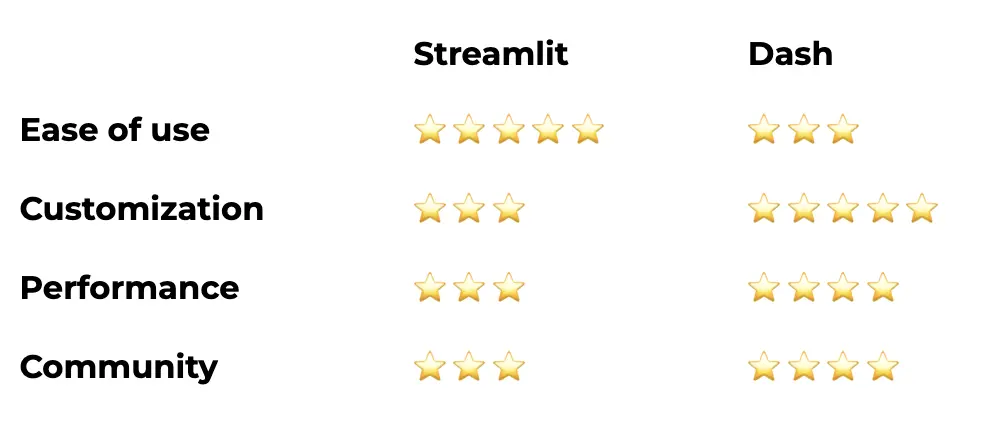
If you need a fast, intuitive solution for small projects, go with Streamlit. If you’re developing a complex app with detailed requirements, Dash is the way to go.
Whether you choose Streamlit or Dash, both frameworks empower Python developers to bring their data to life. Better comparison along with alternatives are in this blog article.
Happy coding!





