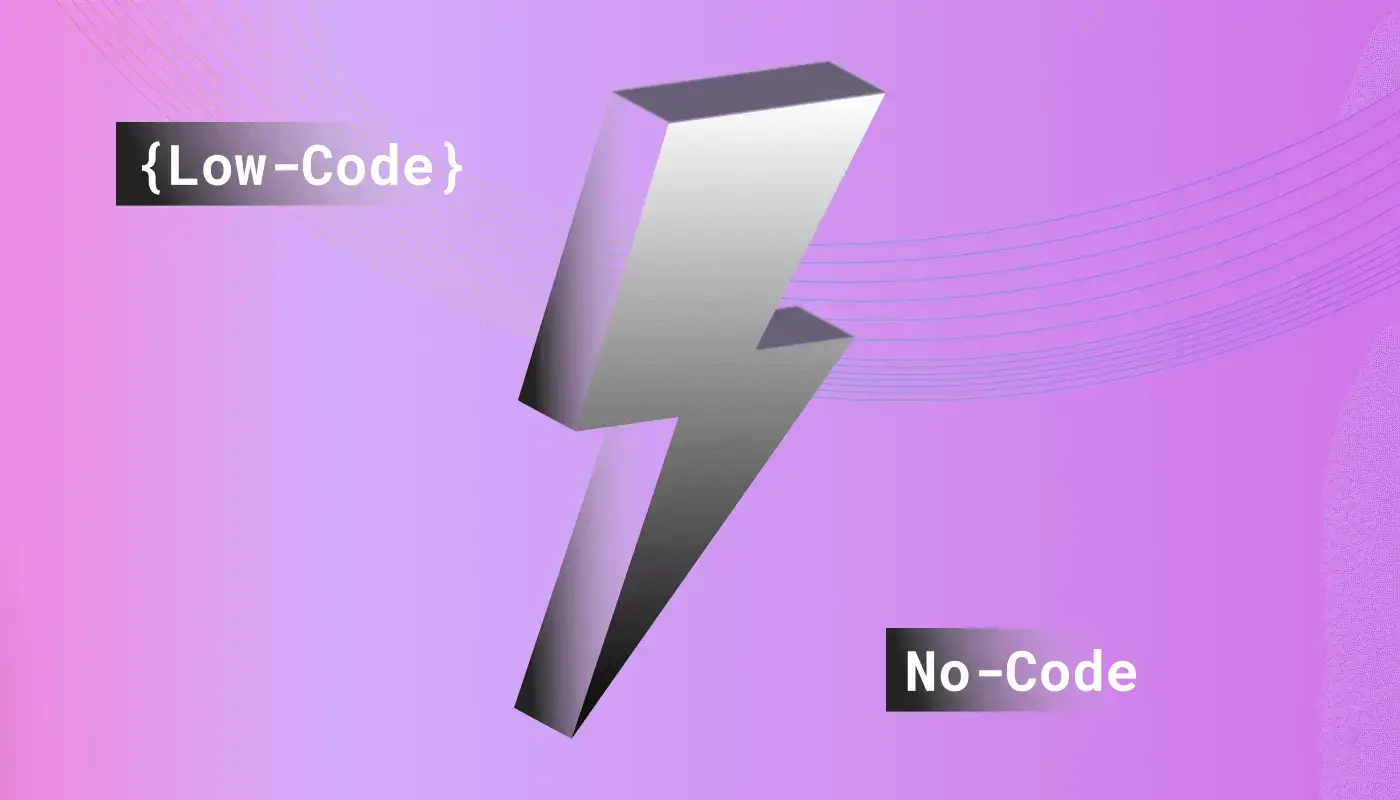How to simplify & speed up your Salesforce operations with UI Bakery
The main problem with Salesforce now is that it’s tailored for enterprises, not for humans. Although Salesforce is the CRM market leader, the drawbacks it has – complexity, overprice, insufficient support, and the others – shouldn’t be ignored.
8 key Salesforce shortcomings
Difficult to customize
It’s not enough to pay for Salesforce, activate it, and roll it out to your users. Since sales processes are specific from company to company, you’ll surely need to customize your Salesforce CRM solution since it’s too general in its out-of-the-box state – and you’ll immediately encounter the need to pay for each, even tiny customization. Although Salesforce customization opportunities are rich, you need Salesforce expertise to use them properly to tailor your CRM solution to your business requirements.
Hard to integrate with
When you pay for Salesforce, you expect it to simplify the sales processes for you. However, the integration of this very closed CRM solution with your business appears to be challenging, to say the least. Users tend to complain about bad integration with other automated software like Mailchimp, as well as data migration. As a result, you need to rearrange your business processes to make them fit Salesforce. Is it what you really paid for?
Irrelevant & not easy-to-generate reports
The reporting functionality is a must-have in any CRM software since it provides you with transparency over your accounts, allows you to track their progress, and compare one rep to another within an organization. To have all the needed information at hand, you need to generate dynamic reports and update them regularly. Although the ability to generate reports is one of the Salesforce key features, a lot of users note that some reports are hard to generate, for example, a report including both contacts and leads. Moreover, if you haven’t configured user permissions properly, some inexperienced users might inadvertently create a bunch of reports and analytics you don’t need. Over time, your system will get clogged with inaccurate reports, and their number will increase. It will get harder and harder to distinguish the actual ones among them. It seems easier to use simple spreadsheets instead of Salesforce in this case.
Not flexible with data
Most cloud providers today do their best to simplify the process of how their users access and process the data they store in the cloud. However, Salesforce is not among them. With Salesforce, you get access to a relational database but if you need to get data backups every week, this is an additional feature you’ll have to pay for.
Unclear user configuration
You hardly want your top executives and sales representatives to have the same access level as all the remaining team members do. Differentiating user permission levels is a must if you use the accounting software. In Salesforce, it’s hard to configure users' access levels properly to avoid data losses occurring due to human mistakes and negligence. To achieve the right hierarchical structure and customize each field separately, you need to have the proper Salesforce expertise.
Low user adoption
The initial learning curve in Salesforce is not the easiest one. It’s hardly possible to avoid frustration and misstepping when your team is only beginning to use Salesforce CRM with no prior experience, instructions, and assistance. Without the help from Salesforce experts, you’ll most possibly end up with confused and messed up employees, failed tasks, and decreased team efficiency. It’s impossible to make your team want to use Salesforce when their interaction with this CRM software amounts to trying to diagnose software problems they face, doing repetitive tasks that could be automated instead, and vainly trying to integrate a third-party tool with it.
Insufficient support
Support is definitely not the strongest side in Salesforce, and this weakness is frequently cited by Salesforce CRM users. The response from the team may take up to 2 days, and when it comes to business-critical issues, it’s not the waiting time you can afford.
Never-ending extra fees
This aspect is last but not the least important. Each additional feature you decide to implement costs money that you, probably, were not planning to spend on Salesforce CRM.
Why people stay with Salesforce
In spite of all its disadvantages, a lot of users still prefer to stay with Salesforce than turn to a more comfortable and affordable solution due to the following reasons:
- They have already spent too much money on Salesforce. There’s no way (money) back. Any business is managed by humans, and it’s so ‘human’ – to keep putting time, money, and other resources into bad investments trying to justify the money they already lost.
- Their team is “used to Salesforce”. Or they are just afraid to say the opposite. But will their team still stay loyal to Salesforce if they were shown a much more convenient and intuitive solution? Let's try.
- They’re afraid not to find an alternative to Salesforce that will be powerful enough. However, power is not the same as complexity. Salesforce is exactly about complexity – not power and high speed.
- Everybody uses Salesforce... And everybody hates using Salesforce but still pays for it. Not for the product itself but for its name.
How you can improve your work in Salesforce using UI Bakery
With the growth of a low-code market, the opportunities you have in CRM are wide as never before. Instead of using clumsy and expensive Salesforce, you can really help your organization by providing your team with a custom CRM solution they will love.
With the UI Bakery internal tool builder, you will:
- Get a custom CRM solution integrated with Salesforce and tailored for your business needs.
- Save time and money.
- Generate accurate and clear reports and dashboards with statistics, and customize them as you need.
- Reduce the time you spend on third-party integrations.
- Ensure the needed level of visibility over your data.
- Pull in your accounts, leads, cases, opportunities from Salesforce – and visualize all the needed data.
- Track all the sales activities via one easy-to-use and intuitive internal tool, and more.
No need to waste time switching between tabs. No need to be stuck in front of the screen trying to figure out how another complex feature works in Salesforce. With UI Bakery and its support team, the learning process is short and painless, and it inevitably results in a custom and powerful CRM solution with the exact number of features you need to be located in the exact places you expect.
Contact the UI Bakery team if you need any clarifications on how exactly our internal tools builder can help you with the Salesforce issues you have to deal with.