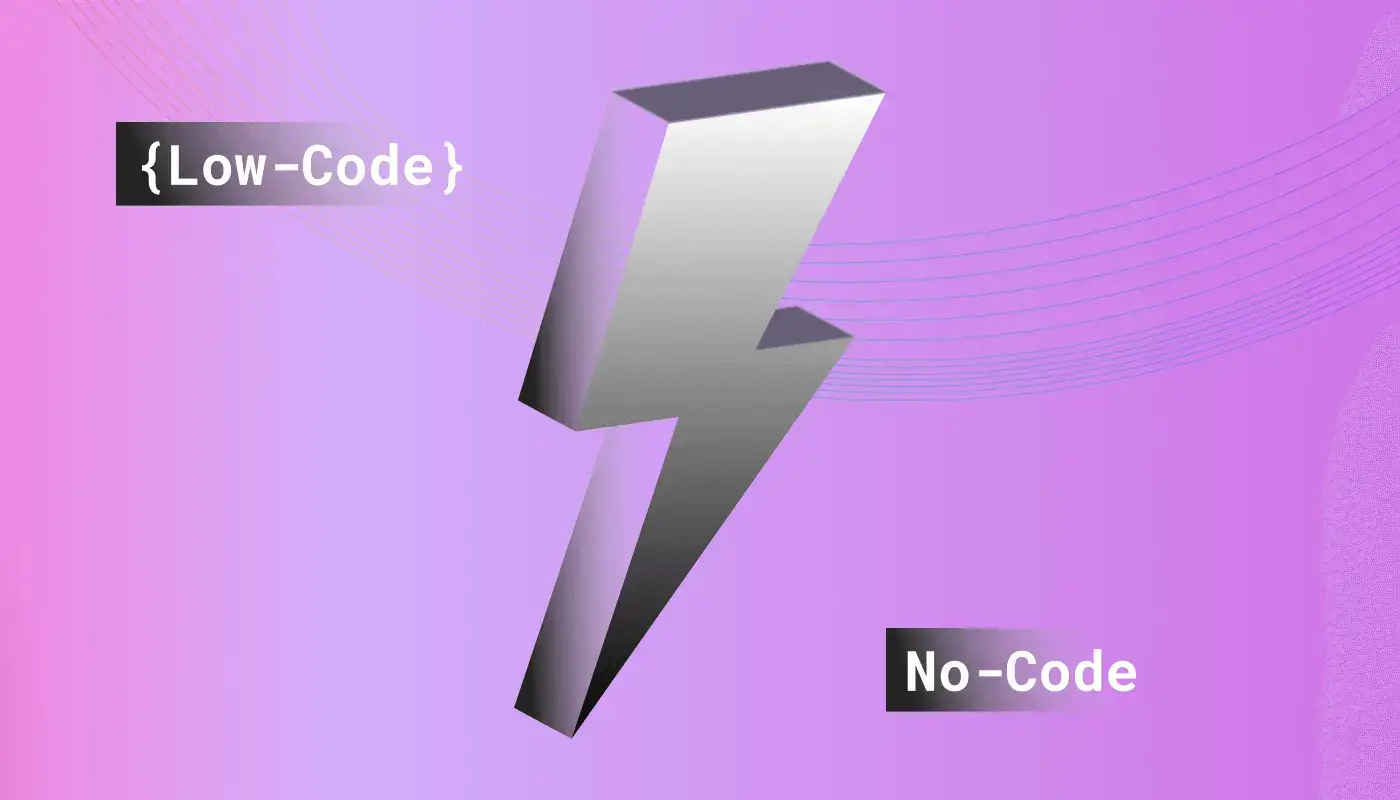
Low Code vs No Code: Full Analysis 2026
According to Statista, global low code development market revenue reached $48B in 2024. We created this article to compare low code vs no code platforms, the tools that facilitate development of software without writing a lot of code.
We will look at their strengths and weaknesses and in what circumstances each of them could work best for you. This analysis tries to eliminate the confusion and help software engineers and citizen developers to decide which option would be more fit for their project.

What are Low-Code and No-Code Technologies?
Low-code and no-code technologies are software development tools that decrease the necessity of coding while developing software. They enable users to create applications using graphical user interfaces with the help of a configuration rather than writing complicated code.
This implies that person with just basic programming knowledge can develop apps, websites and other digital solutions. Low-code platforms need some coding for additional customization, which makes them more suitable for engineers who want speed up the development process. On the other hand, no-code platforms aim at non developers who are able to develop applications using drag-and-drop components and visual modelling.
Both technologies are aimed on accelerating the development process, lower technical skill barriers, and enable software creation for a larger audience.
How do Low-Code and No-Code Work?
Low-code and no-code platforms work through a visual development environment that allows their user to create an application by dragging and dropping components on a canvas and defining their behavior using graphical user interfaces in contrast to the classic hand-coded programming languages. In a low-code platform, the users have to write some code to create the custom functionality or integrate external systems but most of the work is done visually.
No-code platforms make it even simpler by removing with any need of code as it allows the users to design a complete application without any coding using only pre-built elements that can be customized using the platforms interface. Each type of platform commonly contains a set of tools for UI design, data modeling, workflow automation and application lifecycle management, targeted at increasing development speed and ease.
Low-Code vs. No-Code: Key Differences
Low-code and no-code platforms share a common goal: to simplify the software development process. However, they cater to different user bases and offer varying degrees of flexibility and control. Here are the key differences between low-code and no-code platforms:
User Targeting
Low-Code: Targets professional developers and technical users that need to speed up development processes, but who are not ready to completely sacrifice the control and flexibility typical for coding.
No-Code: Targets business users, project managers, and other non-technical roles who need to develop applications without any coding.
Customization and Flexibility
Low-Code: Provides more freedom to customize. The user may begin their work with visual development tools but later use the option of adding custom code when the situation demands. This enabling them to develop more sophisticated and custom application.
No-Code: Has a purely visual development environment with reduced possibilities of customization compared to low-code. It is meant for fast application development but heabily limited to the capabilities of the platform.
Complexity of Applications
Low-Code: Better suited for developing more complex applications that may require unique features or specific integrations not covered by no-code platforms.
No-Code: Ideal for simpler applications, such as basic web apps, internal business tools, and prototypes that don't require deep customization or complex logic.
Learning Curve
Low-Code: Requires some basic understanding of programming concepts which may result in a higher learning curve for totally non-technical users but gives more power to the technical users.
No-Code: Intuitive for non-technical users, shallow learning curve, quick adoption and immediate productivity.

To sum up the decision about the low-code and no-code platforms should be based on the specifics of the project, complexity of the application, required level of customization and skills of the developers. Although low-code gives a blend of speed and flexibility for developers, no-code sets application development to be accessible to a larger audience since no coding knowledge is needed.
Exploring Low Code No Code in Development
Low-Code Primary Features
Low-code platforms provide a set of functionalities that are intended to optimize the process of development and, at the same time, allow the developers to be flexible and in control. Key features include:
- Visual Development Environment: Users can design applications via drag-and-drop interface, which greatly reduces the time and knowledge necessary for software creation.
- Custom Code Integration: Although a considerable part of the development can be visual, low-code platforms enable developers to write customized code providing an opportunity to introduce a complicated logic and integrations.
- Cross-Platform Support: They allow the development of applications that are able to fit in different types of devices, including mobile, web, and desktop without having to edit the original codebase.
- Pre-Built Templates and Components: Low-code platforms have an arsenal of pre-built templates and components that can be tailored to the requirements, which accelerates the process of development.
- Automated Testing and Deployment: The automated testing and deployment tools are included in many low-code platforms enabling continuous integration and continuous delivery (CI/CD) practices.
No-Code Primary Features
No-code platforms make the application development process more accessible because they allow people without coding skills to create software. Their primary features focus on simplicity and ease of use:
- Intuitive Drag-and-Drop Interface: Users make applications in a way that involves using the drag-and-drop technique on the elements of the canvas, thus, simplifying the development process for everyone.
- Pre-Built Templates for Rapid Deployment: To speed up development even more, no-code platforms provide a broad variety of templates, just waiting to be adjusted by the user.
- Workflow Automation: These platforms always have tools for automation of business processes and workflows, whereby users can define logic and actions without coding.
- Scalability and Maintenance: Infrastructure and support are included as part of the service in no-code platforms, hence relieving the users from the hassle and supporting applications in scaling with the business needs.
- Integration Capabilities: Although these platforms are no-code in approach, they provide possibilities to integrate with other services and APIs through pre-built connectors, allowing users to expand the functionality of their apps without coding.
As you can see, low-code no-code platforms have multiple common features with their own specifics.
Comparison of Low Code and No Code Development
Pros and Cons of Low-Code Development

Low-code development platforms are strong in enhancing the development of software applications and offering certain advantages for businesses and developer users. However, as with every technology, they have their own pros and cons.
Pros:
- Rapid Development: One of the major advantages of low-code platforms is speed increase compared to the coded development. Visual interfaces along with pre-built components let developers build applications quickly, thus reducing the development time from months to weeks or even days.
- Reduced Cost: The faster development process reduces the cost of application development. Due to cost-effectiveness, low-code platforms are the best choice for both large and small businesses that need to develop applications with a tight budget.
- Accessibility: Low-code platforms allow even people with little coding knowledge, but with a general idea of what they want to develop, to engage in application development. It widens the pool of talent and ideas, and thus makes development more accessible.
- Flexibility and Scalability: Low-code platforms bring a certain level of flexibility and scalability that can change with the needs of the business. They allow small updates to the applications made easier, which makes them adaptable to growth or changes within the company.
- Ease of Integration: Integration capabilities of majority of low-code platforms provide connectivity to the existing databases, APIs, and 3rd-party services. This integration empowers the data exchange between applications built and existing systems.
Cons
- Limited Customization: Low-code platforms are quite flexible, but there are still some limits to the level of customization that is possible to achieve. This can be a limitation to apps that require VERY custom functionality or unconventional design. In these situations, custom development might be a better choice.
- Performance Concerns: Performance issues in applications written with low-code can sometimes be an issue, particularly if these apps use multiple pre-built components and integrations. Therefore, some apps can be sluggish and user experience can be less responsive.
- Dependency on the Platform Provider: Low-code platform adoptance leads to vendor lock-in, ongoing fees, and development constraints. Given that the provider of the platform can change the terms of service, increase prices, or even eliminate some of the features, this is particularly important when selecting a low-code platform.
- Security and Compliance Issues: Security and compliance may be challenging to validate since low-code development hides most of the underlying code with possible vulnerabilities. Evaluation of the security practices of the platform and its applications should be made by organizations selecting such platform.
In summary, low-code development is a path to quick, cheaper, and more accessible development to more people. However, organizations are supposed to consider the issues and constraints including customization, performance, vendor lock-in, and security.
Pros and Cons of No-Code Development
No-code development platforms bring even more simplicity by completely removing the necessity of knowing all the traditional programming knowledge. The user-friendly nature of the development platforms has made them popular, as a result, they extended the application development capabilities to a wider audience. Let's look at it pros and cons.
Pros:
- Ease of Use: The biggest benefit of no-code platforms is their easiness. Through intuitive drag-and-drop interfaces, users are allowed to create applications without having to know anything about coding or software development principles.
- Rapid Prototyping: Prototyping can be made quickly and iteratively through no code platforms. This allows Enterprises to rapidly develop and test new ideas, providing quicker innovation and response to market requirements.
- Cost-Effectiveness: These platforms make it easier for non-developers to build applications, which can lead to a dramatic decrease in expenses associated with hiring specialized development teams. This allows smaller businesses and startups with tight budgets to develop apps.
- Empowering Business Users: No-code development allows business users to create solutions that are most suited to them instead of waiting for IT department’s availability. This will result in more streamlined processes and solutions that are very closely aligned with business requirements.
- Increased Agility: Using no-code platforms allows businesses to quickly change an application to adapt to changes in the market or operational needs, thus, improving organizational agility.
Cons
- Limited Complexity and Customization: The no-code platforms do not match to the complexity offered by traditional development or even low-code platforms. This is one of the characteristics that can make them inappropriate for the development of highly complex applications which have specific technical requirements.
- Performance and Scalability Issues: No-code platform-based applications could have performance and scalability limitations. While the need for business grows, such applications may not be able to process higher loads or complicated data processing effectively.
- Vendor Lock-in: Like low-code platforms, no-code users may experience vendor lock-in, being forced into the infrastructure and limitations of the platform. This is especially important if there is a risk that the future course of the platform will not synchronize with the needs of the business.
- Security Concerns: Protecting applications developed on no-code platforms may be challenging. The fact that user does not deal with the underlying code might result in security gaps, mostly in case the user does not know the best practices in securing web applications.
- Integration Limitations: No-code platforms provide several integration possibilities but may fail to integrate with some external systems or services thereby limiting the functionality of the application.
Summing all up, no-code development platforms are very easy to use and affordable way for fast application development and prototyping with their major target audience being non-technical users, small and medium businesses. Nevertheless, the cost of this approach is the lack of customizability, potential performance problems and security threats, which should be carefully considered by organizations.
Leading Vendors and Industry Recognition
Top Low-Code Platforms: UI Bakery

Among all the low-code software vendors, UI Bakery is one of the most reputable names. It stands out with attention to user interface design, enabling users to develop and deploy applications quickly with a beautiful and intuitive user experience.
- Intuitive Design Tools: UI Bakery, offers a variety of pre-made templates and UI components that could be easily customized. This simplifies the process of building a professional-looking application even for those with no UI design expertise.
- Data Integration Capabilities: Understanding the significance of data within modern applications UI Bakery delivers powerful integrations with different data sources such as widely used databases and APIs. It makes sure that applications created with UI Bakery can dynamically provide content and easily interoperate with other business systems.
- Customization and Extensibility: Despite having a lot of no code capabilities, UI Bakery does not in any way compromise on customizability and flexibility. The users can insert custom code snippets where required, which provide a balance between quick development and the requirement of a specific functionality.
- Collaboration Features: Teamwork is an important part of the development process, and UI Bakery enables this via tools that help team members cooperate with each other. Starting from sharing project components and using version control, teams can do their job efficiently within the platform.
- Industry Recognition: UI Bakery is praised by both the users and industry analysts for its user-friendly interface, broad set of features, and the fact that it allows fast and efficient development workflow. It is usually hailed for its power to democratize application development, making it possible for a larger number of people.
Industry Reports on Low-Code Development Platforms (2025–2026 Outlook)
When evaluating modern low-code and AI-assisted development platforms, industry benchmarks like the Gartner Magic Quadrant for Enterprise Low‑Code Application Platforms and the G2 Low‑Code Development Platforms Grid Reports remain some of the most referenced resources. However, the market has evolved rapidly between 2025 and 2026, with AI-driven builders and hybrid development workflows reshaping how vendors are evaluated.
Market Evolution and Growth
Recent Gartner research highlights how enterprise low-code platforms are shifting from simple visual tools into AI-assisted development environments designed to accelerate secure, scalable application delivery.
At the same time, G2 rankings – based on verified customer feedback – show strong growth in platforms that combine automation, governance, and AI capabilities, reflecting the increasing demand for faster internal software development cycles.
Vendor Evaluation Criteria Are Changing
Historically, usability and drag-and-drop features dominated analyst rankings. Today, both Gartner and G2 emphasize criteria such as extensibility, governance, integration with existing infrastructure, and AI-assisted workflows. Enterprise buyers now evaluate platforms based on their ability to support real production environments rather than just rapid prototyping.
AI-First Development Trends
One of the biggest shifts in recent reports is the rise of AI-augmented development. Vendors across the Magic Quadrant increasingly integrate generative AI, automation, and agent-based tooling to help teams build applications faster while maintaining control and security.
Challenges Highlighted by Analysts
While industry reports continue to emphasize the benefits of low-code adoption, they also note important challenges organizations must consider, including scalability, governance, long-term maintainability, and integration with legacy systems. Enterprise buyers are encouraged to look beyond feature lists and evaluate how platforms perform in complex, real-world environments.
Why These Reports Still Matter
Ultimately, Gartner and G2 analyses remain valuable reference points for understanding the low-code landscape. Rather than framing low-code as a replacement for developers, recent reports position these platforms as accelerators that help organizations ship internal tools faster, enable cross-functional teams, and integrate AI into the development lifecycle.
Future Outlook: Why Low-Code is Essential
The low-code development platforms are leading in the direction where they will soon become a necessary part of the software development environment. In the era of rapid and efficient innovation, low-code platforms become the major enablers, providing a mix of speed, versatility, and accessibility that traditional coding methods cannot deliver.
- Bridging the Skills Gap: The chronic shortage of professional developers is solved by low-code platforms, as the approach allows employees from various industries to participate in application development. The democratization of development provides a leverage in all sectors of the economy to innovate.
- Accelerating Digital Transformation: Low-code platforms enable fast digital transformation as organizations can easily respond to market changes, deploy new services, and enhance customer experiences in a short time rather than wait for a long accreditation cycle as noticed in traditional software development.
- Enhancing Business Agility: With rapid prototyping, testing, and deployment, businesses can be more opportunistic and challenge-oriented. Low-code development is the carrier of the culture of continuous improvement and agility, which are now a must for a company to be competitive in the fast changing business condition of today.
- Reducing Development Costs: Developers are also benefited in terms that low-code platforms make the development process lean hence reducing the expenses of application development and maintenance. It enables companies of any size, including startups and small businesses, to have technology innovation that is cost-effective.
Integrating Advanced Technologies: With the advancement of low-code platforms, they integrate modern technologies such as AI, ML, and IoT. Such an integration ensures that organizations are able to effortlessly make use of emerging technologies, which improves the functionality of their applications and keeps them ahead in technological developments.
Future-Proofing Development: Furthermore, the flexibility and adaptability of low-code platforms allows businesses to keep changing their applications to suit their changing requirements. In such a changing technological and market environment, this future-proofing is very important.
Starting with Low-Code and No-Code App Development
Starting your journey on low-code and no-code platforms will be a life changer in application development no matter if you are an experienced developer looking for a faster way to develop or a business user who would like to turn your ideas into life without having deep programming knowledge. Here’s how to get started:
- Define Your Project Goals: Be sure to outline what you want to achieve with your application before jumping in. Your goals will guide you in the choice of the adequate platform and approach to your project.
- Select a Platform: Investigate and choose a low-code or no-code platform that is appropriate to your project requirements. Think of issues such as usability, flexibility, integration options and what peculiar features each platform has to offer. Consider reviewing vendors included in the Gartner Magic Quadrant or G2 Low-Code Development Platforms Grid.
- Explore Learning Resources: Review wide variety of tutorials, documentation and community forums offered for the most platforms. For beginners, these resources are exceptionally helpful and can shorten the learning curve significantly.
- Start with Templates: A lot of platforms offer ready-made templates for you to modify according to your preferences. A template can be used as your starting point to get familiar with the features and capabilities of the platform without writing from the ground up.
- Experiment and Iterate: Start developing your application, but remember – the first version does not have to be perfect. Low-code and no-code platforms are built for fast development and iteration, so use this agility to polish and enhance your app later.
- Utilize Support and Community: If you meet with difficulties, feel free to ask the support team or community forums of the platform. Interaction with community can also provide fresh ideas and thoughts for your project.
- Test Thoroughly: Make sure that your application is smooth by thoroughly testing. Several platforms provide test tools for the different functionalities and workflows in your app.
- Deploy and Gather Feedback: After you are done with your application, launch it to your audience. Feedback collection and processing are important for getting the needs of the users and developing your application further.
Low-code and no-code development platforms enable to start with and develop quite efficiently a variety of applications. When you go through these steps, you will be not far from transforming your ideas into working and practical software solutions.
Free Trial and Support Options
Free Trial among Low- and No-code vendors
The journey through the low-code and no-code platforms usually starts with a free trial, which provides an opportunity for potential users to test the platform in terms of its feature set, user-friendliness, and suitability for their purposes at no cost. Most top players of the low- and no-code market provide free trials though the duration and access to features greatly differ. Here's what to consider when navigating free trials among these platforms:
- Duration of Free Trials: Usually, free trials vary from 14 to 30 days, and as a result, you will be able to investigate a system’s features thoroughly. Other vendors may provide extended trials or limited-free version with features that do not expire for an extra time of evaluation.
- Access to Features: As part of the free trial, vendors may provide full access to the features of their platform, or they may restrict the access to certain premium features. The important part is to decide what features are enabled during trial, because they should match with your evaluation criteria.
- Support During Trial: Assess support available during free trial. Access to support, documentation, tutorials, and community forums can make your trial better and your evaluation more effective.
- Transition from Trial to Paid: Comprehend the transition process from a free trial to a paying customer. Evaluate elements such as data migration, application persistency and feature access changes for a seamless migration.
- Evaluation Criteria: At the beginning of a trial, define the criteria by which the platform should be assessed, e.g. user interface design capabilities, integration options, scalability, and the learning curve. This systematic approach will enable you to take an instructed decision that meets your particular needs.
Free trials are an ideal way to get a hands-on experience of the low- and no-code platforms and see for yourself how these platforms can be beneficial to your app development needs. By capitalizing on these trials, in tandem with the clear set of evaluation criteria, you will be able to determine the perfect platform to enable your development projects to achieve the promised speed, efficiency and innovation that these platforms offer.
Support and Contact Information
Robust support and contact channels play a key role in dealing with challenges and optimizing the potential of low-code and no-code development platforms during the journey. Whether you are a beginner that requires assistance in fundamental features or an advanced developer seeking to discover more advanced features knowing how to access support can improve your development significantly.
Types of Support Available:
- Documentation: User manuals, FAQs, and guides support self-learning and troubleshooting. Most of these resources can be found at the platform’s website and are a good introduction into the platform’s capabilities and the solution of common problems.
- Community Forums: Most of the platforms promote dynamic communities where people can ask questions, share their personal experiences, and provide the solutions. Community forums on some sites actually offer the real-life experiences and suggestions by other users.
- Online Training and Webinars: Certain vendors provide trainings online, webinars, and tutorials for the users to become familiar with the platform and learn good practices in development.
- Technical Support: Live technical support provided through email, phone or instant messaging can help with difficult or detailed questions. The availability of this service depends on the subscription plan.
- Dedicated Account Manager: The fact that it has a dedicated account manager enables the enterprise clients to receive bespoke support and help to ensure the platform’s value is optimized for large scale projects.
Contact Information:
Rapidly accessing the appropriate support channel is critical when it comes to solving issues promptly. Here’s how you can usually find contact information for support:
- Official Website: The official website of the platform is the main support and contact information resource that includes technical support, sales inquiries, and general information.
- Help Center or Support Portal: Search for the support center or support portal on the website of a platform. They usually offer a knowledge base, ticket submission alternatives, and contact details.
- Social Media and Online Communities: Most platforms actively interact with the users on social media or platforms such as GitHub. They can serve as very good sources of instant tips as well as community help.
- Direct Contact Options: Email addresses, phone numbers, and live chat services available on the platform’s website provide the most direct way to solution in urgent or more complex issues.
Knowledge of standing support and available contact options usually makes the development experience more successful and the help is available whenever required.
FAQ
What are the key differences between low code and no code development?
The key difference is in the level of coding required: low code involves some coding for customization, while no code requires no coding at all. For example, low code platforms like UI Bakery allow users to write some scripts, while no code platforms like Bubble offer visual interfaces exclusively.
When should someone choose low code over no code?
Choose low code over no code when you need more customization and flexibility in your application but still want to reduce development time. For example, if you need to integrate with an external API or create complex workflows.
What are the advantages of using low code platforms?
The advantages of using low code platforms include faster development time, reduced costs, simplified maintenance, and increased collaboration between IT and business teams. Examples include faster application deployment, easier customization, and improved productivity.
Are there any limitations to using no code platforms?
Yes, some limitations of using no code platforms include limited customization options, potential scalability issues for complex projects, and reliance on third-party services for certain functionalities.
How can businesses determine if low code or no code is the right solution for their needs?
Businesses can determine if low code or no code is the right solution by evaluating their technical expertise, project complexity, and budget constraints. For simple projects with limited resources, no code platforms like Zapier may be suitable. For more complex projects, low code platforms like UI Bakery may be better.






