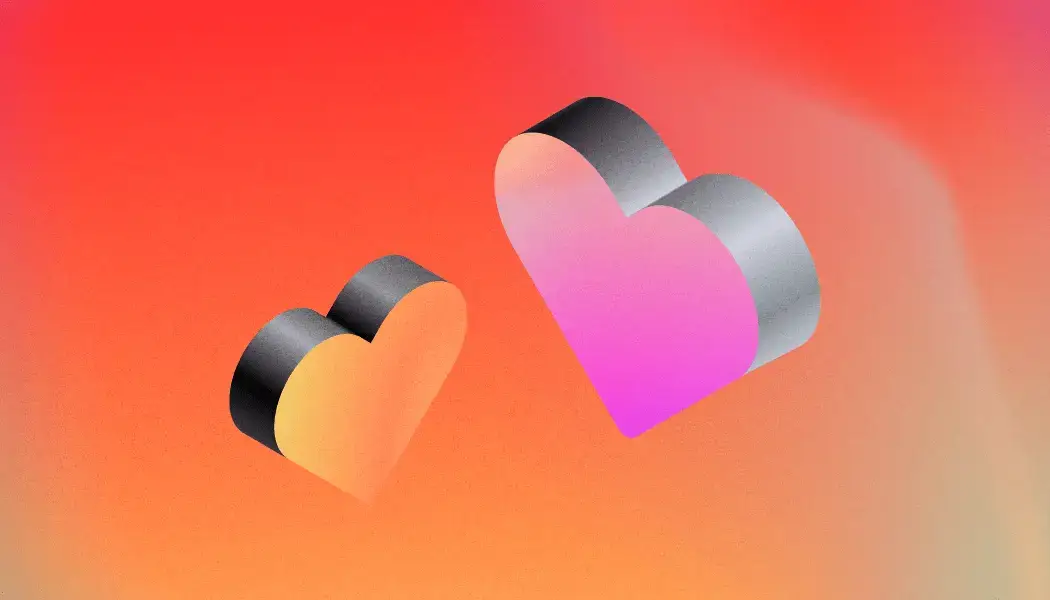
Customer support apps builders list: Efficient, helpful & customized
Let's say you work in a startup and you're a CEO, CTO or someone who's been put in charge of tech aspects, including customer support.
Growing fast requires more automated and better solutions than a bunch of people firing off emails willy-nilly. And while there are millions of tools to choose from for customer support, the search for the best one to opt for could be overwhelming.
So, if you want an efficient, helpful, and customized support app that covers your fast-changing business needs, let's explore our top five picks.
UI Bakery

UI Bakery is a visual customer support app builder. It allows users to create, host and use internal tools via pre-made building blocks. Aside from customer support apps, UI Bakery is also suitable for CRM and admin panel development with a high customization level for any purpose.
A rich set of integrations, including MySQL, MongoDB, and PostgreSQL paired with a drag-and-drop editor, makes UI Bakery a perfect choice for both tech-savvy and beginner users looking for a custom customer support app.
You may want to start with a ready-made customer support admin panel template.
Key features:
- Drag-and-drop interface: allows non-tech users to simplify the app development process.
- Ready-made templates: UI Bakery offers a variety of templates for different apps and for various needs.
- Data integrations: this tool easily connects with databases and third-party APIs.
- Customizable UI elements: provides a wide range of visual components that can be customized to fit specific requirements.
- Role-based access control: ensures users have specific permissions based on their roles.
Pros:
- Easy to use, so it is ideal for users with minimal coding experience.
- Quick deployment
- UI Bakery offers extensive documentation and support resources.
- This tool easily scales with your growing needs, so it's suitable for small businesses and large enterprises.
Cons:
- Advanced customizations might require more technical knowledge
Appgyver
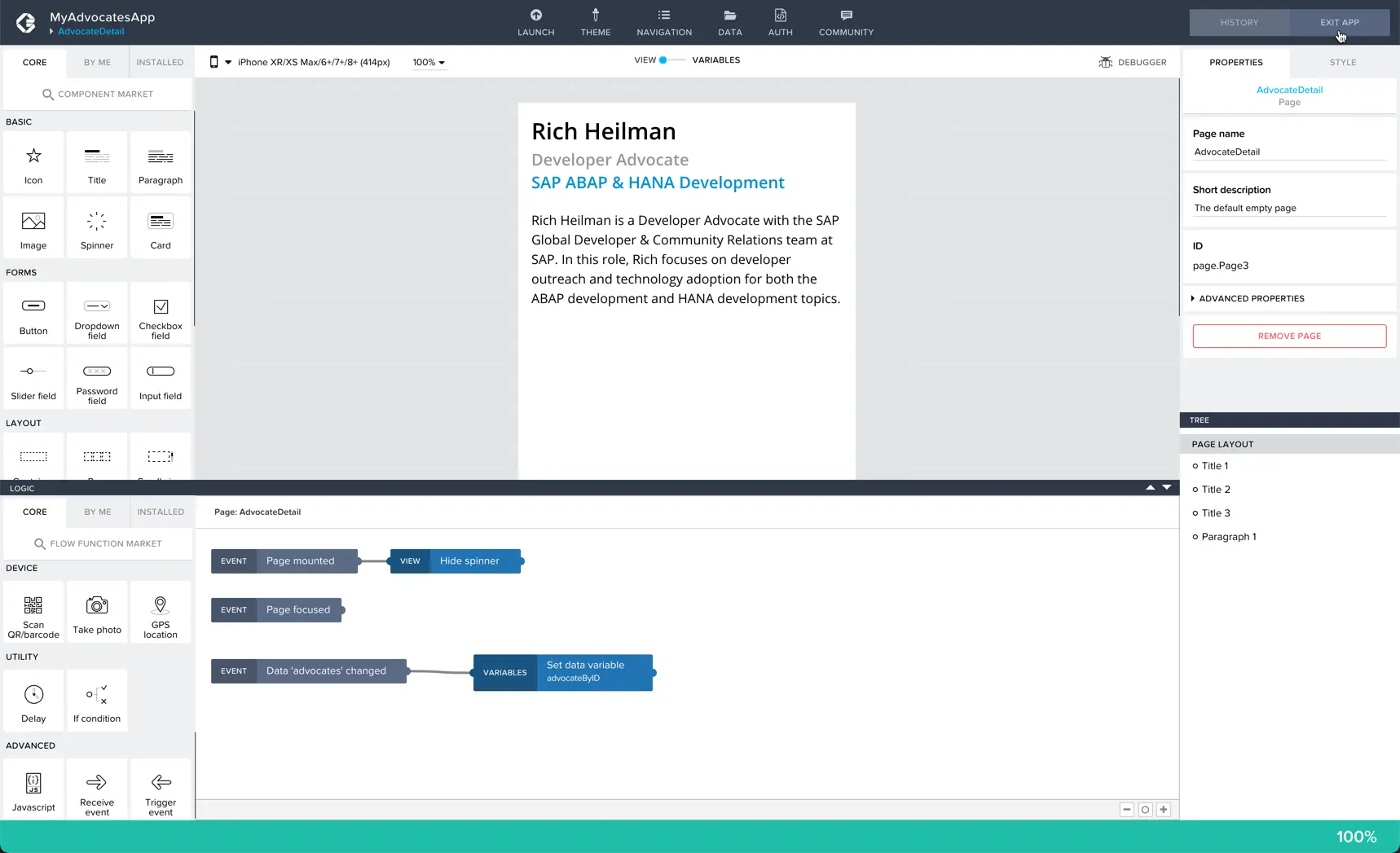
AppGyver is a no-code app-building platform that allows users to create native mobile apps for various purposes. Its drag-and-drop interface and a wide range of pre-built components make it easy for inexperienced users to create customer support apps without writing a single line of code.
Although building customer support apps with Appgyver's interface is easy, there are many video tutorials available, and it takes about 10 minutes to describe how to use its interface's components.
Key features:
- Drag-and-drop interface: makes it easy for users with different expertise levels to use the tool.
- Pre-built logic flows and data components: streamline and automate customer support building process.
- Integration with REST APIs: enables quick connection to supported systems to expand the tool's functionality.
Pros:
- Appgyver community versions are completely free
- Offers educational resources
- Offers several valuable integration options
Cons:
- It may lack some advanced features
- Limited integration options
OutSystems

OutSystems is a high-performing, low-code platform. This tool can merge design, coding, and deployment, significantly streamlining and speeding up the development process of a customer support app.
OutSystems works for both customer-oriented applications and internal business apps. With minimal coding required, enhanced mobile capabilities and visual development interface, Out Systems offers a comprehensive set of tools for building, deploying, and managing customer support apps, with a focus on scalability and integration.
Key features:
- Visual development environment: allows users to quickly develop UIs and workflows.
- Integration capabilities: OutSystems integrates with various third-party systems and APIs.
- Built-in support: this tool offers support for mobile and web applications.
- Advanced analytics and reporting tools.
Pros:
- An intuitive design that greatly helps in onboarding new employees.
- Integrations, including legacy systems, allow the tool to easily expand the tool's functionality.
- Large and supportive community
Cons:
- It may require specific knowledge to design UX elements.
- Can be expensive
Zoho Creator

Zoho Creator is a low-code drag-and-drop builder for customer support apps. So whether you're getting data from a report or automating a complex workflow, Zoho Creator is packed with an intuitive UI and guided scripting, simplifying the development process.
It offers a range of ready-made templates and customization options, so both beginners and experienced users will find the tool easy to use and scalable for their needs.
Key features:
- Drag-and-drop builder: Zoho Creator allows users to quickly create apps, forms, and custom workflows through a visual interface.
- Extensive library of pre-built templates: reduces the need to work on apps from scratch.
- Integrations: this tool can be integrated with other Zoho products and third-party services.
Pros:
- Easy to use through drag-and-drop UI kit
- Inner integrations with Zoho products and a range of other services
Cons:
- Limited customization
- It may lack some features
Appian

Appian is a low-code development platform that allows teams to automate complex workflow processes and create customer support apps. Powered by a highly visual interface, it allows developers to point and click objects to build process models.
The Appian Designer tool has in-built drag-and-drop elements for building user forms and a Query Editor within the tool to produce SQL—a win-win for customer apps with different business requirements.
Key features:
- Process automation: Appian significantly automates end-to-end workflows with ease.
- Integration: allows users to connect the tool with existing systems and databases.
- AI and RPA Integration: this tool allows users to benefit from artificial intelligence and robotic process automation.
- Mobile compatibility: helps teams build apps that work seamlessly on mobile devices.
Pros:
- Rapid application development and deployment.
- Suitable for both small businesses and large enterprises.
- Intuitive drag-and-drop interface.
Cons:
- Higher pricing tier compared to some competitors.
- Initial setup and learning might be challenging for non-technical users.
Let's wrap it up
The search can be overwhelming for fast-growing startups needing efficient customer support apps. To streamline your choice, focus on tools that offer scalability, ease of use, and integration capabilities. Prioritize solutions that match your technical expertise and business needs to ensure effective support as you grow.





