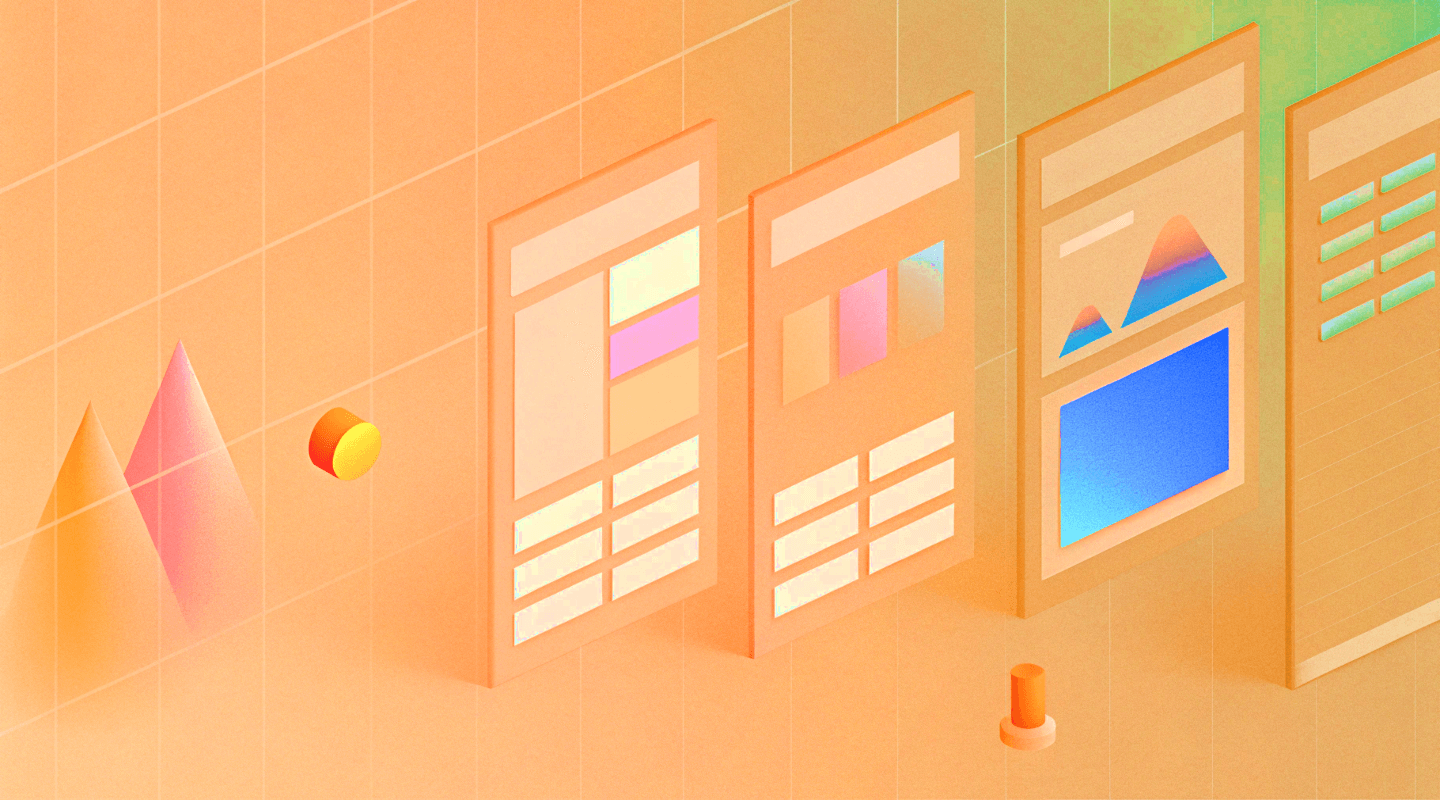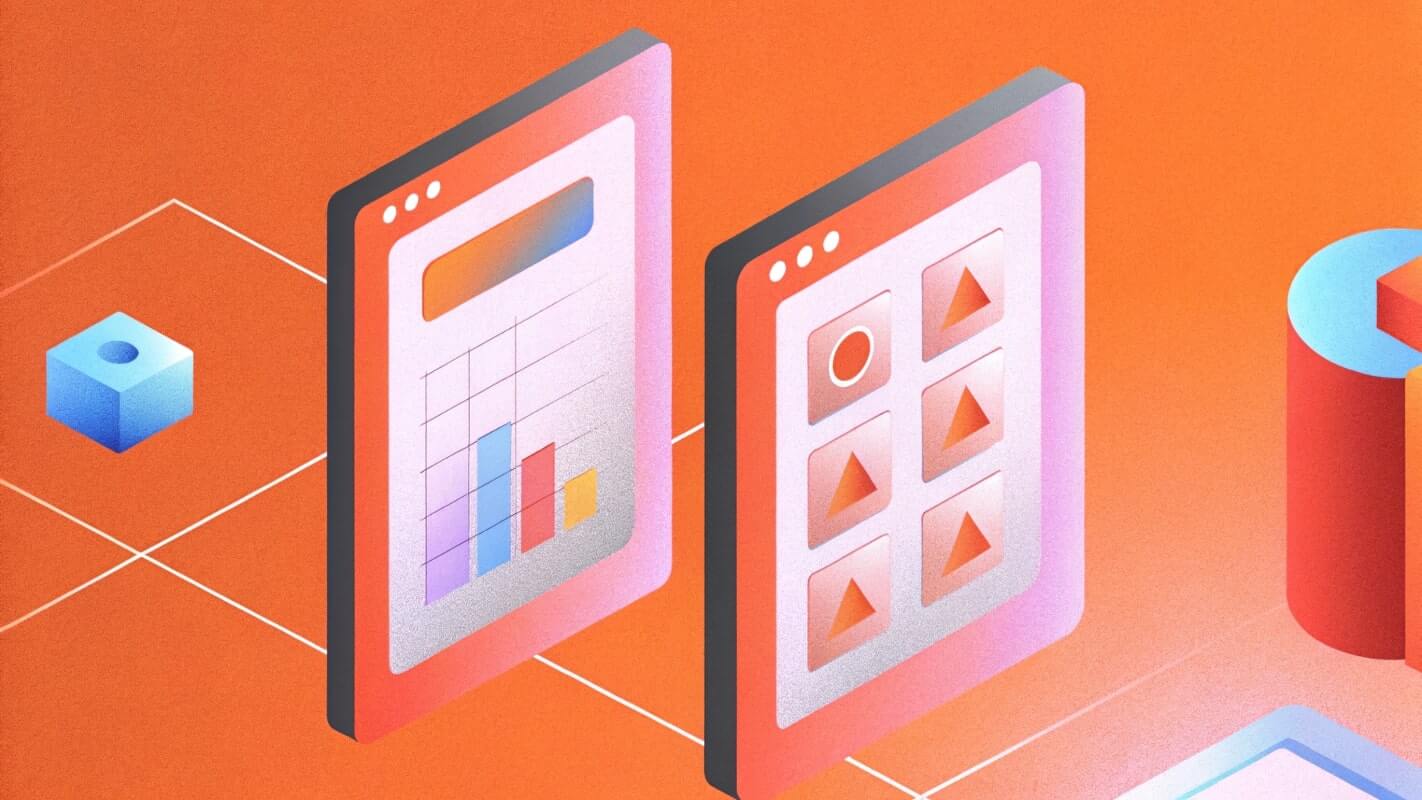Aider vs Windsurf: Which AI Coding Assistant Should You Choose?
AI coding tools are changing the way developers write, refactor, and maintain code. Among the rising stars in this space are Aider and Windsurf – two Git-aware AI assistants developed with speed and ease of use in mind. Although these AI app builders share a common goal of streamlining the development process, they cater to different workflows and programming styles.
In this article we will break down what makes Aider and Windsurf unique and explore their pros and cons.
What is Aider?
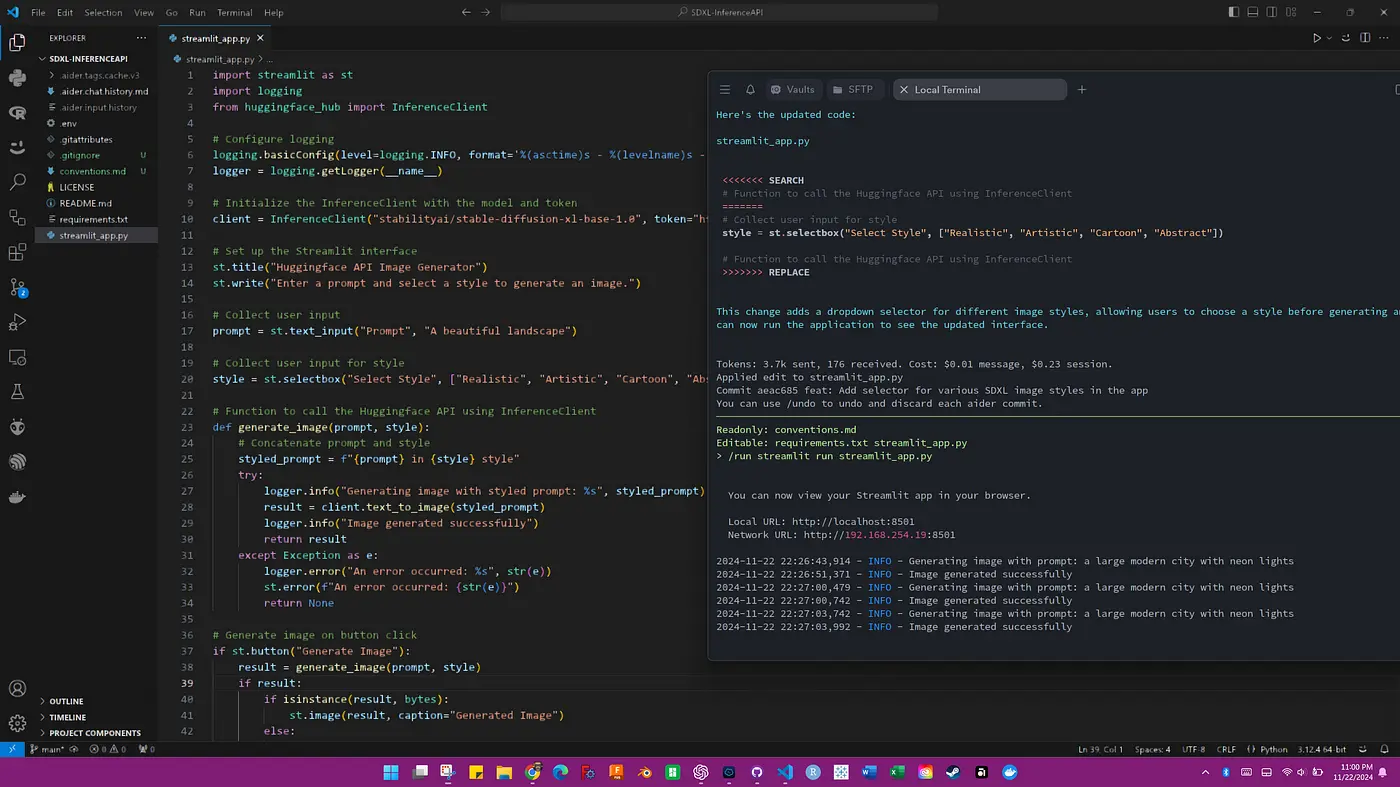
Aider is a command-line-based AI coding assistant that integrates directly with your Git repository. It lets developers have natural language conversations with AI (powered by Claude or GPT) to edit multiple files in real-time. Aider is open source and primarily targeted at developers who are comfortable in the terminal.
Key Aider features:
- Git integration: all changes are committed incrementally with meaningful commit messages.
- Multi-file editing: Aider allows you to reference and modify multiple files at once through a single AI prompt.
- Prompt awareness: Aider AI app builder keeps track of your repo context, codebase, and history.
- Claude & GPT support: tCompatible with Claude 3 (Anthropic) and OpenAI GPT models.
- Terminal-based interaction: Works directly inside your shell with clear diffs and feedback.
Pros:
- Excellent for experienced developers who work in the terminal.
- Full control over changes, diffs, and commits.
- Open-source and extensible.
- Lightweight and fast.
Cons:
- No graphical user interface.
- Requires setup of an API key and some configuration.
- Not beginner-friendly.
What is Windsurf?
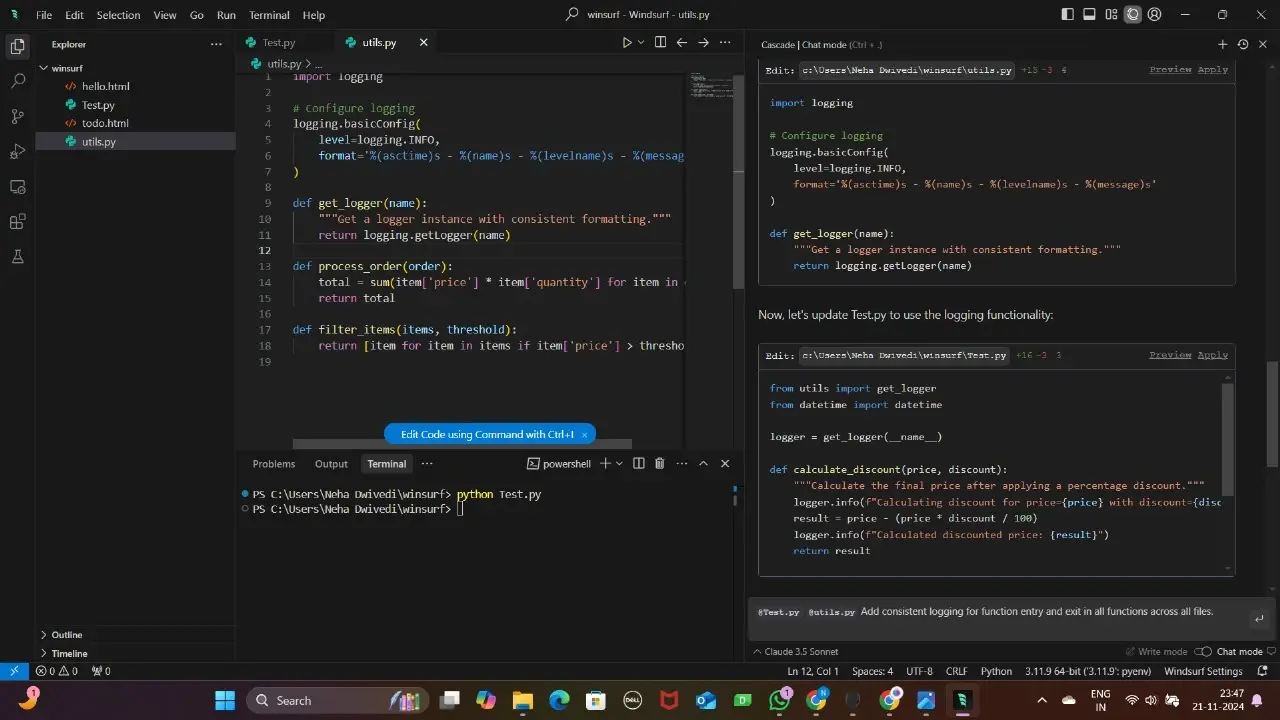
Windsurf is another AI assistant for developers that works directly with your local Git repository. However, unlike Aider, Windsurf comes with a local client UI that allows for a more interactive experience while still being deeply integrated into your repo.
It shines in giving suggestions, applying patches, and reviewing code in a conversational manner – all from the comfort of your desktop.
Key Windsurf features:
- Desktop UI: Windsurf offers a clear interface to chat with the AI and apply code changes.
- Local repo access: the tool reads your codebase locally without uploading it to the cloud.
- AI patch proposals: the AI agent within the Windsurf app builder suggests Git patches which you can approve and apply.
- Supports Claude 3 and GPT-4.
- Fast context switching: it also allows users to navigate large repos and apply scoped changes.
Pros:
- More user-friendly thanks to a desktop GUI.
- AI proposes precise Git patches with commit messages.
- Maintains local-first privacy: no repo data is uploaded.
- Ideal for reviewing and iterating code.
Cons:
- Still in early development stages; feature set is evolving.
- Requires local setup and Git knowledge.
- Not as scriptable as Aider.
When to use Aider?
Aider best use cases include:
- Power users who live in the terminal.
- Developers who prefer precise, repeatable command-line workflows.
- Open-source contributors or solo devs needing a Git-aware AI editor.
- Teams that want to integrate AI into CLI-based CI/CD pipelines.
When to use Windsurf?
Windsurf will best suit the following use cases:
- Dev teams seeking a visual overview of proposed changes.
- Specialists who prefer chat-based AI assistants but still want full Git control.
- Smaller teams working on private/local projects with strict data privacy.
- Users looking for a lightweight GitCopilot-like experience.
A worth-mention alternative: UI Bakery AI app generator

While Aider and Windsurf focus on editing existing codebases, UI Bakery’s AI App Generator offers a completely different take: it generates entire web apps from scratch using AI.
Instead of working through code line by line, UI Bakery lets you describe what you want, and the AI coding tool builds the frontend, backend logic, and even database structure - all through a visual builder.
Key UI Bakery AI app generator features:
- Natural language to full app: users just need to describe what app they want and UI Bakery will generate a working product.
- Drag-and-drop UI builder: it also offers easily customized layouts, forms, and dashboards.
- Database integration: UI Bakery allows you to connect SQL, Firebase, REST, or GraphQL backends.
- Custom domain & white-labeling: a perfect option for agencies and startups.
- Team collaboration & permissions: built for scaling internal tools and client apps.
Pros:
- No need to write or review code.
- Great for building MVPs, admin panels, and dashboards.
- Fast turnaround from idea to working prototype.
- AI assists throughout the build process—not just code editing.
Cons:
- Not designed for editing existing codebases.
- Less flexibility for highly custom logic unless integrated with custom code blocks.
Comparison table: Windsurf vs Aider vs UI Bakery AI app generator
| Tool | Interface | Key Features | Pros | Cons | Best Use Cases |
|---|---|---|---|---|---|
| Aider | Terminal (CLI) | Git integration, multi-file editing, prompt awareness, Claude & GPT, shell-native |
Fast and lightweight Open-source and extensible Granular Git control |
No GUI Requires setup Not beginner-friendly |
Terminal-first developers Open-source contributors CI/CD CLI workflows |
| Windsurf | Desktop GUI | Visual AI chat, local repo access, Git patch proposals, Claude & GPT support |
User-friendly GUI Local-first privacy Helpful AI patch reviews |
Evolving feature set Requires Git knowledge Less scriptable |
Small dev teams Chat-style code review Privacy-conscious workflows |
| UI Bakery | Visual builder (Web) | Full app generation, drag-and-drop UI, database support, white-labeling |
No coding required Great for MVPs & dashboards Fast prototype delivery |
Not suited for editing codebases Less flexible for complex logic |
Startups & agencies Internal tool builders Non-dev teams with ideas |
Final thoughts
Aider and Windsurf both represent the next step in intelligent, Git-native coding workflows. Aider is perfect for developers who enjoy CLI precision and want an AI that behaves like a smart command-line assistant. Windsurf, on the other hand, offers a friendlier GUI with similar Git-aware AI smarts.
But if your goal is to skip the code and build apps visually, UI Bakery’s AI App Generator offers an incredible alternative – especially for startups, internal tool builders, or product teams who want speed without sacrificing flexibility.