Administration internal tools aren’t probably the most attractive software to develop for software engineers. That's why many of them refuse to do it. Nevertheless, internal tools play a critical role in a variety of business processes as well as in the value chain. Customer support internal tools allow you to deal with support tickets and serve clients faster and in a proper way. Orders tracking tools are a convenient way to track order statuses and payments. Reporting tools are used to monitor product performance or services quality. Marketing internal tools help your marketing team monitor KPIs and metrics in one place, as well as visualize important marketing data.
7 principles to follow to build better internal tools
Companies sometimes dedicate entire teams to building internal tools and maintaining their performance. Knowing how to develop internal tools in the most cost-efficient way is a must. So we’ve listed 7 most important principles that will help you build better internal tools in no time.
#1 – Realize the importance of internal tools
How much time does your team members spend on the tasks that need to be done? Can you cut this time somehow? If the answer is “yes”, you should find a way either to automate the implementation of these tasks or provide your team with the appropriate internal tools that will help them perform the tasks faster.
Your clients’ satisfaction depends on how well your employees do their job. Giving the employees an opportunity to speed up their tasks implementation can become your best investment that will pay off over time.
Thus, the hours/days software engineers spend on building internal tools are as valuable as the time they spend on developing revenue-generating features for your customer-facing applications.
#2 – Build internal tools as if you were building the customer-facing ones
When you develop internal tools, treat them with care. Perceive the employees you’re building an internal tool for as your clients (in this case, they actually are your clients). Although your future app isn’t customer-facing, it doesn’t mean you can leave it badly-made. You don’t have to spend too much time on product discovery. However, internal tools are meant to simplify internal processes for your team members. They must feel comfortable when using them.
#3 – Don’t neglect reusable components
Built once for your customer-facing products, some UI components can be reused later for your internal tools. For example, UI component libraries allow you to reuse Tables, Forms, Buttons, Inputs, Filters, and other components in the most convenient and easiest way. By repurposing the already existing components, you save development time and costs.
#4 – Use low-code / no-code internal tools builders
No-code and low-code development platforms like Retool, UI Bakery, Internal.io, Stacker, and others are tailored to simplify and speed up the entire internal tools development process for you. They offer a drag-and-drop building interface, prebuilt templates and UI components, data connectors, data visualization and data analysis capabilities, API integration, and other features that can help you build an internal tool literally in no time.
The low-code approach is especially useful if you don’t have enough developers that can focus on internal tools building. No-code and low-code tools don’t require strong development skills to use.
#5 – Run sufficient user tests
Although you can’t afford spending too much time on internal product discovery, you still need to conduct user testing before developing your internal admin tools. Focus on the needs of the team you’re building the tool for – be it a customer support team, a sales team, a product management team, or a marketing team. You can try using the tools they currently use for their work to experience the issues they face. You’ll be able to better understand what problems exactly you need to solve with your future internal tool, what functionality it must include, etc. If you have free UX designers, their experience and contribution will also help in crafting the needed solution. Enough collaboration between the involved teams during internal tool development results in less bugs and less maintenance your solution will further need.
#6 – Boost the use of internal tools across teams
To avoid overhead, make sure all the departments squeeze as much as possible from the internal tool or tools you have (or are going to build). Probably you don’t need to develop separate internal tools for your sales team and your marketing specialists. Some departments have similar requirements and needs, so you can repurpose one and the same internal tool for several teams.
#7 – Remember that security matters
A great proof that security matters is the summer 2020 when Barack Obama’s, Joe Biden’s and Elon Musk’s Twitter accounts were hacked. It happened due to the vulnerabilities in their internal tools that weren't protected properly, so the hackers managed to access their personal and sensitive data.
Not only customer-facing applications must be developed with security in mind. Protect your internal tools as well to avoid data leakages and make sure there are no back doors for hackers.
Summing up
Most companies tend to continuously postpone the development of internal tools that can greatly simplify the work for their teams. There’s either no time for it, no resources, or, at first sight, no urgent need to do it right now. However, being certain that the quality of your external customer-facing products is the only thing that matters is a big mistake. The time your teams spend on getting things done impacts your clients as well.
Investing into internal tools development is crucial not only for large companies but for the small ones as well, especially in the long run.
Not sure where to start? Contact our team: we’ll investigate your case and help you build the first version of your future solution in 15 minutes.



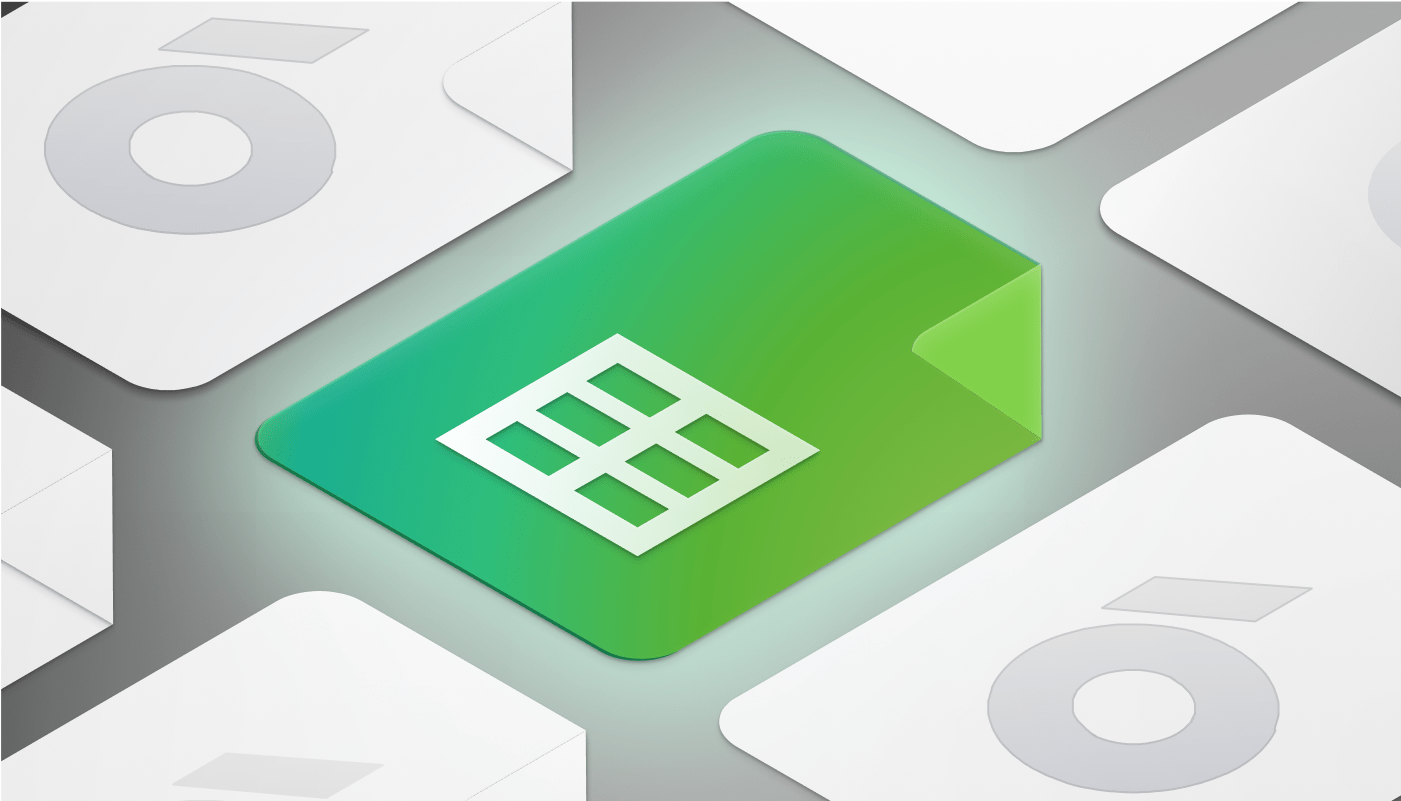



.png)

.png)




